Increase Sales Conversion
Can’t turn your site traffic into sales?
Reduce Cart Abandonment
Your customers abandoning their carts?
Promote Products & Offers
Make potential customers notice special offers.
Collect Form Submission
Struggling to collect form submissions?
Get More Phone Calls
Let them call you directly via popups.
Grow Email List
Having trouble growing your email list?
Gamify Your Campaign
Choose your offer and let the game begin.
Make Announcement
Make sure important news unmissed.
Increase User Engagement
Keep visitors & customers on your site longer.
Collect Feedback & Surveys
Can’t draw attention to your surveys?
Facilitate Social Sharing
Grow social media followers and likes!
Make Announcements
Make sure important news and notifications go unmissed on your site. Announcement popups will ensure all users see what you have to say without hurting the browsing experience.
Get Started Use Cases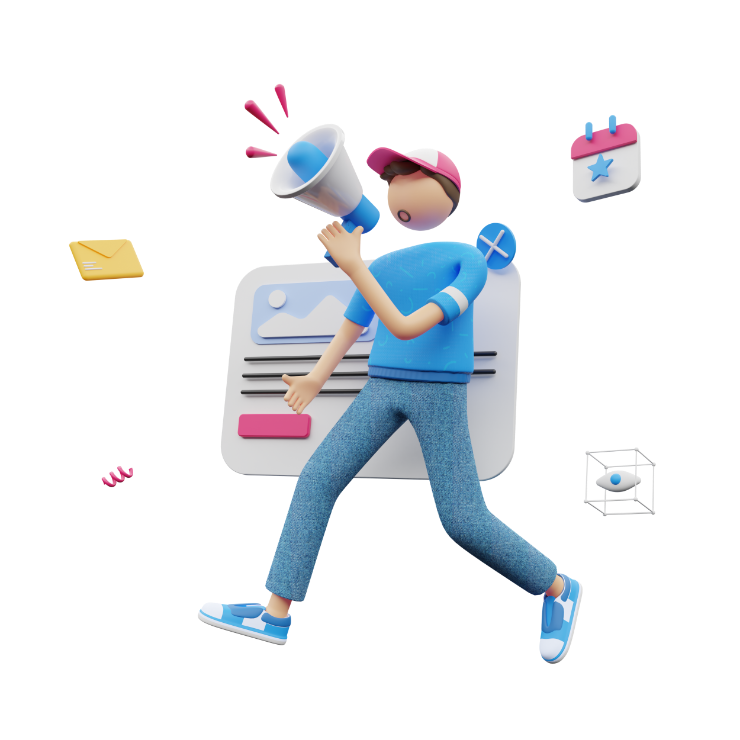
Use Cases
Running special offers is one of the most powerful ways of attracting more customers. If you want your promotion to be a success, you need to get your offer in front of prospects who are interested in it.
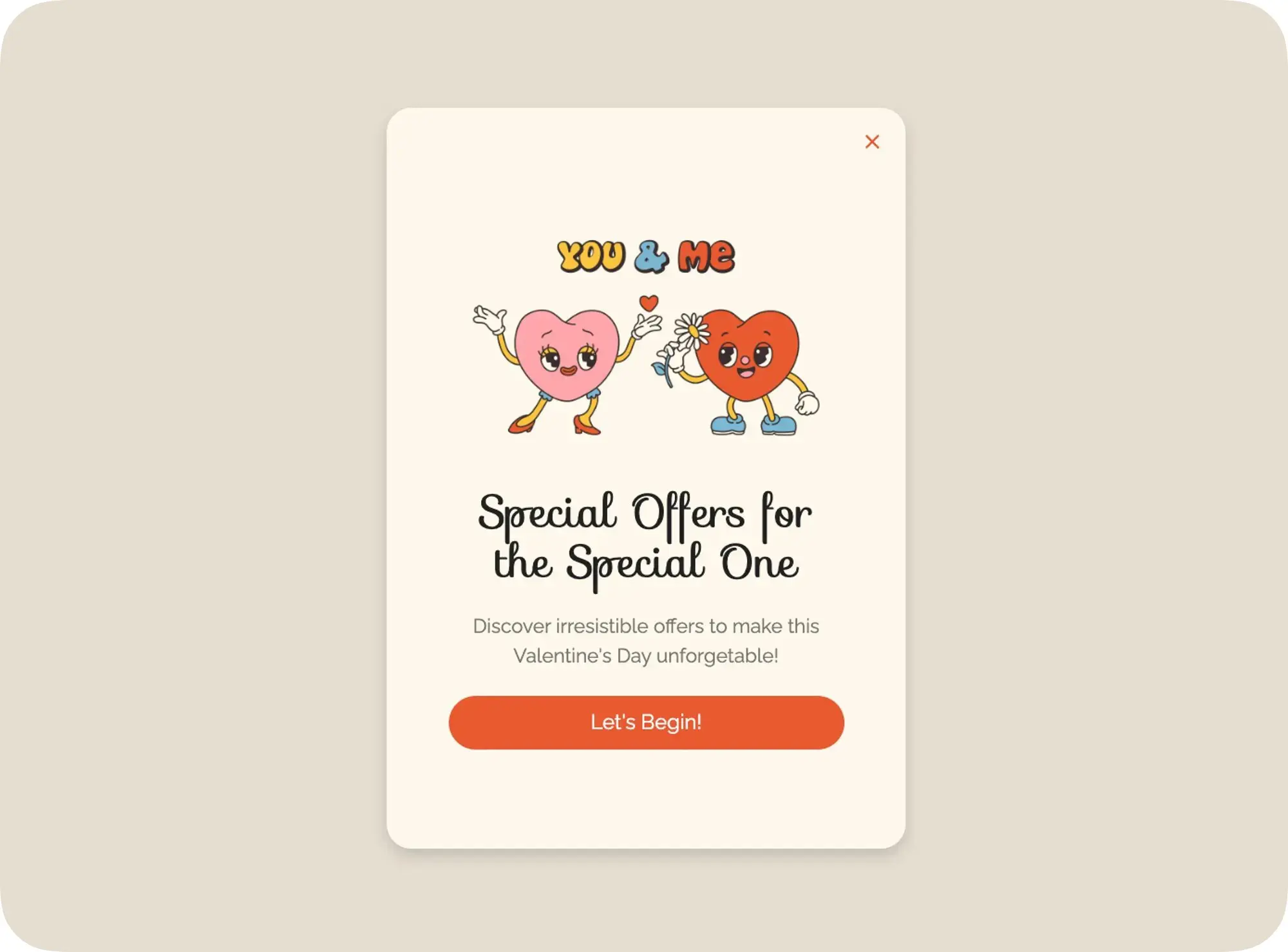
Announce Special Offers
Get more people to know about big sales going on in your store. Whether you have huge Black Friday sales, Christmas, or seasonal sales, announce it site-wide and redirect to the product page with a catchy call to action button.
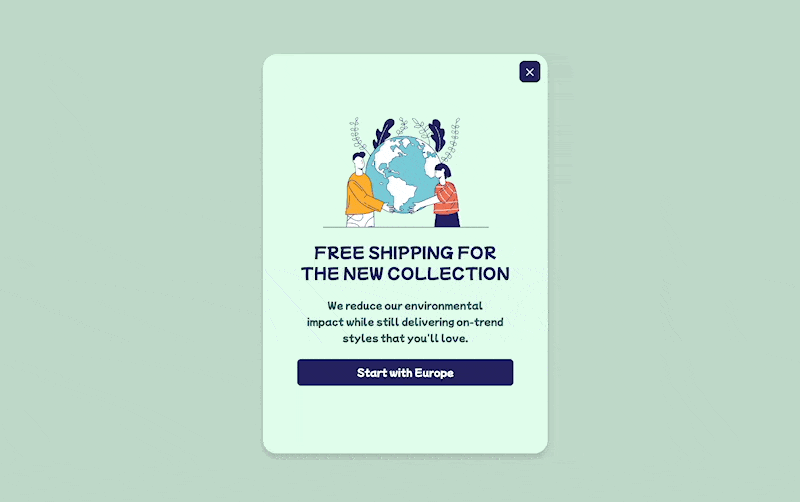
Share Multi-Regional News
Creating multi-regional news will specify your target audience and help you conduct a solid marketing campaign. Arrange your target to Europe, Asia, or the Mediterranean, and make your announcement according to this region.
Based on the type of your campaigns, you can increase or decrease the steps of your popup and segment the location specifically.
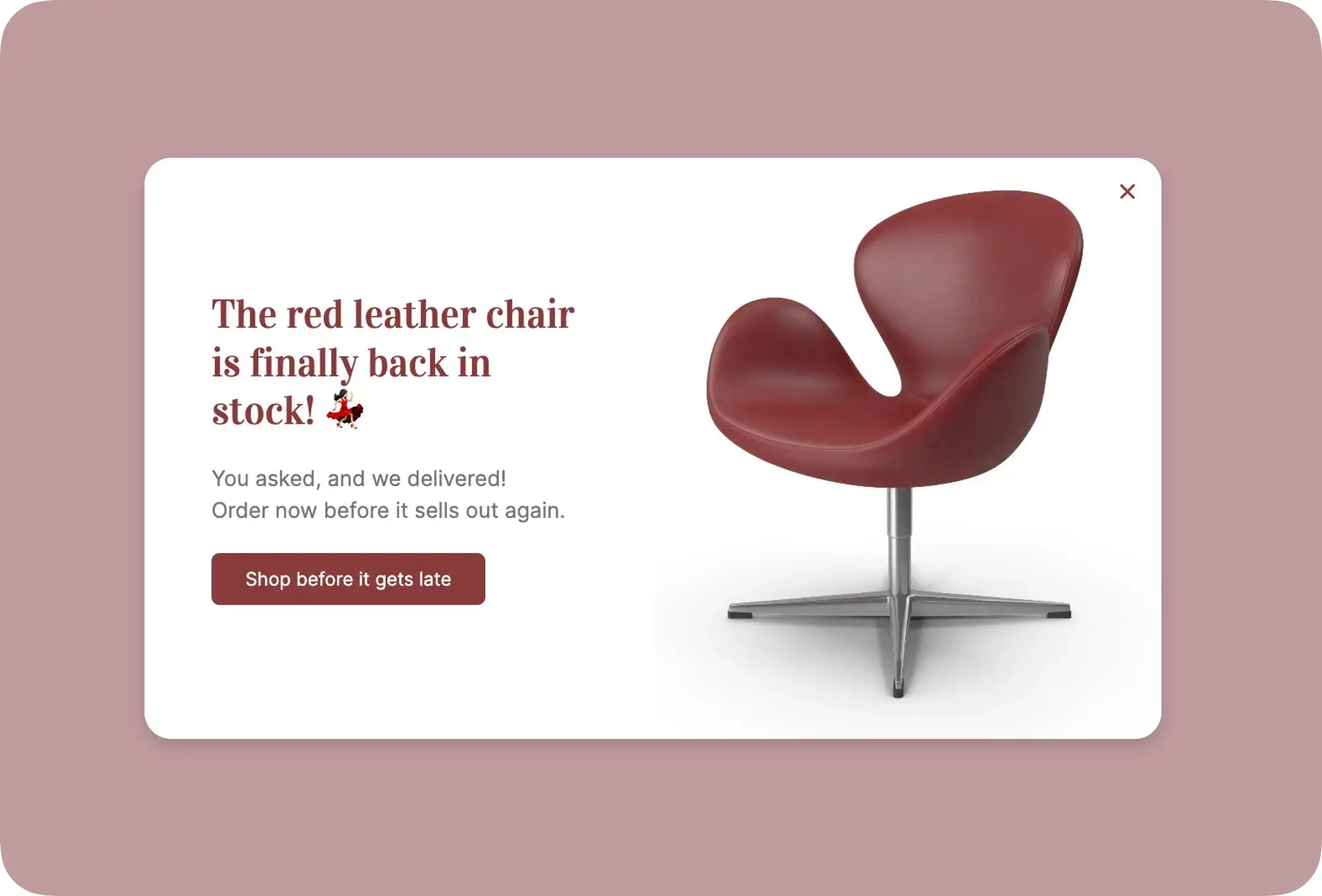
Make Back-in-Stock Announcements
Remind the unforgettable one… Put your customers’ needs first and let them know when you refill the stocks.
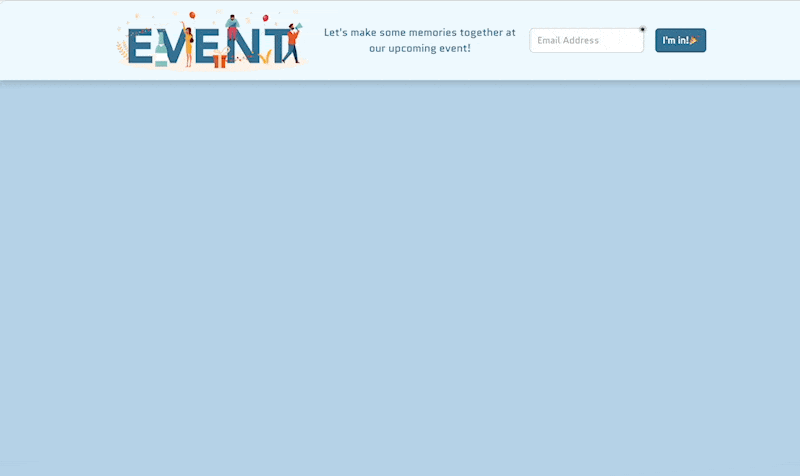
Announce Events
It’s time to talk about your events out loud! Add a countdown timer to get their attention and nudge them to take action. turn on the geo-location trigger to target only specific locations.
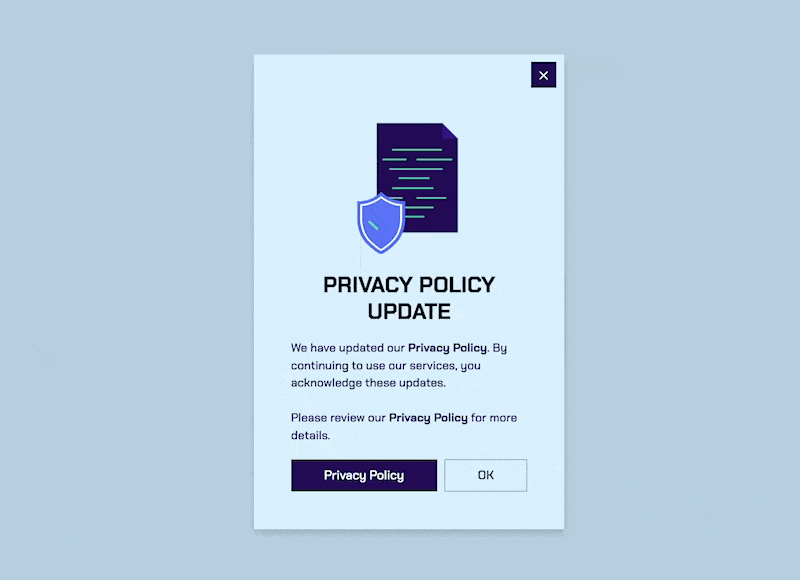
Display Policy Update Popup
Policy update popups are used to inform users about changes to the website or application's terms of service, privacy policy, or other legal agreements. Don’t ignore using them since they are highly significant for your visitors.
Add the policy update page as the action of the related button. Remember that policy update popups should be neat and explanatory at the same time.
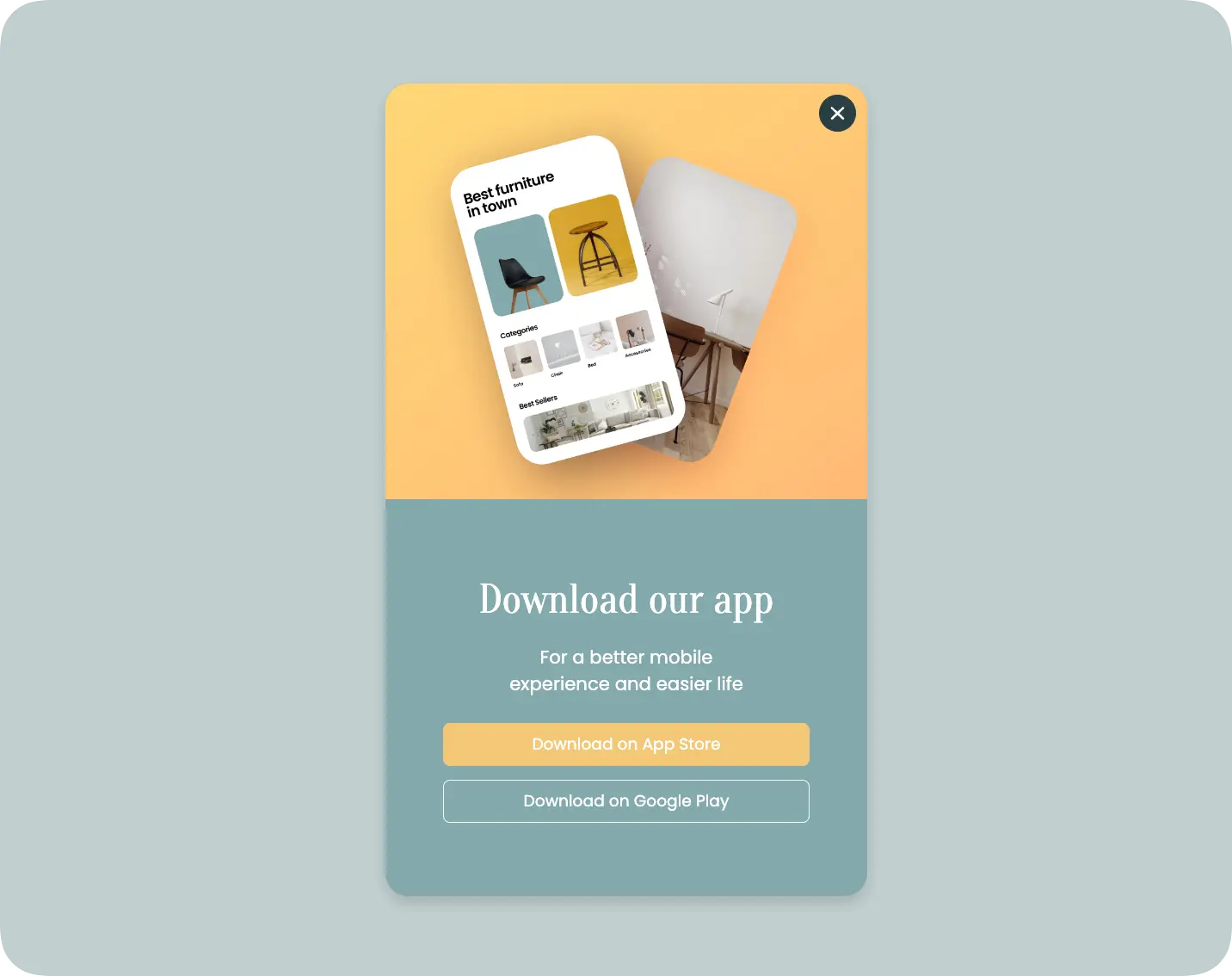
Redirect to Mobile App
It’s all perfect to lead your visitors to download your mobile app, and a fascinating popup can do it for you. Convey your message simply and guide them.
What you need to pay attention to is including both App Store and Google Play Store choices for the buttons by considering your visitors.

Display Shipping Information
If you ship to multiple countries, display location specific shipping information, offers, and fees to convert potential customers.
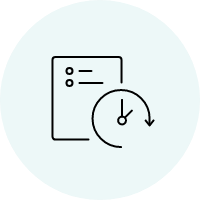
Share Shop-Wide News
Whether you expect delays in shipment or your store will be under construction for some time, make sure to inform all visitors about these kinds of important news.

Announce Events
Add a countdown timer to get their attention and nudge to take action. Turn on the geo-location trigger to target only specific locations.
Powerful solutions
Reduce customer acquisition costs without hurting your users’ experience. Convert them into customers and quickly reach your digital goals with smart popups.

Exit-intent triggers
Prevent your visitors from leaving your website by detecting cursor behavior and displaying predetermined messages on exit intent.

Scroll triggers
Only display your popup if a user has scrolled the desirable percentage of a webpage.

Real time analytics
Monitor real-time stats to plan out and improve your lead generation strategy.

Geo-located targeting
Show digital campaigns based on users’ location and localize your offers.

In-activity sensor
Target inactive visitors on your website with a campaign to convert them into subscribers.

Smart success
Use the power of AI-backed smart targeting to set up the right triggers on autopilot.

Traffic source targeting
Show campaigns based on specific traffic sources and URLs such as Facebook and Google AdWords.

Device-based targeting
Create different campaigns for desktop, mobile, or tablet devices to deliver the best popup experience.

GA events
Get deeper insights into your campaigns to convert visitors into leads and customers.

Newcomers
Target your new users with irresistible and charming offers to maximize efficiency right away.

Returning visitors
Retarget your returning visitors with personalized offers and promotions for on-site customer acquisition.

Conversion analytics
Get in-depth data about your campaign conversions to assess and improve ROI.
Recipes that increase sales.
Popular ways to start growing today.
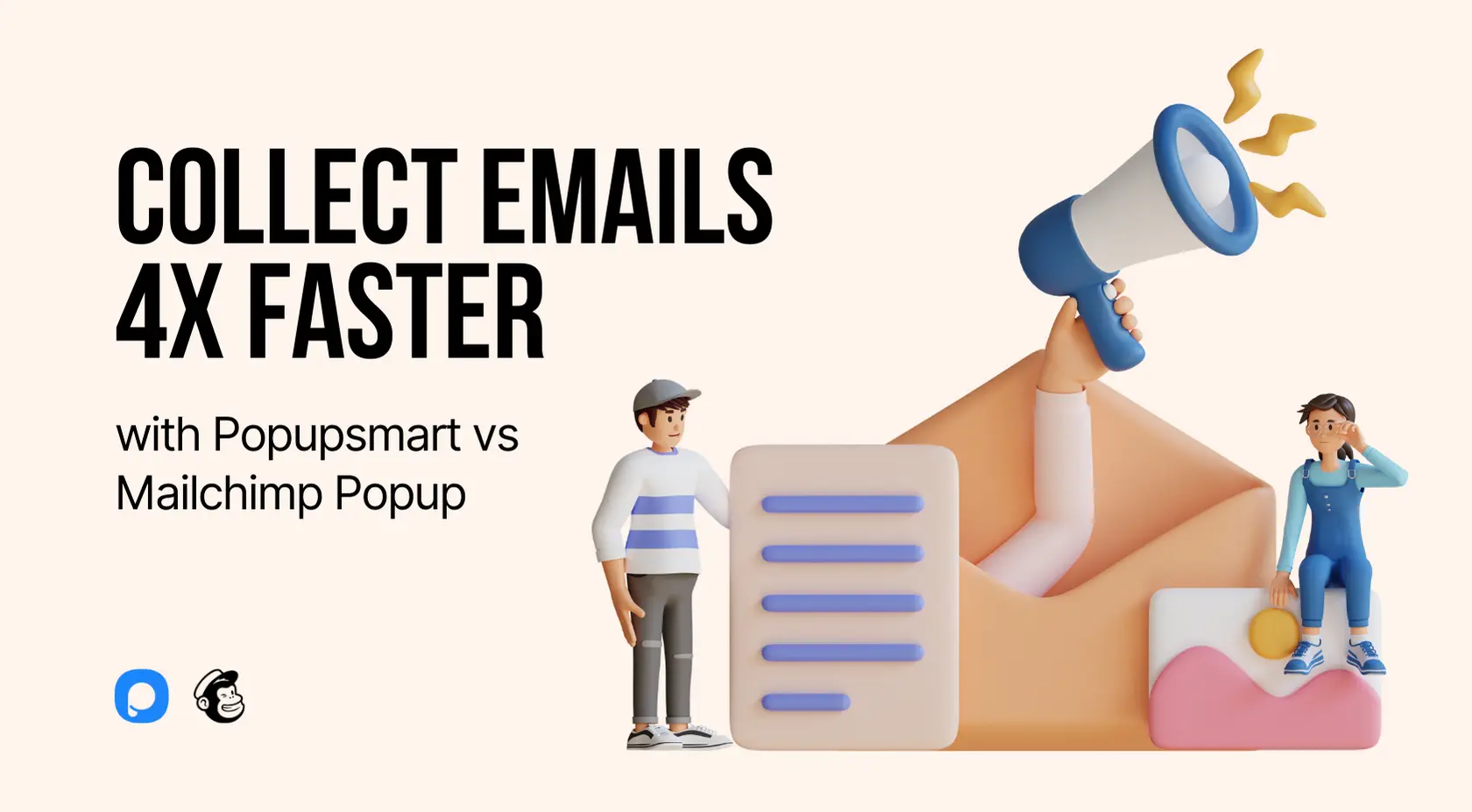
Collect Emails 4X Faster with Popupsmart VS. Mailchimp Popup
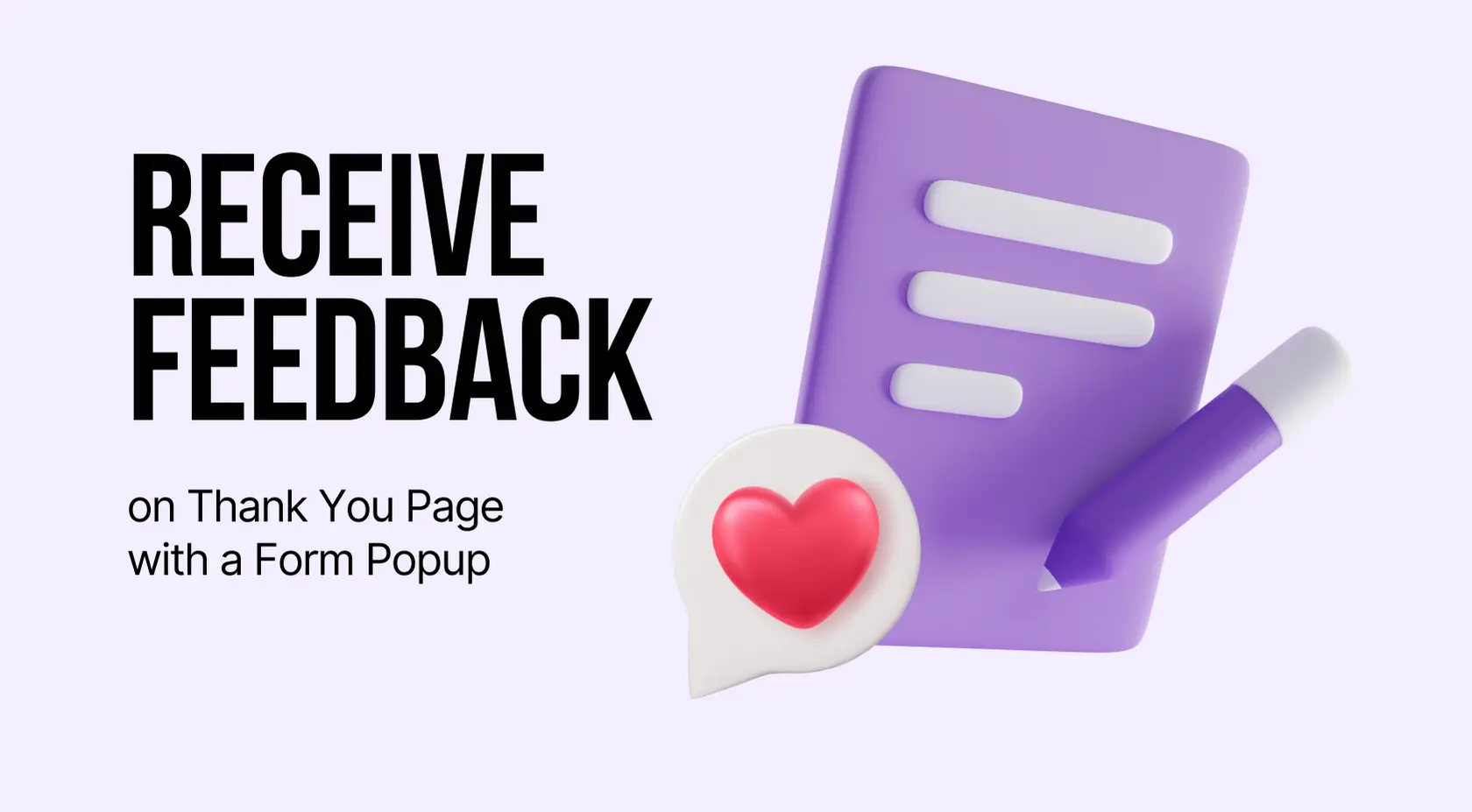
Receive Feedback on Thank You Page with a Form Popup

Create a ‘Frequently Bought Together’ Popup to Skyrocket Sales
Free Tools & Resources
Measure your return on email marketing efforts easier and faster by using the best online tools. Popupsmart is ready to help you build an efficient email list!

Cookie Consent
Offers an easy to implement cookie consent widget to add to your web site to allow end users to configure.
Create a cookie consent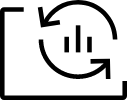
Popup ROI Calculator
Enables you to estimate the total profit of your investment on a popup service.
Calculate your popup roi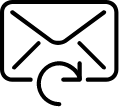
Email ROI Calculator
Helps you calculate your email marketing roi to measure the success of your campaigns.
Calculate your email roi
Free Chat Popup Software
The live chat takes the website visitors directly to the messaging app on desktop or mobile.
Create a FreeChat popup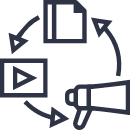
Marketing Encyclopedia
Provides useful information about commonly-used digital marketing terms.
Explore encyclopedia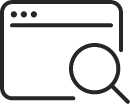
Conversion Rate Optimization Checker
See how your site performs, reveal why it's slow and discover optimization opportunities.
Check your website CRO score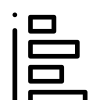
Bar Graph Maker AI
Transform your data into visually appealing bar graphs effortlessly, making your reports insightful and engaging.
Create your Bar Graph with AI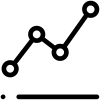
Line Graph Maker AI
Illustrate trends effectively with customized line graphs, enhancing your presentations and data analysis.
Create your Line Graph with AI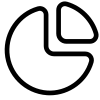
Pie Chart Maker AI
Create compelling pie charts to represent your data proportionally and clarify your findings.
Create your Pie Chart with AI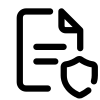
Privacy Policy Summarizer AI
Navigate the complexities of privacy policies with a summarizer that brings you clear, concise interpretations.
Create your Privacy Policy Summary with AI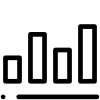
Column Chart Maker AI
Present data strikingly with customizable column charts, turning complex insights into understandable visuals.
Create your Column Chart with AI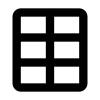
Table Chart Maker AI
Organize and display your data meticulously with responsive table charts, perfect for detailed comparisons.
Create your Table Chart with AI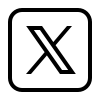
Fake Tweet Generator AI
Craft realistic mock tweets effortlessly, ideal for presentations, educational materials, or social media marketing strategies.
Create your Fake Tweet with AI
Fake Instagram Post Generator AI
Design authentic-looking Instagram posts in a snap, a perfect tool for conceptual drafts or social media campaigns.
Create your Fake Instagram Post with AIAI Meta Title & Meta Description Generator
Input your keyword, and watch our AI generate a meta title & description for maximum visibility and performance.
Generate a Meta Title & Description with AIYouTube Video Post Generator AI
Benefit from AI to have engaging, fun, and optimized fake YouTube video posts.
Create a YouTube Post with AIAI QR Code Art Generator
Generate unique QR codes and blend them with captivating background images. Make your QR codes a visual treat today
Create a Qr Code with AICompanies grow for the better when they work with Popupsmart.
“Easy set-up without coding. I love the possibility with the existing templates which you can adapt.”
- Kris S, Marketing Manager
“Before using Popupsmart, we used Mailchimp’s popups to capture emails in our blog. The problem with Mailchimp was that their embed code was slowing down our website and customization was limited. Since we’ve started to use Popupsmart, our conversion rate has increased around 40% and our website is loading much faster!”
- Mert Aktas, Growth Manager
“It was great, especially for the targeting part. We have created numerous setups according to traffic sources and triggered those popups while user engagement is high enough to increase our CTRs / fill rates.”
- Yigit Konur, Passionate Founder
“Overall, I’ve had a great experience with Popupsmart. Great enough to take time to convince my marketing department that we should use this service among the others we’ve tested. Our current customers and the clear analytics on the dashboard (as well as in our CRM) show that we made the correct decision.”
- Victor W, Graphic Designer


