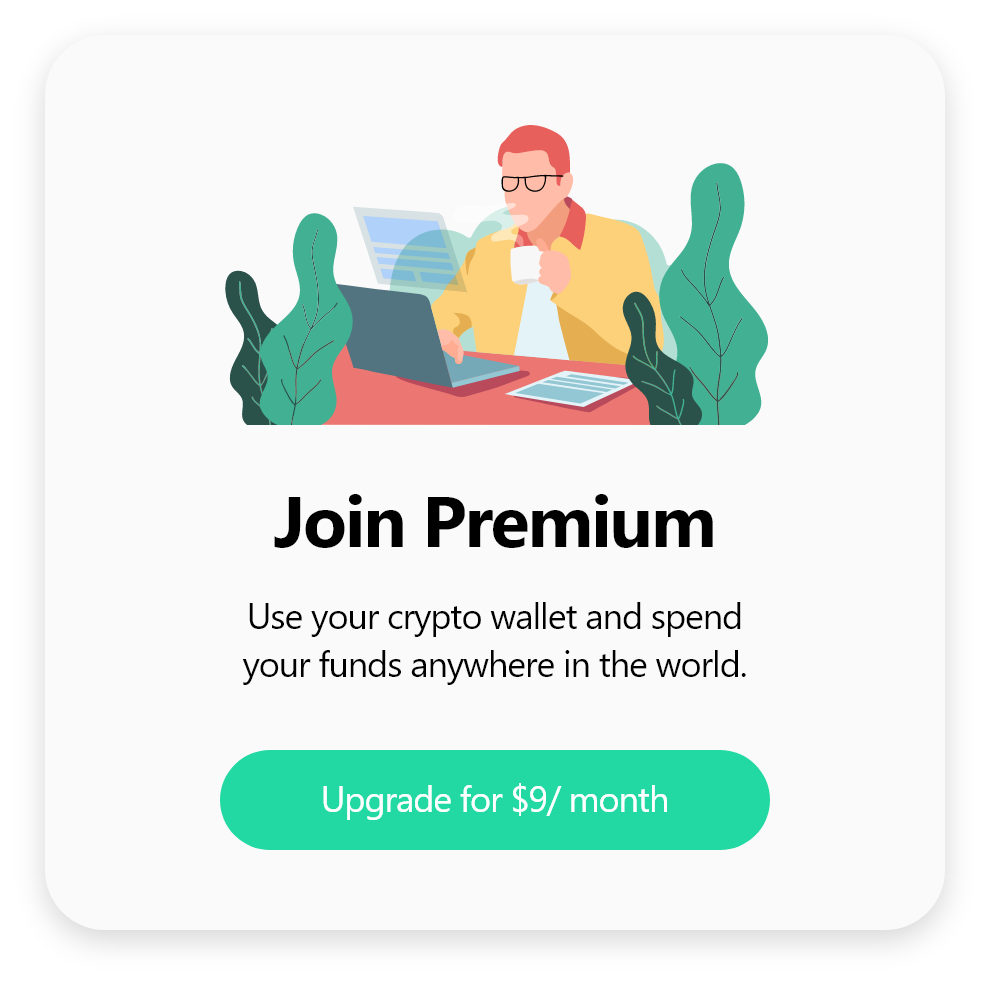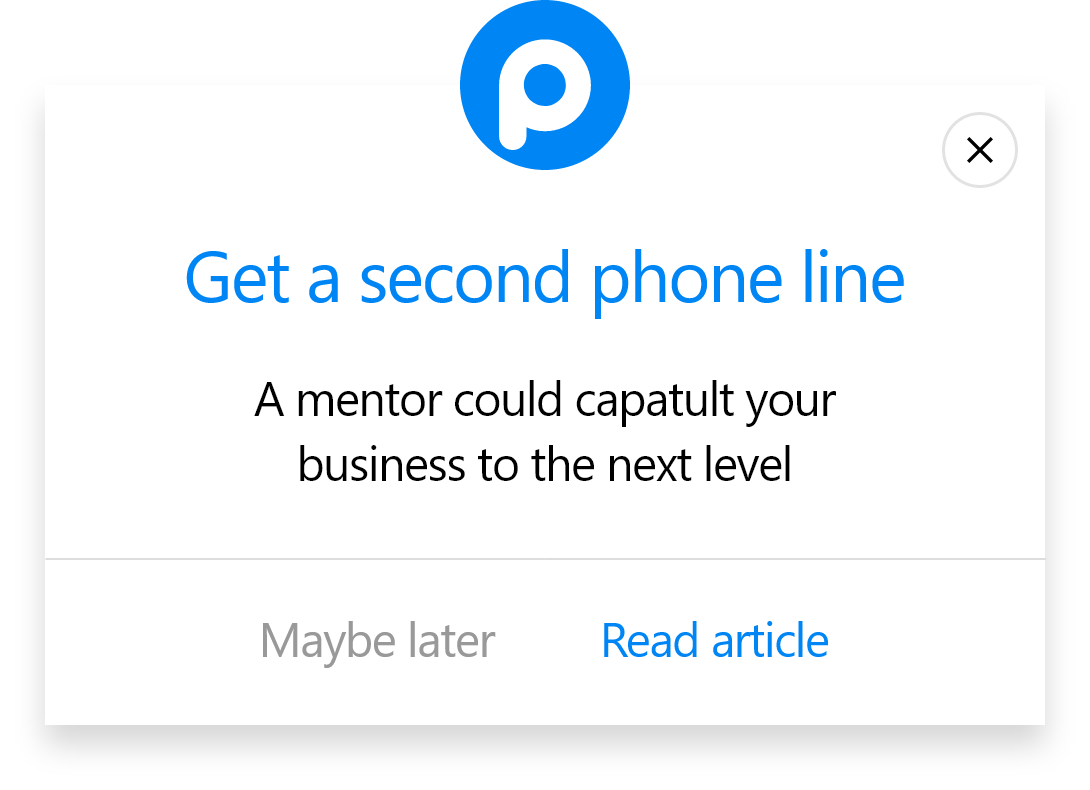Increase Sales Conversion
Can’t turn your site traffic into sales?
Reduce Cart Abandonment
Your customers abandoning their carts?
Promote Products & Offers
Make potential customers notice special offers.
Collect Form Submission
Struggling to collect form submissions?
Get More Phone Calls
Let them call you directly via popups.
Grow Email List
Having trouble growing your email list?
Gamify Your Campaign
Choose your offer and let the game begin.
Make Announcement
Make sure important news unmissed.
Increase User Engagement
Keep visitors & customers on your site longer.
Collect Feedback & Surveys
Can’t draw attention to your surveys?
Facilitate Social Sharing
Grow social media followers and likes!
Grow Your Online Business with BigCommerce Popups

Would you like to increase your conversion rate with a cost-efficient popup service?
Then, Popupsmart is the right choice to create outstanding popups for your BigCommerce website!
Are you a BigCommerce website owner having the objective of increasing sales? We would like to help!
Why You Should Use Popupsmart?

Compatible with BigCommerce
Popupsmart is fully compatible with BigCommerce. Your website will work smoothly with Popupsmart without experiencing errors related to code or design.

Stylish Popup Designs & Advanced Targeting Features
Find the best popup design for your BigCommerce website out of Popupsmart’s 45 fully customizable popup templates.
Create stunning popups in 5 minutes with ready-made popup templates and personalize them easily with the drag-and-drop feature.
Popupsmart’s targeting options smartly converts your passive visitors into customers.
Gather leads with geo-located targeting, in-activity sensor, traffic source targeting, exit-intent triggers, scroll triggers, device-based targeting, and so on.

High Website Speed
Popupsmart works by prioritizing performance. Unlike most popup services, our smart popups will not cause any decrease in your website speed.
This is because Popupsmart works with a one-line JavaScript code on your website. This code is only 97 KB!

Solution-Oriented Customer Support
Our digital specialists are ready to assist you in 5 minutes via live chat on our website.
Out of the working hours, your assistance requests are processed in 2 hours at most.
You can contact us via our email [email protected].

SEO Compatible & GDPR-Ready Popups
Popupsmart’s smart popup designs comply with Google’s requirements.
You can securely grow your website with SEO-friendly and GDPR-ready popups without affecting your website’s SEO performance.
Furthermore, you can easily comply with GDPR, CCPA rules, and e-Privacy regulations by adding Popupsmart’s ready-made cookie consent popups on your website.

Powerful AWS Server
Popupsmart operates on enhanced AWS (Amazon Web Service) which is one of the most reliable web servers.
Therefore, with 99.9% uptime, Popupsmart does not run into crashed server errors.
Enjoy a persistent and reliable popup service.

Success-Driven Campaign Goals
Promote Your Products
Make your customers buy your products by presenting related products at the right time via smart popups.
You can easily display on-demand or promoted products to targeted visitors and drive more sales with Popupsmart’s attractive popups.
Minimize cart abandonment and boost conversion by triggering your customers to take the desired action by making special offers via stunning popups.
Grow Your Email ListGathering high-quality email leads in a short time has never been easier!
Display subscription popups on your website to attract and convert passive visitors into email leads.
Increase your conversion rate by converting targeted visitors with Popupsmart’s advanced targeting and segmentation system.
You can offer giveaways or discount codes along with the subscription button to encourage more of your customers to subscribe.
Increase Phone CallsIncrease your phone call traffic in the easiest way! With Popupsmart’s mobile compliant popups, you can drive your traditional-minded customers into online shopping.
Enable instant calls, offer ‘call me back’ chance, present a WhatsApp chatbox via smart popups.
Show Up NotificationsNotification popups are easily seen and effective to notify your customers.
You can announce newly launched products, important events, or simply inform your customers via conversion-driven notification popups.
Popupsmart’s advanced targeting system prevent distractions and keep your customers engaged with your website without disturbing the user experience.
Collect Form SubmissionEffortlessly collect your customers’ information with smart form submission popups!
You can easily encourage your visitors to provide data by attaching a special offer on your submission popups.
Find an efficient call-to-action for your popups and collect more data.
You can benefit from the collected information to personalize user experience and increase sales with advanced segmentation.
Comply Cookie LawsAsk your customers permission and avoid heavy fines up to €20 M by displaying a cookie consent popup on your website.
You can comply with e-Privacy regulations with Popupsmart’s ready-made and beautifully design cookie consent popups.

No Plugin or Extension Installment
You do not need to risk your website’s security with unreliable popup plugins or extensions.
Start using Popupsmart as your popup service provider right away without installing plugins or extensions.

No-Code Popup Service
Create outstanding popups for your website without coding via Popupsmart.
You can have perfect popups on your website in a few minutes with Popupsmart’s user-friendly interface and no-code popup builder.
Once you create your popup, add a one-line embed code to your website’s header sections. This is the only code-related step!

Free Popup Service up to 5.000 Page-Views
Why not try and experience a better popup service with Popupsmart’s free trial?
You can create and display stunning popups for free until your website reaches 5.000 page-views.
Once your free trial is over, you can select a paid plan based on your business needs.
Select an annual plan to save 2 months of a popup service fee!
BigCommerce Popup FAQ
Is BigCommerce fully compliant with Popupsmart?

Yes, it is. Popupsmart is 100% compliant with BigCommerce!
You can efficiently collect form data, gain new subscribers, promote your products, and maximize your BigCommerce website’s conversion rate with Popupsmart’s smart popups.
How can i publish popups on a BigCommerce website with Popupsmart?

Once you verify your website, your website is added to your website's list.
When you create your campaign, you can easily choose the website you want to publish your popups.
Who should use BigCommerce popups via Popupsmart?

You should use BigCommerce popups created via Popupsmart if you want to increase your return on investment and reach your business goals quickly.
Can i grow my BigCommerce online store with popups?

That’s why we are here! With Popupsmart’s stylish popup designs and advanced features, you can simplify customer acquisition and grow your online store.
Can i create free BigCommerce popups via Popupsmart?

Yes, you can create free BigCommerce popups when you start your free trial, and you can change the plan whenever you want to have more campaigns.
Do i need designing skills to create BigCommerce popups via Popupsmart?

No, you do not need designing or coding skills to create striking BigCommerce popups via Popupsmart.
Popupsmart has many ready-made templates that you can use and increase conversion.
How to Create a Bigcommerce
Popup with Popupsmart?
1. After signing in to your Popupsmart account, click "Embed Code" on the left sidebar.
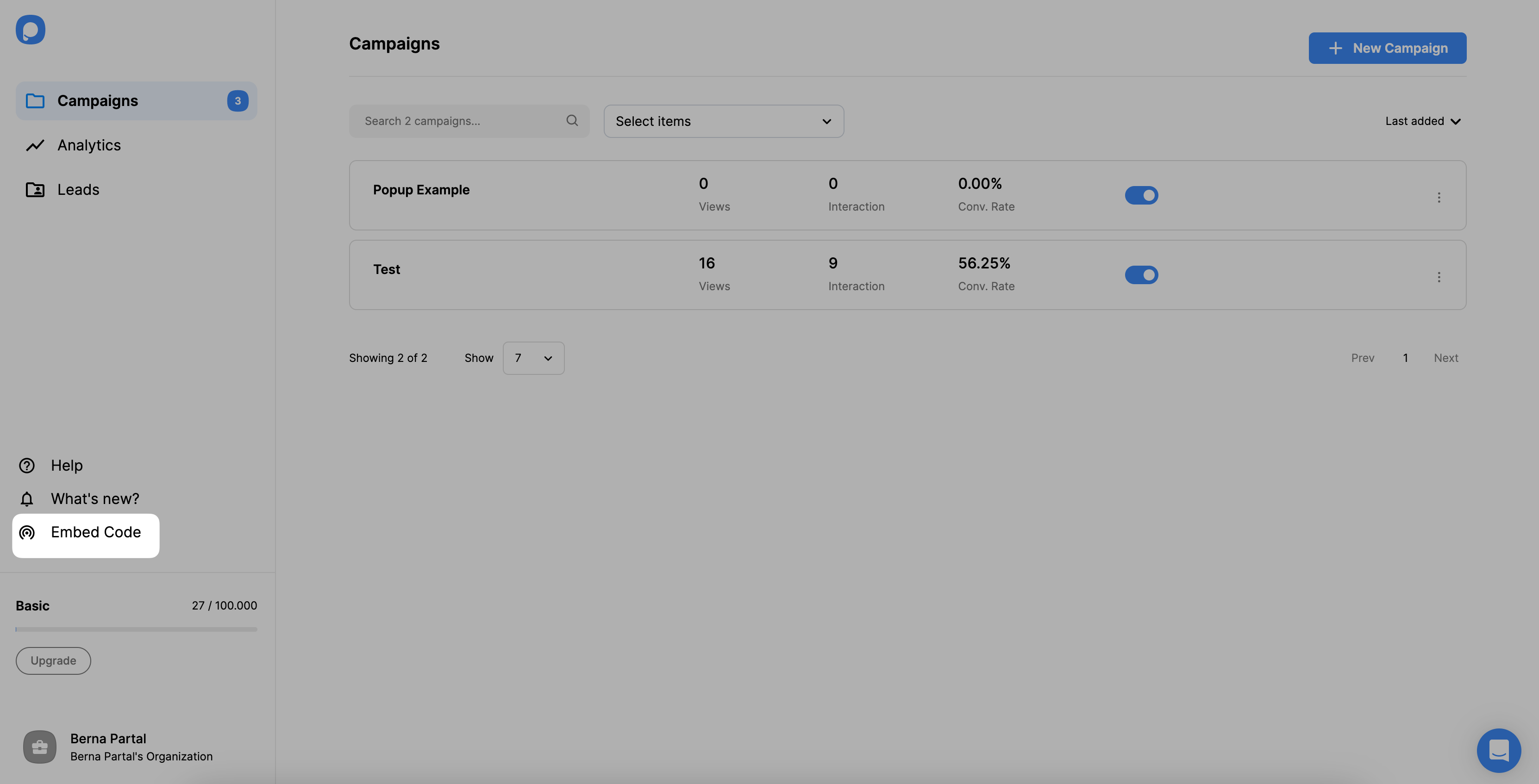
2. Click “Copy to clipboard" to paste the embed code for later.
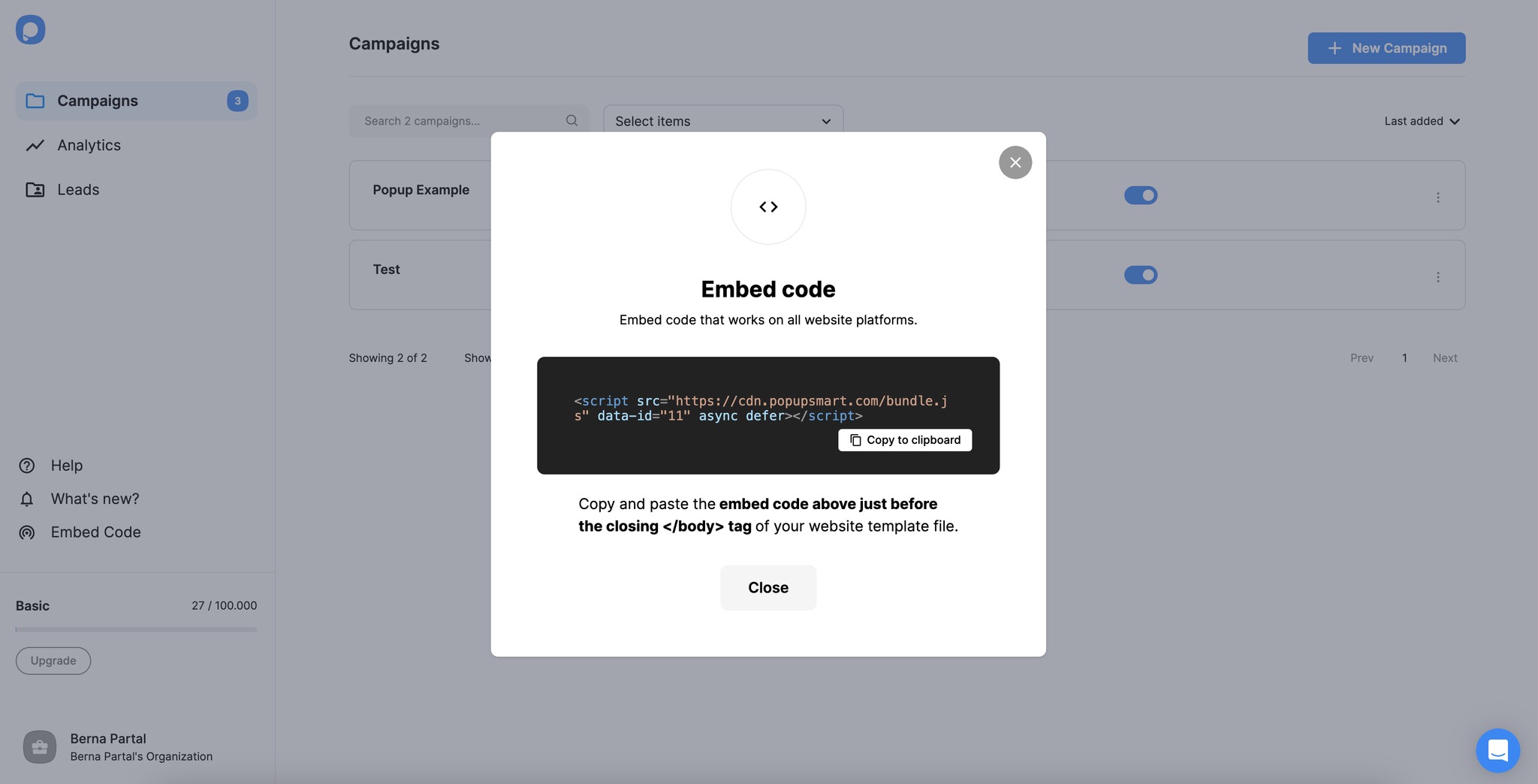
3. Go to your BigCommerce dashboard and click “Storefront” on the left sidebar.
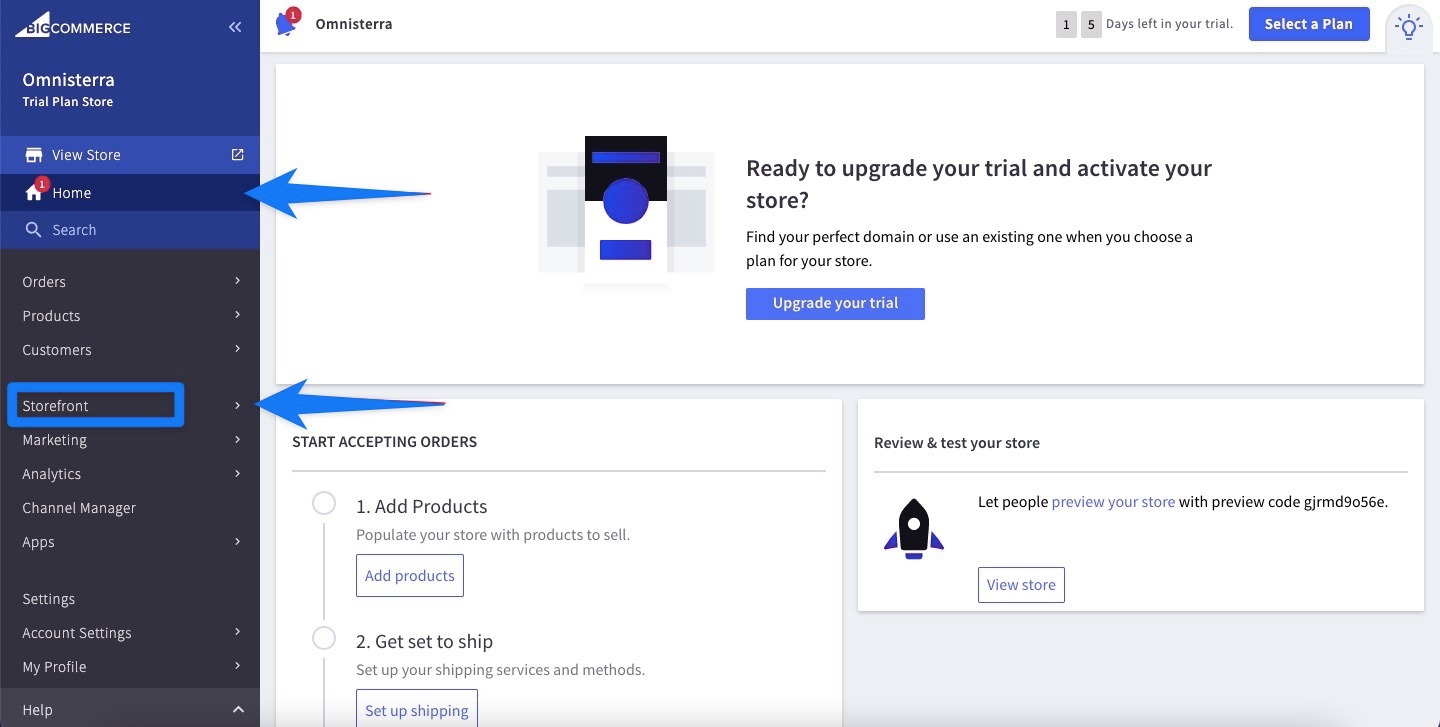
4. Click “Themes” to reach your theme file. There, you should click on the “Advanced” dropdown.
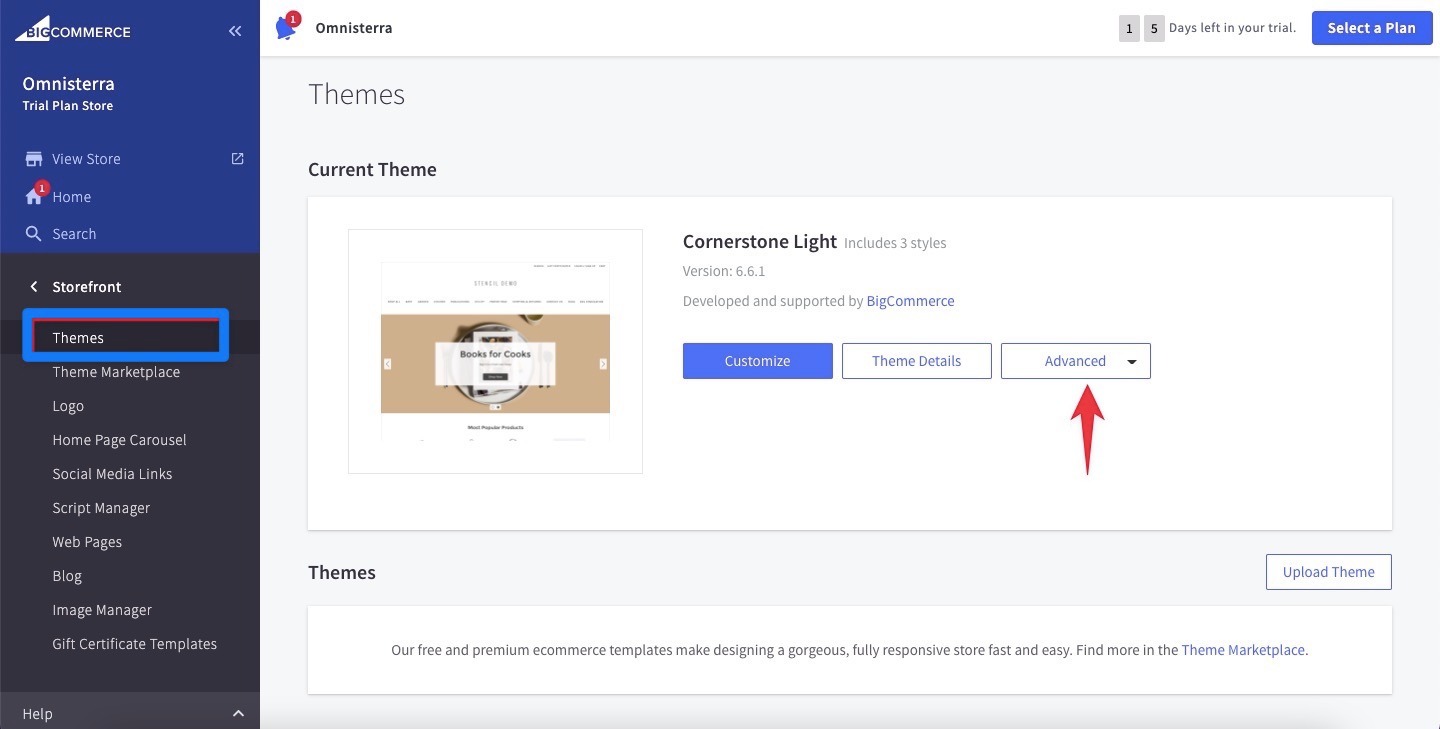
5. Click “Make a copy” to create another copy of your store to manage.
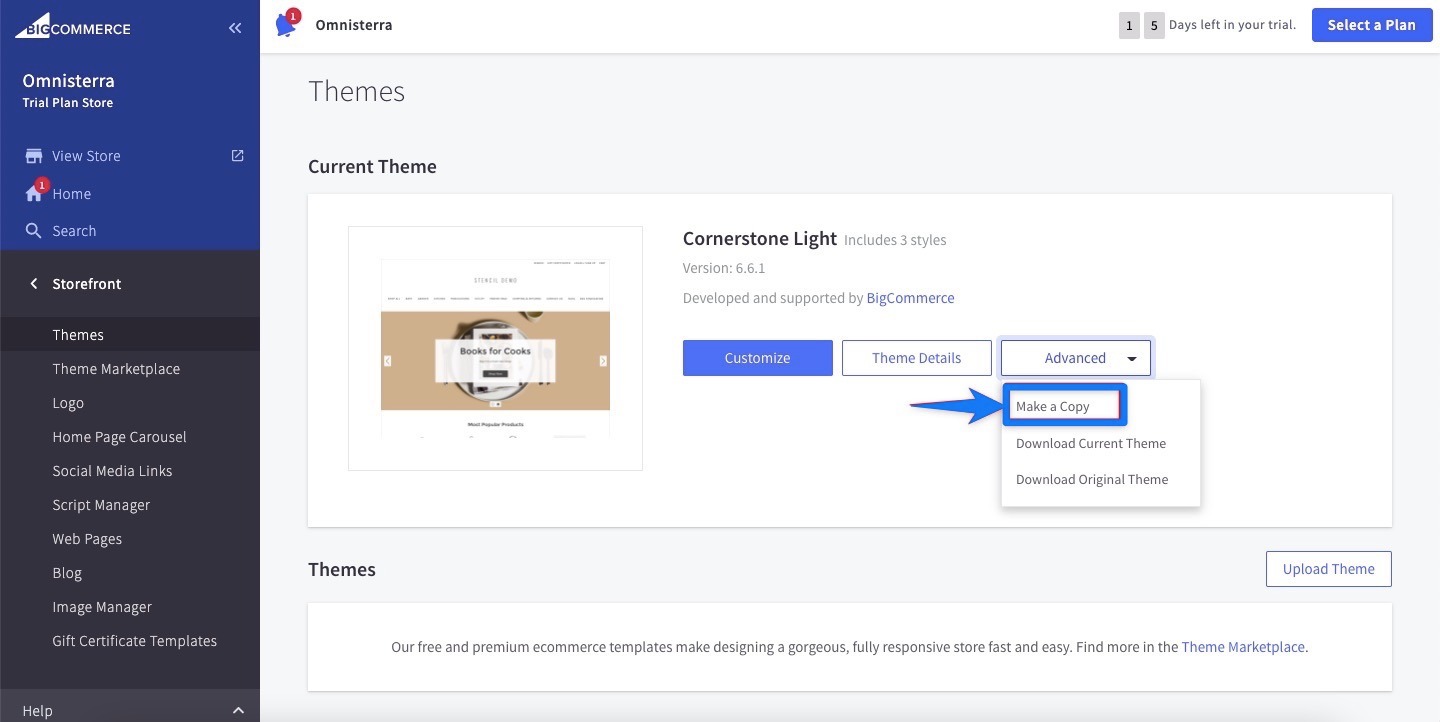
6. You need to name your copy and click “Save a Copy”.
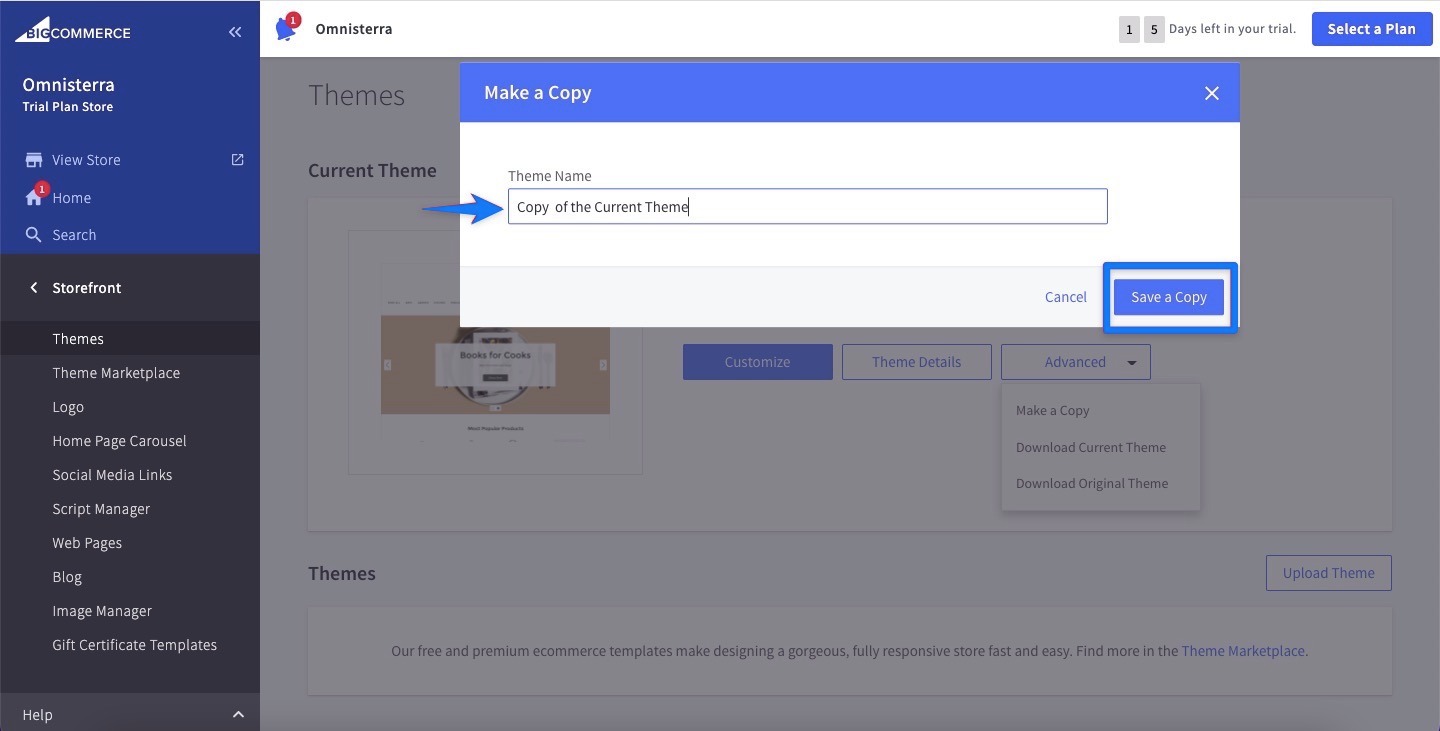
7. After the copy is created, click on the ellipsis on the theme, where you will click on the “Edit Theme Files” button.
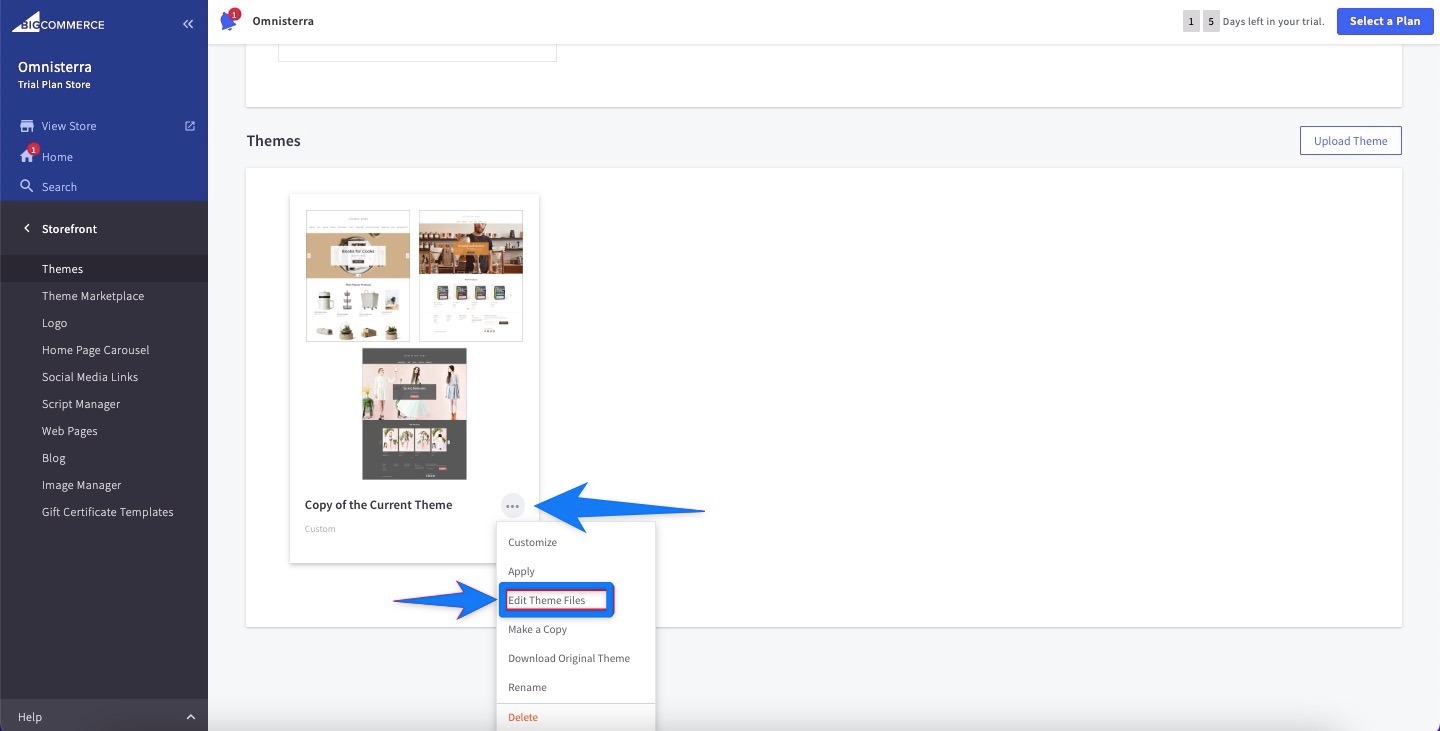
8. You need to click the “Edit theme files” button again to continue.
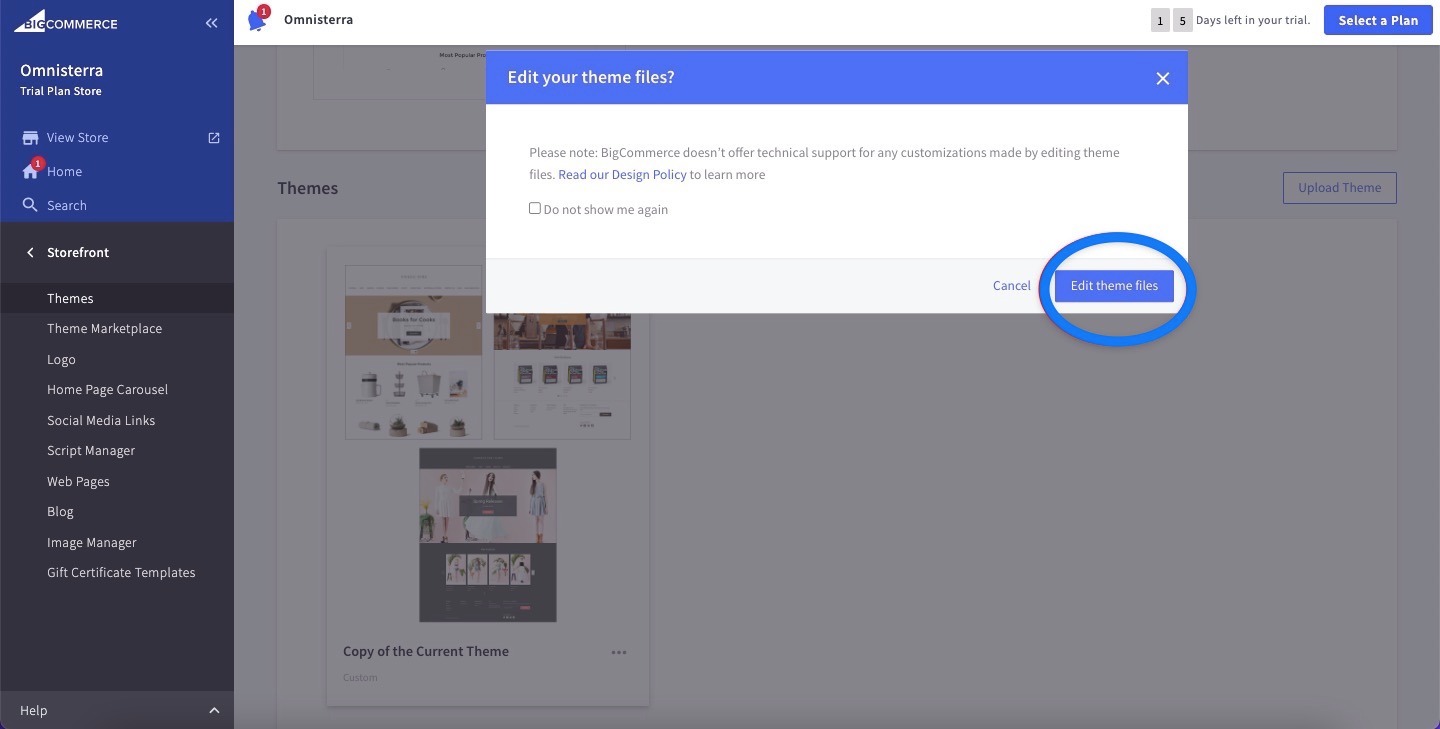
9. Clicking will navigate you to the file editor, and you will view the HTML of your homepage.
Paste the embed code that you have copied to the clipboard on the Popupsmart dashboard before the </partial> tag on the very bottom of the page here.
Then, click “Save File”.
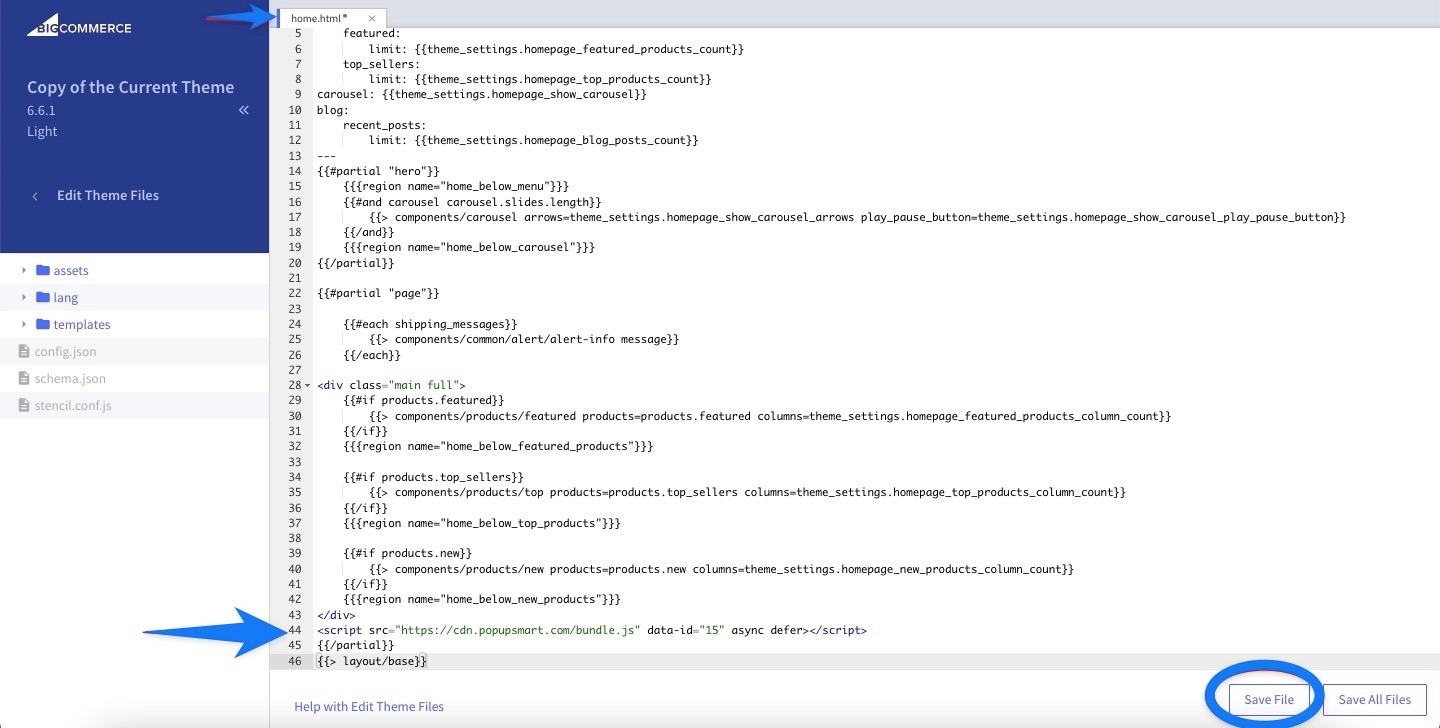
10. Go back to your Themes page and click “Apply” on the ellipsis on the copy of your store.
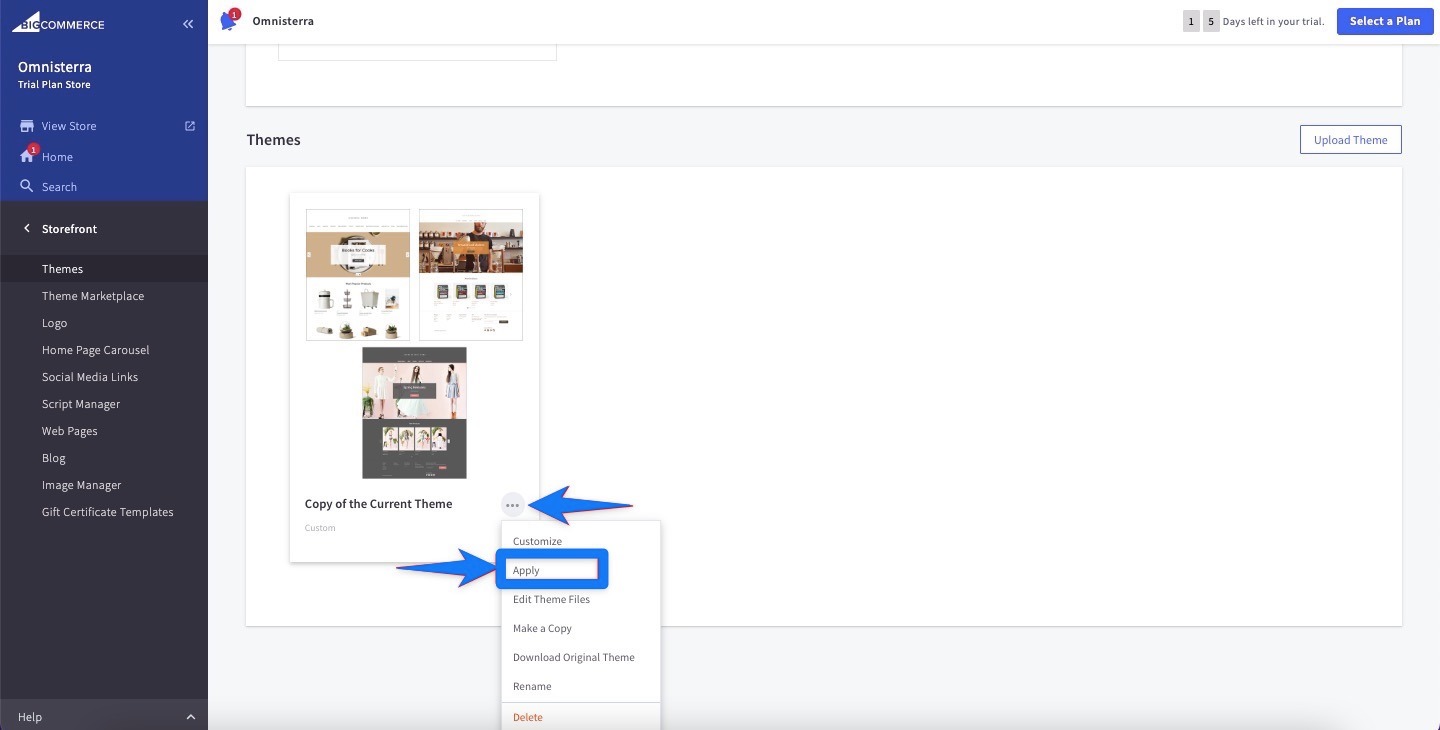
11. There, you will see a box asking you which theme you want to apply the changes to. Make your choice and click “Continue”.
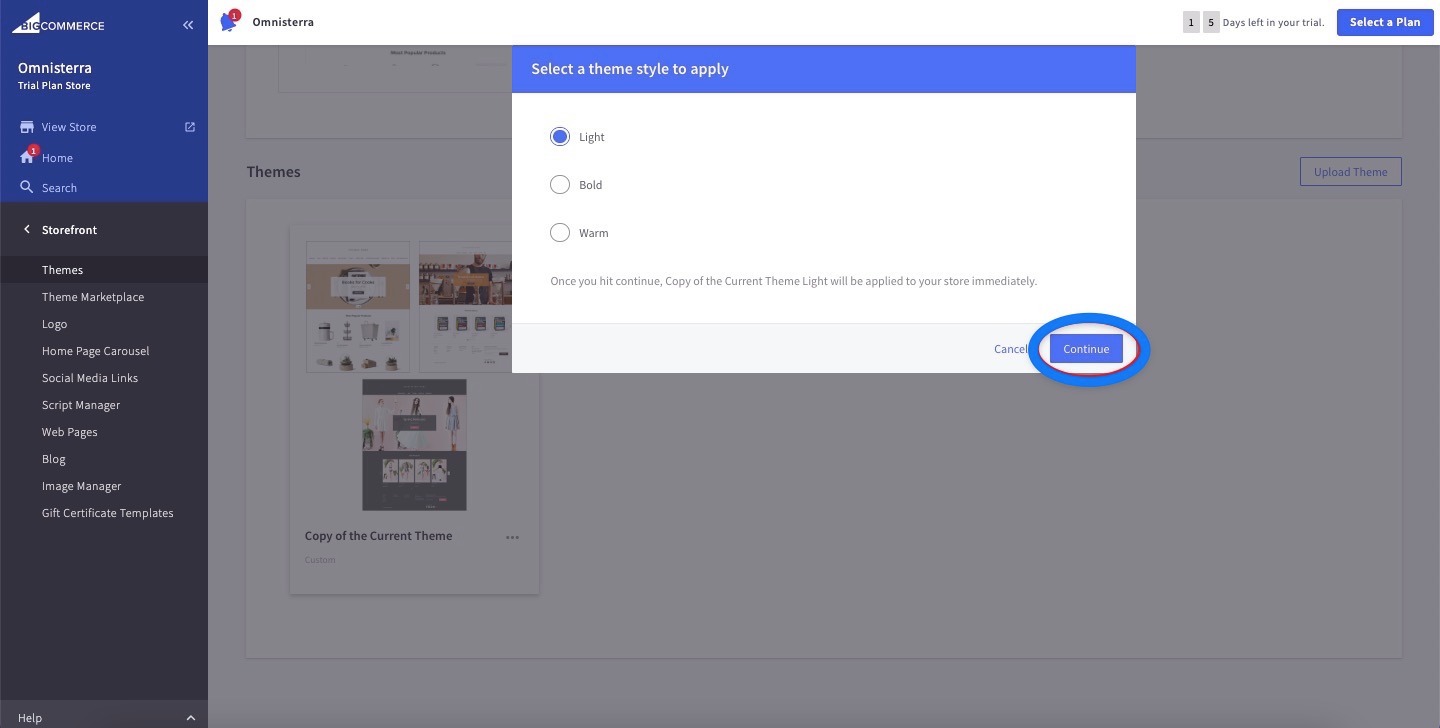
12. Now, you need to go back to your Popupsmart dashboard and hover over the profile icon on the left bottom where you can click “Websites”.
13. Click “+ New website” on the top right of the page to add your website.
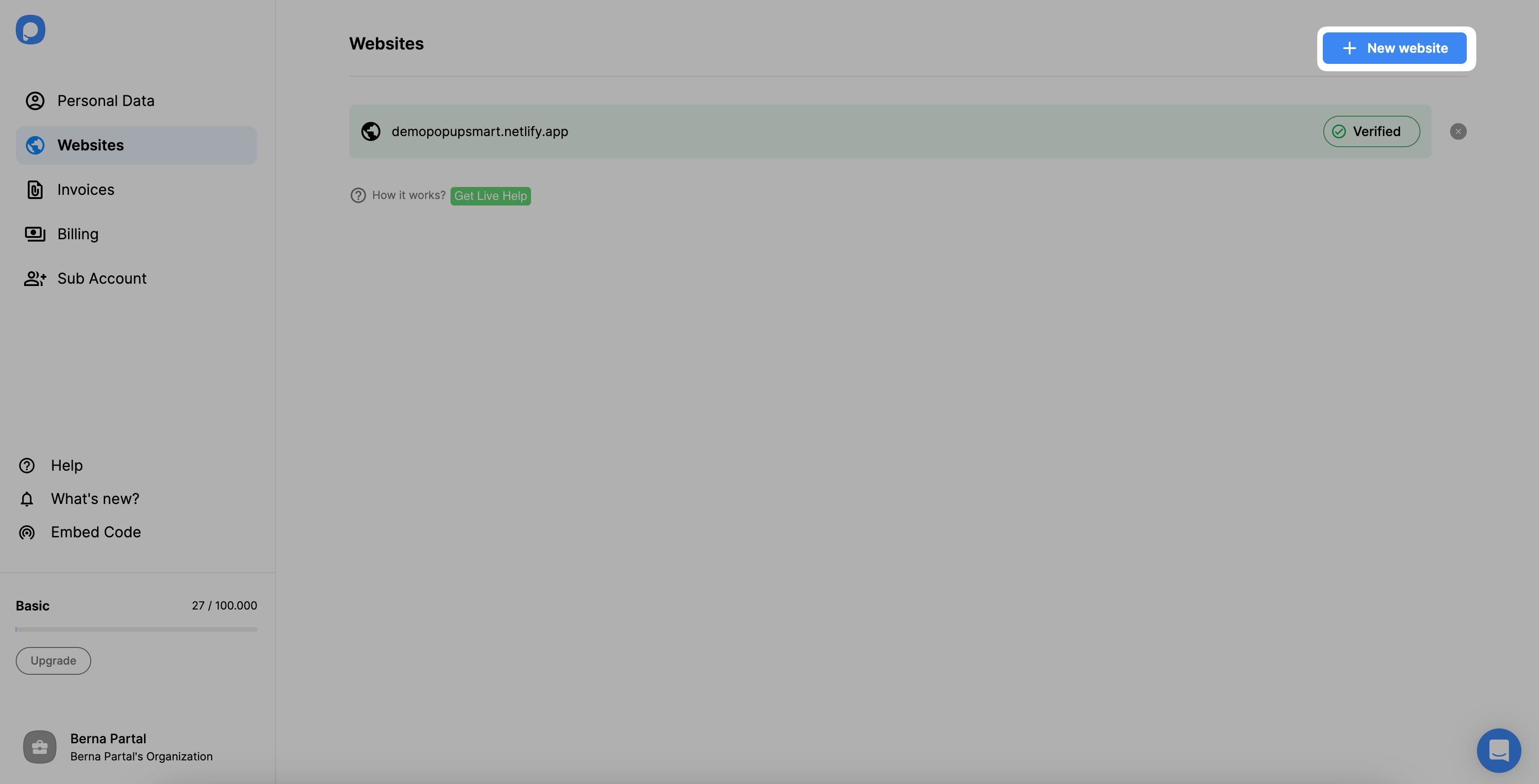
14. Enter your website"s URL and click the “Save” button.
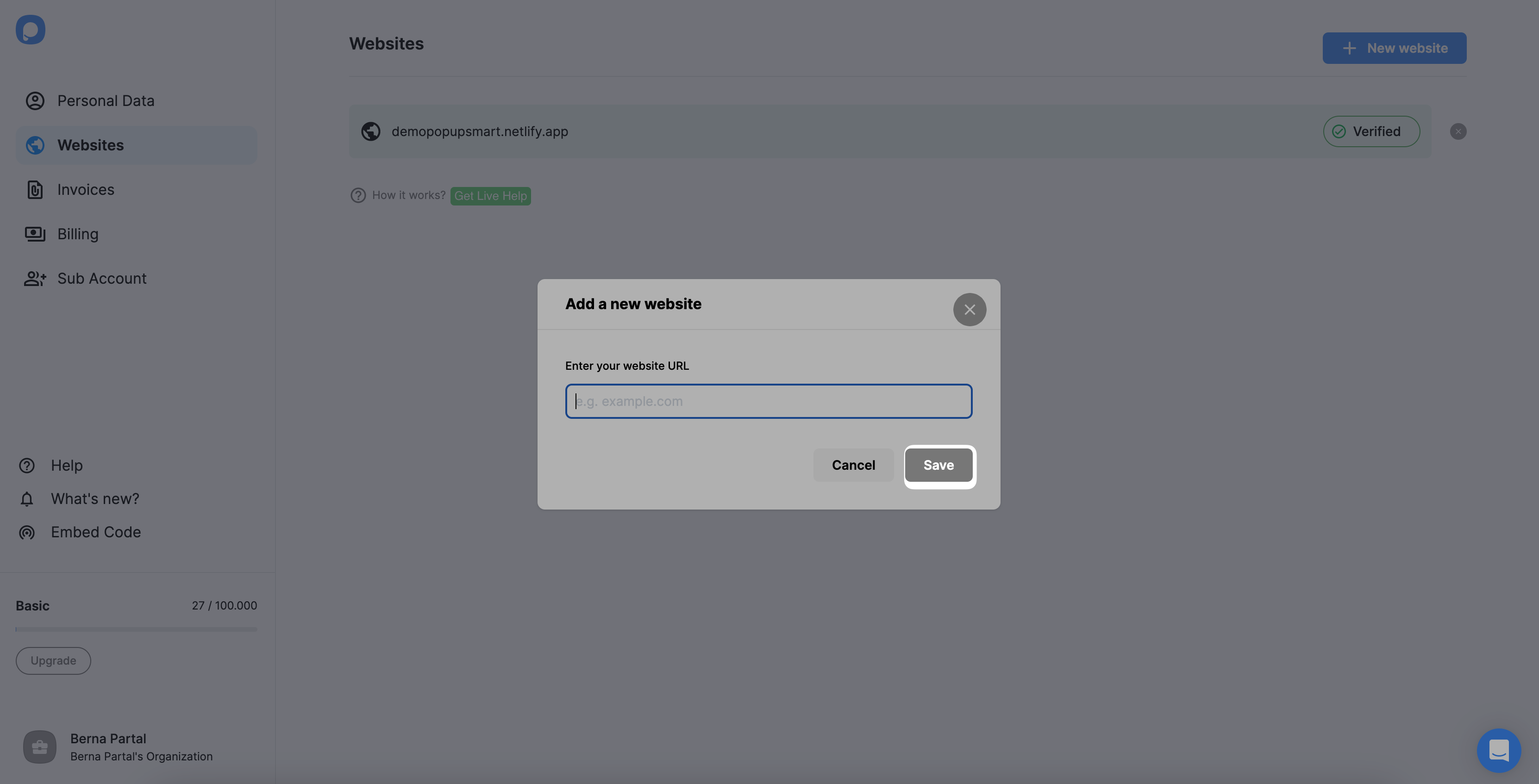
15. Your integration is completed successfully. You can use your website for your popup campaigns seamlessly.
For further details about the verification of your website, see How to Verify Your Website.
16. To create a popup campaign, you can choose among ready templates or blank templates that you will customize by clicking “+ New Campaign”.
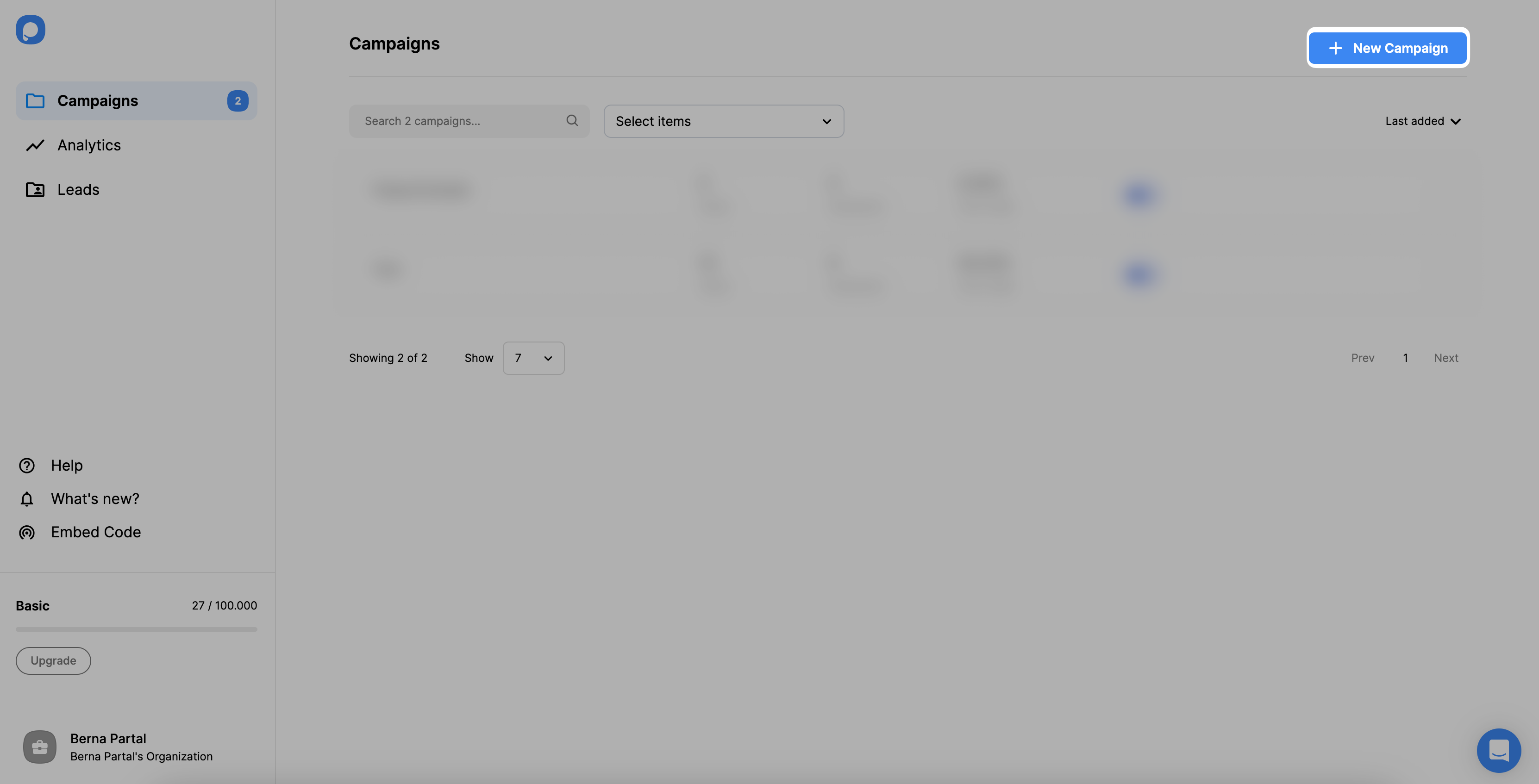
17. There, you can name your campaign and choose your BigCommerce website to create your campaign.
Then, click “Save”.
18. You are free to design your popup on the builder. After completing your design, you need to “Save” and “Publish” on your website.
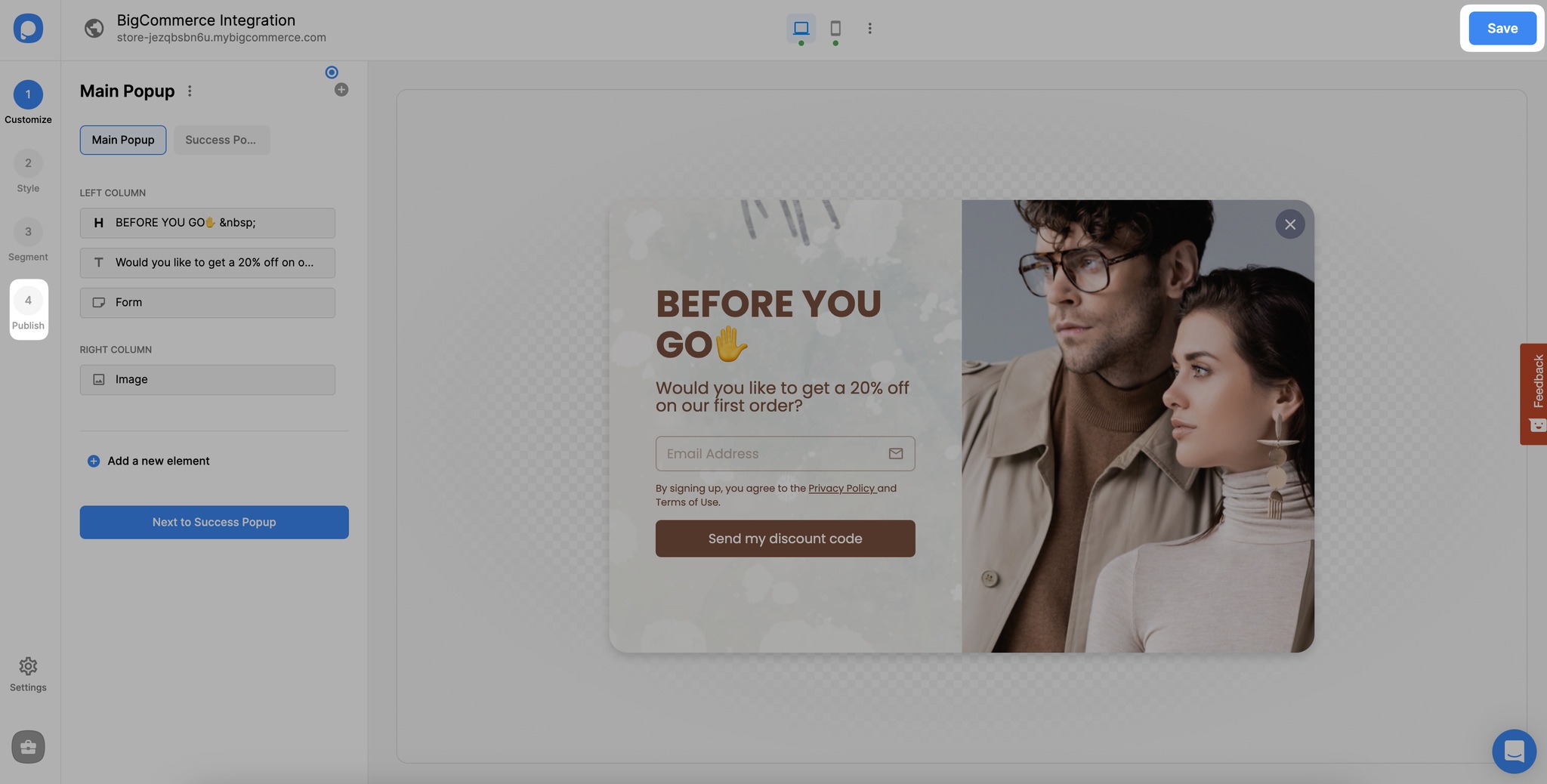
19. After waiting for a little, you will see that your campaign has been published successfully once you click on the "Publish" button.
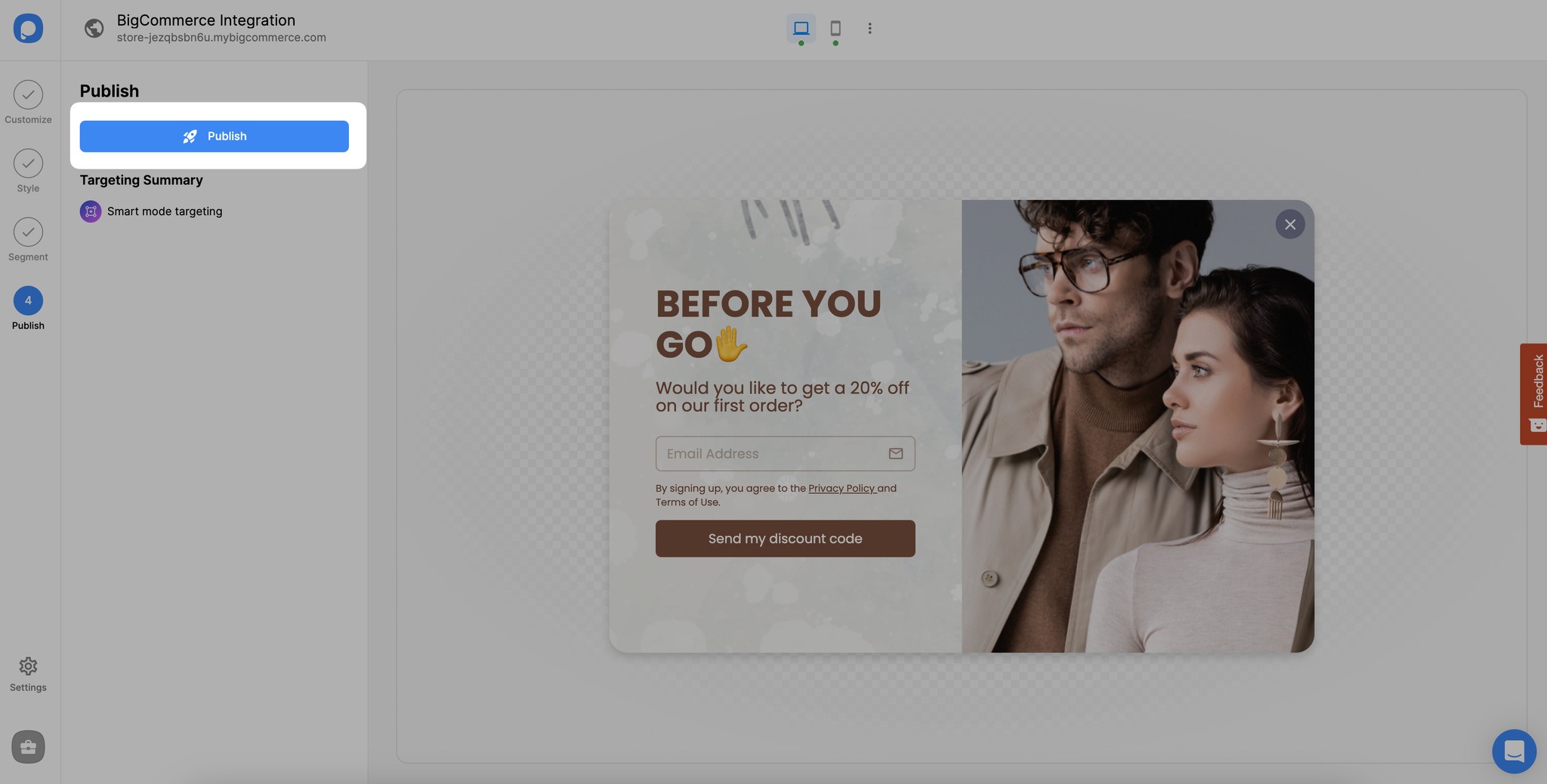
That’s how you can integrate BigCommerce and Popupsmart easily. Then, you can create your popup campaign with customizable steps and advanced targeting options.
Feel free to be creative and limitless while you create campaigns with Popupsmart.