Increase Sales Conversion
Can’t turn your site traffic into sales?
Reduce Cart Abandonment
Your customers abandoning their carts?
Promote Products & Offers
Make potential customers notice special offers.
Collect Form Submission
Struggling to collect form submissions?
Get More Phone Calls
Let them call you directly via popups.
Grow Email List
Having trouble growing your email list?
Gamify Your Campaign
Choose your offer and let the game begin.
Make Announcement
Make sure important news unmissed.
Increase User Engagement
Keep visitors & customers on your site longer.
Collect Feedback & Surveys
Can’t draw attention to your surveys?
Facilitate Social Sharing
Grow social media followers and likes!
Create a Popup for Your GoDaddy Website

Are you looking for the easiest way to create a GoDaddy popup? Meet Popupsmart; a no-code popup builder tool that is fully compliant with GoDaddy.
If you created your website via GoDaddy, you’re all set to start getting more email signups, promoting your products, and driving more engagement with smart popup campaigns.
Why You Should Choose Popupsmart

100% Compliant with GoDaddy
Popupsmart seamlessly connects to your GoDaddy website. Your website will continue loading fast and stay free of broken codes or designs.

No-code Popup Builder
Hiring a developer to create popups would be time-consuming and extra costly. Instead, you can start using Popupsmart to design your own popup campaigns for marketing and add them to your site without needing a developer or designer—all hassle-free.

No Plugins or Extensions Needed
Plugins and extensions are often unreliable and lack regular maintenance. Not only that, some may even result in security issues.
Popupsmart lifts off this burden by seamlessly integrating with GoDaddy websites with a single-line embed code. Now you can enjoy generating new leads without worrying about possible plugin risks.

High Loading Speed
Many popup builder tools on the market end up slowing down your website loading speed. On the contrary, Popupsmart is optimized to provide you with the highest speed possible. It operates on your site with a single-line JavaScript code that is only 97 KB! Fast-loading popups? That’s what we’re talking about.

Wide Range of Integration Options
You can integrate Popupsmart with your favorite email marketing services such as MailChimp, SendinBlue, Drip, Sendloop, and more. Make sure all your marketing tools work in an organized and smooth way with direct and Zapier integrations. Enjoy wide options from CMS, CRM, and Web Platforms to Email Marketing services.

Pre-made Popup Templates & Modern Designs
Popups used to be disturbing and ugly. Not anymore. Popupsmart offers a variety of pre-made popup templates and canvas templates you can tweak and customize all you like. There are many modern layouts to choose from and all are user-friendly.

Advanced Targeting and Triggering Features
Apart from design, the most important part of a successful popup campaign is to set up triggers and targeting options cleverly. You will find that Popupsmart’s technology offers advanced features to make sure that you display your campaign at the right time to the right visitor.
Convert leads using an exit-intent trigger, geo-location targeting, URL targeting, inactivity targeting, and more. Plus, you can turn on the Smart Mode to let the AI set up the best targeting.

Support in 5 minutes
Our support team is here to help you in case you need assistance. You can contact us through the live chat on our website or via email. Live chat messages are usually replied to within 5 minutes during office hours. Average response time can take up to 2 hours out of the office hours.
Contact us or send us an email at [email protected].

Tailored Campaign Goals for Businesses
It isn’t just popups. Popupsmart is designed to help you achieve your business goals such as growing your email list, promoting your products, increasing phone calls, boosting your social media followers, driving engagement, and more.

GDPR and SEO Compliance
Google is against intrusive interstitials on websites that disturb the user experience. That’s why Popupsmart’s popup designs are carefully crafted to be SEO-friendly. Plus, you can add a cookie consent popup to your website with Popupsmart to comply with GDPR, CCPA rules, and e-privacy regulations.
Popupsmart does not store, share, or sell any personal data.

99.9% Uptime with AWS Server
We use an AWS server (Amazon Web Services) which provides you with a reliable and trouble-free popup builder experience with 99.9% uptime.

Forever-Free up to 5,000 Pageviews
Still not convinced? You can give it a test ride today with our forever-free plan. The free plan covers up to 5,000 pageviews and one popup.
If your website receives more than 5,000 pageviews, have a look at our price plans that are suitable for every budget.
GoDaddy Popup FAQ
Do I need designing skills to create GoDaddy popups via Popupsmart?

No, you don’t because Popupsmart is for everyone! We have ready-made campaign templates or blank templates to customize with simple steps.
Should I know how to code for creating GoDaddy popups via Popupsmart?

Not at all. All you need to do is to take the embed code on your Popupsmart and paste it onto your GoDaddy website source. All is set!
Will popups affect my GoDaddy website speed?

It will not. Popupsmart provides the integration of GoDaddy with a single code. That’s how you can make the bond between them, and you will have the highest website speed possible, unlike the other popup builders in the market.
Is it possible for me to have a free popup on my GoDaddy website via Popupsmart?

Of course. We have a free trial that can help you give it a try to see the impact and measure your page views. Also, you can choose a plan that works for you and your business to differentiate the campaigns.
How to Create a GoDaddy Popup with Popupsmart?
With obvious steps and guiding expressions, you can easily integrate Popupsmart with GoDaddy and create your first campaign.
If you're ready to start, let’s begin!
To start the integration process, you need a Popupsmart account and a GoDaddy account.
1. Sign in to your Popupsmart account and click on the "Embed code" on the left sidebar.
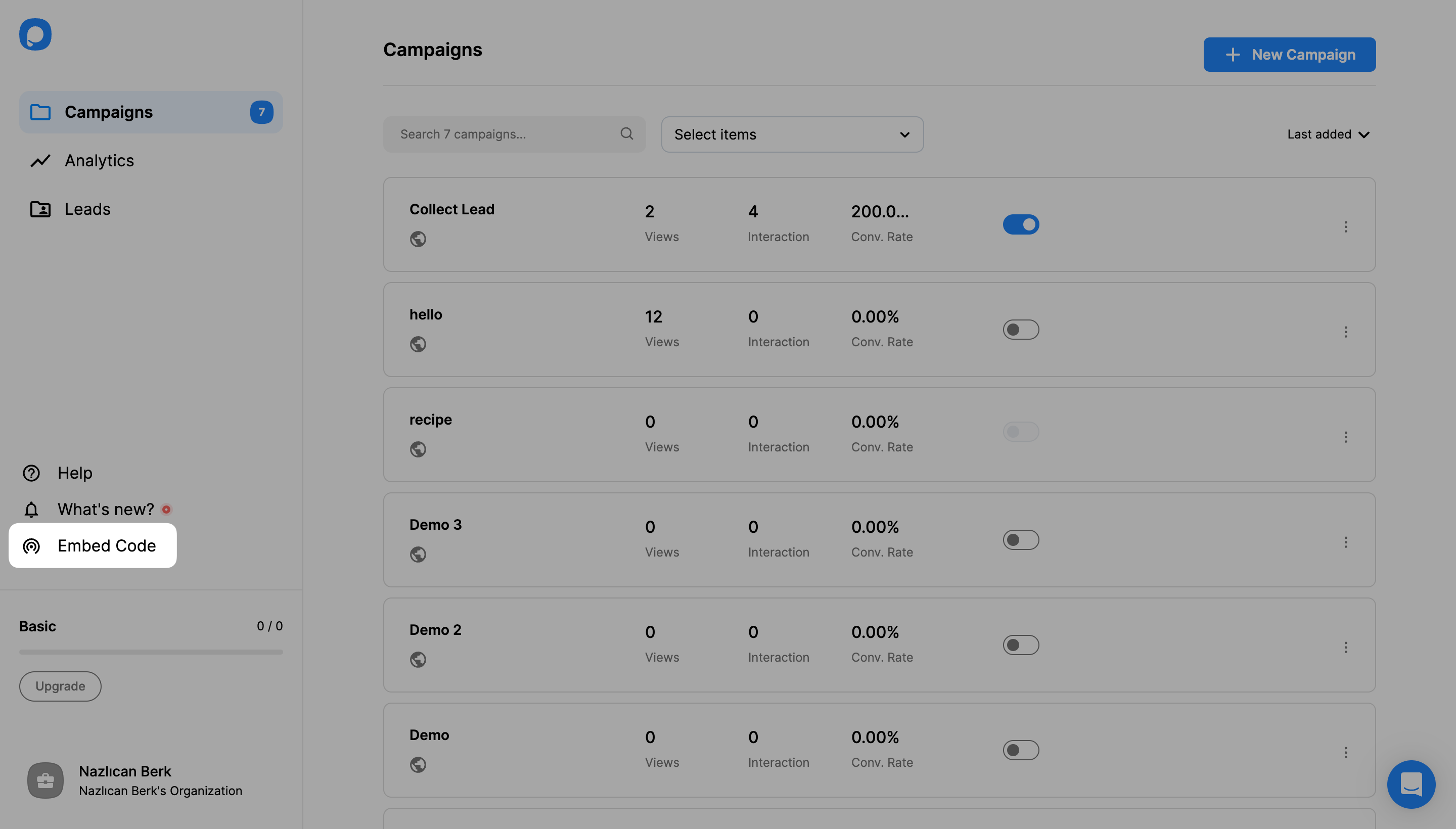
2. To take the code, click “Copy on clipboard”.
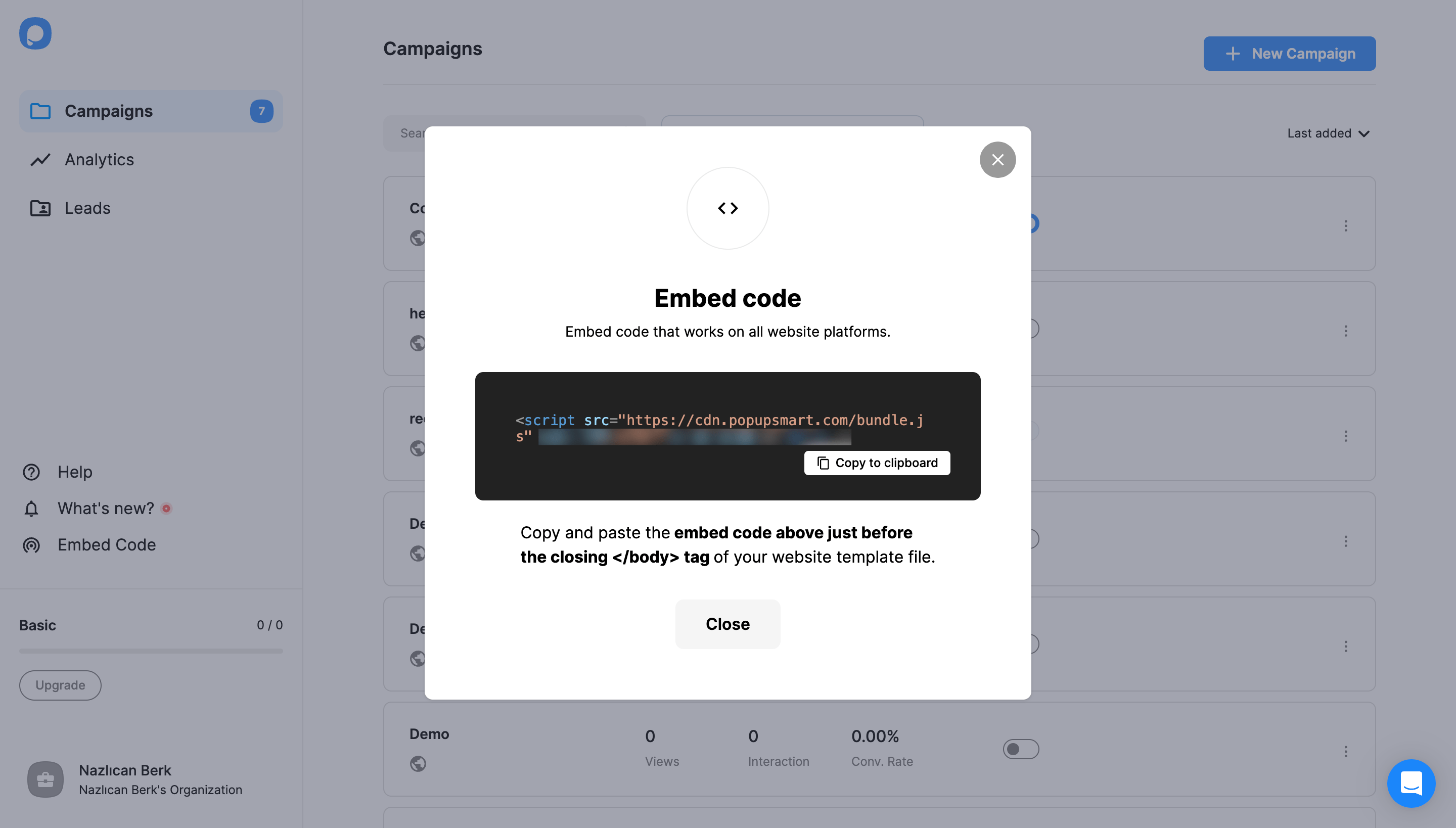
3. Navigate to your GoDaddy dashboard after signing in.
Click on the profile dropdown on the top right side. Then, click on “My Products”.
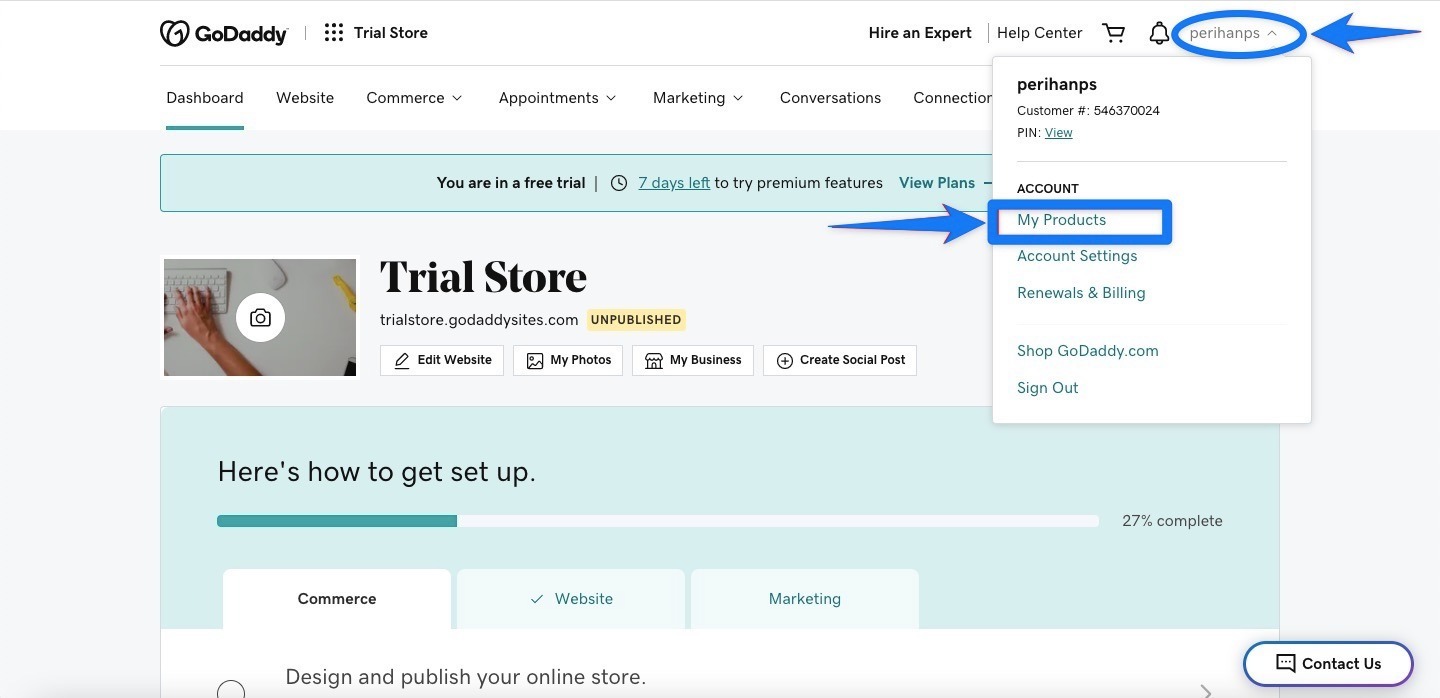
4. After you view the “My Products” page, scroll down and click on the “Website + Marketing” section.
Then, click “Manage” to edit your website.
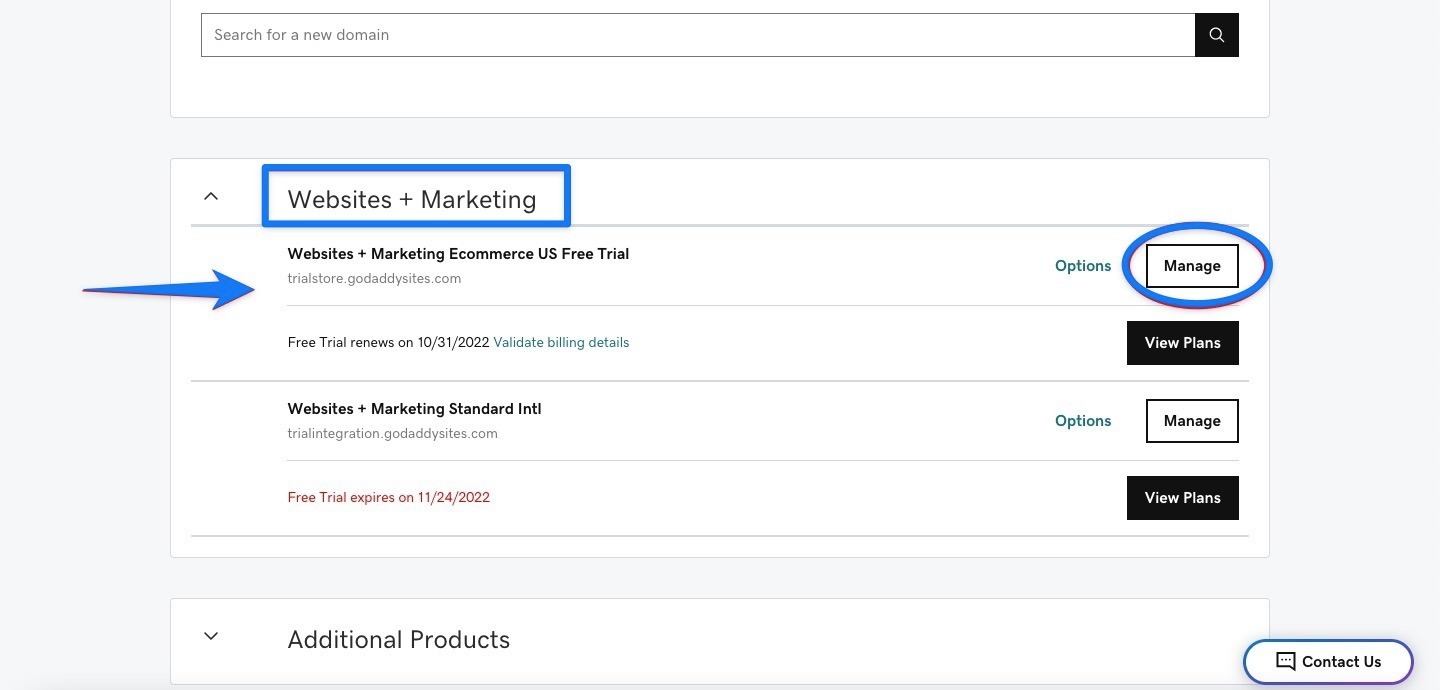
5. On managing your website, click the “Edit Site” button.
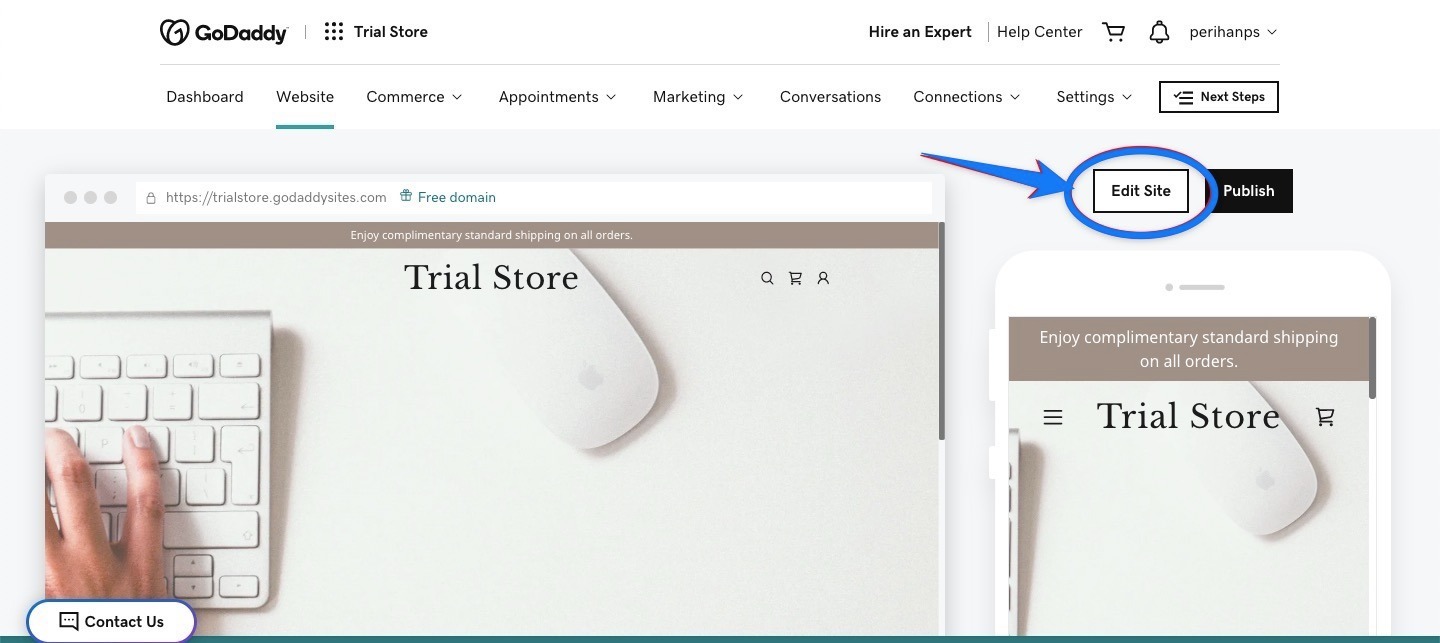
6. Now, it’s time to build your website. You should scroll down the page and find the location you want to add your custom code.
Also, if you want to add your custom code somewhere else, you need to go to that page per se.
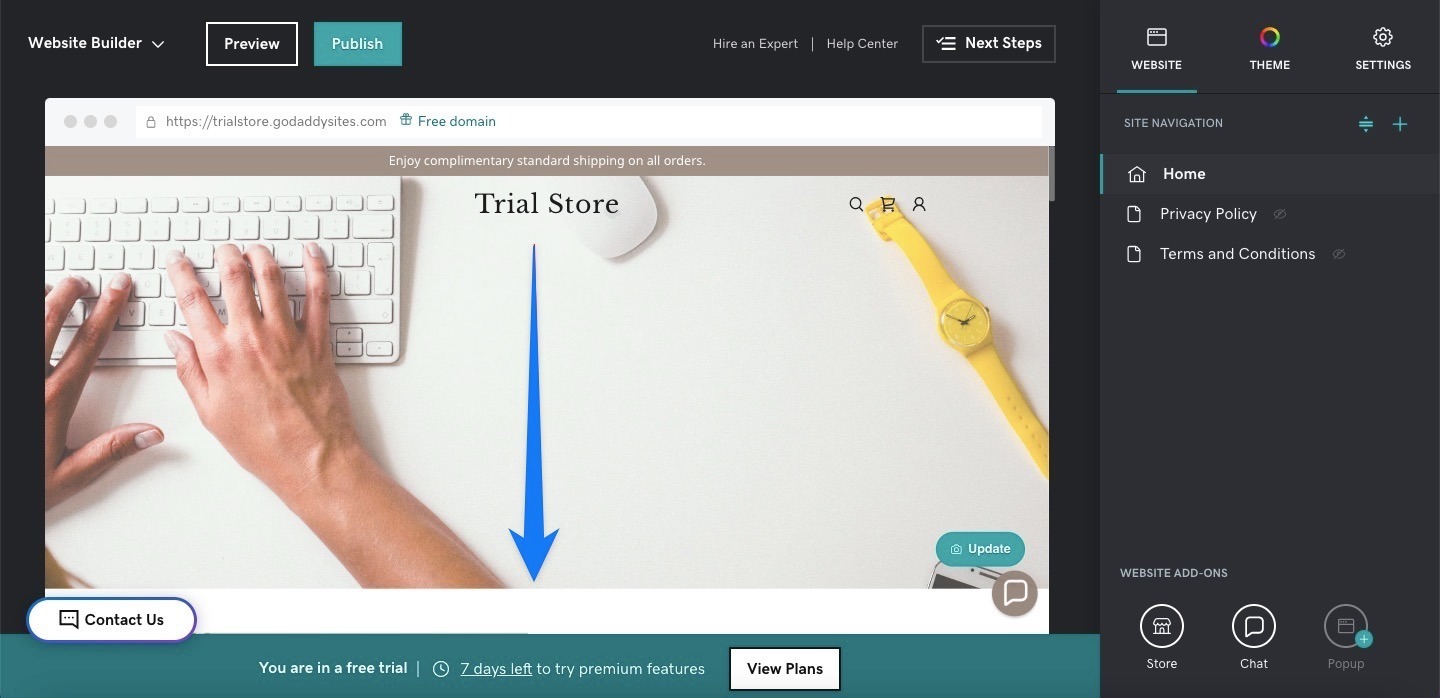
7. Scrolling down the website, you need to click “Add section” after you find the section you want.
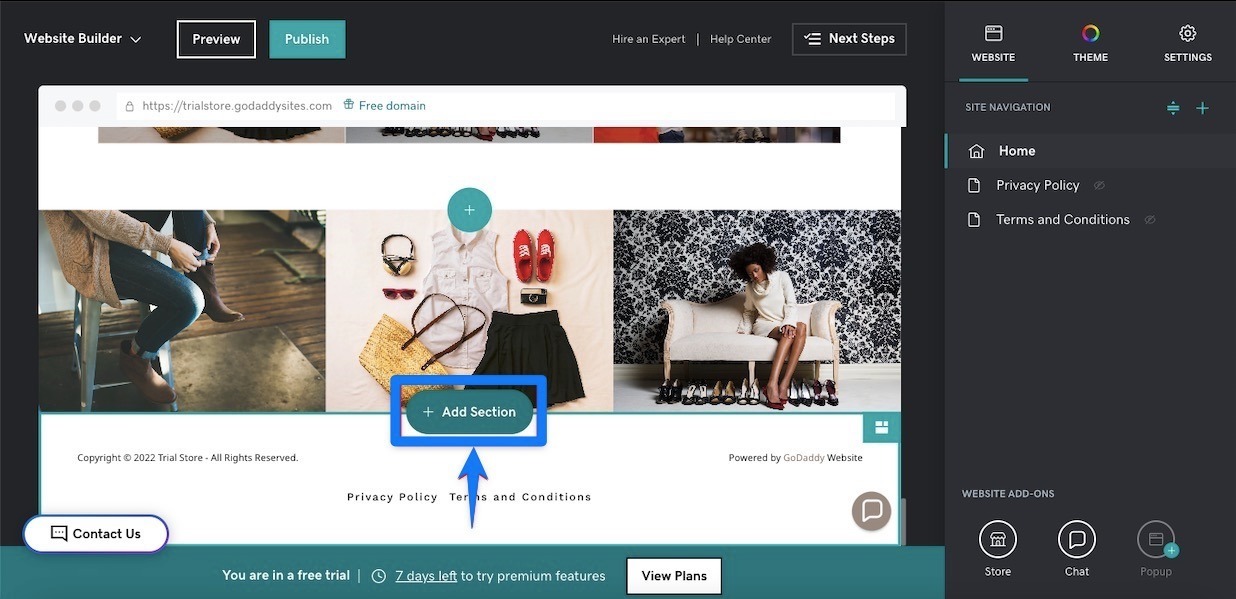
8. You need to find "Files & Web’ on the right side and click “HTML” to add custom code.
After you click, an option will appear to embed custom code on the page. Simply click “Add.”
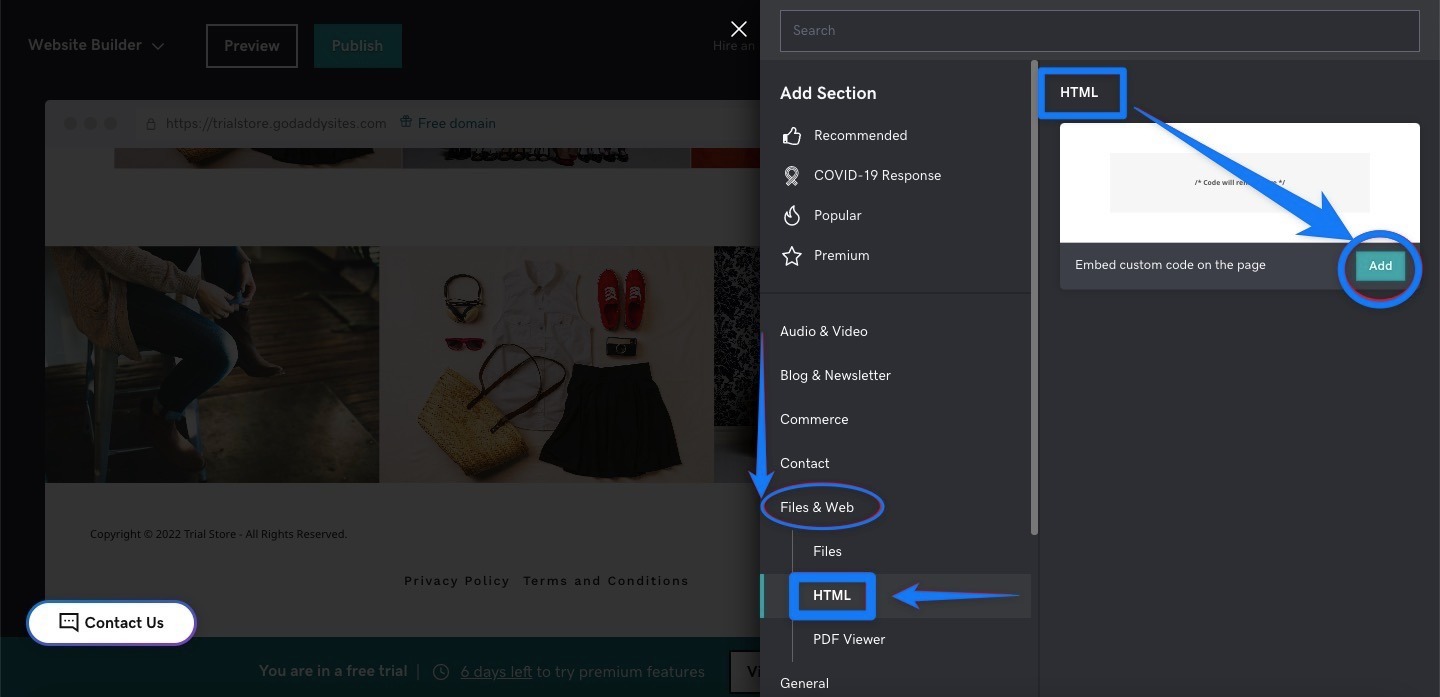
9. When you click "Add," there will be a part that you need to paste the embed code to. You can see the part in the image below.
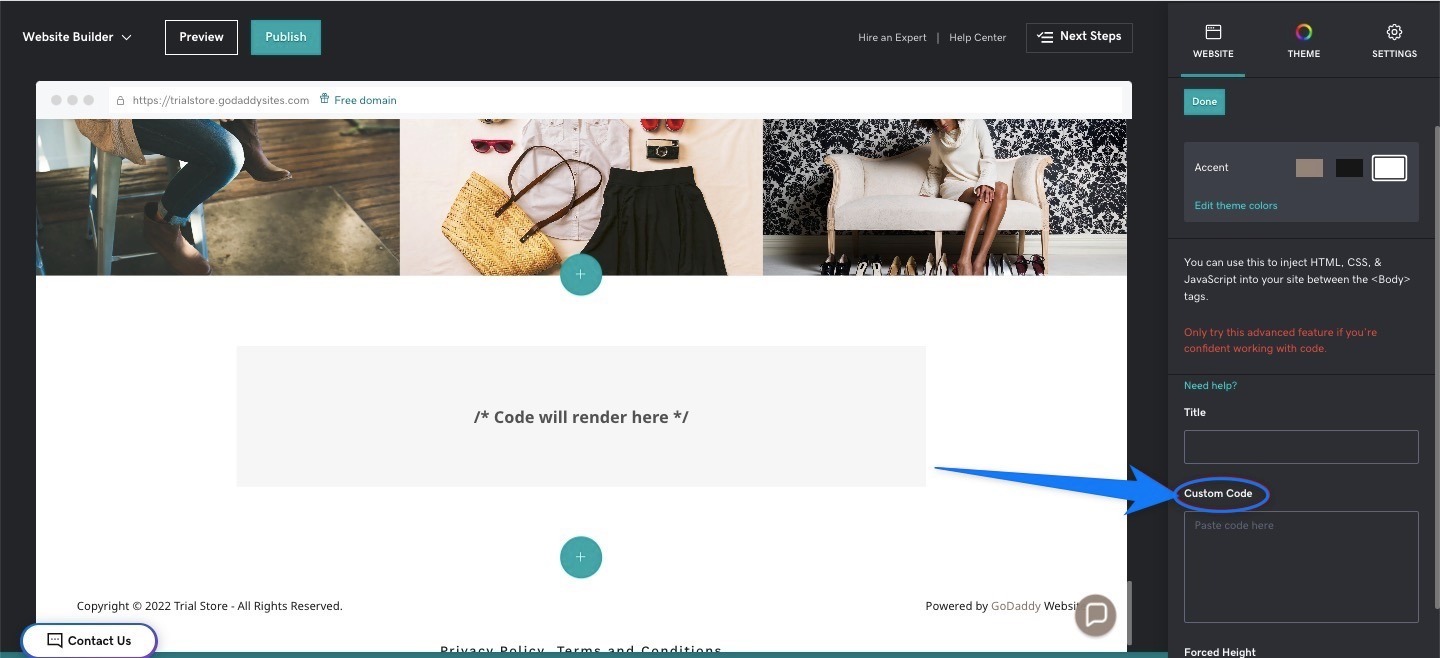
10. You need to paste the embed code that you’ve taken on the Popupsmart dashboard.
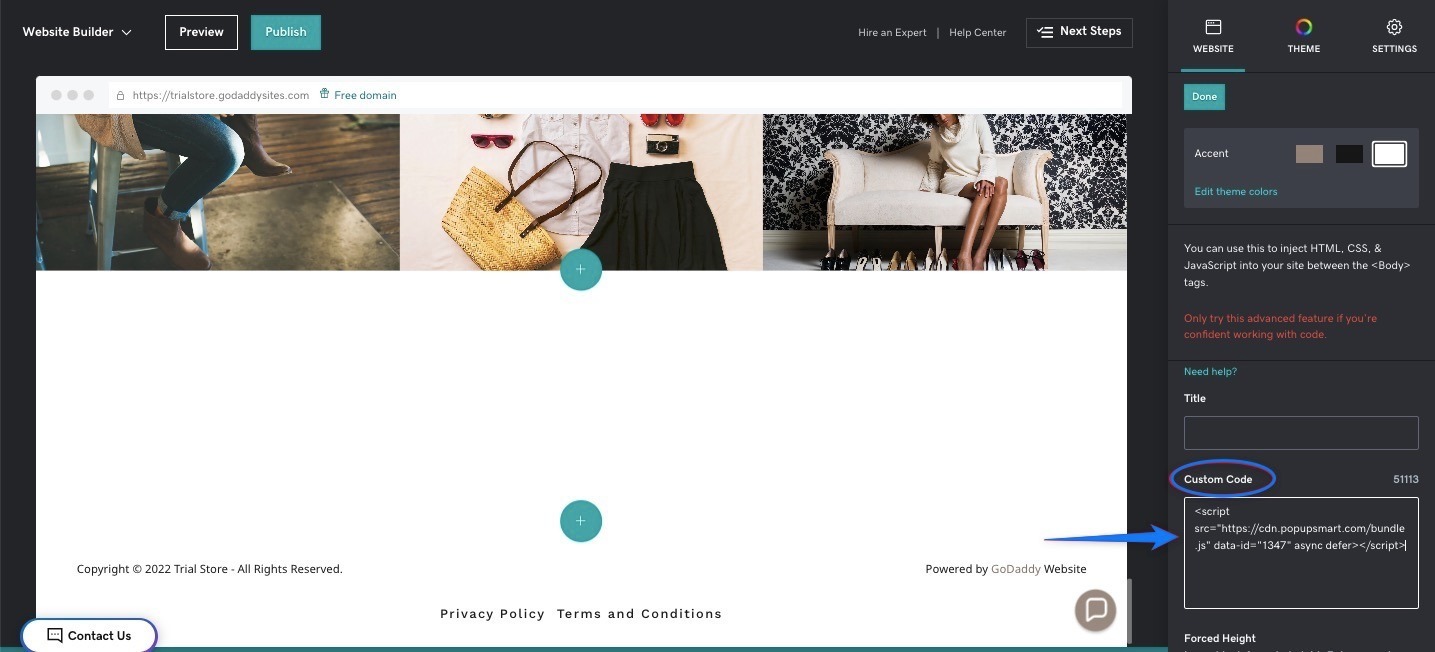
The important parts here are to paste the code properly and arrange the forced height as "0" to hide the section when published.
Other than these, you can customize the rest of the section, like
The changes you are making will be saved automatically. To see the changes, see it in the preview, and you can publish it later if you haven’t yet.
11. We’re heading to the Popupsmart dashboard now. Hover over the profile icon to find and click “Websites”.
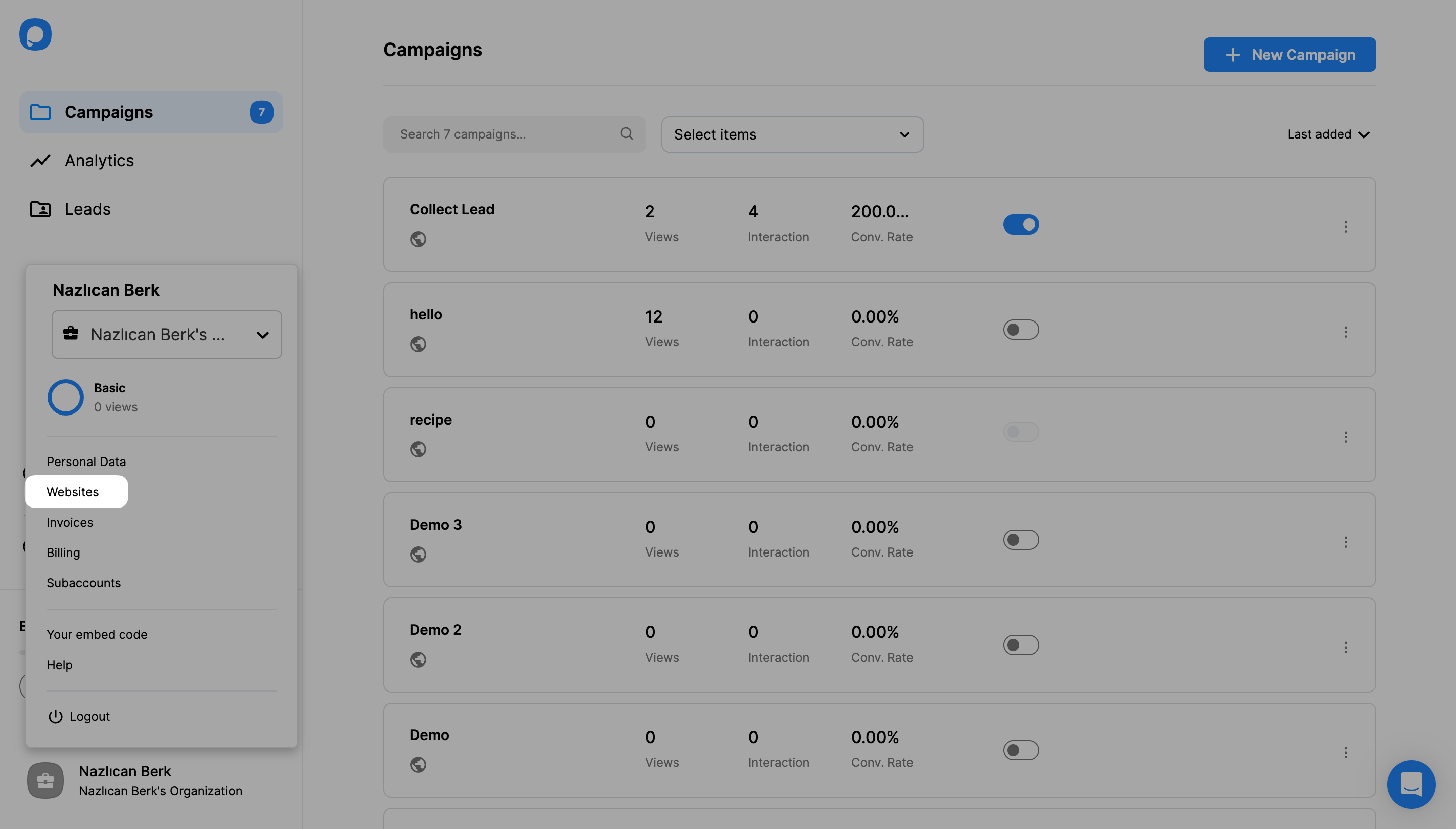
12. Click “+ New Website” to add your URL.
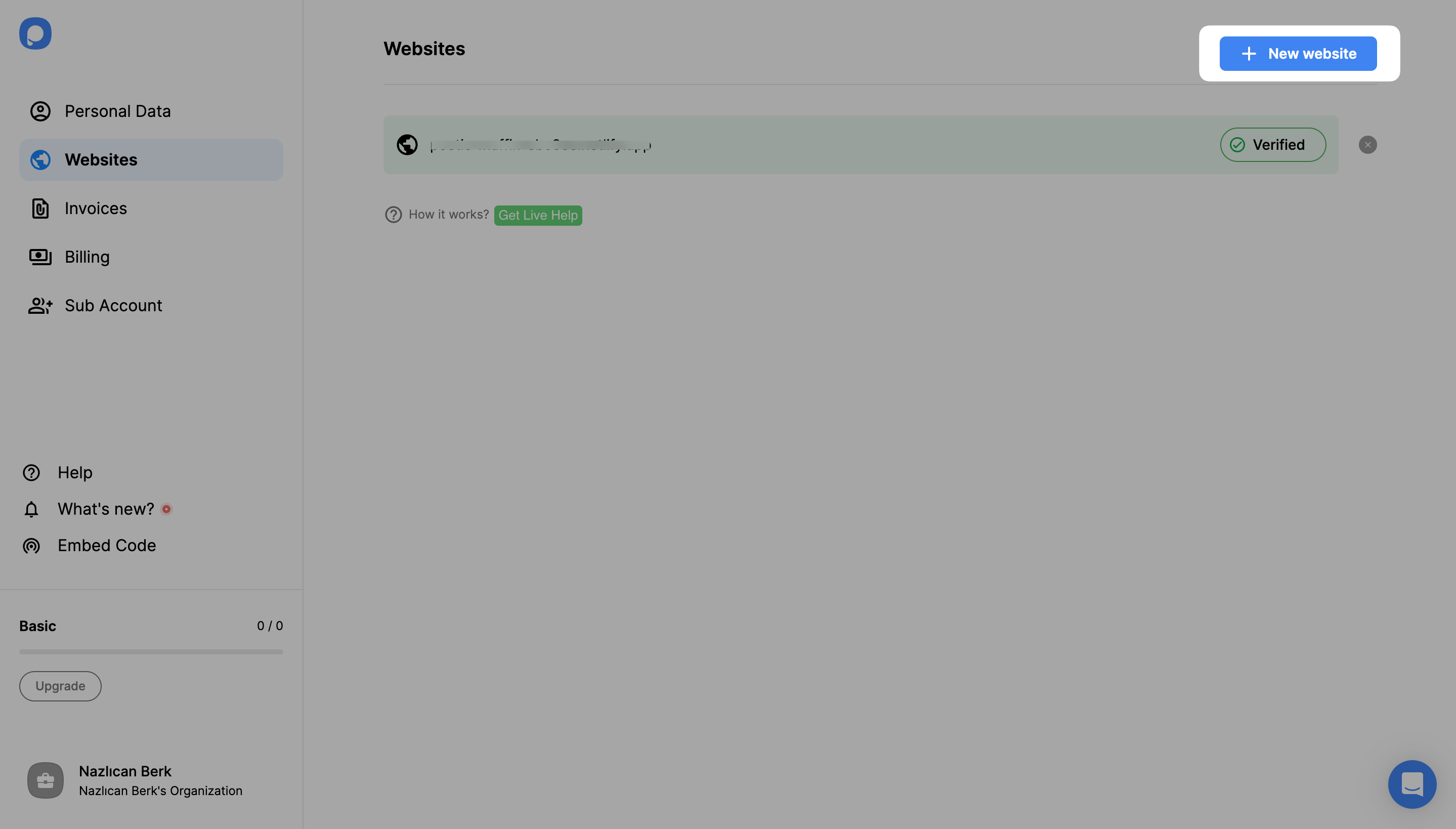
13. After entering your URL, click “Save”.
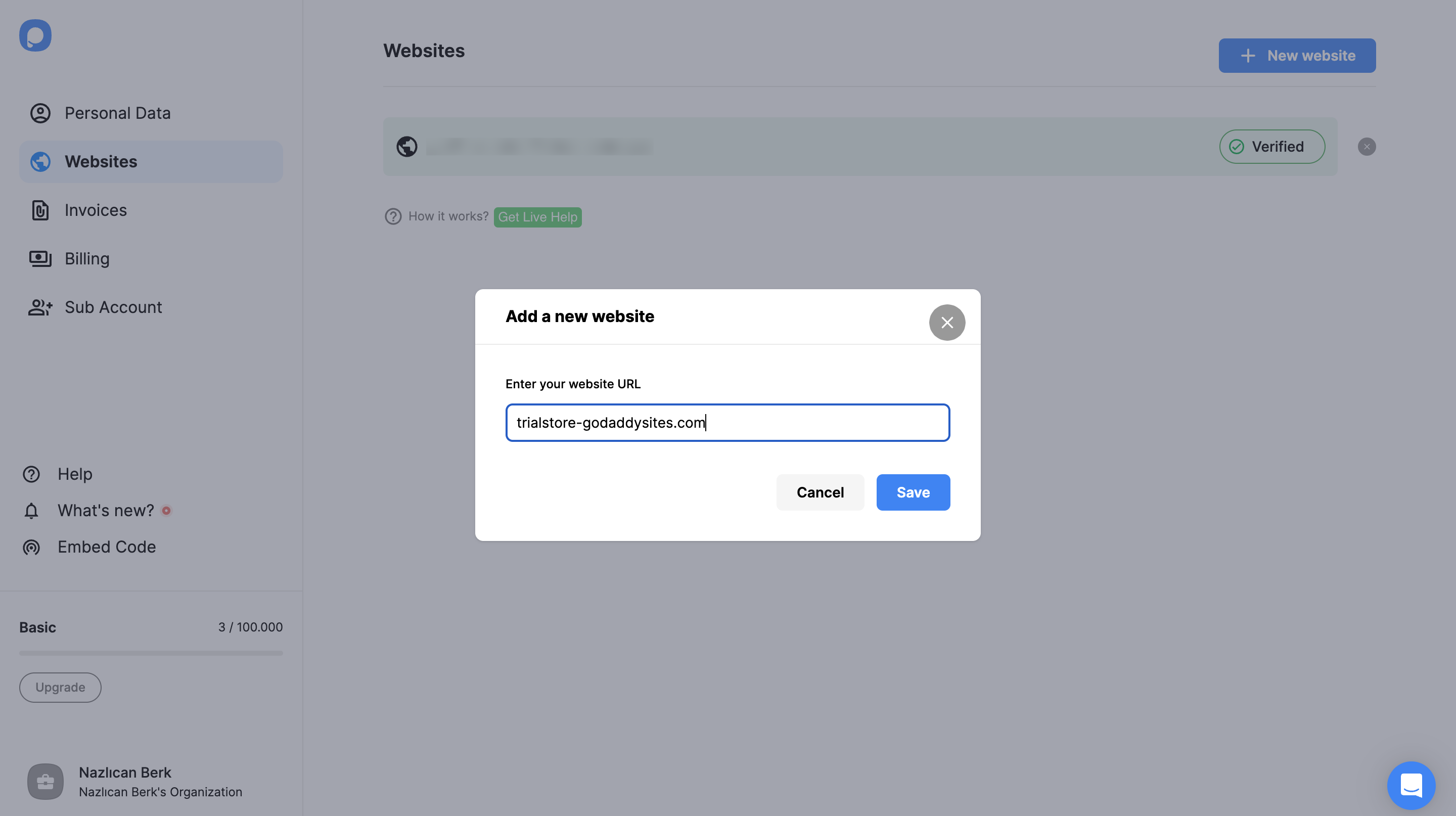
14. You’ve verified your website now.
For further details about the verification of your website, see How to Verify Your Website.
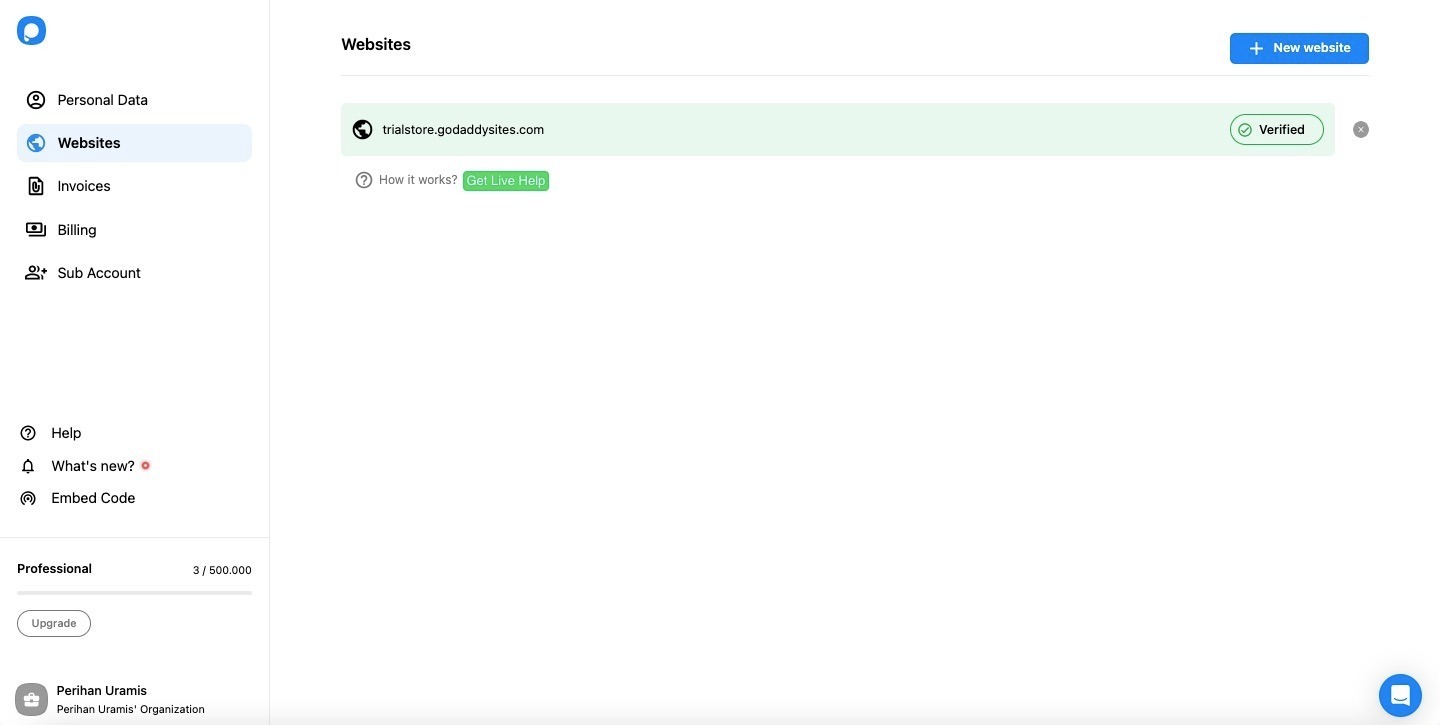
15. After you have verified your website, it’s time to create a campaign. Go to the Campaigns page or your dashboard to create a campaign by clicking “+ New Campaign”.
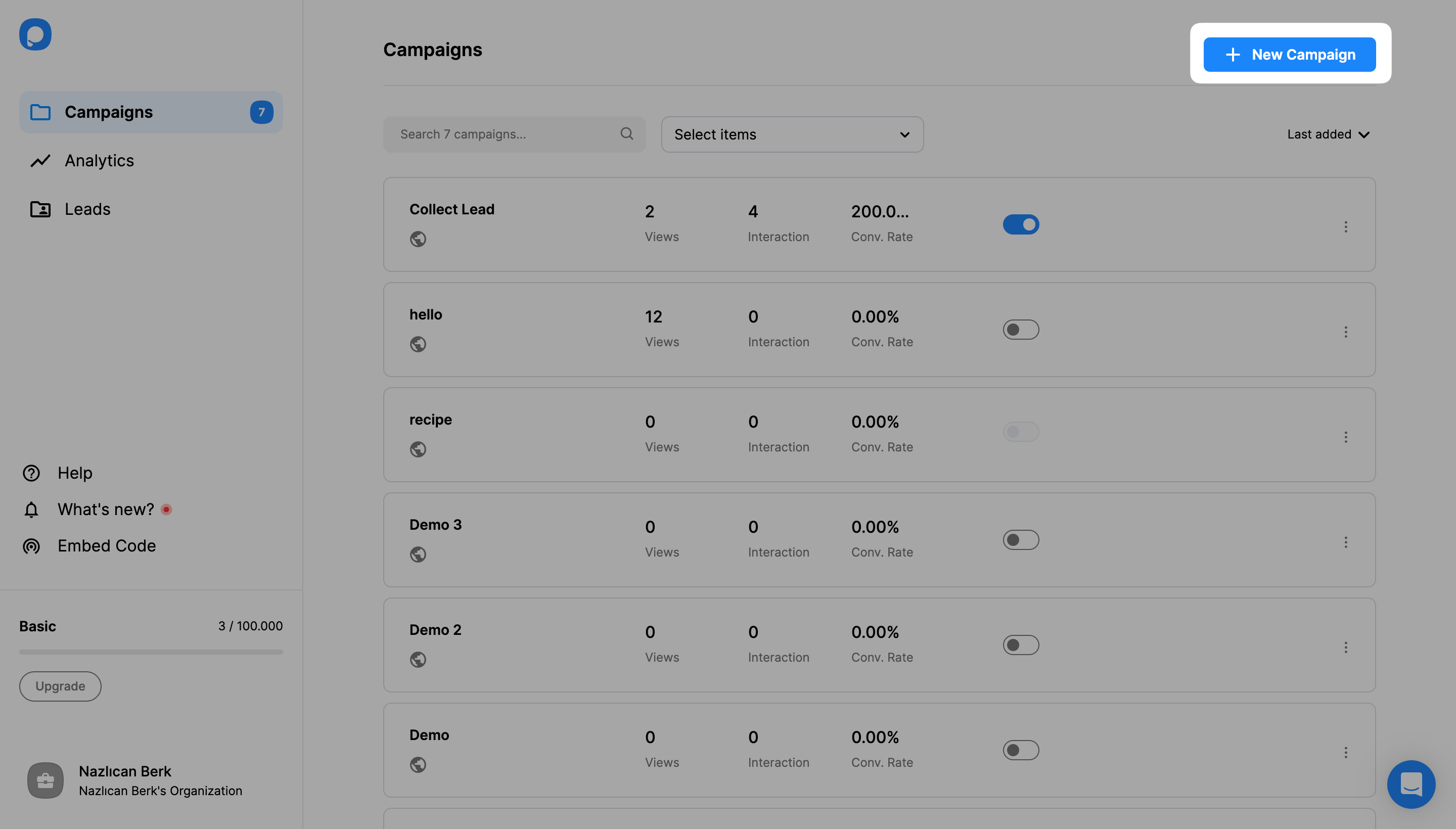
16. Give your campaign a name and choose your website on the “Select a domain” dropdown. Then, click “Save”.
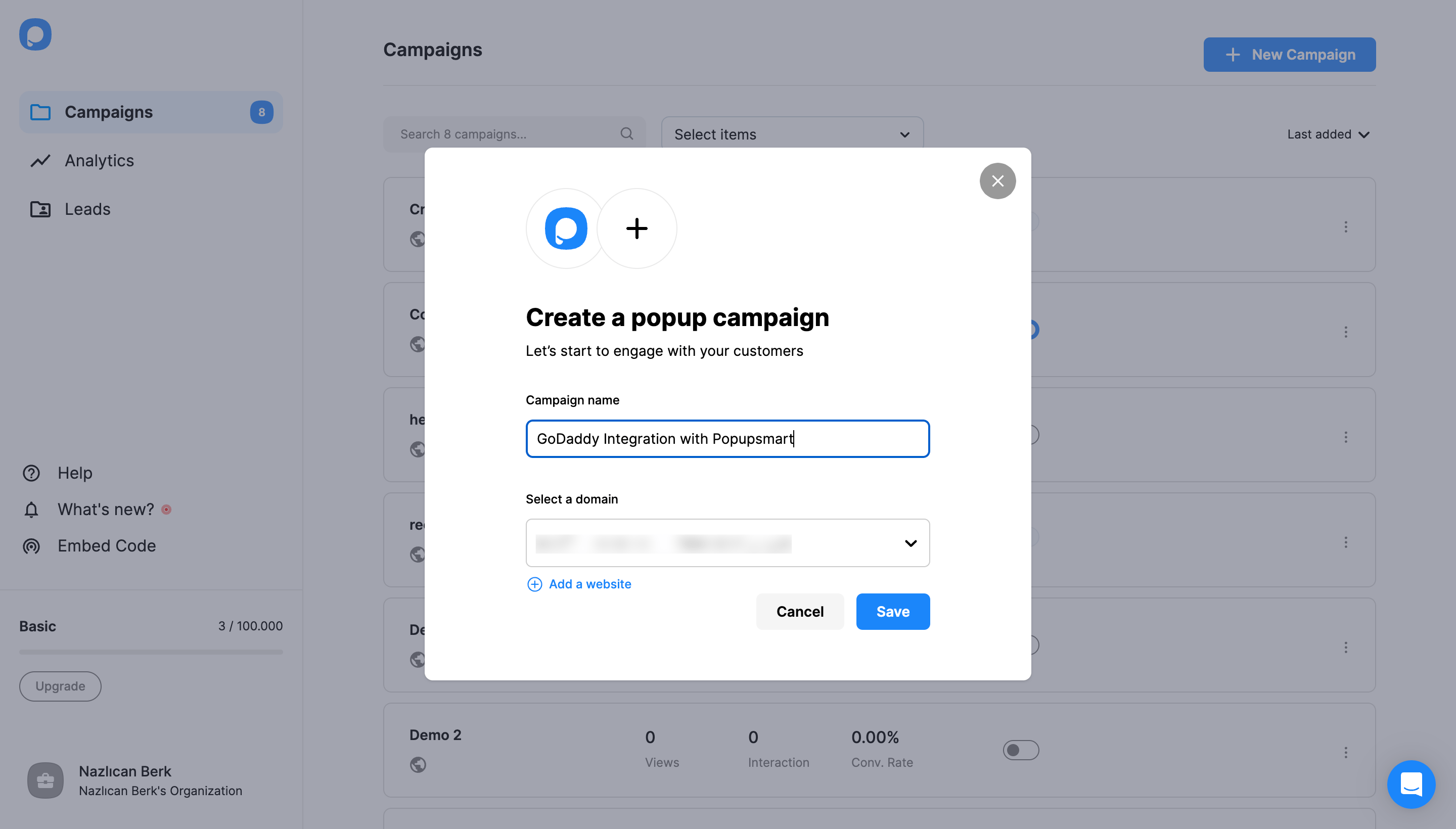
17. You can choose from the templates, including special campaigns, animation, and aims, or design blank templates.
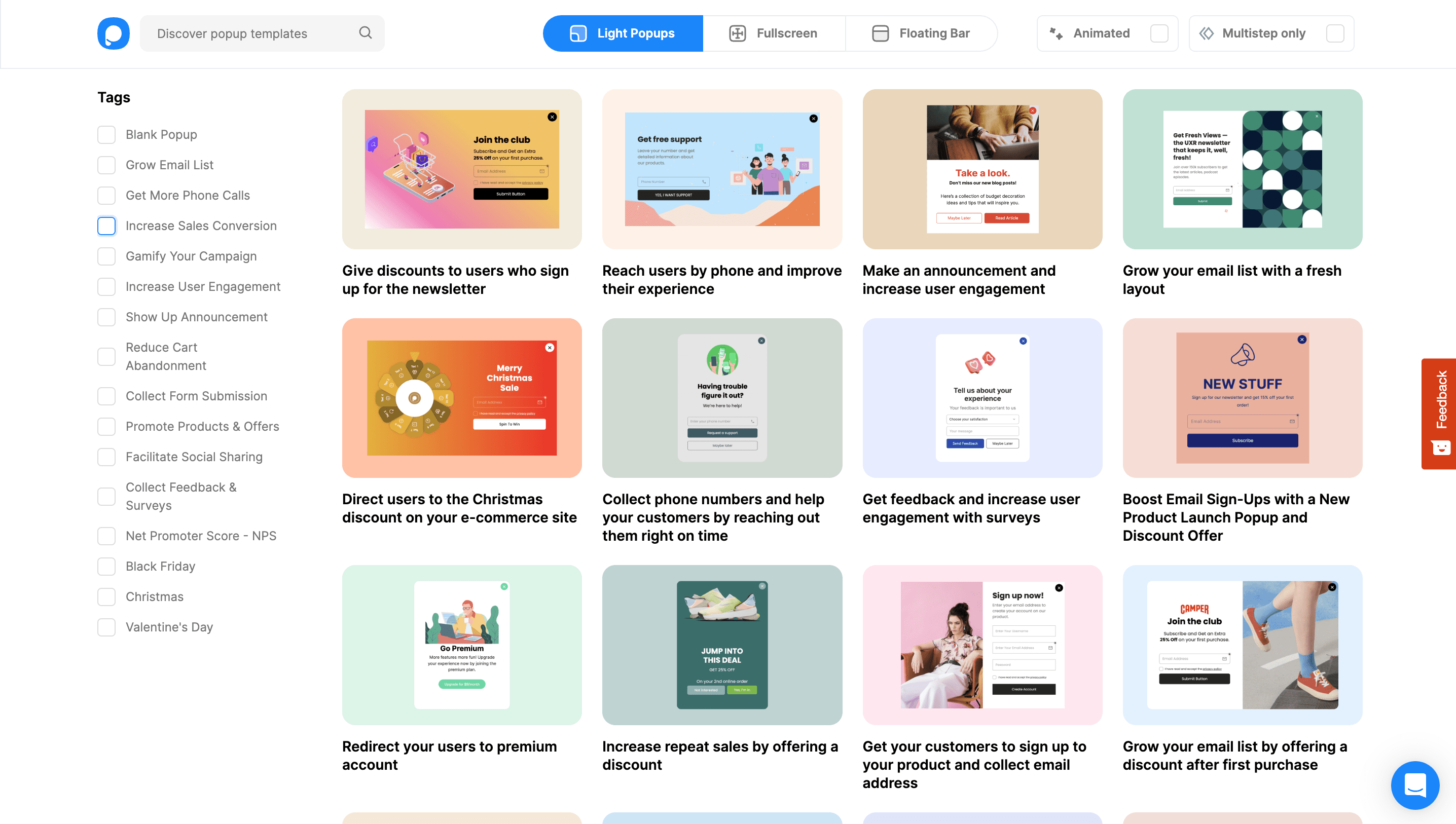
First, start creating and customizing your popup on the builder.
18. Once you’ve done your unique design by adding helpful elements to your popup, just click the “Publish” button on the left-hand panel when done.
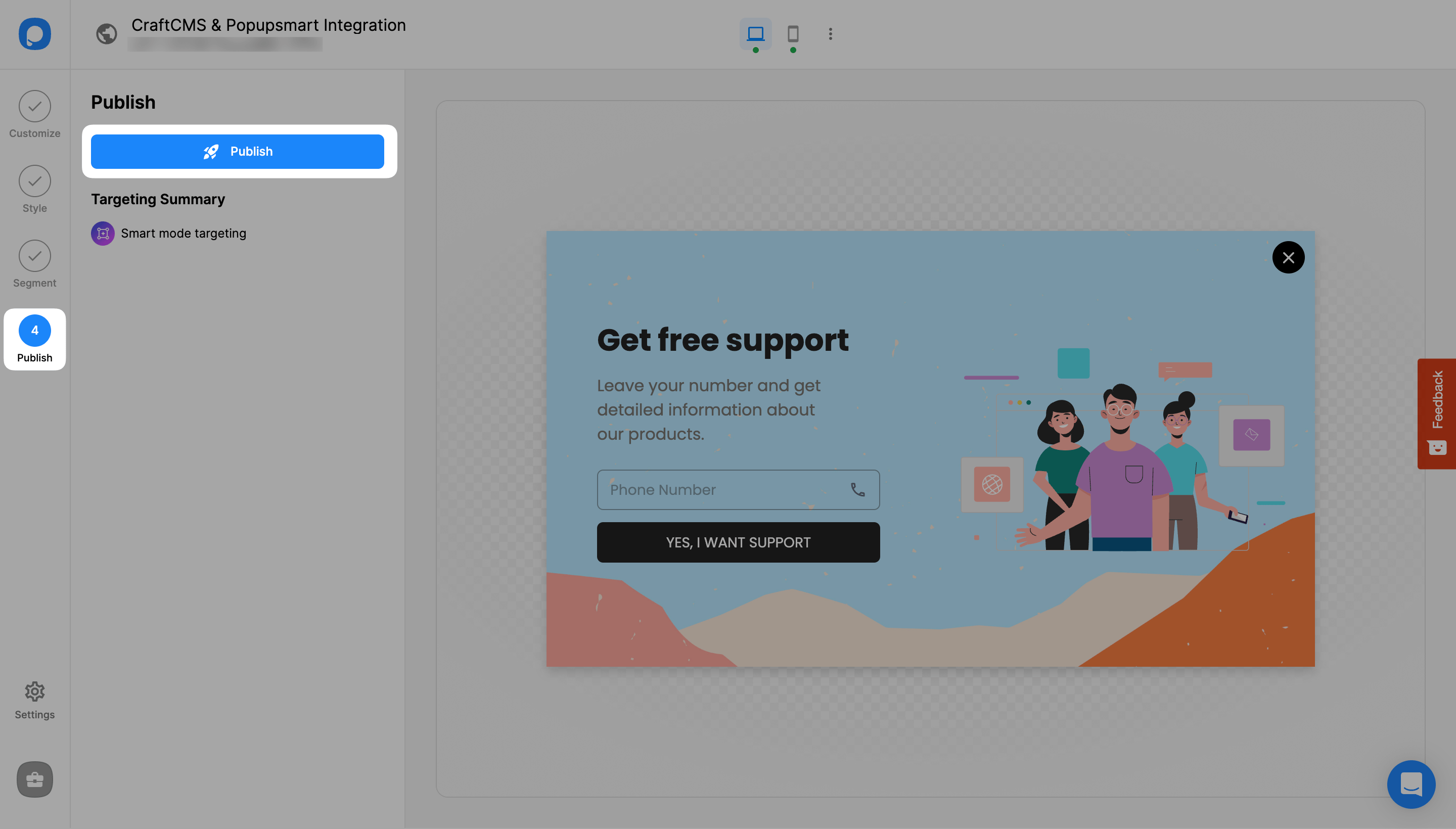
And you successfully published your campaign on your website.
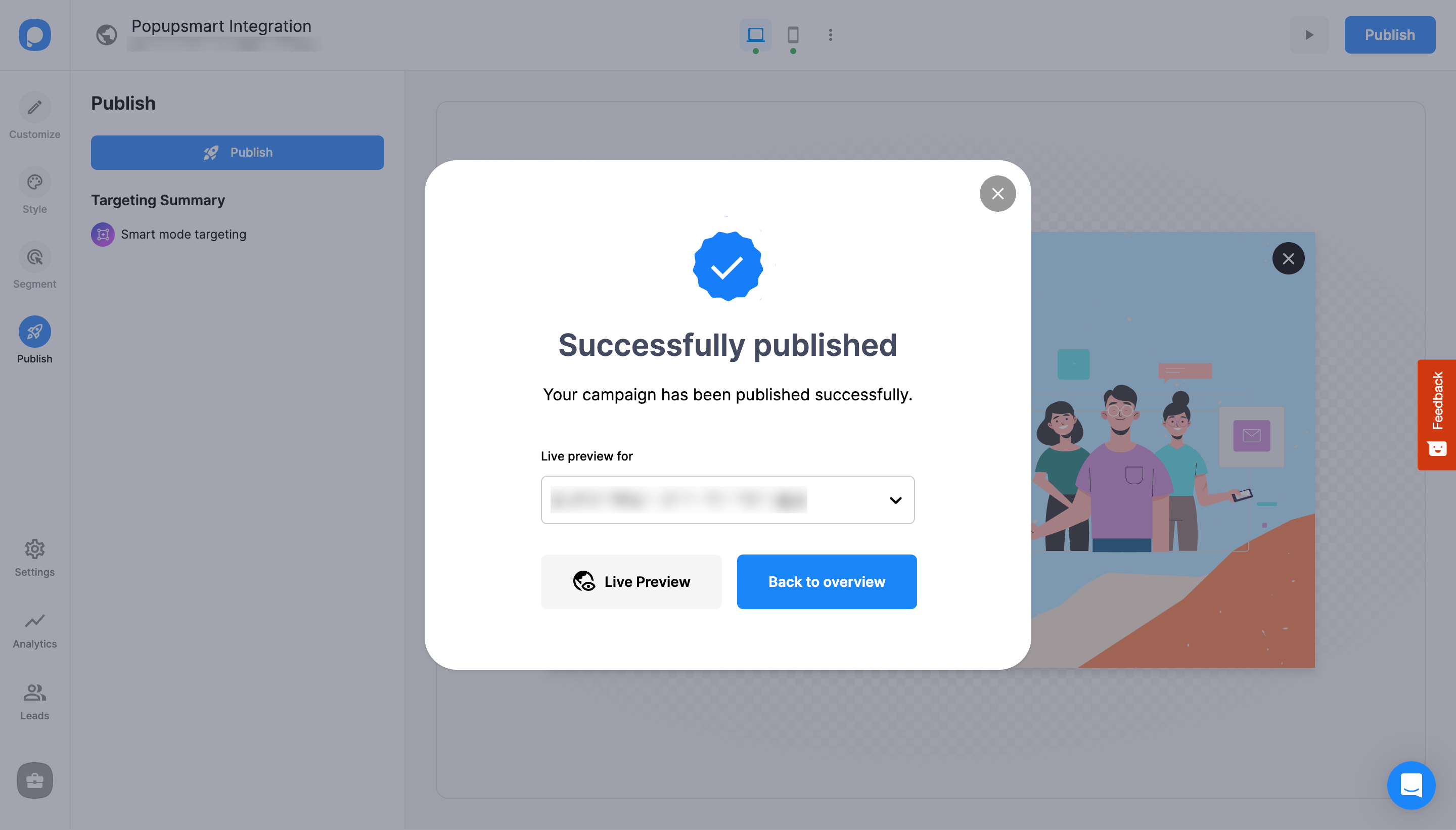
To display your popup, ensure you have verified your website, and don’t forget to check it on the incognito window as well.


