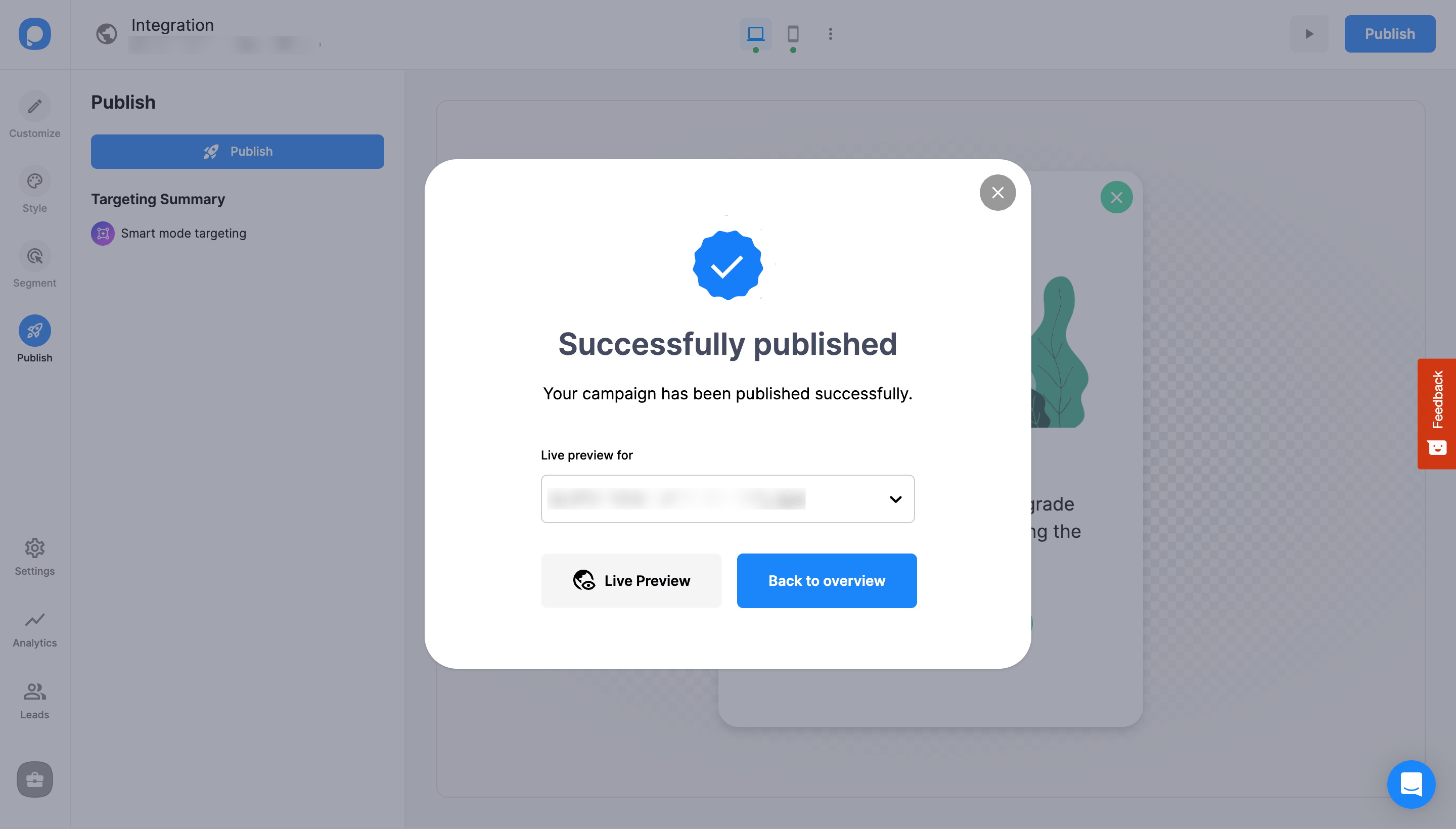Increase Sales Conversion
Can’t turn your site traffic into sales?
Reduce Cart Abandonment
Your customers abandoning their carts?
Promote Products & Offers
Make potential customers notice special offers.
Collect Form Submission
Struggling to collect form submissions?
Get More Phone Calls
Let them call you directly via popups.
Grow Email List
Having trouble growing your email list?
Gamify Your Campaign
Choose your offer and let the game begin.
Make Announcement
Make sure important news unmissed.
Increase User Engagement
Keep visitors & customers on your site longer.
Collect Feedback & Surveys
Can’t draw attention to your surveys?
Facilitate Social Sharing
Grow social media followers and likes!
Create a Site123 Popup Without Coding

Would you like to double your sales, grow your email list, and skyrocket your conversions? Popupsmart provides these and more as the most streamlined advanced popup builder service in the market.
With fully customizable popup templates and design options, you can create a Site123 popup and add it to your website in 3 minutes without coding. Popupsmart’s advanced targeting and trigger options will ensure you always show your campaigns to the right target audience at the right time.
It’s high time you start attracting and engaging visitors, don’t you think?
Why You Should Choose Popupsmart

Fully Compatible with Site123
You can easily integrate Popupsmart with your Site123 website in a few minutes without coding. We guarantee 100% compatibility so that you can enjoy driving conversions and boosting sales without any error.

No Need for Plugins or Extensions
Most plugins or extensions on the market cause slow-down in website speed and security breaches. No need to risk your website. Just install Popupsmart with a single-line JavaScript code and keep your mind free of plugin risks.

Superior Designing Capabilities
Popupsmart offers a wide range of designing options and pre-made campaign templates to ensure your popups are tailored for your brand. You can change fonts, background layout, images, add new form fields, add dynamic texts, teaser popups, success popups, and more.

Advanced Audience Targeting & Triggers
If you’re looking for conversion-focused audience targeting and advanced campaign triggers, you’ll find all the features you need in Popupsmart.
From the exit-intent trigger, inactivity trigger, and after-scroll trigger to geo-location targeting, traffic source, and cookie targeting, you’ll be able to skyrocket your conversions just as you like.

No-Code Builder
Don’t want to spend your resources and time on developers? This builder is built for you. You can save money and time by being able to create your popups yourself in just a few minutes.
We’ve designed the interface and installment in a certain way that you get the most streamlined and effective results in the shortest amount of time. No coding or designing knowledge is required to start generating those leads!

Fast Loading Speed
Most plugins or extensions in the market end up decreasing your page loading times and causing security vulnerabilities to your site. So, the last thing you need on your website is another plugin that drags down your loading speed.
Luckily, there’s no need to worry about these when you use Popupsmart as your lead generation tool. It operates on your website with a one-line JS code that’s only 97KB!

GDPR & SEO Compliant
When the popups on your website are considered intrusive interstitials by Google, your SEO ranks may lower.
Popupsmart popup templates are carefully designed with SEO, GDPR, and user experience in mind. Therefore, you can be sure that your SEO results won’t be affected by your campaigns.
Moreover, you may also add a cookie consent popup to your website to comply with GDPR and e-privacy regulations. This way, you’ll eliminate the risks of penalties due to e-privacy rules. We even have a free cookie consent notice generator you can check out.

Trusted AWS Server
Thanks to our reliable AWS servers, there’s no room for crashed server errors. With 99.9% uptime, we make sure that you and your customers get an uninterrupted popup service experience.

Support in 5 Minutes
Need help with something? Our customer support team is ready to help you out in 5 minutes. Our average response time is 5 minutes during office hours and 2 hours at most out of the working hours.
You can leave us a message via live chat or email us at [email protected].
Site123 Popup FAQ
Do I need coding skills to add Site123 popup via Popupsmart?

No, coding expertise is not required to add popups to your Site123 website. With a popup builder like Popupsmart, adding popups to any website is practical! All you need to do is add your embed code to the file editor of your Site123 theme.
You can then start displaying popups customized for conversion and boosting sales by connecting Site123 with Popupsmart.
Do I need designing skills to create Site123 popups via Popupsmart?

No, you don’t need designing experience or skills to create attractive Site123 popups with Popupsmart.
Popupsmart has various ready-to-use popup templates you can use and customize to boost your conversions.
Can I create a Site123 mobile popup with Popupsmart?

Absolutely! Popups which you create using Popupsmart are responsive to mobile devices. Therefore, you can effectively reach your target audience by including mobile-responsive popups.
Can I create a Site123 popup contact form via Popupsmart?

Yes! Popupsmart makes it easier to create popup contact forms for Site123 websites. With our drag-and-drop popup builder, you can add email inputs and other parts to interact appropriately with your visitors.
How to Create a Site123 Popup with Popupsmart?
Follow these steps to create Site123 popups with Popupsmart:
1. Register to Popupsmart and log in to your account.
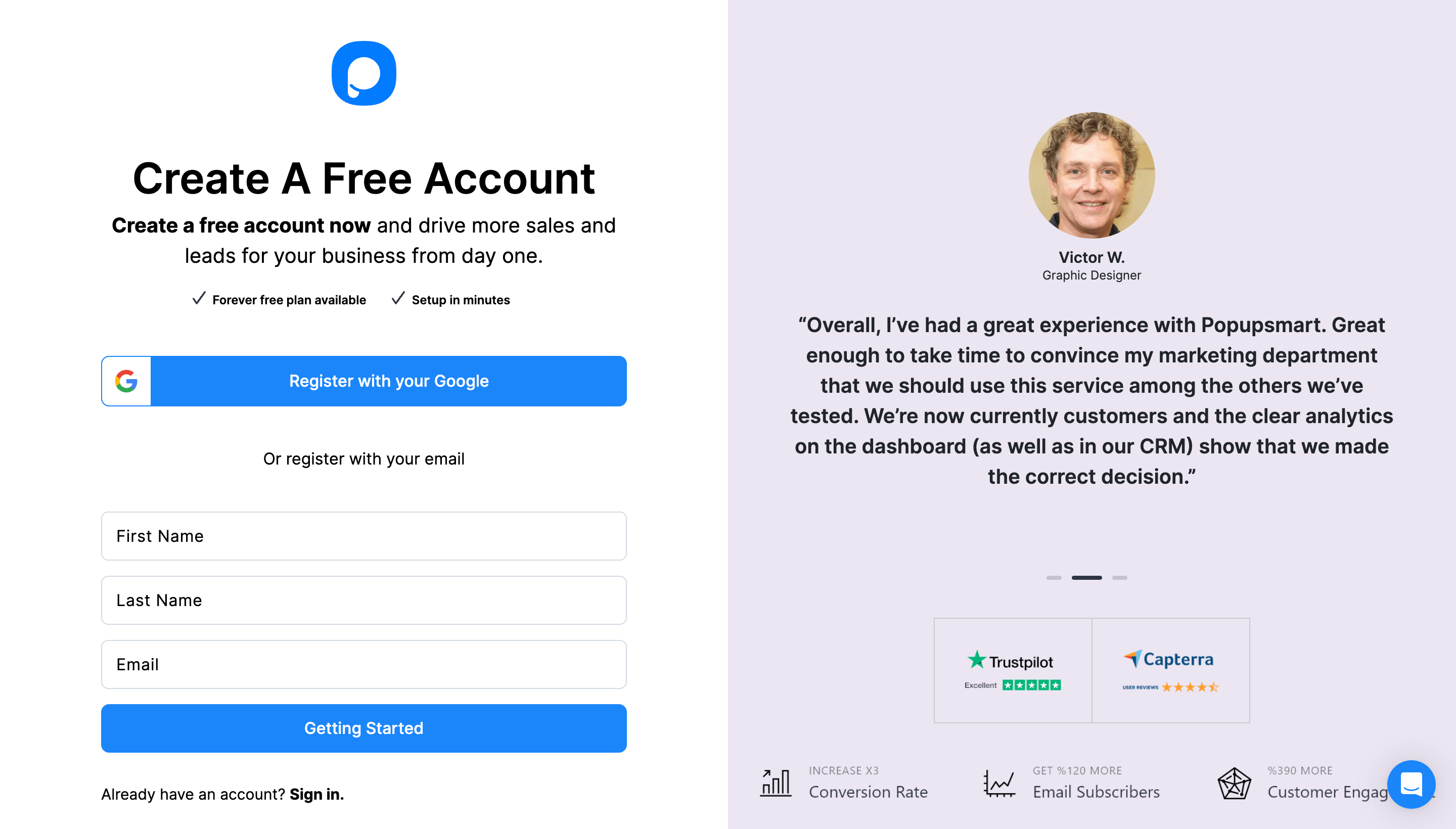
2. Click on the "Embed Code" to get your Popupsmart embed code.
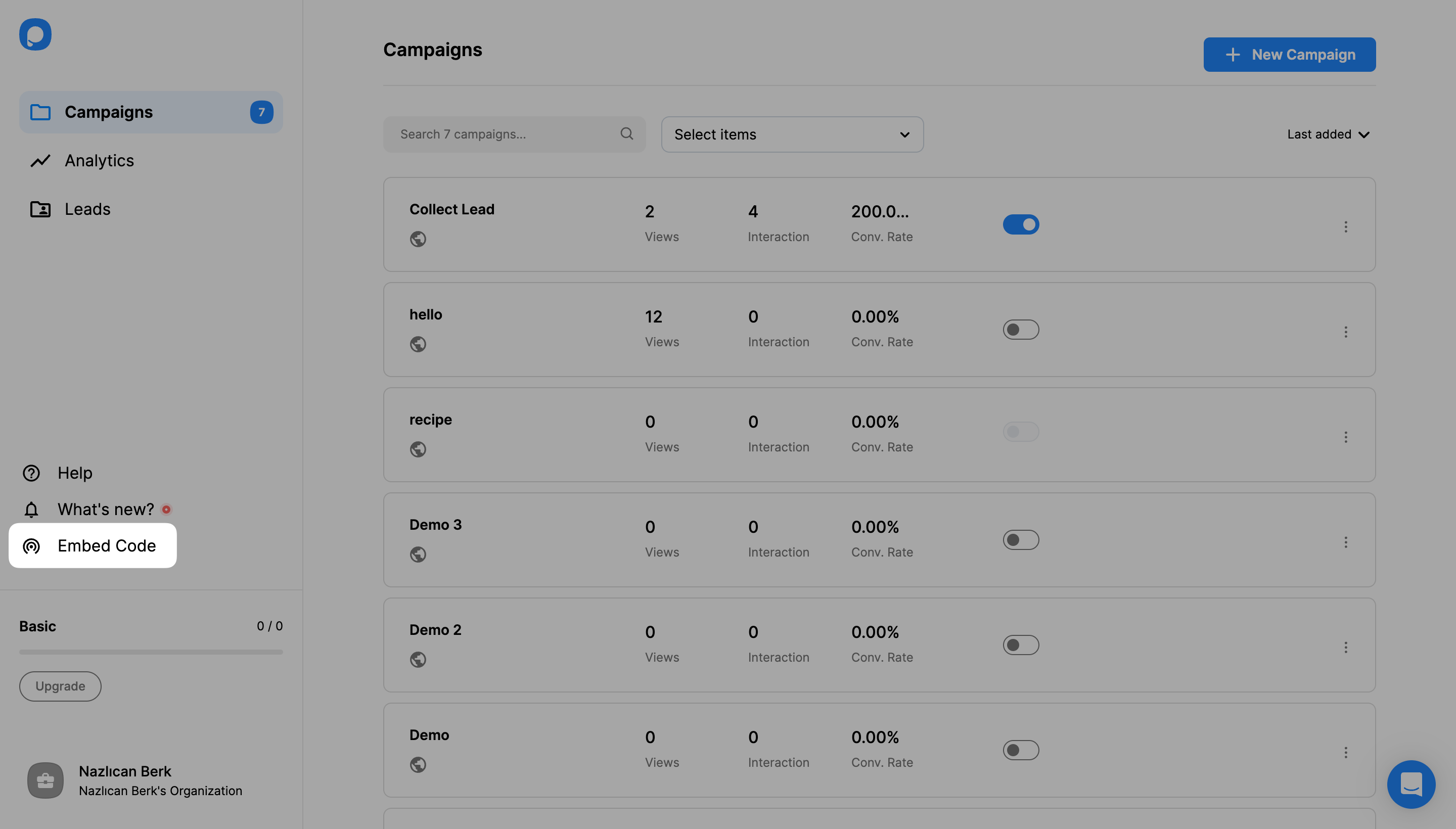
3. A modal will appear to give you your embed code. Copy it to the clipboard.
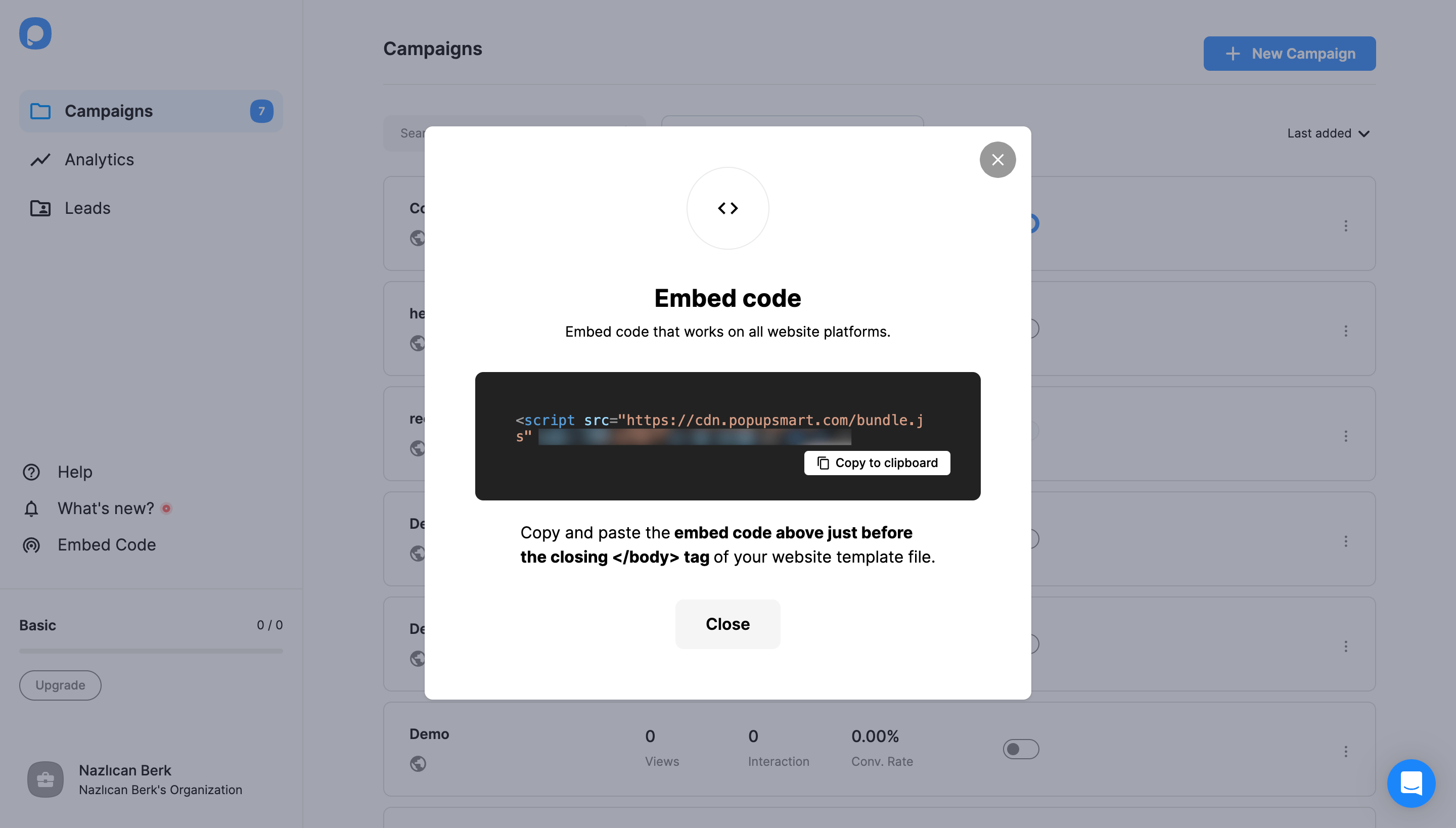
4. Now, go to your Site123 website's admin panel and click the “Edit” button.
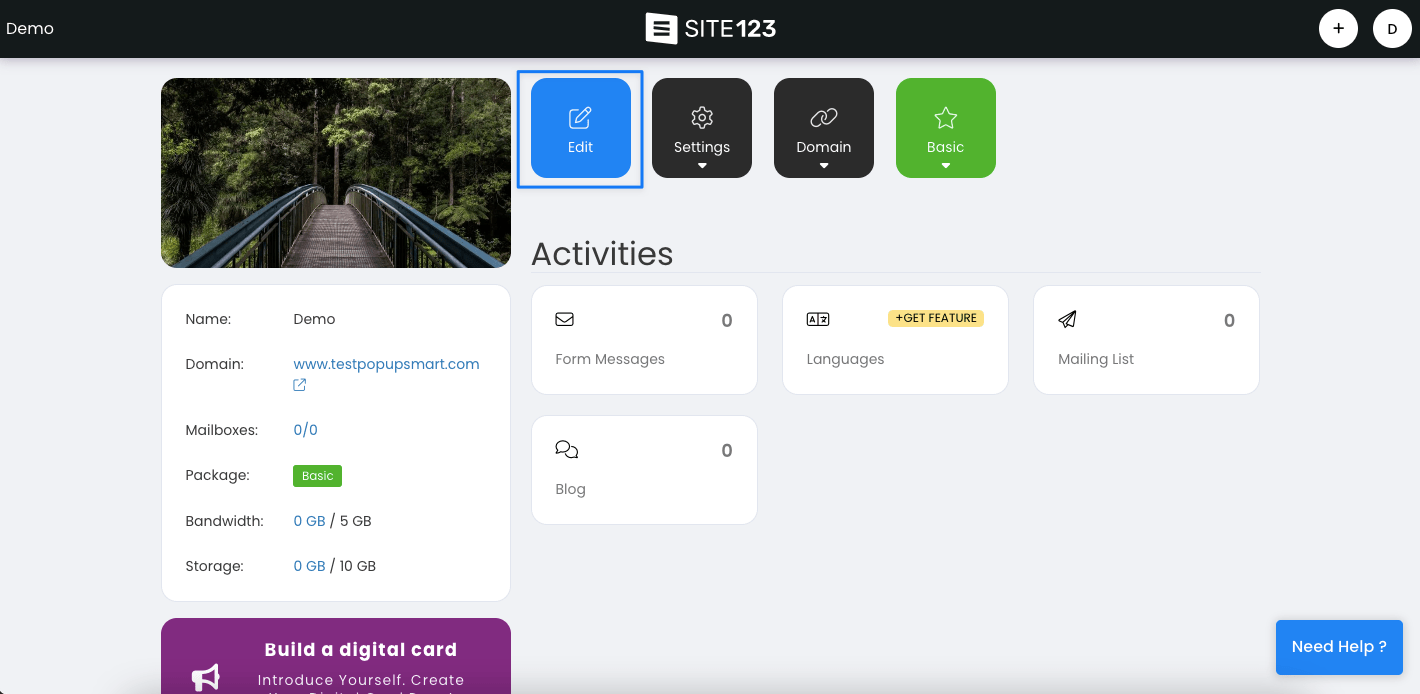
5. Then, from the “Settings” section, click on “Plugins.”
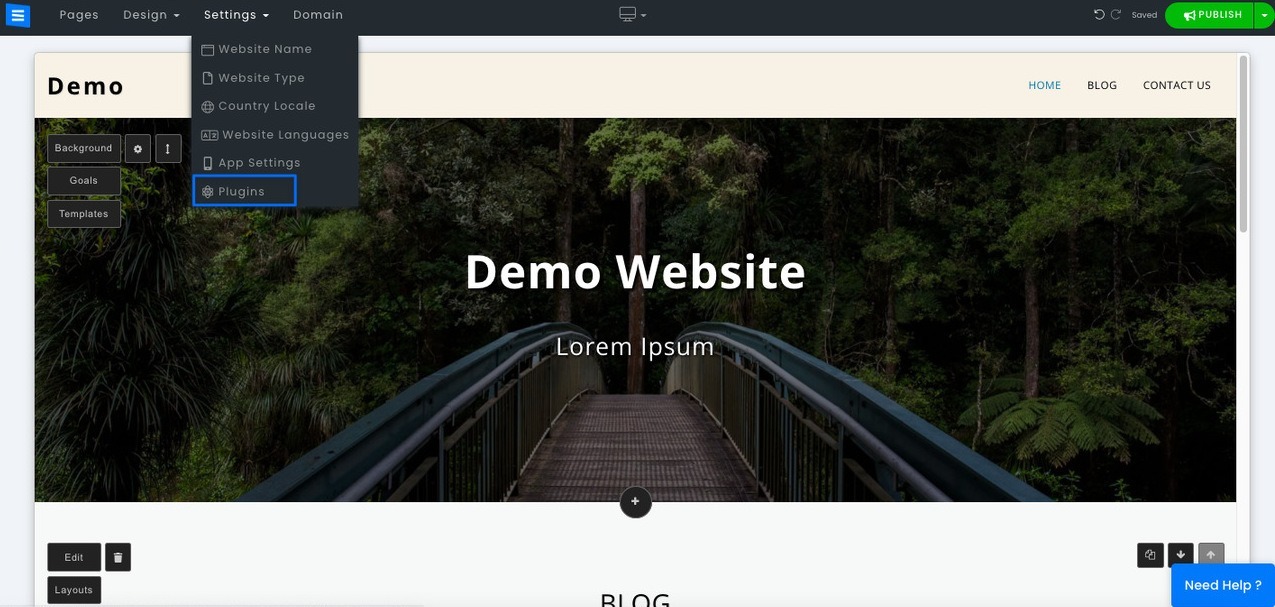
6. On the “Plugins and Custom Code” part, click the “Manage” button.
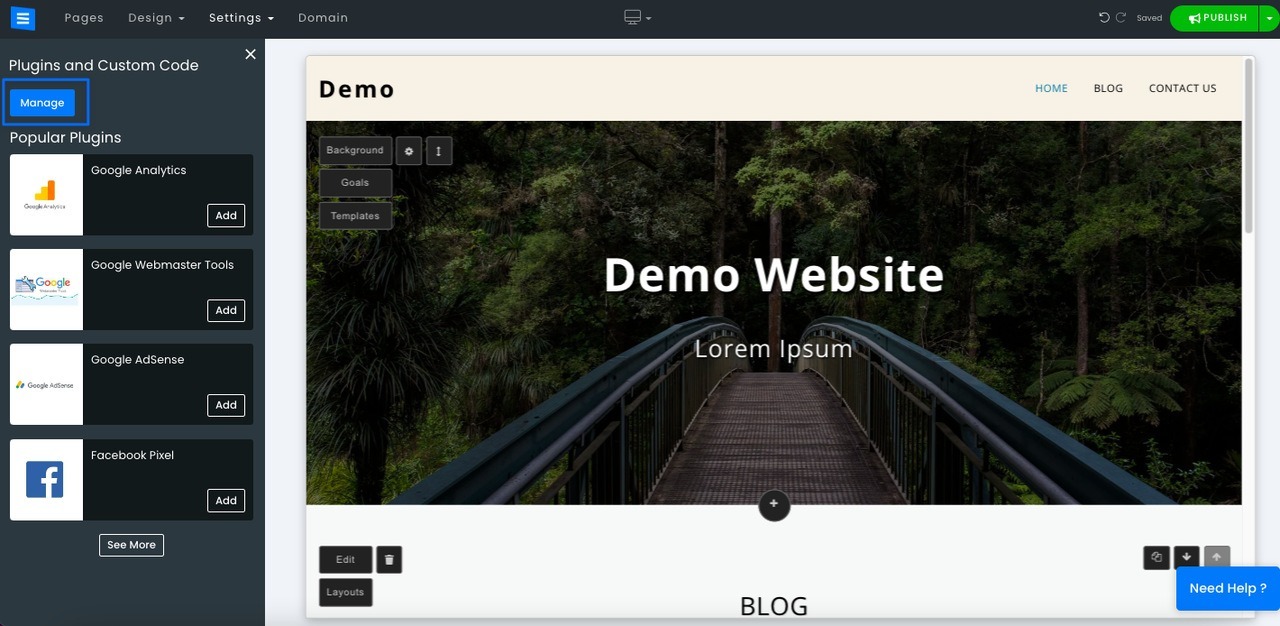
7. Click the "Add New" button and select “Add New Custom Code.”
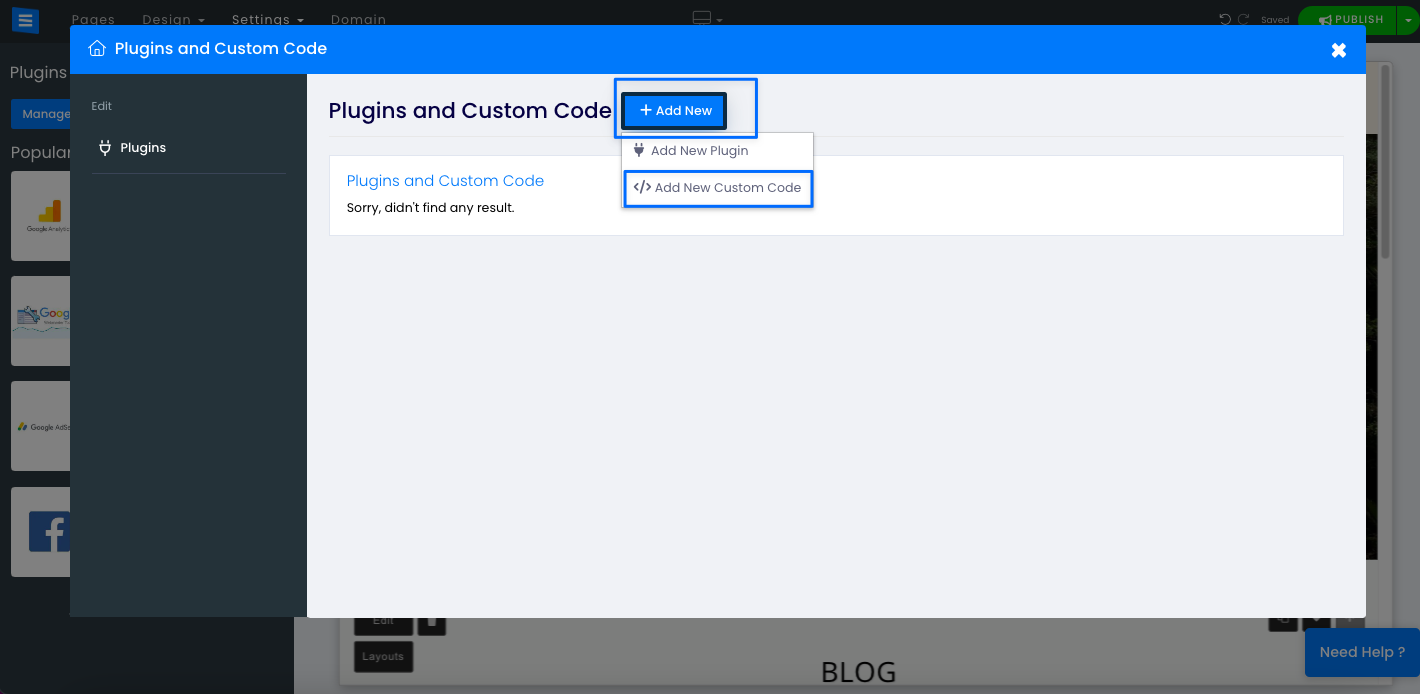
8. Then, give a name to your custom code and select “Yes” on the “Enable” part. Choose the “Before closing body tag” option on the “Set code place” and paste your Popupsmart embed code to the “Custom code” section as shown below.
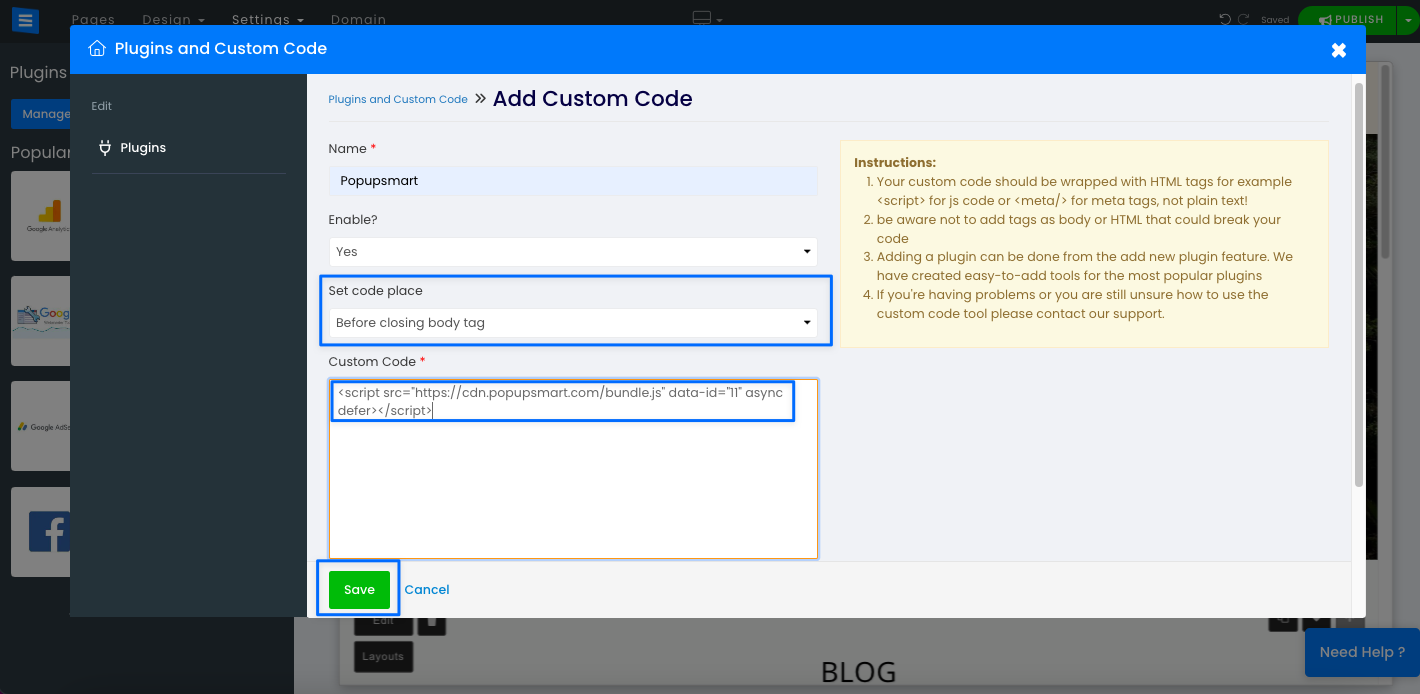
Click on the “Save” button and the “Publish” button on the top right section when you finish adding your custom code.
9. Go back to your Popupsmart dashboard and click on “Websites” from your profile menu.
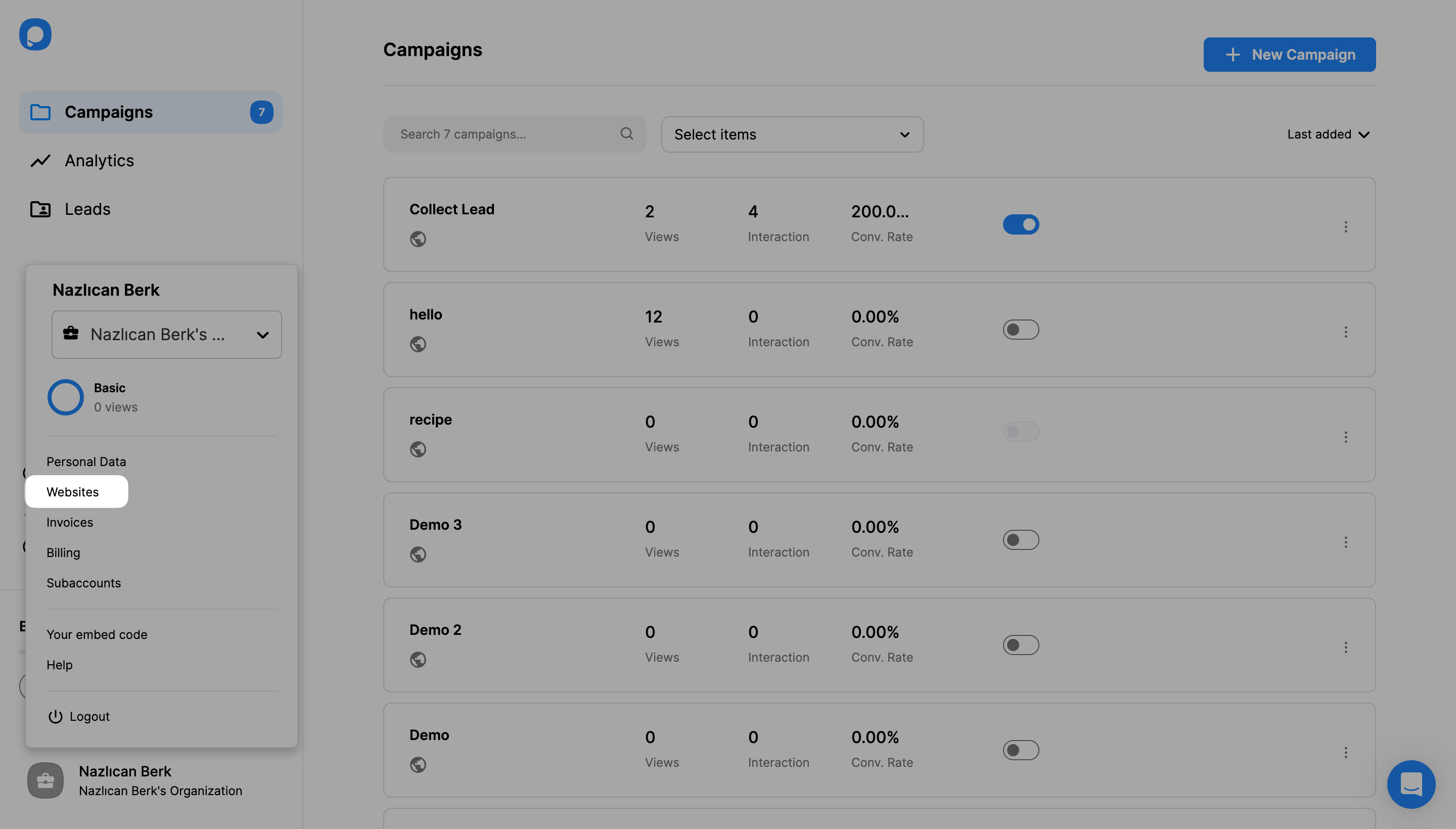
10. Then, click on “New Website.”
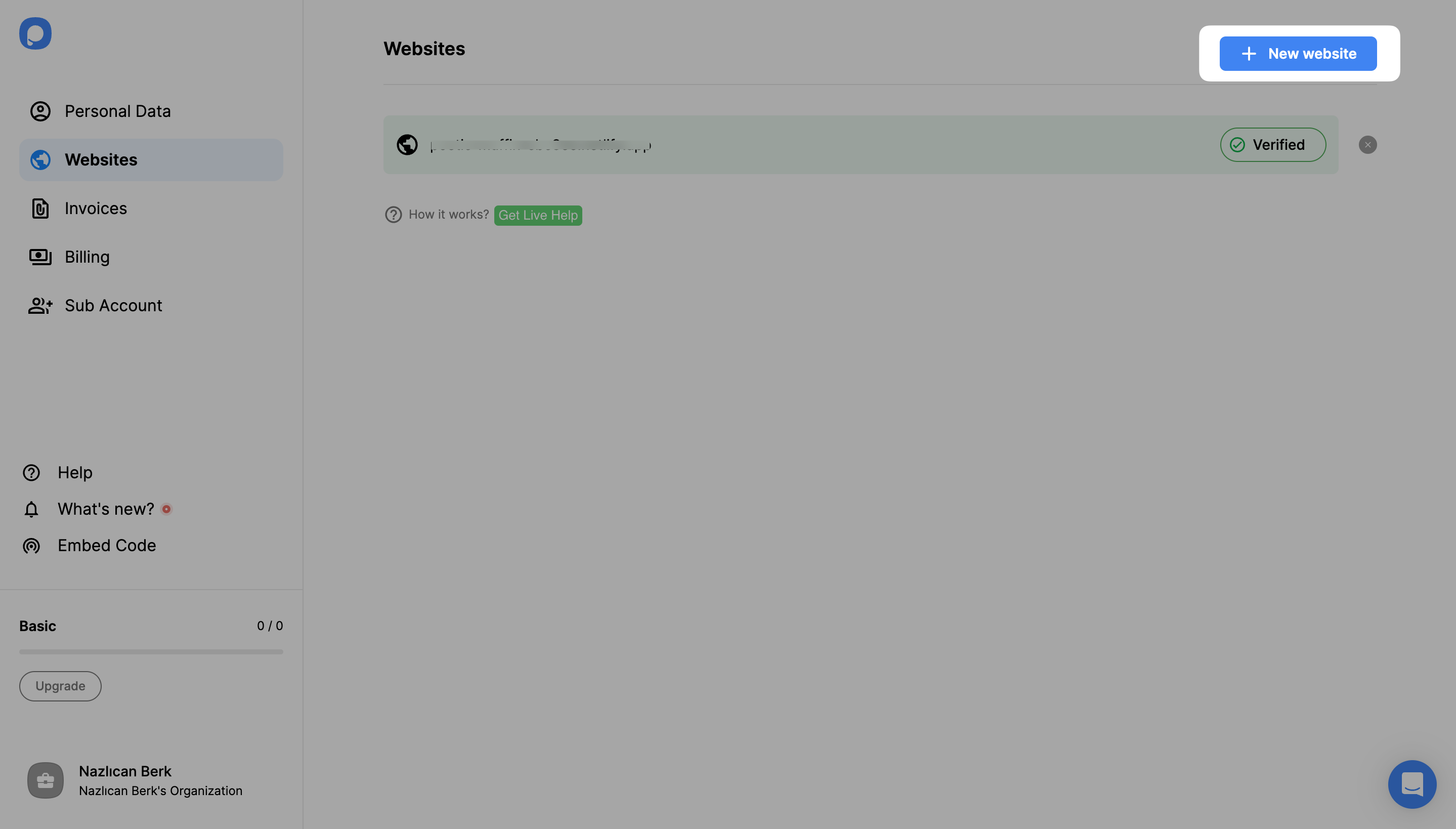
11. Enter your Site123 website’s URL to the “Add a new website” modal.
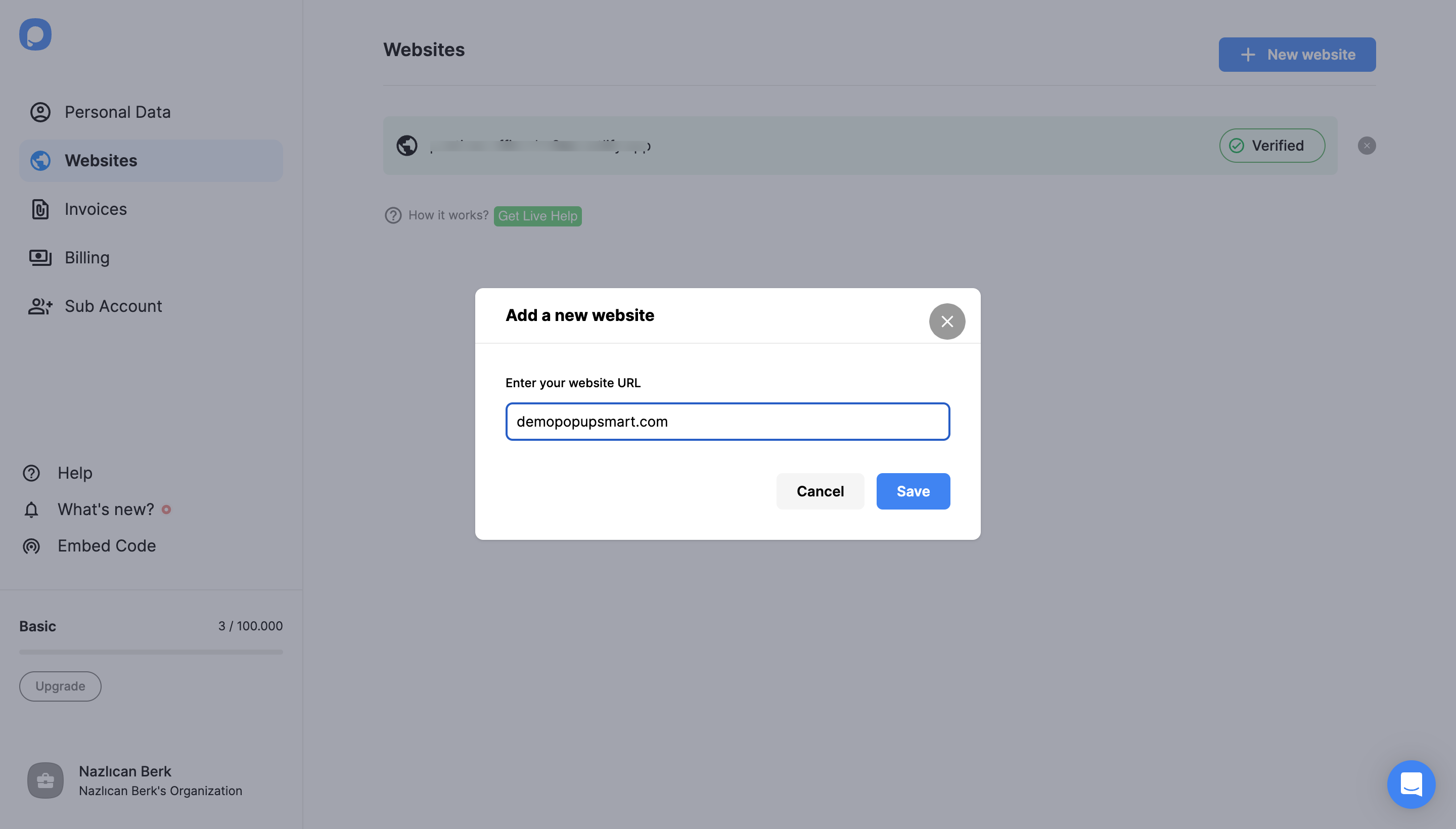
For further details about the verification of your website, see How to Verify Your Website.
12. Go back to the dashboard and click “New Campaign” to create your converting popup campaign.
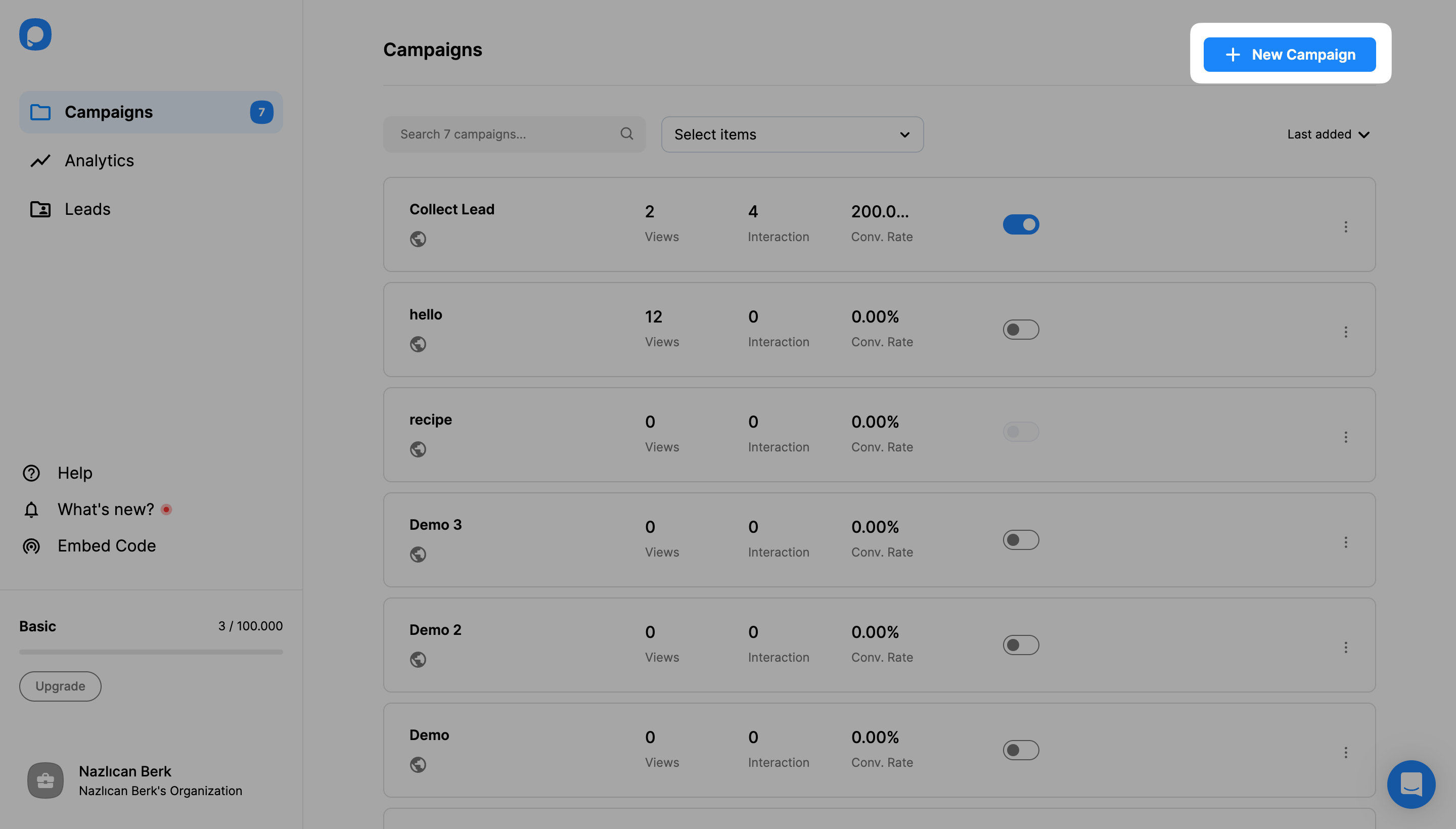
13. You can customize your popup as much as you want and make it engaging. When you are done, click click the “Publish” button on the left-hand panel when done.
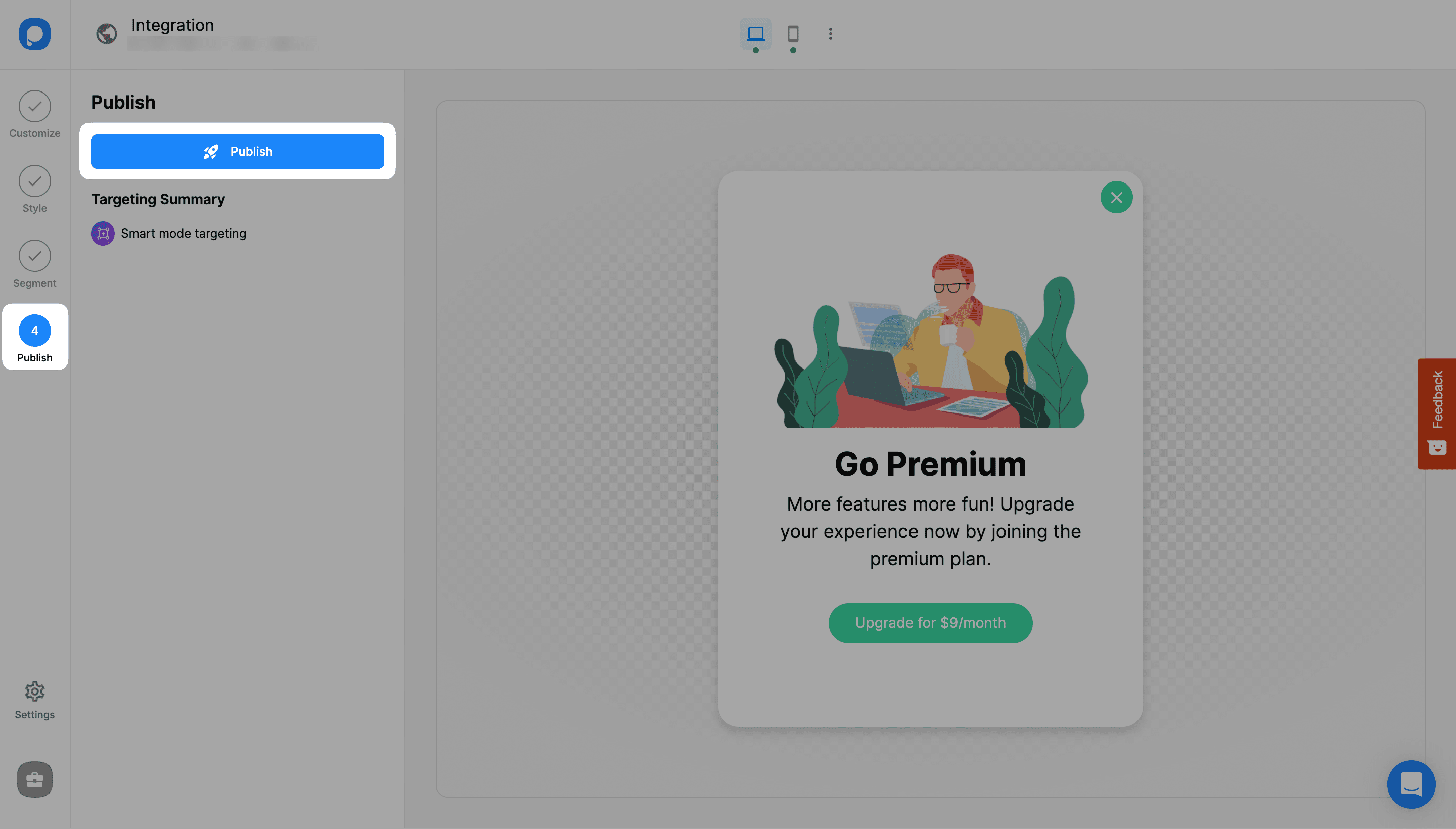
14. Now, your Site123 popup will be ready to convert! You will see the successful campaign modal once your popup is published.