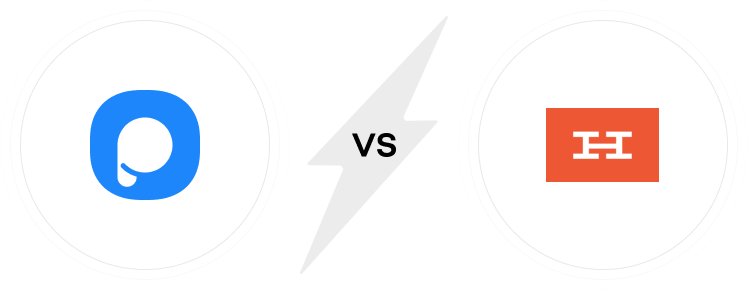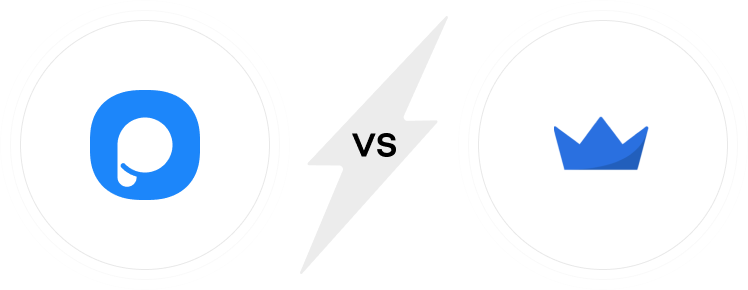Increase Sales Conversion
Can’t turn your site traffic into sales?
Reduce Cart Abandonment
Your customers abandoning their carts?
Promote Products & Offers
Make potential customers notice special offers.
Collect Form Submission
Struggling to collect form submissions?
Get More Phone Calls
Let them call you directly via popups.
Grow Email List
Having trouble growing your email list?
Gamify Your Campaign
Choose your offer and let the game begin.
Make Announcement
Make sure important news unmissed.
Increase User Engagement
Keep visitors & customers on your site longer.
Collect Feedback & Surveys
Can’t draw attention to your surveys?
Facilitate Social Sharing
Grow social media followers and likes!
Wisepops Alternative: Popupsmart
Both Popupsmart and Wisepops are no-code popup builders that allow websites to create popups without prior programming or design knowledge. This comparison will evaluate and compare the two to help you decide which tool is better, faster, and smarter.
Ease of Use
Campaign Analytics
Free Plan & Trial
Affordable Price Plans & No Extra Costs
Business Solutions
Drag & Drop Builder
Smart AI Mode
Popupsmart vs Wisepops
Price
- Pricing per 100.000 Page views
- $39
- $79
- Free Plan
- No Badge Ad on Free Plan
- Unlimited Popup Campaign
- Unlimited Websites
- 30 Day No Reason Cancelization
Campaigns
- Announcement Popups
- Email Collection Popups
- Coupon Popups
- Cookie Consent Popups
- Recommendation Popups
- Abandonment Cart Reminder Popups
- Phone Call Campaigns
- Gamification Popups
Design and Creation
- 5 Minute Popup Campaign Creation
- +50 Popup Designs
- Advanced Form Builder
- GDPR Ready
- Success Popup Feature
- Teaser Popup Feature
- Custom CSS
- Custom Fonts
- Display Effects
- Email Notifications
Targeting
- Geo Location Targeting
- After X Seconds
- On Exit-Intent
- On Exit-Intent on mobile
- In Activity Sensor
- After Scrolling Down
- Browsing Spesific Pages
- New vs Returning
- Traffic Sources (Facebook, Instagram, Adwords)
- Cookie Targeting
- HTML Source Targeting
- Campaign Scheduling
- Operational System
- Browser Language
- On-Click Targeting
- Popup Frequency Settings
Integration
- Mailchimp
- Mailerlite
- Sendgrid
- Sendloop
- Hubspot
- Salesforce
- Webhook
- Sendinblue
- Zapier
- Email Marketing & CRMs (via zapier)
- Website Builders & CMSs
- eCommerce Platforms
Analytics
- Live Conversion Analytics
- Google Analytics Event Integration
Support & Security and SEO
- E-Mail Support
- Priority Customer Support
- Dedicated Success Manager
- %99.99 Uptime
- GDPR Complaint
- SEO and Google Compliance
Faq
When we compare the advantages of each tool, Popupsmart has the upper hand in terms of affordability, features, product focus, and ease of use. You get more page views, more features, and analytics with Popupsmart for the same price ($39.) It provides more targeting and design features for your popup campaigns.
Popupsmart has a forever-free plan that you can start using today. It covers 1 popup, 1 website, and 5,000 page views, which renews monthly. Wisepops doesn’t have a free plan.
While Popupsmart gives users the option to activate a smart targeting mode that automatically sets up popup triggers, Wisepops doesn’t have such a feature. From this and many aspects, Popupsmart is one of the best Wisepops alternatives that you should try.
Popupsmart comes with various ready-made cookie consent popup templates that will ensure your website’s compliance with GDPR and e-privacy regulations. Wisepops doesn’t have cookie consent templates.
When we put the two popup editors side by side, both popup builders are simple. However, Popupsmart’s editor provides a better UX. It is designed to apply to all users. In contrast, Wisepops’s popup editor is a bit more complex and difficult to get used to.
Definitely Popupsmart. With it, you can target users at the page level, on exit intent, scroll-based, from a traffic source, based on cookies, HTML elements, and more.
Popupsmart allows you to add different form elements to your popups, such as checkbox inputs, radio inputs, drop-down menus, and more. Unlike Popupsmart, Wisepops comes only with standard form fields. There are no checkbox inputs on Wisepops.
Only Popupsmart has gamification popups available among the two. You can use these popups to make your campaigns more engaging and fun for your customers. This way, your conversions will also skyrocket.
You can select and target a specific HTML element of a page with Popupsmart. This way, your popup will be triggered by that element. For example, by using HTML targeting, you can show your popup to customers that add a specific product to their cart. Wisepops doesn’t provide this advanced feature.
Yes, both popup builder software comes with in-depth analytics of your whole conversion funnel. However, while Popupsmart offers analytics for all paid price plans starting from $39, you need to spend at least $99 a month to Wisepops to get it.
wisepops Alternative Popup Builder Tools
5 Best Wisepops Alternatives 2024
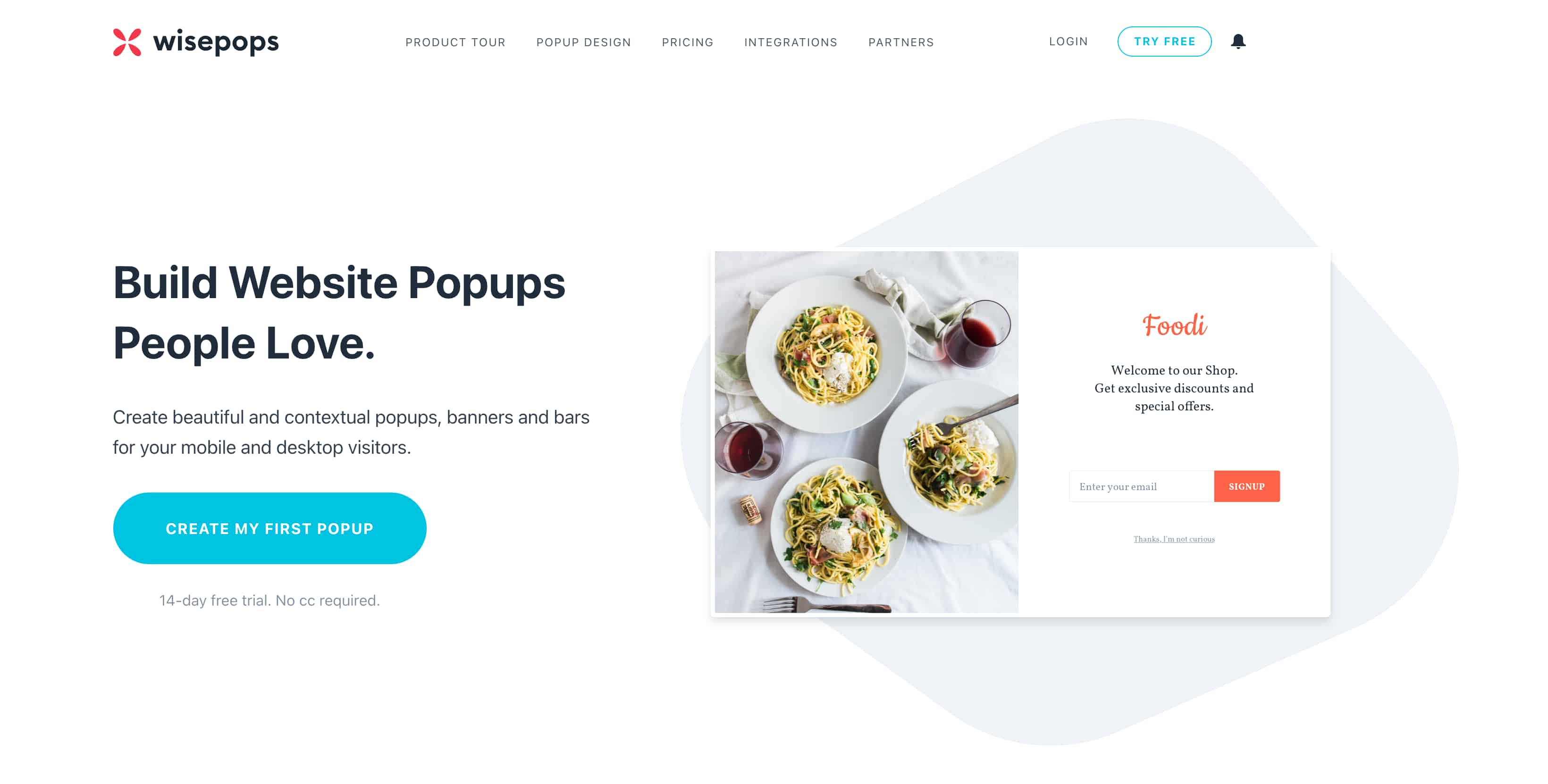
Wisepops is an on-site marketing platform used to grow your email list and boost sales. It allows you to display a message to any segment of your visitors using popups, sign-up bars, exit-intent popups, and on-site messaging without any dev needed. We search the market for you and find the best wisepops alternatives for you. Let’s dive in:
# 1. Popupsmart vs Wisepops
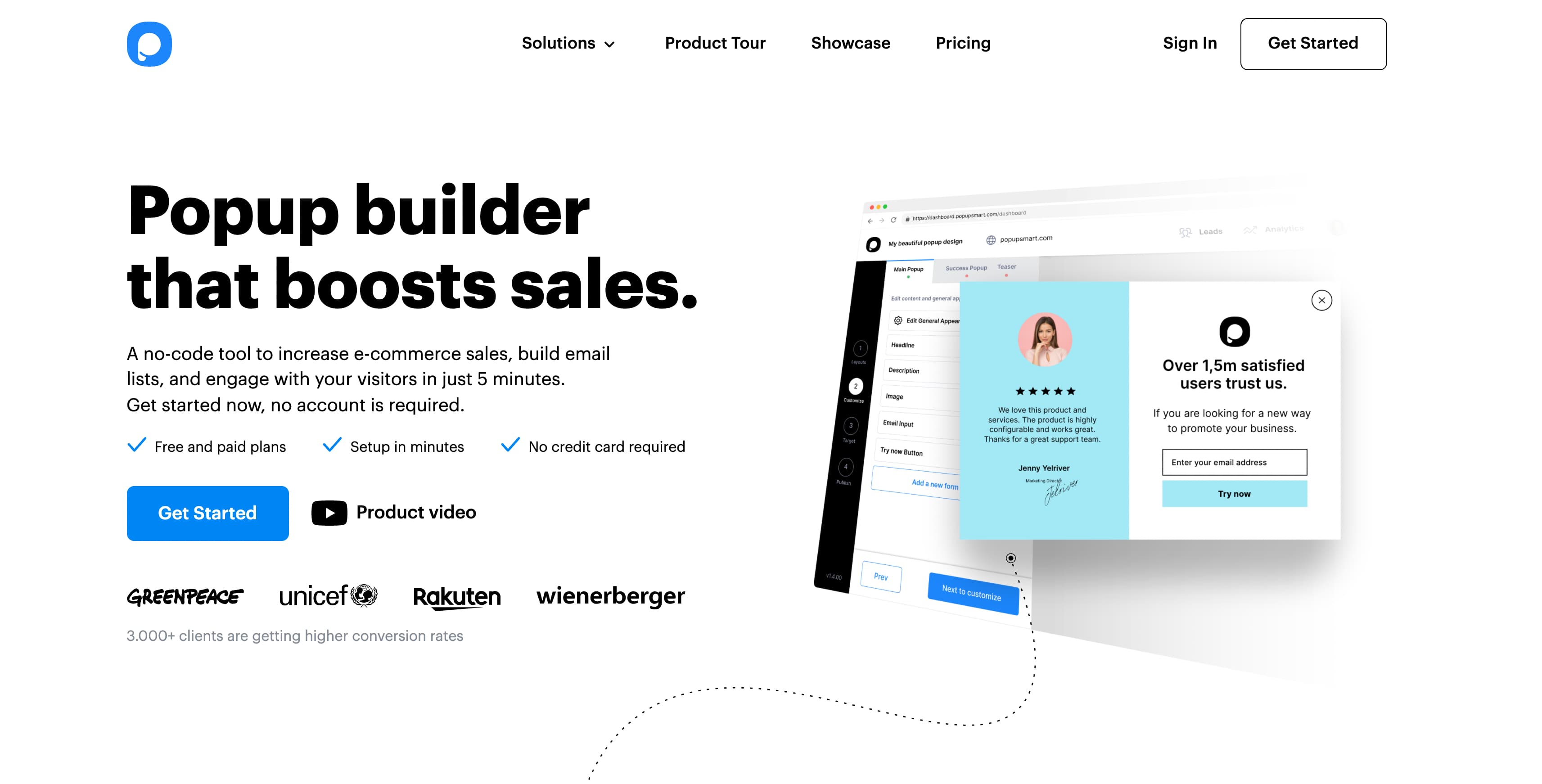
Popupsmart is a no-code tool to increase e-commerce sales, build email lists, and engage with your visitors in just 5 minutes. PopupSmart offers both free and paid options. Popupsmart offers flexibility through many templates and targeting options. It’s also very easy to use.
Pricing: Wisepops does not offer a free plan. They offer a 14 day trial for free. Their basic plan is $49/mo and it is 500,000 pageviews per month, including 1 user and 1 website. Their Enterprise plan allows a maximum of 5 users and 5 websites. You can add websites for $10/website/month.
Popupsmart, on the other hand, offer a free option with 5.000 pageviews/mo for 1 website and 1 popup. On the basic plan which costs 39 dollars per month, they offer unlimited websites and unlimited popups with 100.000 pageviews. They do have almost 80% of the features on free plan, and almost 90% of the features in the basic plan. So you wont miss a lot even if when you use it for free. Integrations: Both Popupsmart and Wisepops have a great number of integrations such as Shopify, Woocommerce, and Mailchimp.
Customer Support: You get only email support for the basic plan and you have chat support if you upgrade your plan to 99 euro/m which allows 250.000 pageviews for Wisepops. Popupsmart offers both email and chat support for all clients.
# 2. Aweber vs Wisepops
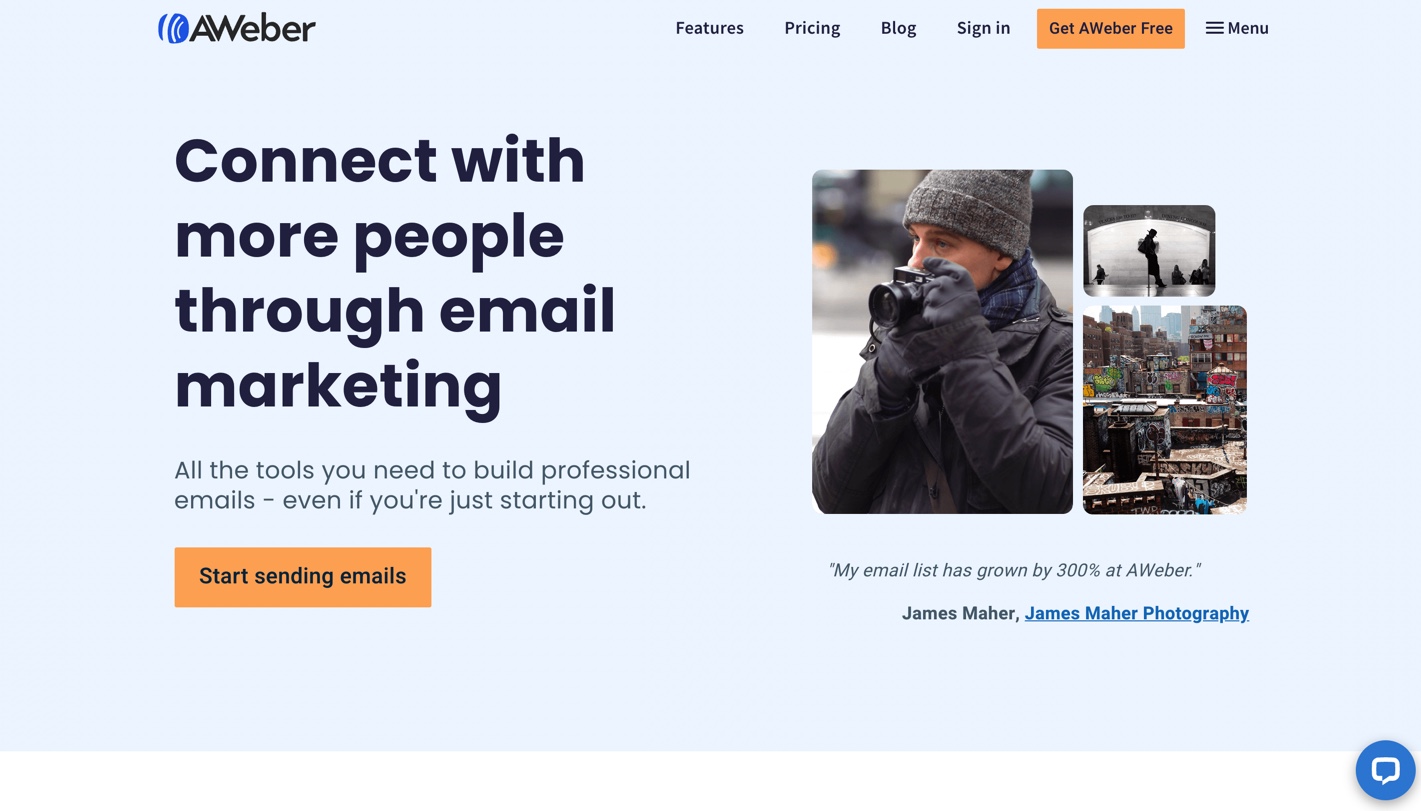
AWeber is another Wisepops alternative and it is an easy-to-use marketing automation system that helps businesses grow using email marketing. AWeber allows you to instantly send emails, manage contacts, create landing pages, push notifications and perform marketing analysis.
Pricing: There are two plans that Aweber offer, one is free and the other is pro. The free plan offers up to 500 email subscribers and 3,000 emails. Pro plan is $19.99 monthly. Wisepops does not offer a free plan. They offer a 14 day trial for free. Their basic plan is 49 euro/mo and it is 100,000 pageviews per month, includes 1 user and 1 website.
On the free plan of Aweber, you can not do split testing, cart abandonment, and purchase tagging, and also you cant remove branding.
General: Aweber is easy to use & navigate. It has a lot of thirty-party integrations such as Paypal, Zapier, and Facebook. Both Aweber and Wisepops customer support is highly recommended and according to several reviews, people are mostly satisfied with their support.
# 3. Unbounce vs Wisepops
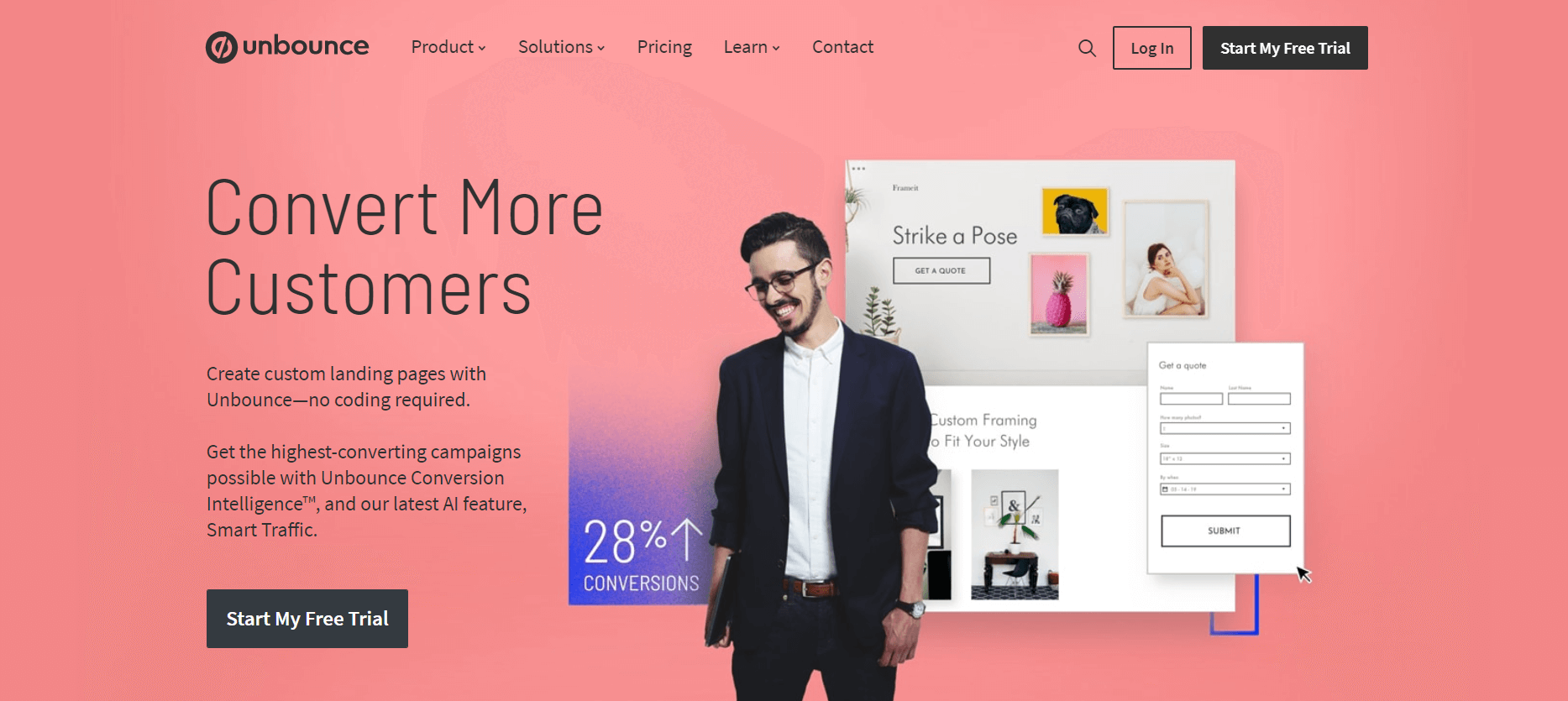
Unbounce is a self-serve CRO marketing tool that allows marketers to build landing pages without a developer. It uses the template library, which provides click-through, lead gen, sales letter, and video landing pages in minutes.
Pricing: Unbounce does not offer a free plan and its basic plan starts at $72 dollars per month. All plans include unlimited landing pages, unlimited popups. Wisepops does not offer a free plan. They offer a 14 day trial for free. Their basic plan is 49 euro/mo and it is 100,000 pageviews per month, including 1 user and 1 website.
While Unbounce is categorized as A/B testing and landing page builder mainly, Wisepops is categorized as popup builder.
# 4. OptinMonster vs Wisepops

OptinMonster is a tool for boosting your conversion rates, but it's also a very expensive tool.
Pricing: OptinMonster is costing from $16 for a basic plan which allows 2,500 Pageviews and only 1 website. Most of the features are not active on this plan therefore mostly this basic plan is not satisfied by the customers. There is a growth plan which offers 100,000 Pageviews for $82 and allows only 5 sites even if it's the most premium plan they have.
Wisepops does not offer a free plan. They offer a 14 day trial for free. Their basic plan is 49 euro/mo and it is 100,000 pageviews per month, including 1 user and 1 website. Their Enterprise plan allows a maximum of 5 users and 5 websites. You can add websites for $10/website/month.
General: While OptinMonster is a great tool, it’s definitely on the pricey side. If you’re using it on multiple sites, then this will definitely add up quickly. Also, OptinMonster’s interface is a little bit complicated than Wisepops. Both tools offer email support.
# 5. Getsitecontrol vs Wisepops
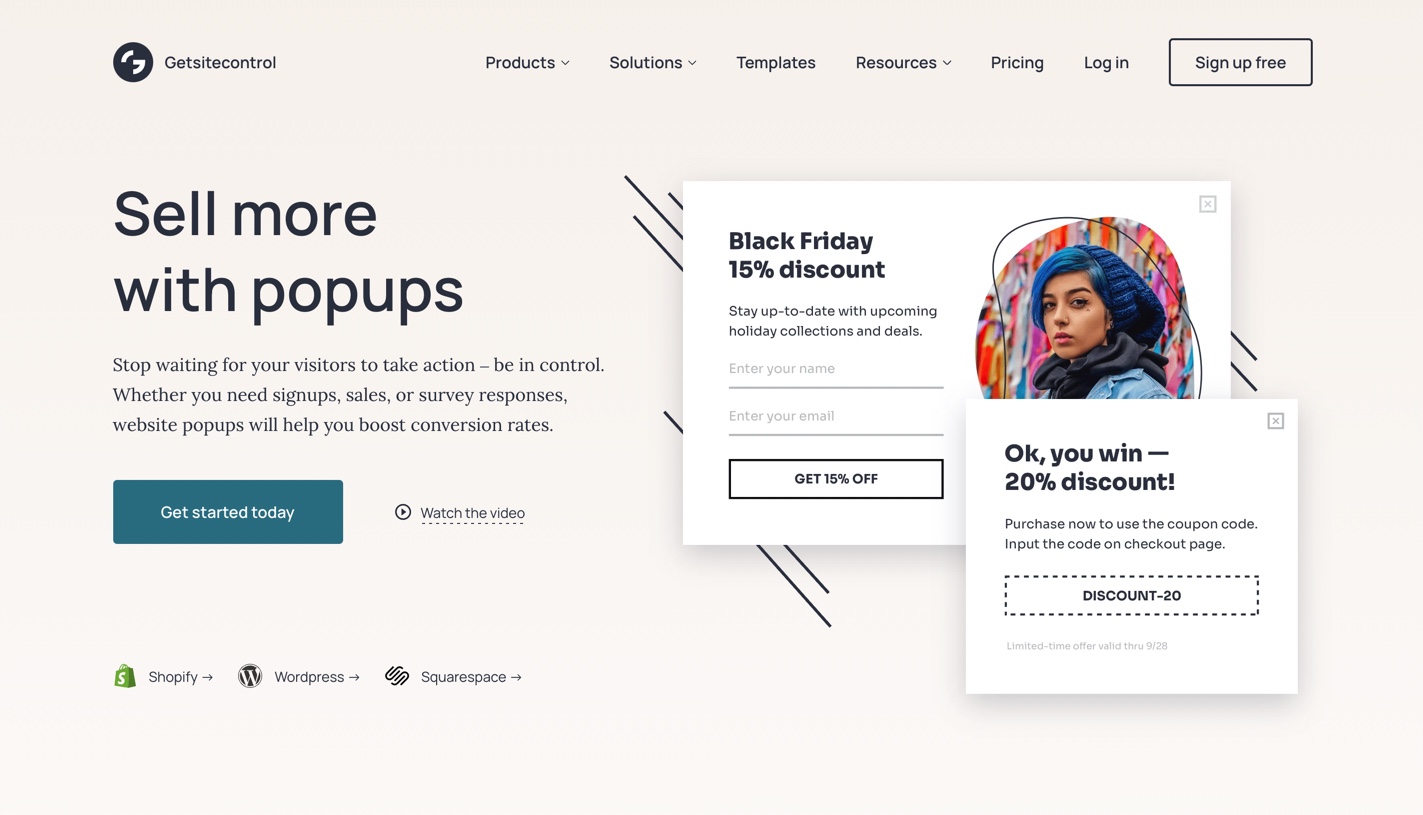
Getsitecontrol is a website-building tool that makes it easy for you to create popups. It’s designed for people who want to maximize their conversions without having to know how to code.
Pricing: Getsitecontrol does not have any feature-based pricing plans. Every plan includes all features, integrations, and templates. They have 3 plans with the most basic plan offering 20.000 monthly widget views. GetSiteControl pricing starts at $9.00 for the 20K monthly widgets and they do not have a free version.
Wisepops does not offer a free plan same as Getsitecontrol. They offer a 14 day trial for free. Their basic plan is 49 euro/mo and it is 100,000 page-views per month, including 1 user and 1 website. Getsitecontrol offers a 7-day trial.
General: Unlike Getsiteontrol, Wisepops allows you to add videos, custom HTML, iframes, Facebook links, and more. Getsitecontrol is a set of useful and user-friendly widgets for creating popups, surveys, polls, and more.
Getsitecontrol is best for small websites, but when it comes to large businesses with their specific needs, the lack of customization options and rigid templates doesn’t look good.