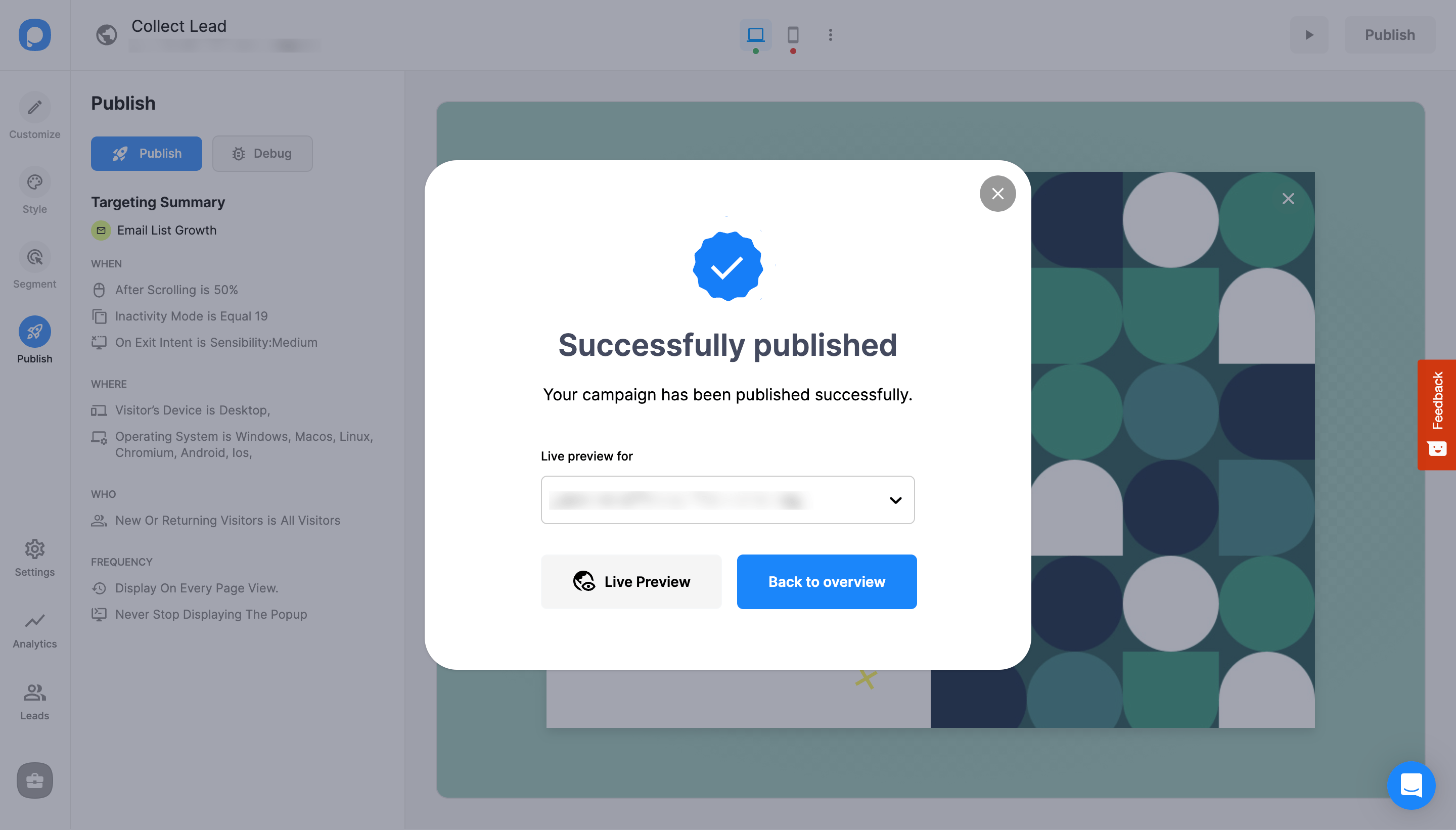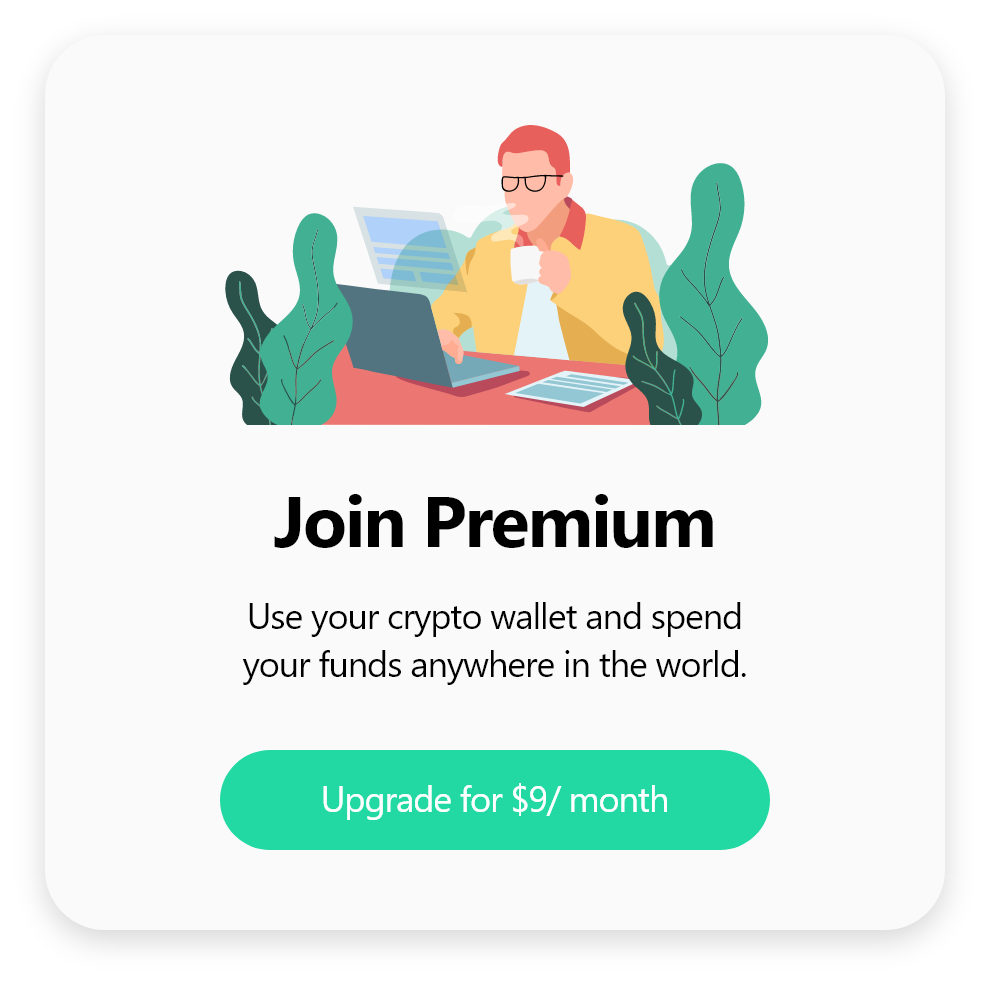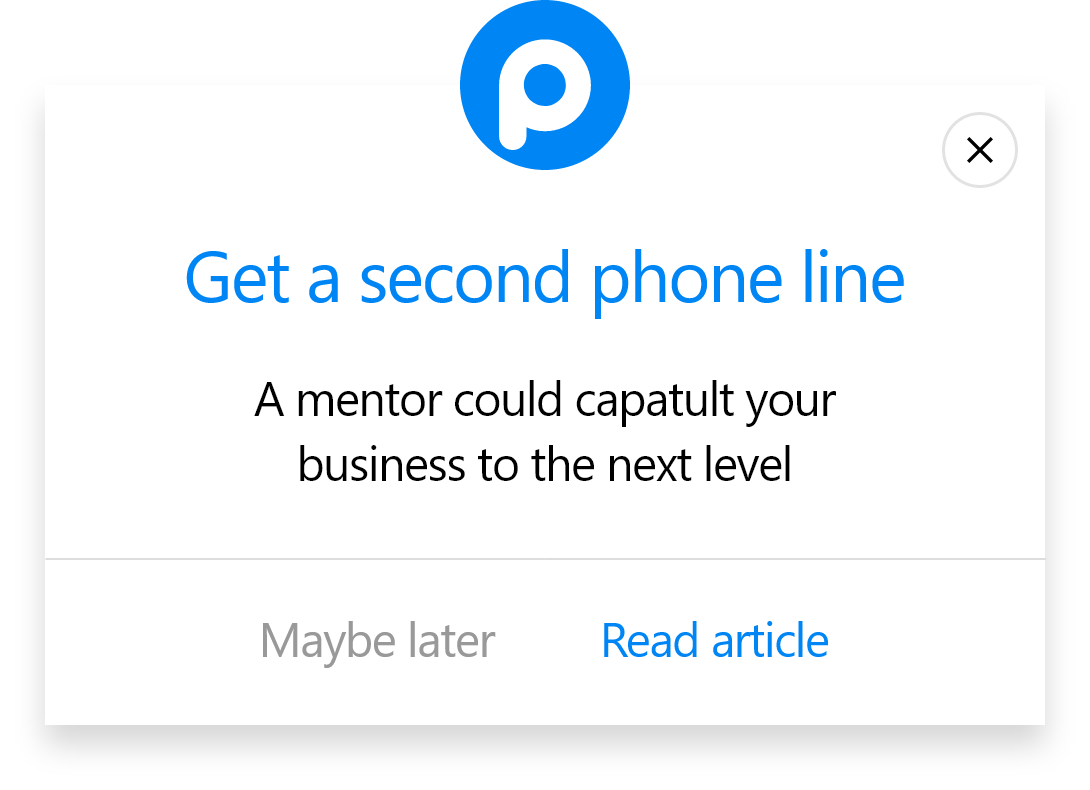Increase Sales Conversion
Can’t turn your site traffic into sales?
Reduce Cart Abandonment
Your customers abandoning their carts?
Promote Products & Offers
Make potential customers notice special offers.
Collect Form Submission
Struggling to collect form submissions?
Get More Phone Calls
Let them call you directly via popups.
Grow Email List
Having trouble growing your email list?
Gamify Your Campaign
Choose your offer and let the game begin.
Make Announcement
Make sure important news unmissed.
Increase User Engagement
Keep visitors & customers on your site longer.
Collect Feedback & Surveys
Can’t draw attention to your surveys?
Facilitate Social Sharing
Grow social media followers and likes!
Maximize Your Conversions & Grow Your Sales with a Volusion Popup

Efficiently increase your website traffic, customer engagement, and sales with a Volusion popup. The best and the most cost-efficient way to do that is through a better popup service, Popupsmart!
Popupsmart’s popups are not intrusive but yet powerful appearance to drive more sales conversions on your website.
You may offer something valuable to your website visitors via promotional popups as well as increase email leads by using a free wheel popup.
It is easy to customize a popup template via Popupsmart’s Smart Editor and publish it on your website without any coding knowledge.
Popupsmart is integratable with lots Popupsmart’s user-friendly popof digital tools via Zapier, so you can maximize your conversions using more than one service at once.
Moreover, Popupsmart’s Analytics Tab lets you instantly know how the popup campaign contributes to your business.
Ready? Let’s begin our journey!
Why You Should Use Popupsmart?

Various Popup Designs & Advanced Targeting Options
With over 35 entirely customizable popup templates, you can create outstanding popups in 5 minutes!
Manage your campaigns successfully, prevent your customers from leaving your website, and bring more leads with Popupsmart’s advanced targeting options.
Increase your website conversion with smart targeting features such as scroll triggers, device-based targeting, geo-located targeting, exit-intent triggers, traffic source targeting, in-activity sensors, and so on.

No Plugins or Extensions Required
You do not need to bother with trying to find a secure and reliable popup plugin which is quite difficult.
You can use Popupsmart as your popup service provider without installing any plugins or extensions.
Just create a free account on Popupsmart and access a wide range of popup designs, advanced features, and smart analytics.

Maintain High Website Speed
Popupsmart provides conversion-ready popups with just a one-line embed code.
This embed code is only 97 KB in total! Meaning that you can display your popups with Popupsmart without causing any slowdown in your website speed.

No-Code Popup Builder
Popupsmart lifts the burden of coding off your shoulders. Create stunning popups in just a few minutes without needing any coding or designing skills!
It is enough to paste the one-line embed code to your website’s source code to generate leads with your attractive popup.

SEO & GDPR Compliant Popups
Popupsmart’s conversion-driven popups comply with Google’s requirements.
You can present Popupsmart’s law compliant popups on your website without affecting the SEO performance of your website.
Moreover, you can ensure your website’s compliance with GDPR, CCPA rules, and e-Privacy regulations by simply adding Popupsmart’s ready-made cookie consent popups on your website.

Secure AWS Server
Popupsmart runs on the secure AWS server (Amazon Web Service) to give you the best popup service experience.
We leave no room for crashed server errors with 99.9% uptime. So, you can rely on Popupsmart as a persistent popup provider.
Enjoy a persistent and reliable popup service.

24/7 Customer Support
Get in touch with us in 5 minutes via live chat on our website.
Out of the working hours, we will return to your support request in 2 hours at most.
You can always contact us via our email [email protected].

Use Popupsmart for Free up to 5.000 Page-Views
If you still have doubts, then try Popupsmart’s advanced popup service for free. Free trial ends once your website reaches 5.000 page-views.
Once your free trial is over, continue growing your business with smart popups by selecting a price plan based on your goals.
Plus, you can select an annual plan to save 2 months of a popup service fee!
Volusion Popup FAQ
Do Volusion popups slow down website speed?

The answer is no if you choose Popupsmart as your popup service provider because Popupsmart is developed with performance priority.
Can I show notifications with a Volusion popup?

Yes, you can! Select "Show up Notifications" as your Popupsmart campaign goal to begin with.
Show-up notifications help you maintain a sustainable relationship with your customers. You can also announce upcoming events and newly launched products or inform website users with notification popups.
How to gather email leads with a Volusion popup?

You can gather email leads by creating a subscription popup on Popupsmart and displaying it on your Volusion website.
Popupsmart has integration options with the most preferred email marketing services to help you improve your email marketing strategy.
Can I collect form submissions with a Volusion popup?

Yes! You can create a form submission popup in 5 minutes for your Volusion website via Popupsmart.
With our advanced targeting technology, you can effortlessly attract customers’ attention and make them take the desired action.
How to display a phone call popup on a Volusion website?

You can encourage your traditional-minded visitors to buy online with phone call popups.
Select ‘Increase Phone Calls’ as your campaign goal and build your phone call popup. Enable instant calls, offer ‘call me back’ chances, and present a WhatsApp chat box with Popupsmart’s conversion-ready popups.
Can I track the performance of my Volusion popup via Popupsmart?

Of course! Popupsmart allows users to measure the performance of their popup campaigns with clear insights such as conversions, impressions, or clicks.
You can check the performance of your popup campaigns on the Leads and Analytics section to create more powerful strategies and see the impact of the current ones.
How to Create a Volusion Popup with Popupsmart?
You are ready if you sign in to your Popupsmart account and Volusion website editor.
1. Click the Embed code tab on the left side of your Popupsmart dashboard.
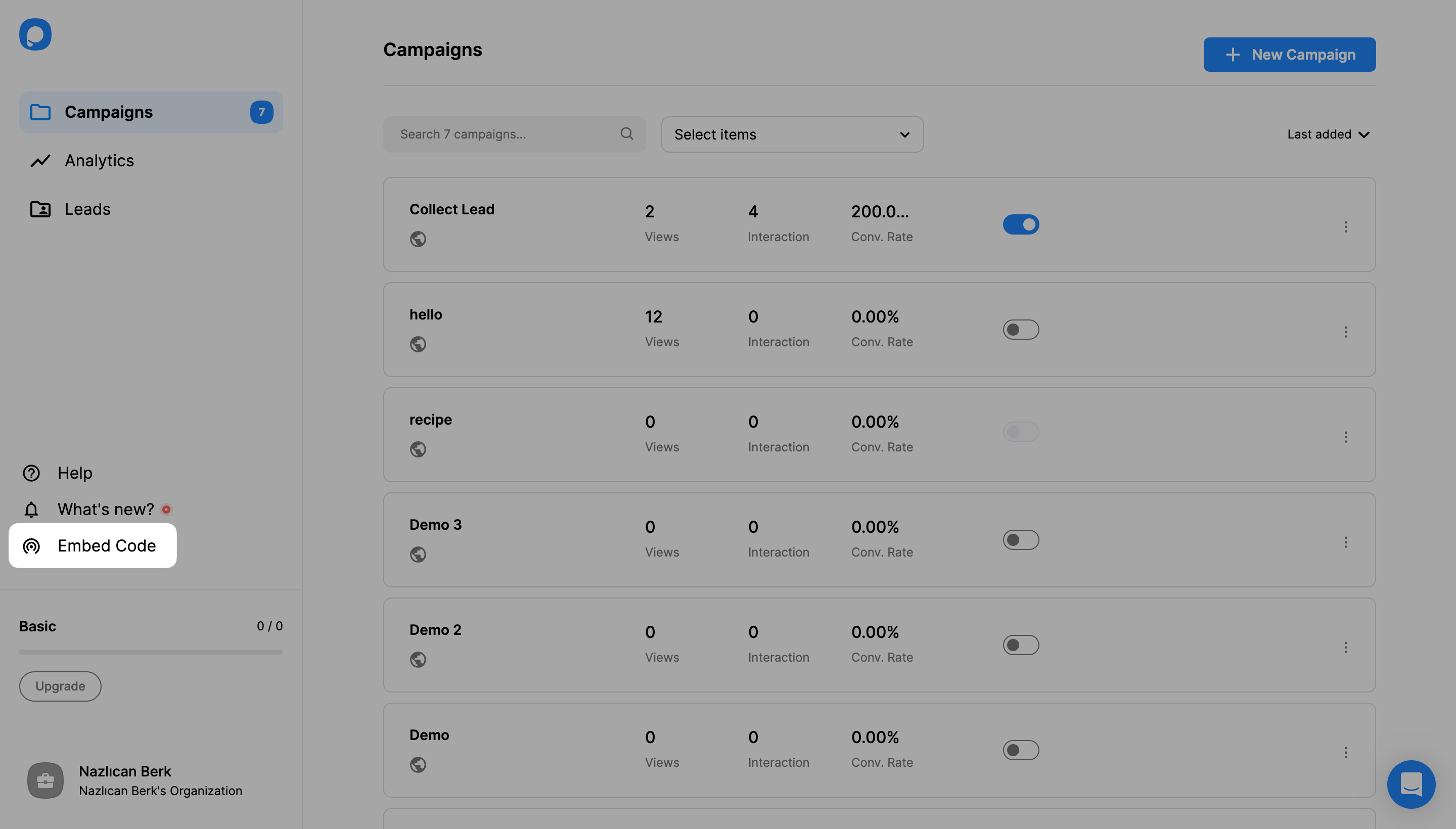
2. Copy the embed code to the clipboard to paste later.
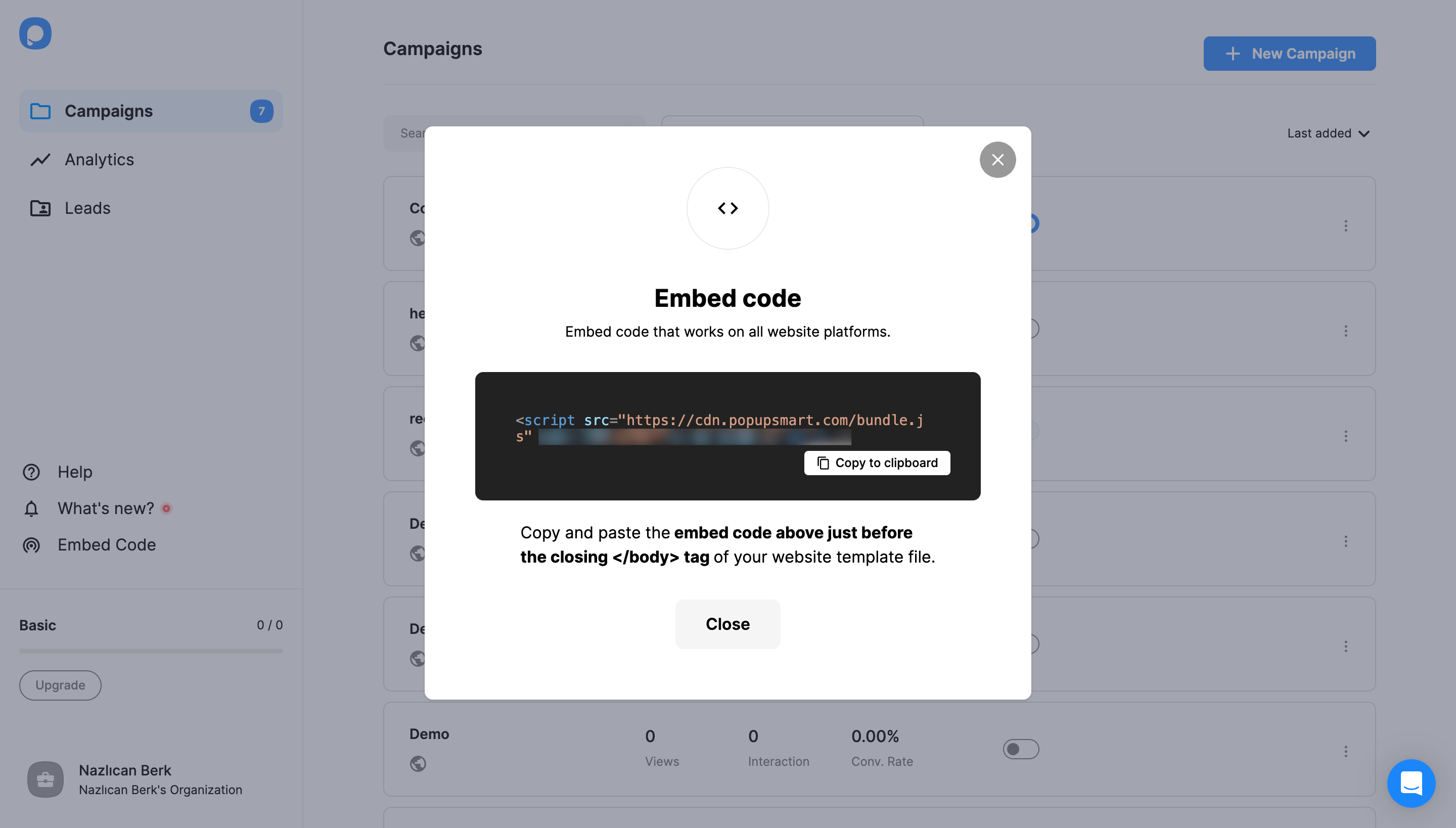
3. Now, go to your Volusion account and click Design on the floating part.
4. Under the Design tab, you will find "Site Editor" to click.
5. When you view the Site Editor, you need to find Theme Files and click template_xx.html.
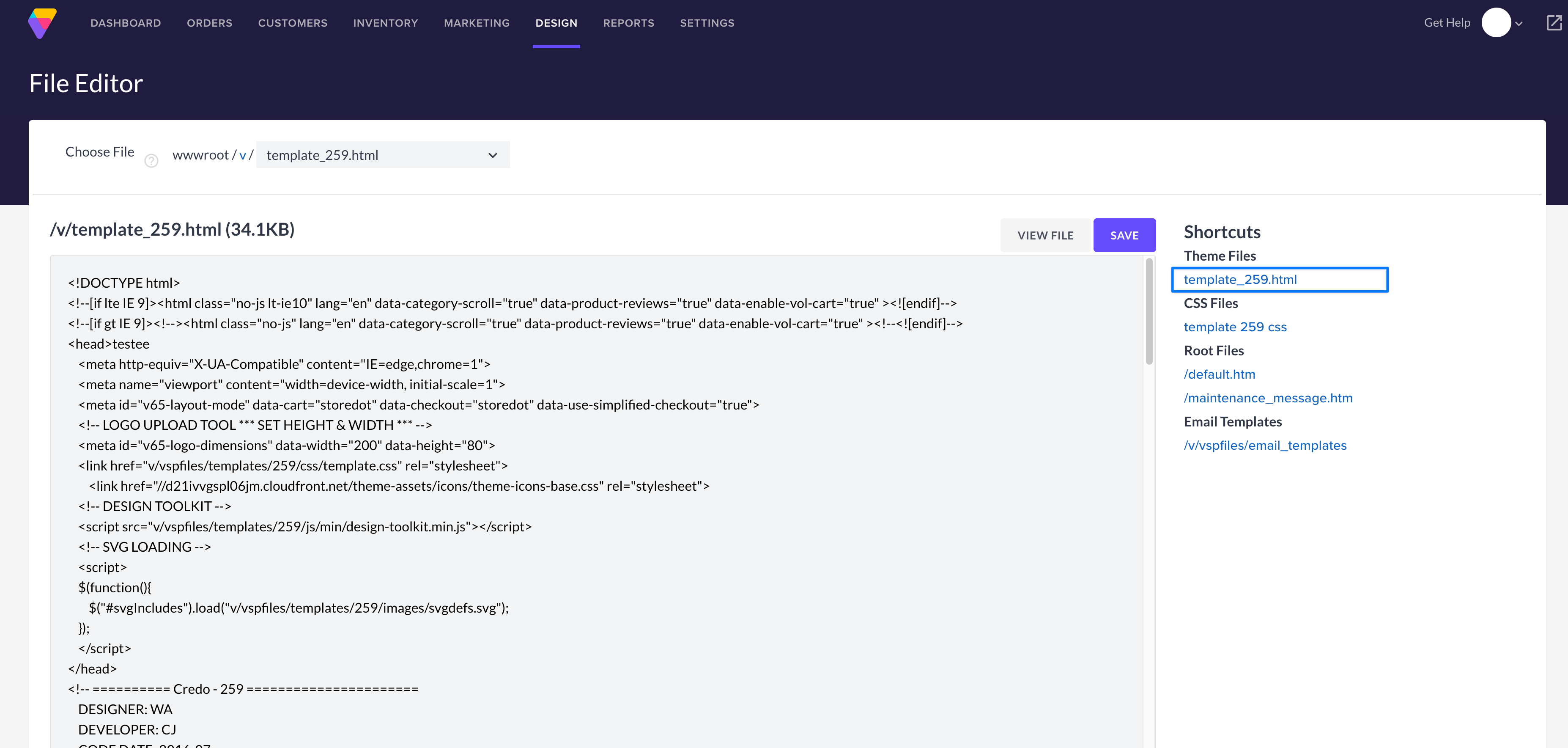
6. Paste the embed code before closing the body tag before the </body>.
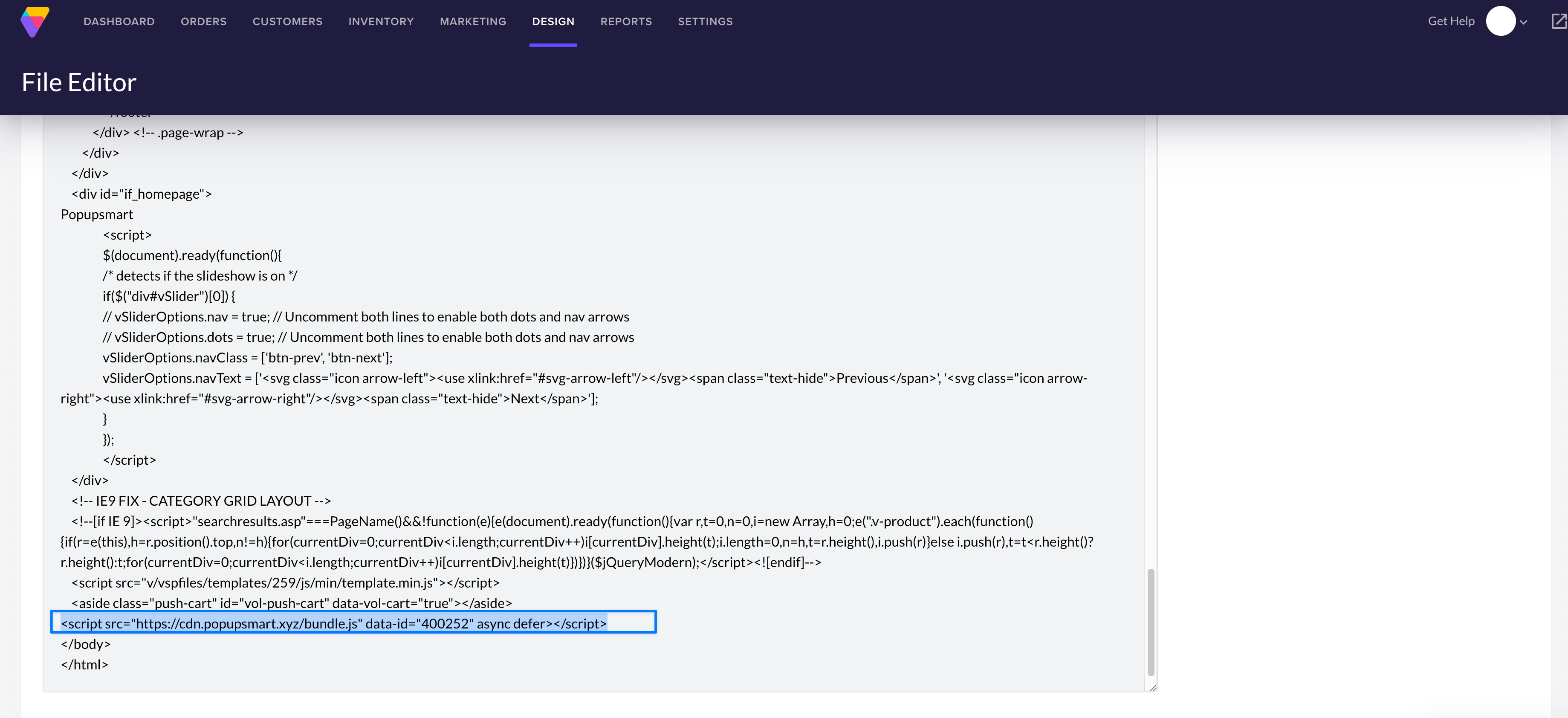
Don't forget to click Save after you add your embed code.
7. Navigate to the Popupsmart dashboard and hover over the profile icon. Click Websites on the list.
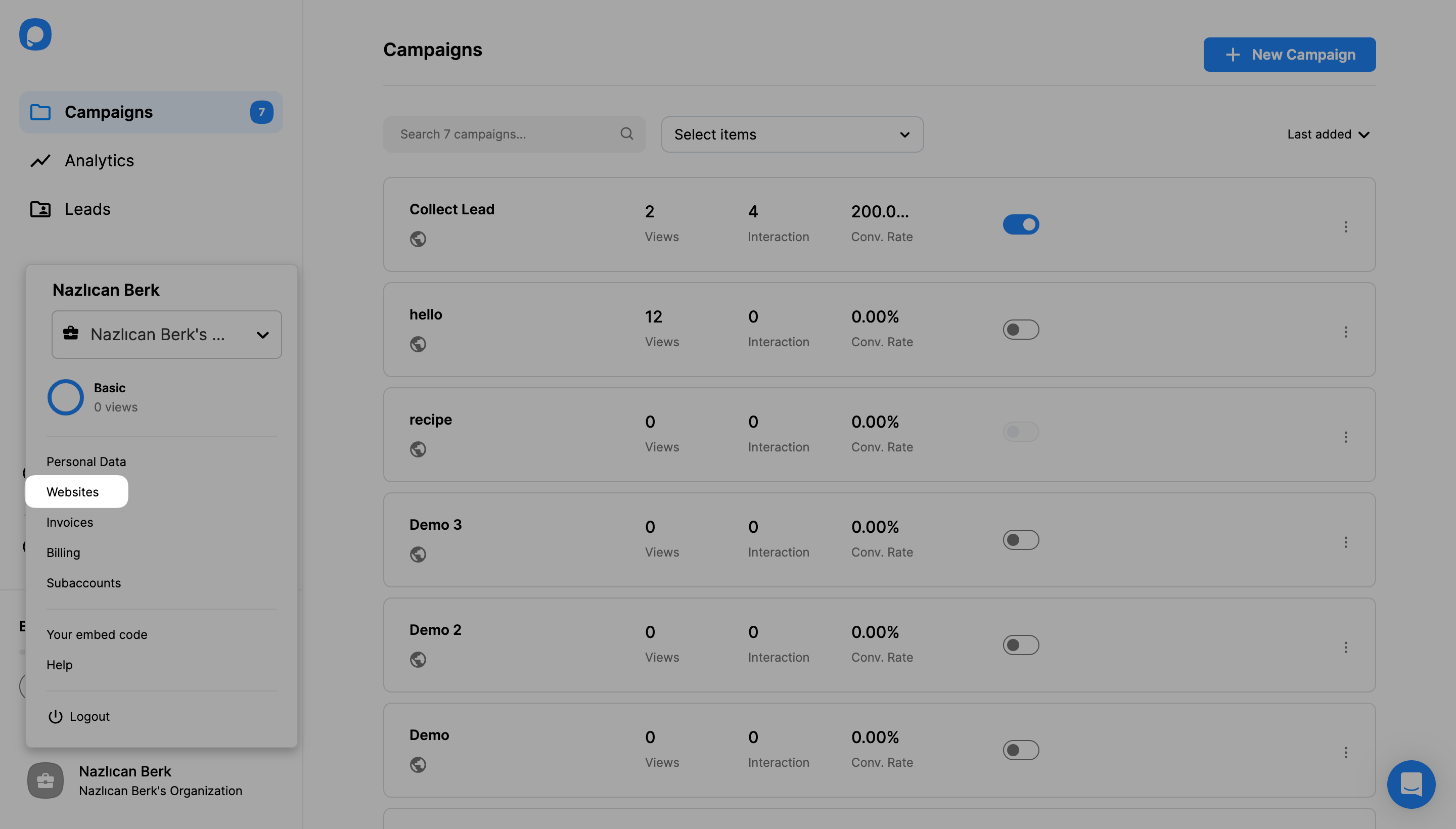
8. Click on the + New Website to add your Volusion website.
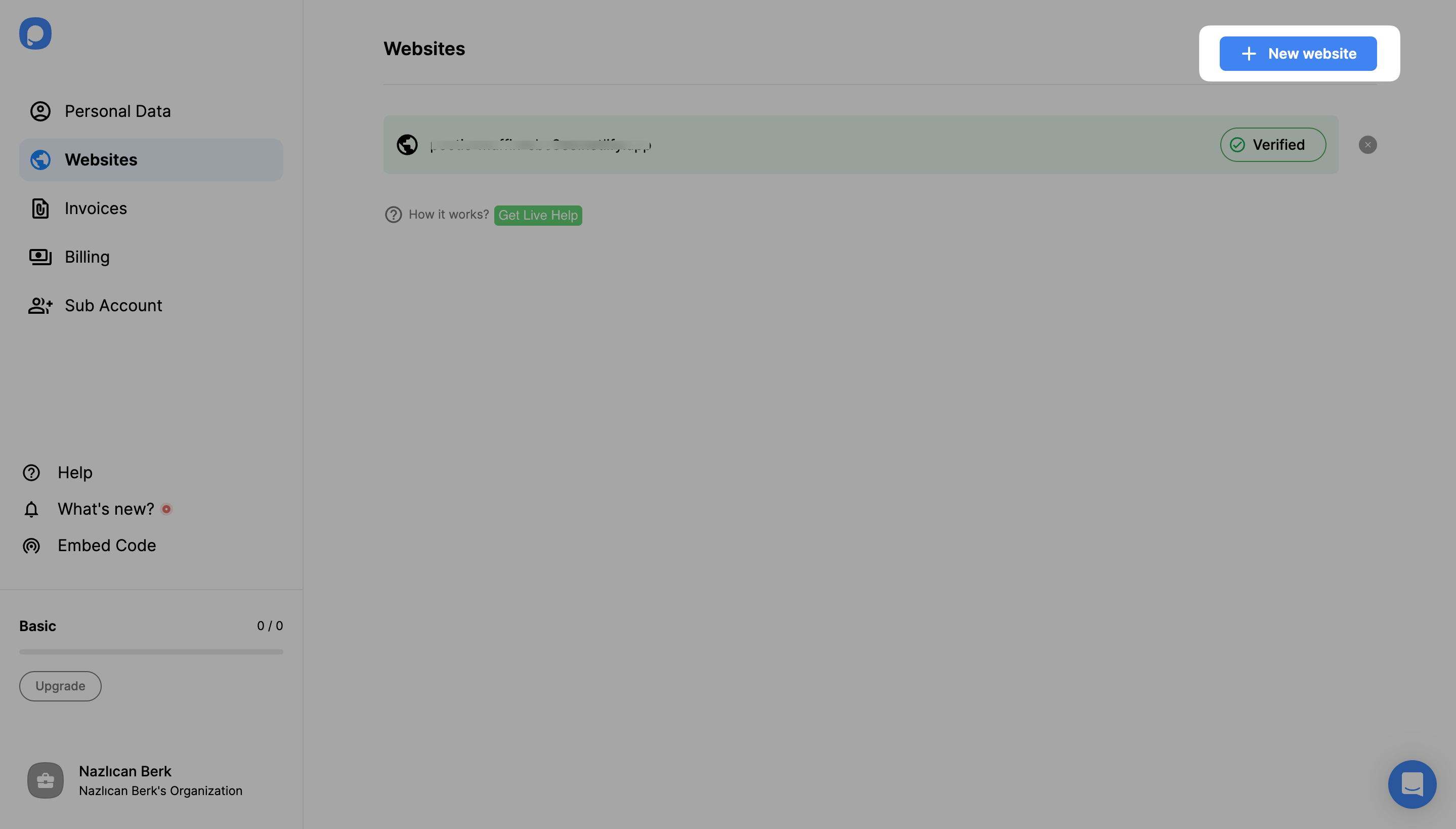
9. Enter your URL and click Save.
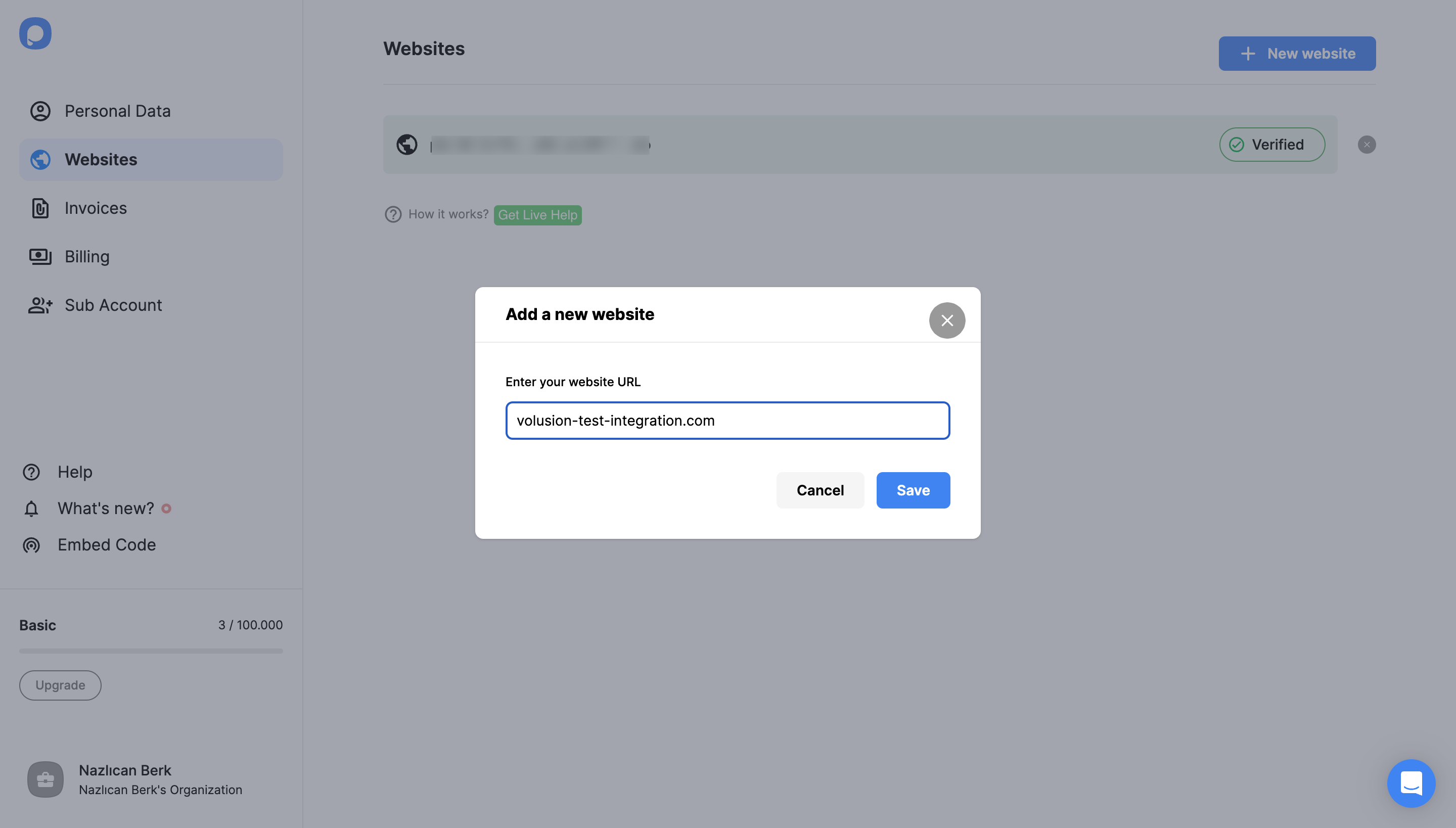
Here, your website is verified.
For further details about the verification of your website, see How to Verify Your Website.
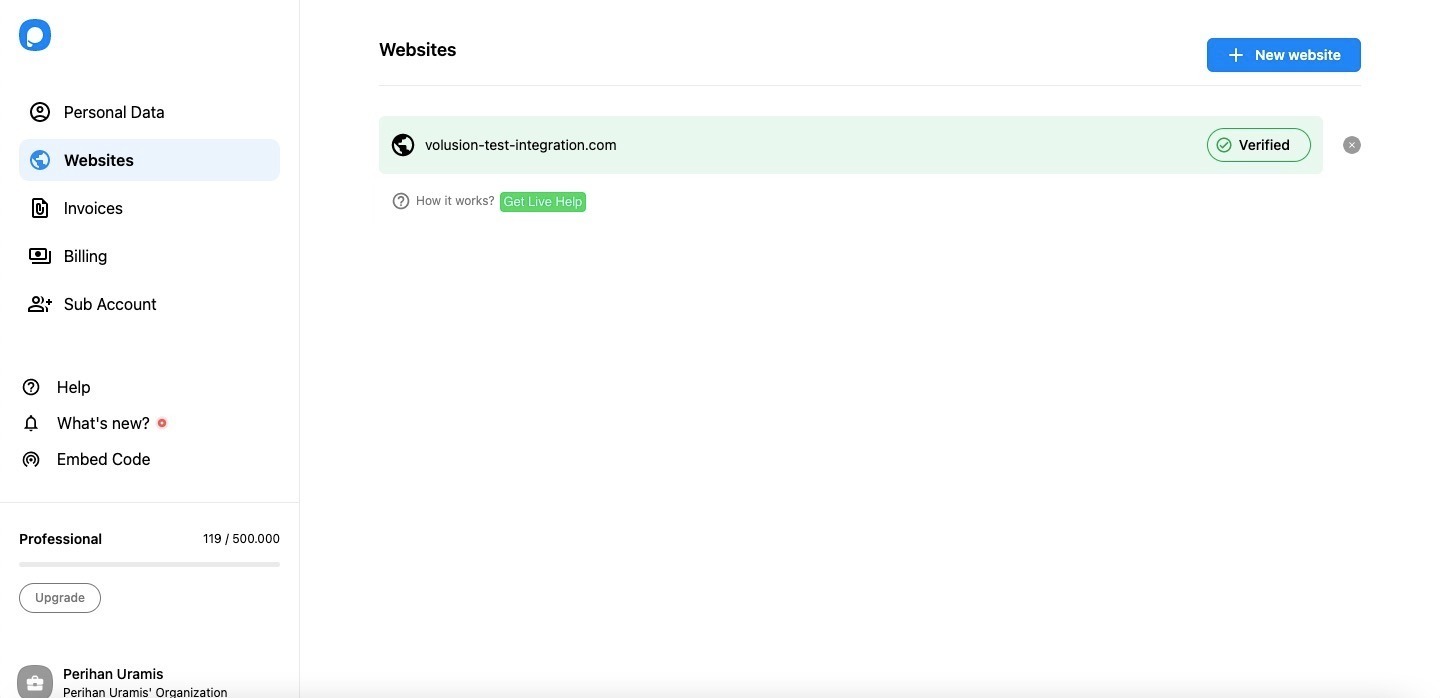
10. Let’s create a new campaign by clicking on the Popupsmart icon. Click the + New Campaign button.
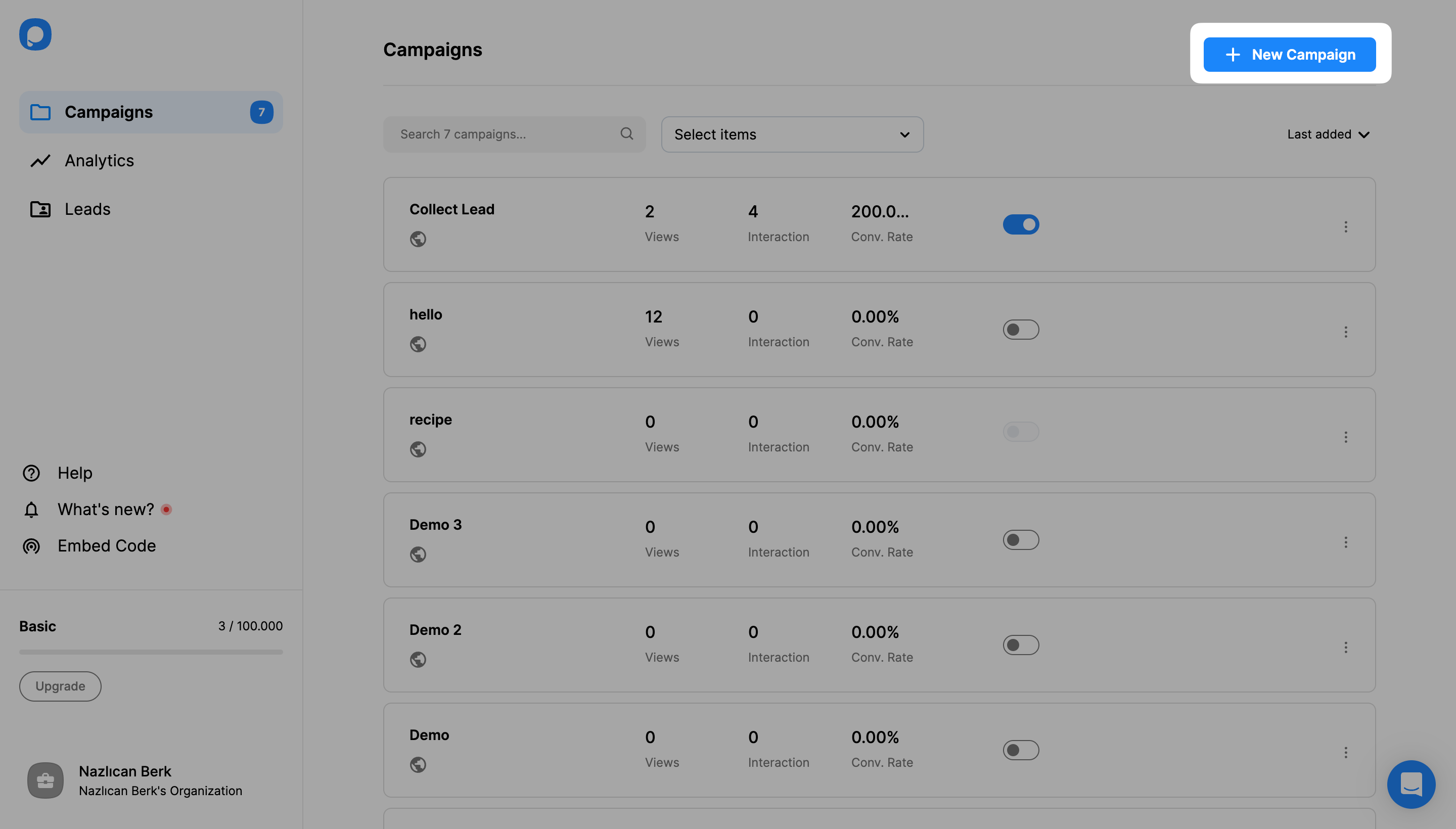
11. Give a name to the campaign and choose your URL among the option. Then, click Save.
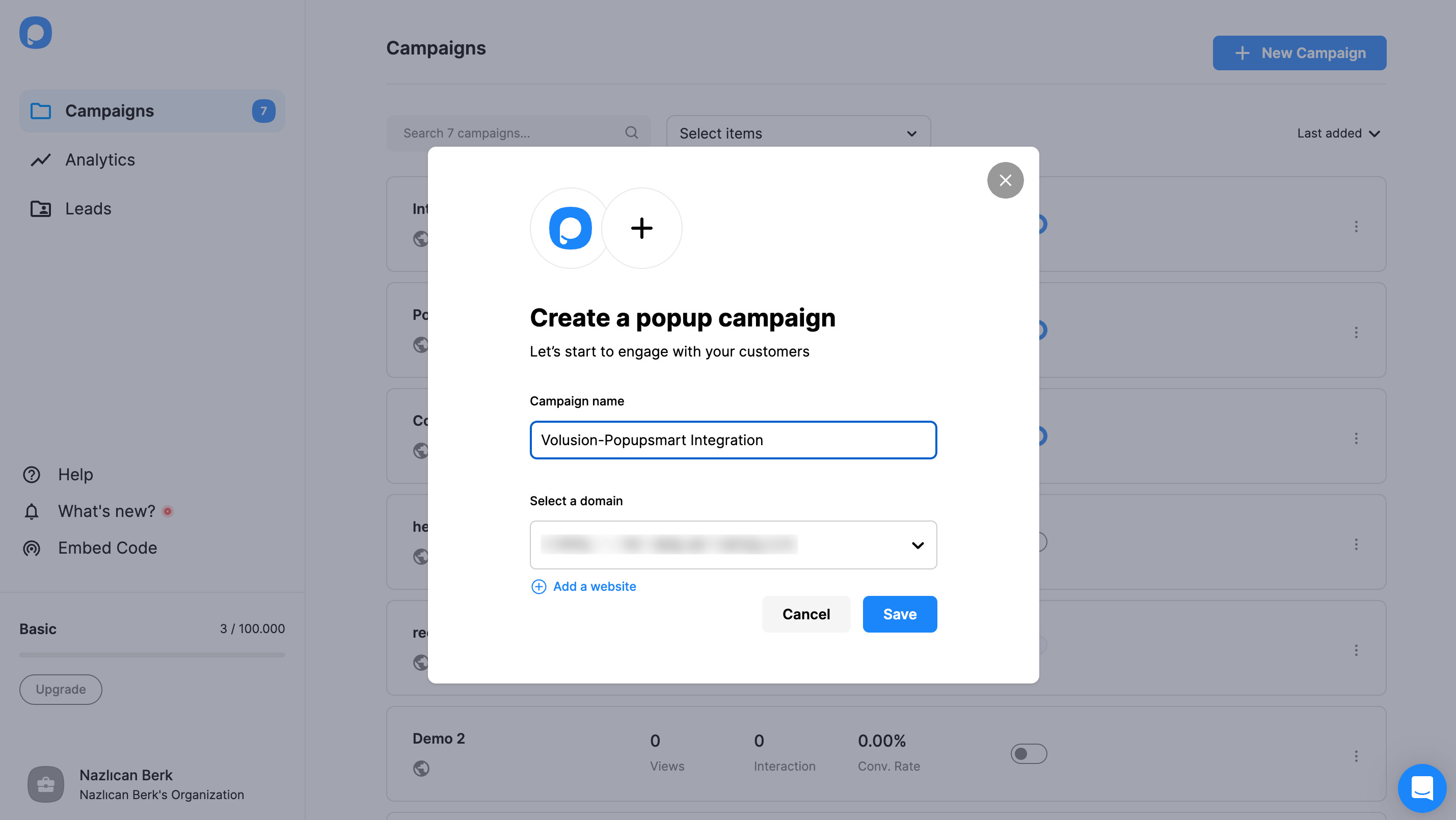
12.Next, choose one popup template that fits your campaign and expectations.
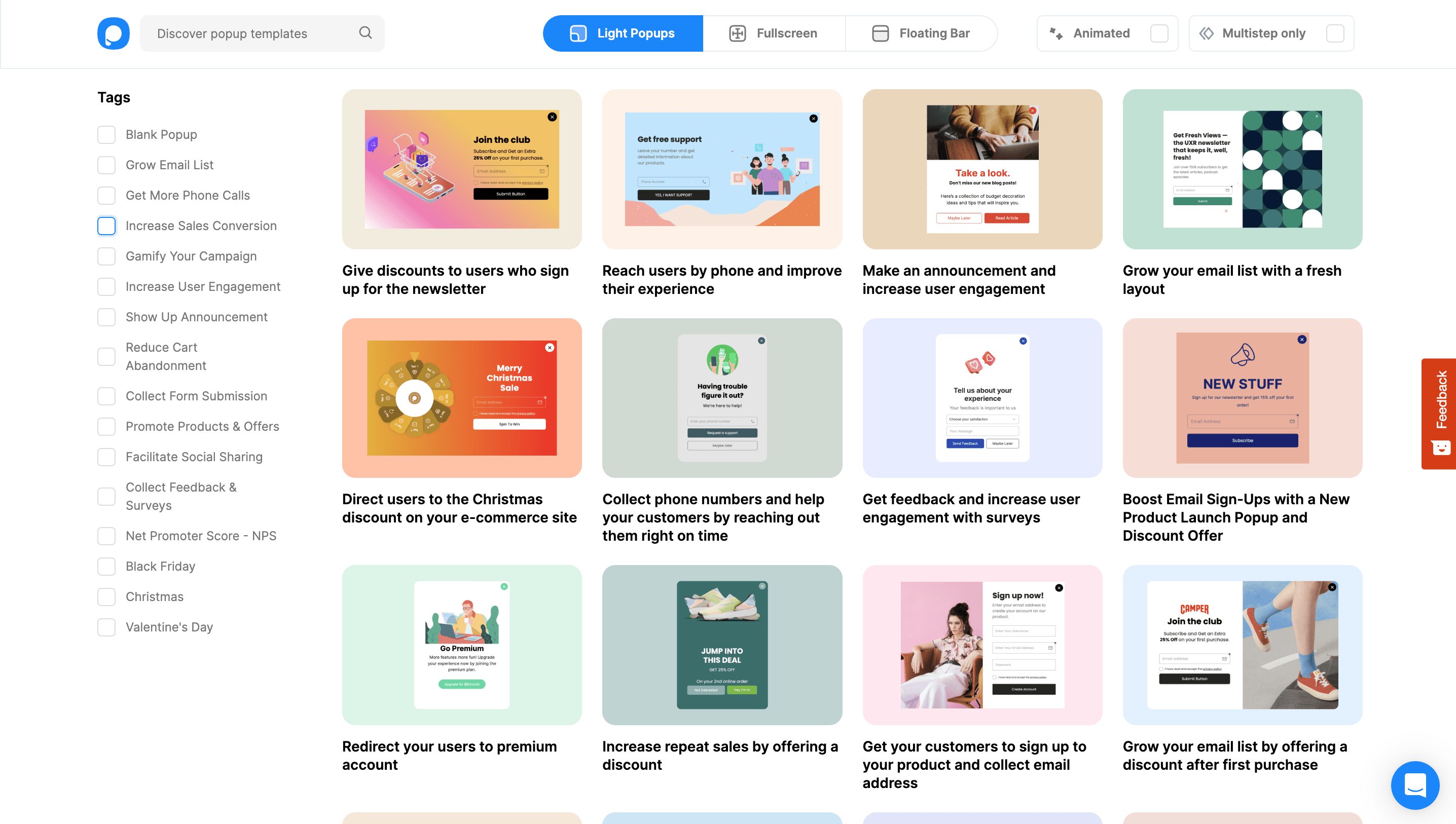
13. Design and customize your popup as you wish. Then, click the “Publish” button on the left-hand panel when done.
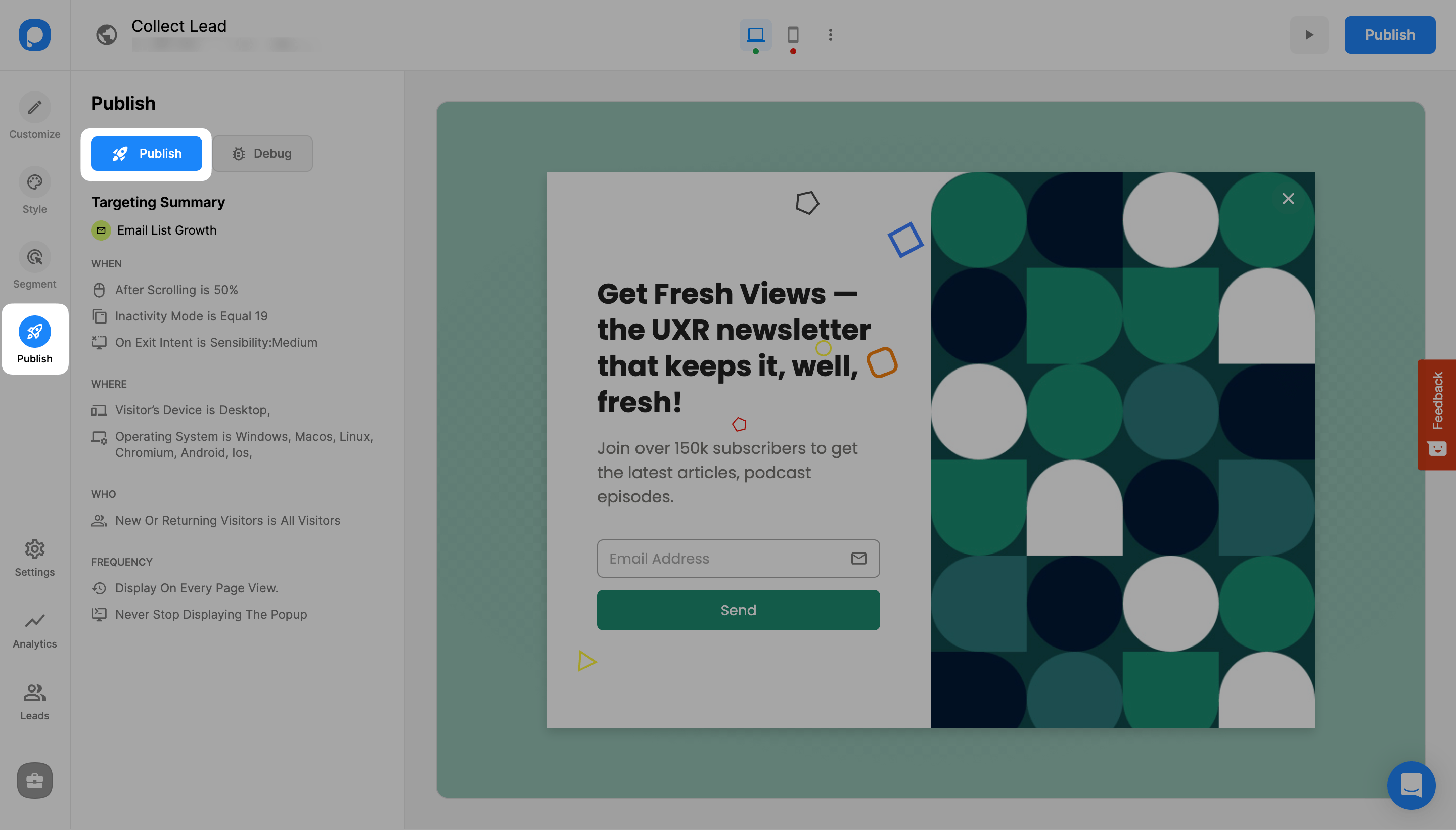
Your campaign has been published successfully, and you’re ready to go!