Increase Sales Conversion
Can’t turn your site traffic into sales?
Reduce Cart Abandonment
Your customers abandoning their carts?
Promote Products & Offers
Make potential customers notice special offers.
Collect Form Submission
Struggling to collect form submissions?
Get More Phone Calls
Let them call you directly via popups.
Grow Email List
Having trouble growing your email list?
Gamify Your Campaign
Choose your offer and let the game begin.
Make Announcement
Make sure important news unmissed.
Increase User Engagement
Keep visitors & customers on your site longer.
Collect Feedback & Surveys
Can’t draw attention to your surveys?
Facilitate Social Sharing
Grow social media followers and likes!
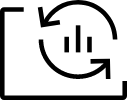
Popup ROI Calculator
You can make the process of popup ROI calculation easier and faster by using the best online calculator: Popupsmart’s Popup ROI Calculator.
How to Use The Popup ROI Calculator?
To calculate the amount of returns that the popup service you have been paying for brings in, fill up the blank fields, and interpret the results.
Input Fields
Select Preferred Currency: Choose your preferred currency from the list appearing when you click the arrow.
Average Number of Visitors: Enter the total number of webpage visitors that the popup is displayed. Excluding other pages would provide you with a more convenient conclusion.
Average Number of Popup Views: Present the total number of total popup views during the preferred time frame.
Cost of Popup Service: Select a price from the list appearing when you click the arrow. This price is the amount that is paid to your popup builder.
Click-Through Rate: Share the click-through rate of your popup marketing campaign. It is the percentage of visitors who landed a page by clicking on the popup displayed. According to a study, the average click-through rate in popup marketing is around 2%, although it may vary depending on sectors and industries.
Conversion Rate: Write the conversion rate of your email marketing campaign. It is the percentage of visitors who landed the predetermined page by clicking the call-to-action in the popup and take the desired action of your business. The conversion rate may be obtained through Google Analytics. According to a study, the conversion rate of popup marketing is 10% on average.
Cost per Conversion: Lastly, present the average spending per conversion. It is calculated from total sales in a given time and the total number of customers up to that day.
Result Fields
Cost per Impression: It shows how much you spent on single customer engagement in this popup marketing campaign. Cost per impression is the total campaign cost divided by the total number of visitors to whom the popup is displayed.
Number of Clicks: It represents how many visitors clicked the popup call-to-action button when they saw it. Number of clicks is calculated as the display volume times click-through rate.
Number of Conversions: It indicates how many conversions you obtained from the popup marketing campaign. Number of conversions is the number of people who reached a webpage through the call-to-action in your popup and took the desired action of your business like purchasing a product.
Revenue: It is the total revenue of online sales that came directly from the popup marketing campaign. Revenue is estimated as total number of conversions times average value of a conversion.
Popup Service Cost: It shows how much you have paid to enable one visitor to see the popup campaign. To keep this number low, display advanced featured popups according to behavioral browsing characteristics of your visitors.
Profit: It demonstrates the profit obtained from the popup marketing campaign. Profit is calculated as the total expenses of the campaign subtracted from total revenue.
Cost per Conversion (CPC): It indicates how much obtaining a customer making a successful conversion actually costs you. To keep this expense low, you need to offer something irresistible to those who have landed on your website through a click.
ROI: It is the percentage of total return for the popup marketing campaign. For instance, if your ROI is presented as 1100%, it means that you have earned $11 for every $1 spent on this campaign.


