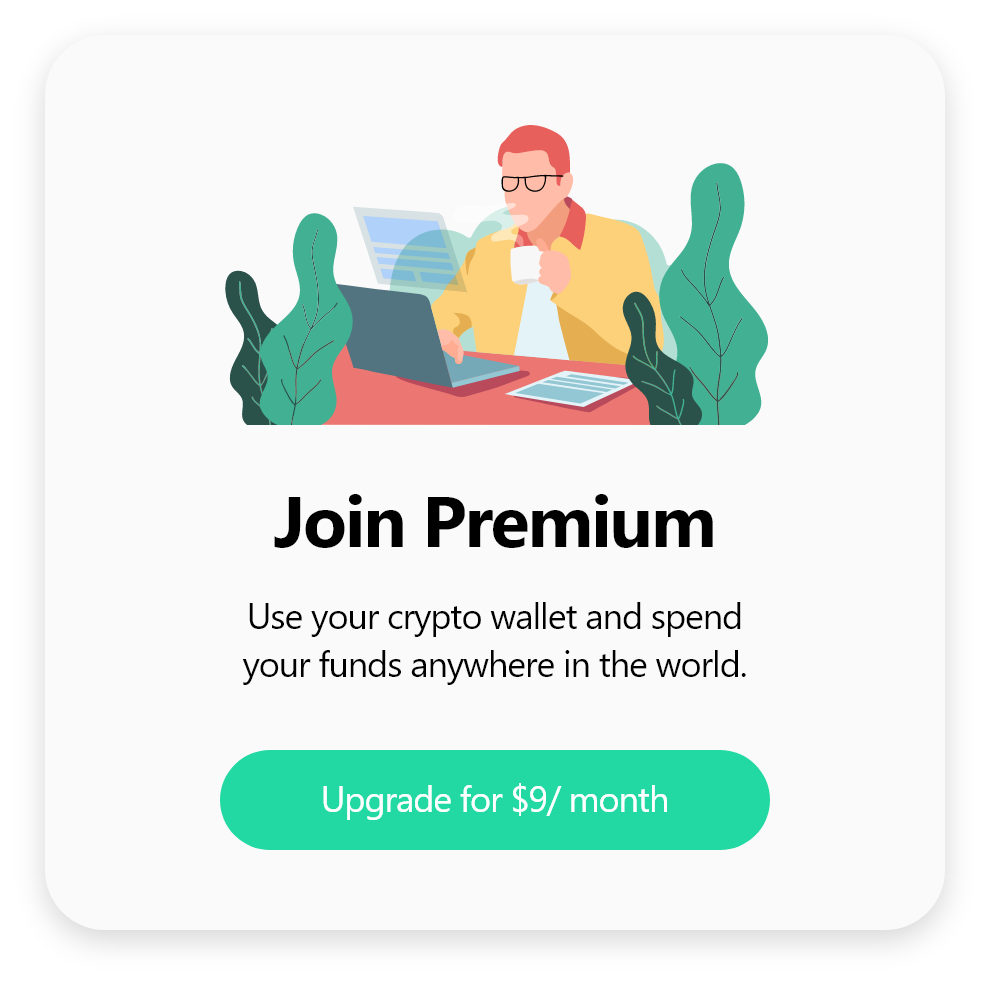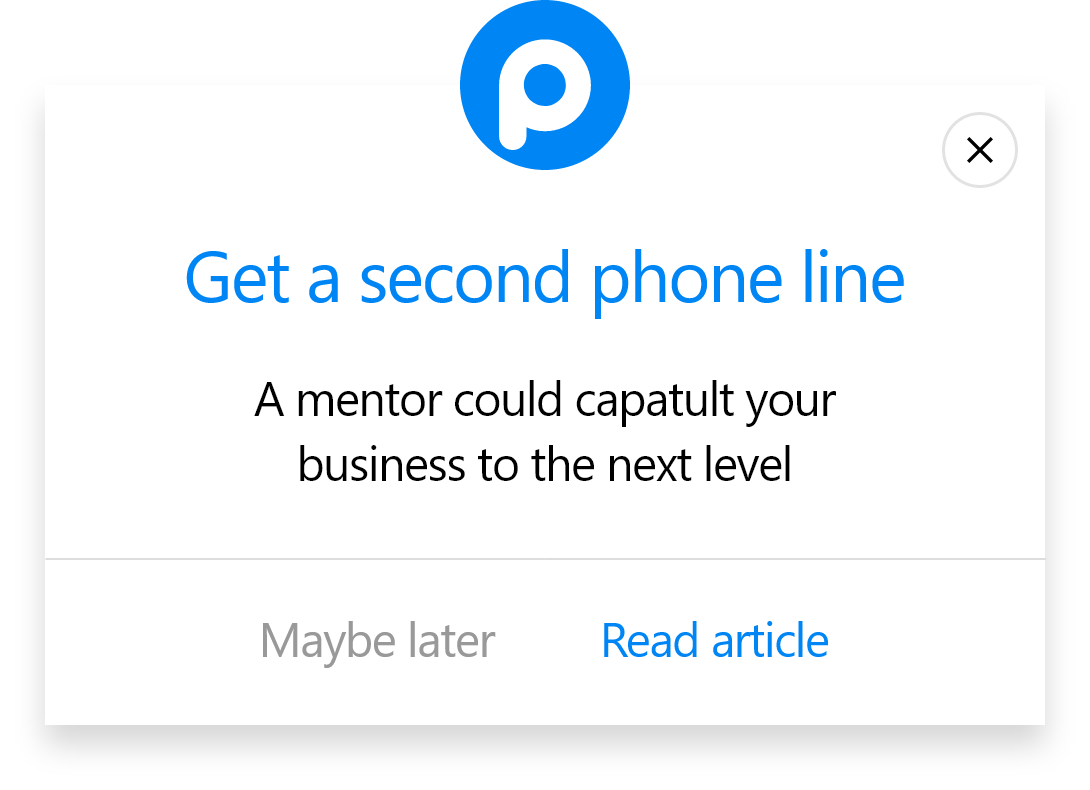Increase Sales Conversion
Can’t turn your site traffic into sales?
Reduce Cart Abandonment
Your customers abandoning their carts?
Promote Products & Offers
Make potential customers notice special offers.
Collect Form Submission
Struggling to collect form submissions?
Get More Phone Calls
Let them call you directly via popups.
Grow Email List
Having trouble growing your email list?
Gamify Your Campaign
Choose your offer and let the game begin.
Make Announcement
Make sure important news unmissed.
Increase User Engagement
Keep visitors & customers on your site longer.
Collect Feedback & Surveys
Can’t draw attention to your surveys?
Facilitate Social Sharing
Grow social media followers and likes!
SendGrid Popup Integration With Popupsmart For Free

Popupsmart offers seamless integration with your SendGrid email marketing service provider. Entice more visitors and convert them into new subscribers by seamlessly integrating it with Popupsmart.
Follow our guide below to connect your SendGrid account with Popupsmart easily.
Why You Should Use Popupsmart for SendGrid

Perfect Popup Designs & Advanced Targeting Options
Popupsmart’s easy-to-customize more than a hundred ready-made popup templates give you a wide range of design options.
You can add custom effects to personalize your smart popup.
Thanks to Popupsmart’s advanced targeting options your popups will trigger more customer engagement and make them take the desired action.
Our targeting options include exit-intent triggers, geo-located targeting, device-based targeting, scroll triggers, in-activity, etc.

Stable Website Load Time
Popupsmart prioritizes performance. That is why you will display conversion-driven popups on your website without experiencing any decrease in your website speed.
Popupsmart operates with a one-line embed code. Start converting more leads with cost-effective popups.

Customer-Centric Support
If you require assistance, you can contact us via live chat on our website.
We will assist you in 5 minutes during the working hours.
Out of the working hours, we will contact you in 2 hours at most.
You can reach us via our email at [email protected].

Campaign Goals That Drive Conversion
What is the most cost-effective way to enlarge your marketing email list? The answer is smart popups.
Popupsmart’s attractive popup designs and advanced targeting options reach targeted visitors and convert them into new subscribers.
Make special offers such as giveaways or discount codes while asking to fill email input.
Popupsmart helps you grow your email list in a short time by gathering high-quality email leads.
Grab your customers’ attention to your popular products without disturbing website experience.
Persuade your customers to buy your products by offering discounts or giveaways via simple popups.
Convert your targeted visitors with Popupsmart’s advanced targeting features.
You can display the right products to the right visitors at the right time to drive more sales and decrease your cart abandonment rate.
Easily encourage traditional-minded customers to buy online via phone call popups.
You can instantly boost your phone call traffic with Popupsmart’s mobile compliant popups.
Let your customers contact you via popups with instant calls or ‘call me back’ offers.
Make communication with your customers easier via targeted notification popups.
You can inform your customers about upcoming events, newly launched products, or discounts with less effort and a higher conversion rate.
Entice your customers to fill form submissions with triggering popups based on behavior.
Include a tempting offer on your form submission popup to convince your customers to provide information.
You can use the collected data for better-segmented ads campaigns or product recommendations.
Create and customize a ready-made cookie consent popup in 3 minutes, then display it on your website to avoid risks of heavy fines up to €20 M due to privacy violations.
It is simple to gain your customers’ trust by asking their permission via Popupsmart’s law-compliant popup designs.

Google & GDPR Compliance
Use Popupsmart with peace of mind because our popup designs are SEO-friendly.
Plus, if you display a cookie consent popup on your website, you will be complying with GDPR, CCPA rules, and e-Privacy regulations.

Secure AWS Server
Popupsmart works with AWS Server (Amazon Web Service) which is always operational with 99.9% uptime. You can have a thorough popup service experience without any server problems.

User-Friendly Popup Editor
There is no coding tool so anyone can create professionally designed popups via Popupsmart.
Find the perfect popup template for you and customize it as you like with our easy-to-use popup editor.
It is very simple to add your popups to your website by adding a one-line JavaScript code to your website’s header sections.

Free and Paid Price Plans
Try Popupsmart’s attractive popup designs and advanced targeting features for free until your website reaches 5,000 Page Views.
After you reach the page-view limit, select a suitable price plan for cost-effective popup campaigns.
Select an annual plan to save 2 months!
SendGrid Popup FAQ
What is SendGrid?

SendGrid is a cloud-based email marketing service that manages and automatically delivers emails for businesses.
Apart from managing various types of emails, the service provides tracking and reporting for more successful and targeted marketing.
Increase your email list by attracting more subscribers via simple popups on your website. Popupsmart can seamlessly integrate with SendGrid.
Make the most of your email marketing campaigns with Popupsmart’s advanced targeting options and fully responsive popup designs.
How to use SendGrid?

First, sign up for SendGrid. Then create your marketing campaign to send your first email.
Set the time zone. Add a sender and create notifications. Add contacts to your list and an unsubscribe group. Later, create a single send and edit your email on Design Editor and Code Editor. Finally, test your email and send it or schedule it for another date.
Your emails can reach more subscribers with SendGrid-Popupsmart integration. Include smart popups on your website to collect new email leads.
What is required to integrate Popupsmart with SendGrid?

Create a free Popupsmart account and select a suitable price plan or start your free trial.
Build your SendGrid popup with Popupsmart’s ready-made and customizable popup templates.
Complete your Popupsmart-SendGrid integration easily.
Start displaying SendGrid popups on your website and reap a higher return on investment.
Do I need to install a plugin for SendGrid popups?

No, Popupsmart does not require any plugin installation. Just sign up for free and create your SendGrid popup.
You can install Popupsmart on every browser platform on the internet.
How to add SendGrid to WordPress?

After signing in to SendGrid, obtain domain validation.
Add DNS records and verify them.
Then, you need to install and activate the WordPress plugin.
Enter the API credentials and it is ready to test. Send a test email to check if everything runs smoothly.
Did you know it is much simpler to sign up for Popupsmart and effortlessly integrate your account with both WordPress and SendGrid?
You will not need any coding knowledge or plugins to start converting more leads via impressive popups on your website.
Do Popupsmart’s SendGrid popups slow down my website?

The answer is no! Popupsmart works on your website with a one-line embed code.
Therefore, your SendGrid popups will bring more visitors while your website loads quickly.
How to Integrate Popupsmart with SendGrid
To start the integration process, you need to have some default features
- • You need to have a SendGrid account.
- • You need to create a new list from the 'Contacts' option under the Marketing tab on the left side of the SendGrid dashboard.
- • You need to verify your website on your Popupsmart account.
1. Sign in to your Popupsmart account and create a new campaign by choosing a ready-made popup template or a blank popup to customize with a form input element.
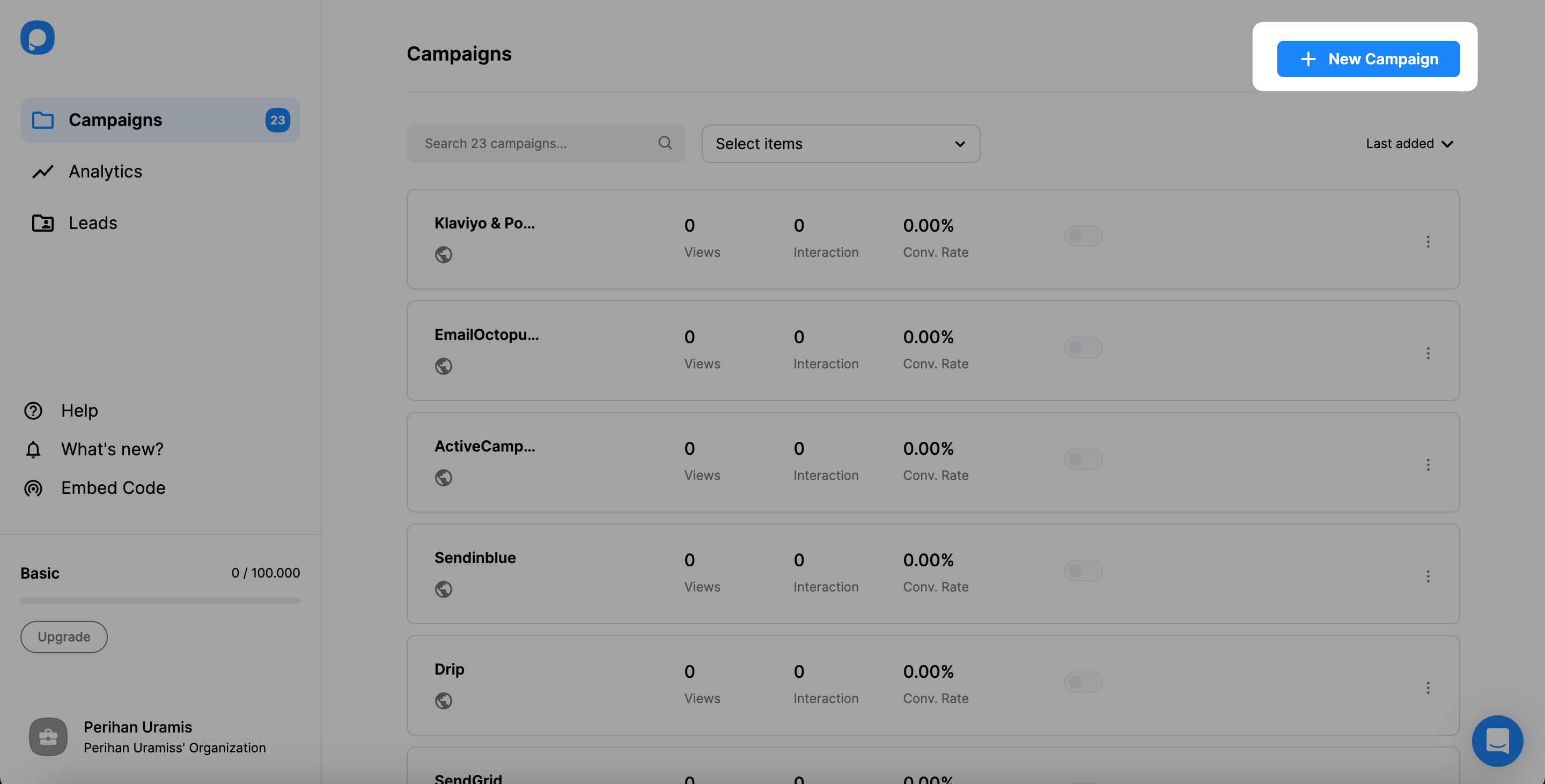
2. Click the form input element to reach the beginning of the integration process.
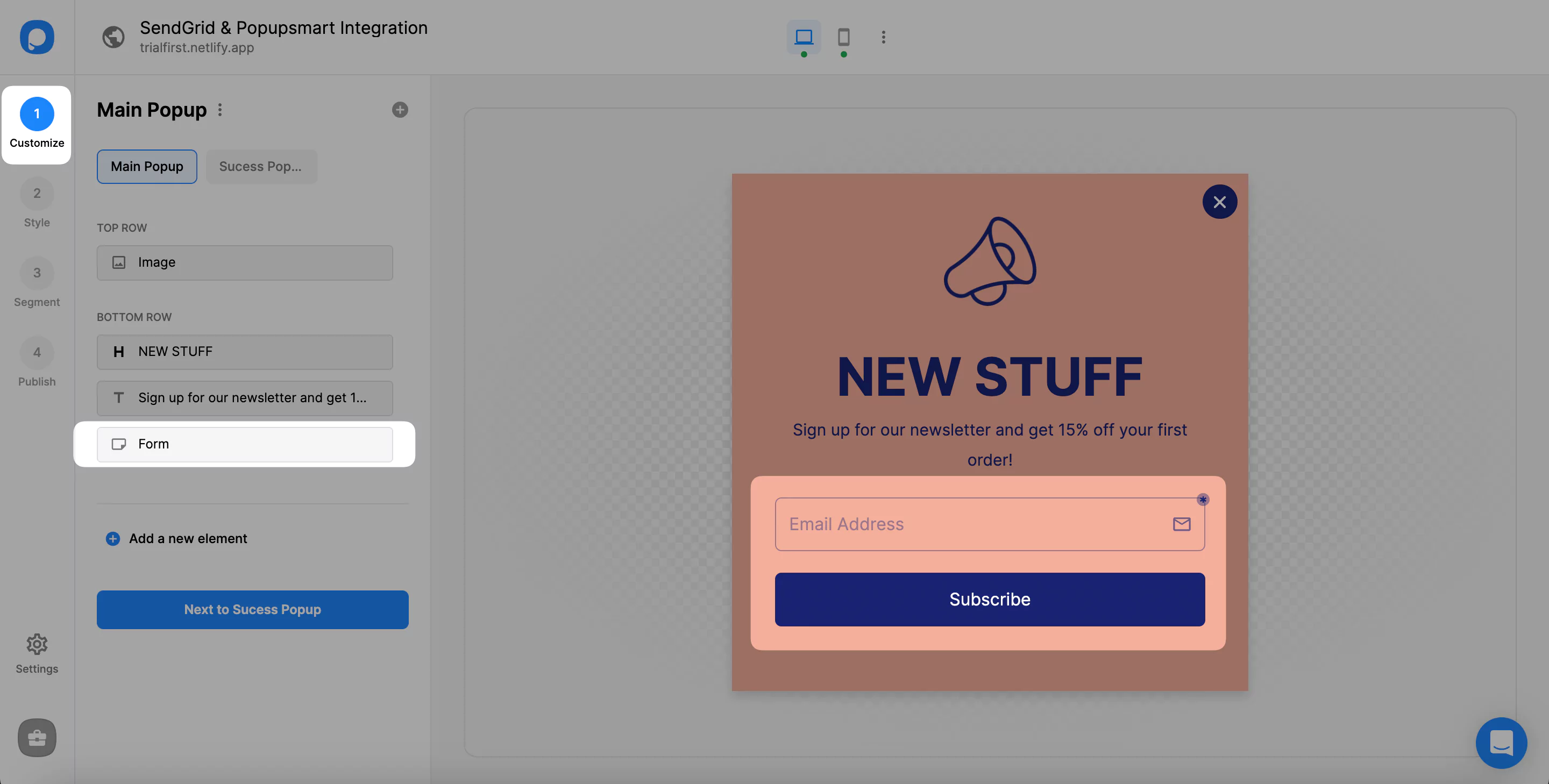
3. Then, you need to choose Integration and “Add Integration.”
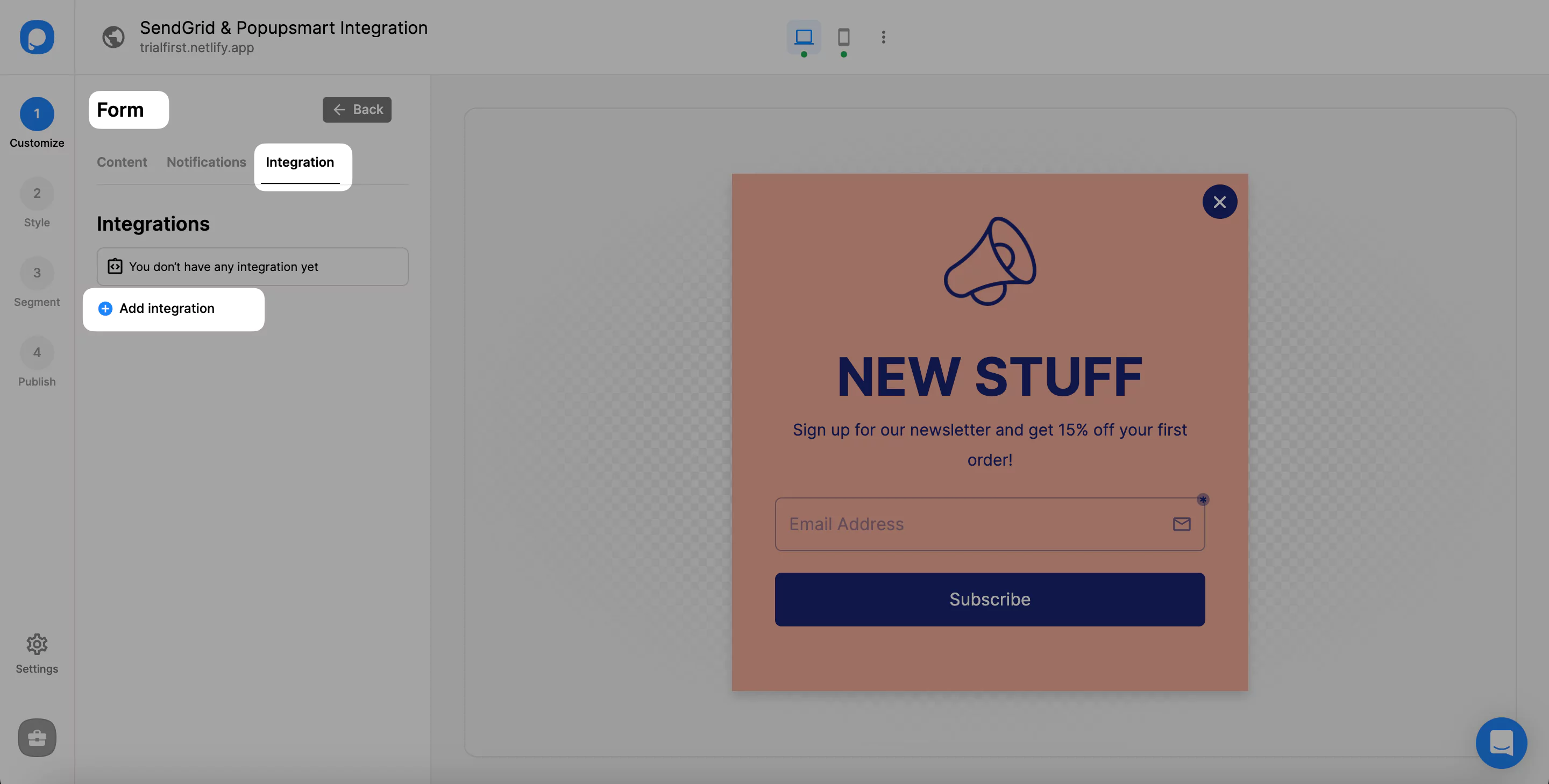
4. Choose “Connect” SendGrid among the integration options.
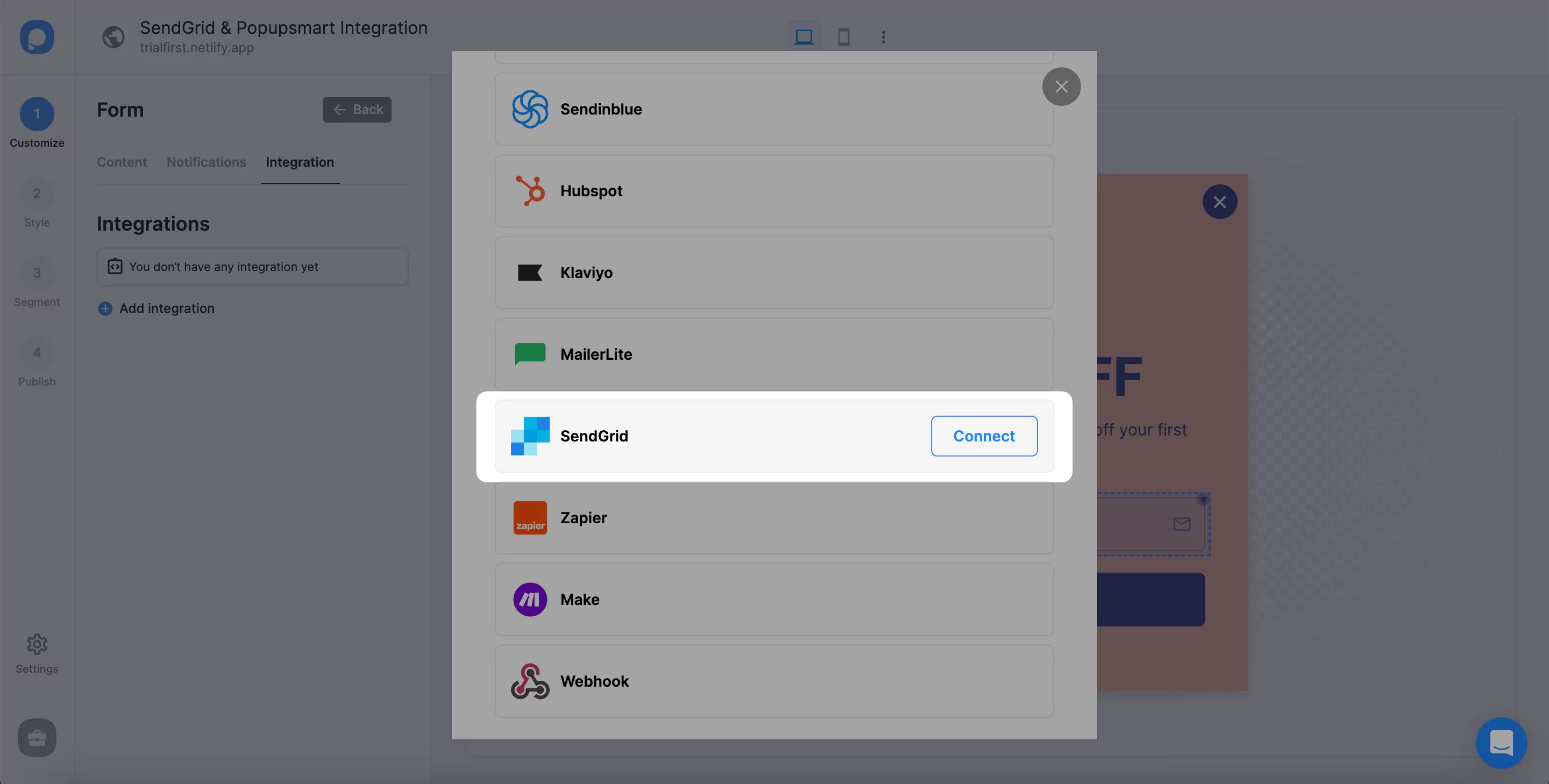
5. If you have never added an API for your SendGrid integration, you need to “add new SendGrid API.” Once you add one, you can use it for your integration.
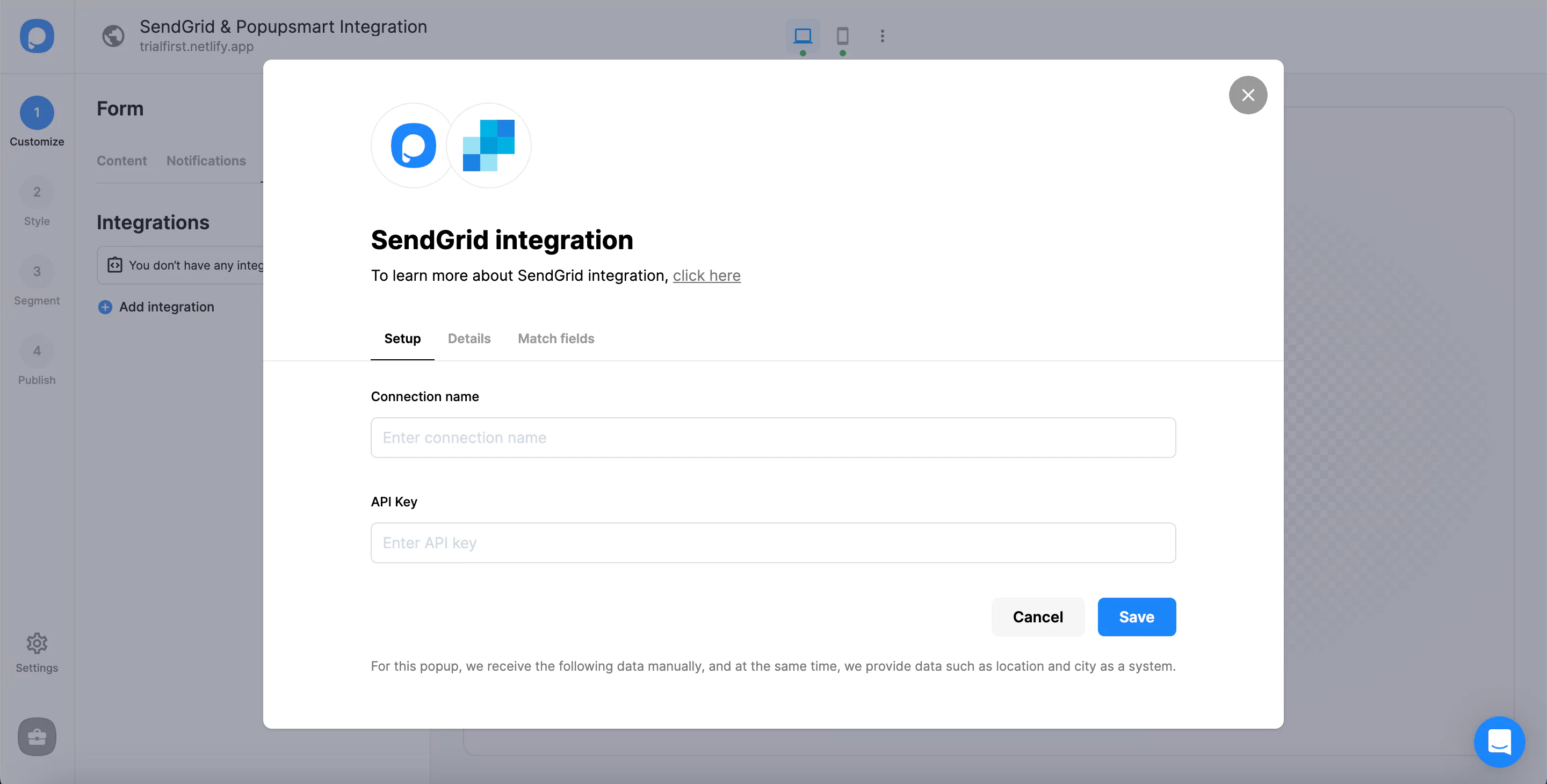
6. Now, log in to your SendGrid account and click "API Keys" under the "Settings" dropdown on the left-bottom side of the page.
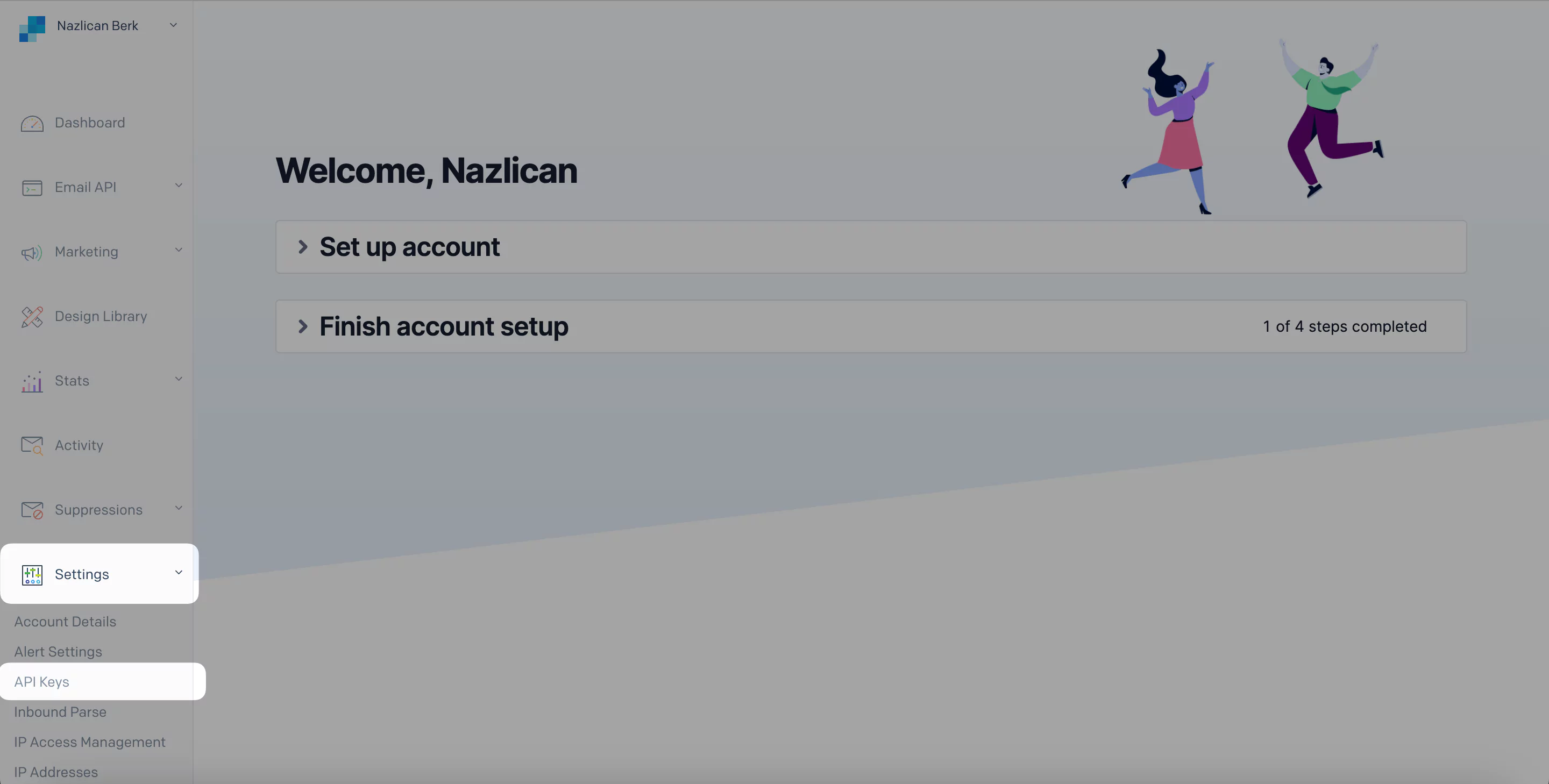
7. Click "Create API Key" on the top right of the API Keys page.
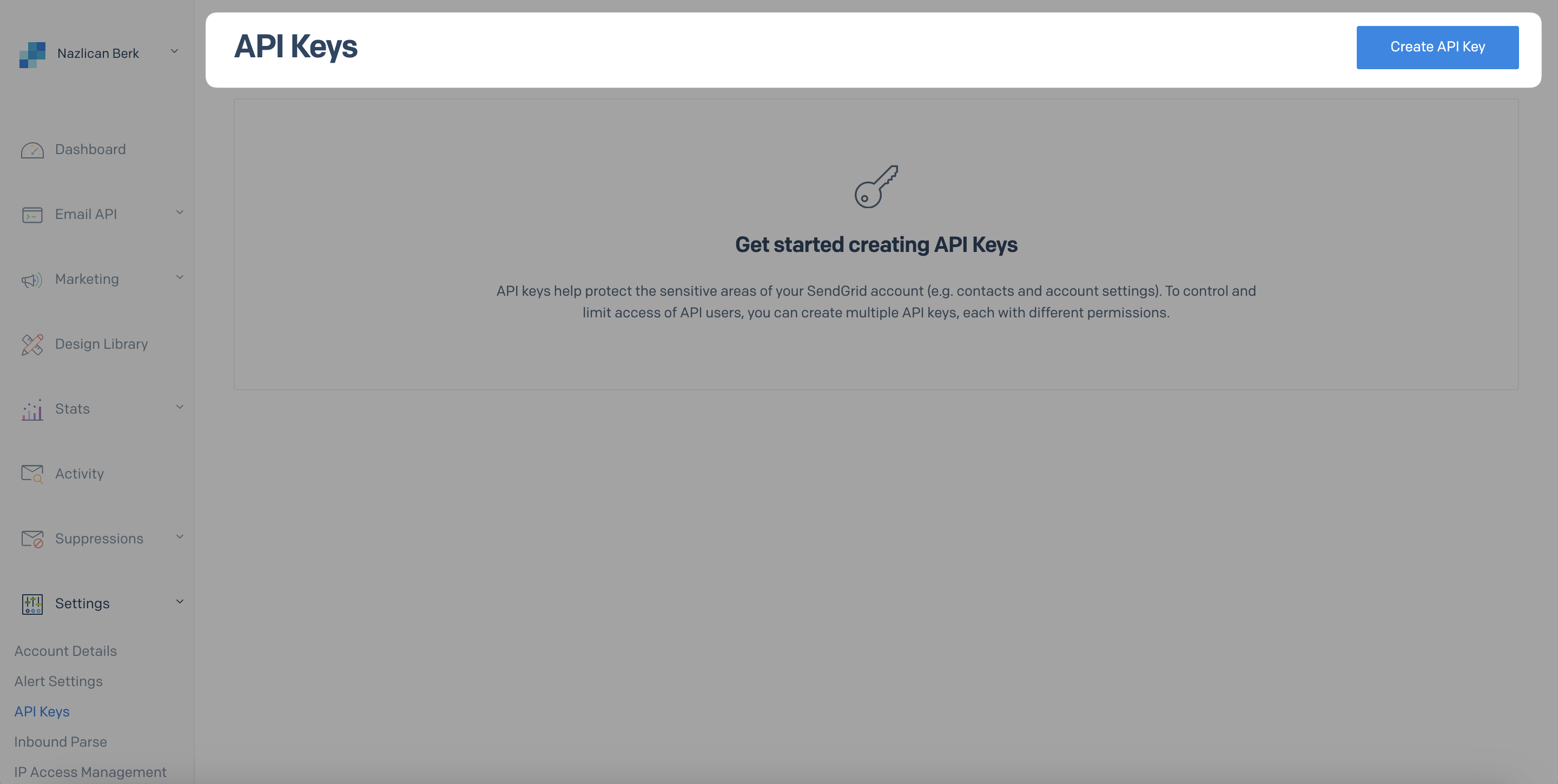
8. Generate an API Key Name for your API key and determine your API Key Permission. Then, click "Create & View."
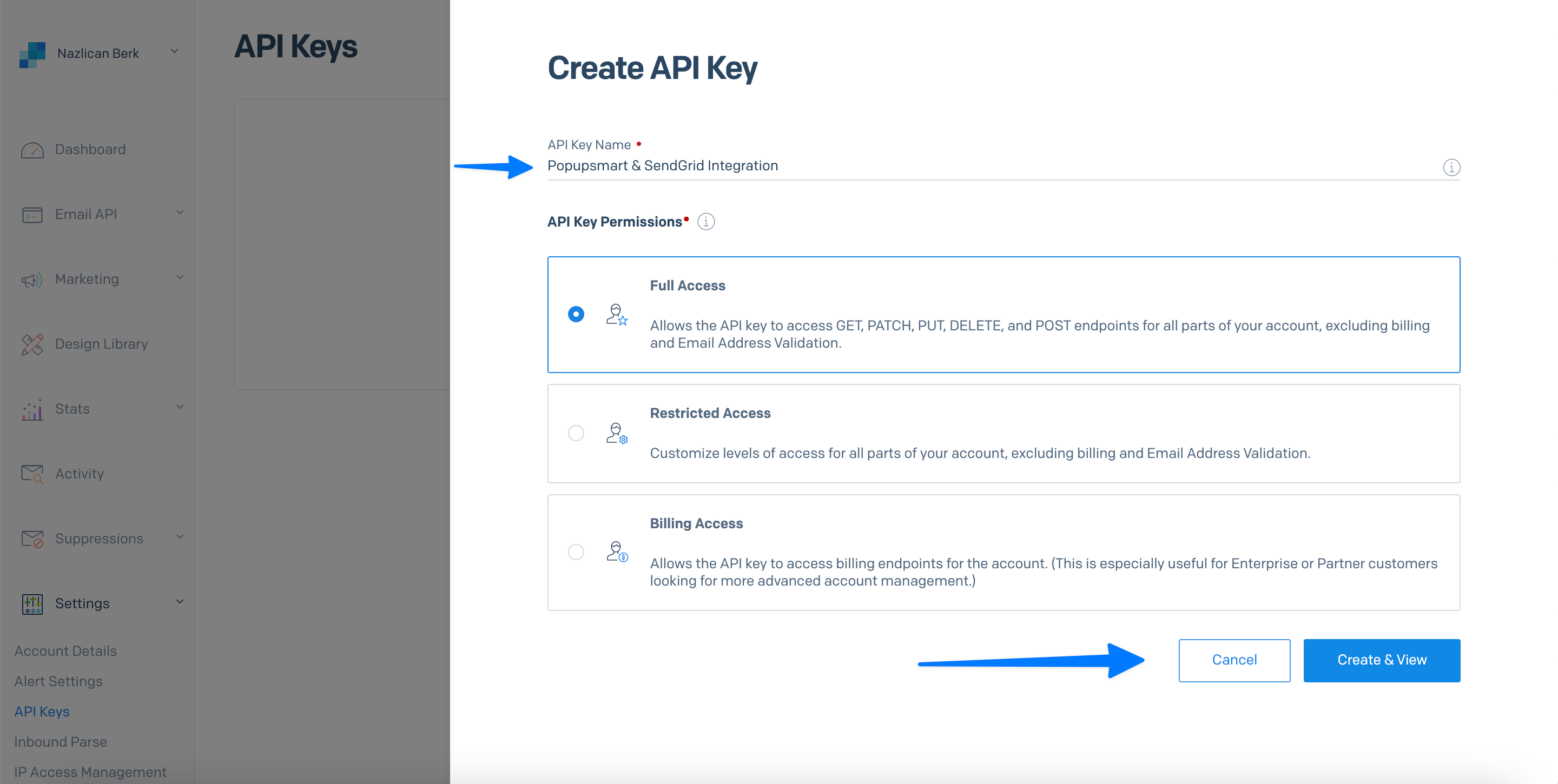
9. Copy the new API key by clicking it, and get back to your Popupsmart dashboard.
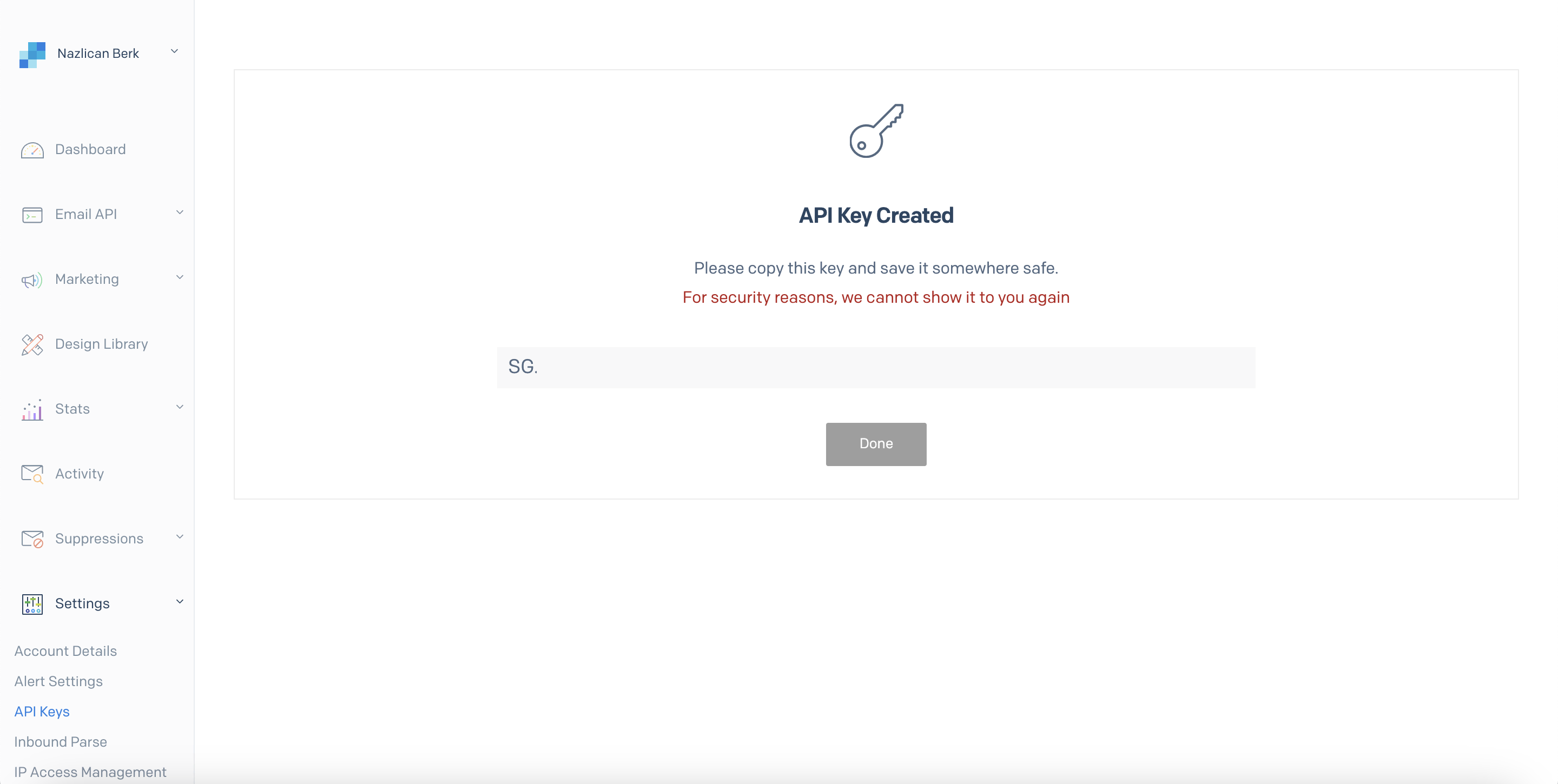
10. Click "Save" after the naming of your connection and pasting the API Key.
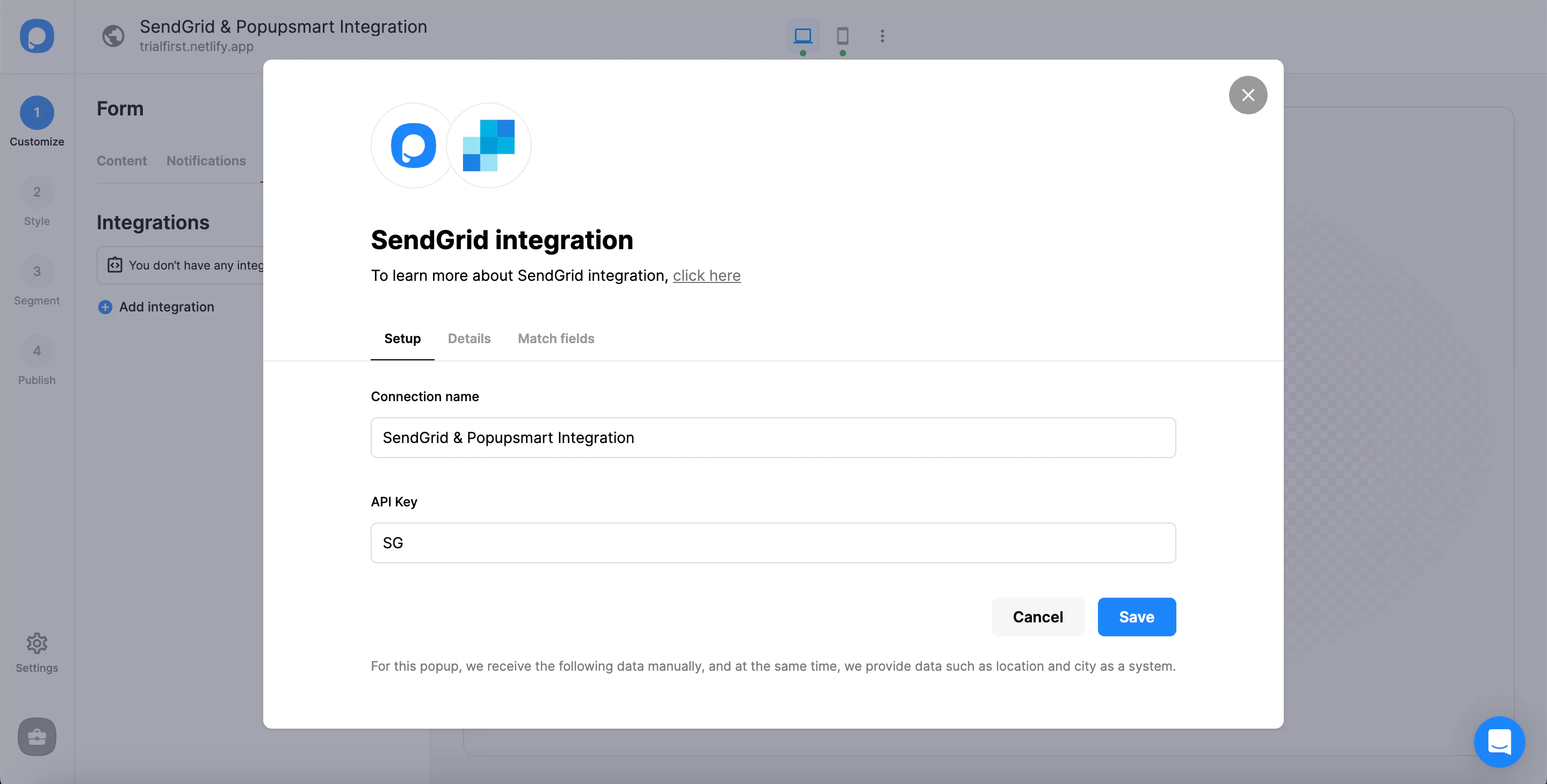
You need to know that you cannot go further if you don't have a list on your SendGrid account.
11. In the Details section, the name of your list will be automatically available. You can click "Next" after you choose the details.
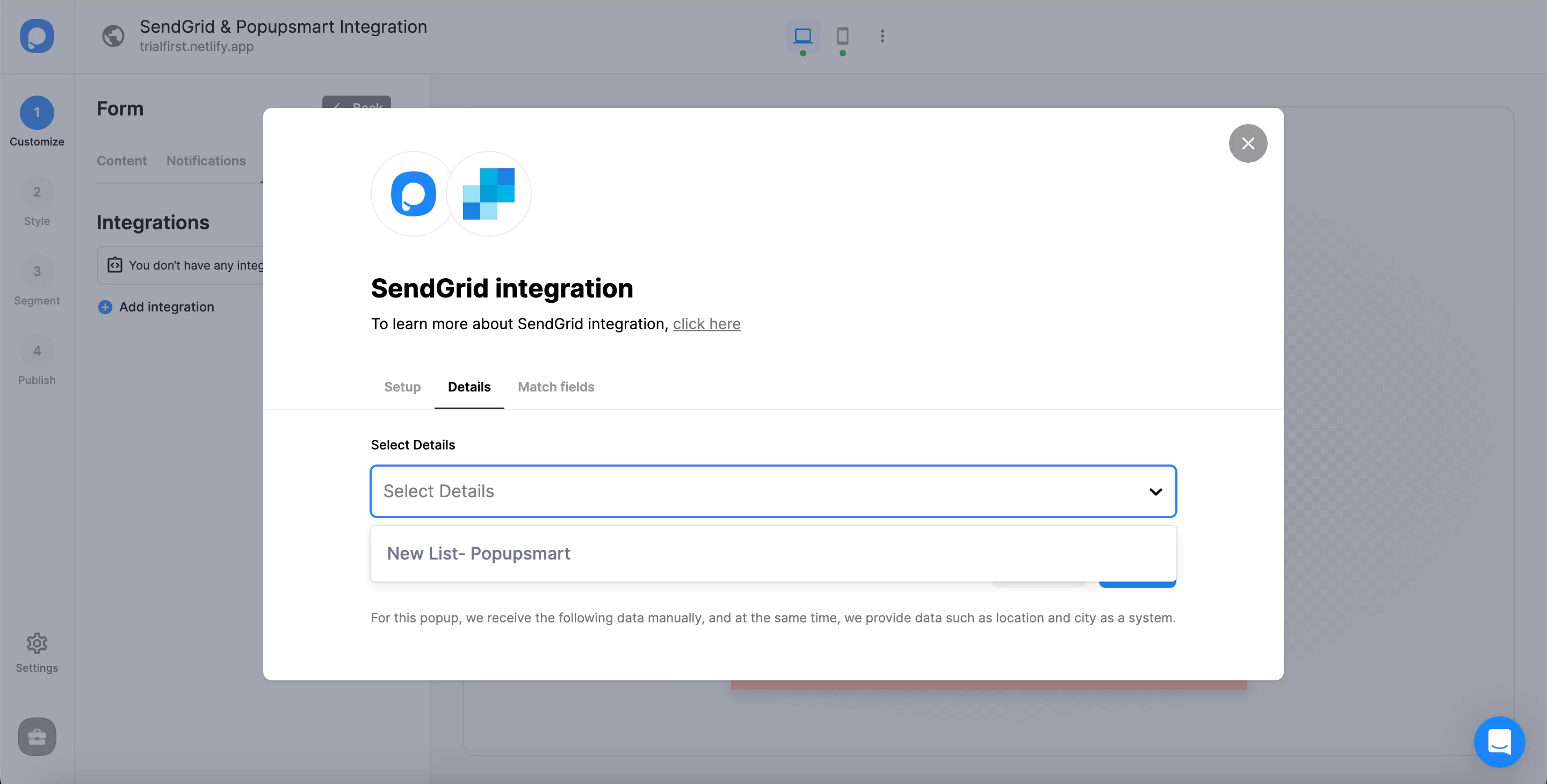
12. Once you have chosen the data you want in the 'Match Fields' section. You can "Save" it.
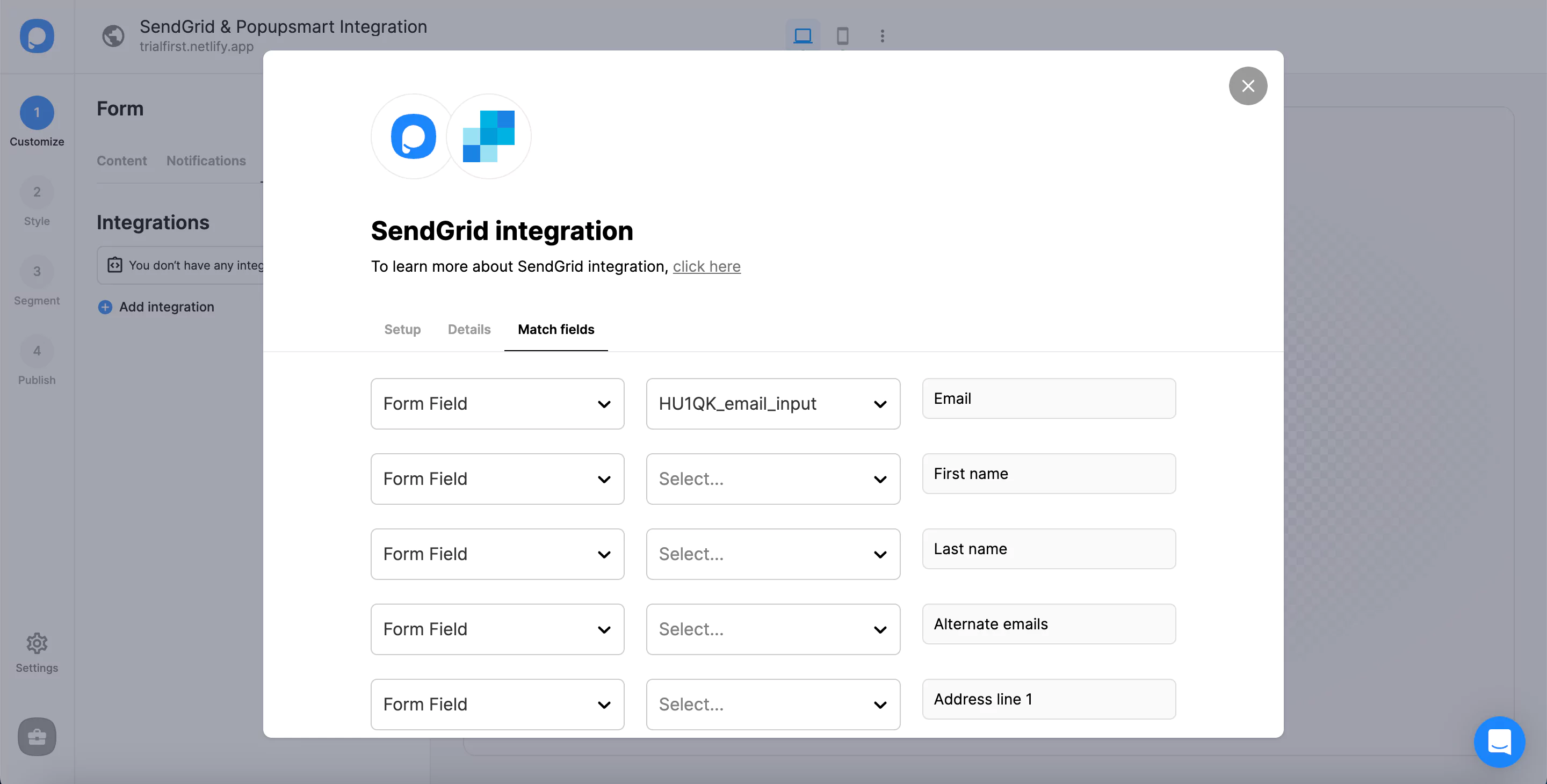
These fields may change according to the elements you include.
✅ Form Field: It is used if you put form elements in your popup. If you don't use any form element, you will see 'No options' on the dropdown.
✅ System Field: You need to choose your option based on what you demand to get as data. For example, you can get the Browsers or Devices of the people who filled the popup.
✅ API Field: You can transfer the data you sent to Popupsmart JS API with the integration again. You can get your data from your SendGrid account.
✅ Static Field: You need to determine the specific data you want. For example, you may want to have sales or downgrades so that you can put them as 'sales' or 'downgrade.'
That’s it!
The status of your integration will be on by default. You can change it from the three-dot whenever you want.
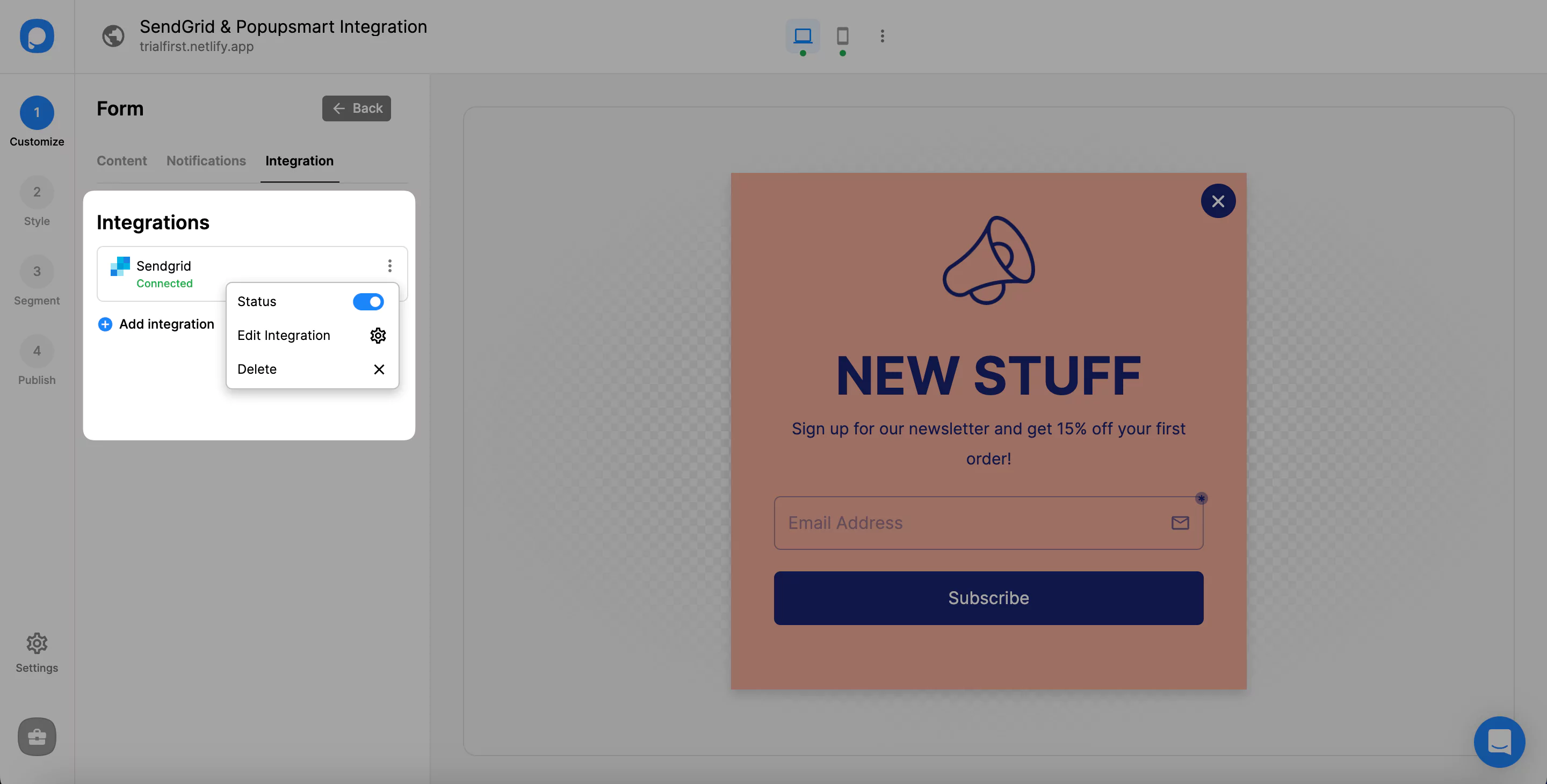
If you have any other questions about SendGrid integration, feel free to mail us!