Increase Sales Conversion
Can’t turn your site traffic into sales?
Reduce Cart Abandonment
Your customers abandoning their carts?
Promote Products & Offers
Make potential customers notice special offers.
Collect Form Submission
Struggling to collect form submissions?
Get More Phone Calls
Let them call you directly via popups.
Grow Email List
Having trouble growing your email list?
Gamify Your Campaign
Choose your offer and let the game begin.
Make Announcement
Make sure important news unmissed.
Increase User Engagement
Keep visitors & customers on your site longer.
Collect Feedback & Surveys
Can’t draw attention to your surveys?
Facilitate Social Sharing
Grow social media followers and likes!

Powerful Social Proof Popup Examples for Persuasive Marketing
# Powerful Social Proof Popups: Examples for Persuasive Marketing
As online businesses continue to grow and become increasingly competitive, establishing trust and credibility with website visitors is becoming more important than ever.
Social proof is a powerful tool that can help you build trust with potential customers by showcasing the positive experiences and opinions of others.
Popups can take many forms, from displaying customer reviews and ratings to highlighting your business's subscribers or followers.
That's why we'll explore different types of social proof popups and how you can use them to increase your website's credibility and conversion rates.
# 1. Show Product Ratings
Product ratings help online businesses build trust and loyalty. They set your brand apart from the others. Why should customers choose your brand over others?
Do you have proof that your product is better?
Prove your credibility and be a gem among stones by using the cold hard social proof principle as your marketing method. It might be a customer review or ratings on a reliable customer review website.
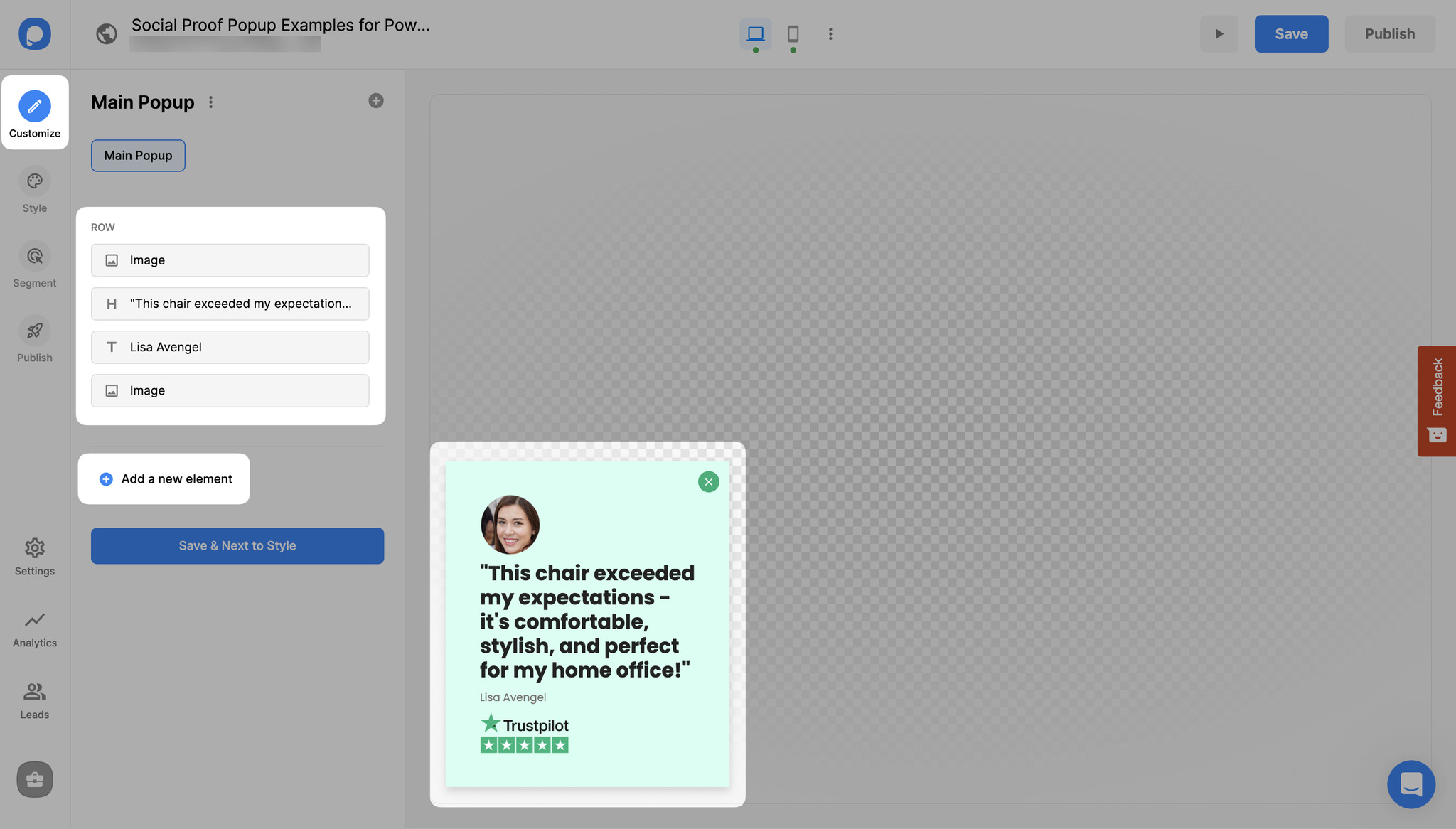
For this, you can click “Add new element” and “Image.” Add the logo of the website, such as TrustPilot or G2. You can also add a customer’s image or use a stock image to increase reliability. From there, you can add the customer review as a headline or body text.
# 2. Include Reviews
The concept of social proof is basically that people follow the actions of the masses. However, if that 'mass' criticizes your product badly, it won't be to your advantage.
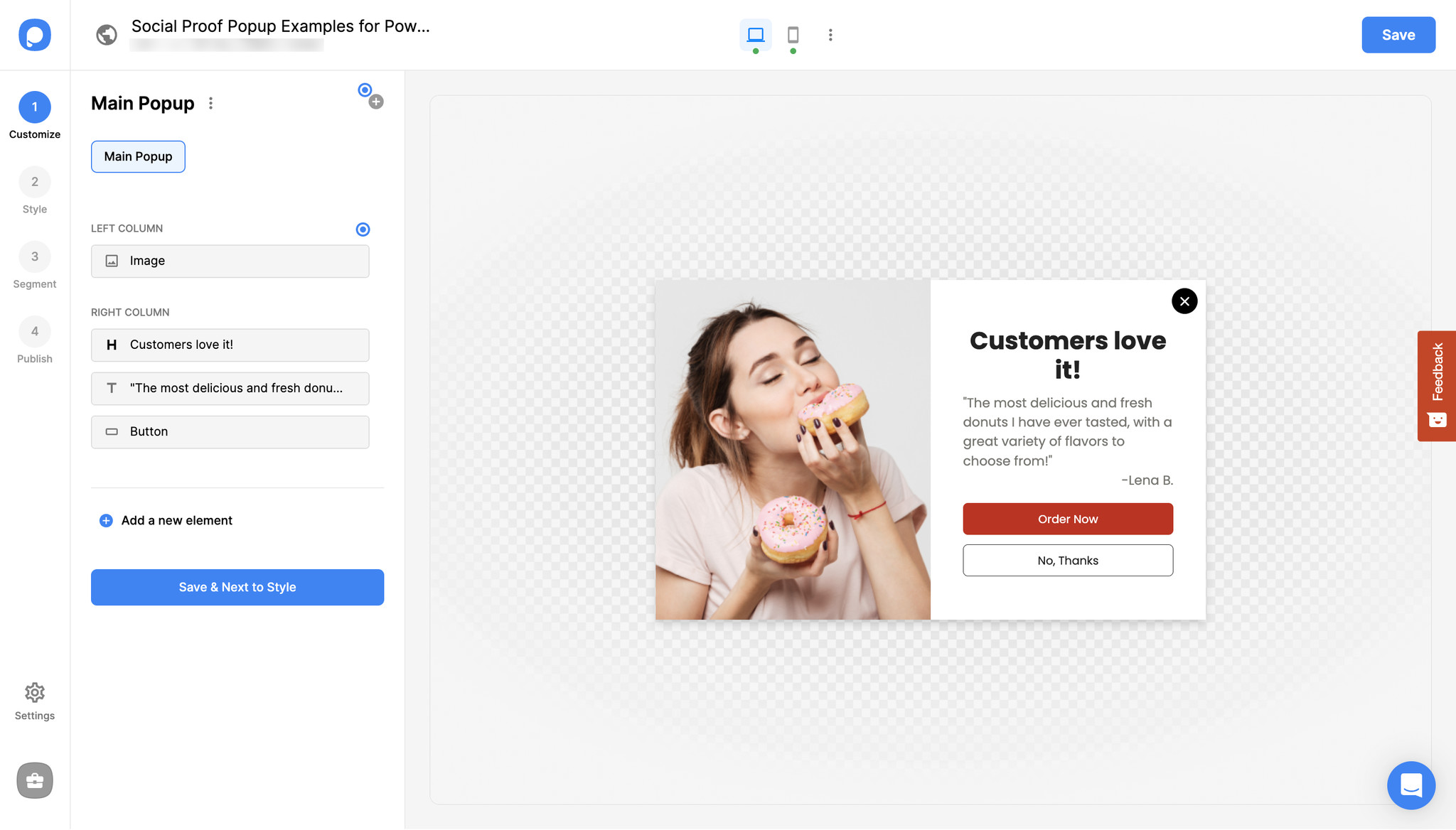
First, you should focus on improving your product and allowing customers to review it. Having reviews on a website is a crucial move in marketing.
When the reviews are positive in general, they generate sales and turn browsers into customers. You can show the best review on a targeted page using URL browsing targeting of Popupsmart.
To set URL browsing targeting, on the popup builder screen, navigate to the "Segment" section and click "Edit". (You can click the two circular arrows to see all predefined segments or create one from scratch in "My Segment.")
And add "URL browsing" under "Audience" by clicking "Add audience targeting."
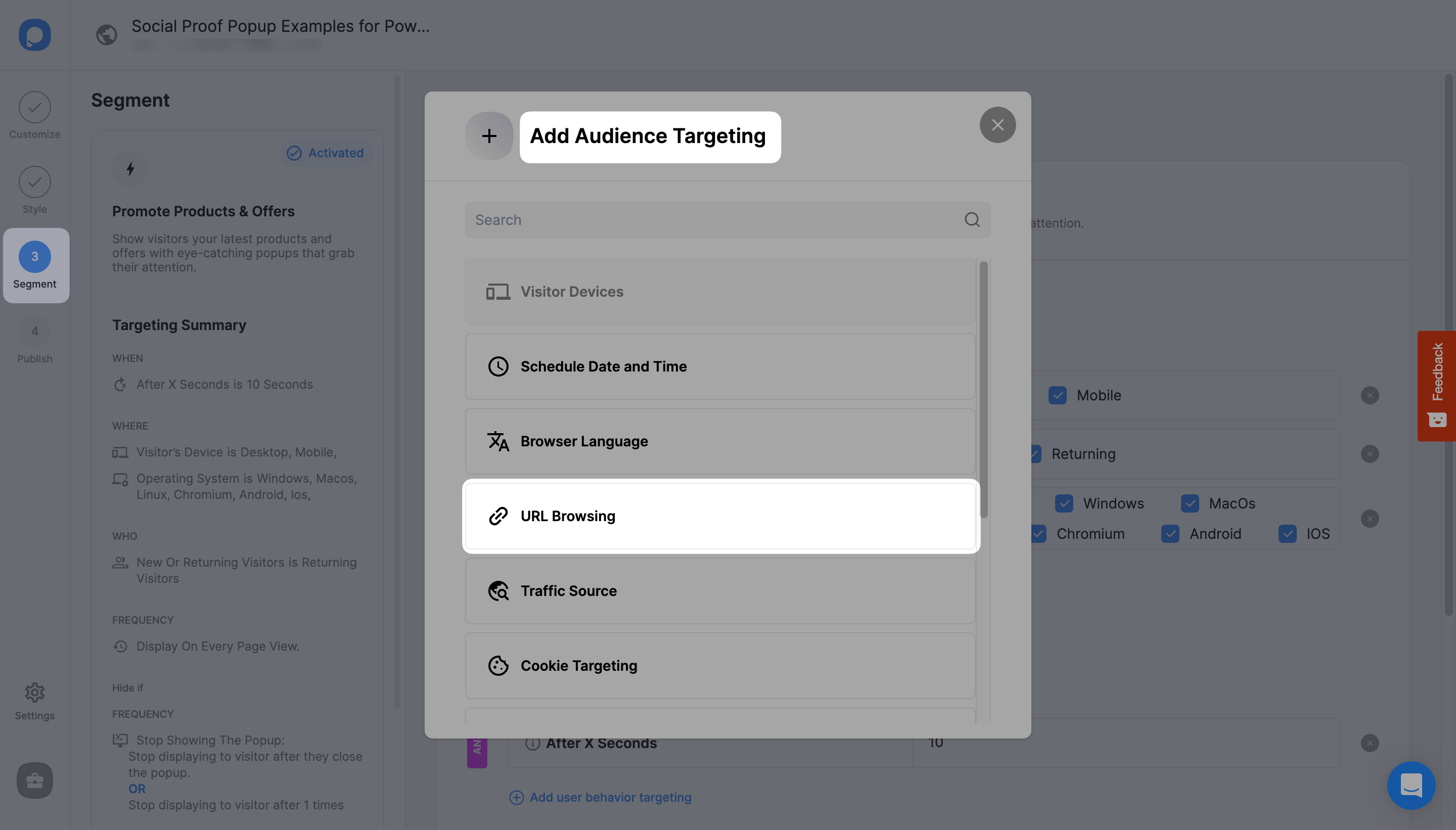
Based on social proof psychology, more and more people will purchase your product relying on the reviews.
# 3. Reinforce Customer Trust
Is there a way to stop your customers from thinking twice or triple times before buying your product?
Yes, there is; a money-back guarantee.
Displaying a satisfaction guarantee, money-back guarantee, or security logos will help you build instant trust between your brand and customers.
Popupsmart makes it super simple to create an attractive social proof popup with its high customization options that allow you to add a customer trust logo on your popup.
In order to add a customer trust logo, simply click "Add a new element" on the "Customize" step and choose "Image" on the popup builder screen.
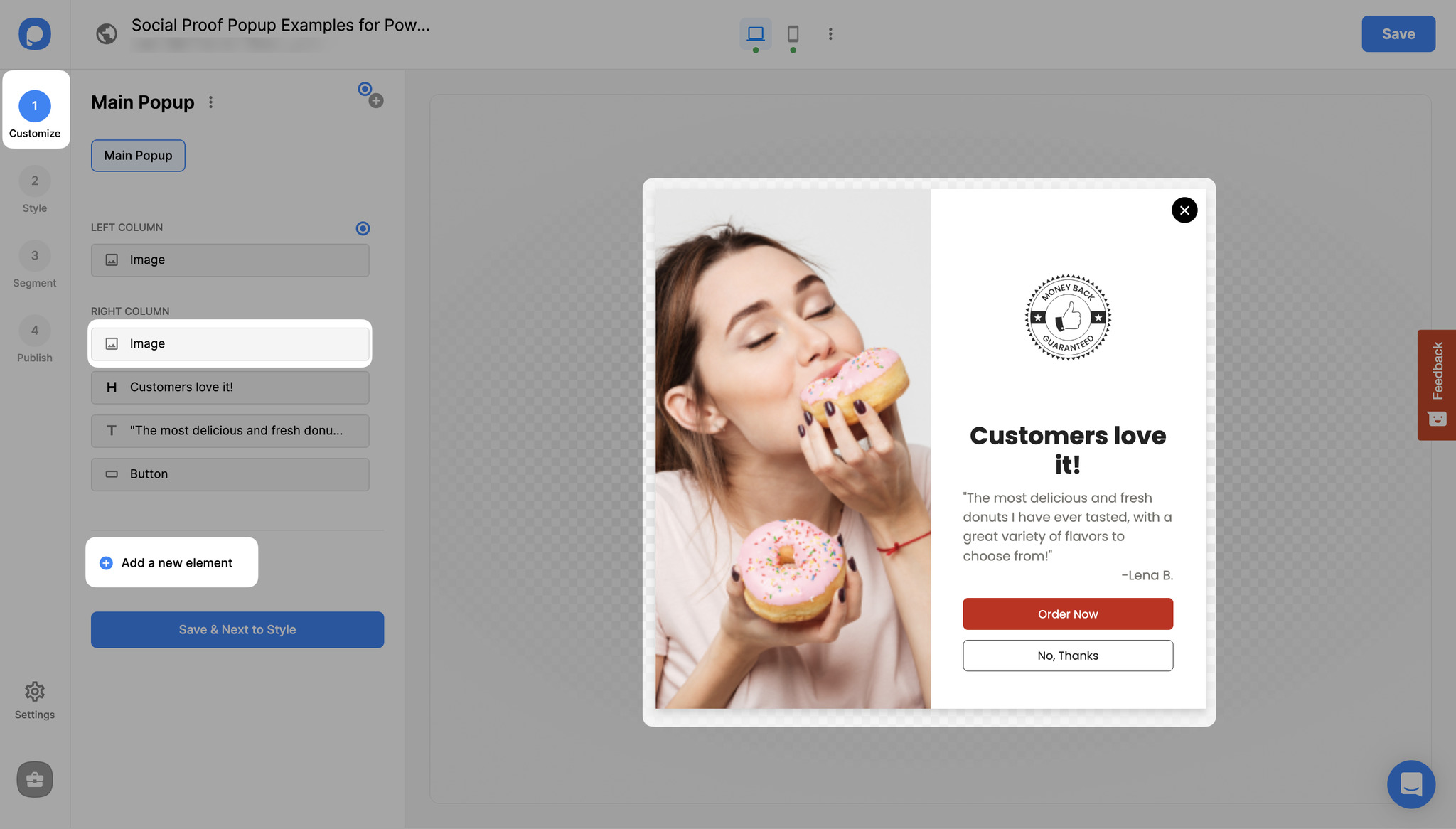
# 4. Create a Social Counter
Does your brand have strong social media? You can use the number of your followers or likes to execute social proof marketing on your website.
You can easily create and display a popup that shows your followers and likes count using Popupsmart's easy-to-use popup builder.
In order to add a social counter, simply click "Add a new element" on the "Customize" step and choose "Social" on the popup builder screen to add your social media accounts. And by adding an image or text element, you can display your social media numbers.
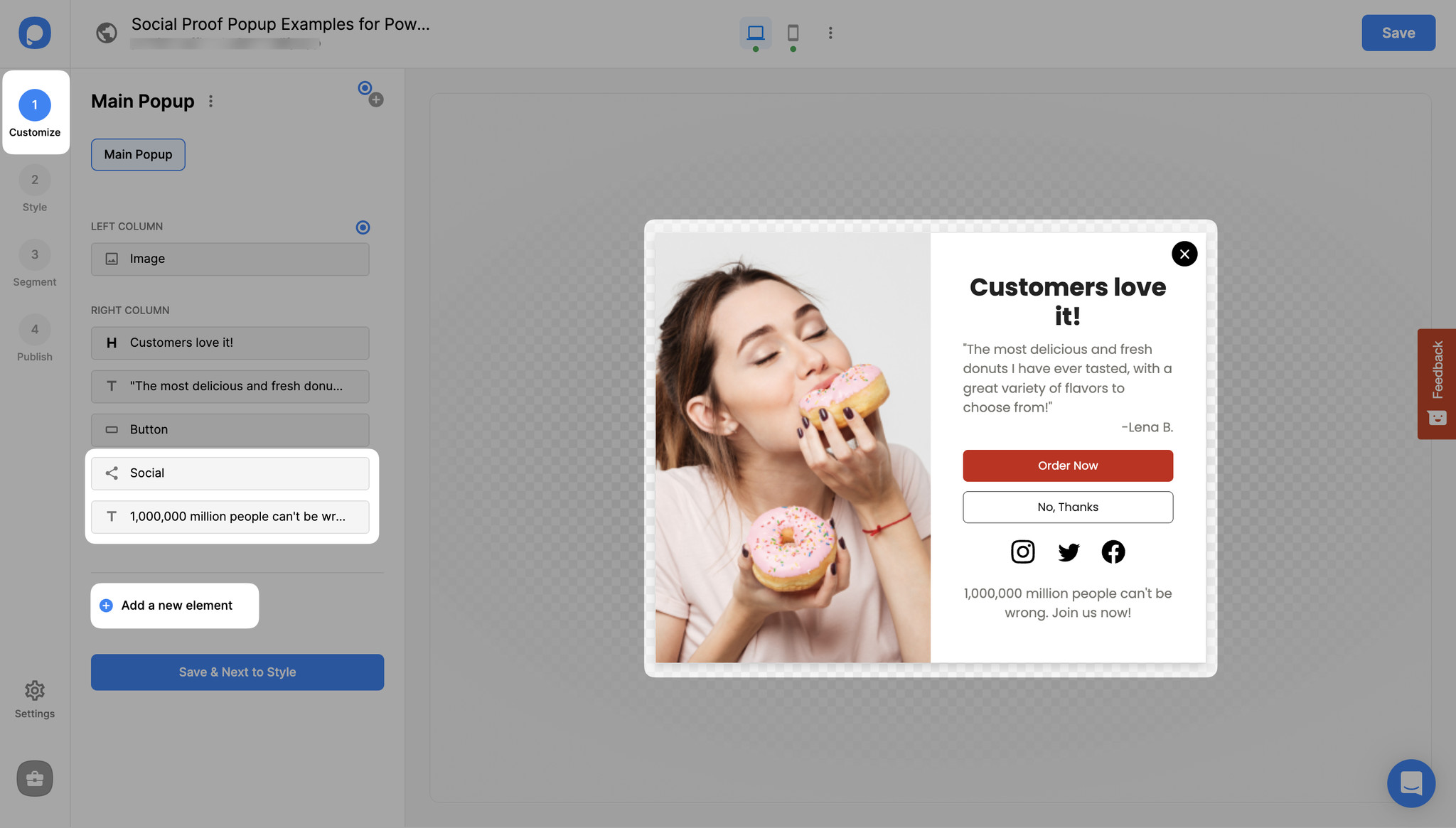
# 5. Show the Number of Subscribers
How many people have subscribed to your mailing list so far? Data is powerful proof that can earn credibility and convince more browsers to subscribe.
Showing numbers and data is one of the most popular types of social proof. Present the number of your subscribers through a popup to generate even more.
You can achieve this on your popup builder's "Customize" step. Just add new elements such as text, images, or social sharing buttons to get the impact you desire.
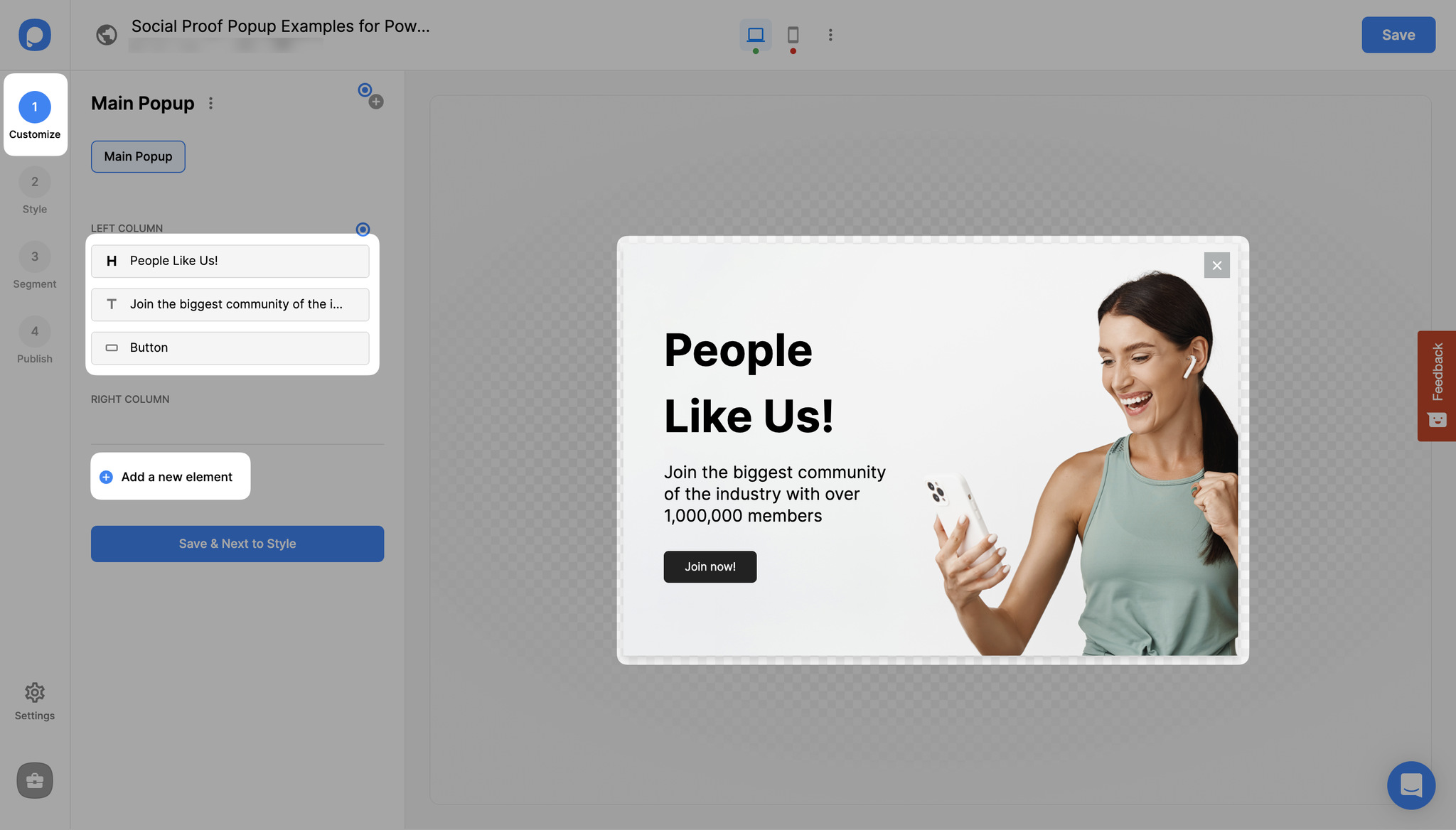
You don't have to change the popup every time due to a small number of new subscribers. You can set the new numbers when there is a bigger change in the subscriber amount.
# 6. Highlight Testimonial Popups
72% of consumers state that their trust in a business increases by reading positive customer testimonials. You can highlight individual testimonials by presenting the most effective ones on a popup.
This way, more customers can observe the positive testimonials about your brand, and your conversion grows.
You can create different popups with various testimonials for different web pages using Popupsmart's advanced targeting options, such as URL browsing targeting.
To set URL browsing targeting for your popup campaign on the popup builder screen, navigate to the "Segment" section and click "Edit". (You can click the two circular arrows to see all predefined segments or create one from scratch in "My Segment.")
And add "URL browsing" under "Audience" by clicking "Add audience targeting."
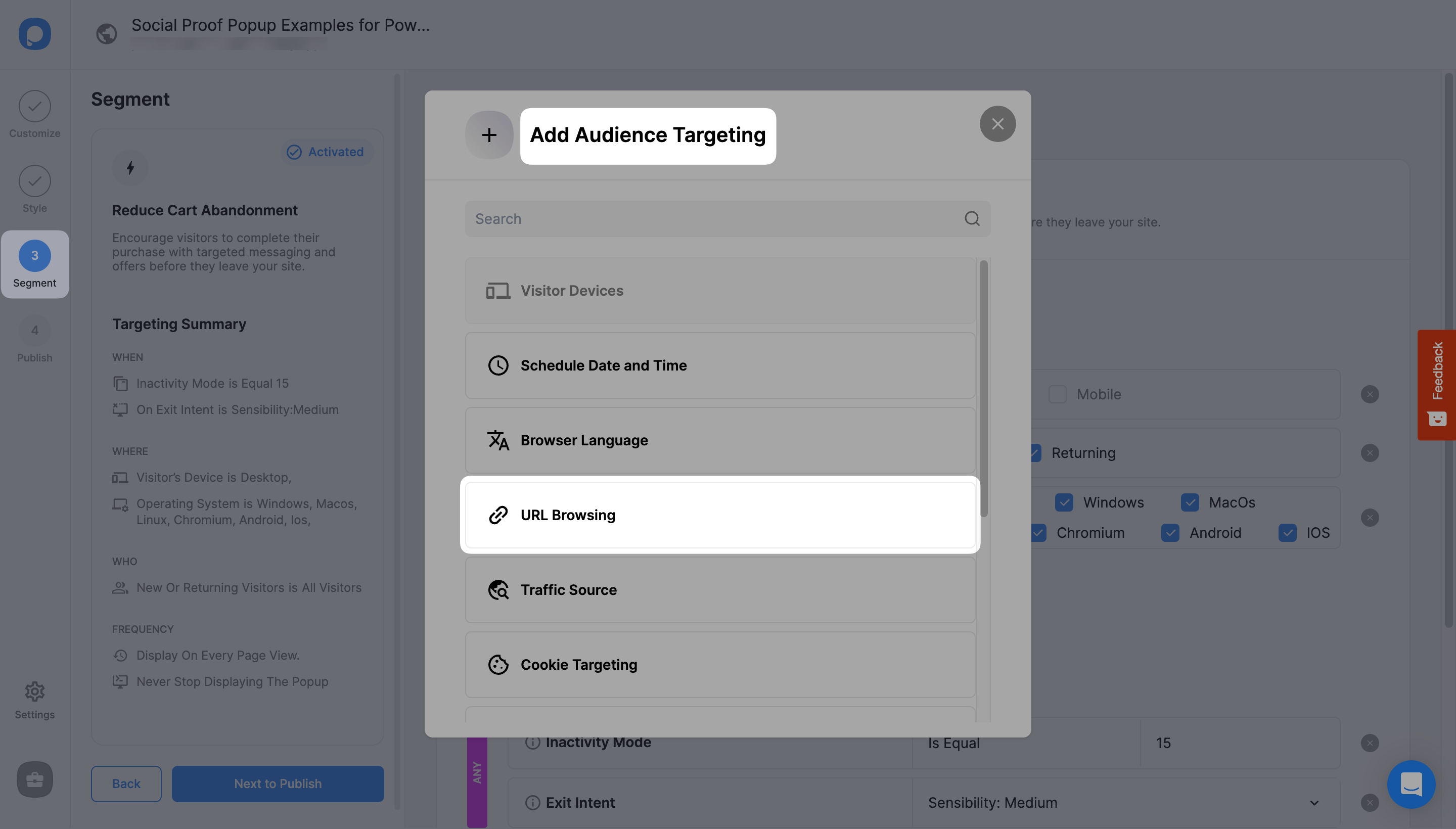
# 7. Make Use of Endorsements
Endorsement marketing strategy positively influences the way customers perceive your brand. Endorsements can be paid or unpaid. If you plan to pay for it, celebrity endorsement would be rather expensive than influence endorsements.
However, you can also use the reviews of renowned people in your business sector. Paid or unpaid endorsements are a huge part of marketing methods, even for world-famous brands like Nike.
Nike spends nearly $6 billion on endorsements per year. The simplest way to ensure that your visitors see the endorsements is by displaying them on a popup.
Social proof popups have become a powerful tool for persuasive marketing in the digital age.
By showcasing the positive experiences of satisfied customers, businesses can build trust, credibility, and authority with their target audience, ultimately increasing conversions and sales.
It is super simple to create such a popup with Popupsmart. Just add the necessary elements by clicking "Add a new element" on the "Customize" step and make the necessary changes to the element.
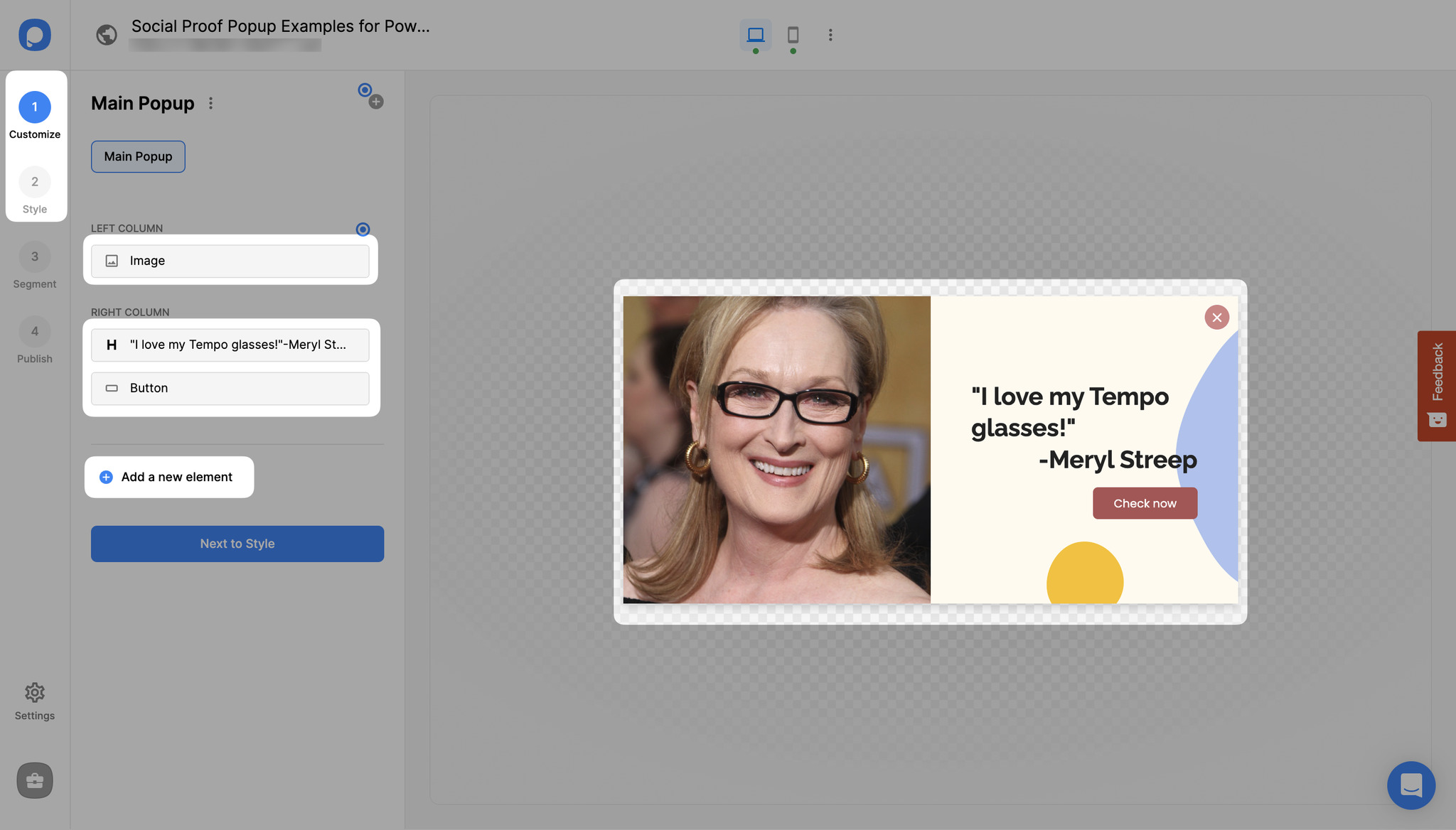
Go ahead and try Popupsmart's ready-to-use, stylish popups to make the most out of social proof for your business now!
Need a hand? Contact Popupsmart!


