Increase Sales Conversion
Can’t turn your site traffic into sales?
Reduce Cart Abandonment
Your customers abandoning their carts?
Promote Products & Offers
Make potential customers notice special offers.
Collect Form Submission
Struggling to collect form submissions?
Get More Phone Calls
Let them call you directly via popups.
Grow Email List
Having trouble growing your email list?
Gamify Your Campaign
Choose your offer and let the game begin.
Make Announcement
Make sure important news unmissed.
Increase User Engagement
Keep visitors & customers on your site longer.
Collect Feedback & Surveys
Can’t draw attention to your surveys?
Facilitate Social Sharing
Grow social media followers and likes!

Gather Phone Numbers to Offer Customer Support on WhatsApp
# Gather Phone Numbers to Offer Customer Support on WhatsApp
Whether your business is easy to understand or not, your customers may still need help. And the stage is yours when you deliver the support. You may prefer a live chat, chatbot, or WhatsApp.
For raising brand credibility and enhancing customer relationships, support is the key. Therefore, it's best to prefer omnichannel support with a popup while helping customers because that's how you can reach them.
WhatsApp can be the most effective choice if you want to serve help and collect phone numbers. Popupsmart's various popup designs to gather mobile contacts are available. Through the process, we'll help and start together.
# Step 1: Sign in to your Popupsmart account and create a new campaign.
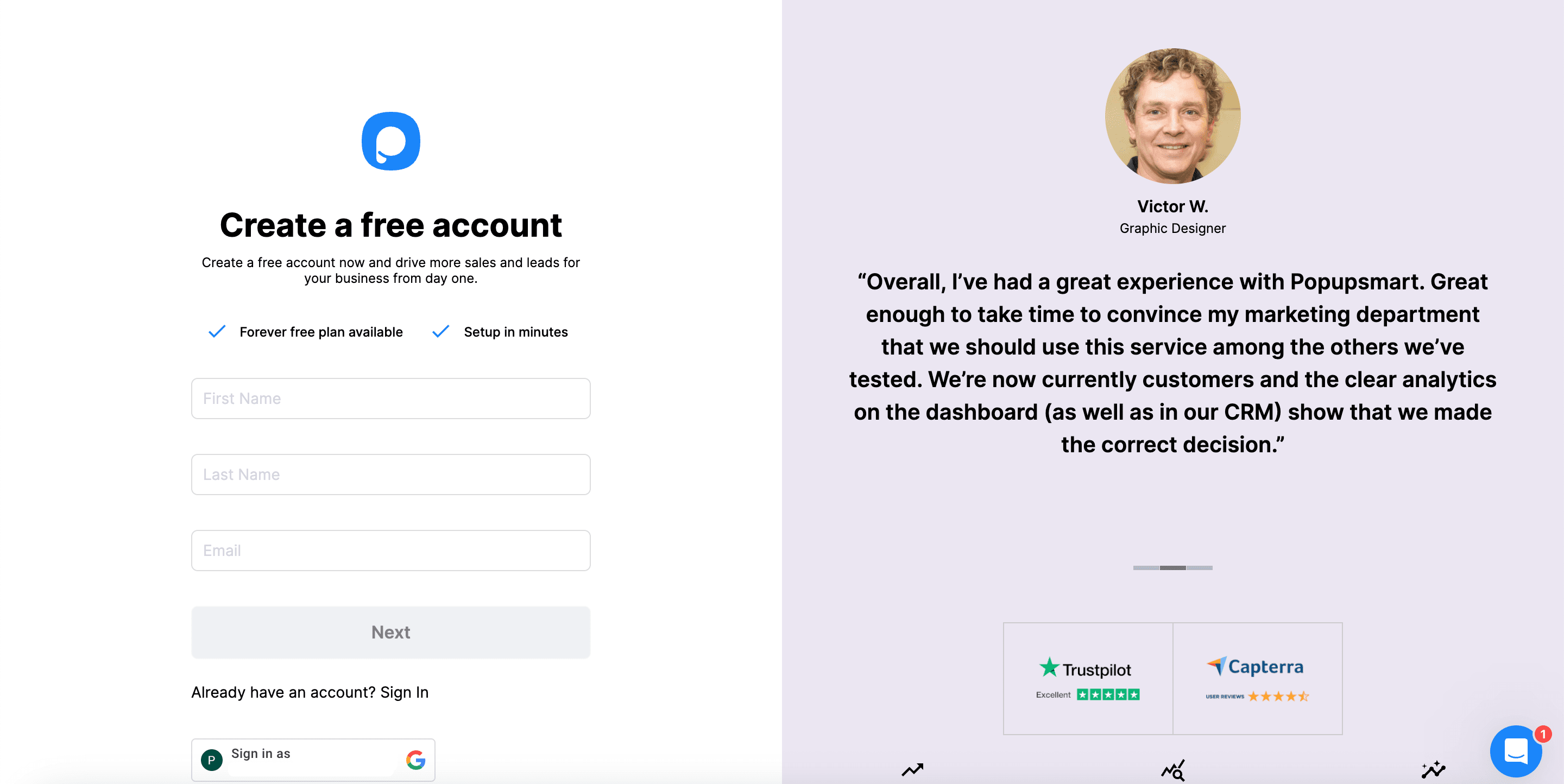
# Step 2: Choose one of the templates and customize it on the Customize and Style steps.
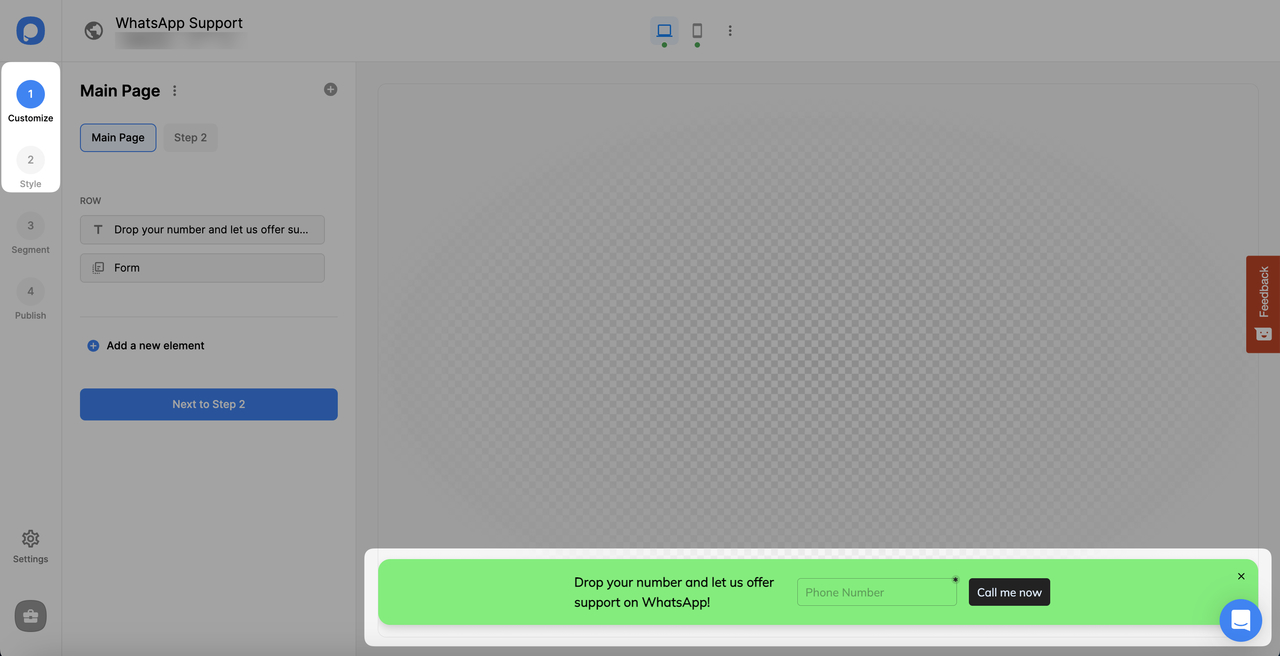
Our recommendation for you to is to choose a floating bar popup.
Don't forget to add a social media icon to explain the support platform.
Also, add a phone number input to collect phone numbers and reach the customers having trouble.
# Step 3: For the Segment step, you need to change or edit the current segmentation.
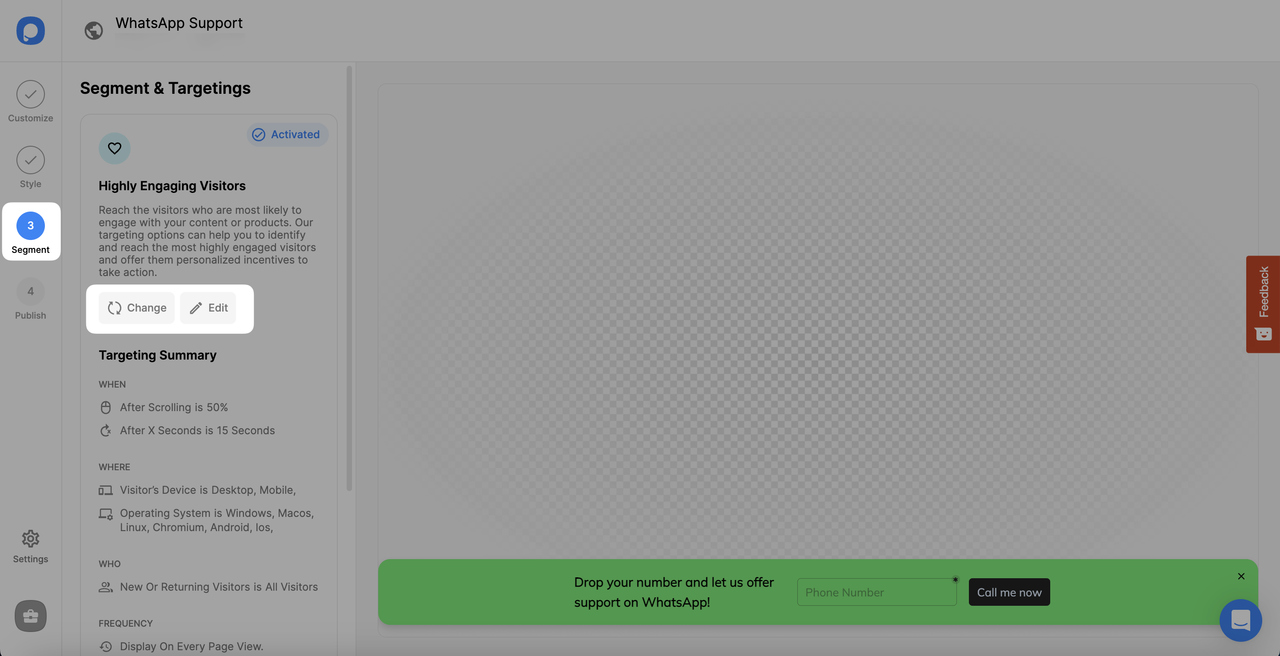
# Step 4: Then, we suggest the Browser Language and Geo-Location Targeting serve a more personalized experience.
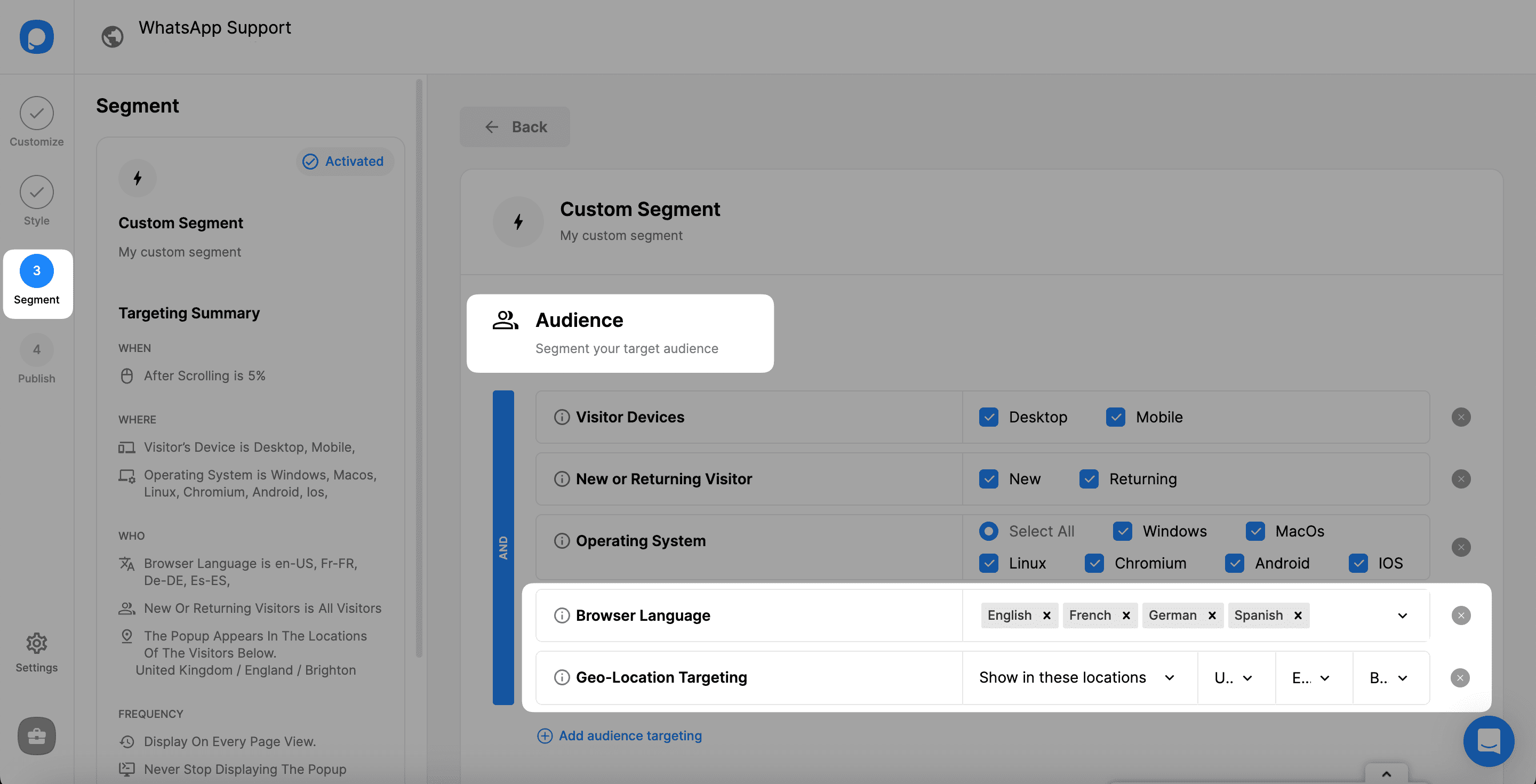
When you add Browser Language targeting in the Audience section, you need to specify the language on the dropdown.
For the Geo-Location targeting, you need to add it in the Audience section as well. Then, you need to specify the country, region, and city to serve the target.
# Step 5: The next step is the Settings. To direct a message to your customers, you need to integrate Make.com into your campaign.
Your message must imply that you will contact the customers having trouble as soon as possible.
And this message will be conveyed to them through WhatsApp.
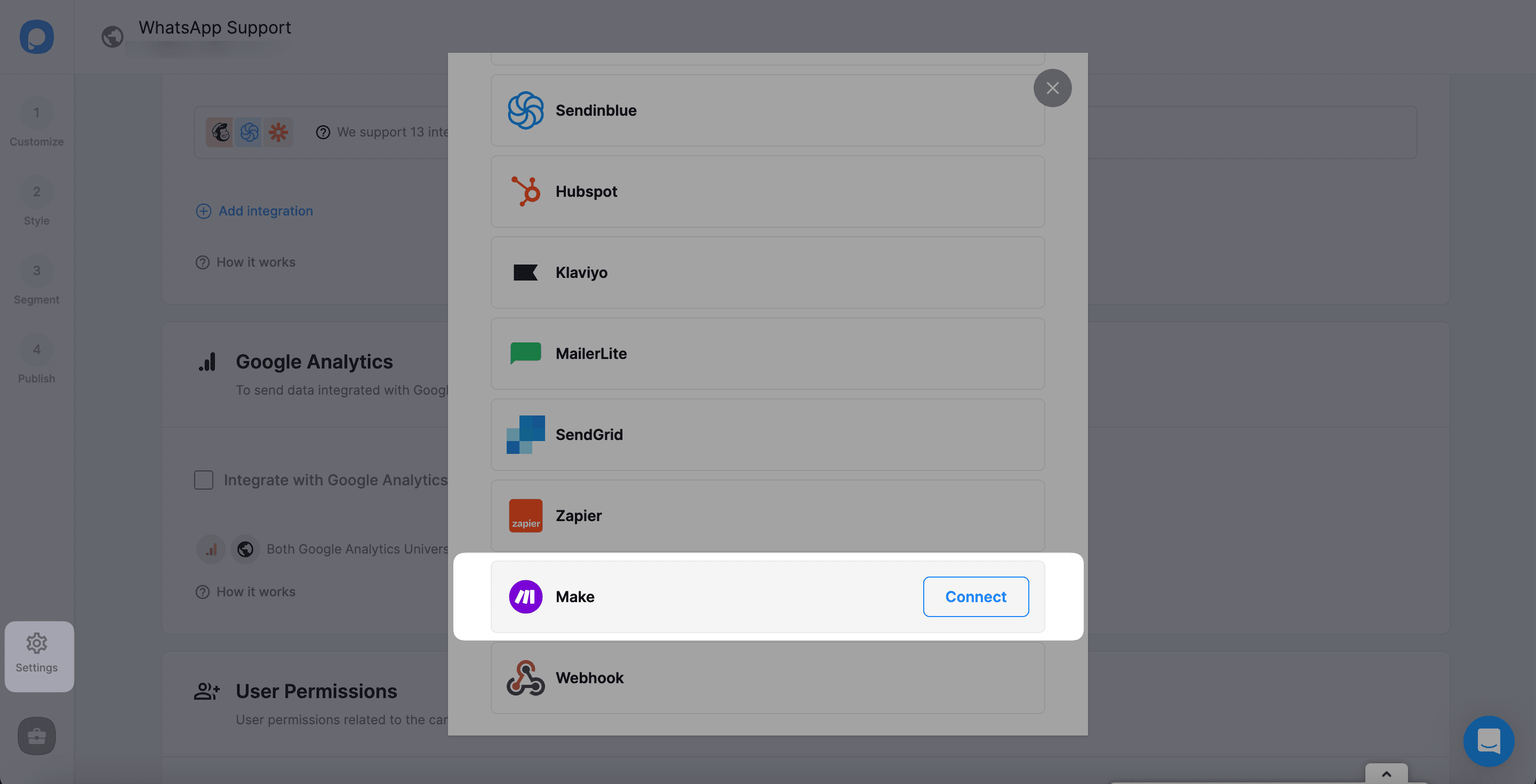
It's easy to make the Popupsmart and Make.com integration. Then, you need to connect your WhatsApp account to activate the scenario.
And you're ready to publish your campaign on the Publish step!
After creating a support popup which you can choose a floating bar or sidebar popup for, your campaign has nothing but the best.
It is now your turn to deliver support and help your customers to solve their problems.
And, if you have any issues with your campaign, we're with you via live chat, and you can contact us whenever you need.


