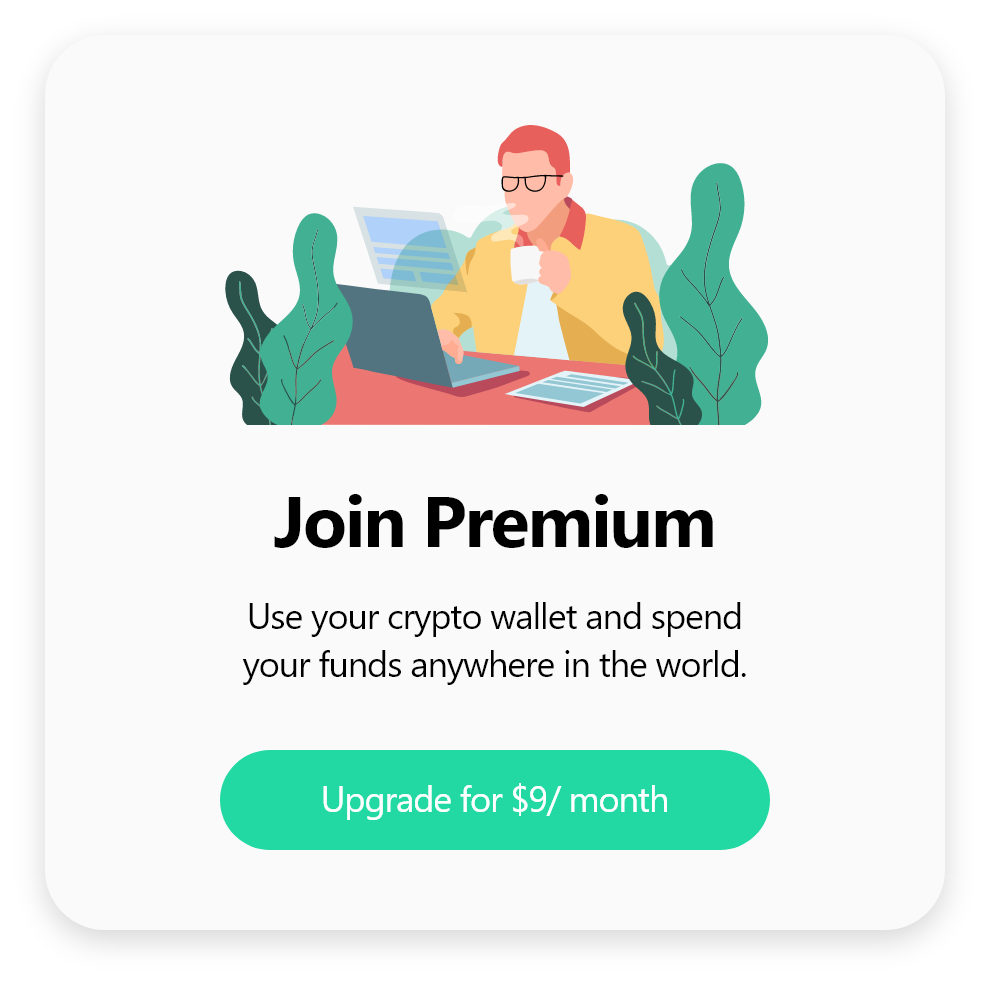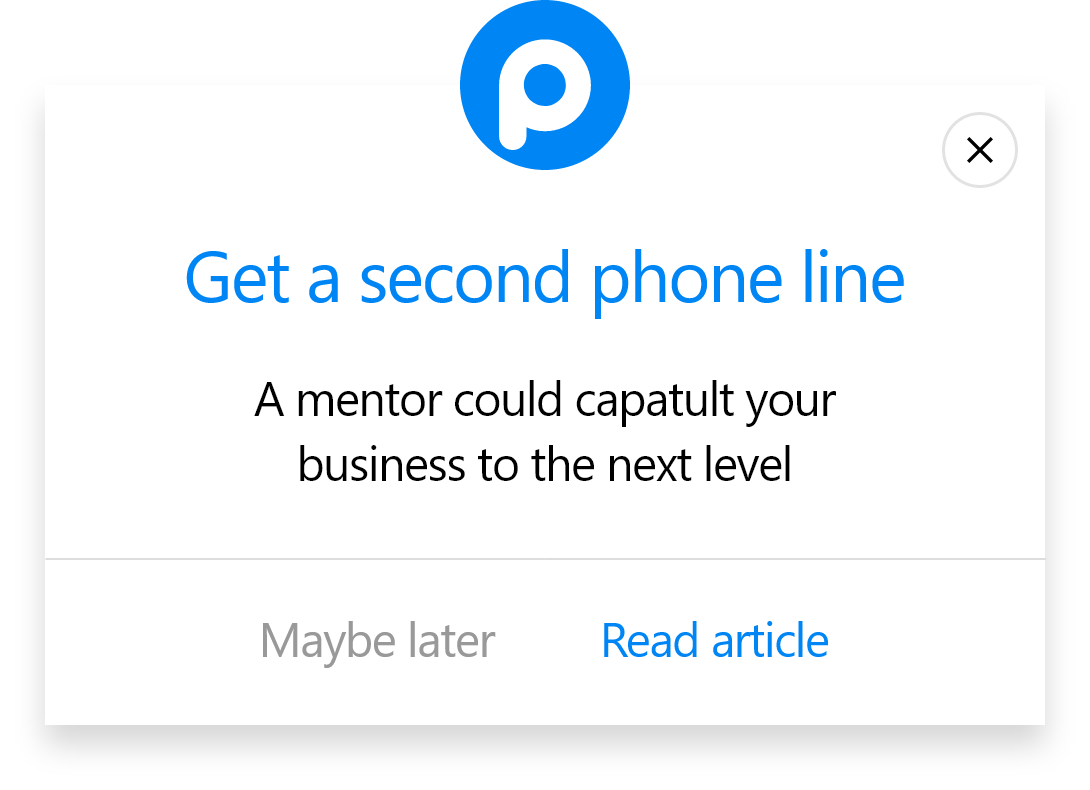Increase Sales Conversion
Can’t turn your site traffic into sales?
Reduce Cart Abandonment
Your customers abandoning their carts?
Promote Products & Offers
Make potential customers notice special offers.
Collect Form Submission
Struggling to collect form submissions?
Get More Phone Calls
Let them call you directly via popups.
Grow Email List
Having trouble growing your email list?
Gamify Your Campaign
Choose your offer and let the game begin.
Make Announcement
Make sure important news unmissed.
Increase User Engagement
Keep visitors & customers on your site longer.
Collect Feedback & Surveys
Can’t draw attention to your surveys?
Facilitate Social Sharing
Grow social media followers and likes!
Create ikas Popups Easily & Free with Popupsmart

Do you want to grow your online store with an ikas popup using Popupsmart?
With popups you create with Popupsmart, you can showcase your products, reduce cart abandonment and increase social followers.
Personalizing your popup campaigns take only a few clicks thanks to the advanced targeting solutions Popupsmart offers. This way, you can reach the right customer at the right time!
How To Create A Popup With Popupsmart For ikas
Now let's see the steps to create an ikas popup with Popupsmart.
1.Sign up for Popupsmart and log in to your account.
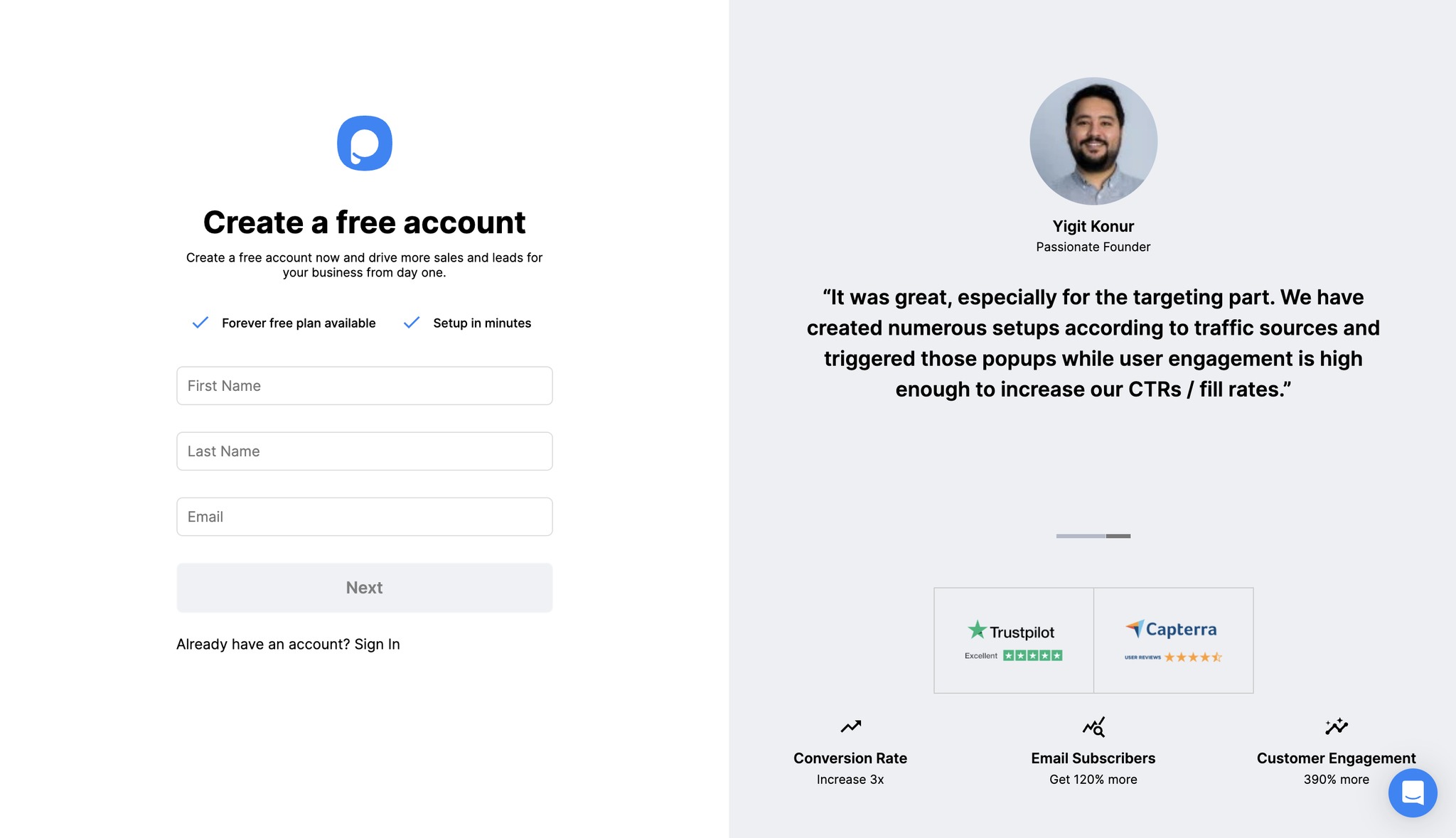
2. Click the "Embed Code" to get your embed code and a modal will open and give you your unique Popupsmart embed code. Copy the code to your clipboard.
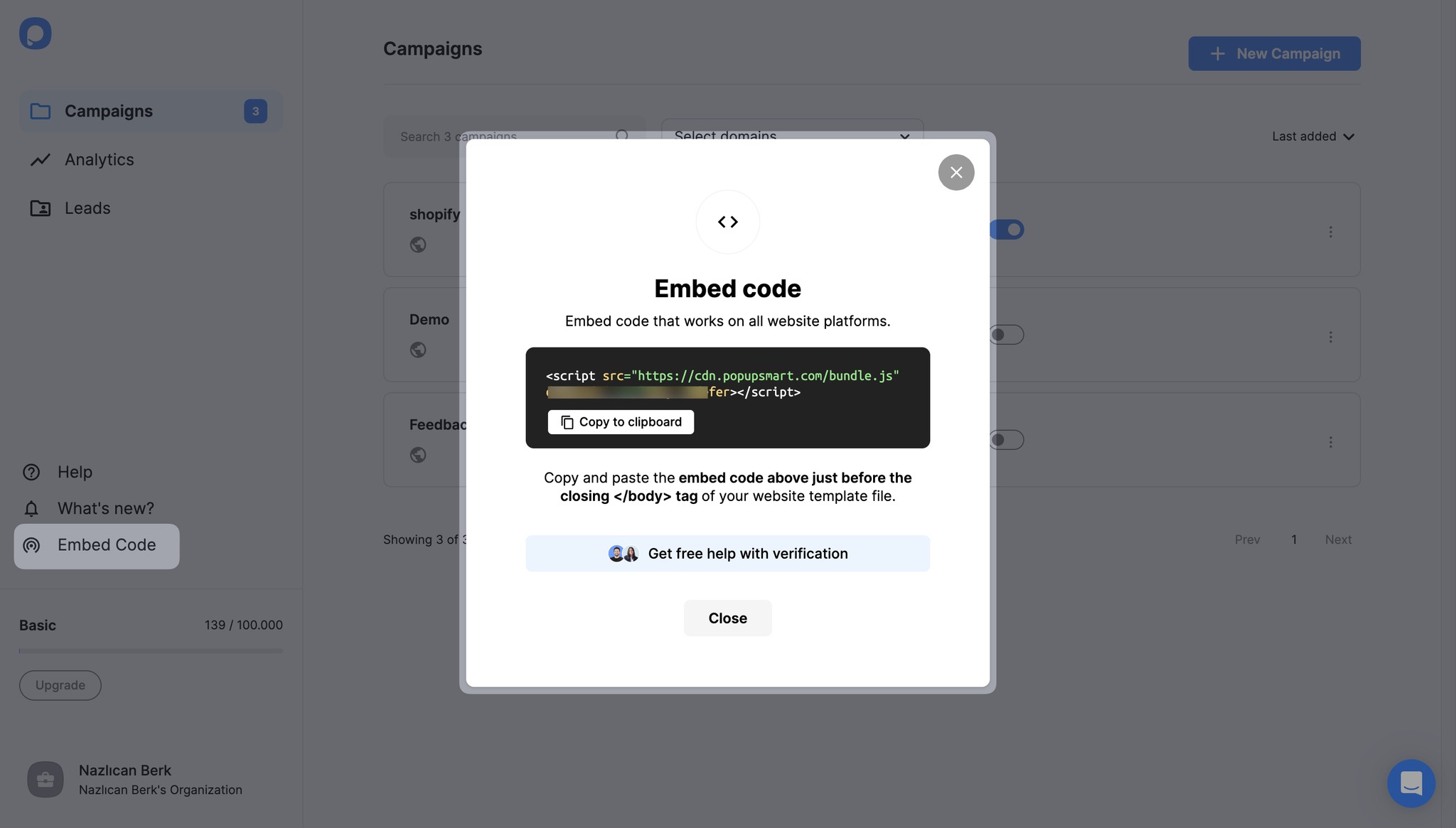
3. Then, go to your ikas website’s admin and choose your sales channel.
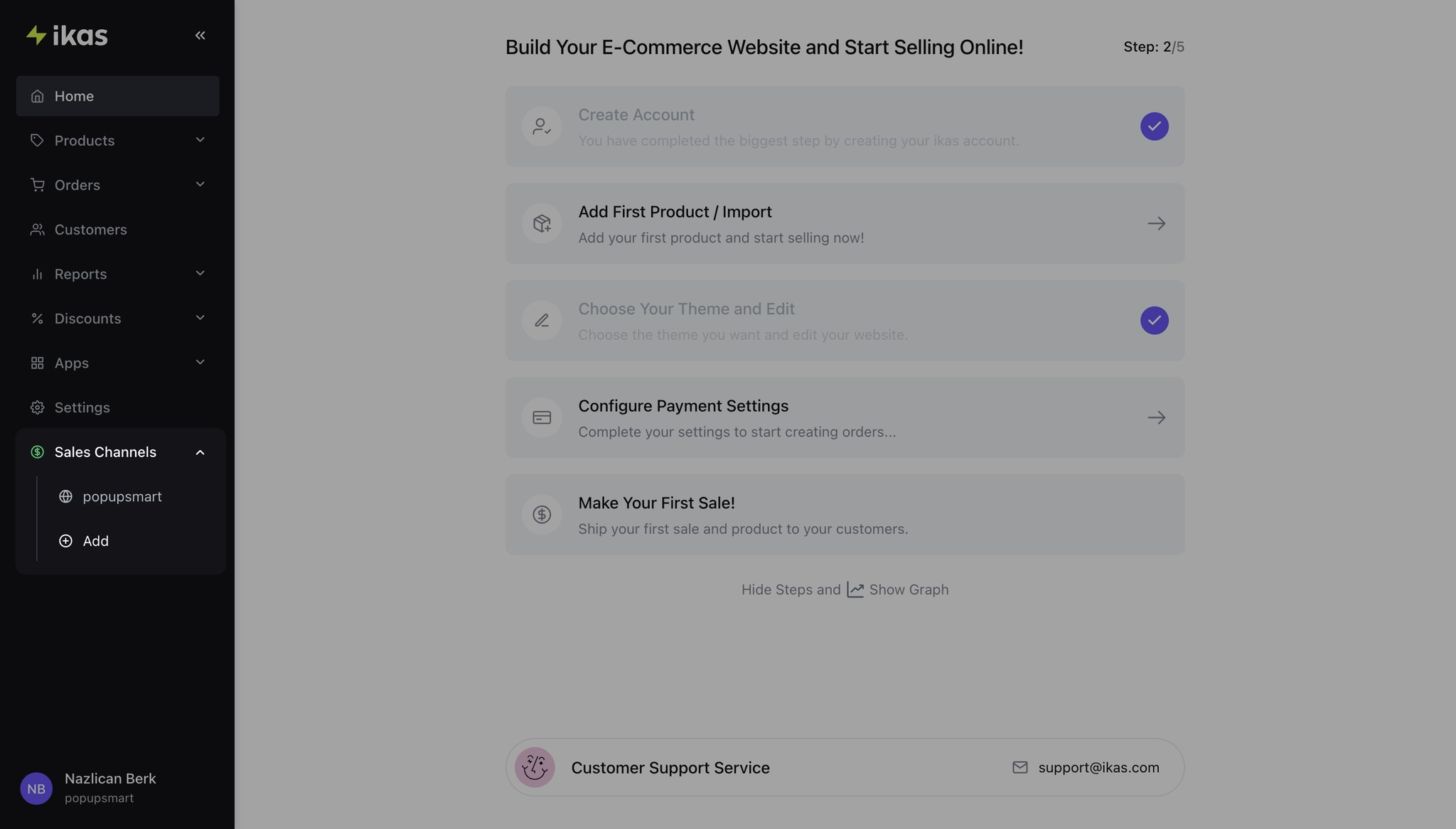
4. Continue with “Extensions” and scroll down to “Add Script”.
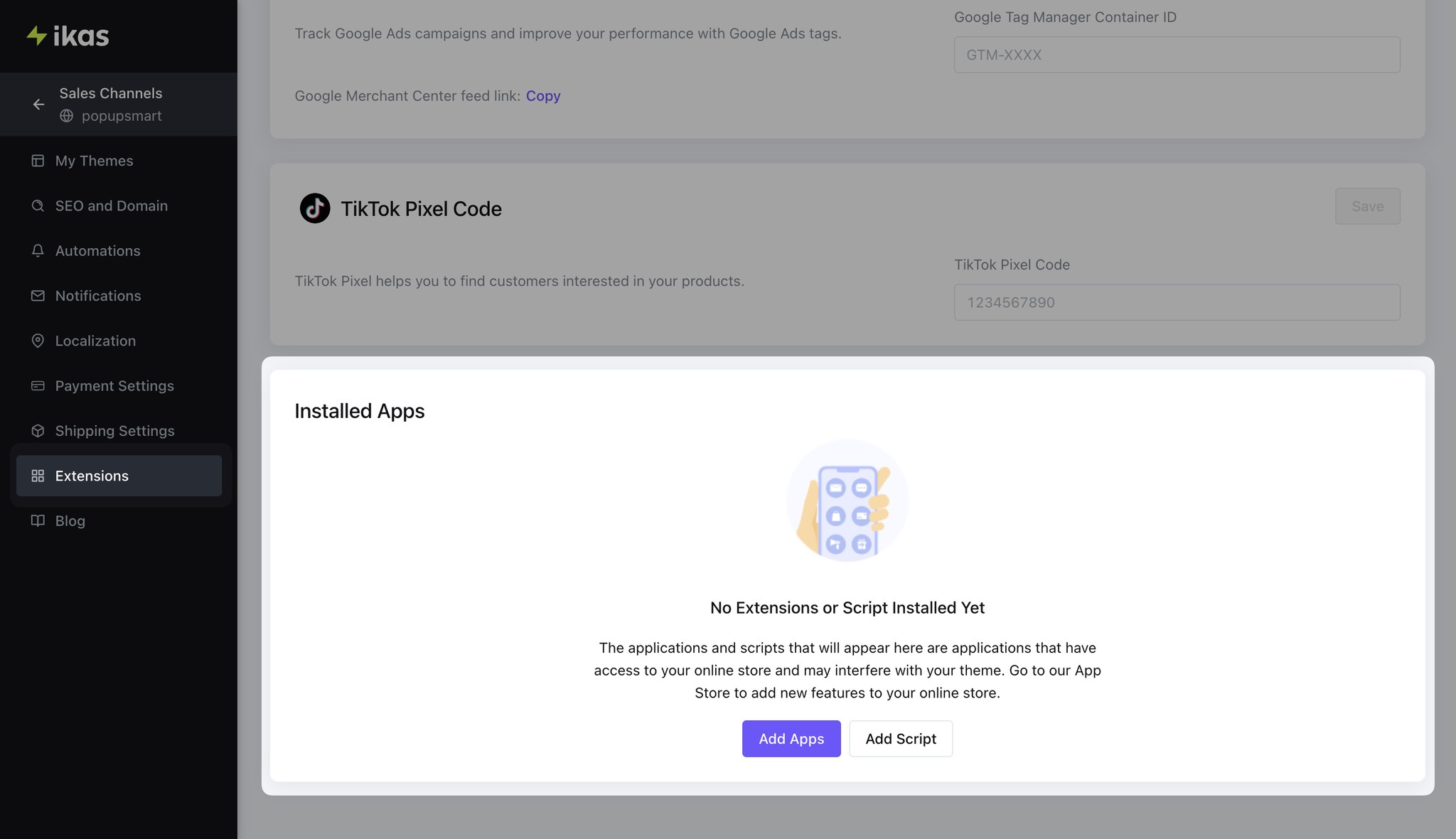
5. Then, paste your Popupsmart embed code and name your script. Don’t forget to “Save” it!
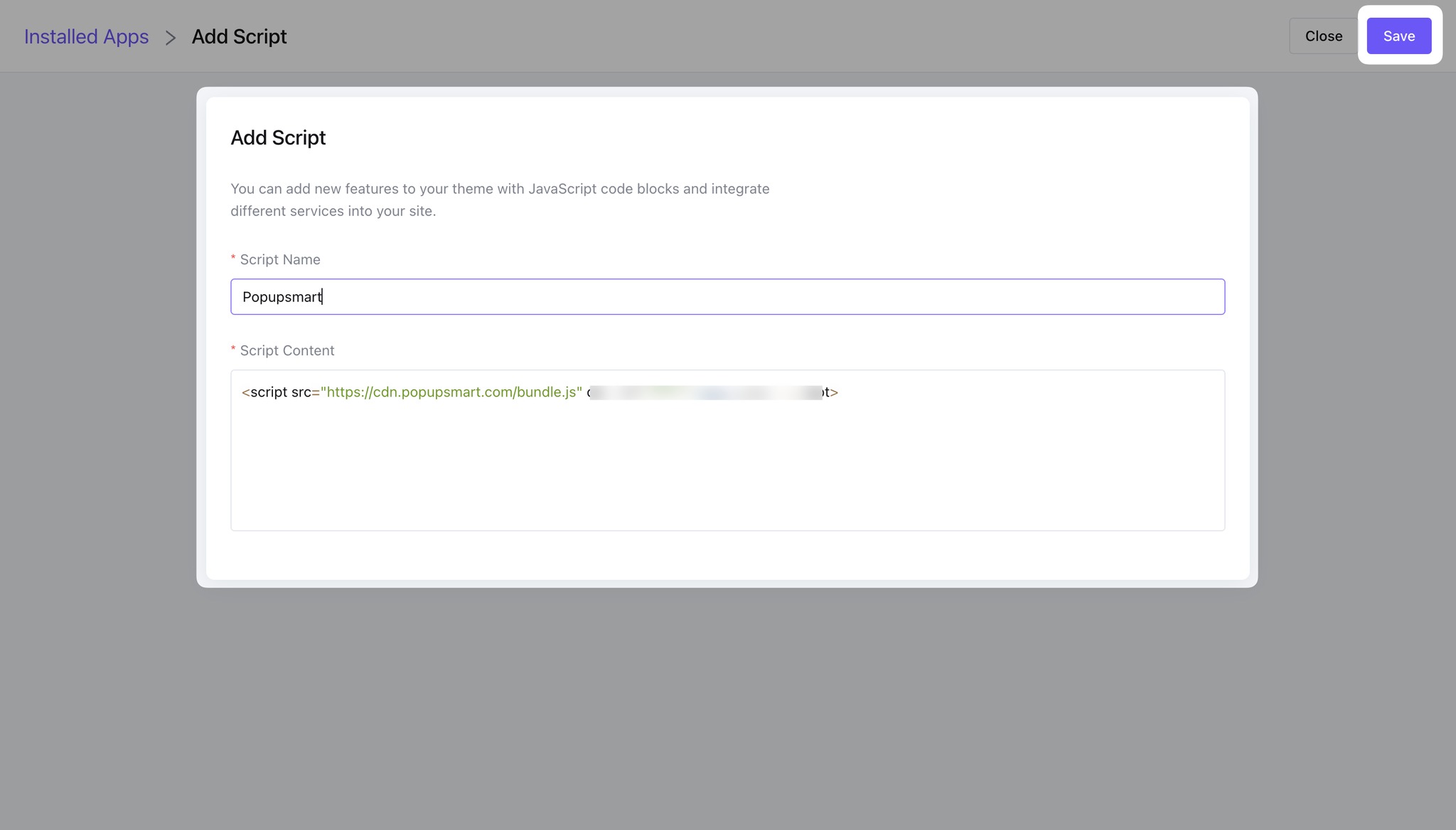
6. Go back to your Popupsmart dashboard and click on “Websites” from your profile. Then, click “+New Website” to add your ikas domain.
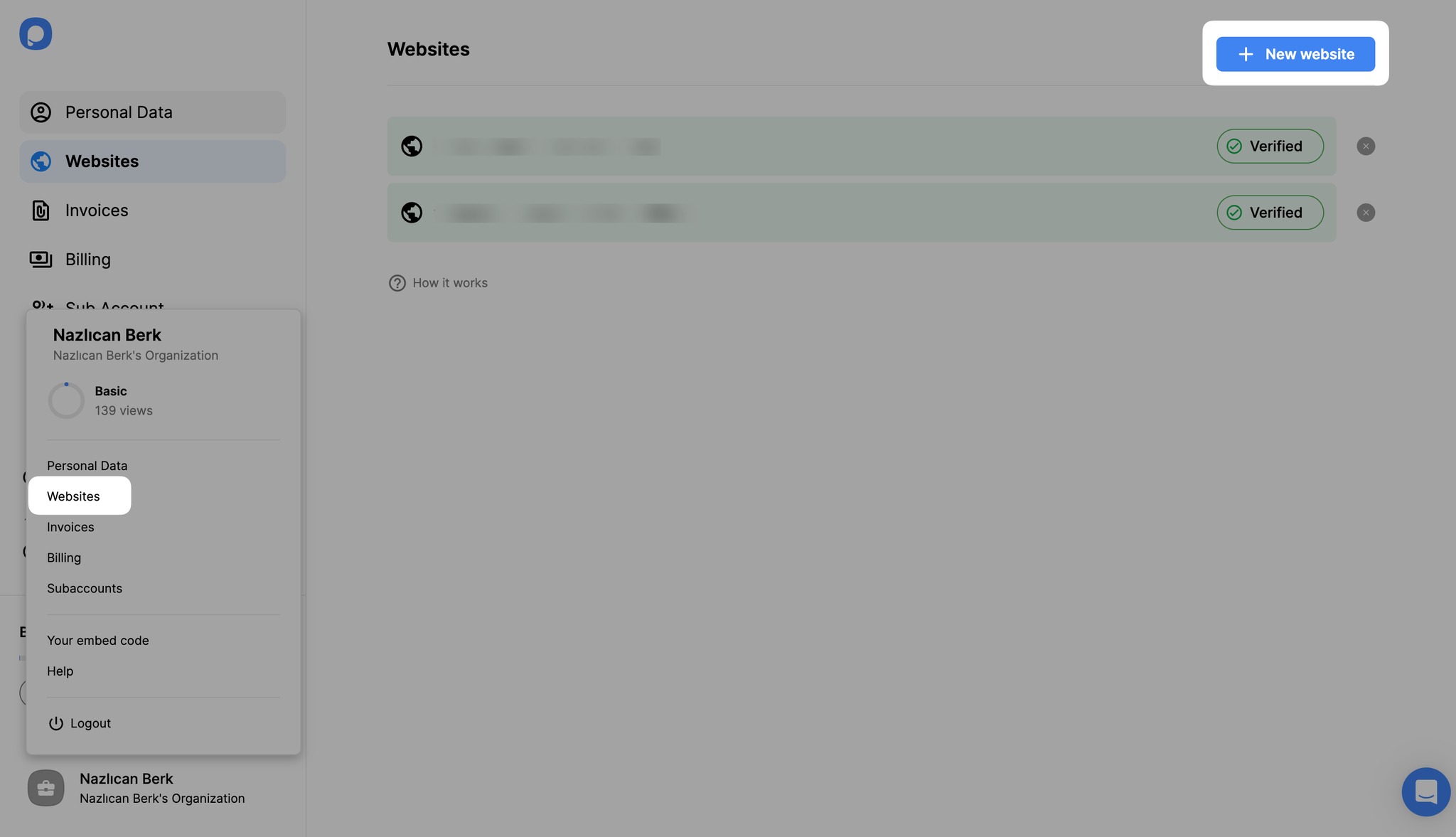
7. Then, enter your ikas domain to the modal that shows up and save.
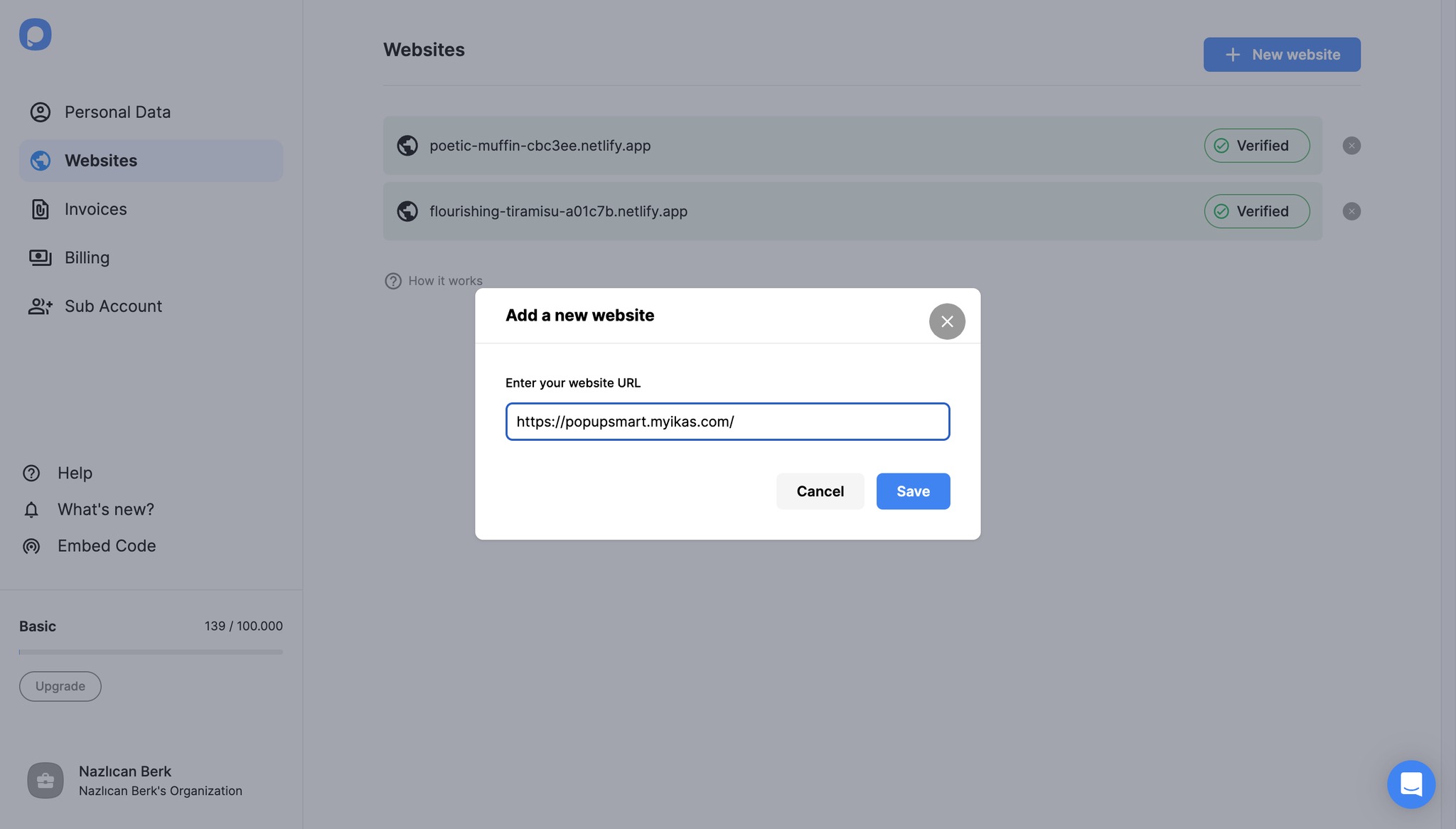
If you see your ikas website unverified, click the “Unverified” button.
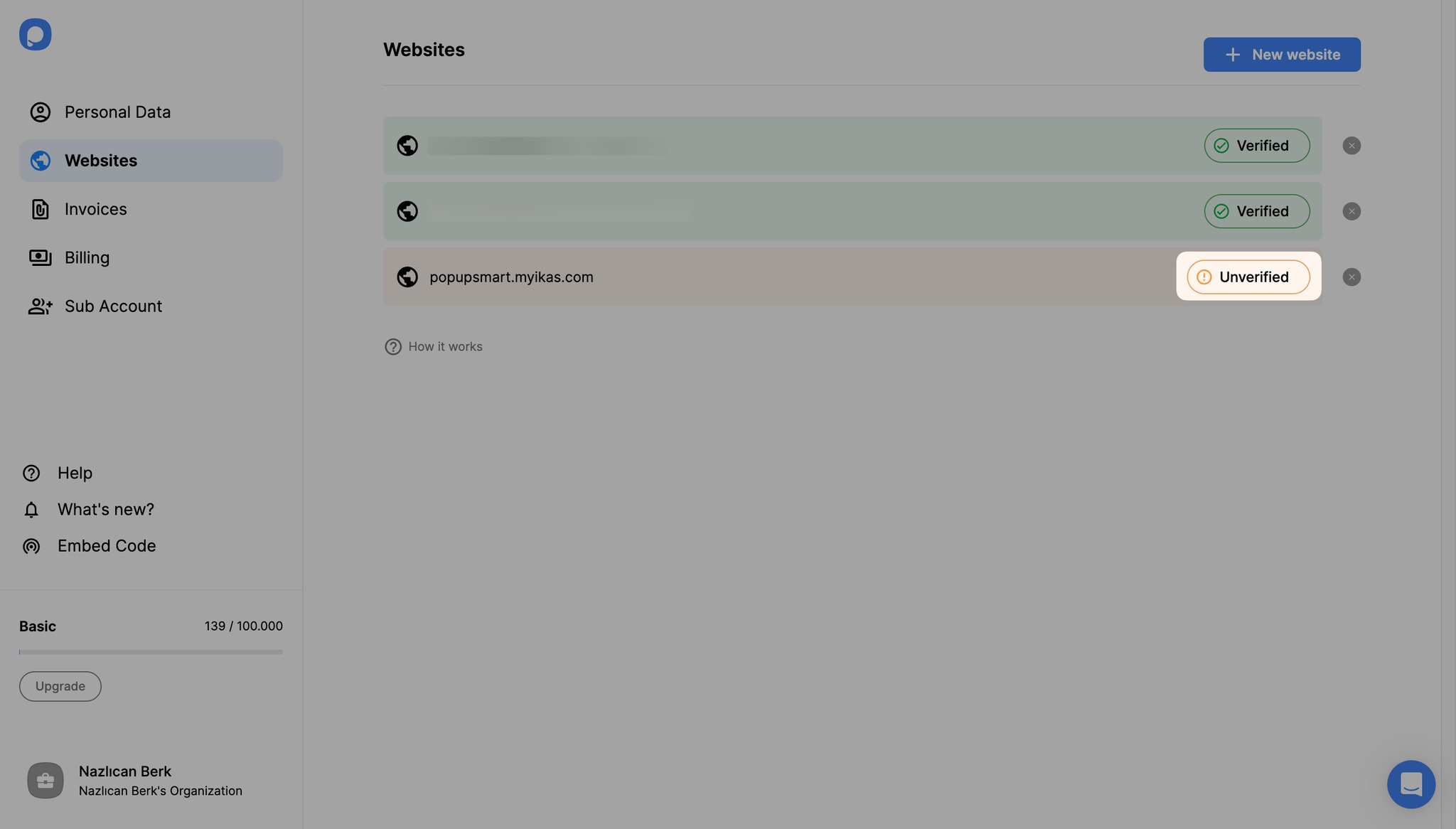
From the opening modal, click “Verify website.”
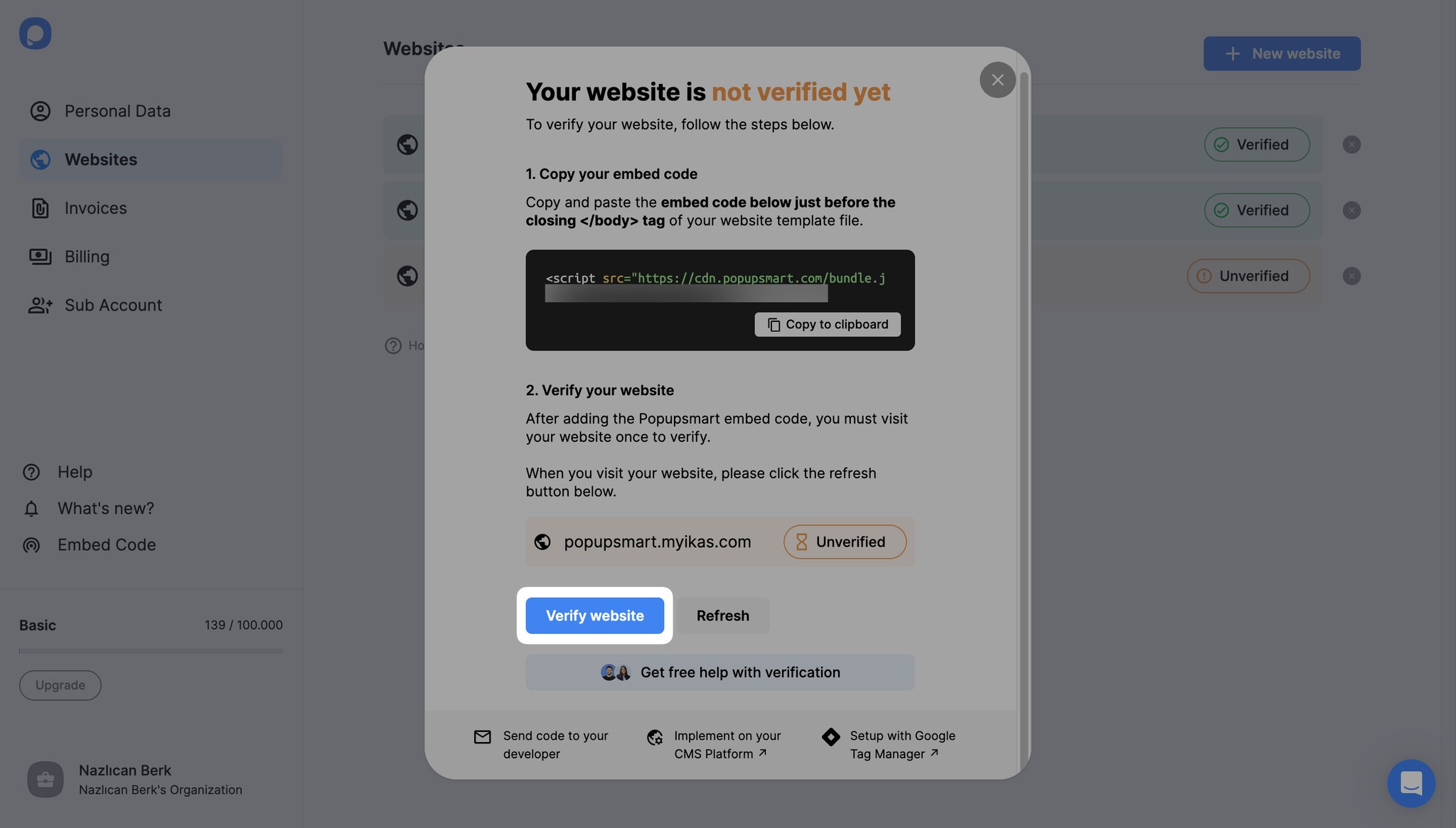
You’ll be directed to your ikas website and see a notification popup that says your installation is verified.
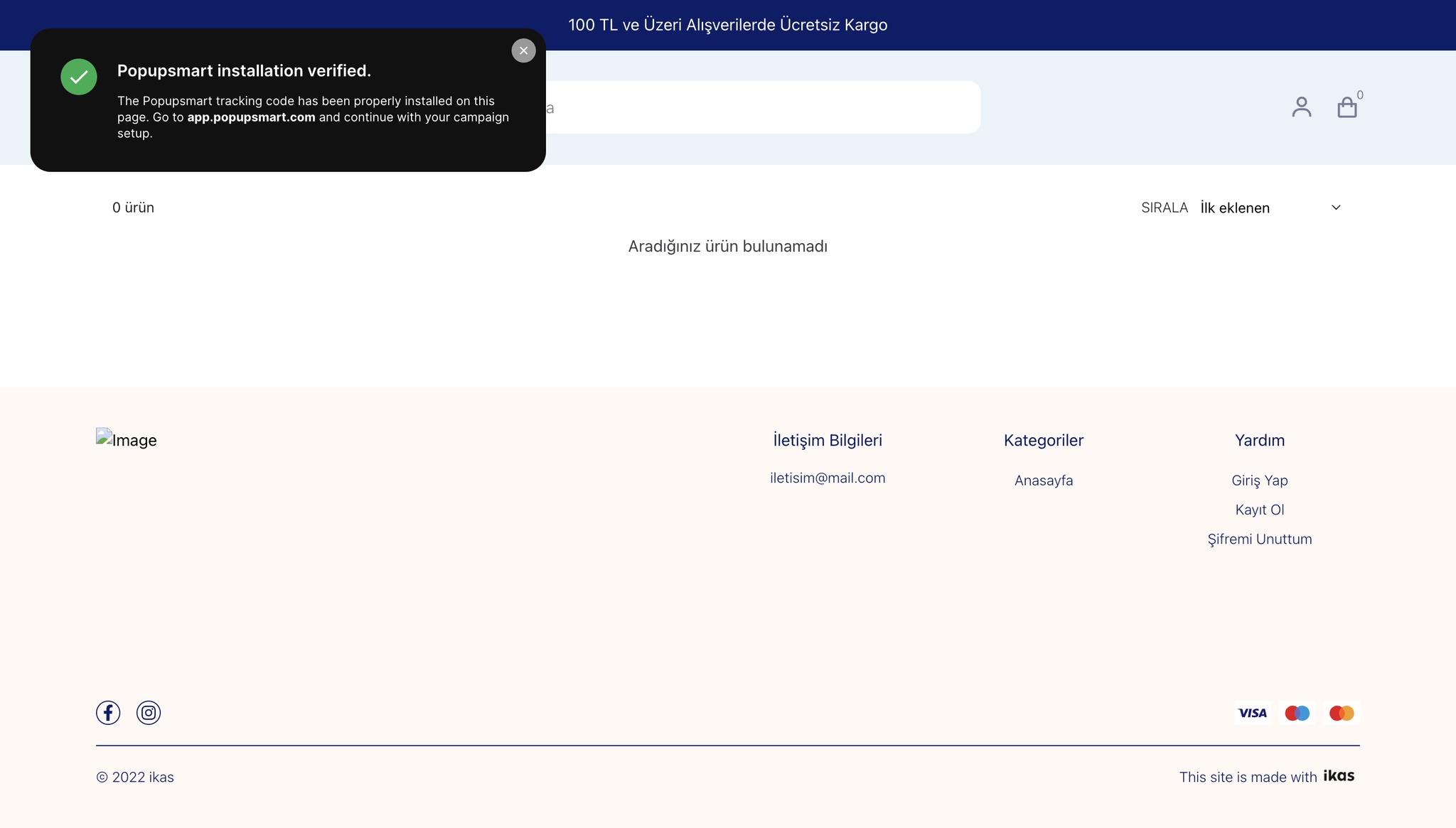
Go back to your Popupsmart dashboard and click “Refresh.” Your website will be refreshed.
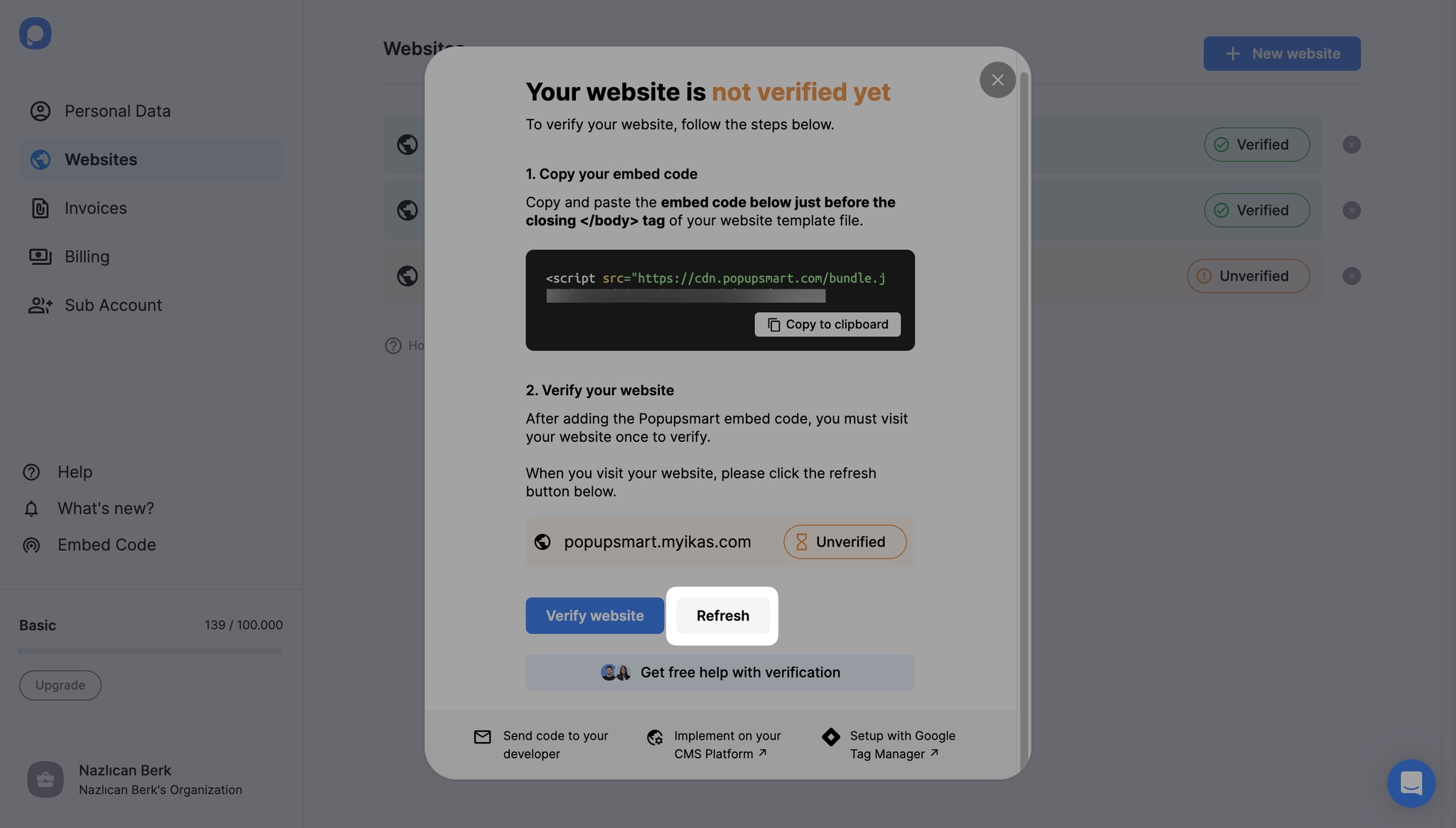
For further details about the verification of your website, see How to Verify Your Website.
8. Now, you can create your popup campaign by navigating to the dashboard and clicking on the “New Campaign” button.
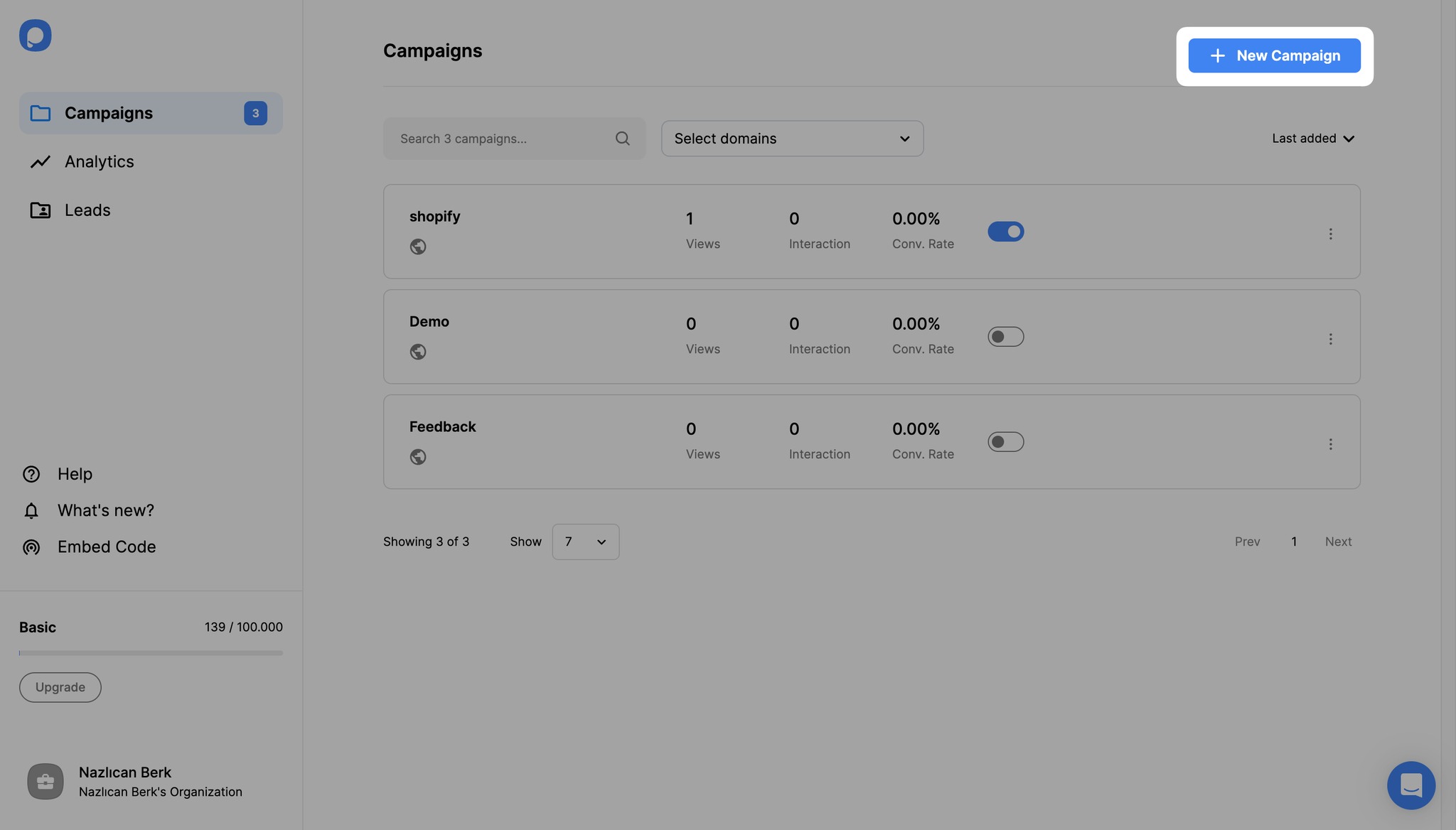
9. You can choose a ready-to-convert popup template and, if you wish, customize it to your liking. When you are done, click on “Save” and “Publish”.
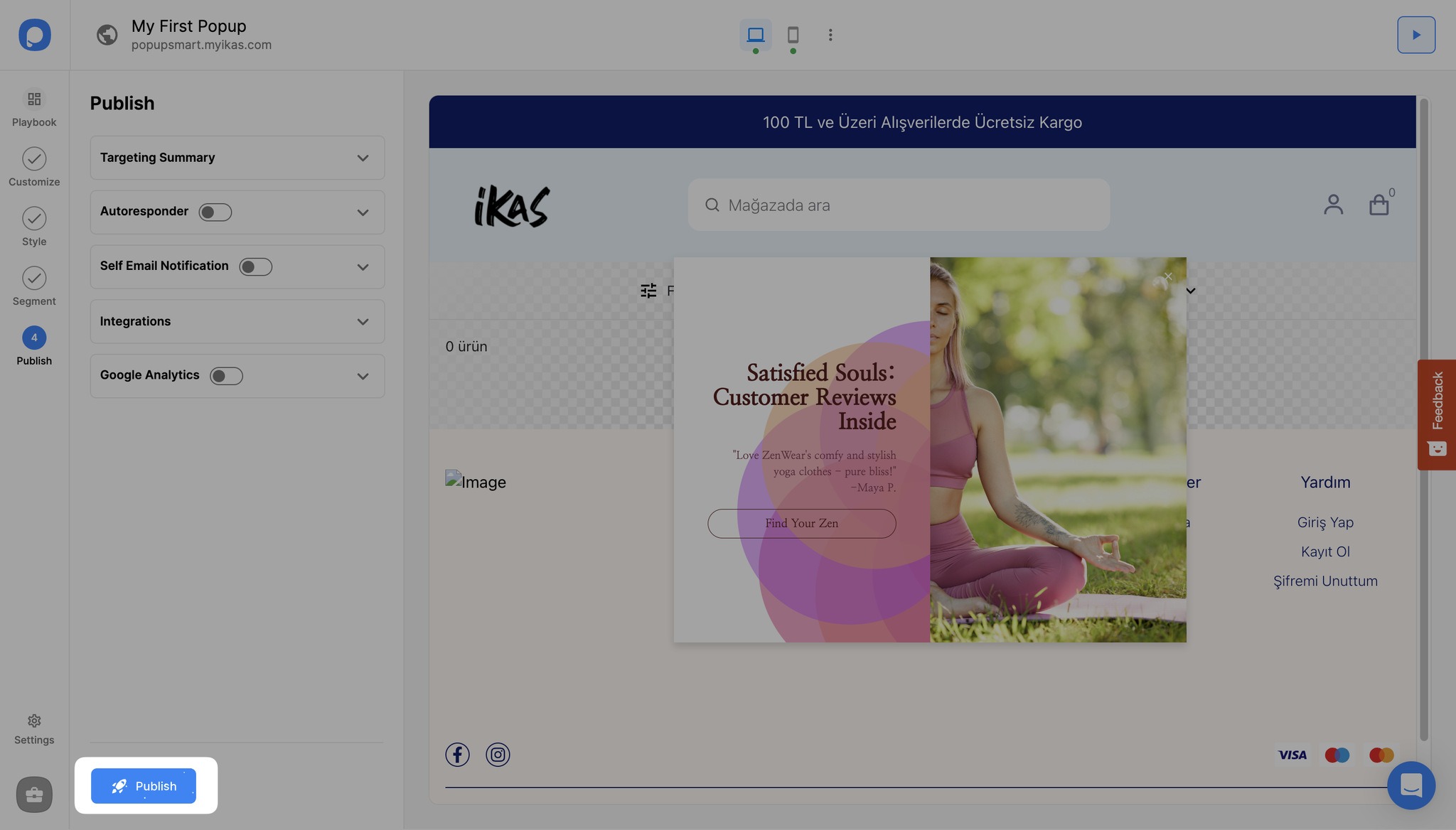
You will see the “Your campaign has been published successfully” modal when your ikas is published.
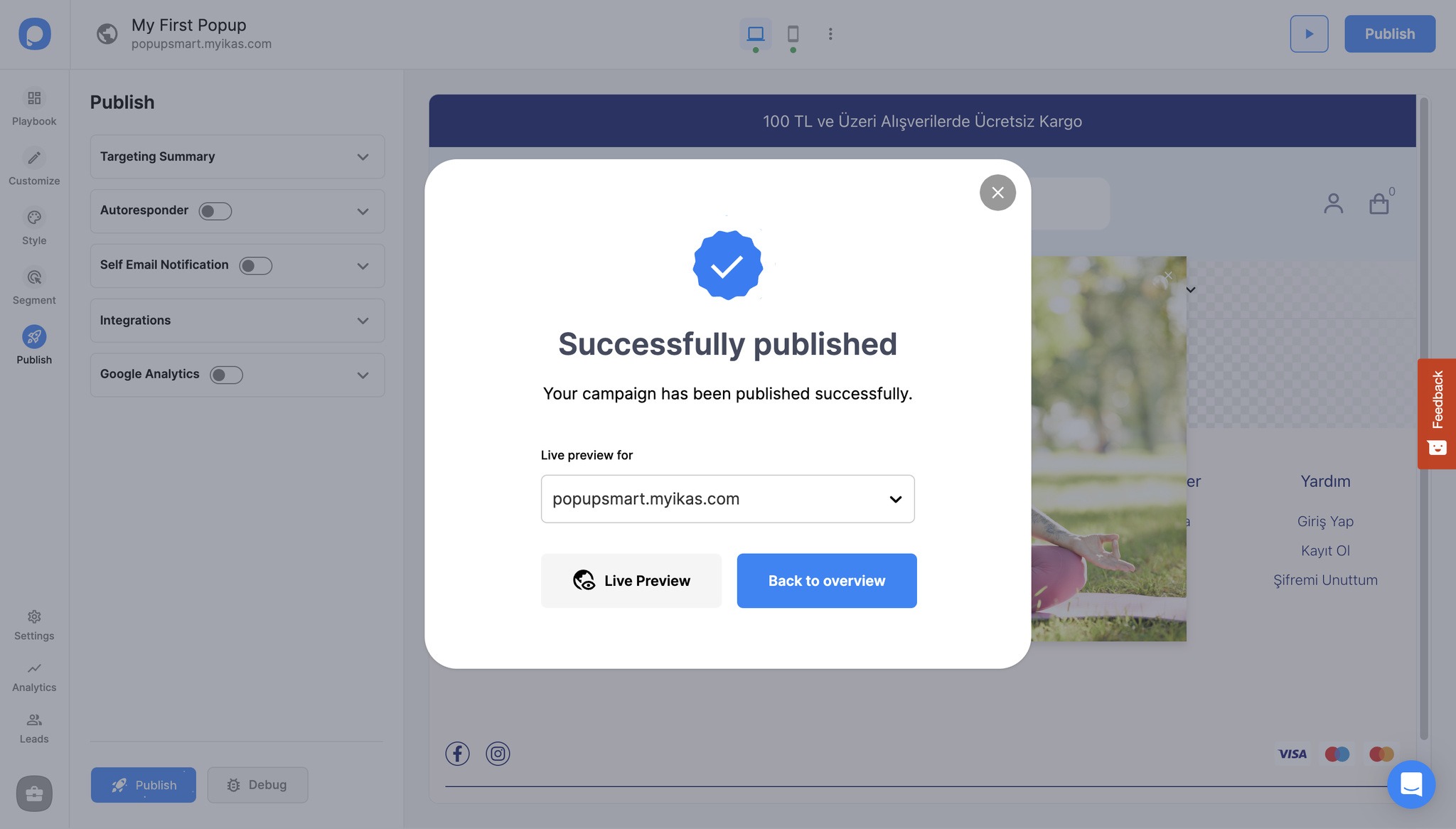
Now your ikas popup is ready to help you reach your business goals effortlessly!
Enjoy your conversions!
Need a hand? Contact Popupsmart!