Increase Sales Conversion
Can’t turn your site traffic into sales?
Reduce Cart Abandonment
Your customers abandoning their carts?
Promote Products & Offers
Make potential customers notice special offers.
Collect Form Submission
Struggling to collect form submissions?
Get More Phone Calls
Let them call you directly via popups.
Grow Email List
Having trouble growing your email list?
Gamify Your Campaign
Choose your offer and let the game begin.
Make Announcement
Make sure important news unmissed.
Increase User Engagement
Keep visitors & customers on your site longer.
Collect Feedback & Surveys
Can’t draw attention to your surveys?
Facilitate Social Sharing
Grow social media followers and likes!
# Smart Mode Targeting Backed with AI Technology
Popupsmart provides users with Smart Mode Targeting, which is backed by advanced AI technology.
Using this feature, you can set targeting options for your popup campaigns appropriately without wasting time and effort.
# How Smart Mode Works?
Popupsmart’s Smart Mode Targeting calculates the proper targeting solutions for your popup campaigns.
Smart Mode will work as you create various campaigns and collect audience information properly, as AI technology learns your audience and visitor behaviors.
Now, let’s see how you can enable Smart Mode Targeting on Popupsmart:
1. On the popup builder screen, navigate to the “Segment” section and click “Edit Segment.” (If it’s a new campaign, click the two circular arrows to choose a predefined segment or create one from scratch in “My Segment.”)
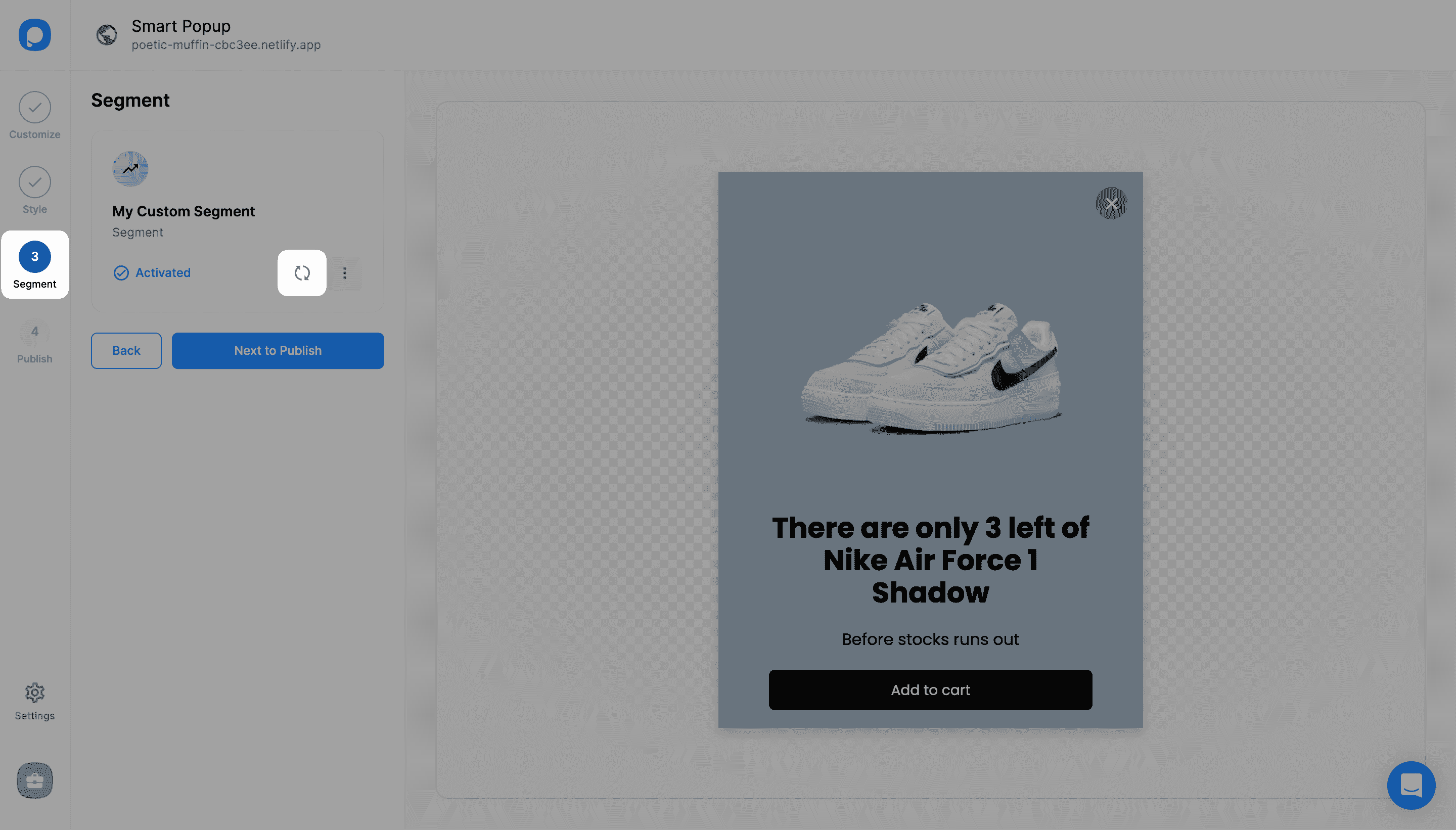
2. Under “Connect with Visitors”, select “Smart Mode”.
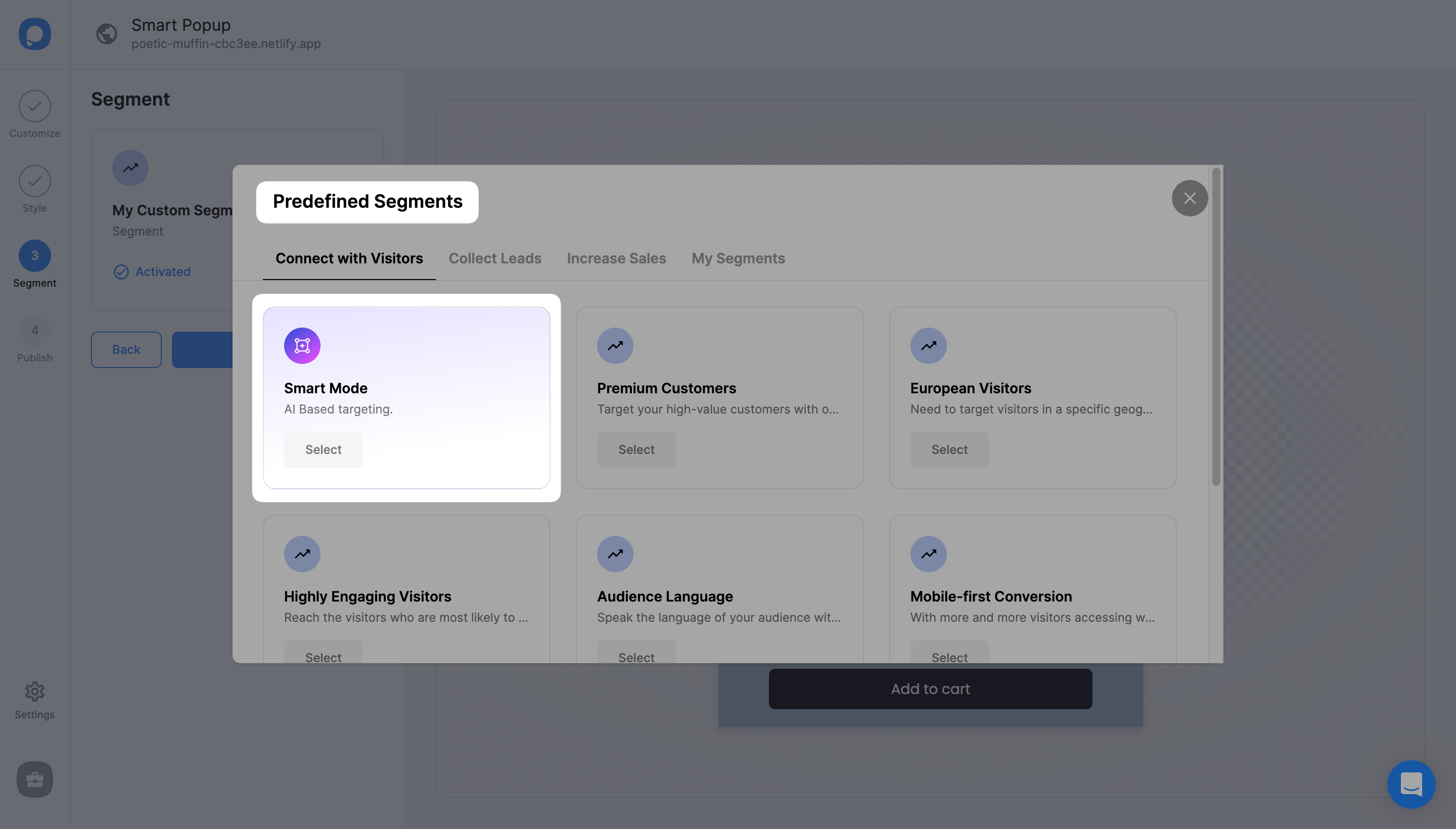
3. That’s it! Smart Mode will calculate the suitable targeting options for your audience and set your campaign’s targeting.
You can click “Next to Publish” when you are finished.
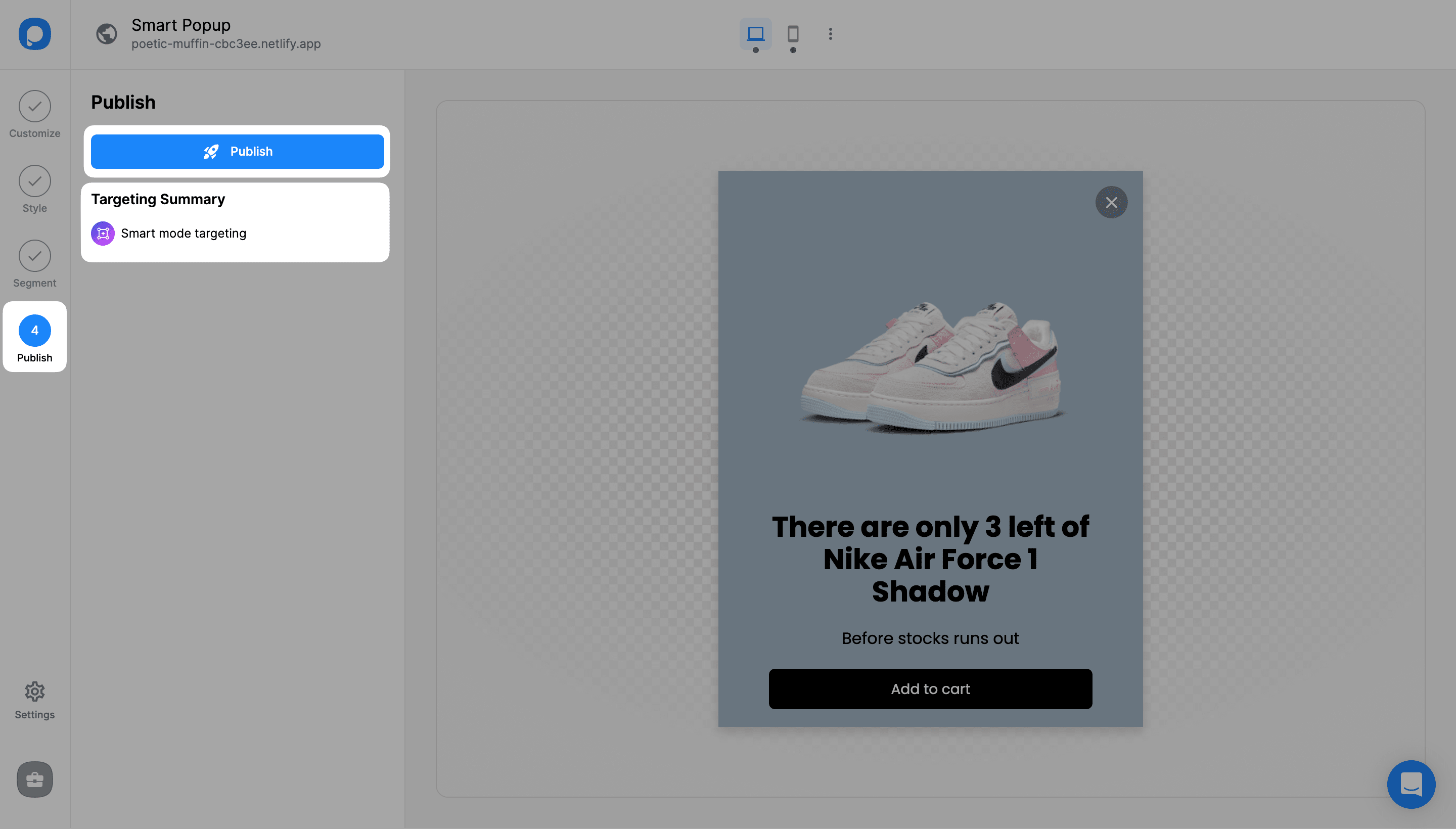
Smart Mode will set the most converting targeting options for your audience’s behaviors.
That way, you will use the targeting features to bring the most conversions and leads to your popup campaign.
Have further questions about this topic? Feel free to contact us!


