Increase Sales Conversion
Can’t turn your site traffic into sales?
Reduce Cart Abandonment
Your customers abandoning their carts?
Promote Products & Offers
Make potential customers notice special offers.
Collect Form Submission
Struggling to collect form submissions?
Get More Phone Calls
Let them call you directly via popups.
Grow Email List
Having trouble growing your email list?
Gamify Your Campaign
Choose your offer and let the game begin.
Make Announcement
Make sure important news unmissed.
Increase User Engagement
Keep visitors & customers on your site longer.
Collect Feedback & Surveys
Can’t draw attention to your surveys?
Facilitate Social Sharing
Grow social media followers and likes!
# After X Seconds Trigger
If you don't want to bombard your visitors with popups the second they visit your webpage, the "After X Seconds" trigger is here to save you. (Though it is entirely up to you.)
You can always use Popupsmart’s ready-to-convert popup templates that come with precise targeting features offering solutions to different business needs; still, you have the freedom to create campaigns with unique segmentation abilities.
So let’s see how to set up After X Seconds Trigger easily:
1. On the popup builder screen, navigate to the “Segment” section and click “Edit Segment.” (If it’s a new campaign, click the two circular arrows to choose a predefined segment or create one from scratch in “My Segment.”)
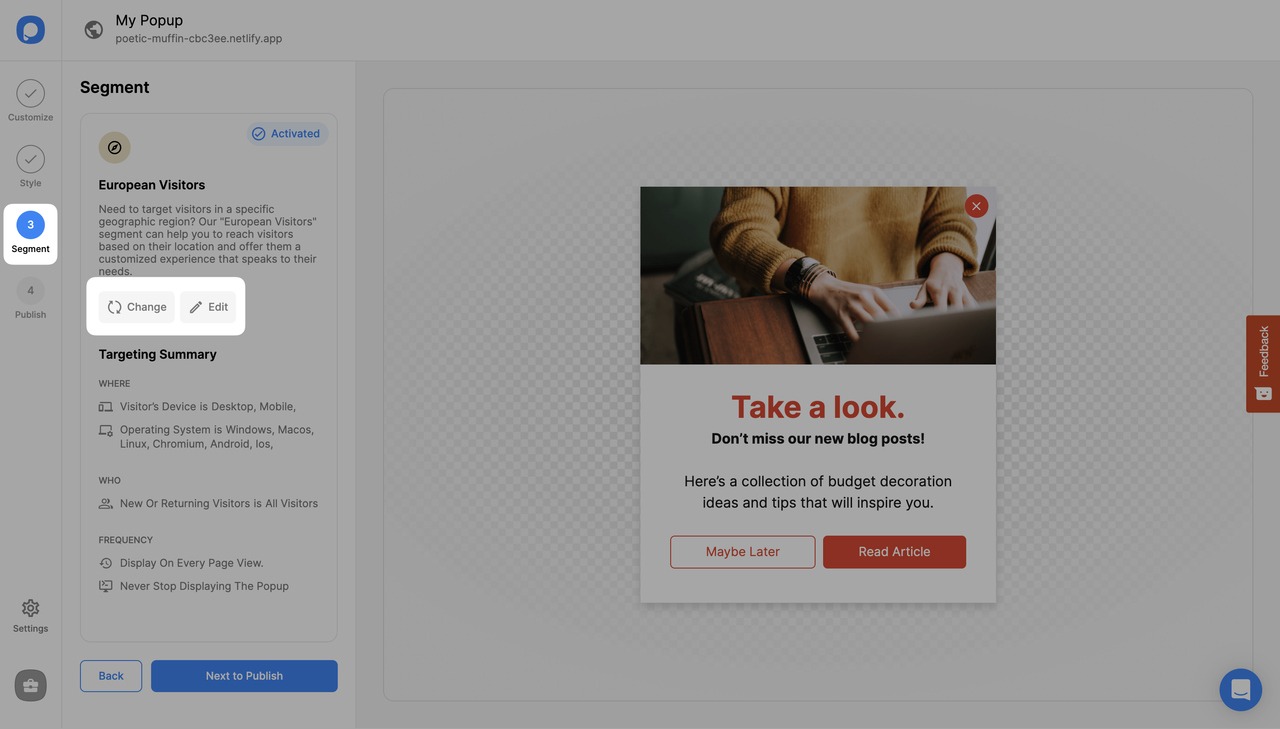
2. Click "Add user behavior targeting" under "User Behaviour."
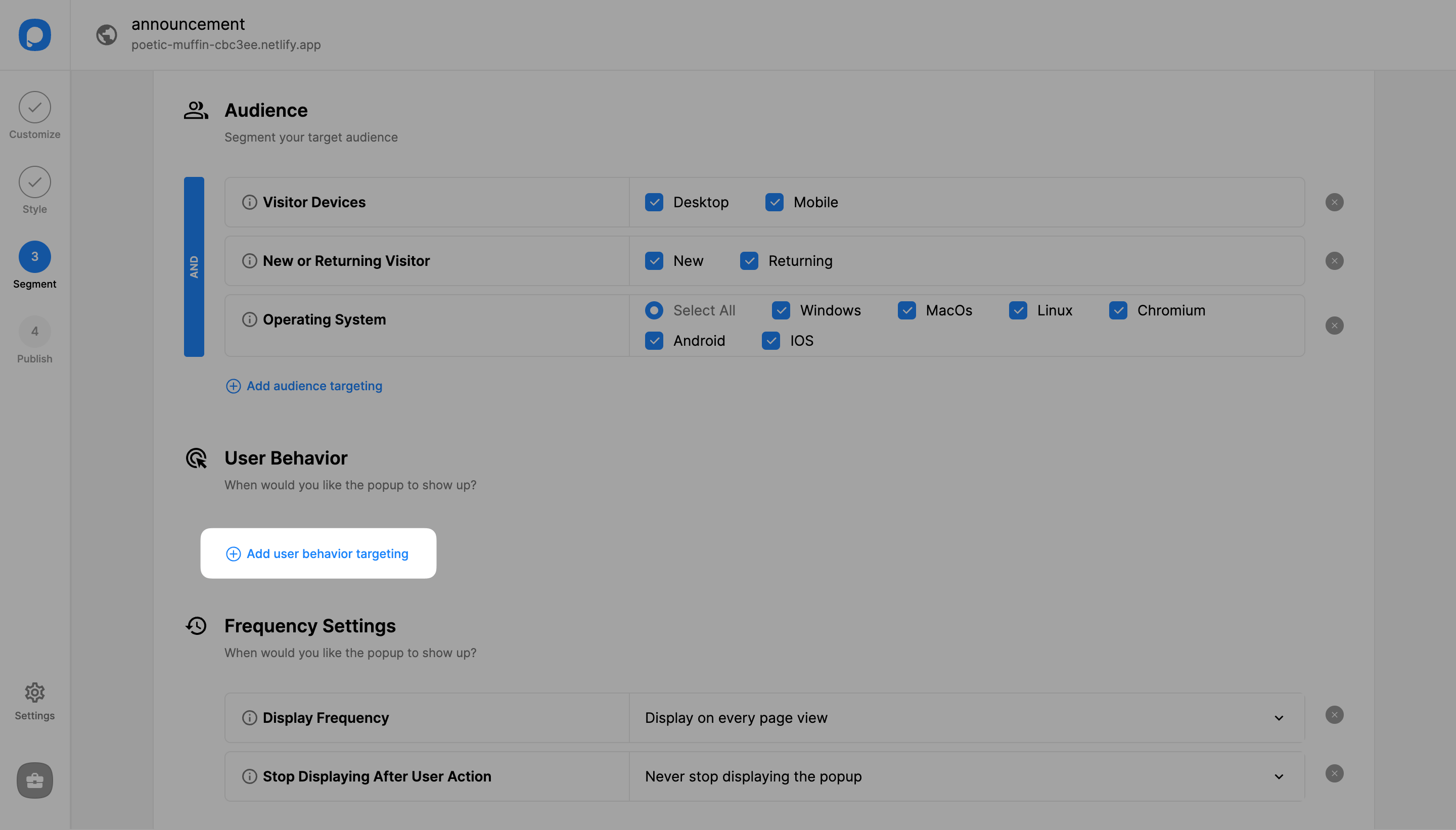
3. Then, click “Add” next to “After X Seconds” from the opening modal.
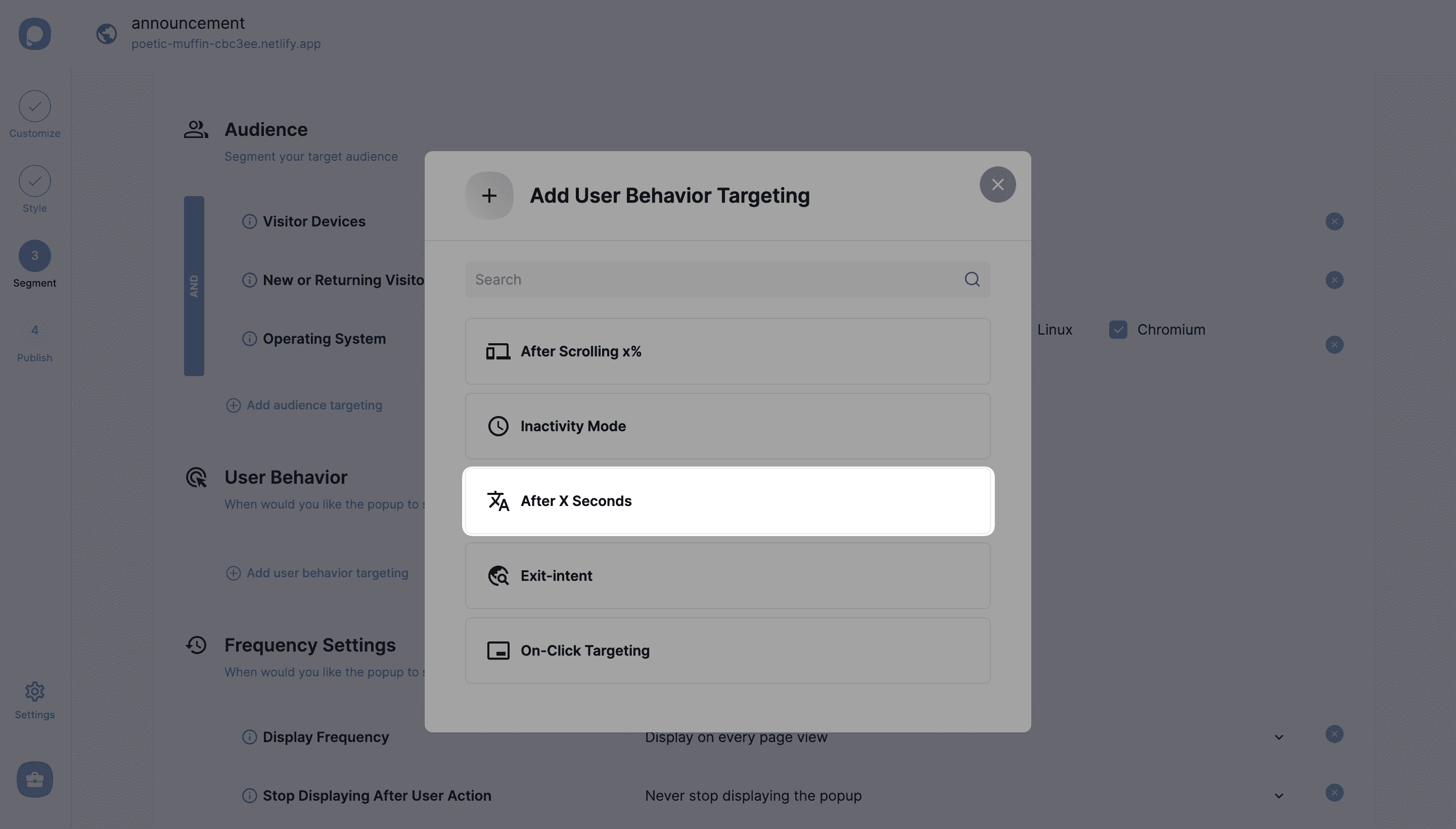
4. Set the timing (as seconds) as you like. This value determines how many seconds the popup will be triggered. We recommend 5-10 seconds.
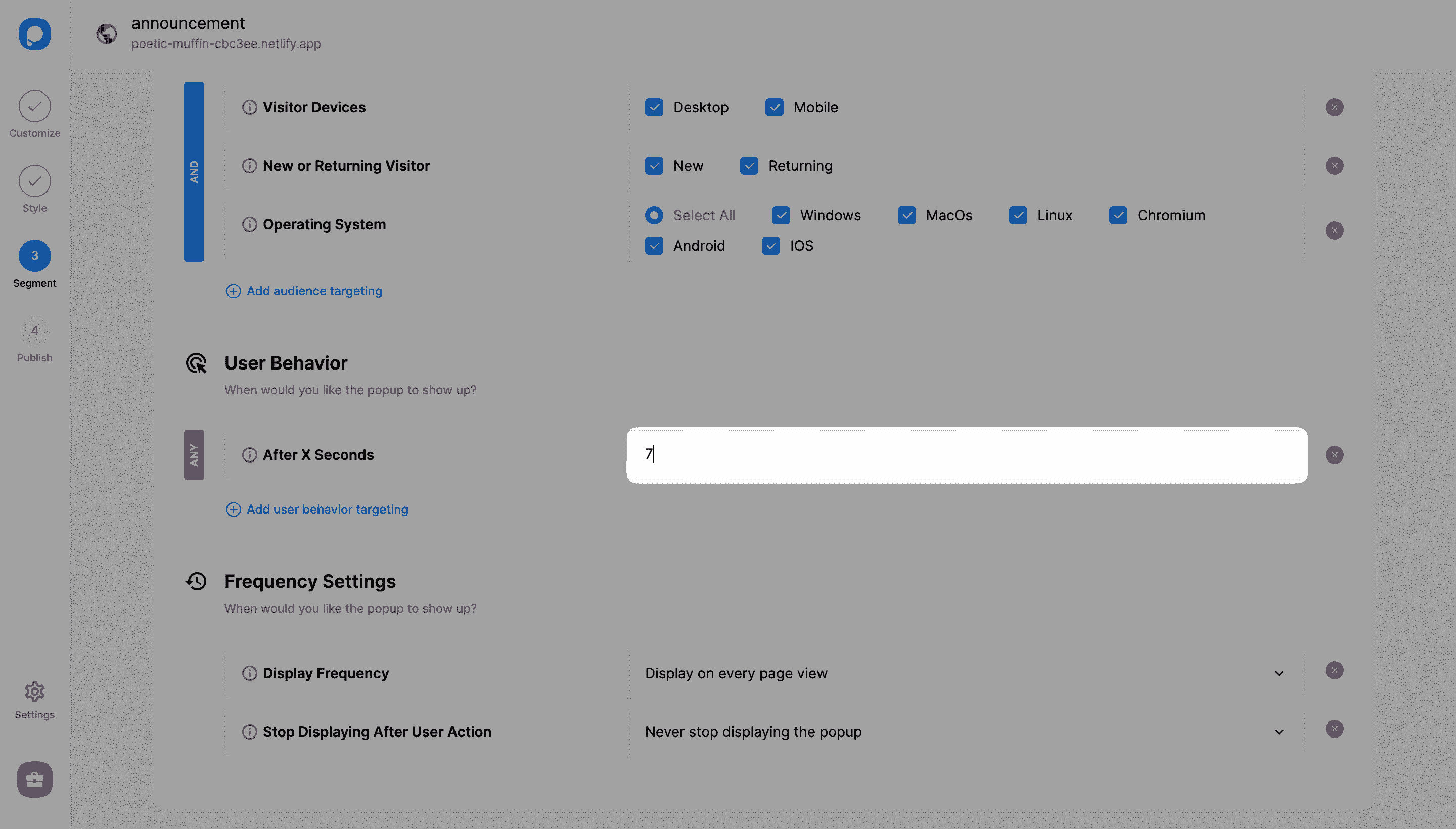
5. You can continue with the “Publish” step under “Segment” to see a summary of your popup campaign segmentation and publish it.
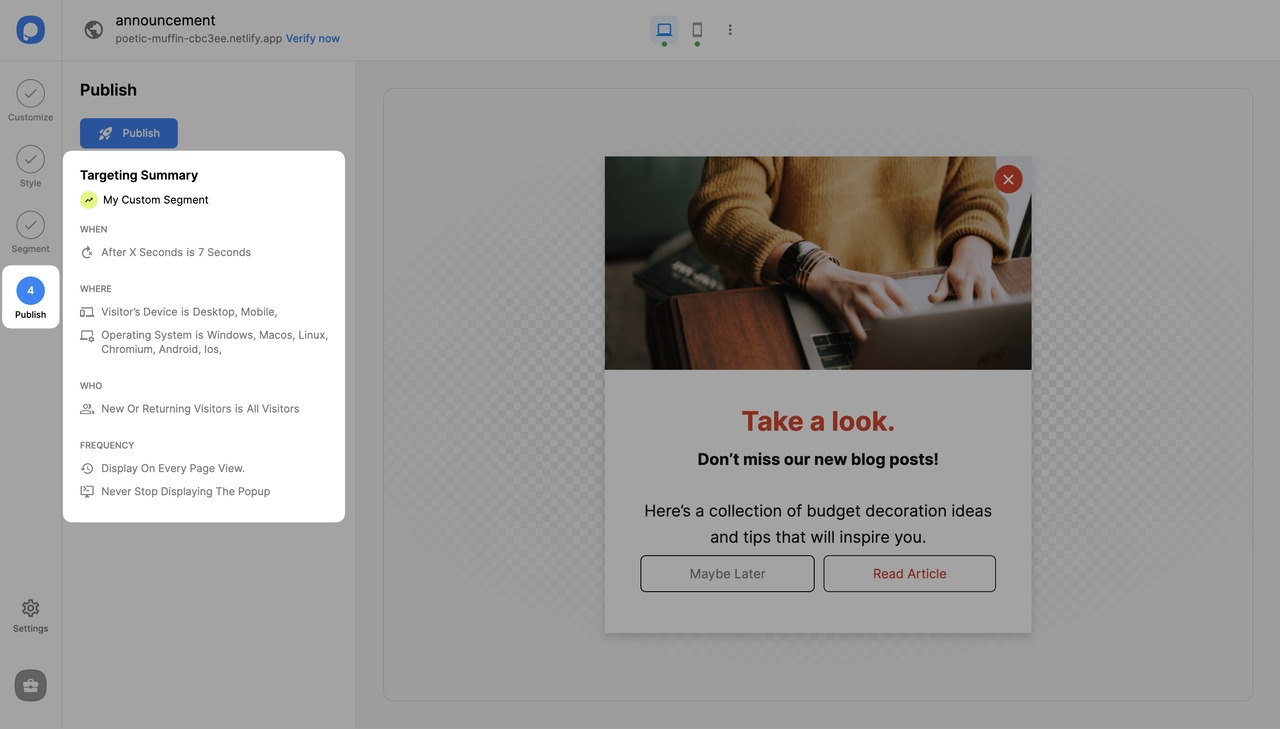
So, congrats, your campaign is set to trigger after X seconds!
🔔 Important: Optionally, for more precise targeting, make sure your popup triggers don’t conflict with each other.
For example, if you set your exit-intent trigger to work independently from any other targeting, your popup will appear on exit-intent without waiting After X Seconds.


