Increase Sales Conversion
Can’t turn your site traffic into sales?
Reduce Cart Abandonment
Your customers abandoning their carts?
Promote Products & Offers
Make potential customers notice special offers.
Collect Form Submission
Struggling to collect form submissions?
Get More Phone Calls
Let them call you directly via popups.
Grow Email List
Having trouble growing your email list?
Gamify Your Campaign
Choose your offer and let the game begin.
Make Announcement
Make sure important news unmissed.
Increase User Engagement
Keep visitors & customers on your site longer.
Collect Feedback & Surveys
Can’t draw attention to your surveys?
Facilitate Social Sharing
Grow social media followers and likes!
# What is Popupsmart’s Shopify Element and How to Use it?
If you have a Shopify store and you want to showcase your product collections on your popup, the Shopify element is the one for you.
Let’s say you have coffee products you want to showcase to clear your stock or a special Black Friday collection to promote; just add the collection to your popup to direct your customers to buy the products easily.
Now let’s see how it’s done:
1. Create your popup campaign and on the “Customize” step, click “Add a new element.”
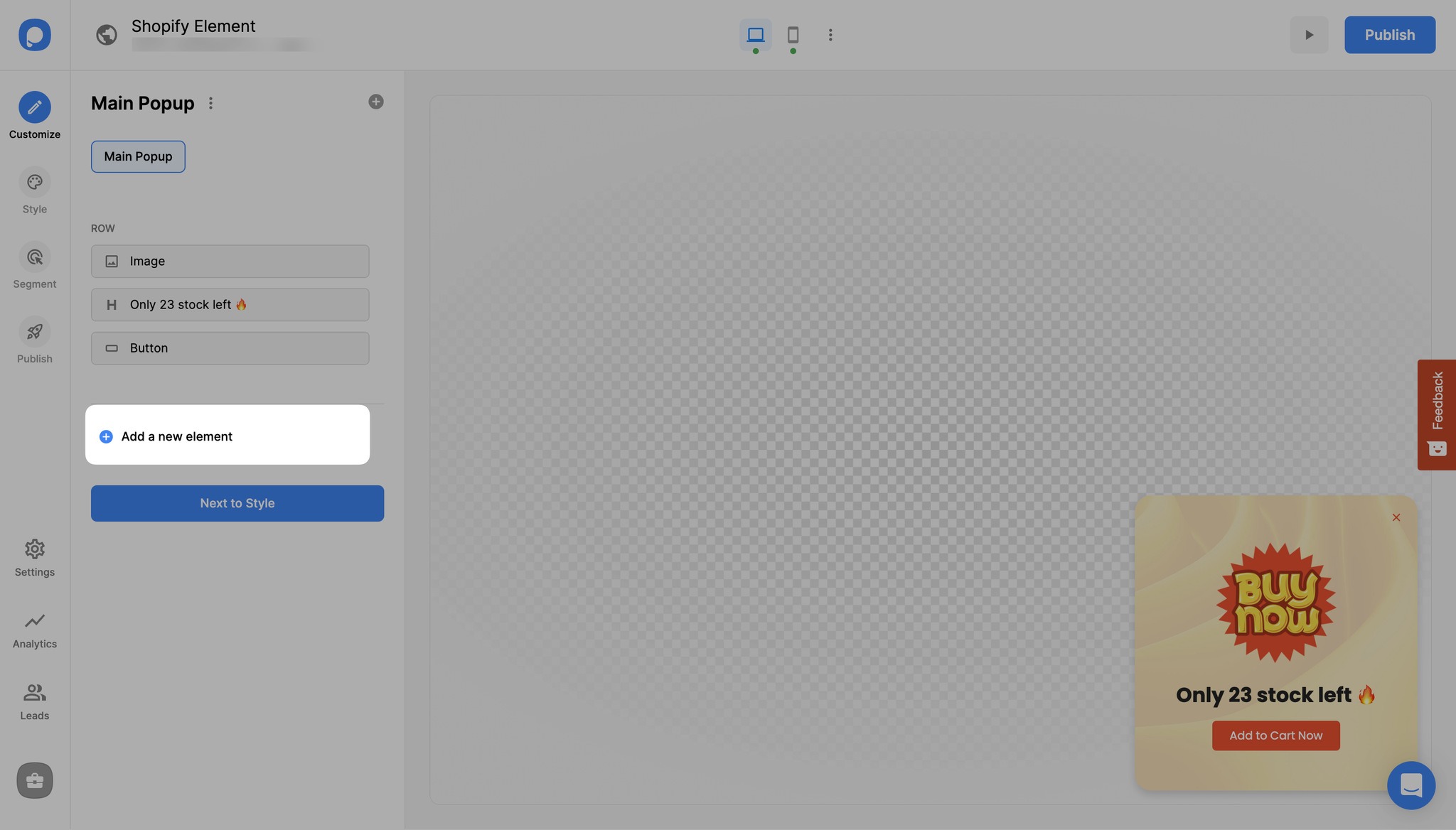
2. Choose “Shopify” and edit the element by clicking on the pencil icon on it.
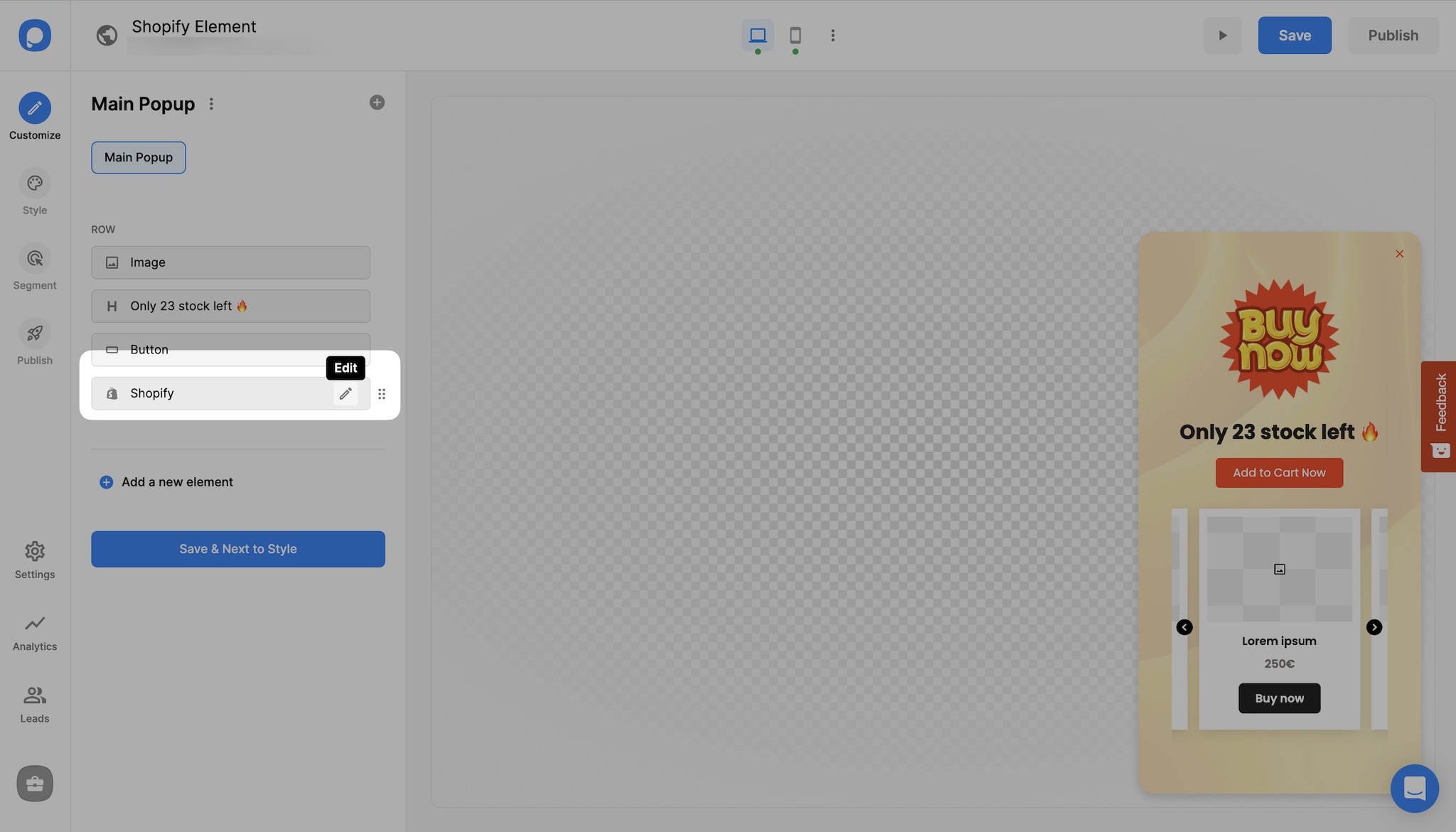
3. Enter the URL of the collection you want to showcase.
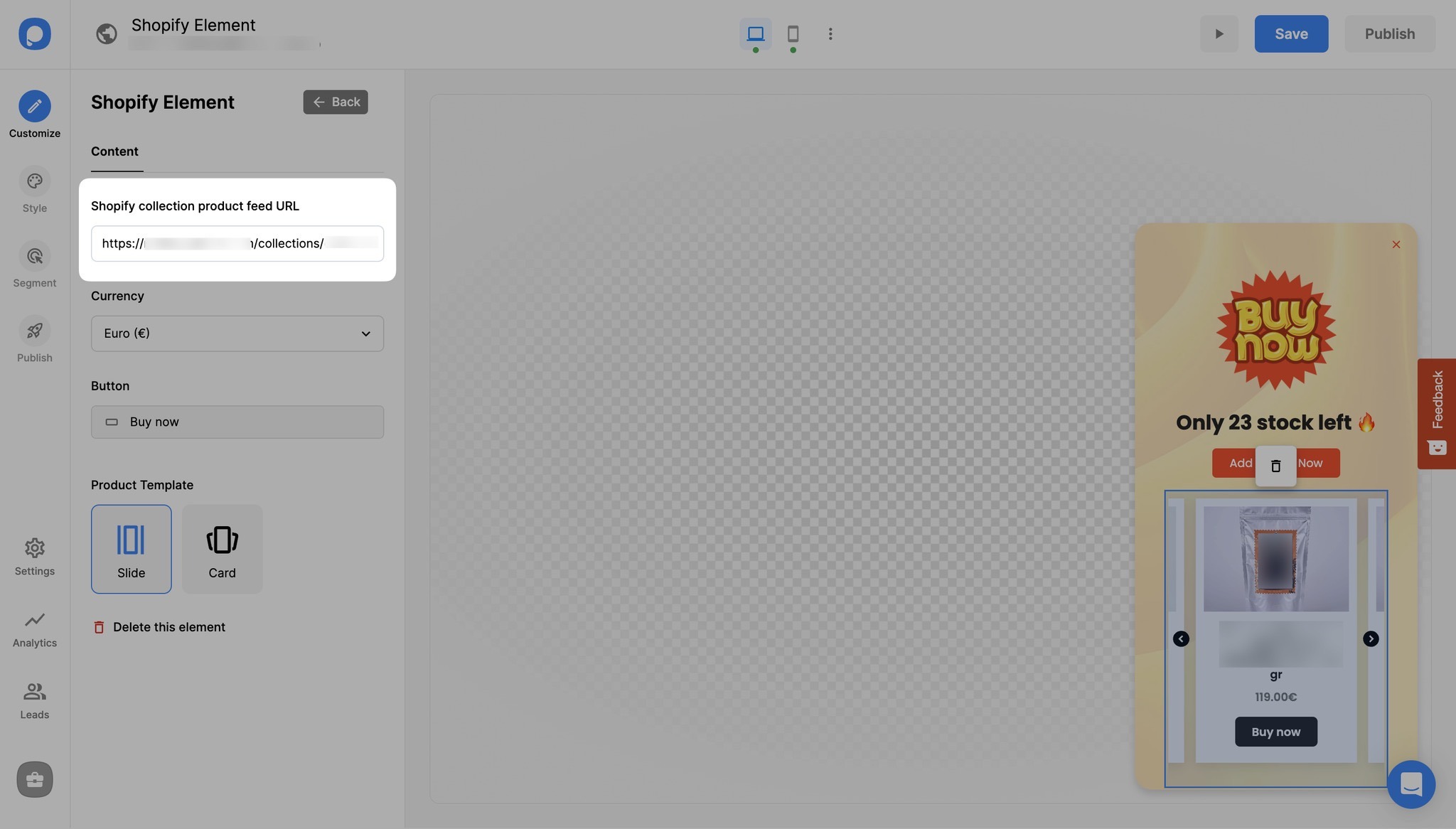
You can find the collection's URL by simply clicking on the collection you want to showcase and copying the URL in the search bar as seen in the example below:
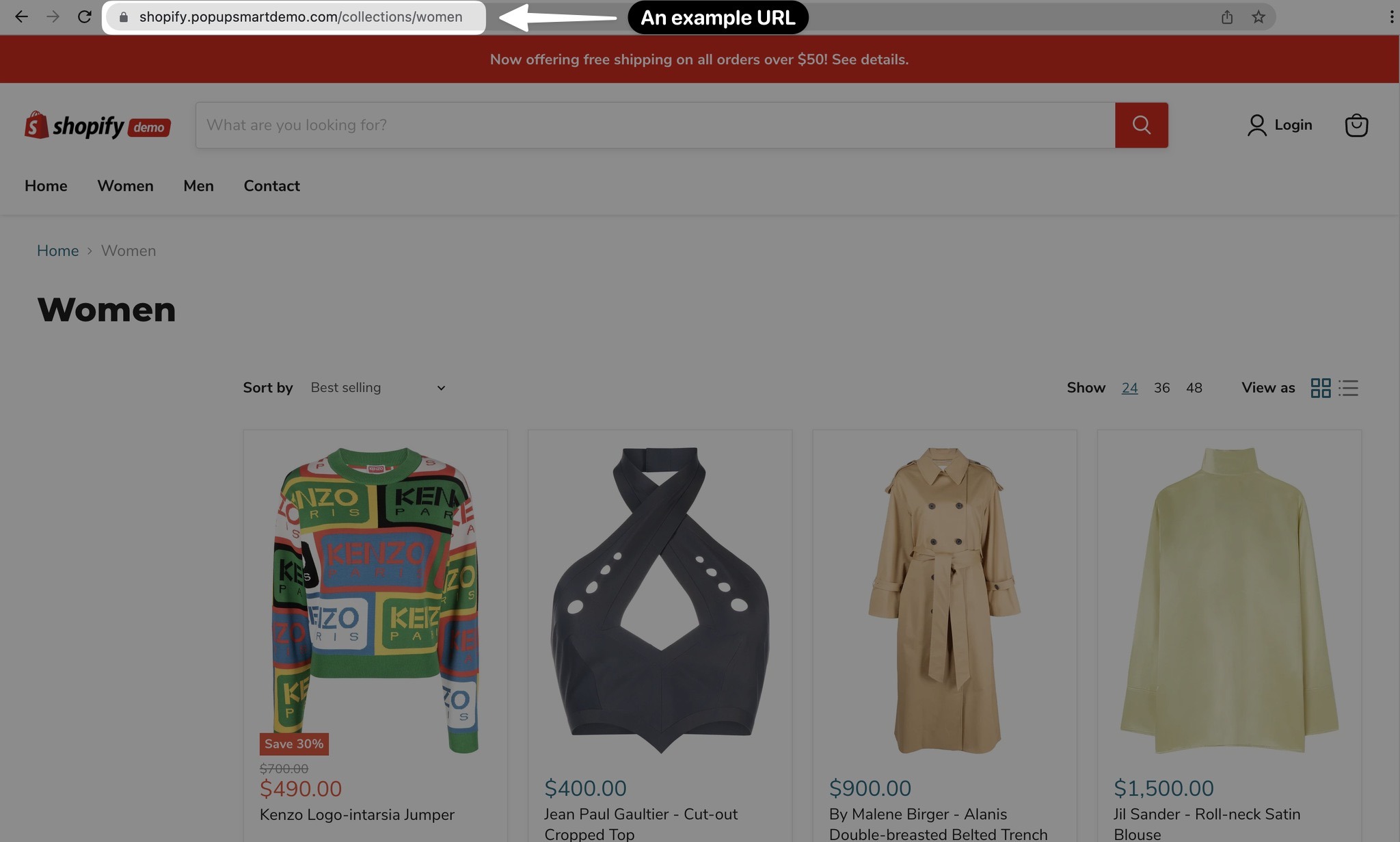
4. Choose the currency.
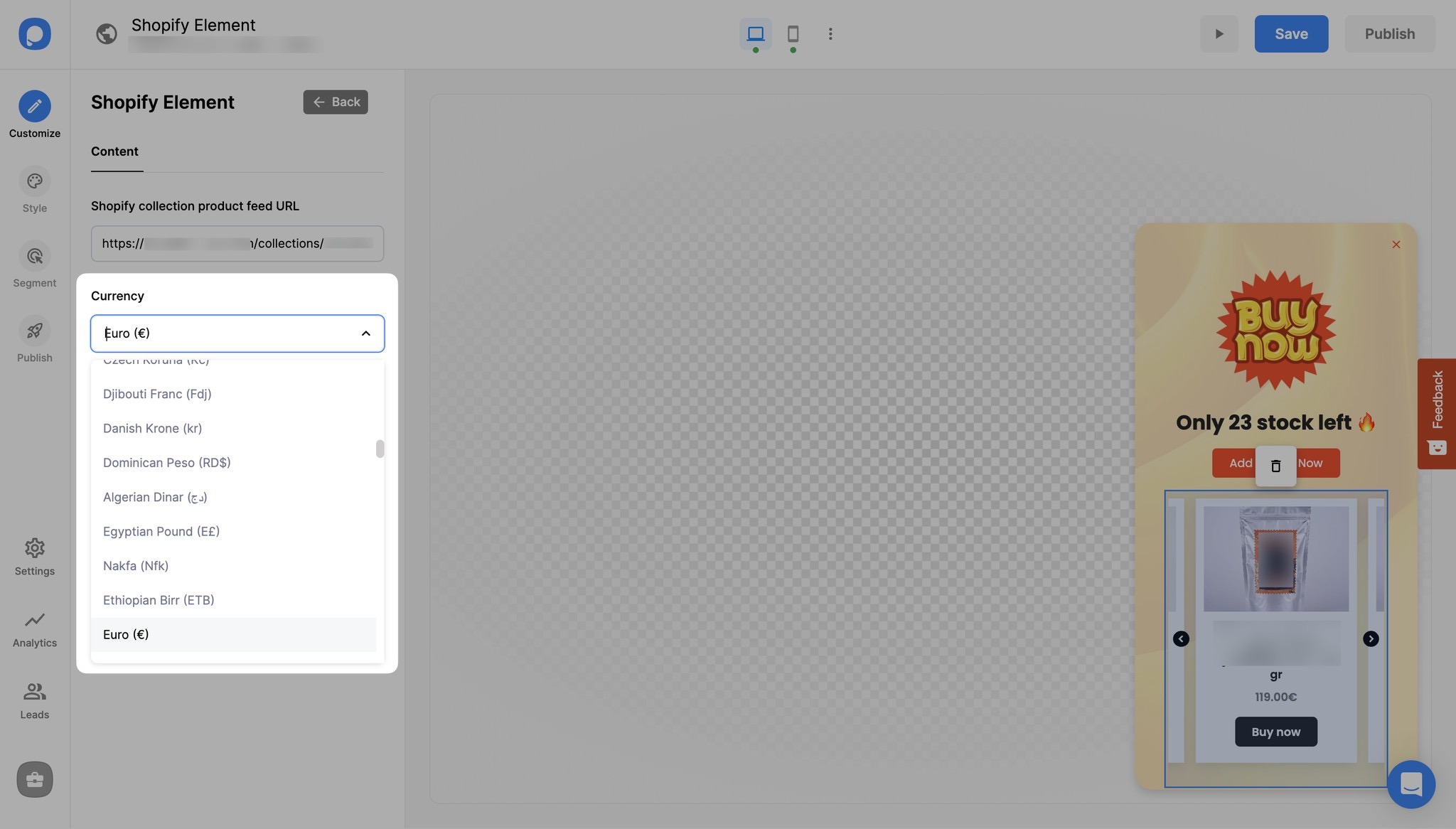
5. If you want, you can change the text on the button. Also, you can assign an action to the button.
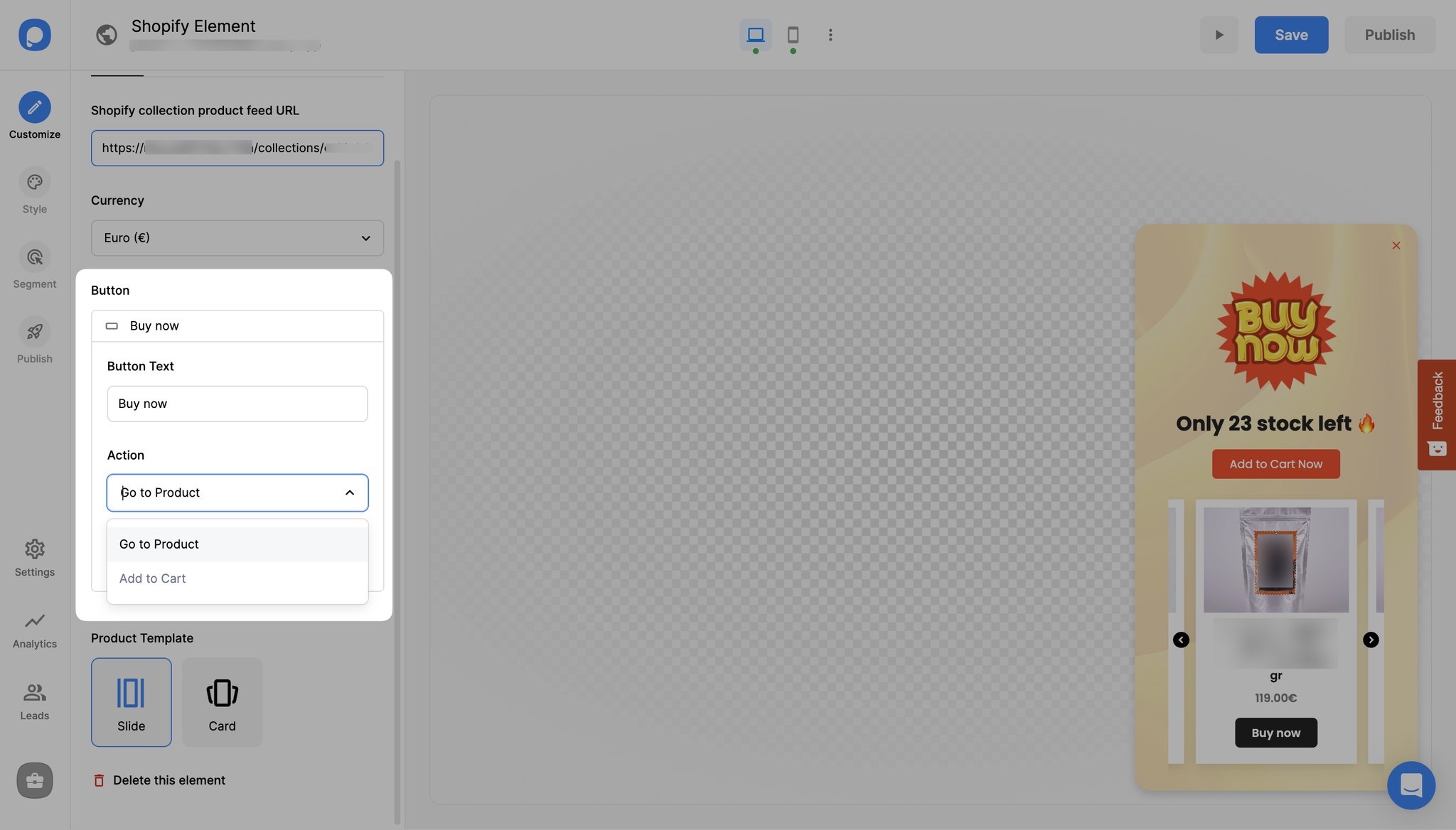
6. Choose “Slide” or “Card” as the element template. The slide gives a unique sliding look that shows the products side by side, and the card provides a sweet photo album feel.
7. Save your campaign. It’s done!
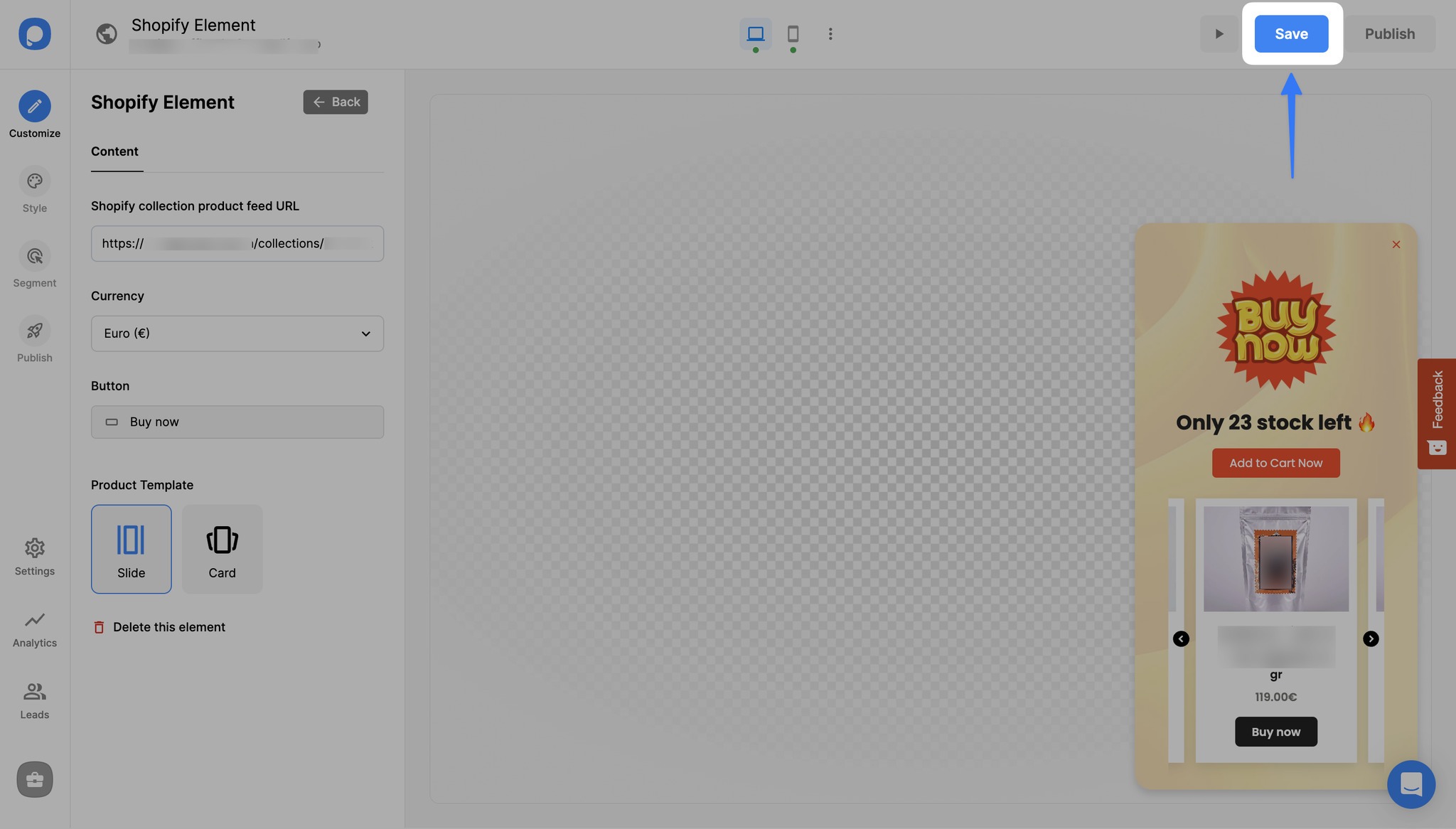
You can continue with other steps to further customize your campaign to match your goal perfectly.
Still need a hand? Contact us!
Recipes that increase sales.
Popular ways to start growing today.

Encourage Your Customers to Buy One More Product with a 20% Discount Popup on Shopify

Create FOMO and Show Limited Stock Info of Specific Collections on the Shopify Store



