Increase Sales Conversion
Can’t turn your site traffic into sales?
Reduce Cart Abandonment
Your customers abandoning their carts?
Promote Products & Offers
Make potential customers notice special offers.
Collect Form Submission
Struggling to collect form submissions?
Get More Phone Calls
Let them call you directly via popups.
Grow Email List
Having trouble growing your email list?
Gamify Your Campaign
Choose your offer and let the game begin.
Make Announcement
Make sure important news unmissed.
Increase User Engagement
Keep visitors & customers on your site longer.
Collect Feedback & Surveys
Can’t draw attention to your surveys?
Facilitate Social Sharing
Grow social media followers and likes!
# How to Connect Your Popupsmart Campaign with a Webhook
You can use Popupsmart’s webhook integration if you want to configure a webhook for your campaign with ease.
Follow this guide below to easily connect a webhook to your popup campaign to receive your campaign’s submitted data.
Here's a simple step-by-step guide to help you integrate:
1. After signing in to your Popupsmart account, create the best campaign by choosing a ready-made template or a blank popup with a form input element.
On the popup, select the form input element or add a form input element if there isn’t any.
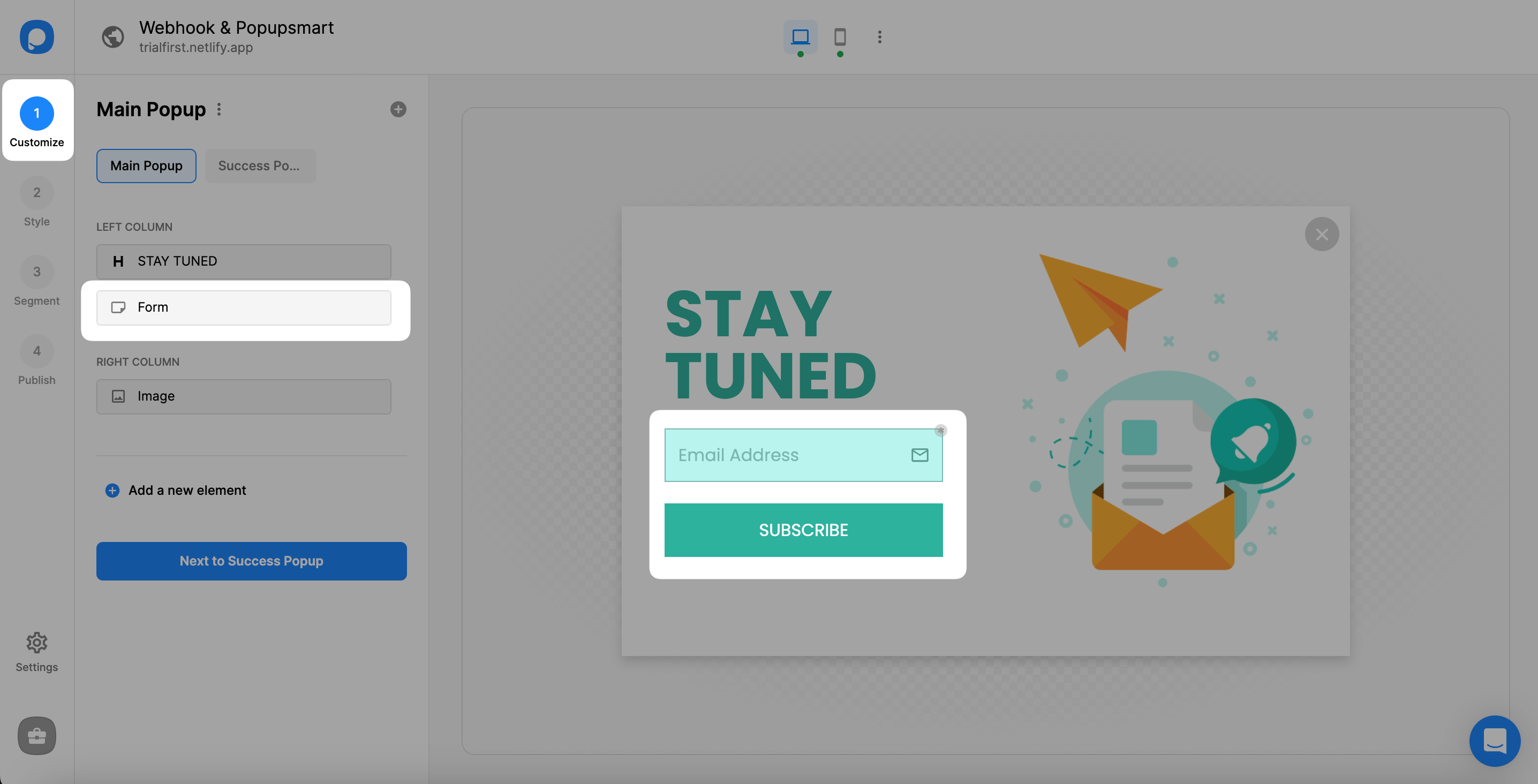
With this integration, you only take the related data with the related integration.
2. Then, click "Add integration."
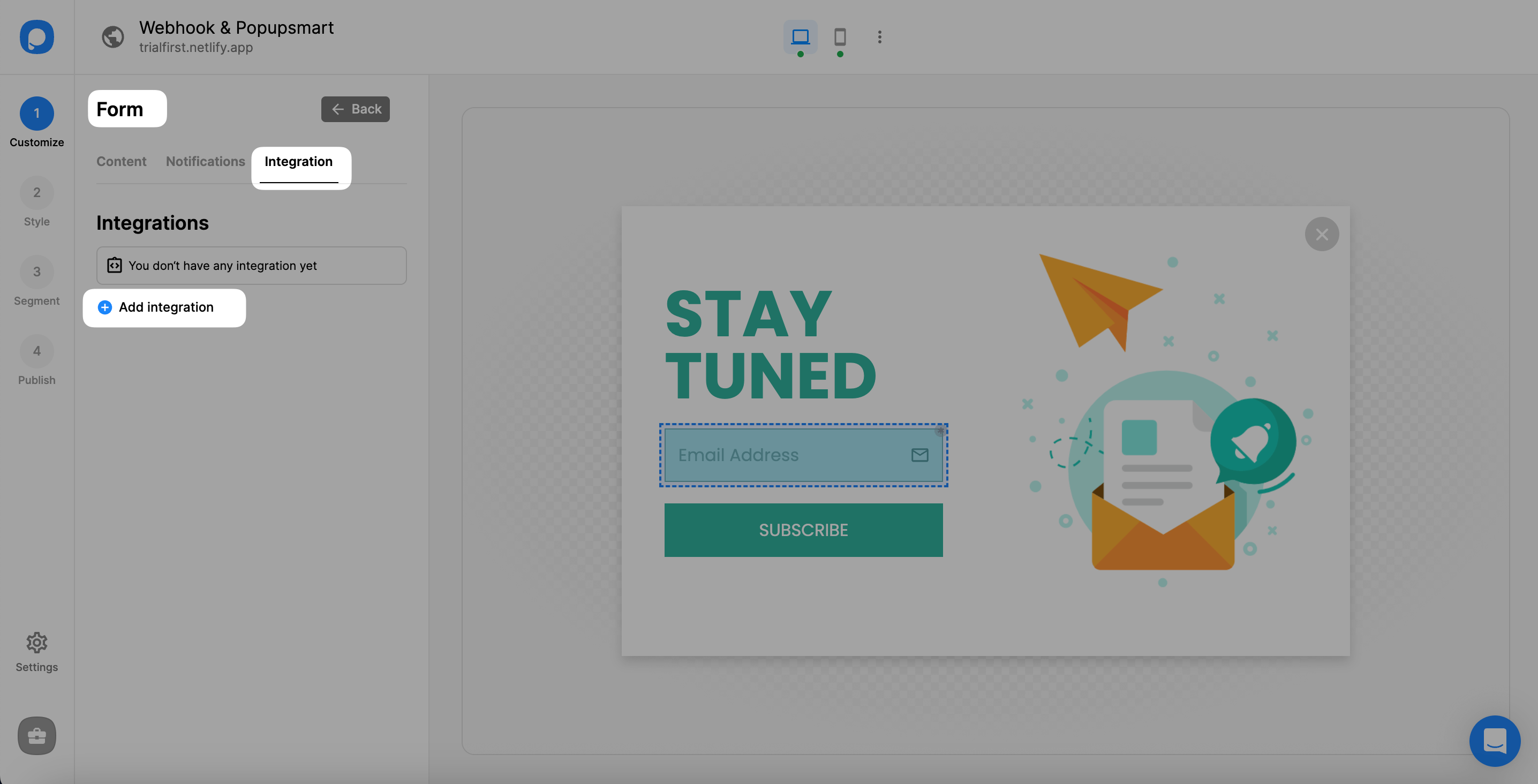
3. Click the "Connect" button on the Webhook section at the end of the integration list.
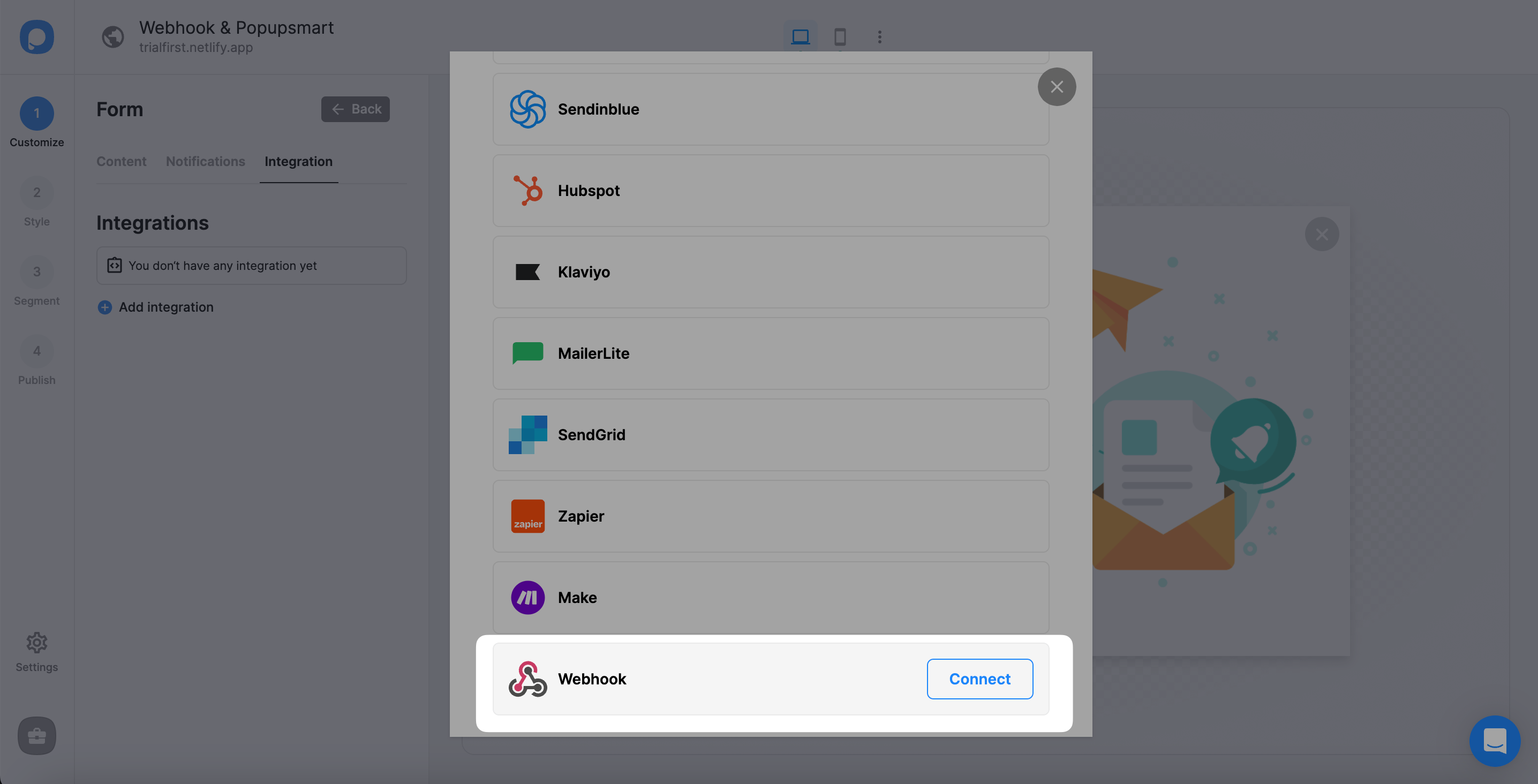
4. Fill in the blanks with your 'Connection name' and 'Webhook URL.' Then, click "Save."
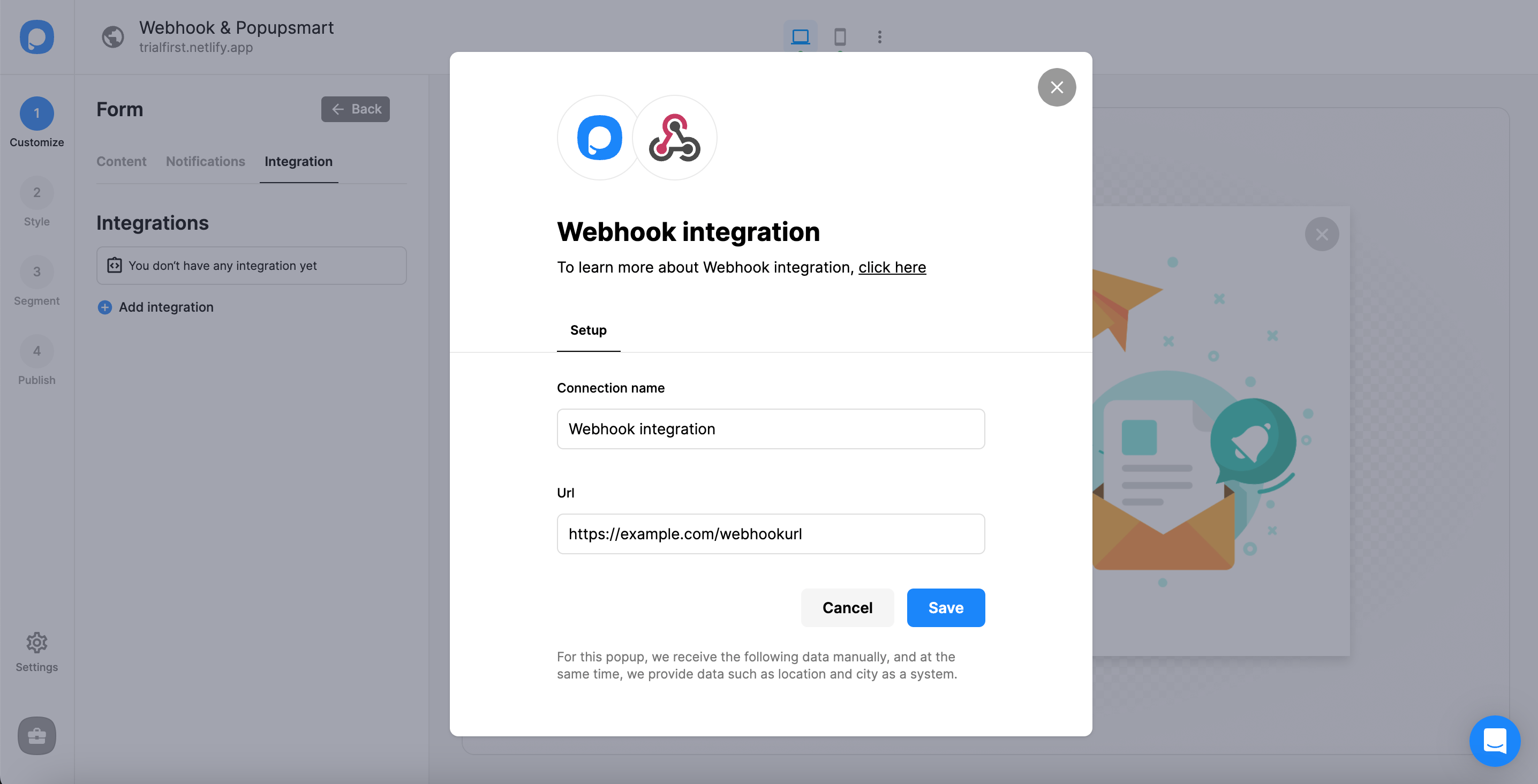
That's all! You have completed your integration.
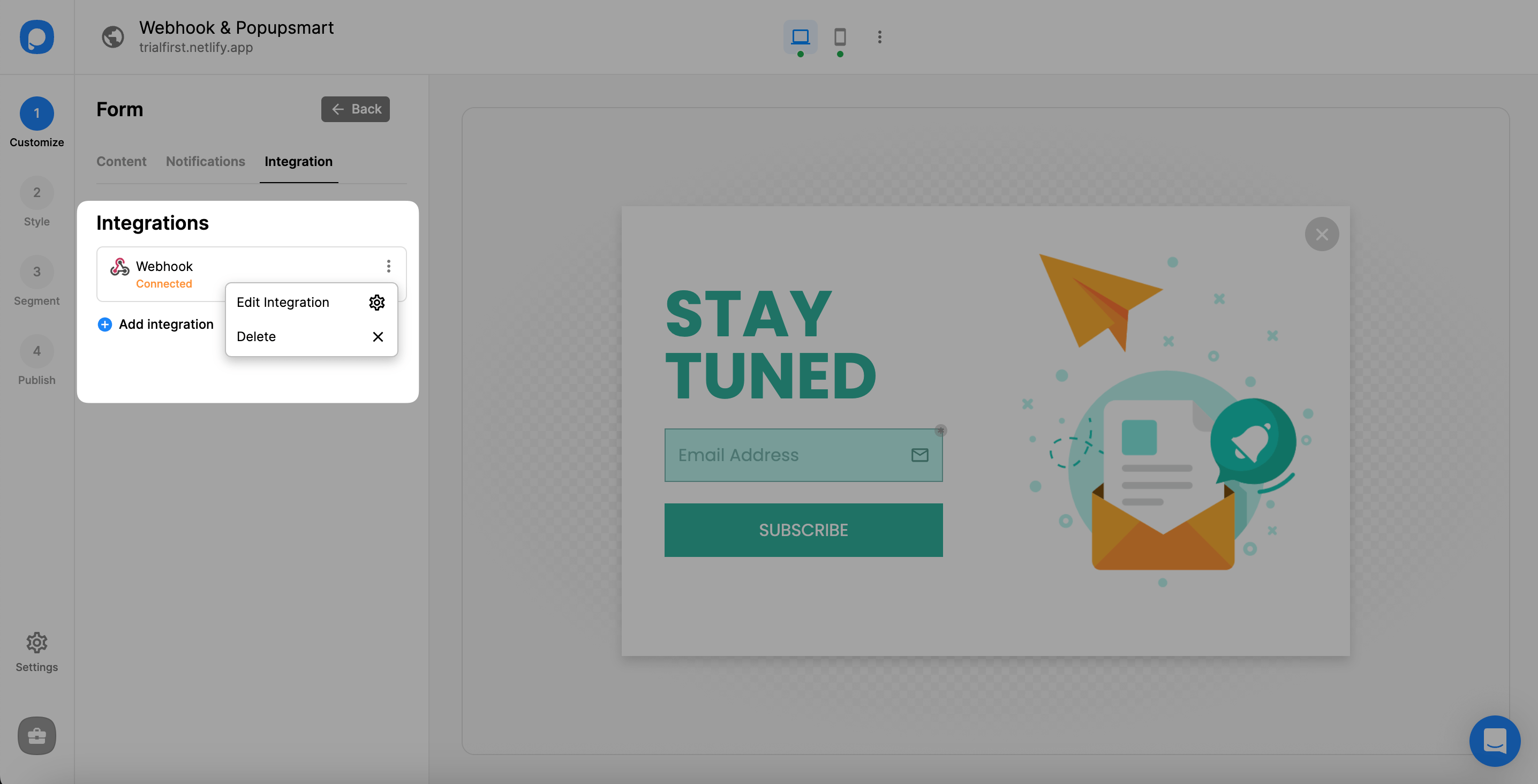
We will send you your form data to your Webhook URL seamlessly when you arrange all the details related to your website.
That’s how you can collect leads and check the events on your website.
❗️As an important side note, you can lead the same process on the Settings part of your dashboard.
If you have any other questions about Webhook integration, feel free to mail us!


