Increase Sales Conversion
Can’t turn your site traffic into sales?
Reduce Cart Abandonment
Your customers abandoning their carts?
Promote Products & Offers
Make potential customers notice special offers.
Collect Form Submission
Struggling to collect form submissions?
Get More Phone Calls
Let them call you directly via popups.
Grow Email List
Having trouble growing your email list?
Gamify Your Campaign
Choose your offer and let the game begin.
Make Announcement
Make sure important news unmissed.
Increase User Engagement
Keep visitors & customers on your site longer.
Collect Feedback & Surveys
Can’t draw attention to your surveys?
Facilitate Social Sharing
Grow social media followers and likes!
# What is a Success Popup? How Does it Work?
A success popup will be displayed when a visitor fills in the required input field or clicks on a button of the main popup.
1. After you create your main popup, you can add your success popup by clicking on the “Add new step” on the “Customize” step.
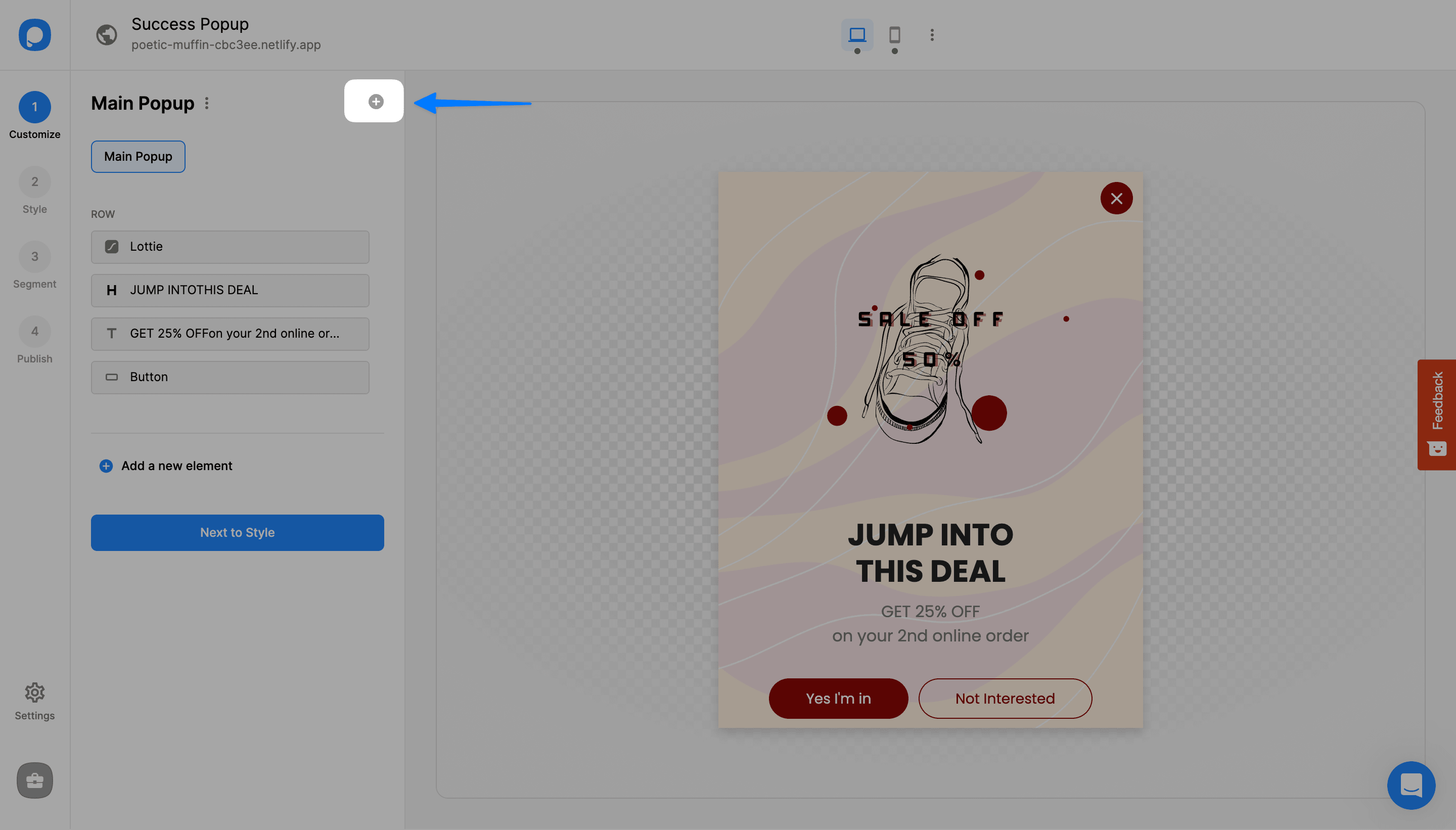
2. You can choose your success popup's position, type, and layout.
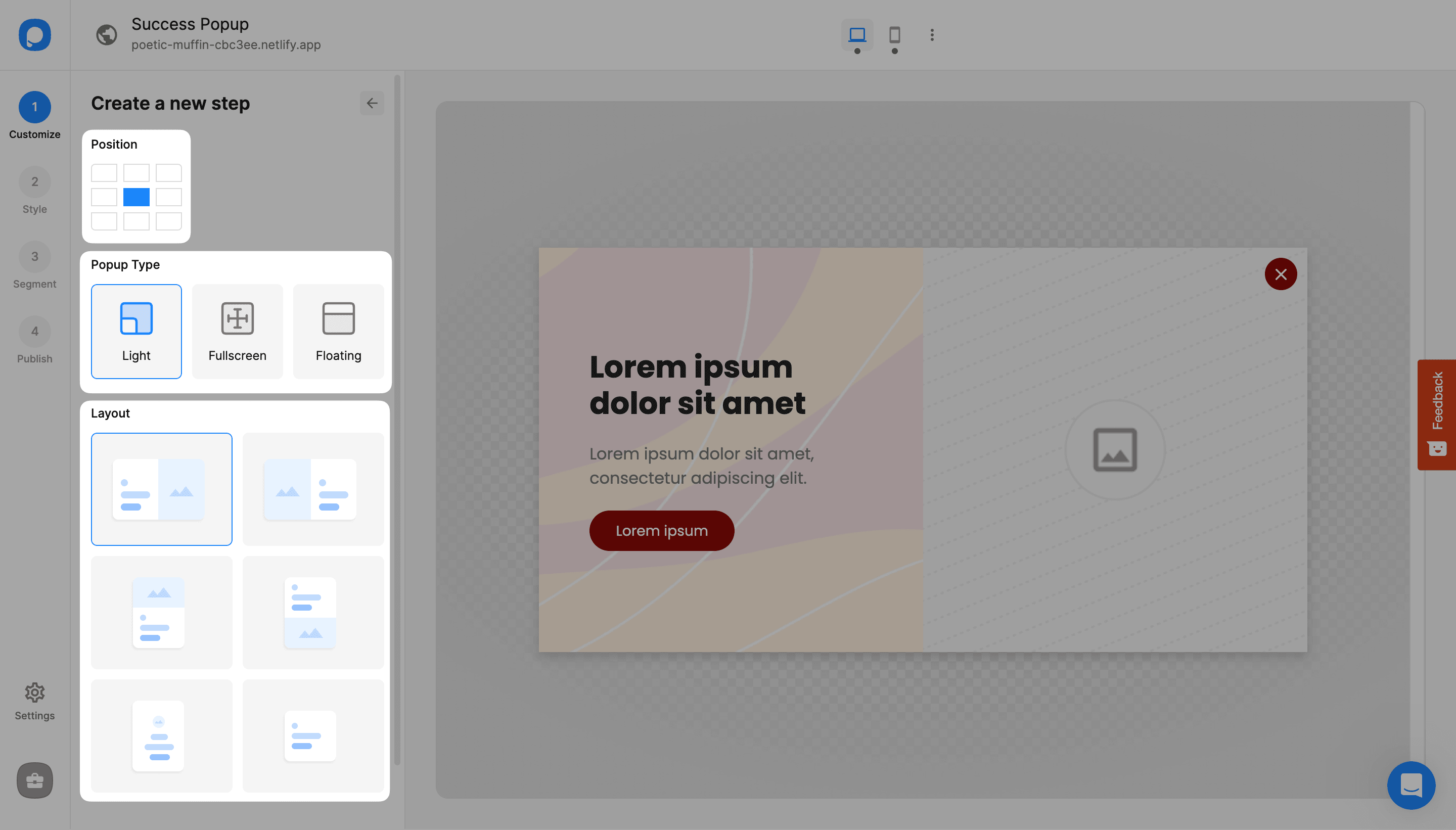
3. Don’t forget to save the changes once you’re happy with how your success popup looks.
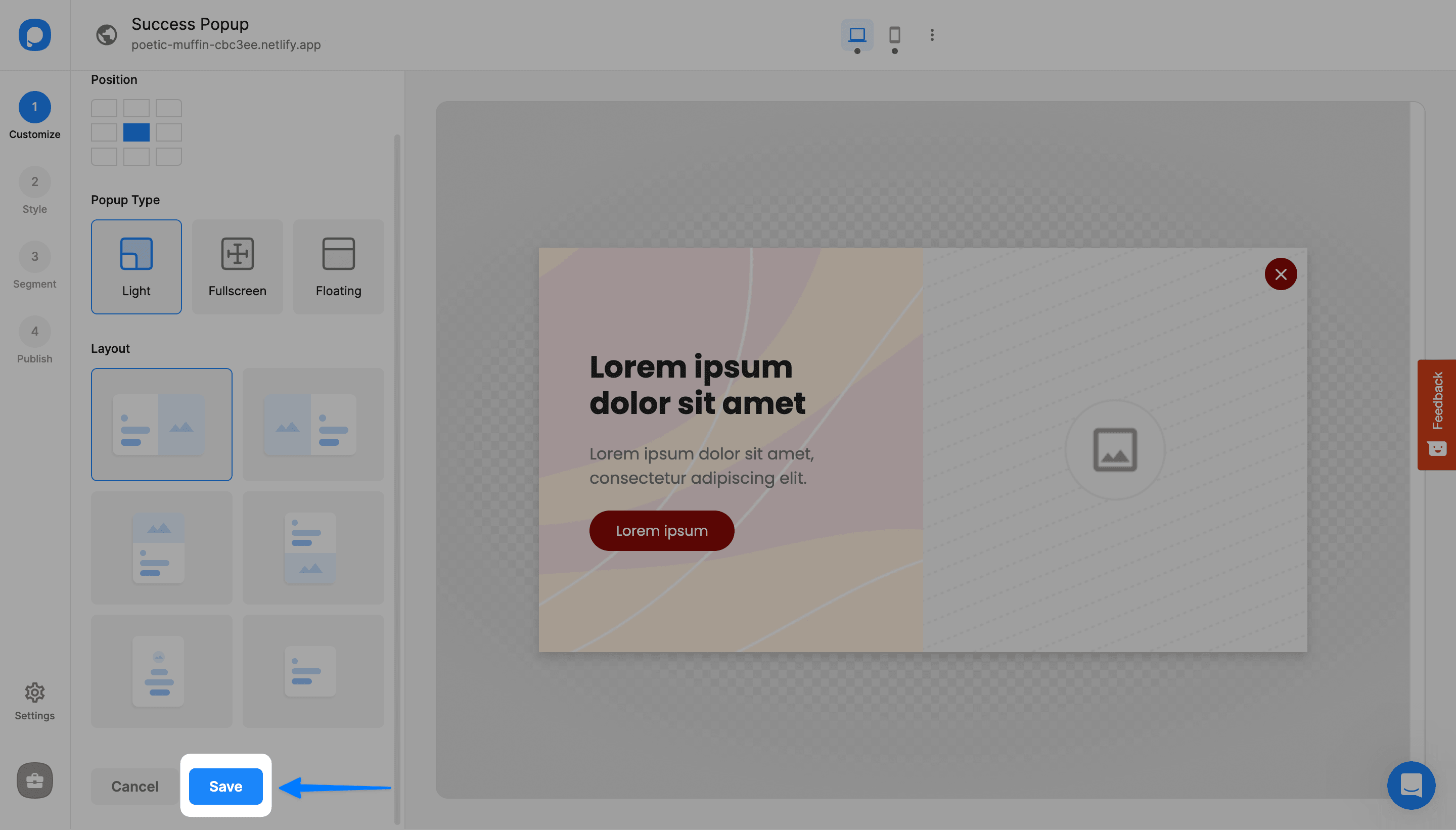
4. Now, we need a trigger to show the success popup. For this, go to the Main Popup. Select the button you want to add a trigger to.
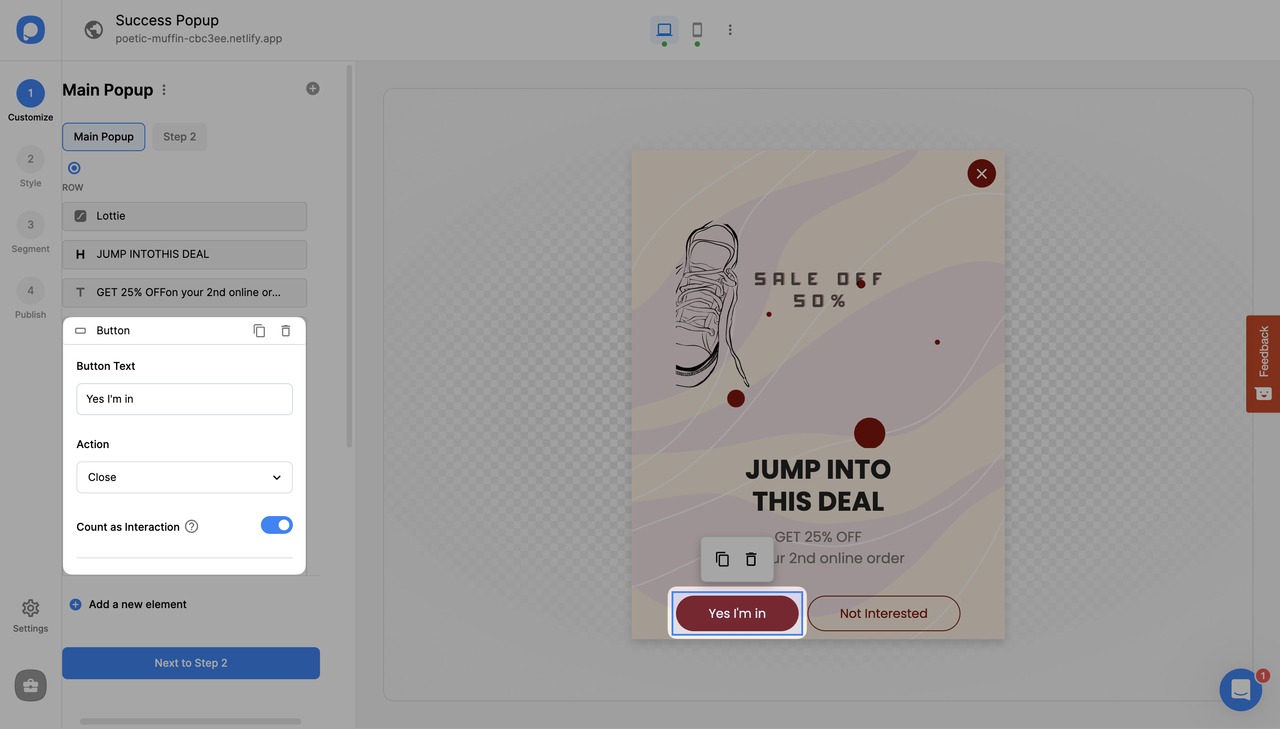
5. In the “Action” section of your button, choose “Show the Page.”
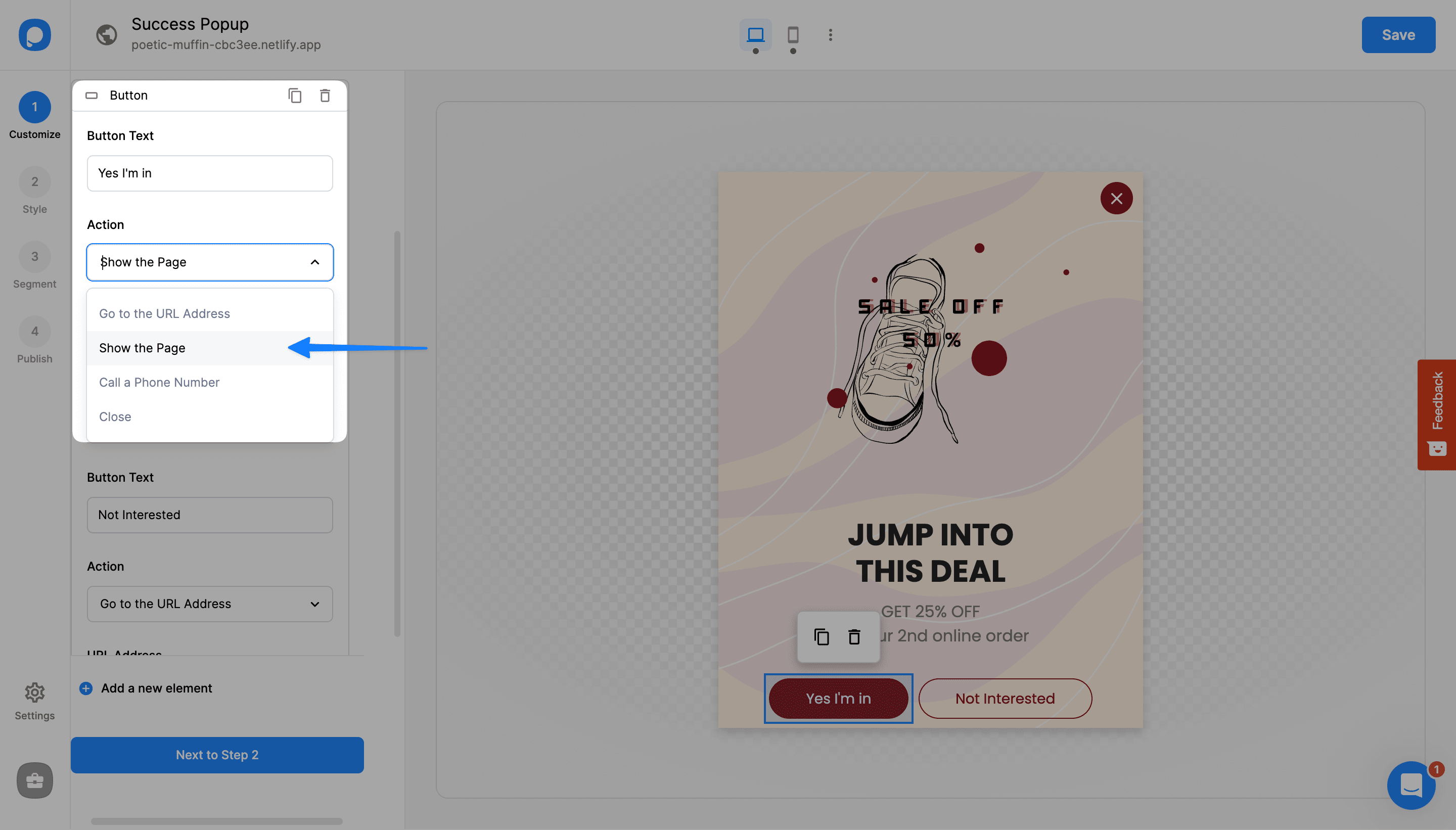
6. Select your success popup from the “Page” below.
🔔 Note: If you have two buttons, you can choose a different action for the other one, such as “Close.”
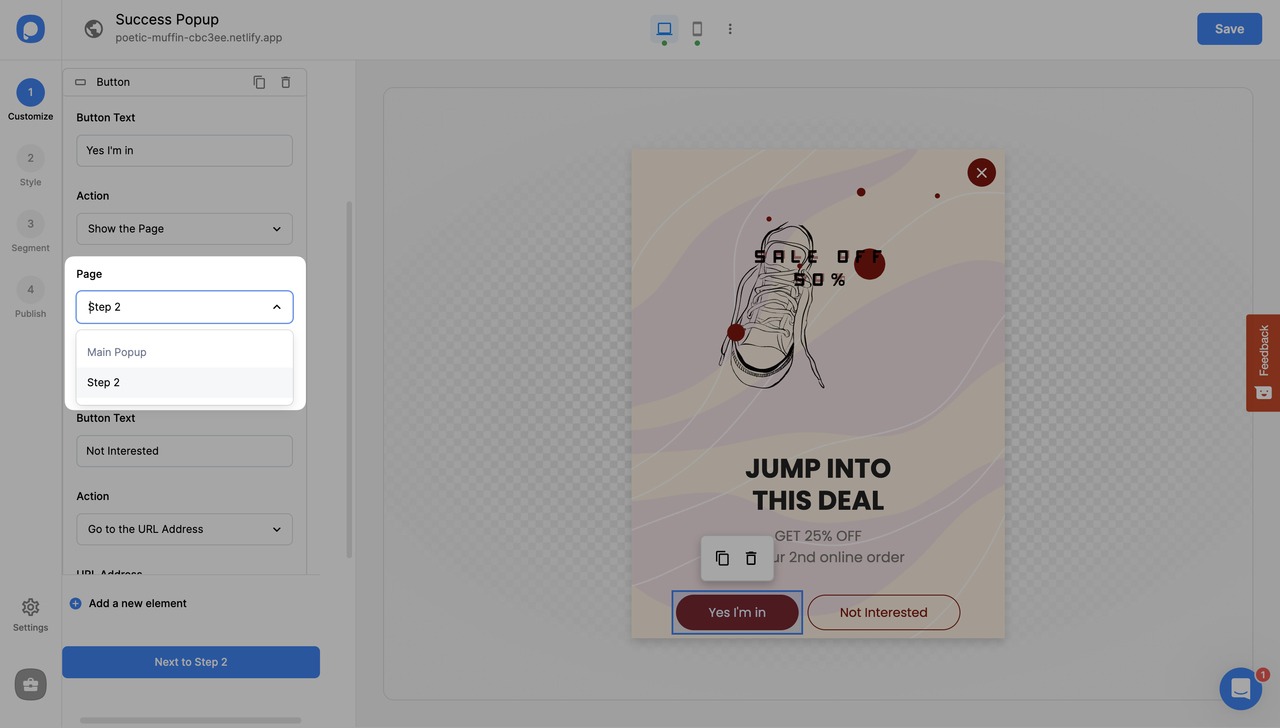
🔔 Note: You can change your success popup’s name by clicking on the three dots as shown below.
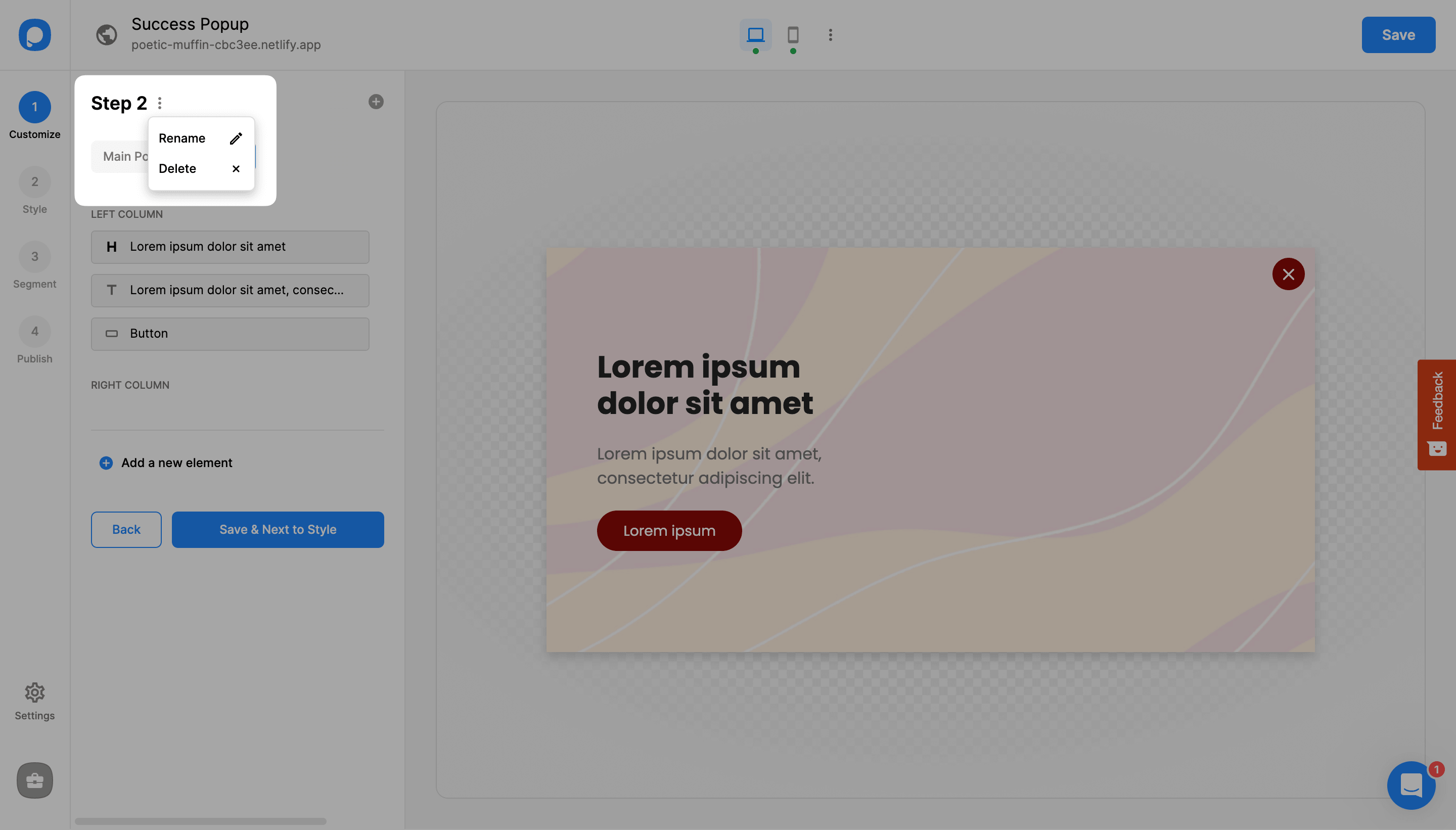
Your success popup will appear once visitors click on your button!
Have more questions about success popups? Feel free to contact us!


