Increase Sales Conversion
Can’t turn your site traffic into sales?
Reduce Cart Abandonment
Your customers abandoning their carts?
Promote Products & Offers
Make potential customers notice special offers.
Collect Form Submission
Struggling to collect form submissions?
Get More Phone Calls
Let them call you directly via popups.
Grow Email List
Having trouble growing your email list?
Gamify Your Campaign
Choose your offer and let the game begin.
Make Announcement
Make sure important news unmissed.
Increase User Engagement
Keep visitors & customers on your site longer.
Collect Feedback & Surveys
Can’t draw attention to your surveys?
Facilitate Social Sharing
Grow social media followers and likes!
# How to Add Lottery Ball Gamification on The Popup?
Lottery ball gamification is one thing your visitors need to be used to seeing, in a very good way. The unique look and action of this kind of popup will boost your engagements 100%.
That’s why now, let’s add some Lottery Ball Gamification to our popups!
1. After signing into your Popupsmart account, create a campaign on your dashboard or edit the existing campaigns.
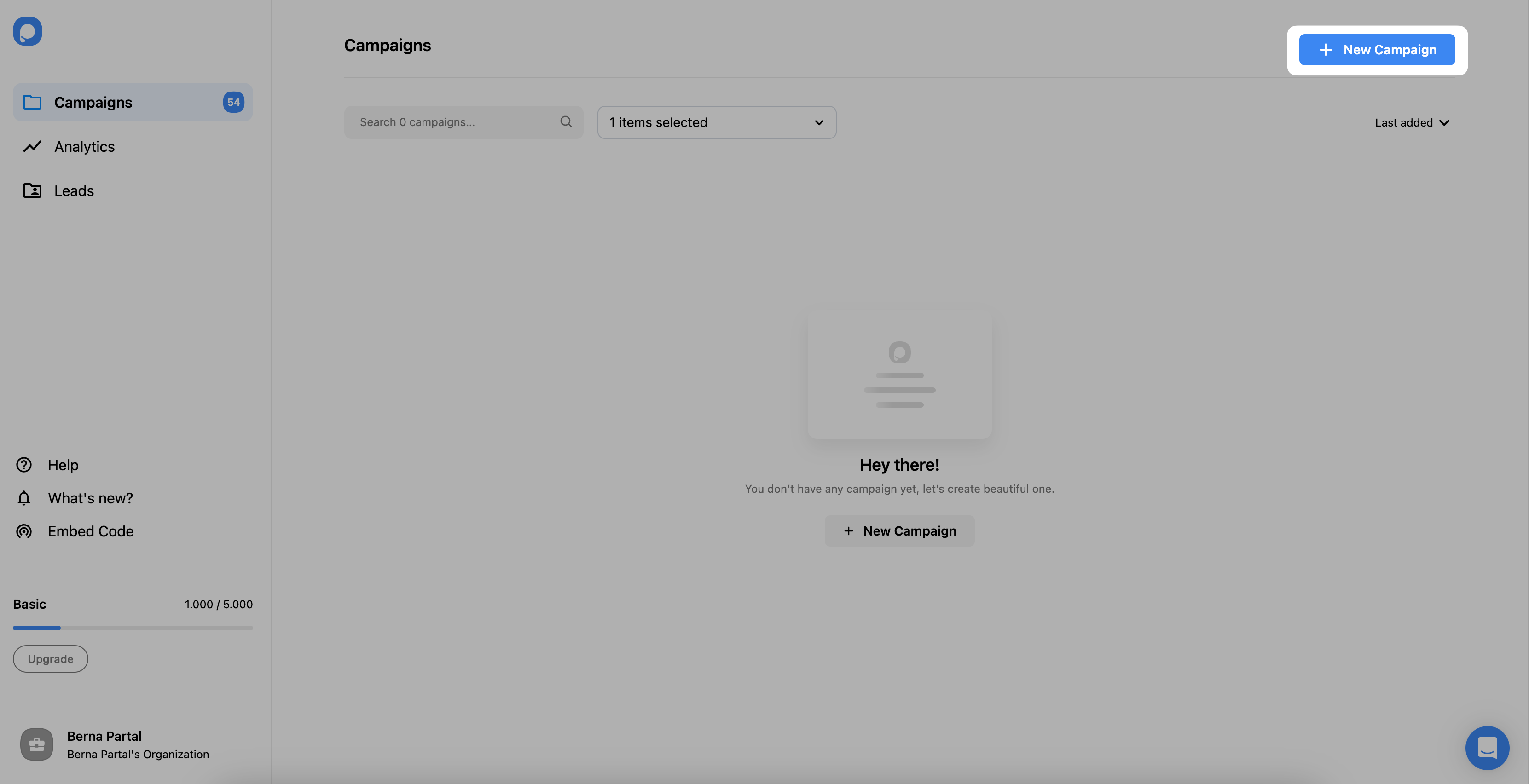
You can choose a blank popup or a ready-made template to customize among different types of popups.
We’re moving forward with a ready-made template to show how to add a lottery ball smoothly.
2. Lottery ball works in your popups, just like an image. First, if you have any image or Lottie on your popup, you need to delete it.
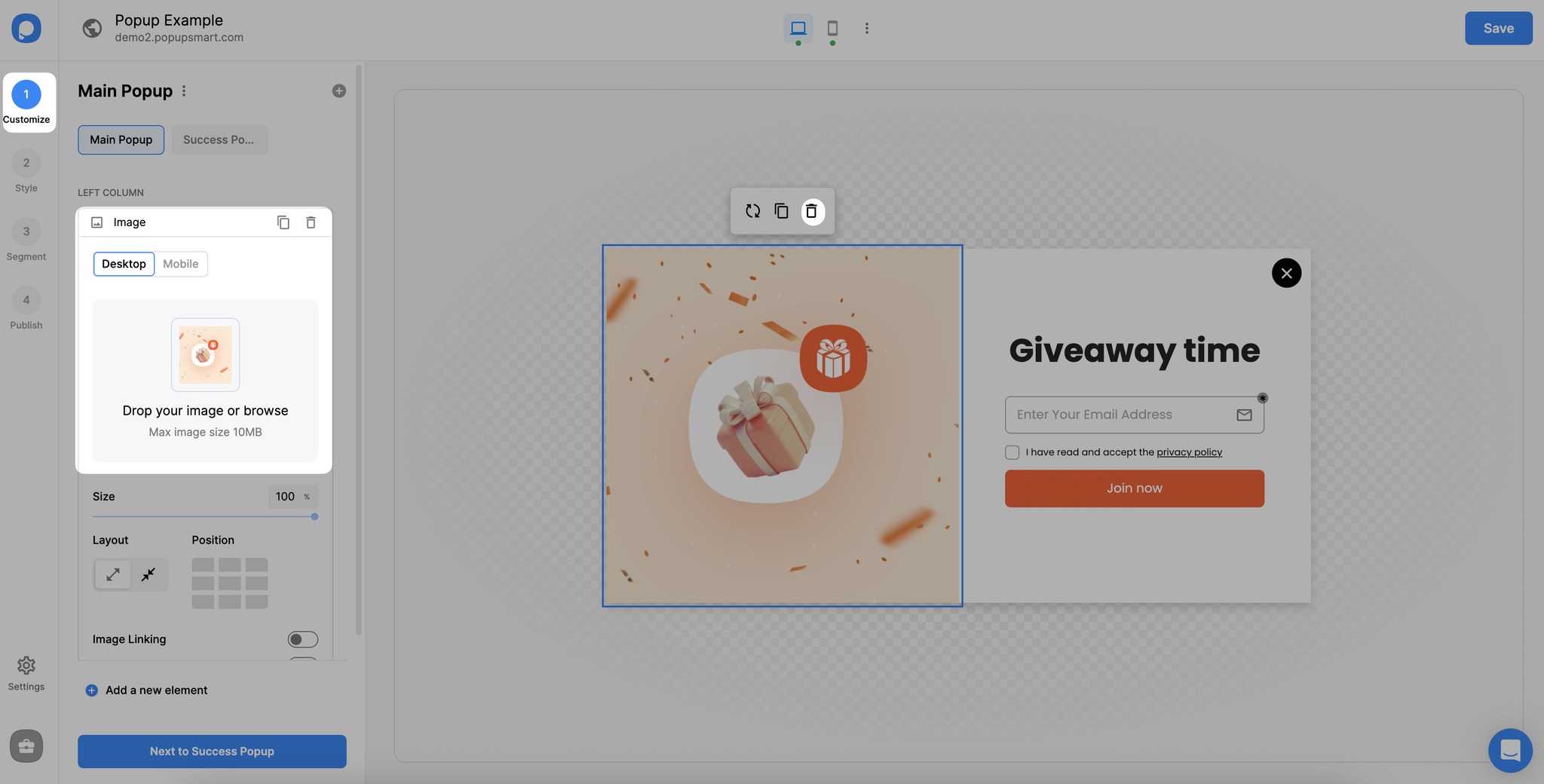
3. Then, click “Add a new element” and choose the Lottery Ball among the components.
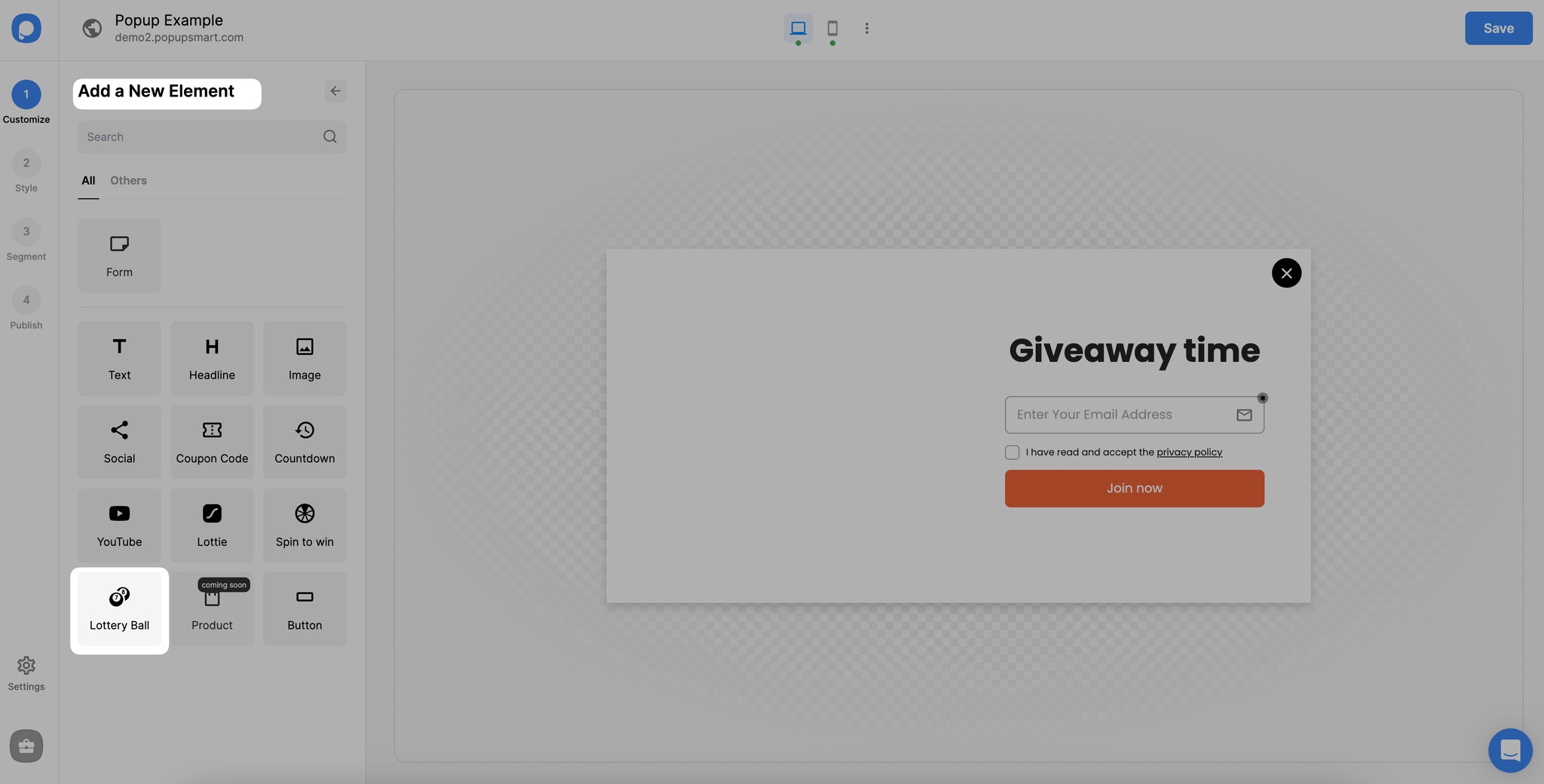
You can drag and drop it from the left-hand panel until you’re happy with its location.
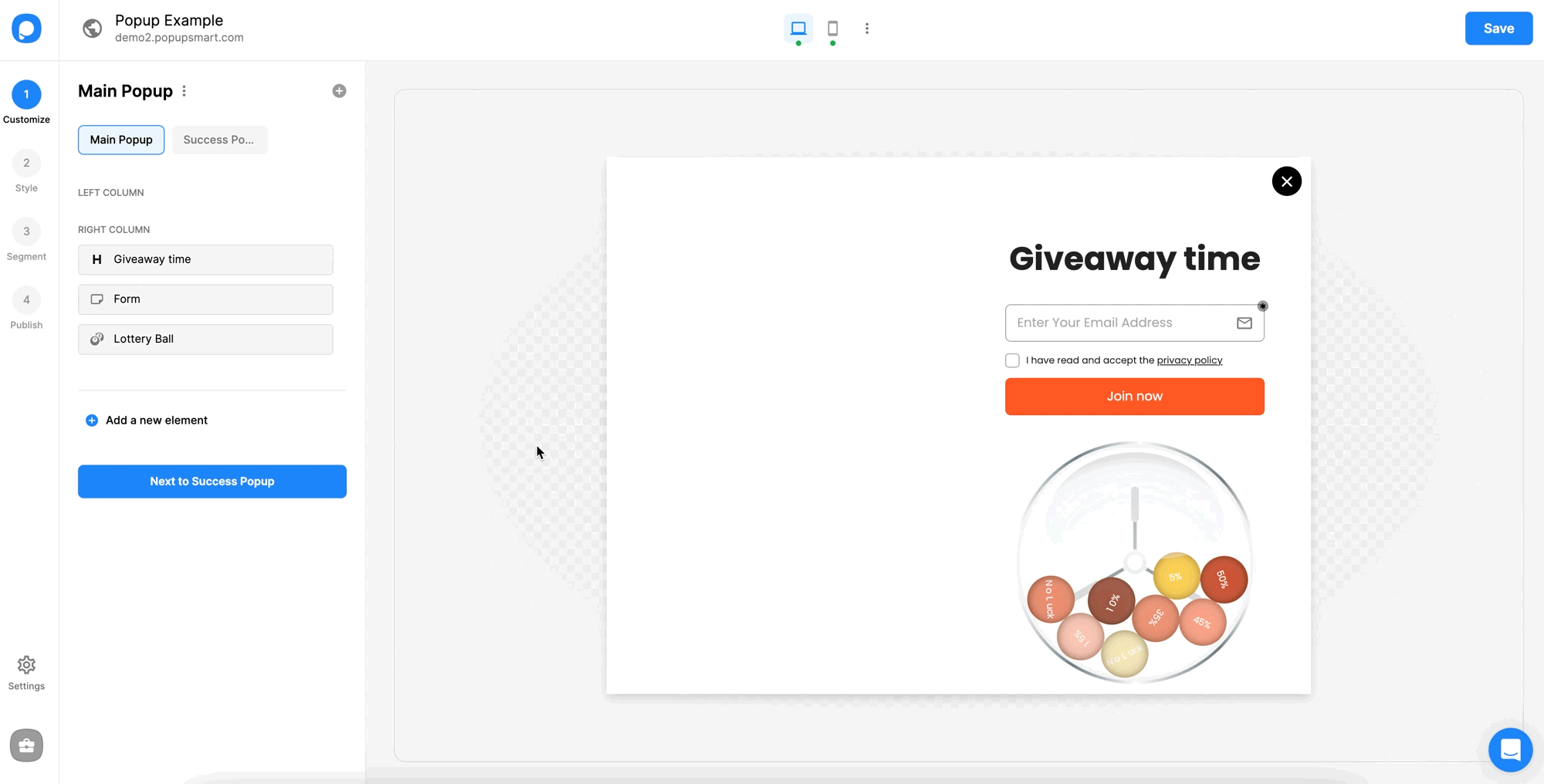
4. From the “Game Settings,” you can customize the weighting factor, label, discount code, and success actions.
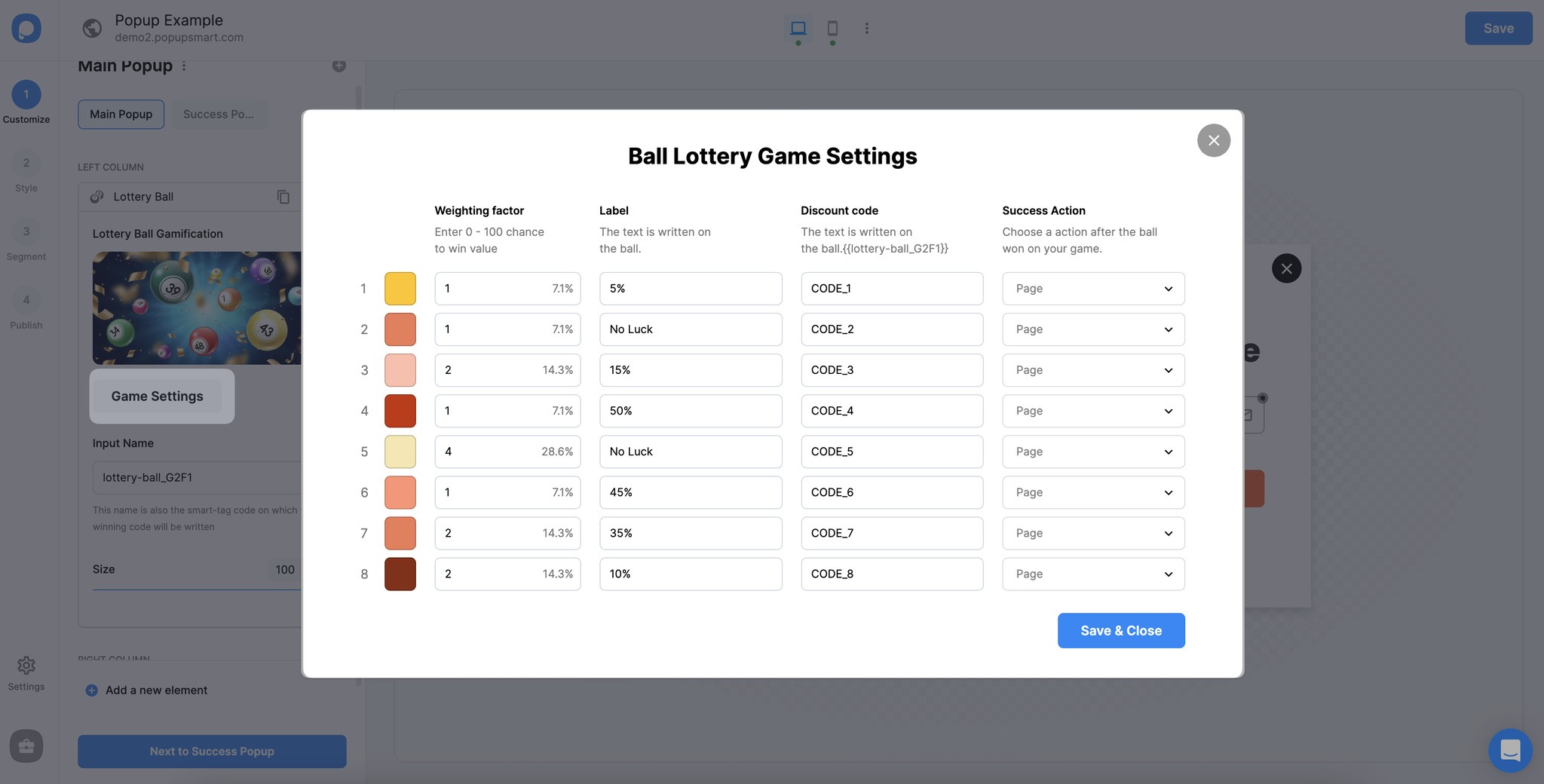
5. By clicking on “Create a new step,” you can create a “Success” page for winners or a “Failure” page that unlucky visitors will see.
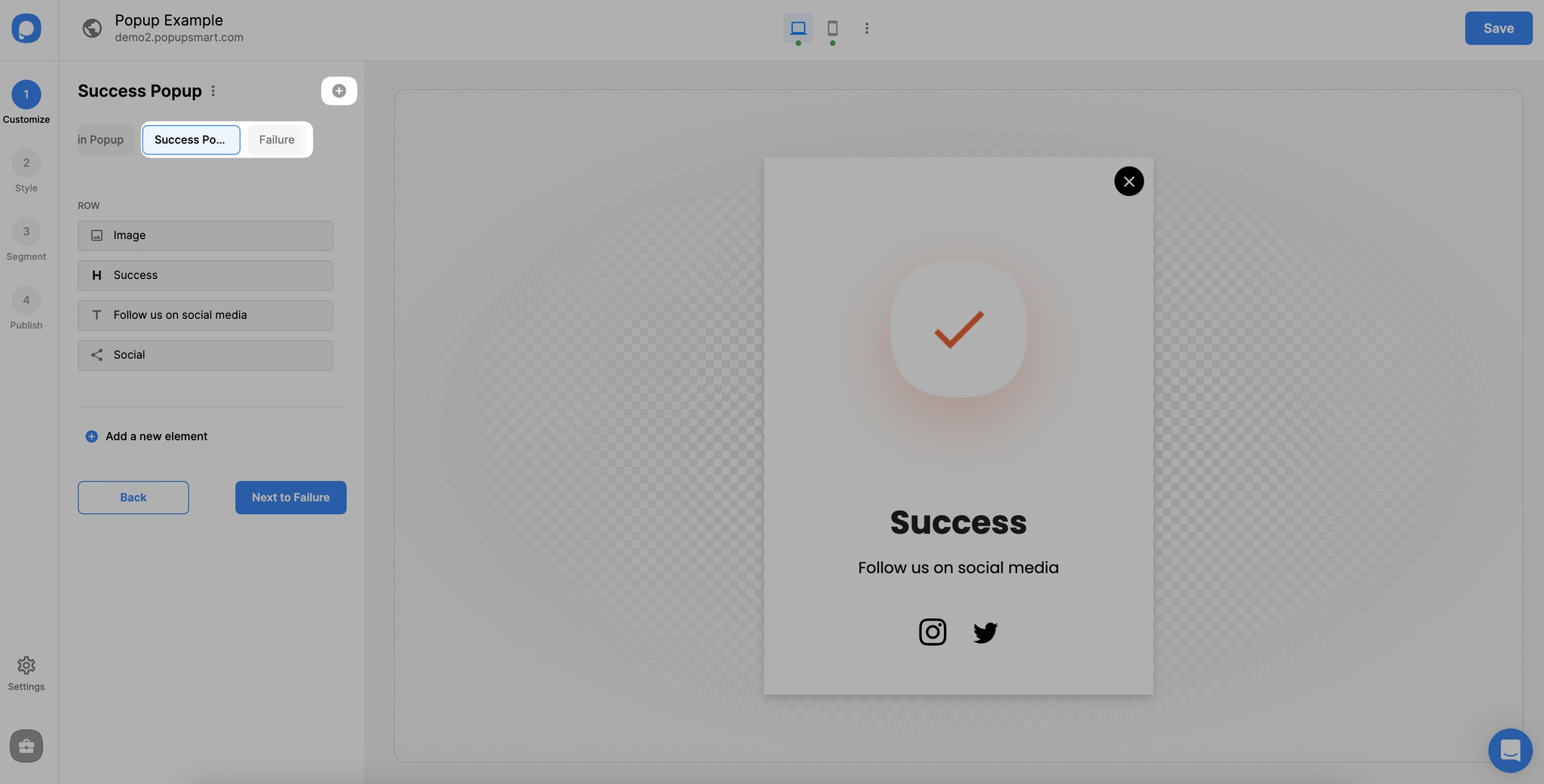
See “How to Create a Multi-step Popup?” for further information.
✅ Important: If you choose a ready-to-use template, customization will be super fast and professional-looking for each step.
6. In the Style section, select the Lottery Ball element to customize it with beautifully created theme colors.
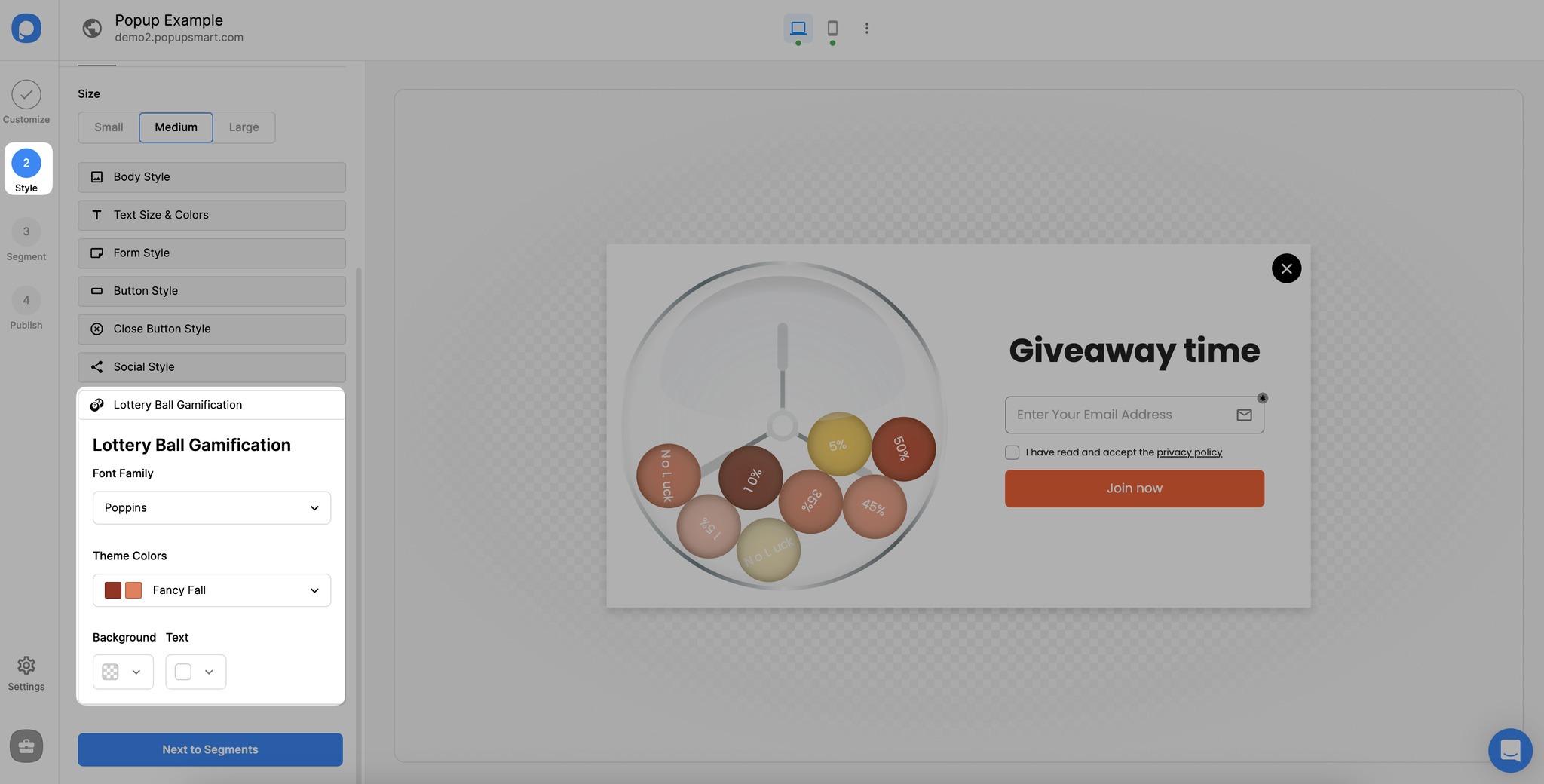
7. Don’t forget to customize the “Success” and “Failure” steps according to your taste as well. In the example below, we customized the “Success” page.
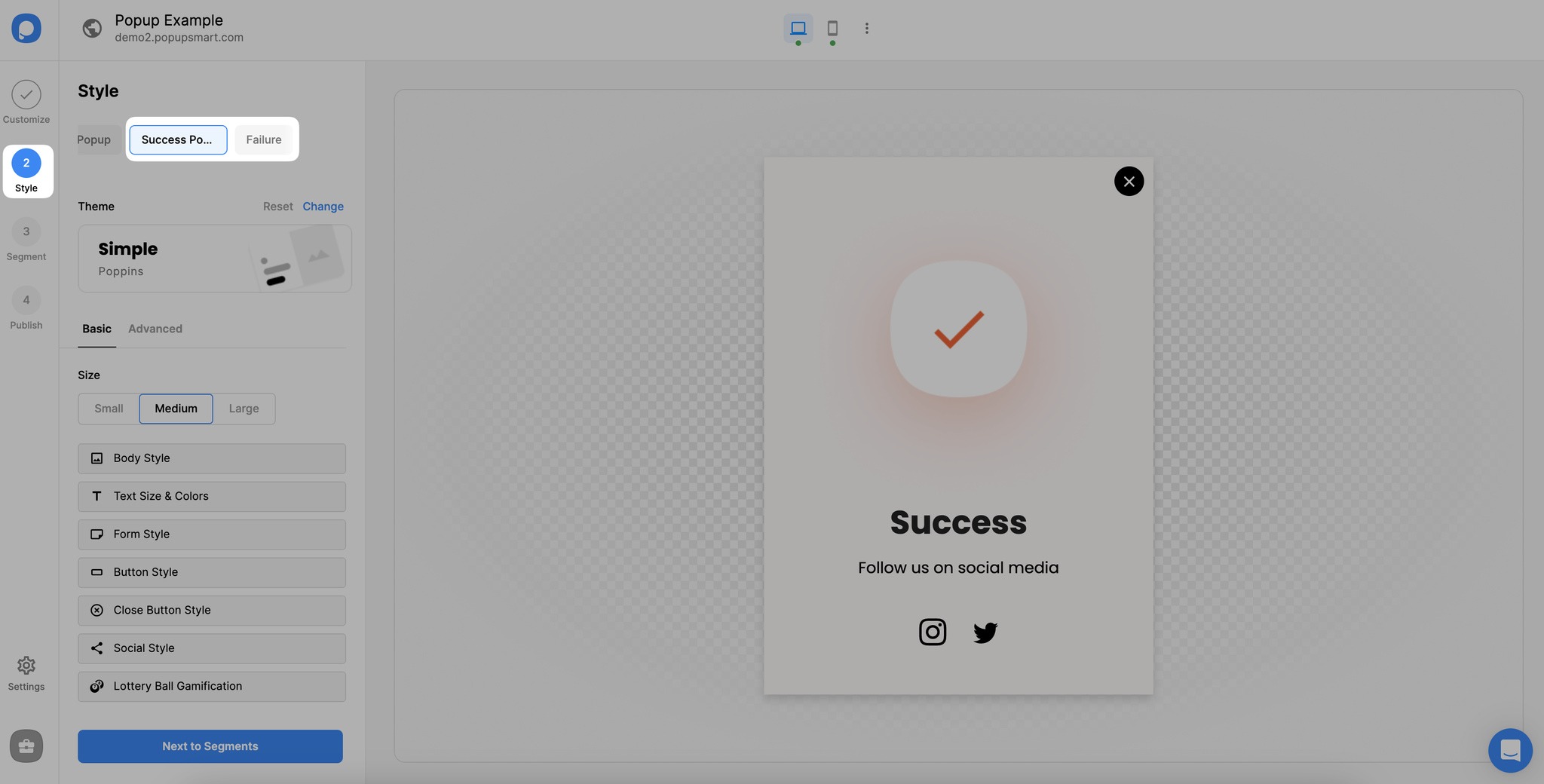
See “How to Customize Popup Style” for further details.
8. You can see how your popup looks on mobile and desktop; just click on the desktop and mobile icons above.
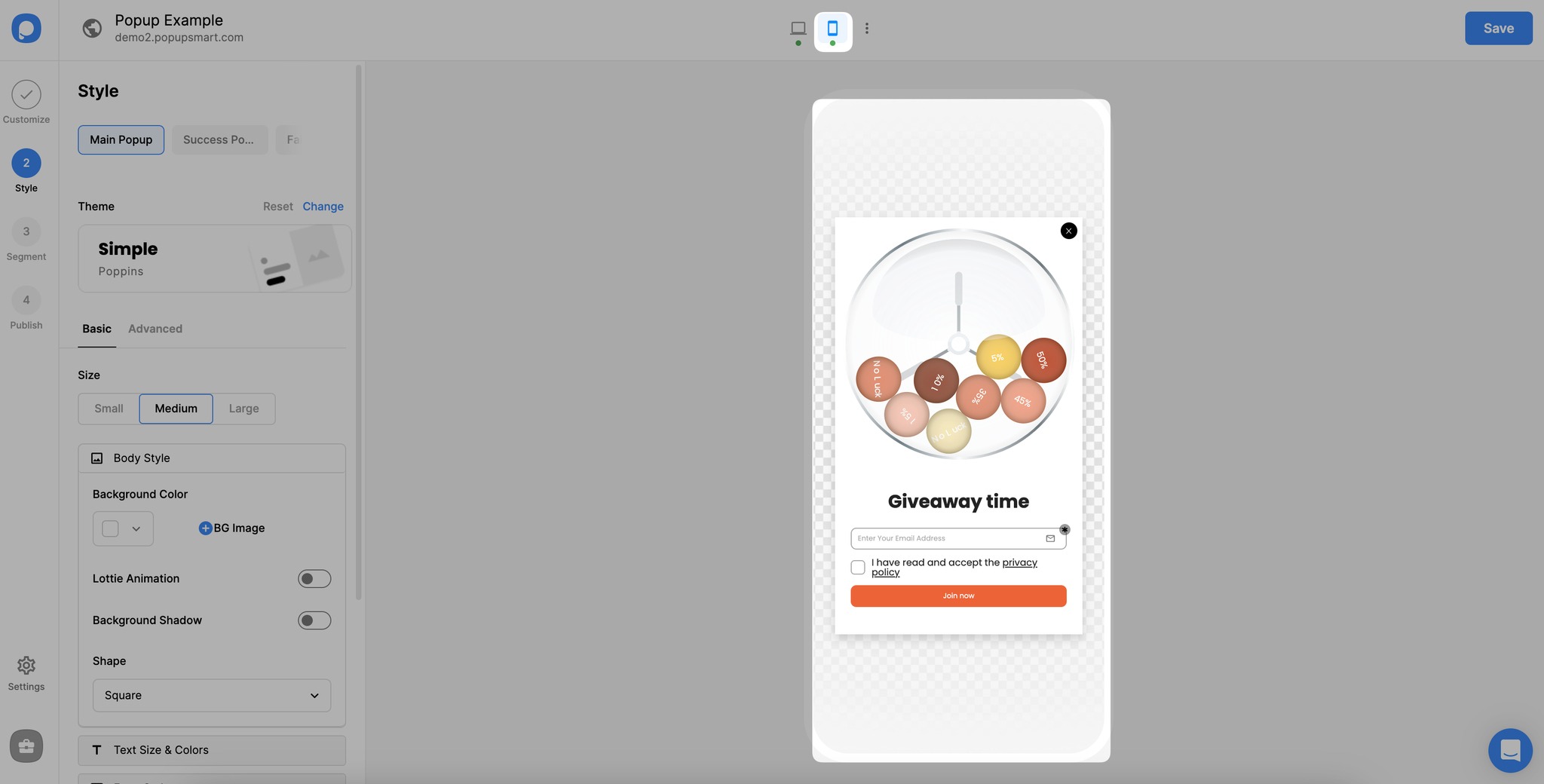
🔔 Note: Don’t forget to save the changes to your popup and publish it if you are happy with the final look.
So, that’s how you can add a Lottery Ball to your popups easily!
If you have further questions, please feel free to contact us!


