Increase Sales Conversion
Can’t turn your site traffic into sales?
Reduce Cart Abandonment
Your customers abandoning their carts?
Promote Products & Offers
Make potential customers notice special offers.
Collect Form Submission
Struggling to collect form submissions?
Get More Phone Calls
Let them call you directly via popups.
Grow Email List
Having trouble growing your email list?
Gamify Your Campaign
Choose your offer and let the game begin.
Make Announcement
Make sure important news unmissed.
Increase User Engagement
Keep visitors & customers on your site longer.
Collect Feedback & Surveys
Can’t draw attention to your surveys?
Facilitate Social Sharing
Grow social media followers and likes!
# How to Upgrade Your Current Popupsmart Subscription Plan
You can easily upgrade your Popupsmart subscription by following the steps below.
For any upgrades in mid-cycle, unused days of your current paid plan will be automatically calculated and deducted from the price of your upgraded plan.
1. Log into your Popupsmart account and click on your account name from the bottom left. Then, continue with “Billing”.
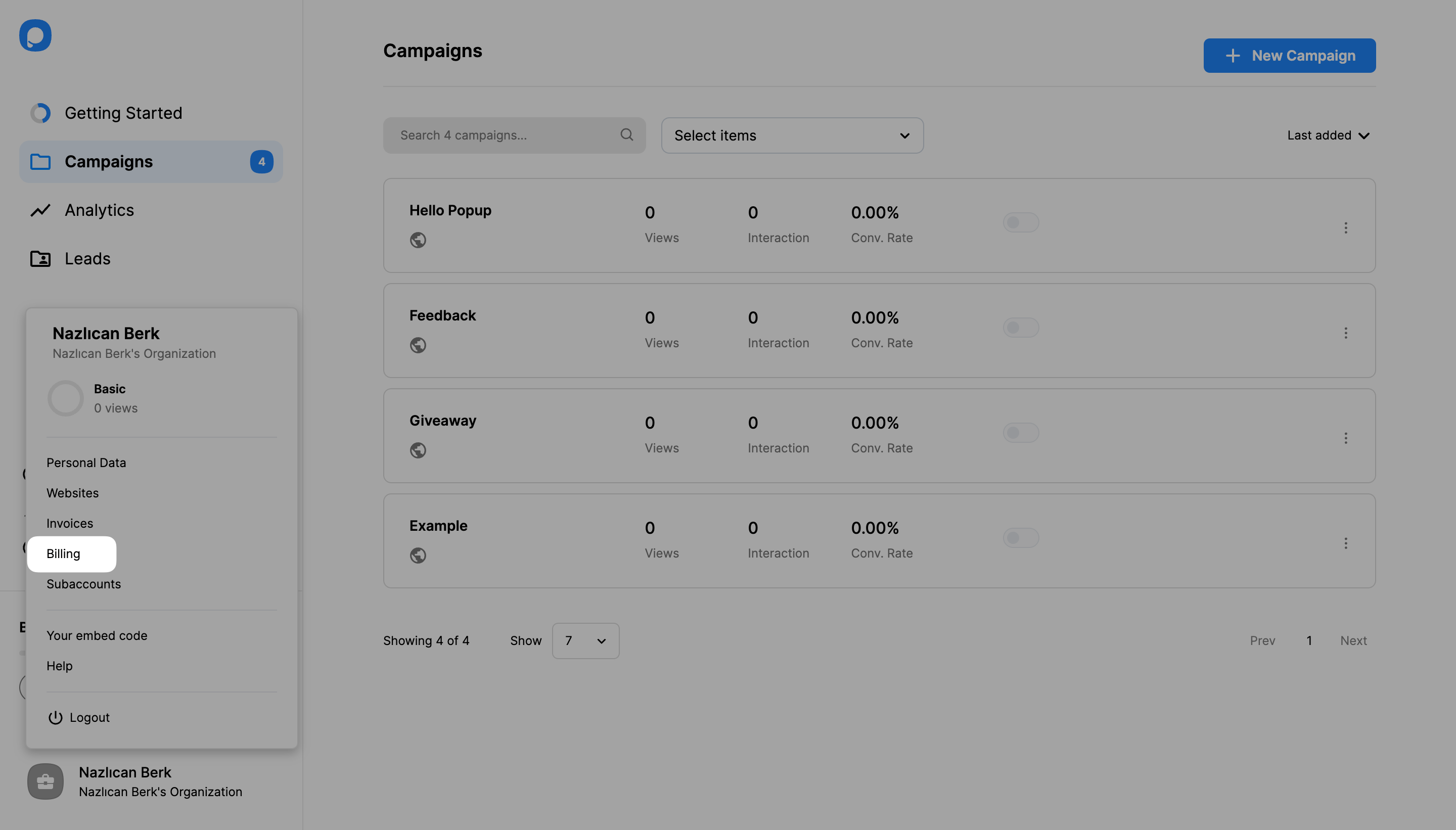
2. On this page, you can upgrade your current price plan.
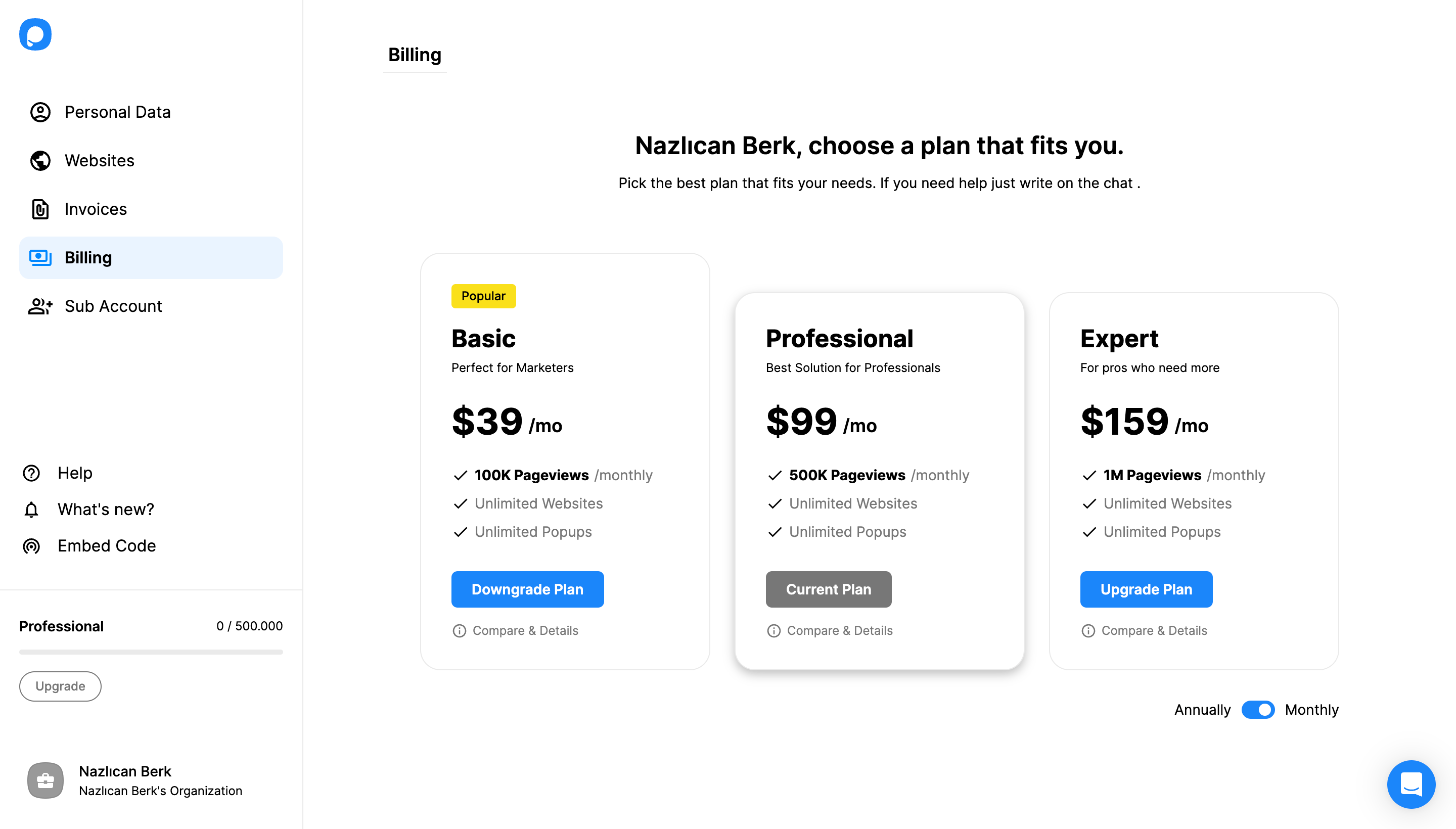
3. Click on the "Upgrade Plan" button of the plan you want to upgrade to, and you will be directed to Stripe’s page, where you’ll see the Current Plan section. Then, click the "Update Plan" button.
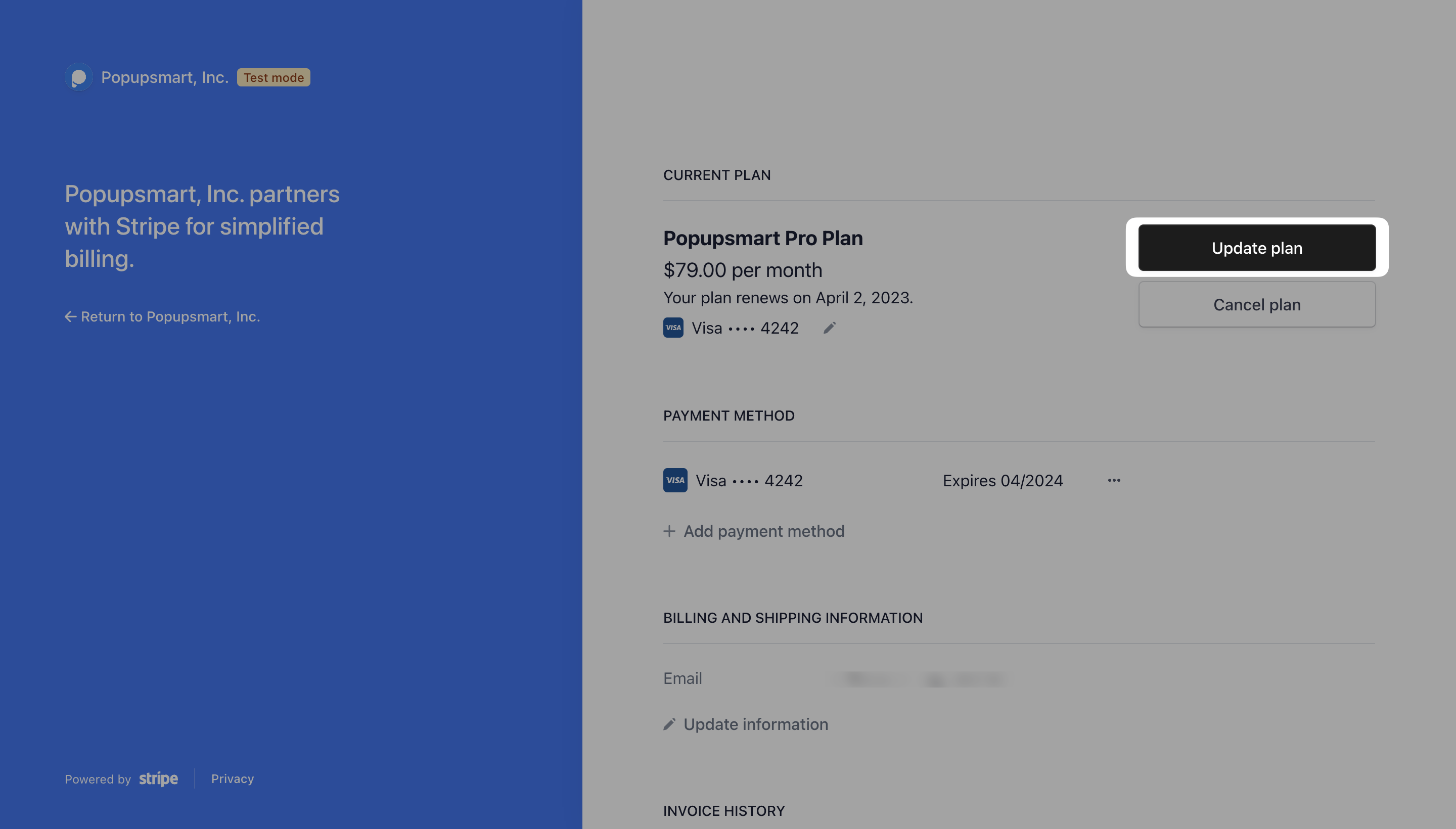
4. Available plans will be listed. Choose the best option that fits your needs, and click “Continue” to upgrade your plan.
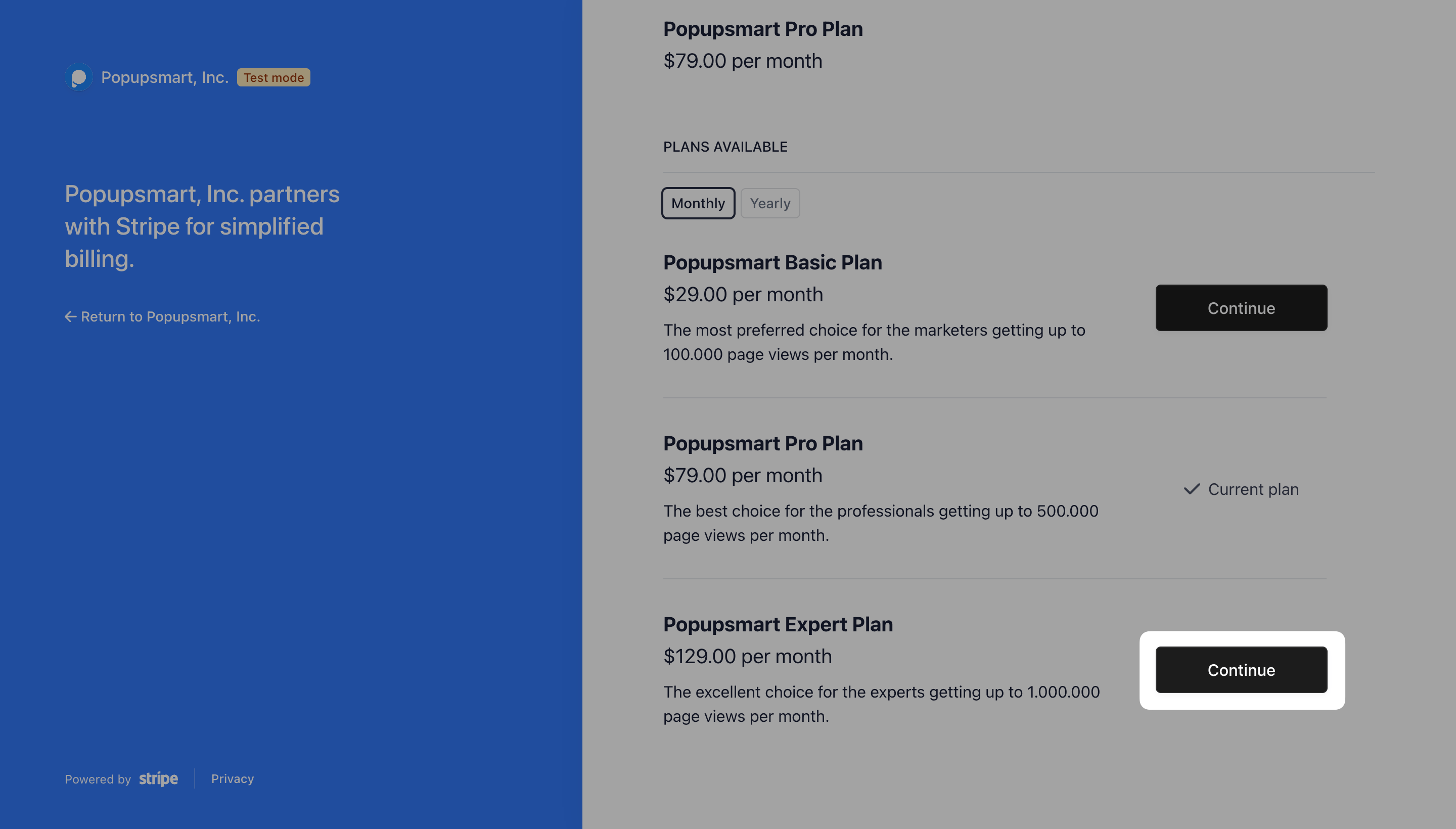
5. Click "Confirm" to update your plan.
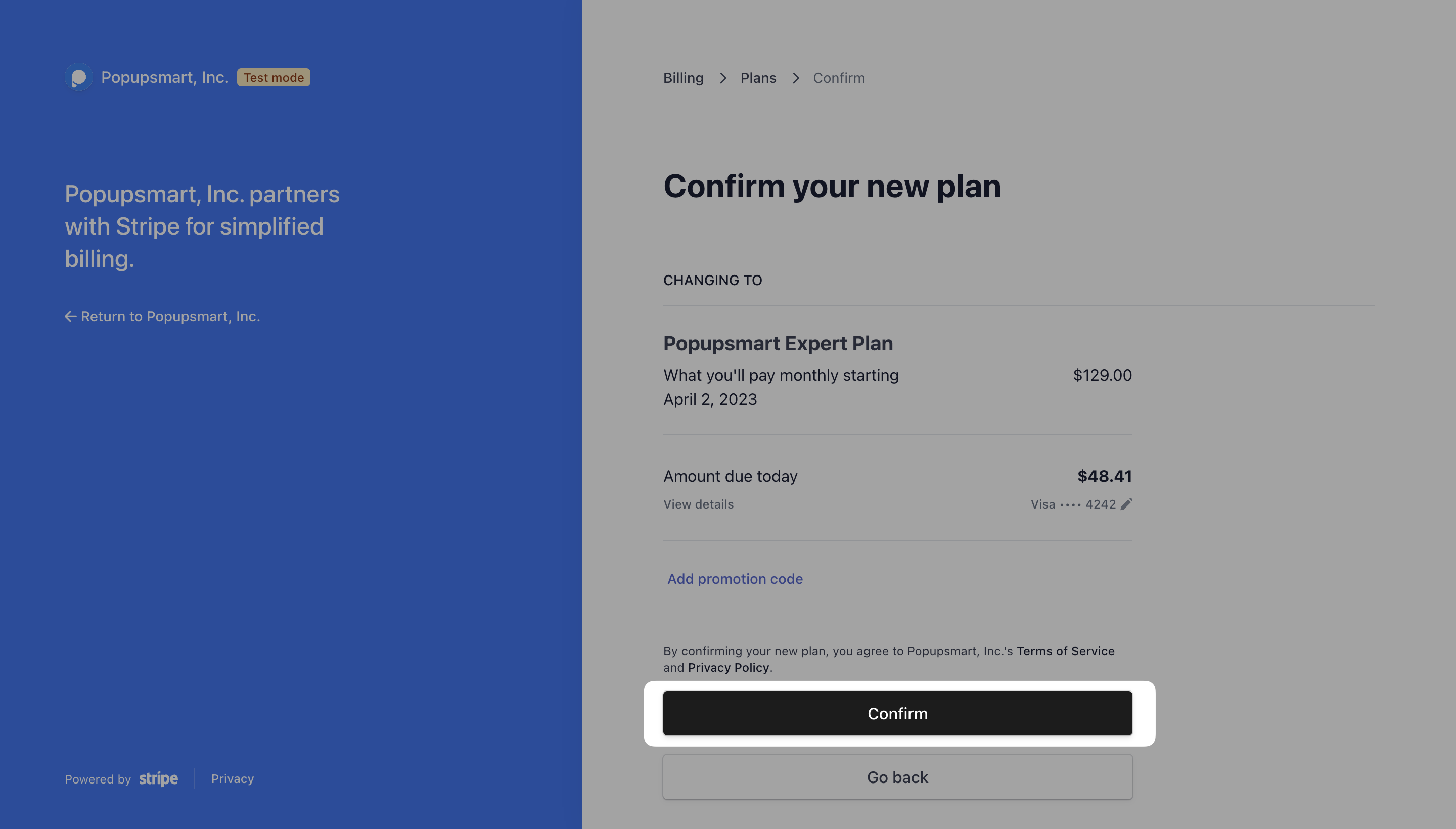
Before confirming your new plan, remember that you can change your payment method and add a promotion code if available.
You can find a list of downloadable invoices on your Invoices page, including your latest upgrade transaction.
Need a hand? Contact Popupsmart!


