Increase Sales Conversion
Can’t turn your site traffic into sales?
Reduce Cart Abandonment
Your customers abandoning their carts?
Promote Products & Offers
Make potential customers notice special offers.
Collect Form Submission
Struggling to collect form submissions?
Get More Phone Calls
Let them call you directly via popups.
Grow Email List
Having trouble growing your email list?
Gamify Your Campaign
Choose your offer and let the game begin.
Make Announcement
Make sure important news unmissed.
Increase User Engagement
Keep visitors & customers on your site longer.
Collect Feedback & Surveys
Can’t draw attention to your surveys?
Facilitate Social Sharing
Grow social media followers and likes!
# How to Get an Invoice for Your Popupsmart Subscription
Do you need an invoice for your subscription?
Popupsmart provides downloadable invoices that you can get quickly and easily. Here, we will show you where you can find your Popupsmart invoices.
Log into your Popupsmart account and click your account from the bottom left corner to view your invoices.
1. Then, click on "Invoices" from the menu.
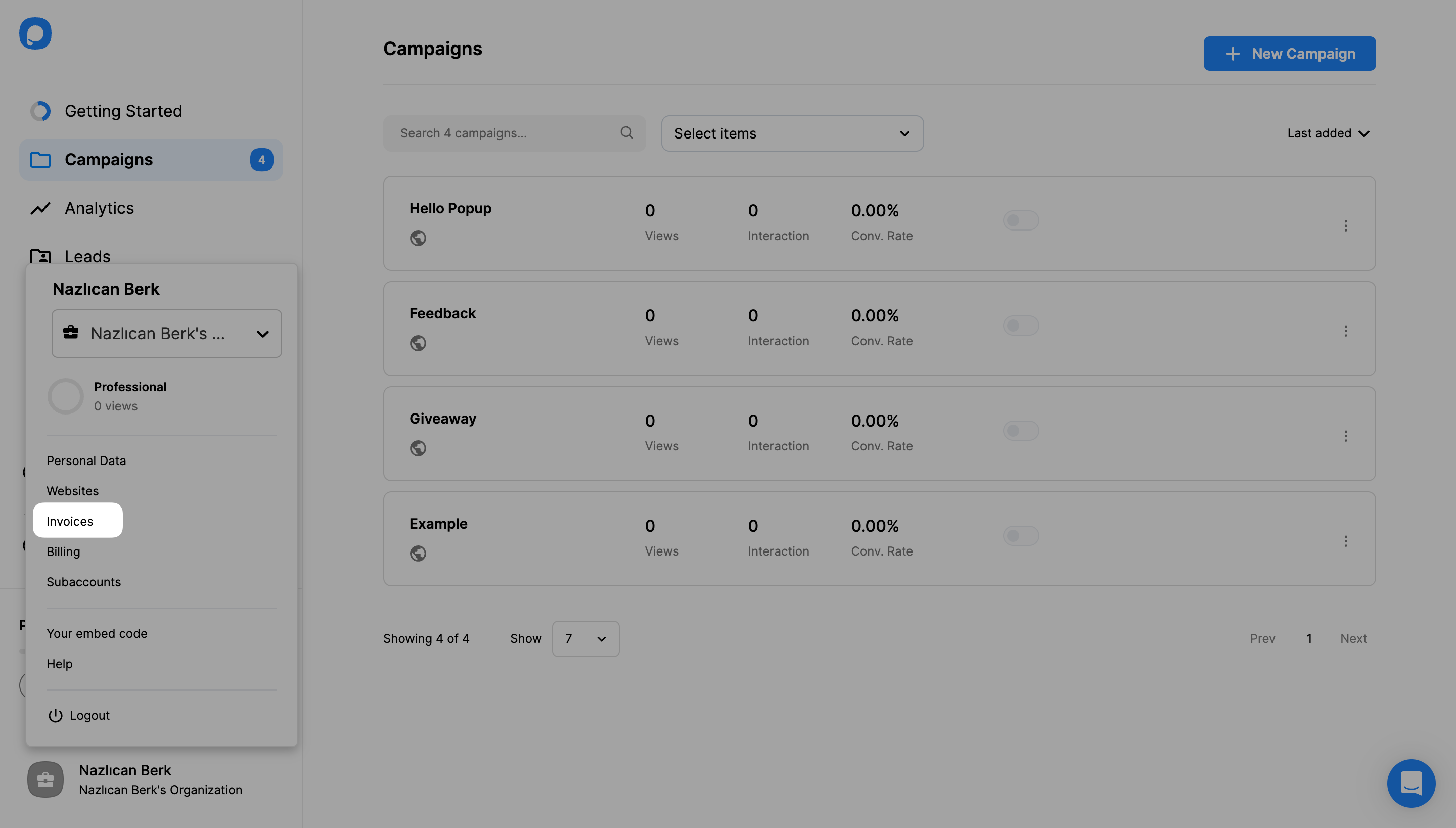
2. You will be directed to Stripe’s page, where you can see your current plan, payment method, billing and shipping information, and invoice history.
All your invoices are listed in your Invoice History section with the billed amounts and dates, as seen in the example below. You can download each as you like.
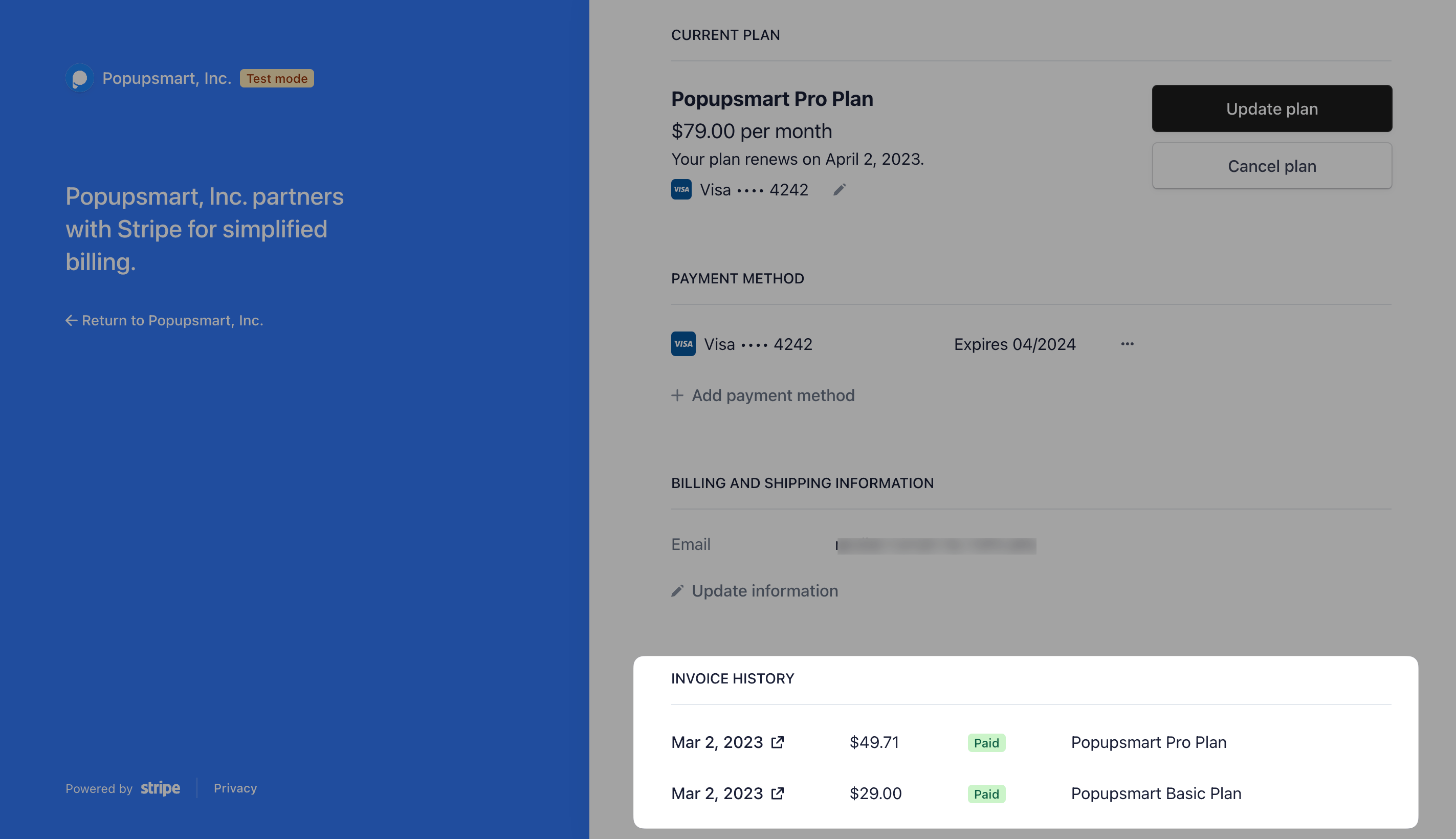
3. Click "Download Invoice" or "Download Receipt". After downloading your invoice/receipt, you can print or email it as needed.
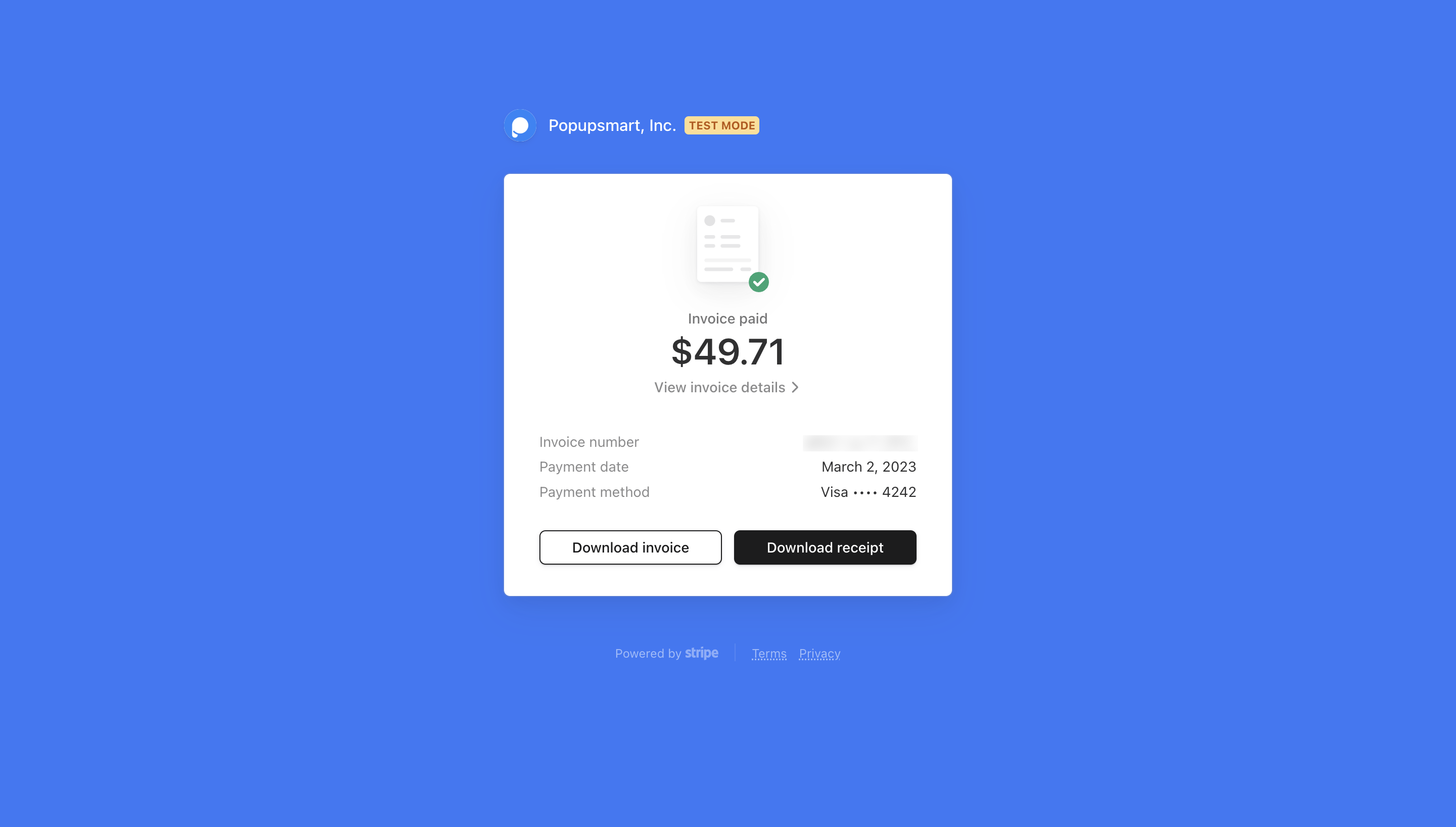
Invoices are generated based on the information you provided on the billing page.
That's it! Do you still have additional questions about getting your Popupsmart subscription invoice? Contact us.


