Increase Sales Conversion
Can’t turn your site traffic into sales?
Reduce Cart Abandonment
Your customers abandoning their carts?
Promote Products & Offers
Make potential customers notice special offers.
Collect Form Submission
Struggling to collect form submissions?
Get More Phone Calls
Let them call you directly via popups.
Grow Email List
Having trouble growing your email list?
Gamify Your Campaign
Choose your offer and let the game begin.
Make Announcement
Make sure important news unmissed.
Increase User Engagement
Keep visitors & customers on your site longer.
Collect Feedback & Surveys
Can’t draw attention to your surveys?
Facilitate Social Sharing
Grow social media followers and likes!
# How to Add Subaccounts in Popupsmart?
Do you need to give your teammates access to your Popupsmart account?
Add them as subaccounts (additional users), so they can use your account without needing your credentials.
1. Log in to your Popupsmart dashboard and click "Account" from the bottom left corner, then click "Subaccounts".
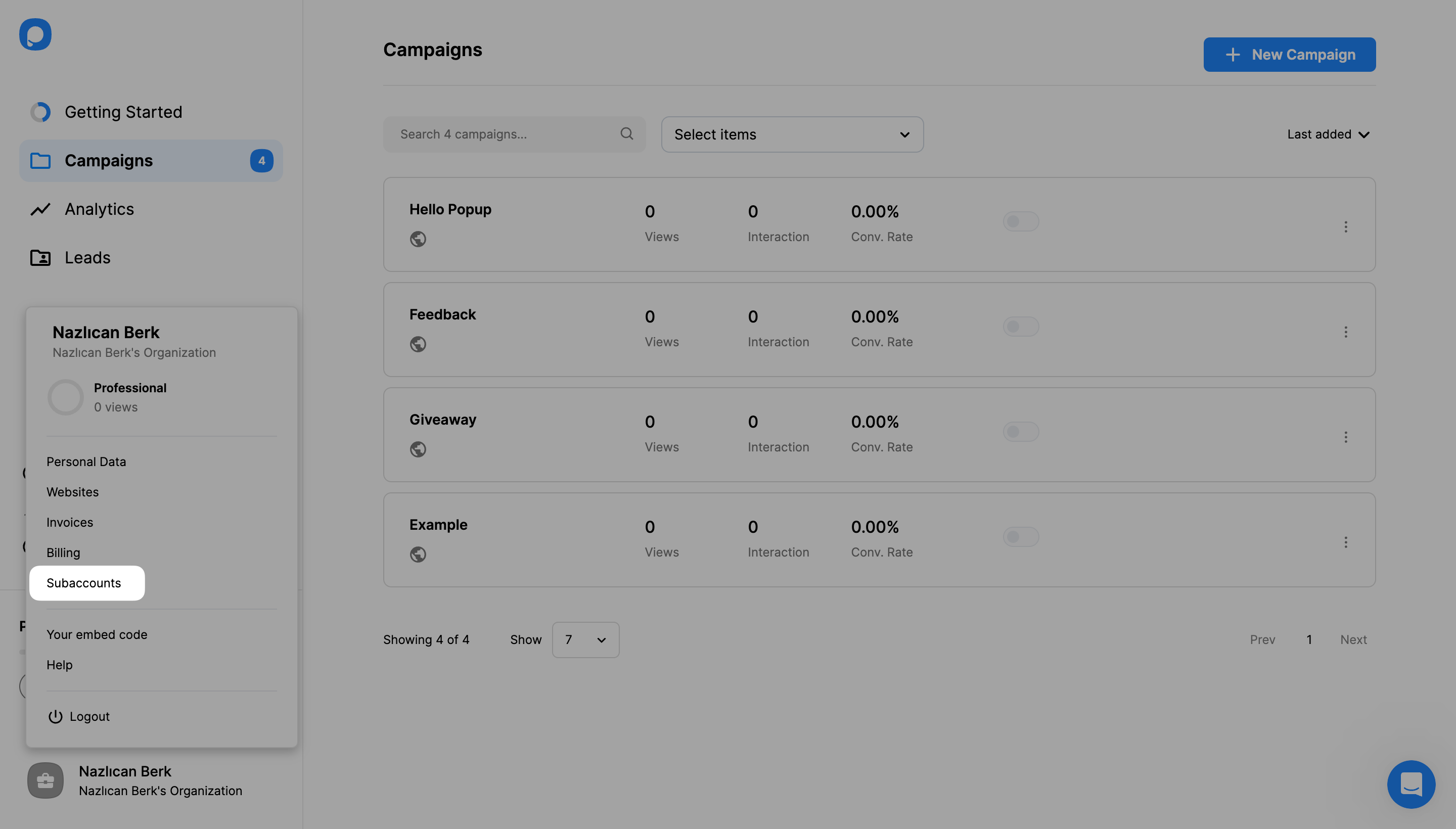
2. Click "Add teammate".
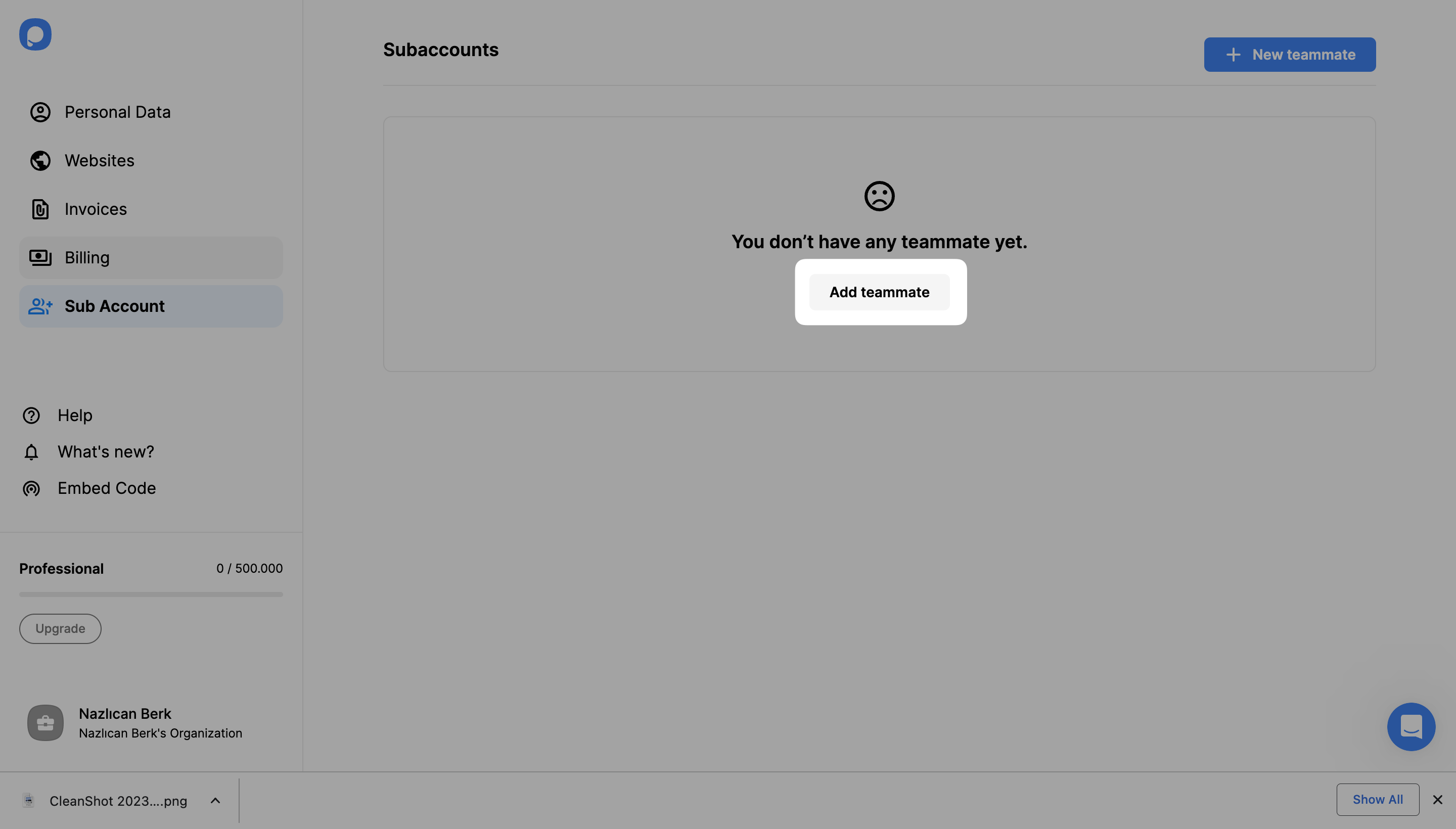
3. Enter the email address you want to grant access to, and click “Next”.
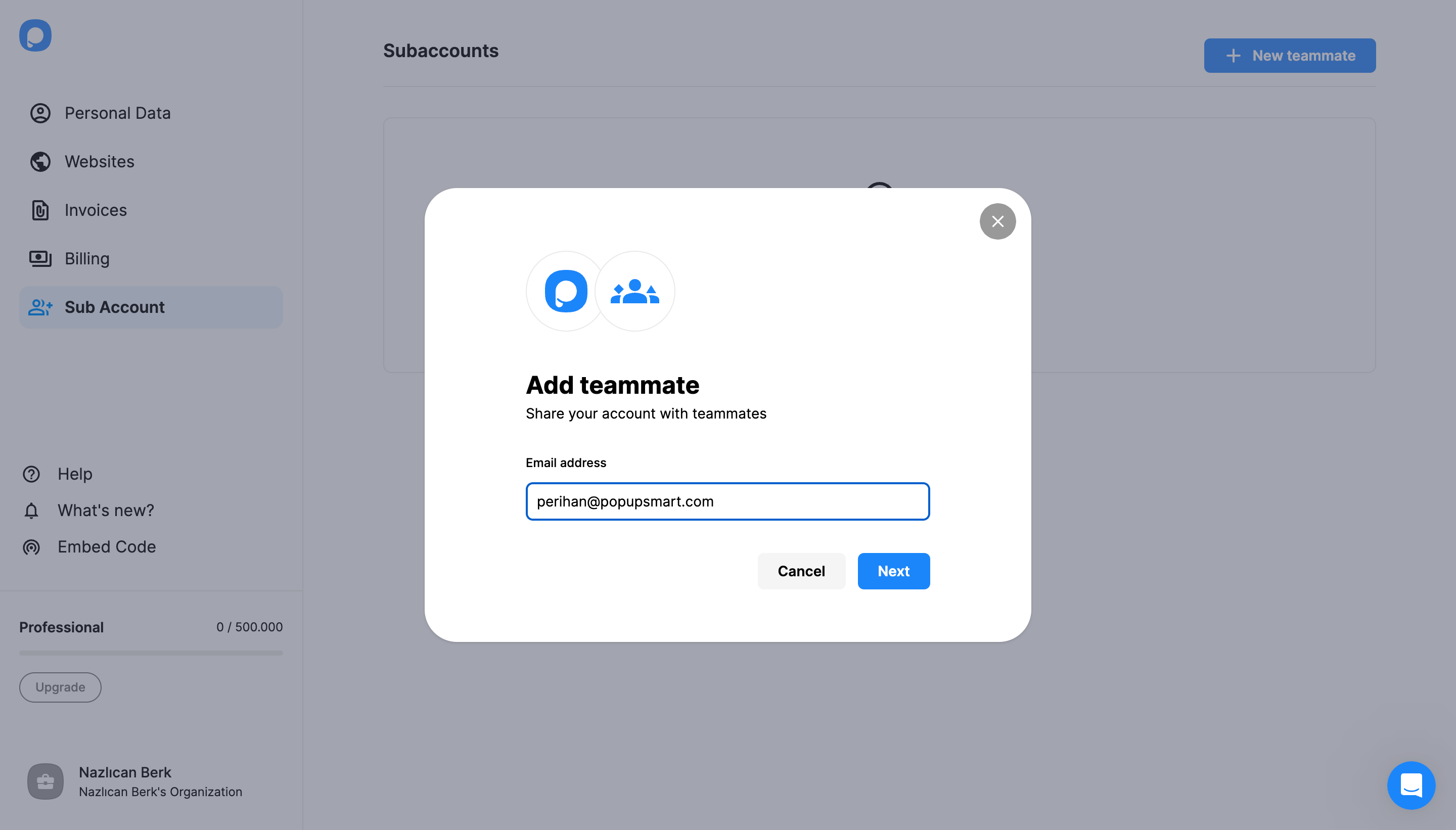
4. Adjust the “Access Options” by toggling on the “Campaign Access” or “Full Access” buttons. Then, click “Send Invitation”.
Invitation recipients will create a password for their sub-accounts and be able to log in with their own email and password if they don’t already have a Popupsmart account.
Close the success window by clicking “Okay”.
5. You can manage the permissions of the subaccount you have added or delete teammates anytime by clicking the arrow on the right.
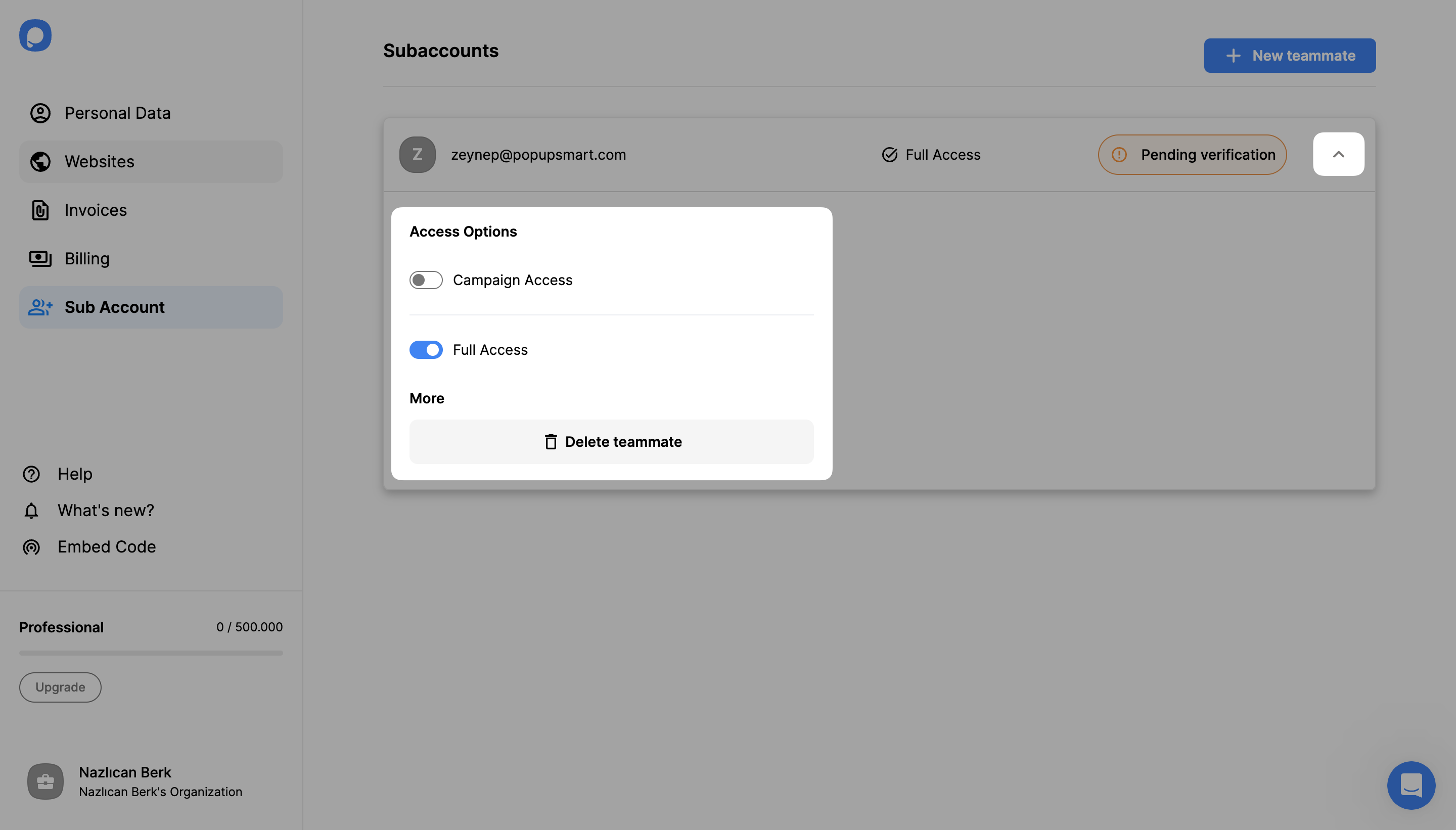
6. Subaccount owners can switch between accounts and see their teammates’ campaigns by clicking on the dropdown menu from their accounts.
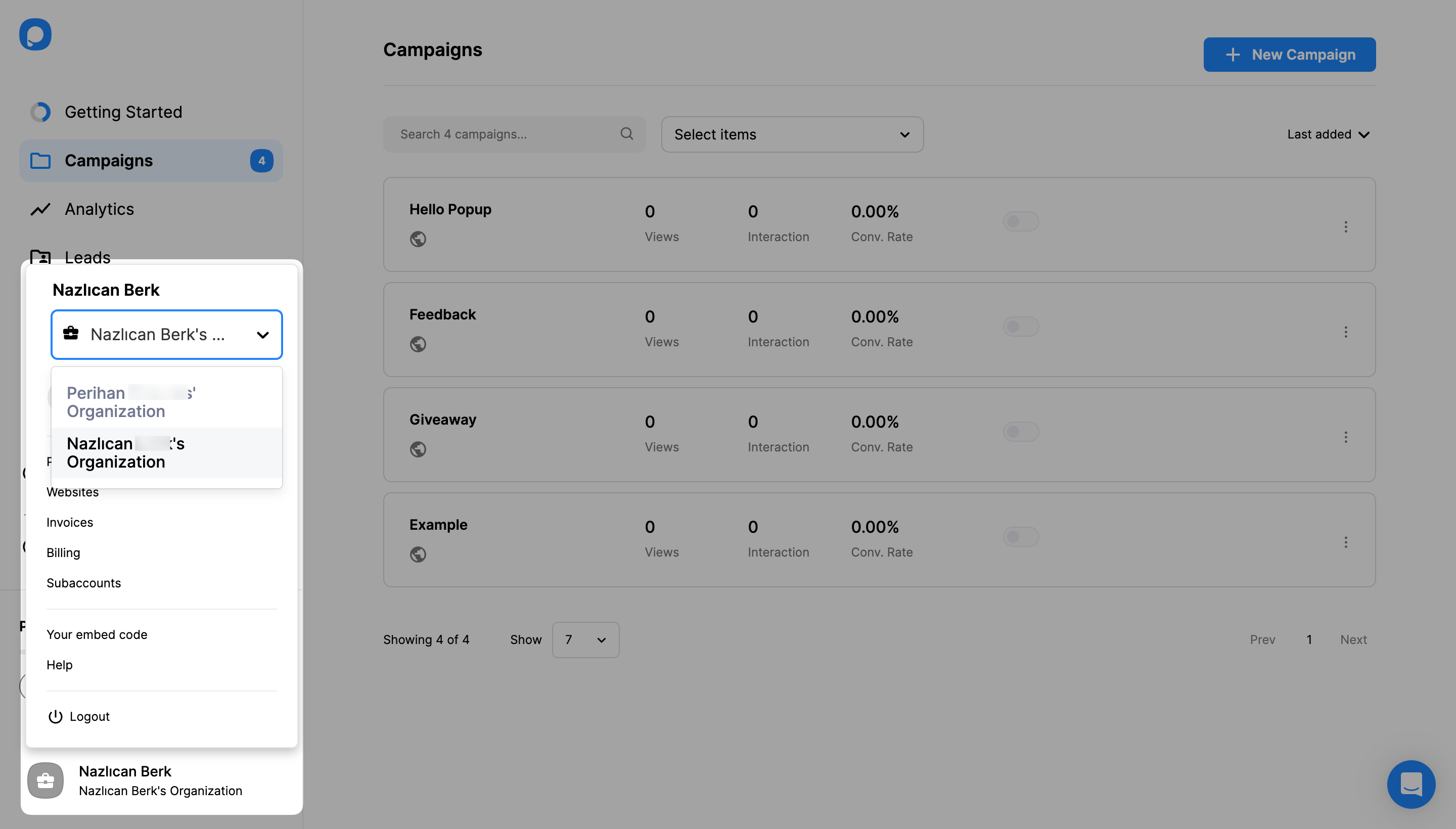
✅ Note: Subaccounts can use features such as creating new popup campaigns and tracking them like the main account holder, but they don’t have access to certain account settings, such as updating your billing information, changing your price plan, or downloading invoices.
Do you have additional questions about subaccounts? Contact us.


