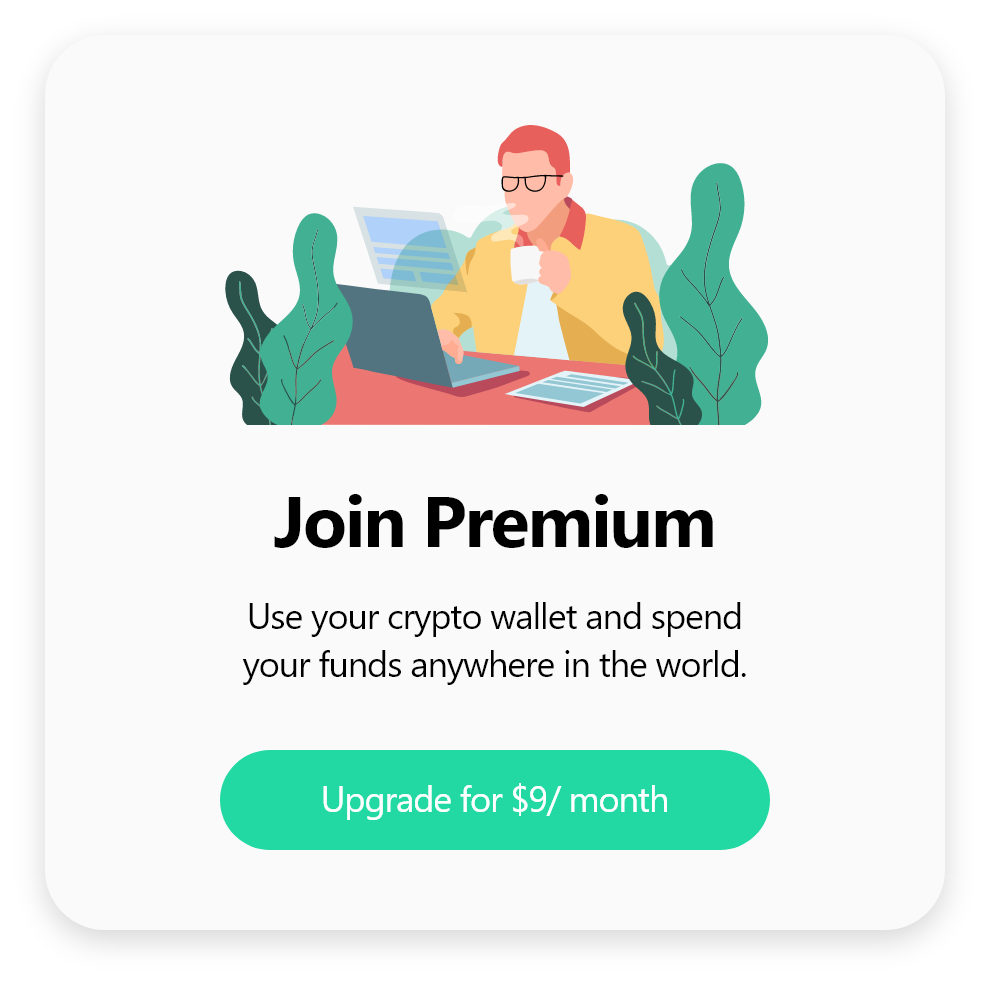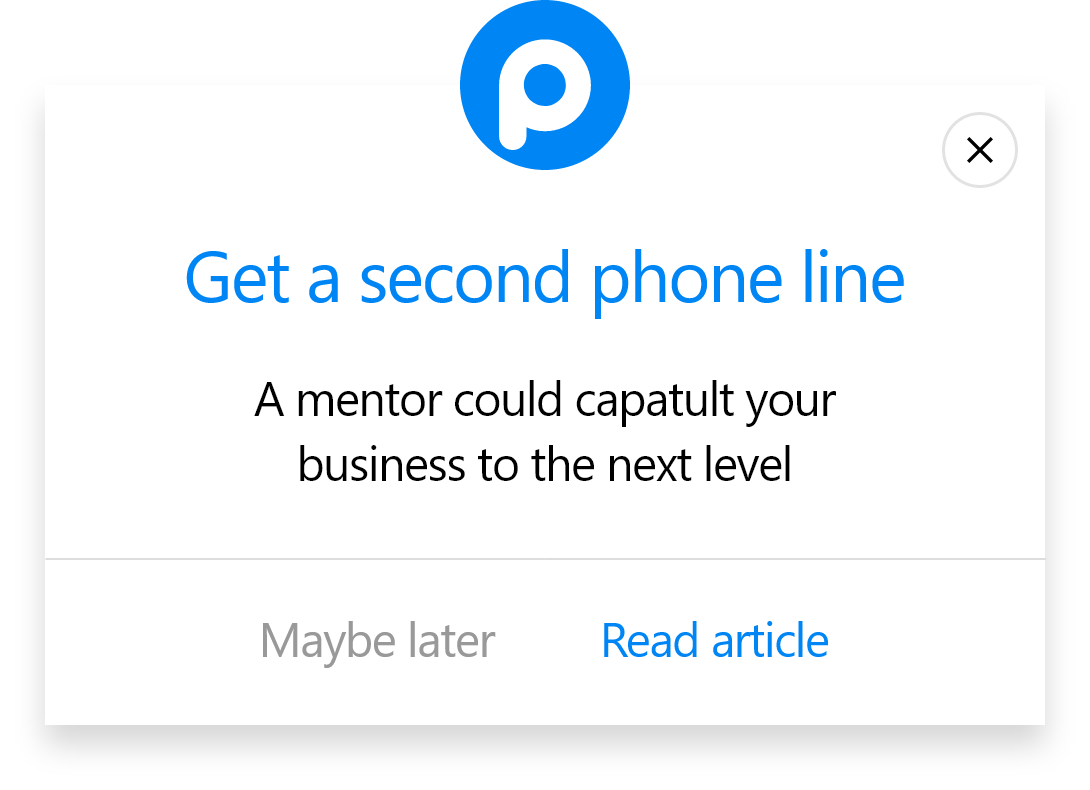Increase Sales Conversion
Can’t turn your site traffic into sales?
Reduce Cart Abandonment
Your customers abandoning their carts?
Promote Products & Offers
Make potential customers notice special offers.
Collect Form Submission
Struggling to collect form submissions?
Get More Phone Calls
Let them call you directly via popups.
Grow Email List
Having trouble growing your email list?
Gamify Your Campaign
Choose your offer and let the game begin.
Make Announcement
Make sure important news unmissed.
Increase User Engagement
Keep visitors & customers on your site longer.
Collect Feedback & Surveys
Can’t draw attention to your surveys?
Facilitate Social Sharing
Grow social media followers and likes!
How to Create a Popup for Drupal?

Are you looking for a smart popup builder to launch revenue-driven popup campaigns? Or want to collect email addresses more efficiently? Let us introduce you Popupsmart
We provide more than 25 conversion-ready popup templates that are compatible with the Drupal system.
You can have amazing popup campaigns within 5 minutes, thanks to our smart editor’s customization features. And still, you don’t have any coding or designing experience.
Popupsmart’s advanced targeting options enable you to segment and target the right prospects at the right time.
Moreover, our success managers can freely transfer your popups from other popup providers if there is any.
It is also possible to track your popups performance instantly with the Analytics in our smart editor.
Convinced?
Why You Should Use Popupsmart for Drupal

Modern Popup Designs & Advanced Targeting Options
Meet your new favorite popup designs with Popupsmart’s over 35 popup template options. Plus, you can fully customize them as you like.
Create a Drupal popup easily in 5 minutes with the simple popup editor.
Popupsmart’s advanced targeting options allow you to effortlessly convert your targeted visitors into customers.
Drive more conversion with traffic source targeting, scroll triggers, geo-located targeting, exit-intent triggers, device-based targeting, in-activity sensor, and so on.

No Plugins or Extensions
The security and maintenance of most popup plugins or extensions in the market go unchecked.
Therefore, you should not use popup plugins for your website.
You can use Popupsmart to create stunning popups for your website without installing plugins or extensions.
Just create a free account on Popupsmart and access to outstanding popups.

No Coding Skills Required
We make it easy to create stunning popups and display them on your website.
You do not need any coding or designing skills to add smart popups to your online store.
With a user-friendly interface and a no-code popup builder, anyone can build charming popups via Popupsmart.
Copy and paste the provided one-line code to your website’s header sections to present your popups.

Fast Load Time
Popupsmart puts performance on the foreground. That is why your website load time does not change while displaying smart popups.
Popupsmart runs on your website with only 97 KB one-line code! Enjoy conversion-driven popups while your website loads at high speed.

Exceptional Customer Support
Popupsmart’s digital specialists will return to your contact request via live chat on our website within 5 minutes during the working hours.
Out of the working hours, contact requests are processed in 2 hours at most.
You can contact us via our email [email protected].

SEO & GDPR Compliant Popup Designs
With Popupsmart’s SEO-friendly popups, your website’s SEO performance will go as usual without any decrease.
Plus, Popupsmart suffices all requirements of the new GDPR rules and Google.
If you would like to guarantee your website compliance with GDPR, CCPA rules, and e-Privacy regulations, you can simply add Popupsmart’s law-compliant cookie consent popups on your website.

Secure AWS Server
With the reliable AWS (Amazon Web Service), Popupsmart provides an uninterrupted popup service experience.
We eliminate the risks of crashed server errors with 99.9% uptime.

Conversion-Driven Campaign Goals
Promote Your Products
Grab your customers’ attention with simple popups and convert them into customers.
You can promote your on-demand products to targeted visitors to increase your sales conversion.
Popupsmart’s advanced targeting features enable you to maximize customer engagement without disturbing the user experience.
Grow Your Email ListWould you like to grow your email list in a short time with the least effort? Then, Popupsmart’s subscription popups are just the right choice for your website!
You can easily obtain high-quality email leads by displaying smart popups on your online store.
Offer discount codes, giveaways, or something irresistible to your customers on your subscription popups to convince them to take the desired action.
Show Up NotificationsMake your customers aware of important dates, events, newly launched products, or any information with show-up notifications.
Popupsmart smartly targets your visitors and displays your notification at the right time.
Increase customer engagement with beautifully designed show-up notification popups.
Collect Form SubmissionGather your customer’s information based on their behaviors with form submission popups.
You can trigger your customers to fill in the form by presenting a valuable offer such as discount codes or giveaways on successfully providing data via form submission popups.
Use the collected information to develop the user experience and offer the right ads to segmented visitors.
Increase Phone CallsMake yourself available by presenting an instant call popup, ‘call me back’ popup, or WhatsApp chatbox.
Create an attractive phone call popup with Popupsmart’s mobile compliant popup designs.
Phone call popups maximize your phone call traffic and convert traditional-minded customers.
Comply Cookie LawsAvoid heavy fines up to €20 M due to e-Privacy violations by presenting a cookie consent popup on your website.
Select a ready-made cookie consent popup, customize it as you like with Popupsmart, and display it on your website.
This way you will be strengthening the trust relationship between your website and your customers.

Test Popupsmart for Free up to 5.000 Page-Views
You can start using Popupsmart for free and keep it that way until your website reaches 5.000 page-views.
Once your free trial is over, you can select a price plan that meets your business needs to continue converting your customers.
Select an annual plan to save 2 months of a popup service fee!
Drupal Popup FAQ
Can I display a Drupal popup on certain pages?

Certainly! You can show up your Drupal popup on certain pages with Popupsmart.
Once you complete designing your popup’s appearance, proceed to the targeting settings on the popup editor.
Click on “Add audience targeting” in the Audience section. Then, select “URL Browsing” to decide which pages you want to display your popup.
Do I need a plugin to create a Drupal popup with Popupsmart?

Not at all!
As long as you verify your website by copying and pasting a single JavaScript code, you can display your conversion-ready Drupal popup on your website.
Do I need coding skills to create a Drupal popup with Popupsmart?

No, you don’t. Popupsmart’s best feature is its ease of use and being no-code tool. That is why anyone can create effective popups without coding or design knowledge.
Will my Drupal popup slow down my website?

Never. Popupsmart operates on websites with one-line code which means that you will not see any decrease in website speed using Popupsmart. Moreover, Popupsmart uses AWS Server, which guarantees an error-free user experience.
Will my Drupal popup affect my website’s SEO?

All of Popupsmart’s popup designs are SEO-friendly and comply with Google’s requirements. So, you won’t need to worry about your SEO while using Popupsmart as your popup builder service.
Can I create a Drupal email popup with Popupsmart?

Yes, you can, and it is very simple. To create a Drupal email popup, select your campaign goal as Grow Your Email List, and you will access pre-designed subscription popup templates that you can customize as you like.
How to Create a Drupal Popup with Popupsmart?
1. After signing into your Popupsmart account, click the Embed code on the left.
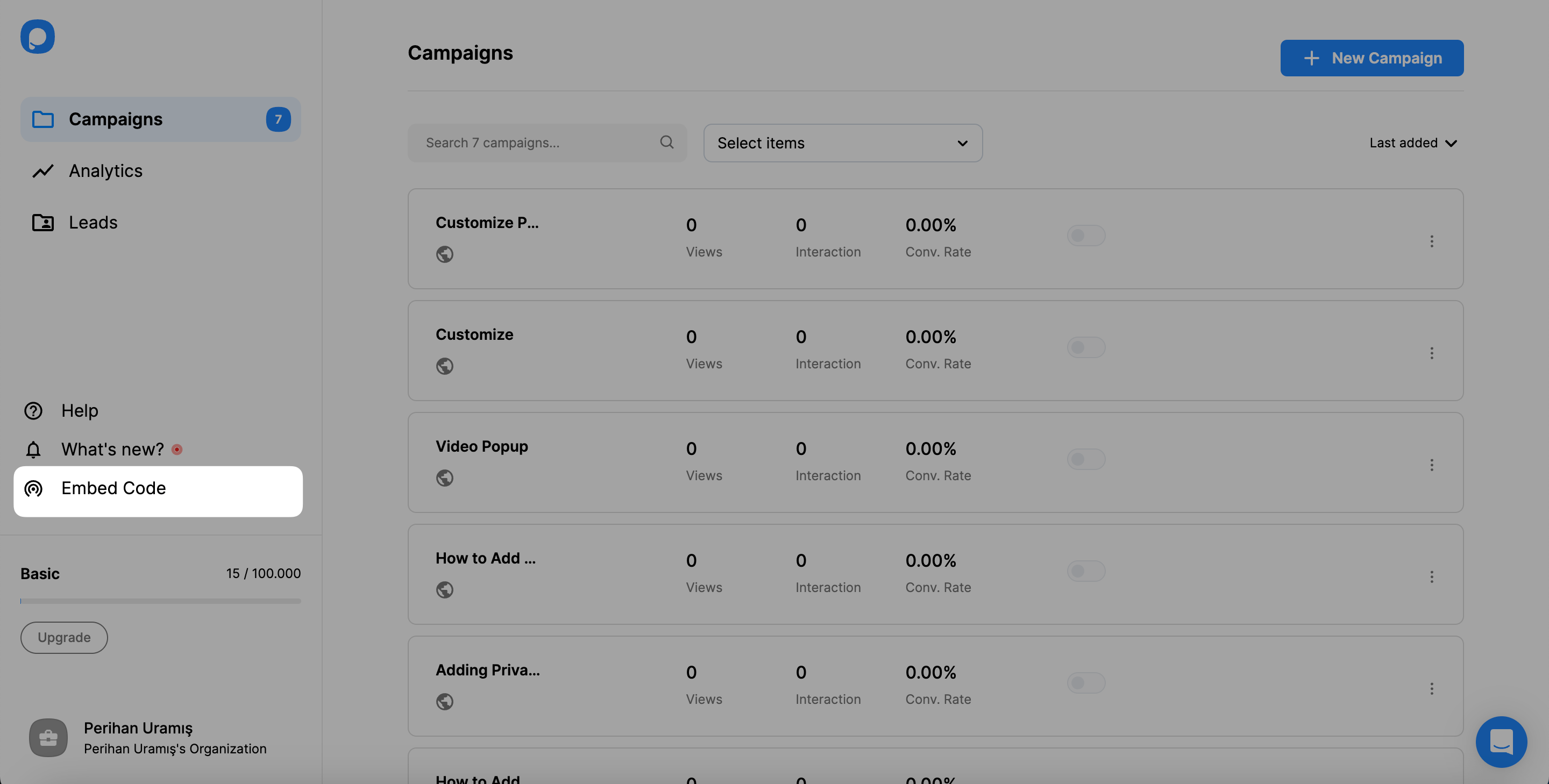
2. Take the code by clicking the Copy to the clipboard.
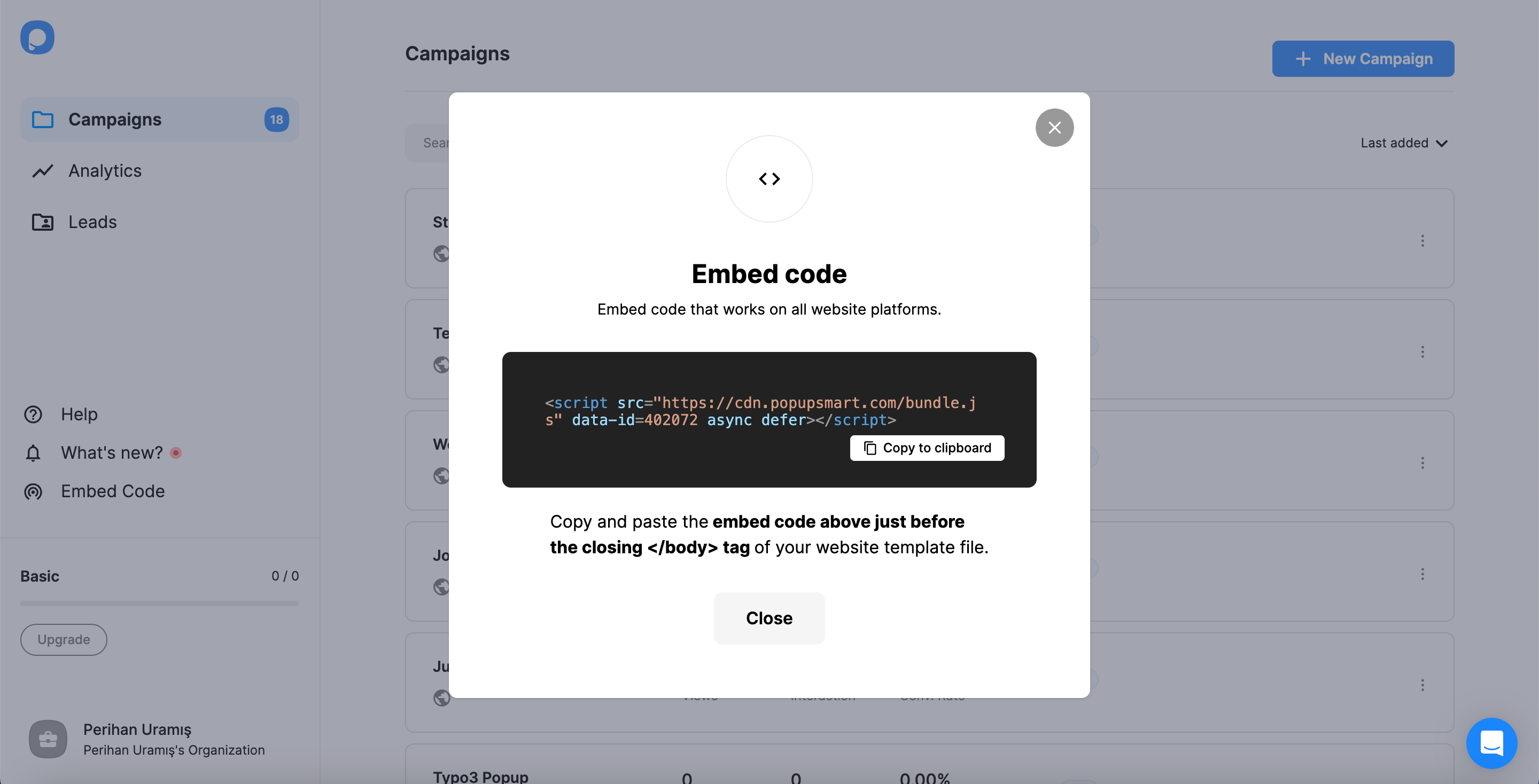
3. Go to your Drupal admin panel or reach your Drupal admin panel through the localhost. When you view your Drupal website, click Structure in the upper section.
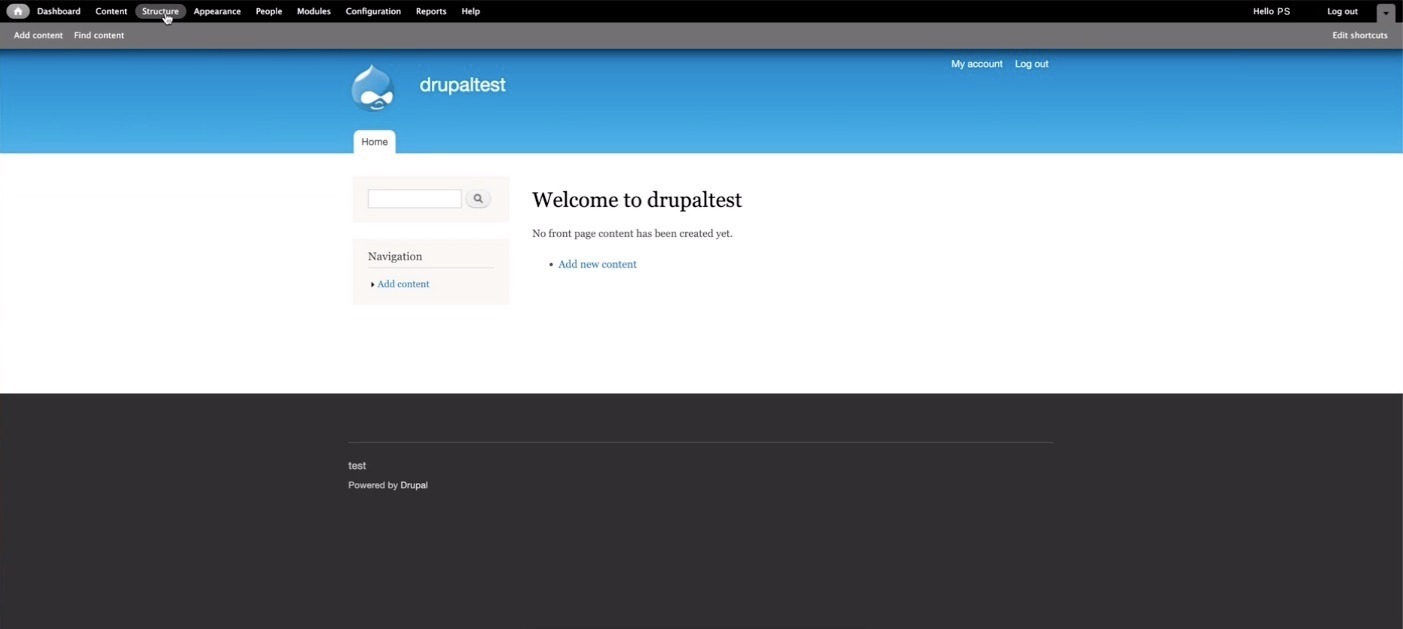
4. Choose Blocks among the options.
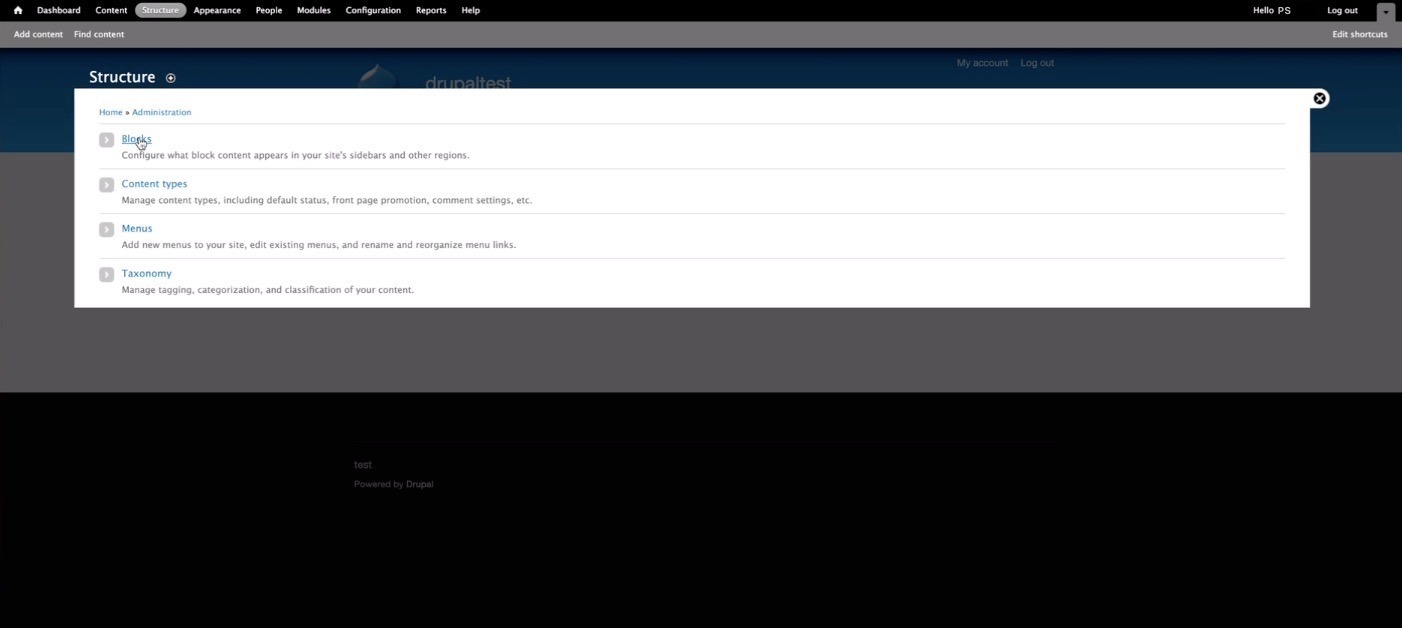
5. When you view the page, click +Add Blocks to proceed.
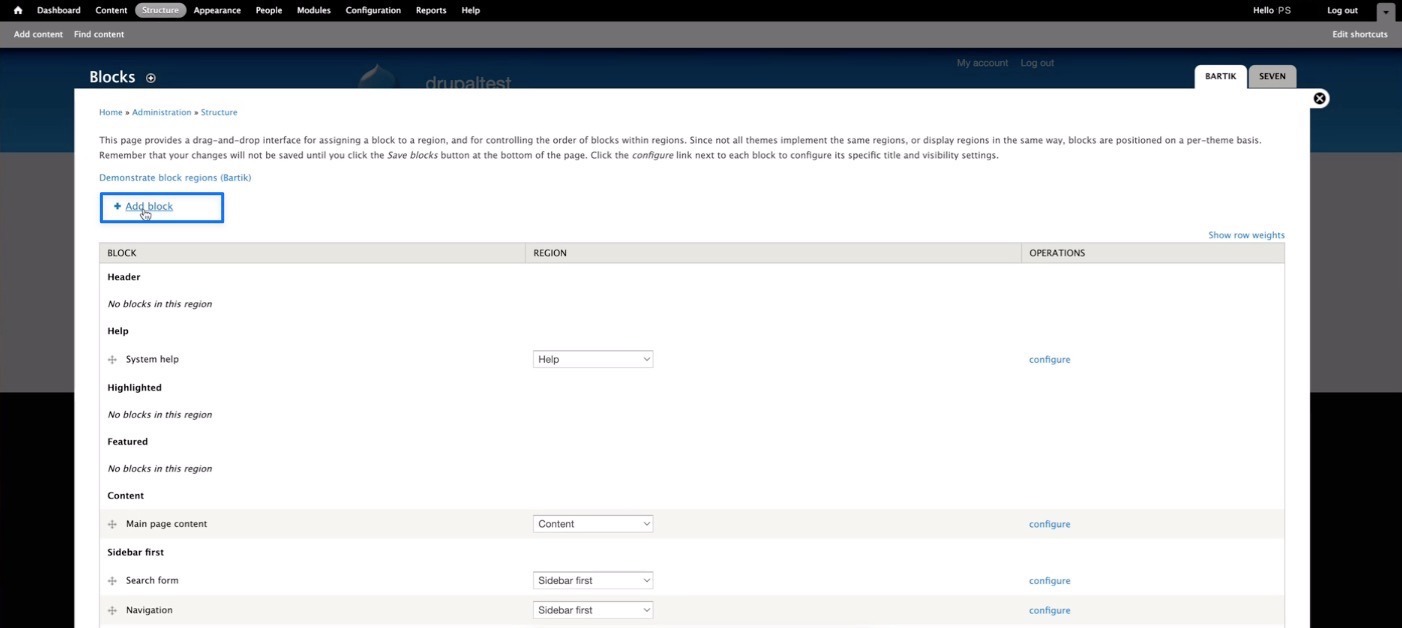
6. Write a block title and a block description to determine. For the Test Format, choose Full Format and paste the embed code on the Block body blank.
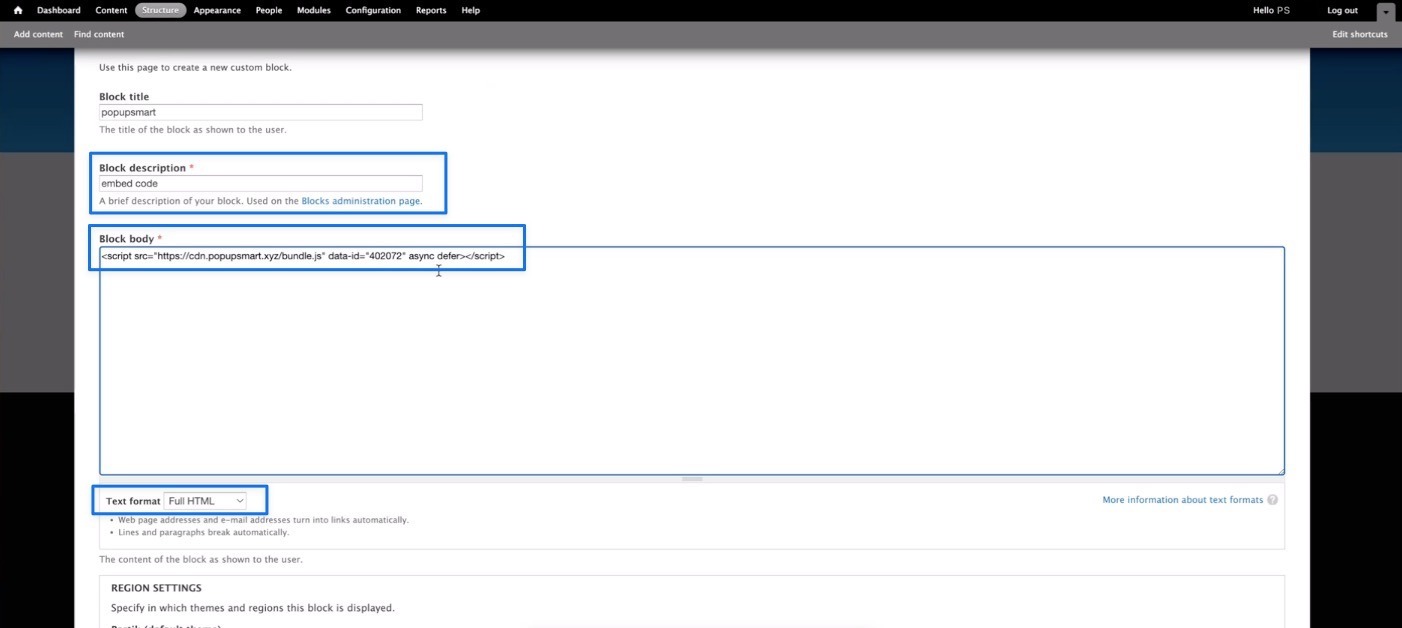
7. Scroll down to the page and click Save block.
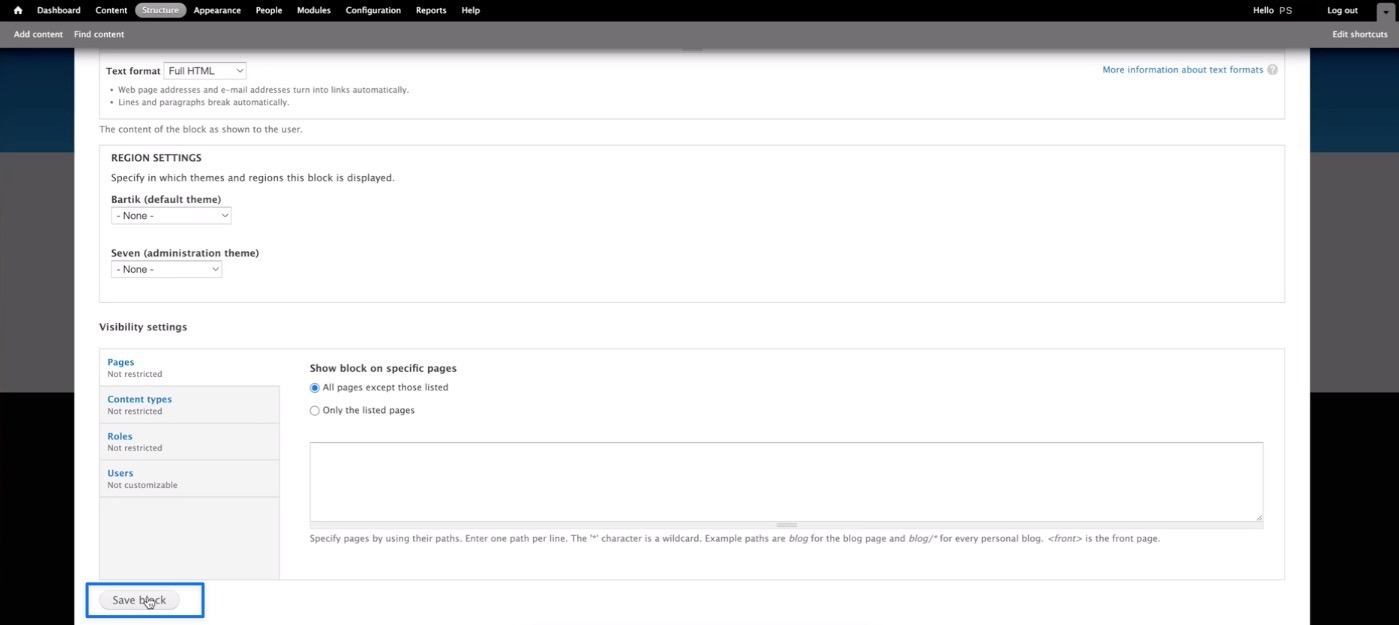
8. After saving the block, scroll down to the next page and find your new block. Change its region from None to Header.
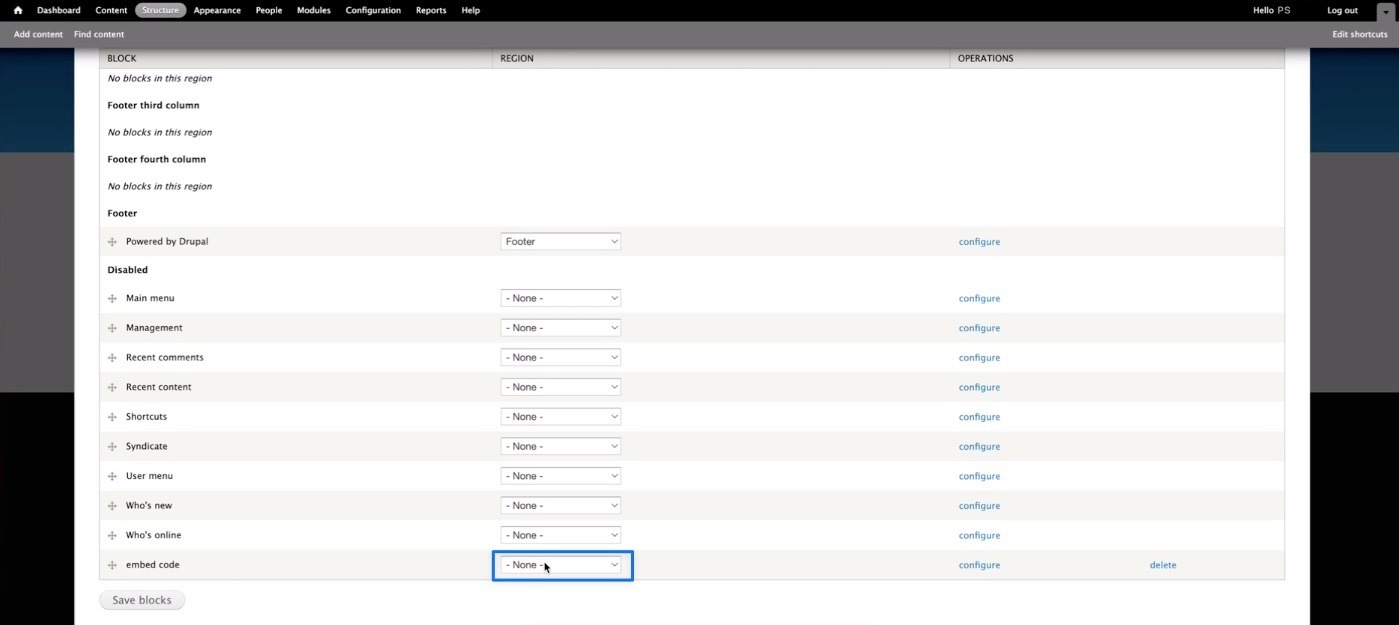
9. It will automatically be on the Header, and check this out.
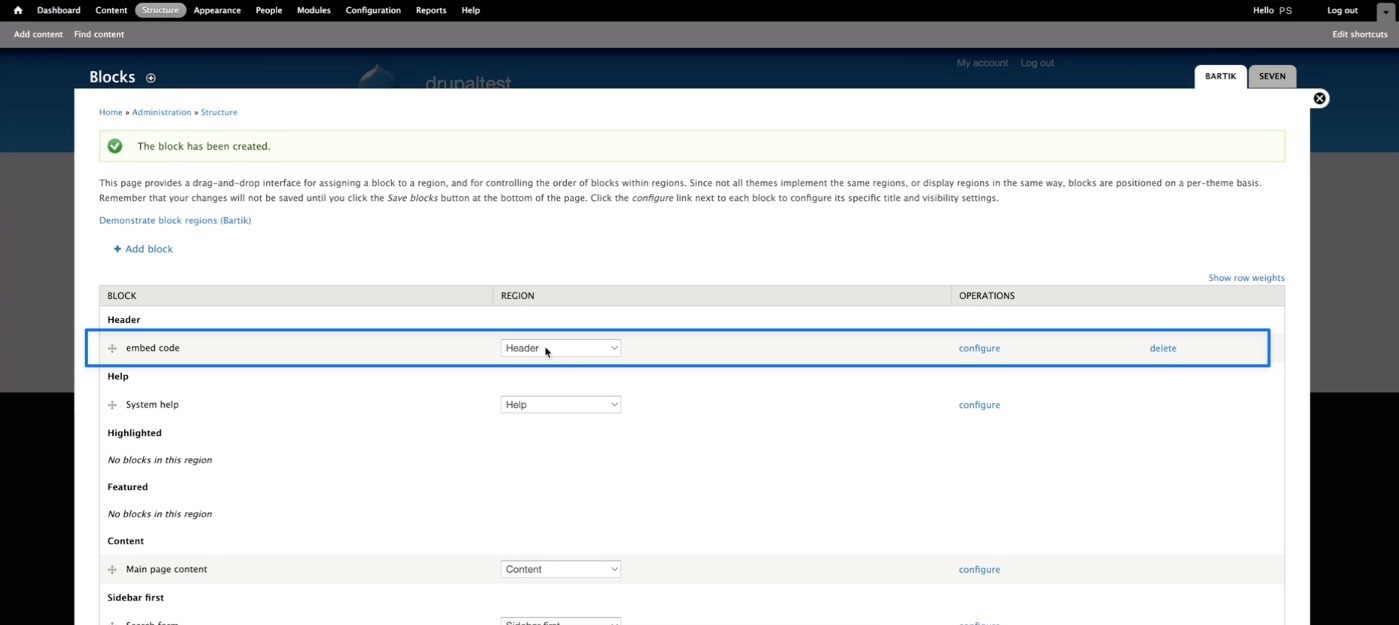
10. Click Save blocks to save the new changes.
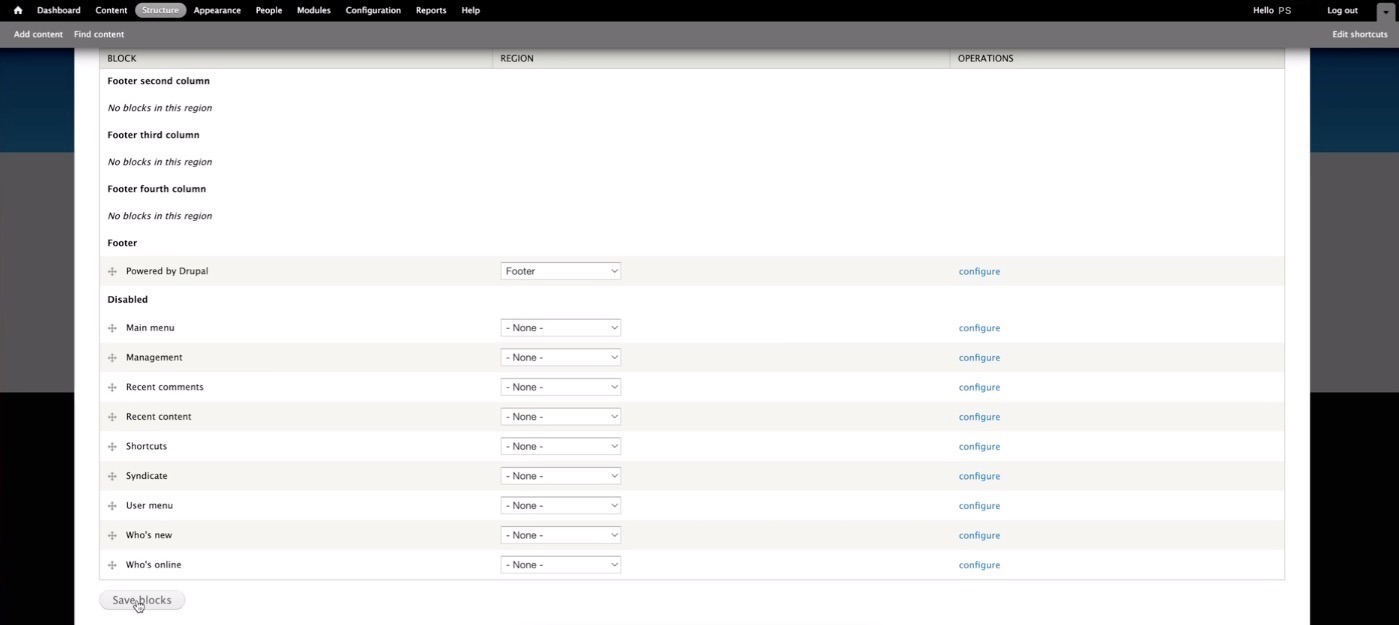
11. Now, go back to your Popupsmart dashboard and click on Websites by hovering over the profile icon.
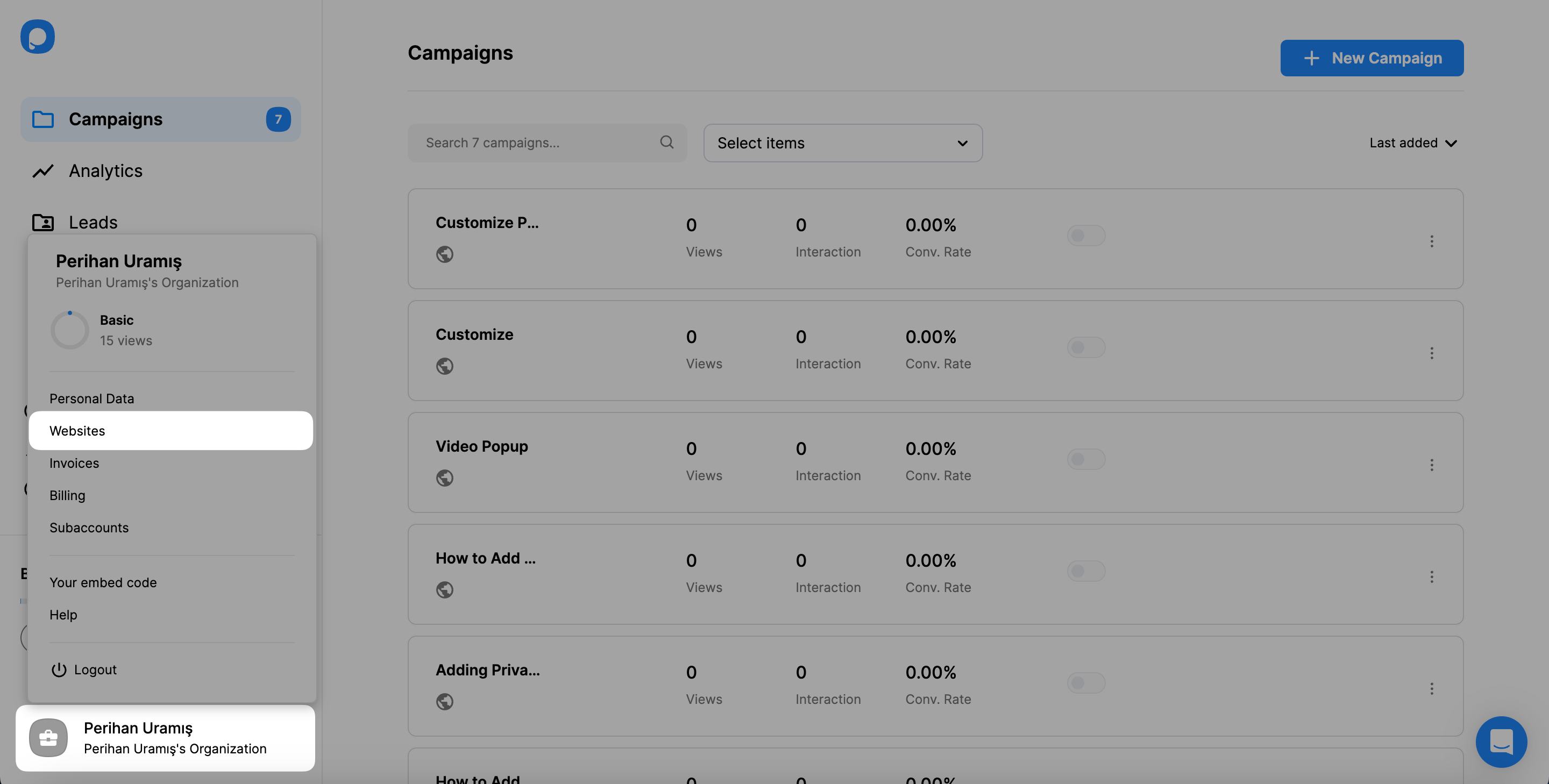
12. Click + New website on the Websites page.
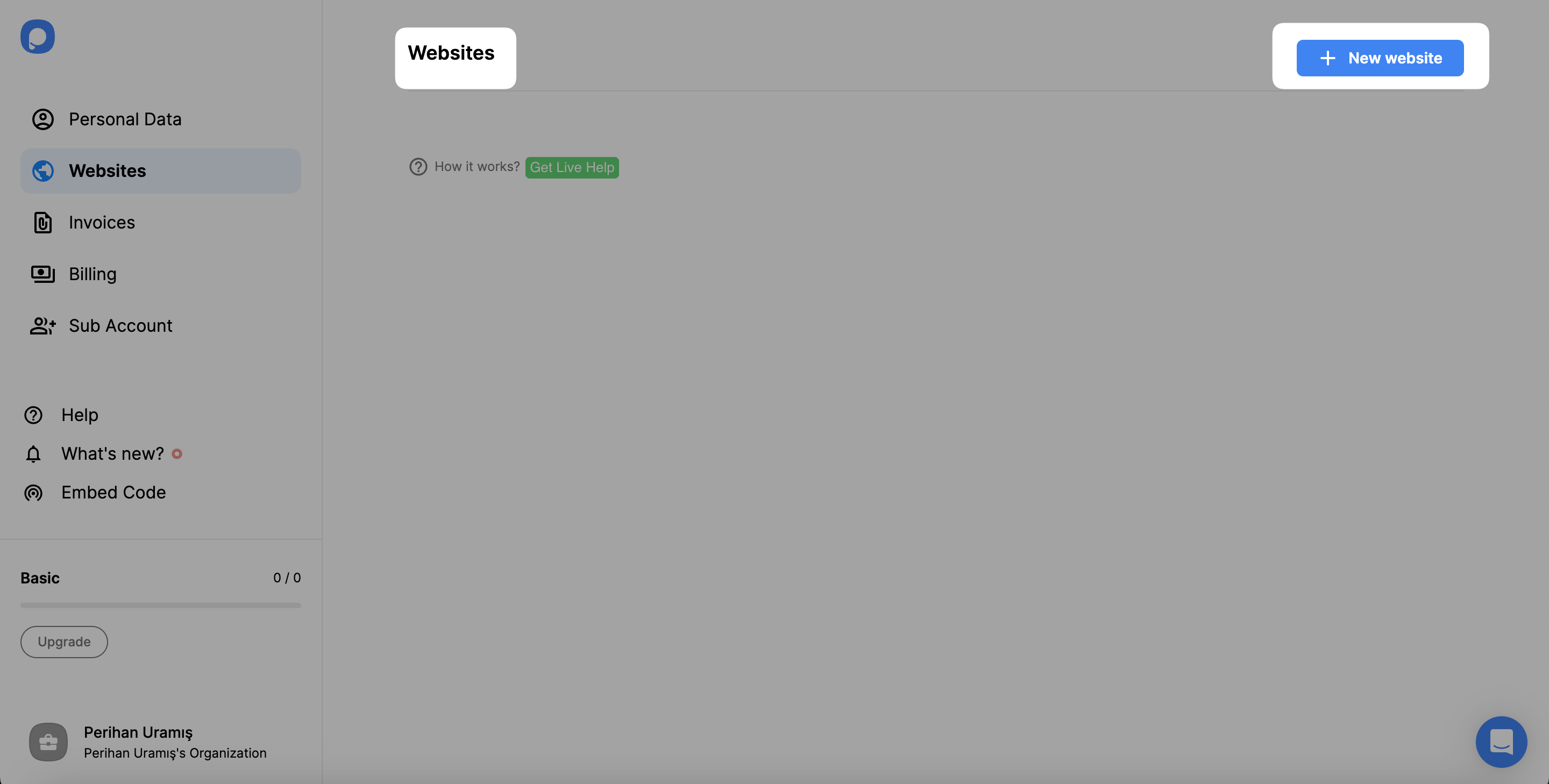
13. Enter your website URL on the blank and click Save.
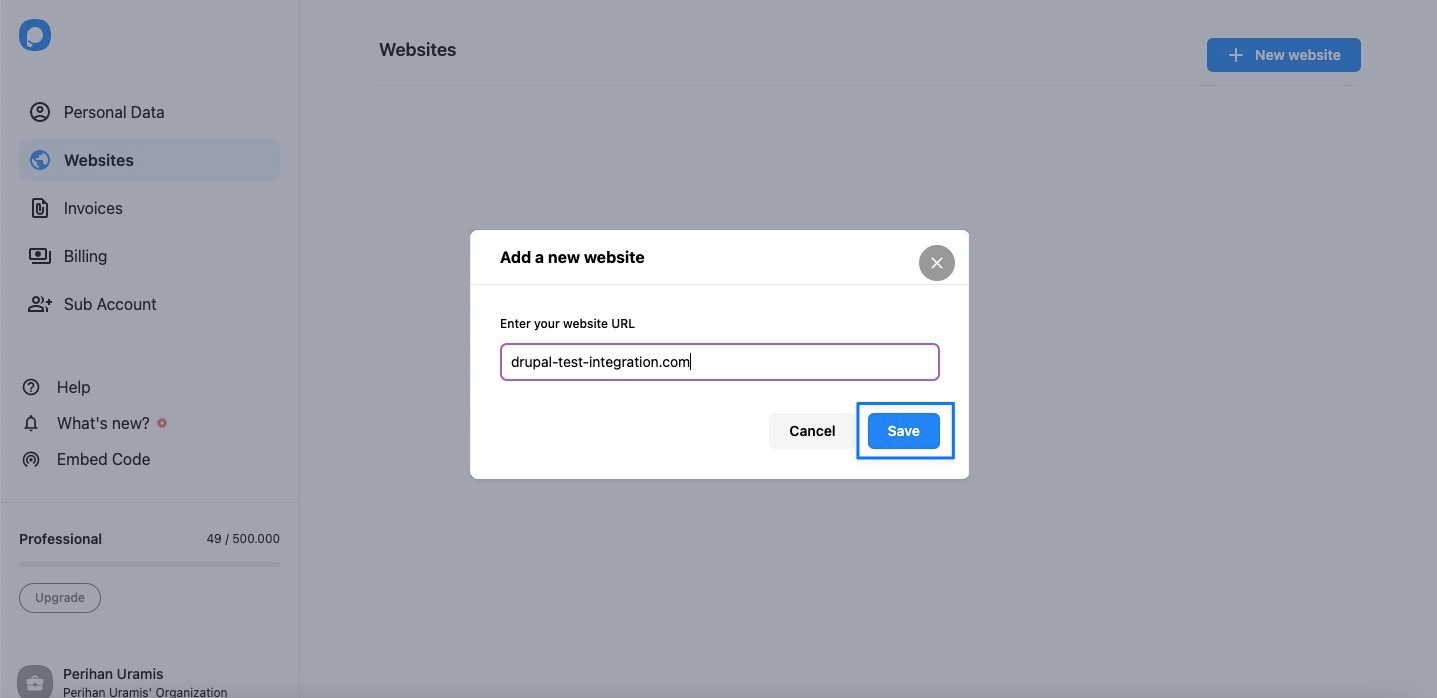
For further details about the verification of your website, see How to Verify Your Website.
14. You"re ready to create a campaign by clicking + New Campaign on the right top of the Campaigns page.
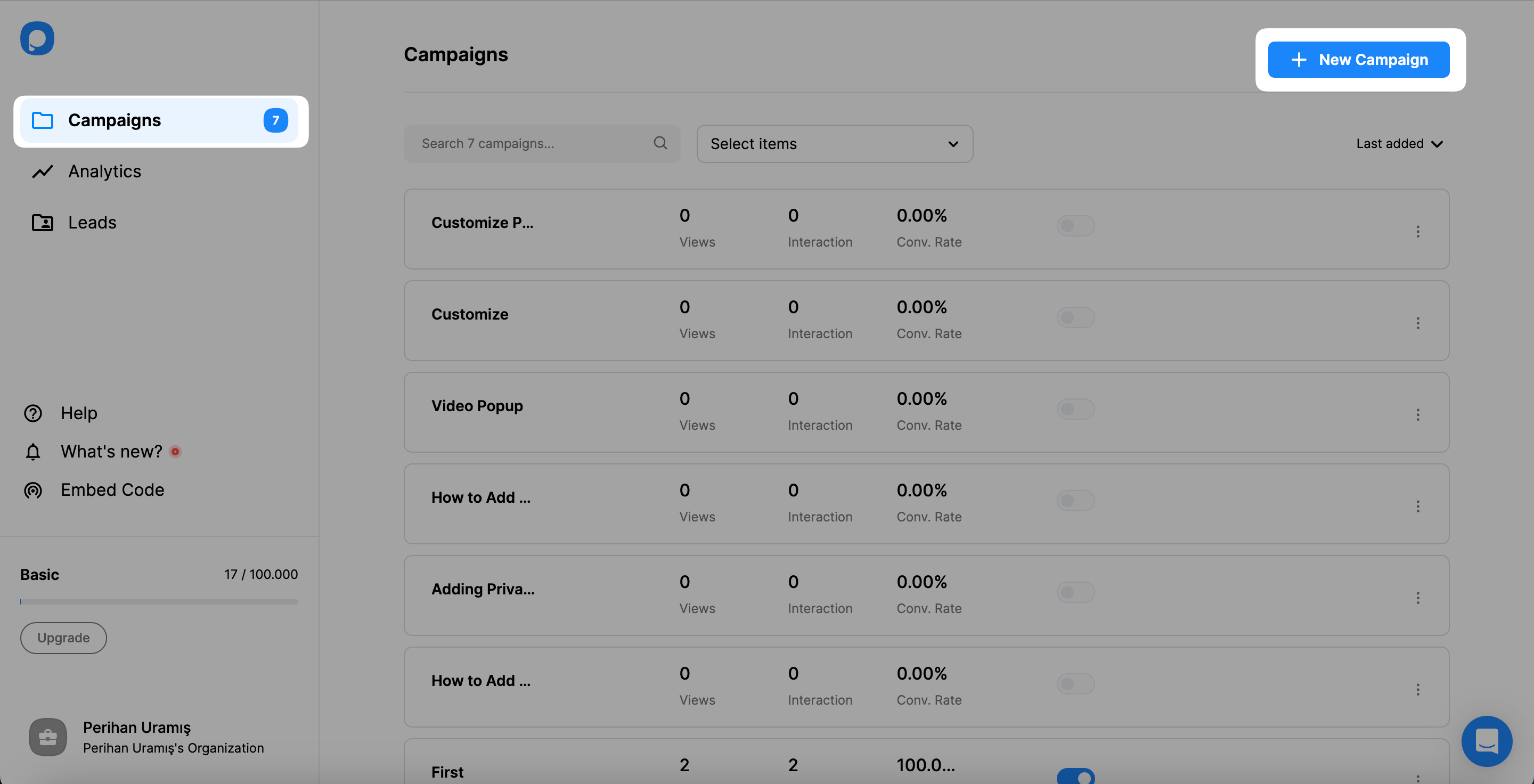
15. Choose one of the ready-made templates or any blank popup, prepare your campaign on the easy-to-use popup builder, click Save, and then Publish.
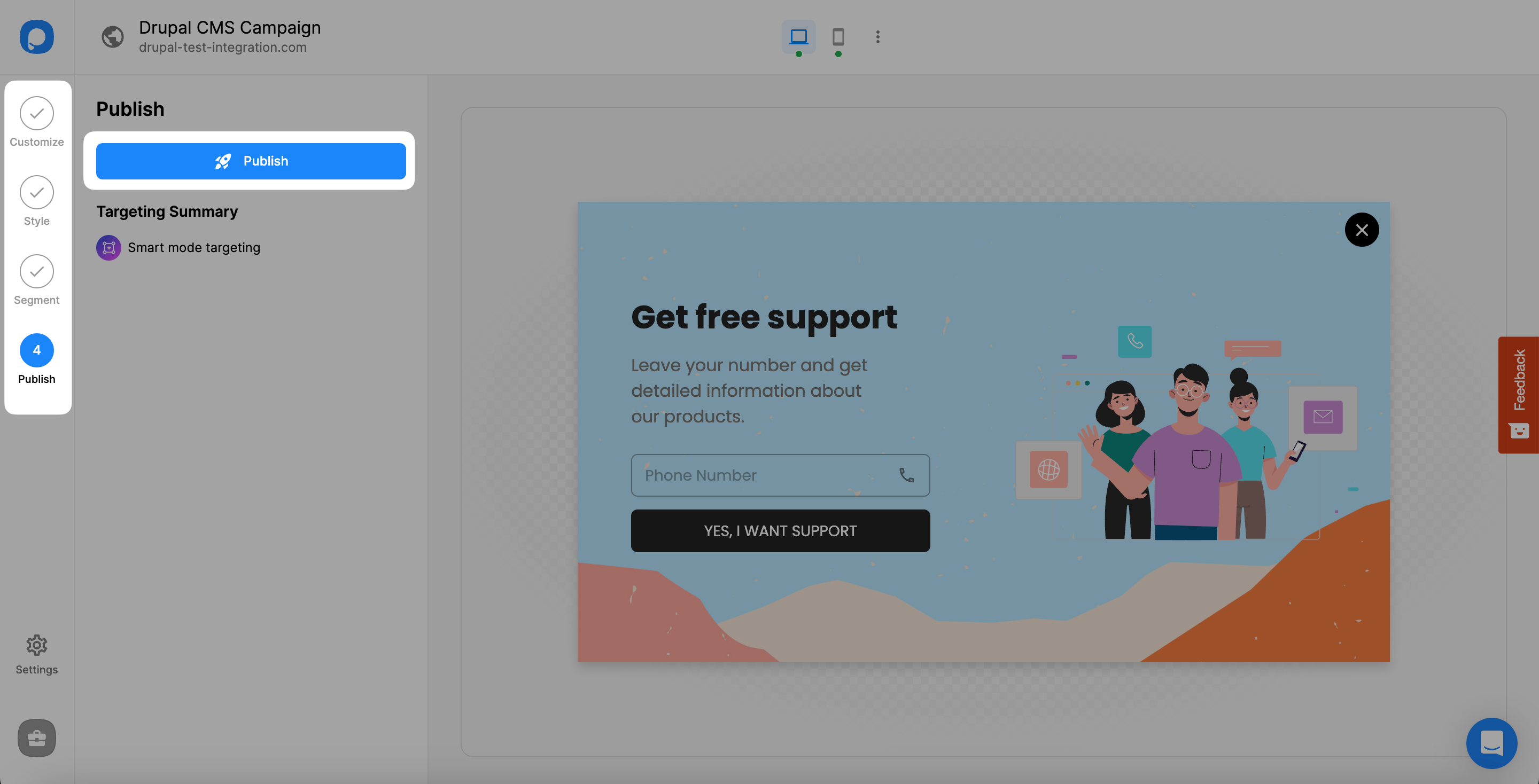
Your campaign will be displayed on your Drupal website seamlessly. You’re ready to collect your leads.