Increase Sales Conversion
Can’t turn your site traffic into sales?
Reduce Cart Abandonment
Your customers abandoning their carts?
Promote Products & Offers
Make potential customers notice special offers.
Collect Form Submission
Struggling to collect form submissions?
Get More Phone Calls
Let them call you directly via popups.
Grow Email List
Having trouble growing your email list?
Gamify Your Campaign
Choose your offer and let the game begin.
Make Announcement
Make sure important news unmissed.
Increase User Engagement
Keep visitors & customers on your site longer.
Collect Feedback & Surveys
Can’t draw attention to your surveys?
Facilitate Social Sharing
Grow social media followers and likes!
Double Your Sales with a CS-Cart Popup

Are you using the CS-Cart marketplace software but unsure about how to increase your sales?
Popupsmart offers a simple way to connect with your customers, promote your products, boost sales and email list growth with popups. You can start turning your website traffic into revenue by simply installing the popup builder in 5 minutes. No code, no plugins or downloads.
Ready to give your business a headstart?
Why You Should Choose Popupsmart

Fully Integratable with CS-Cart
With its single-line JS code, Popupsmart is able to integrate with any website flawlessly. That includes CS-Cart, too. You can ensure a popup experience that is UX-friendly both on the creator, and the customer ends.

No Code Builder
Popupsmart required no coding or designing knowledge to get started. It’s designed to save you a lot of time and money. Typically, having developers build similar popup campaigns with advanced triggers would cost so much time and resources.

Fully Customizable Templates & Modern Design Options
The design of your popups determines their impression directly. Old-style popup designs that are sore to the eye and disturbing user experience are now long gone. With Popupsmart’s wide choice of ready-made templates that are fully customizable, your conversion rates will see a boost.

Integrations With Your Favorite Services
The email and phone call lead you captured with your popups can transfer into your email marketing service lists without even lifting a finger. Automate your lead generation process by connecting your favorite email marketing service with Popupsmart. We have a very long list of CMS, CRM, and email marketing platform integration options.

Tailored Business Goals for Your Company
Popupsmart’s business solutions excel any other. From growing your email list, increasing phone calls and revenue to reducing cart abandonment, there are many ways you can benefit from our service.

High Website Speed
Most popup plugins and services slow down websites, but Popupsmart does not. We guarantee a high-speed popup service because our tool operates on your site with a single-line JS code that is only 97KB in total.

No Plugins or Extensions
Unlike most services in the market, there’s no need to install any plugins or extensions on your website to display conversion-ready popups. Plugins are known to be cumbersome due to their risks of security and maintenance issues.
Since Popupsmart is a standalone tool, you won’t have to worry about these issues. We keep the product up and running and maintained at all times. Plus, our popups fully comply with GDPR principles.

Agile Customer Support
We are here to assist 24/7. You can contact us via live chat on our website. Contact requests are usually processed within 5 minutes during office hours. Our customer support team will reach you within 2 hours at most out of office hours.
Additionally, you can always contact us via email.

SEO & GDPR Compliance
All campaign templates and services on Popupsmart are 100% compliant with SEO and GDPR rules. We follow Google’s guidelines for interstitial popups to ensure your SEO remains top-notch.
Moreover, you can create and add cookie consent popups to ask your visitor’s consent to your privacy policy. This way, you’ll comply with GDPR and e-privacy regulations while gaining your customers’ trust in the meantime.

99.9% Uptime with AWS Server
Popupsmart relies on an AWS server which provides a 99.9% uptime. It guarantees a smooth experience on both the customers’ and your end without running into crashed server errors. Enjoy boosting your conversion rates!

Forever Free Plan up to 5,000 Pageviews
We are aware that testing out new products for your business can become costly at one point. And most small businesses have less budget. Therefore, Popupsmart offers you a forever-free plan that you can use up to 5,000 pageviews per month.
Or you can take a look at our pricing page to find a plan that suits your business needs.
CS-Cart Popup FAQ
Do I need coding skills to add a Cs-Cart popup via Popupsmart?

No, you don’t need coding skills to add popups to your Cs-Cart website. Adding popups to Cs-Cart websites is easy with a popup builder like Popupsmart! All you have to do is add your embed code to your theme’s file editor.
As a result, you can integrate Cs-Cart with Popupsmart and begin showing conversion-ready popups that can skyrocket your conversions!
Can I create a Cs-Cart lightbox popup with Popupsmart?

Sure! You can build an adjustable Cs-Cart lightbox popup with Popupsmart quickly.
Furthermore, we have additional popup types, like full-screen and floating bar popups. Pick one appropriate for your Cs-Cart website, and start customizing!
Can I create a Cs-Cart mobile popup with Popupsmart?

Definitely! Popups you build with Popupsmart are mobile-friendly, and you can edit them according to mobile devices. That way, by adding mobile-responsive popups, you can reach the target audience properly.
Can I create a Cs-Cart popup contact form via Popupsmart?

Yes! You can create Cs-Cart popup contact forms using Popupsmart in under 5 minutes. In addition, you can interact with your visitors appropriately by adding email inputs and other elements with our drag-and-drop popup builder.
How to Create a CS-Cart Popup with Popupsmart?
Follow these steps & create popup campaigns for your CS-Cart website with Popupsmart:
1. Sign up to Popupsmart if you haven"t, and log in to your account.
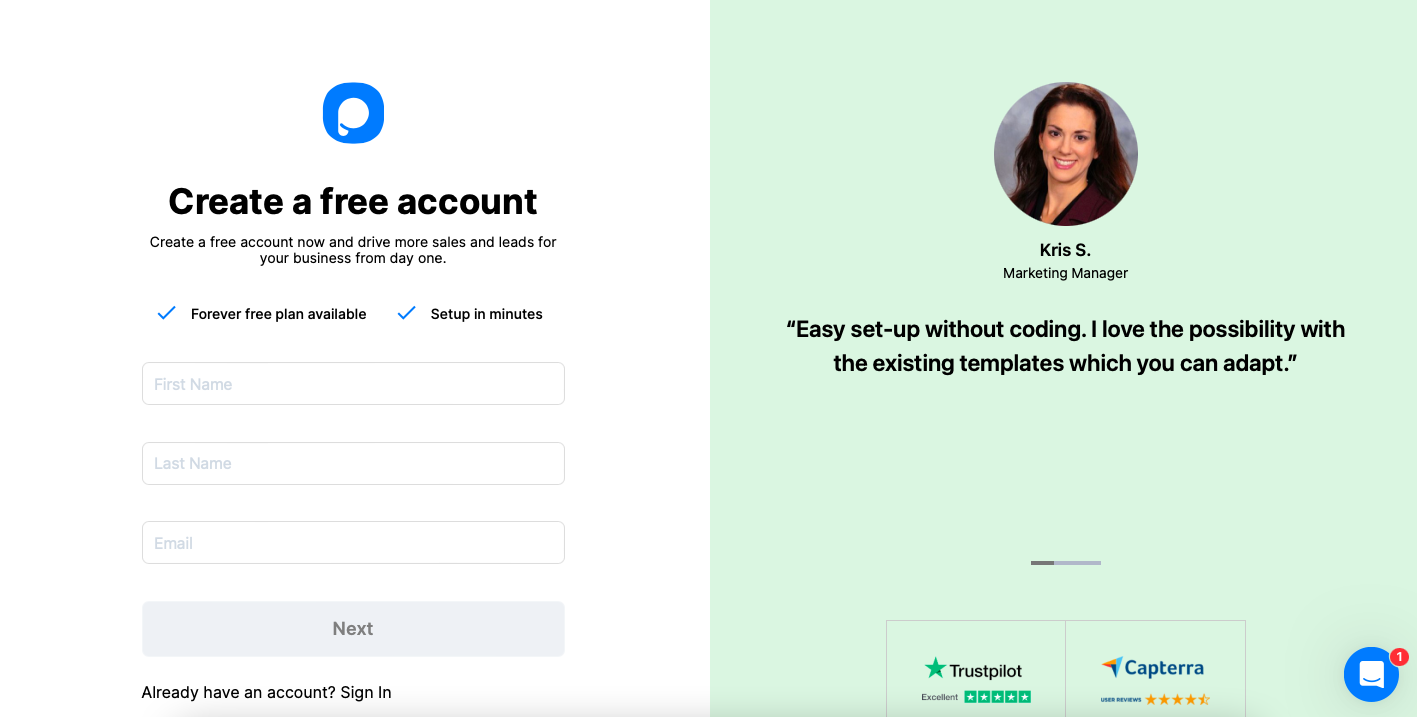
2. To access your unique embed code, click "Embed Code."
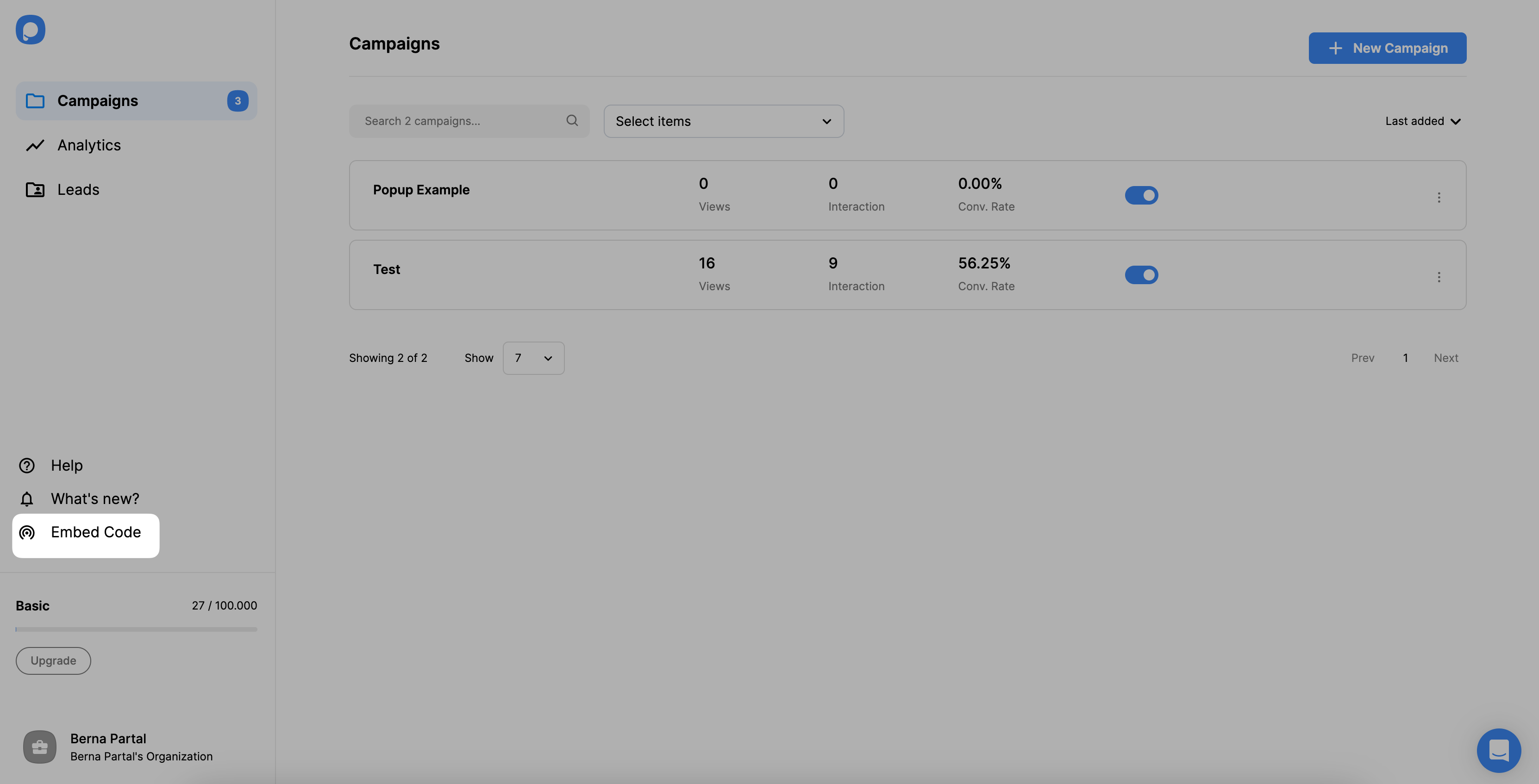
3. Your Popupsmart embed code will be shown to you in a modal window. To the clipboard, copy your embed code.
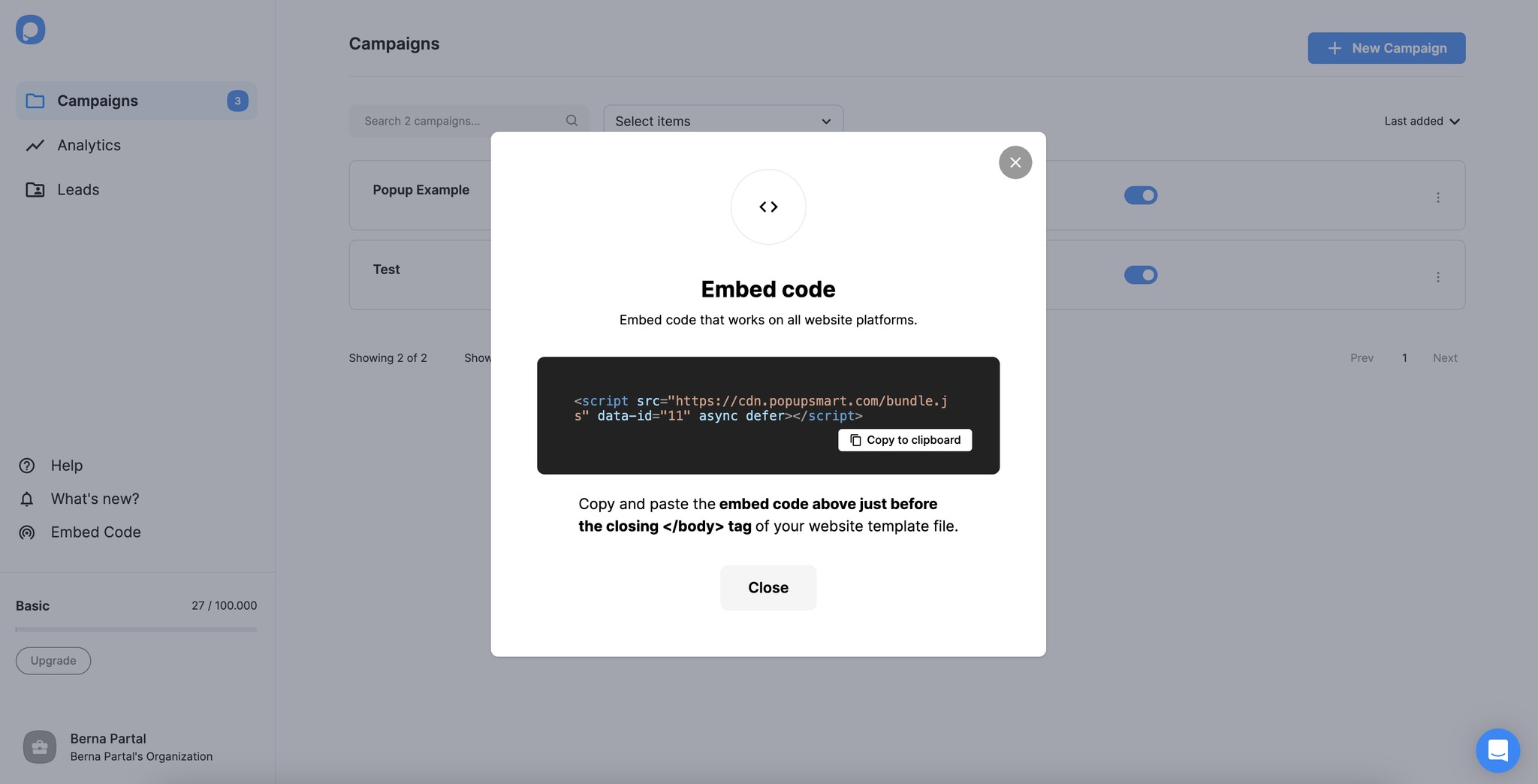
4. Go to your CS-Cart admin panel and click “Settings” and “Layouts.” Select “Layouts” from the Layouts menu.
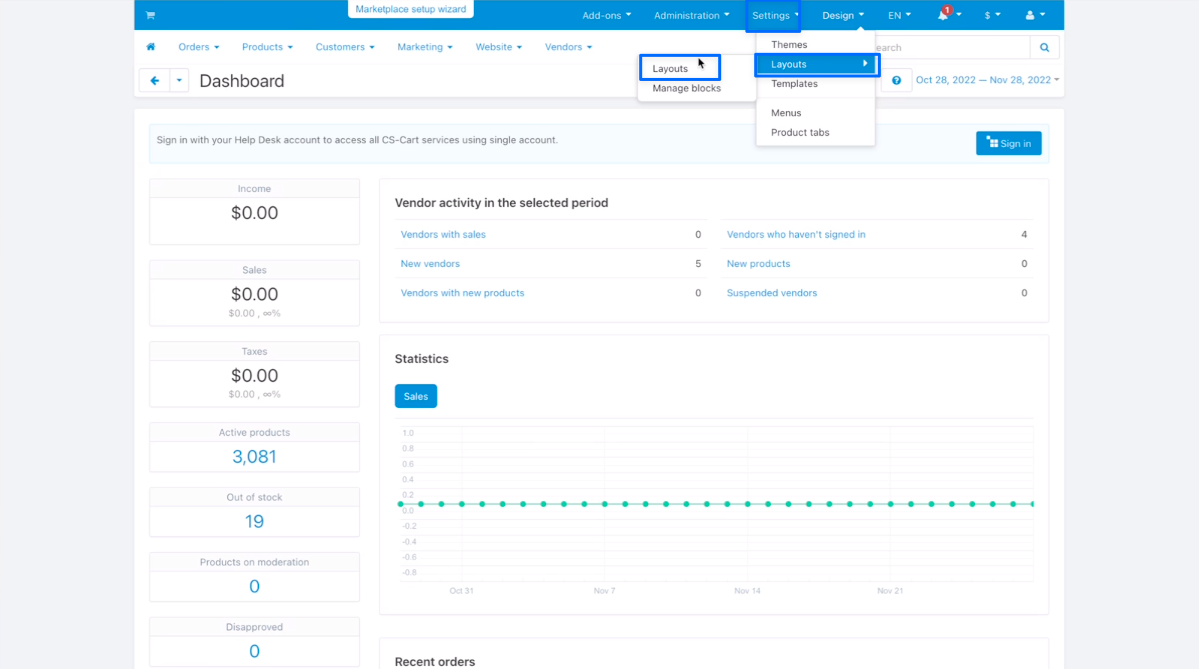
5. Scroll down and click “Add block” to the grid before the footer.
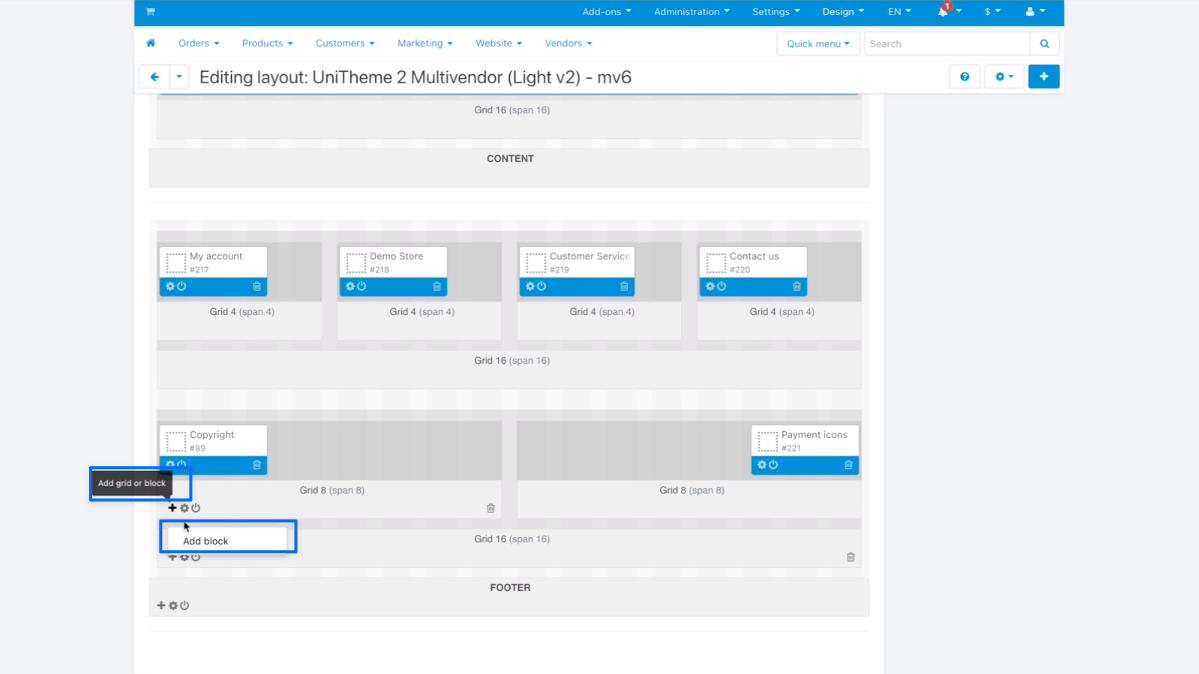
6. From the “Create New Block” part, select “HTML Block.”
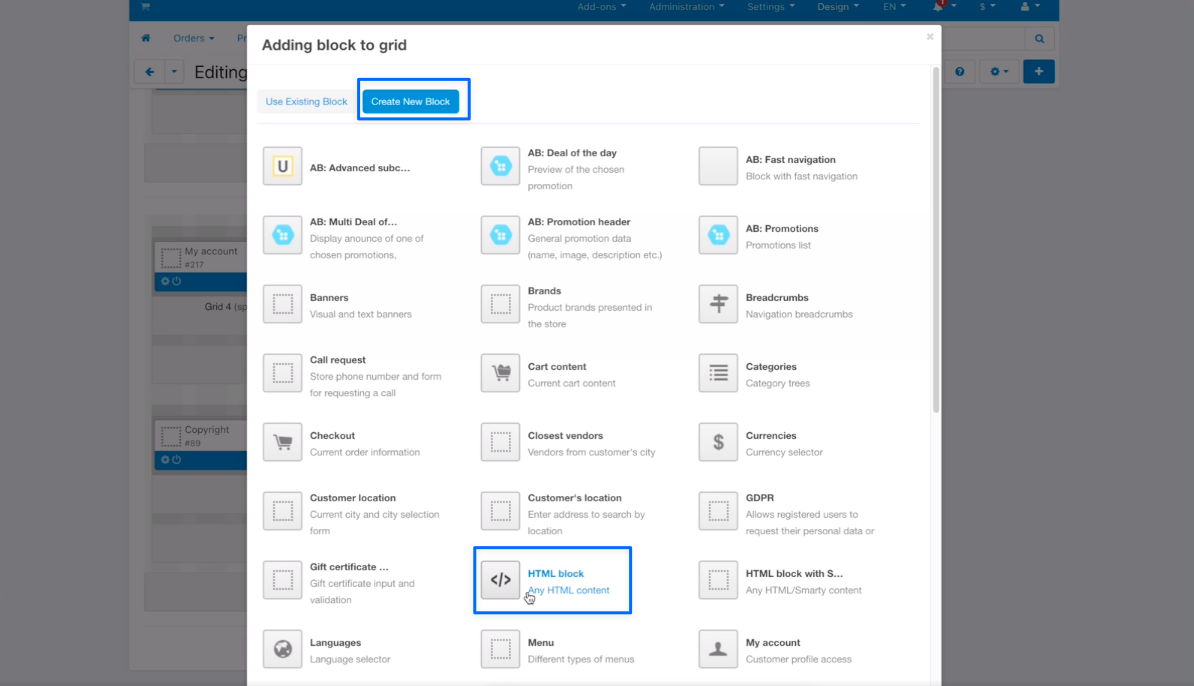
7. Give your HTML block a name on the “General” part.
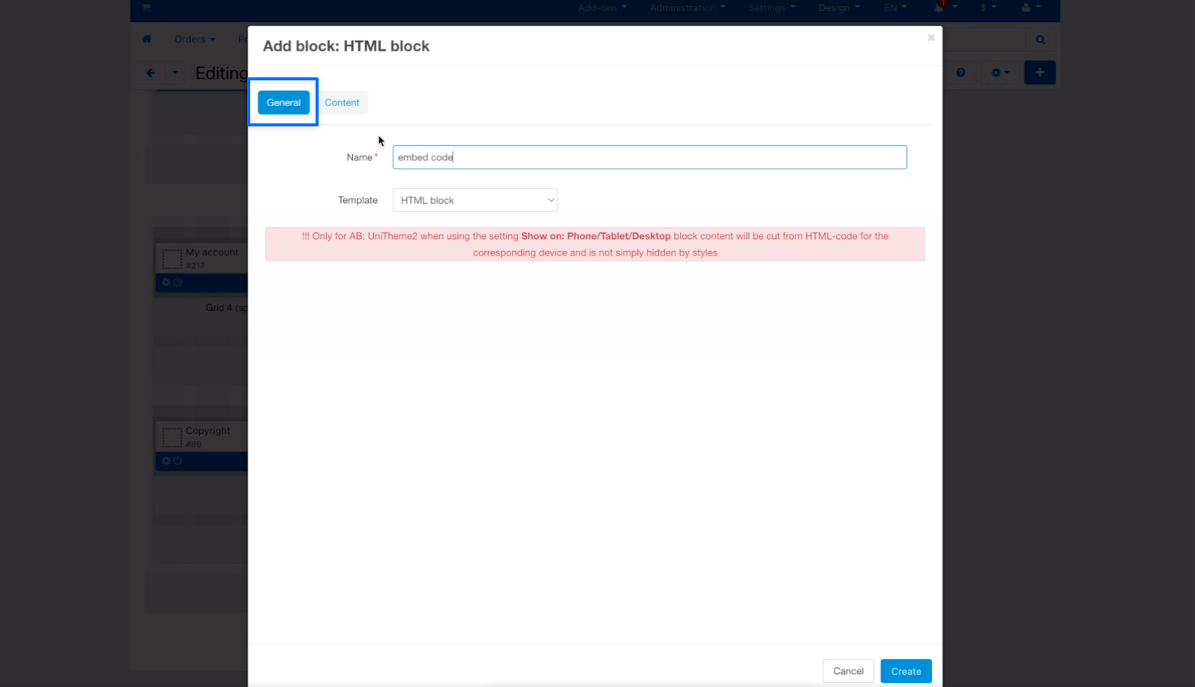
8. Go to the “Content” part, and paste your embed code as shown below. Click on the “Create” button when you are finished.
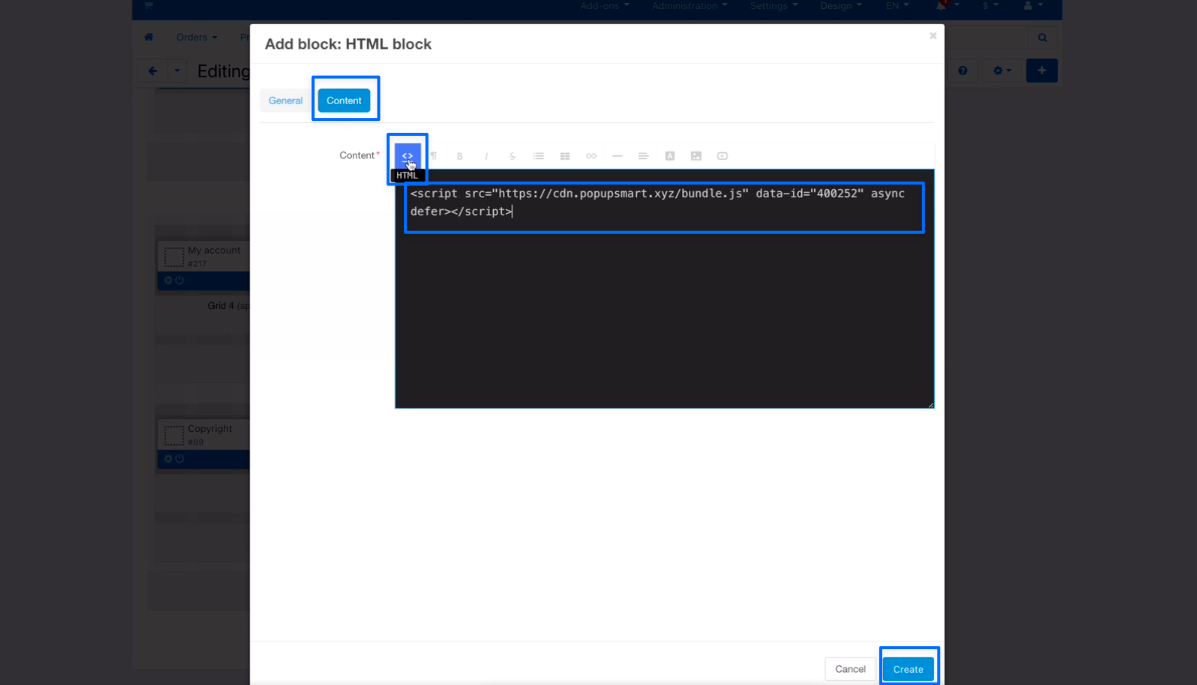
9. Go back to your Popupsmart dashboard and click on “Websites” from your profile menu.
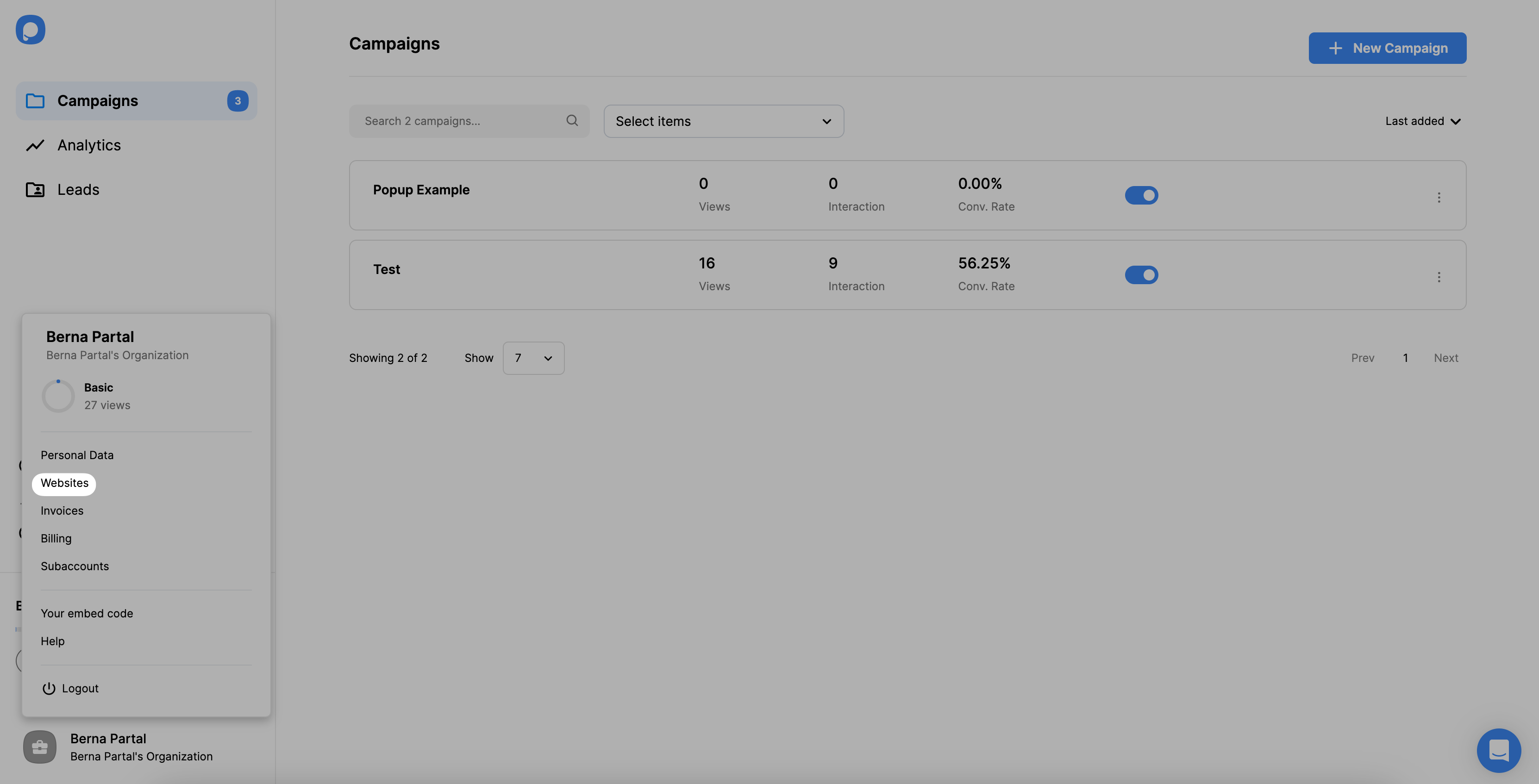
10. Click the “New Website” button to add your Cs-Cart website.
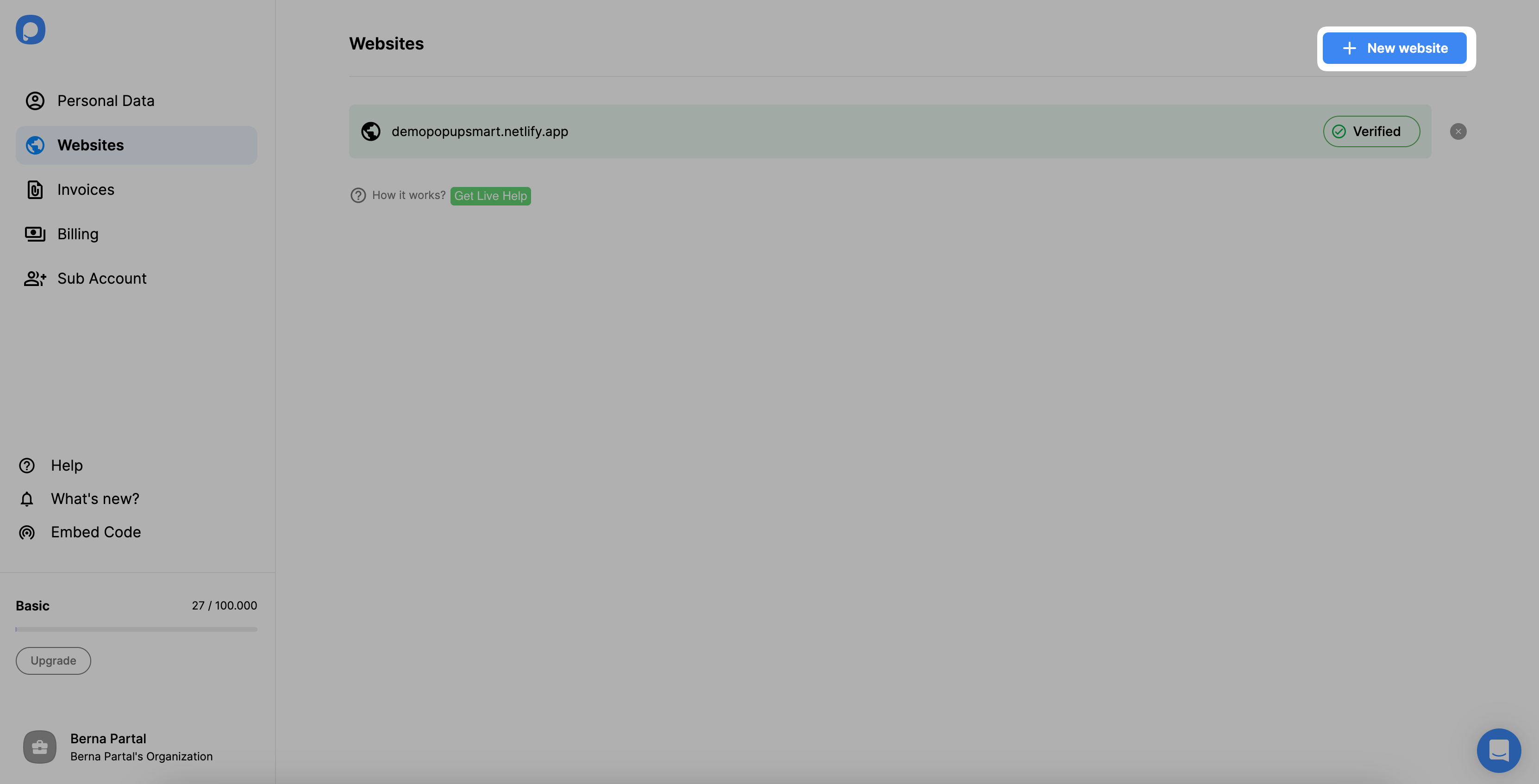
11. Enter your Cs-Cart store’s URL and save it.
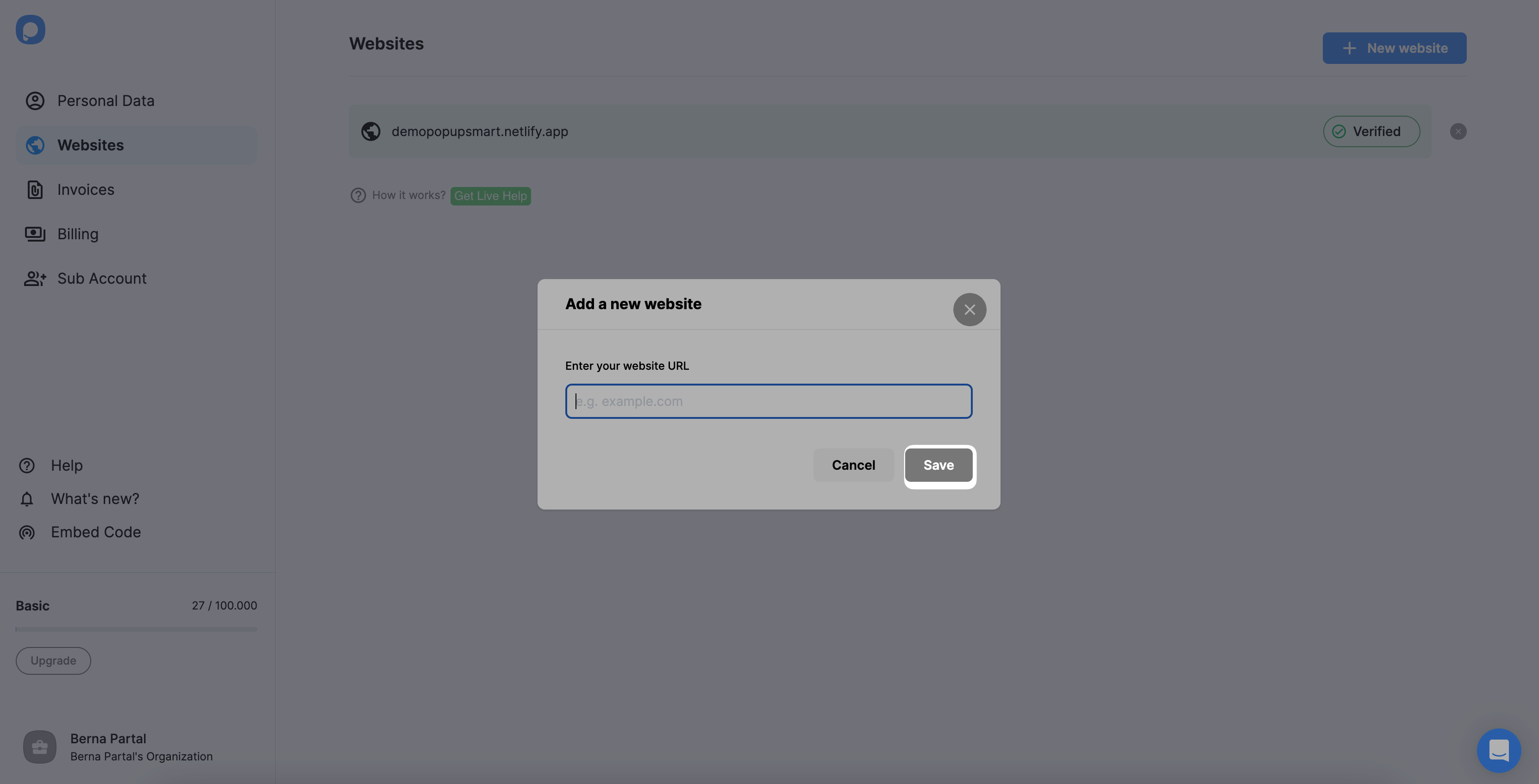
For further details about the verification of your website, see How to Verify Your Website.
12. Now, you can create your conversion-ready popup! Click on “New Campaign” from the dashboard.
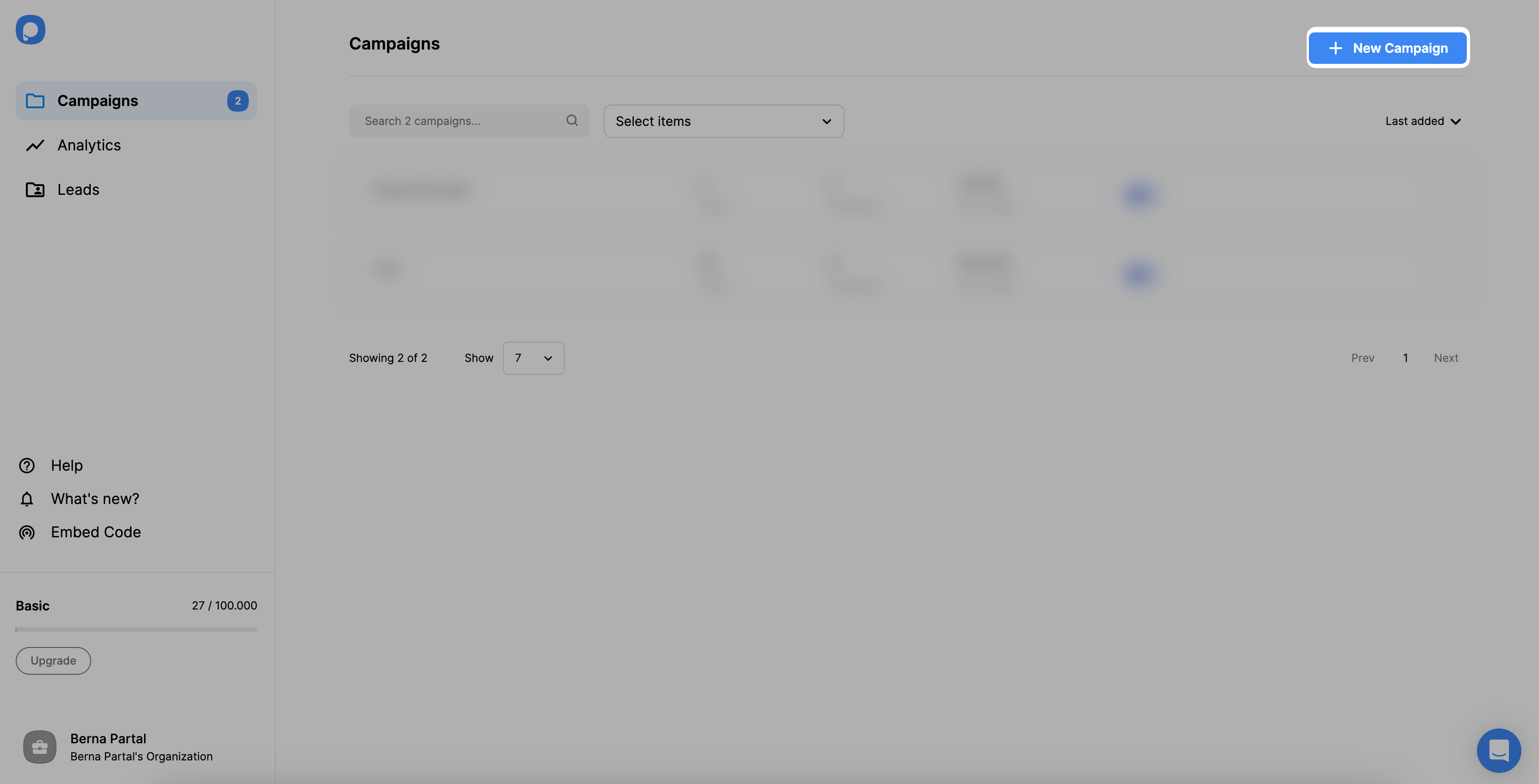
13. Customize your popup campaign according to your company’s needs and click on the “Save” and “Publish” buttons when you complete it.
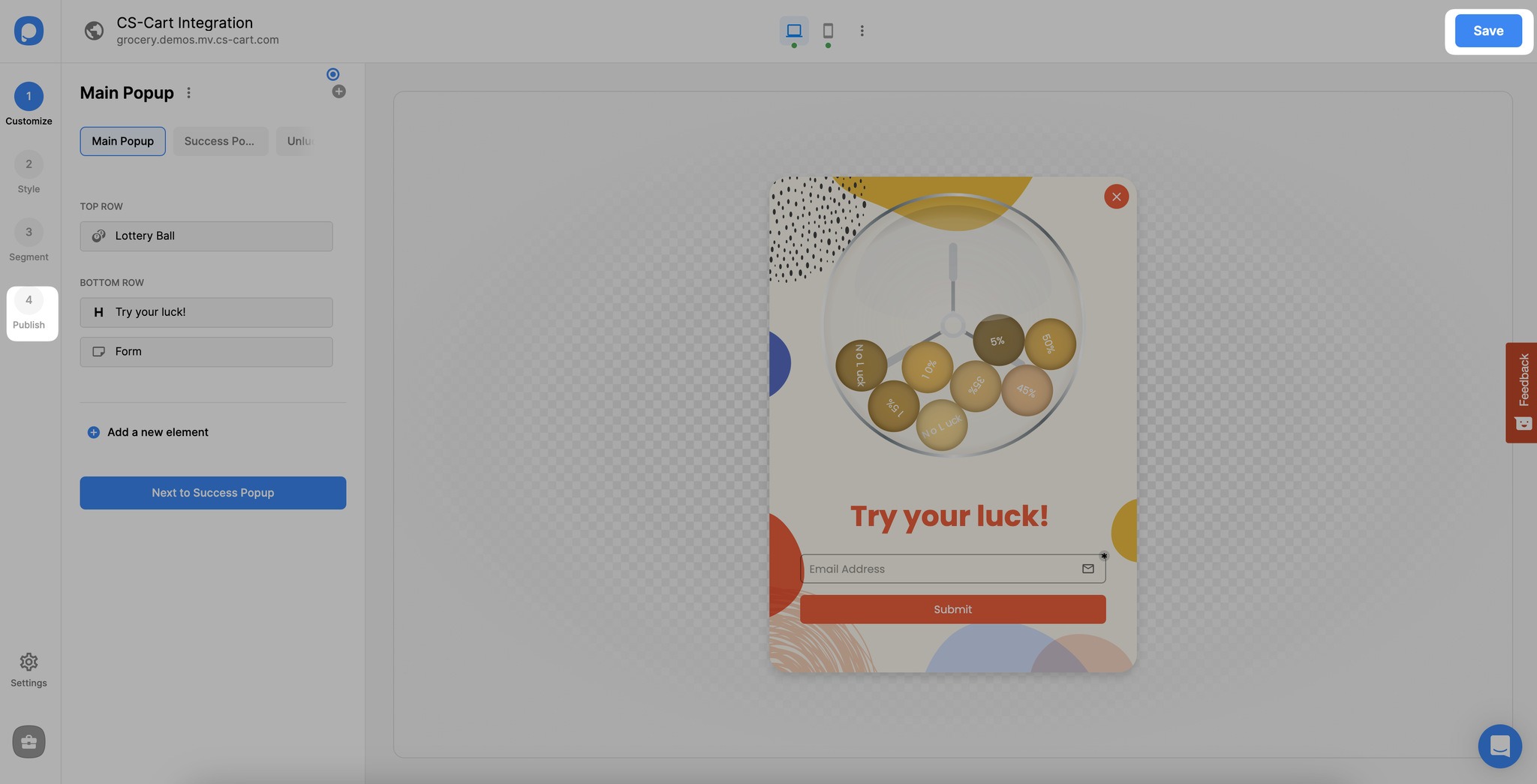
14. By going to the "Publish" step you can publish your Cs-Cart popup.
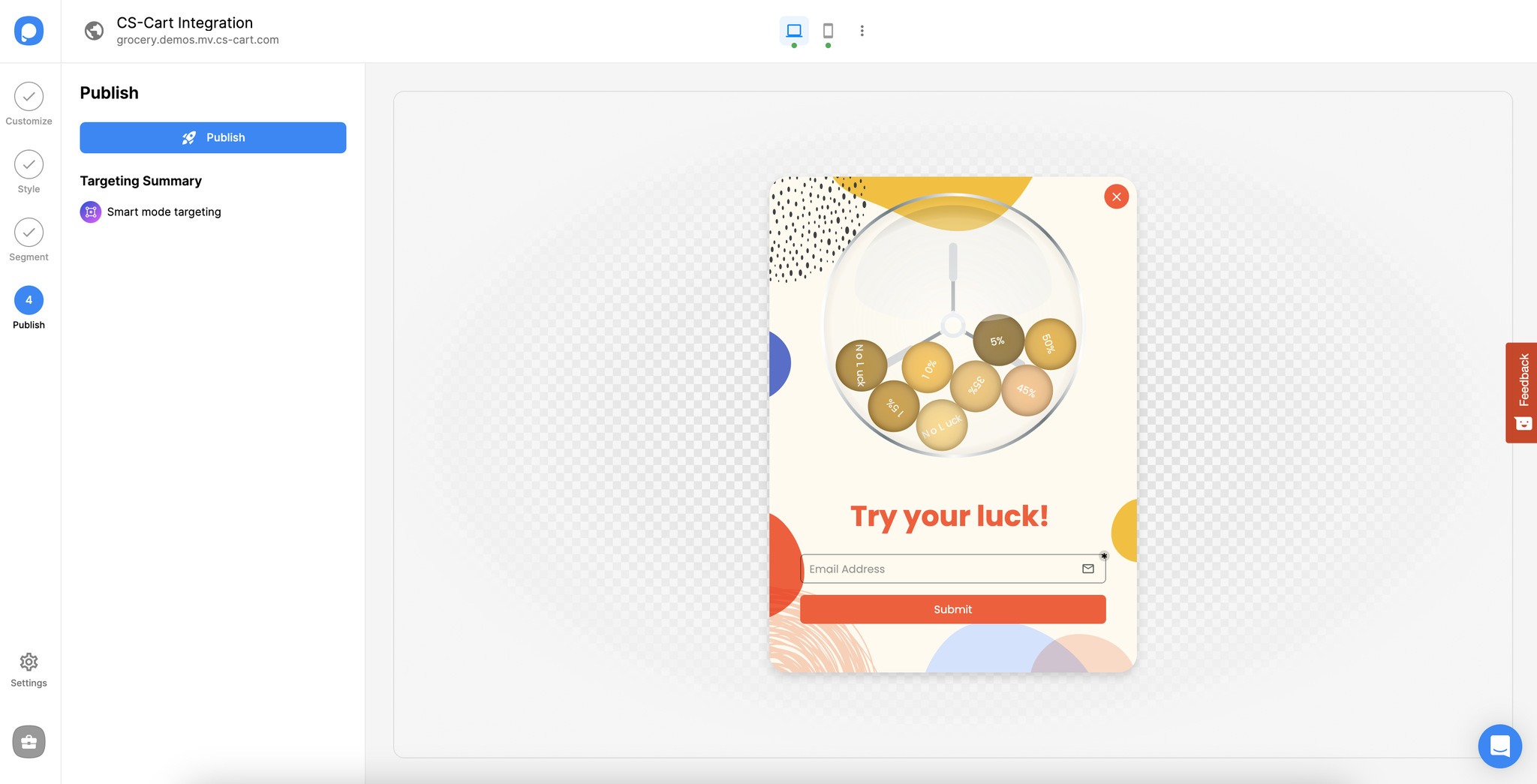
Once your popup campaign is published, you’ll see the modal that says your campaign is successfully published.


