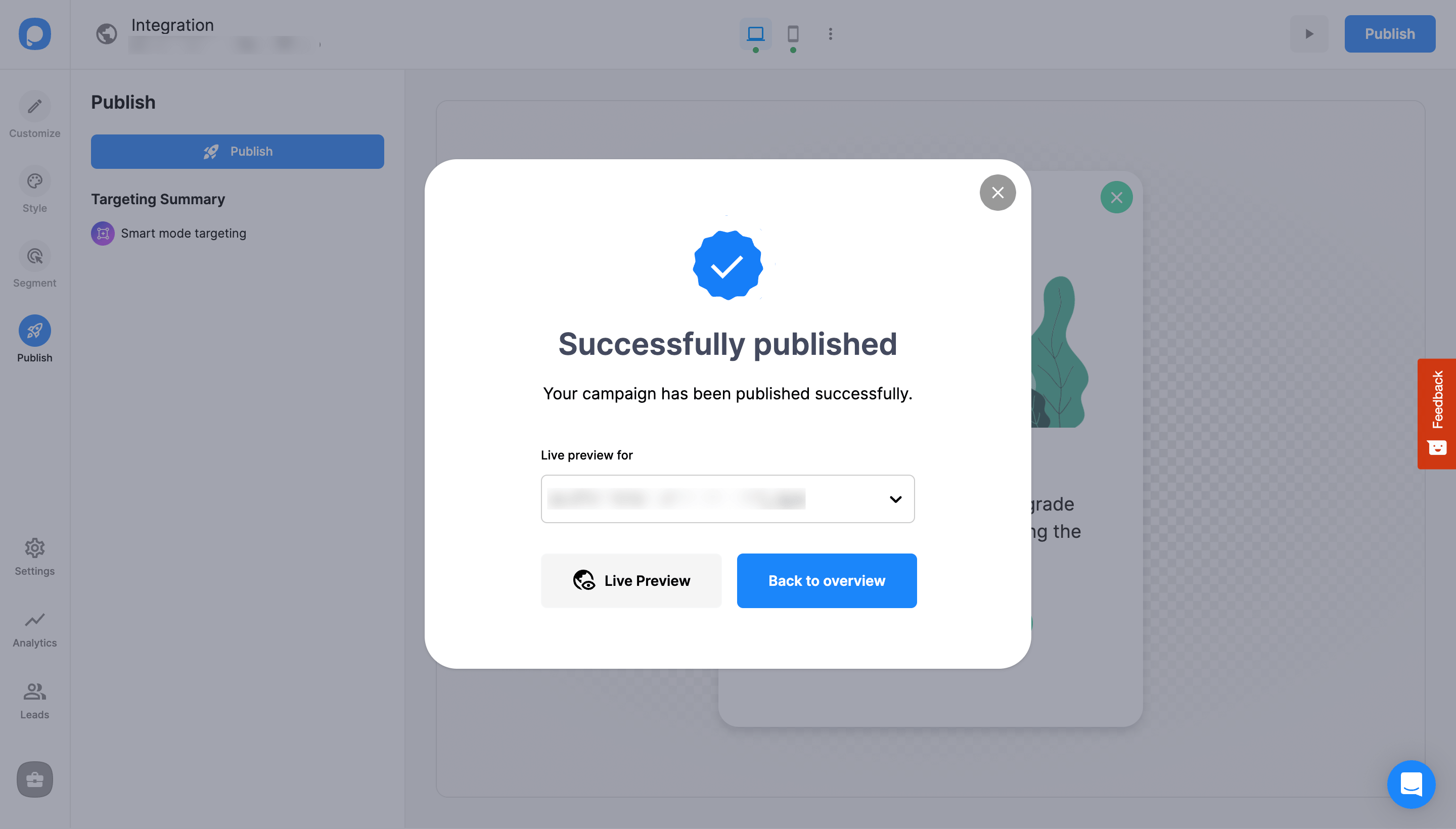Increase Sales Conversion
Can’t turn your site traffic into sales?
Reduce Cart Abandonment
Your customers abandoning their carts?
Promote Products & Offers
Make potential customers notice special offers.
Collect Form Submission
Struggling to collect form submissions?
Get More Phone Calls
Let them call you directly via popups.
Grow Email List
Having trouble growing your email list?
Gamify Your Campaign
Choose your offer and let the game begin.
Make Announcement
Make sure important news unmissed.
Increase User Engagement
Keep visitors & customers on your site longer.
Collect Feedback & Surveys
Can’t draw attention to your surveys?
Facilitate Social Sharing
Grow social media followers and likes!
Add a Contentful Popup to Your Website

Popupsmart popup builder is designed to help you build popup campaigns in minutes without needing a developer or designer. With mobile-responsive, fully-customizable designs, you can start boosting your sales, email signups, facilitating social sharing, and more.
You have come so far in building an online presence with your business. Don’t stop there yet! Accelerate your growth with targeted popup campaigns tailored for your Contentful website.
The best part? No coding is required.
Why You Should Choose Popupsmart

Fully Compatible with Contentful
Popupsmart can seamlessly integrate with Contentful with a quick setup. Once you install it by pasting a single-line embed code in your website’s template file, you can publish your campaigns without needing a developer. Plus, your site will run smoothly thanks to full compatibility.

Conversion-Ready Popup Templates & Customization
Your campaign designs will look as sleek as if a designer made it thanks to premade and fully customizable templates. You can tweak the layouts, change images, videos, fonts, texts, buttons, add new fields, and fit your popup perfectly to your website.

Audience Targeting & Triggers
Targeting and triggering capabilities determine the success of your campaigns. That’s why, on Popupsmart, you’ll find various audience targeting features such as geo-location, URL-based, traffic source targeting, and more. Besides, you can trigger a popup on a page based on visitor behaviors like exit intent, inactivity, after-scroll, and so on.

No-Code Builder with Quick Setup
Anyone from tech-savvy to a user without any coding knowledge can install Popupsmart on a website, create popups, and publish them in minutes without hassle.

Seamless Connection with Email Marketing Services (ESP)
Let the email leads you collected with your popups jump into the selected email lists on your ESP. Just connect your popups with your ESP easily to start automating the process. Popupsmart can directly integrate with most email marketing services such as MailChimp, SendinBlue, EmailOctopus, and more. Additionally, you can connect any app through our Zapier integration. (See all CRM, CMS, ESP integrations)

Page Load Speed at Highest
Page speed is one of the essential parts of search engine optimization (SEO) and how search engines rate your pages. Therefore, we made 100% sure to load Popupsmart faster than any other popup plugin or tool. In fact, it operates on your website with a one-line JS code that is only 97KB in total!

Support
We’re here to help you in case you have questions or assistance. You can contact us via live chat or email at [email protected].
Our average response time is 15 mins at most via live chat during office hours. Out of office hours, we’ll respond in 2 hours at most.

99.9% Uptime with AWS Server
Popupsmart works on reliable and secure Amazon Web Services, which guarantees a smooth server experience. That means you also will have an uninterrupted popup service with no crashed server errors at sight.

Business-Focused Campaign Goals
- Grow Your Email List: Use popups to offer incentives in return for customer emails to keep your email lists growing.
- Increase Sales Conversions: Turn your site traffic into revenue by promoting your products, sales offers, cross-selling, and upselling your products.
- Get More Phone Calls: Let your website visitors call you directly from phone call popups, display a “call-back” campaign to let them leave their phone numbers. Collect phone numbers for your SMS campaign.
- Make Announcements: Announce site-wide news, events, promotions, sales with a modern popup design that will catch your prospects’ eyes.
- Collect Feedback & Surveys: Increase your form conversion rates by turning them into simple popup forms. Gather feedback and customer data to shape your marketing campaigns.

GDPR Compliant & SEO-Friendly
If your popups are seen as intrusive interstitials by Google, they will lower your website ranking and SEO performance.
That’s nothing to worry about with Popupsmart. Our popup templates are designed all SEO-friendly and with user experience top of mind.
Additionally, you can use a cookie consent popup on your website to ask for your visitor’s consent to your privacy policy. This way, you will not only gain your customers’ trust but also comply with GDPR, CCPA, and e-privacy regulations.

Free & Paid Plans
Convinced yet? You can try out Popupsmart with the forever-free plan, which covers a 5,000 pageview limit per month, one campaign, lots of targeting options, and layouts. Once your pageview quota fills out, you can either wait for the next month for a refresh or upgrade your account with our affordable price plans.
Contentful Popup FAQ
Can I create a Contentful lightbox popup with Popupsmart?

Sure! Popupsmart makes it simple to make a fully customizable Contentful lightbox popup.
Additionally, we offer a variety of popup designs, including full-screen and floating bar popups. Choose one that will work for your Contentful website and begin customizing your popups independently!
Can I create a Contentful popup contact form via Popupsmart?

Yes! Popupsmart makes it simple to create engaging popup contact forms for Contentful websites. Using our drag-and-drop popup builder, you can add email inputs and other components to communicate effectively with your visitors.
Can I create a Contentful mobile popup with Popupsmart?

Absolutely! Popups that you design using Popupsmart are responsive to mobile devices and are mobile-friendly. Therefore, you can effectively reach your target audience by including mobile-responsive popups on your Contentful website.
How to Create a Contentful Popup with Popupsmart?
By following these steps, you can create popups for Contentful with Popupsmart:
1. Sign up to Popupsmart if you haven’t, and log in to your account.
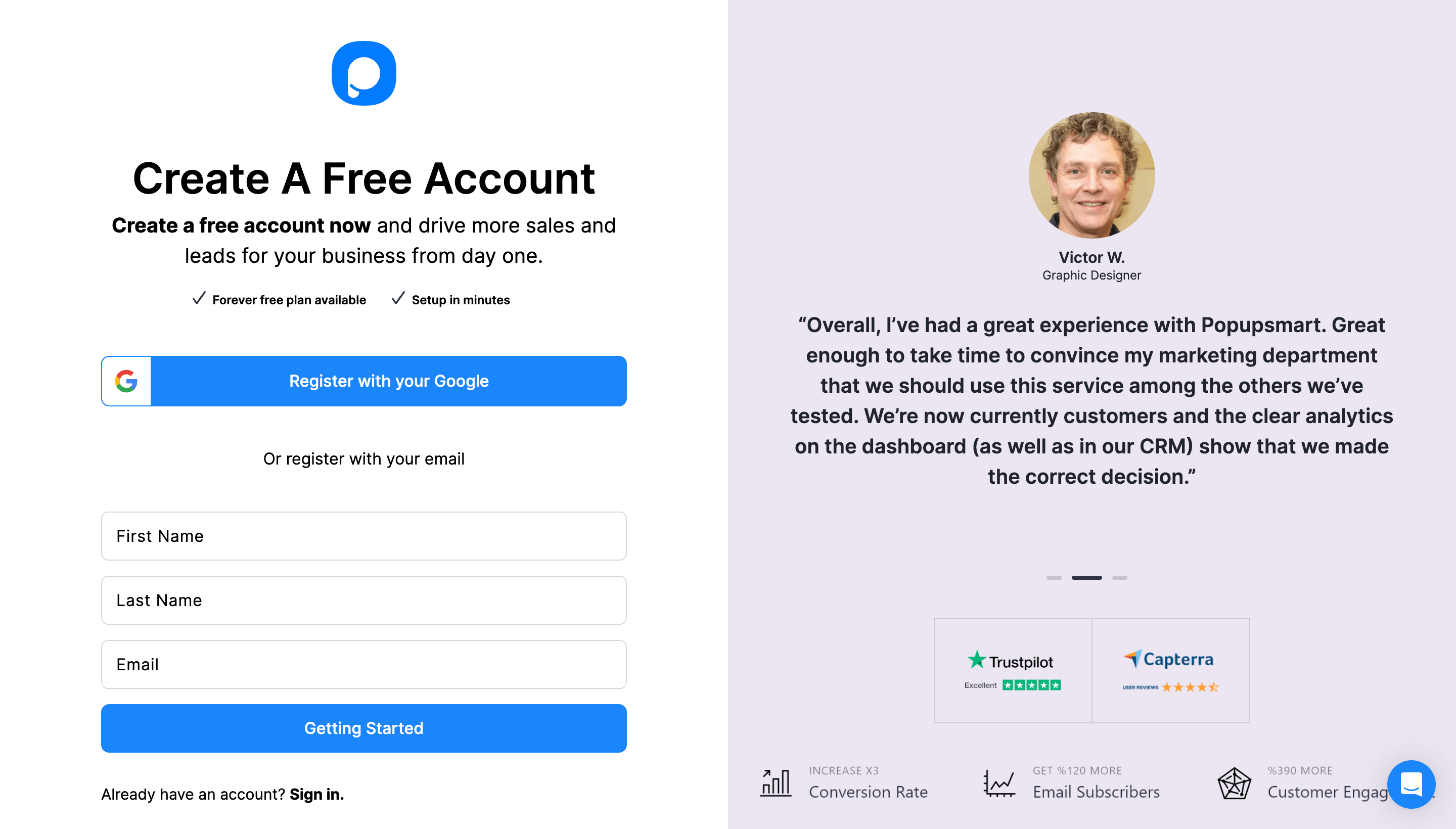
2. Click the "Embed Code" to get your unique embed code.
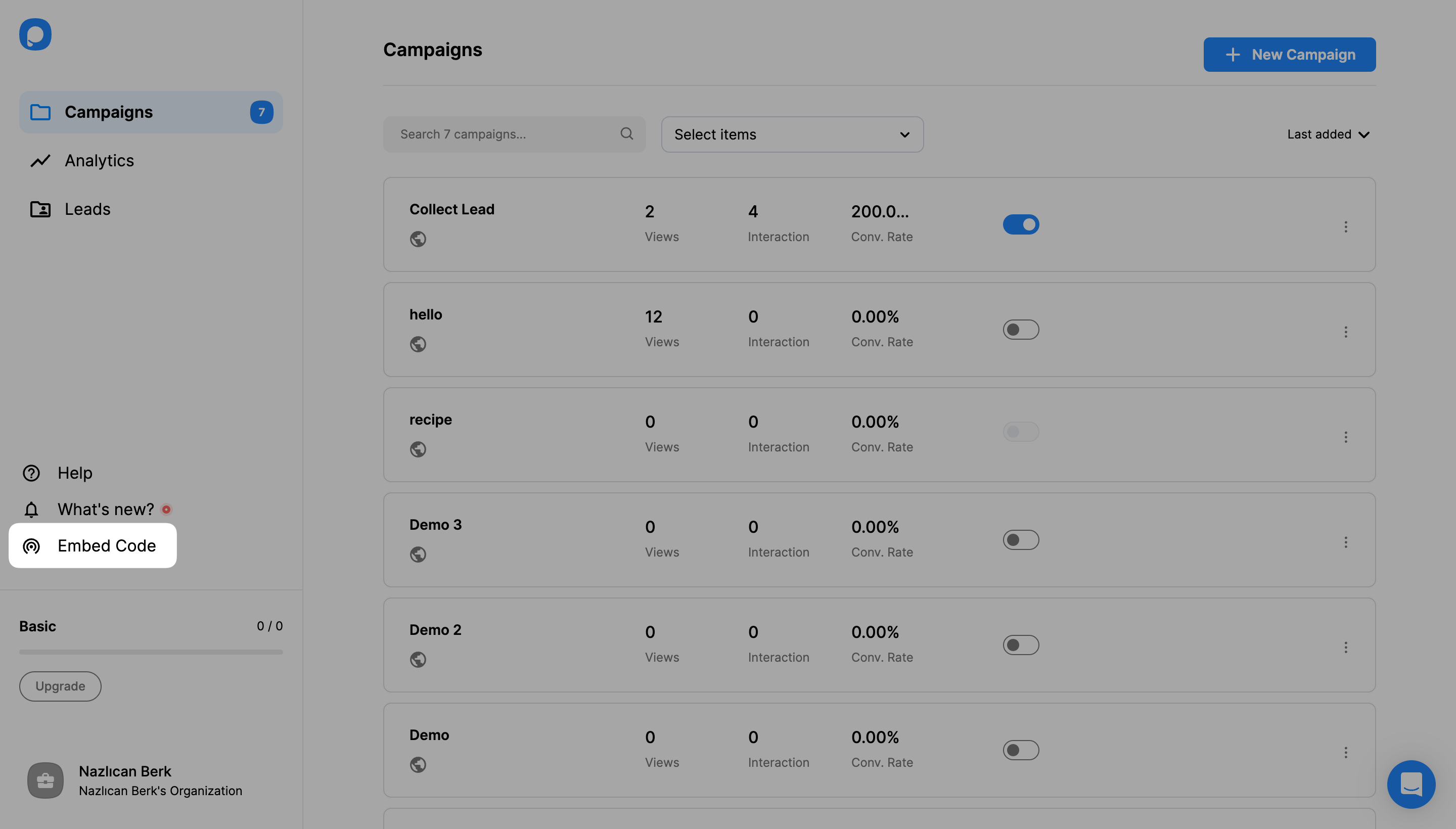
3. A modal will show you the Popupsmart embed code. Copy your embed code to the clipboard.
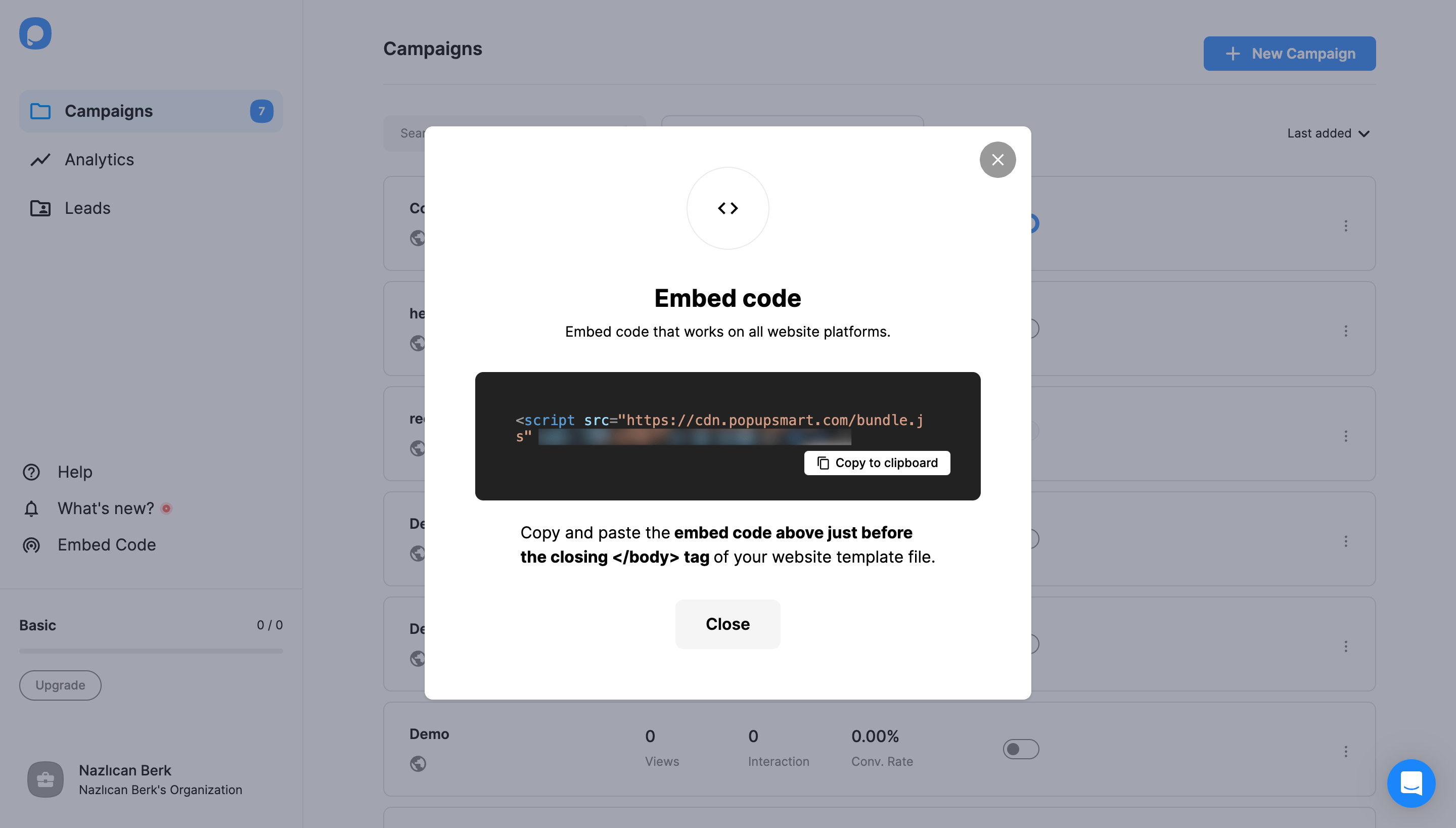
4. Go to your Contentful CMS website’s project and paste your embed code before closing your </body> tag.
5. Then, go to your Popupsmart dashboard and click on the “Websites” section from your profile.
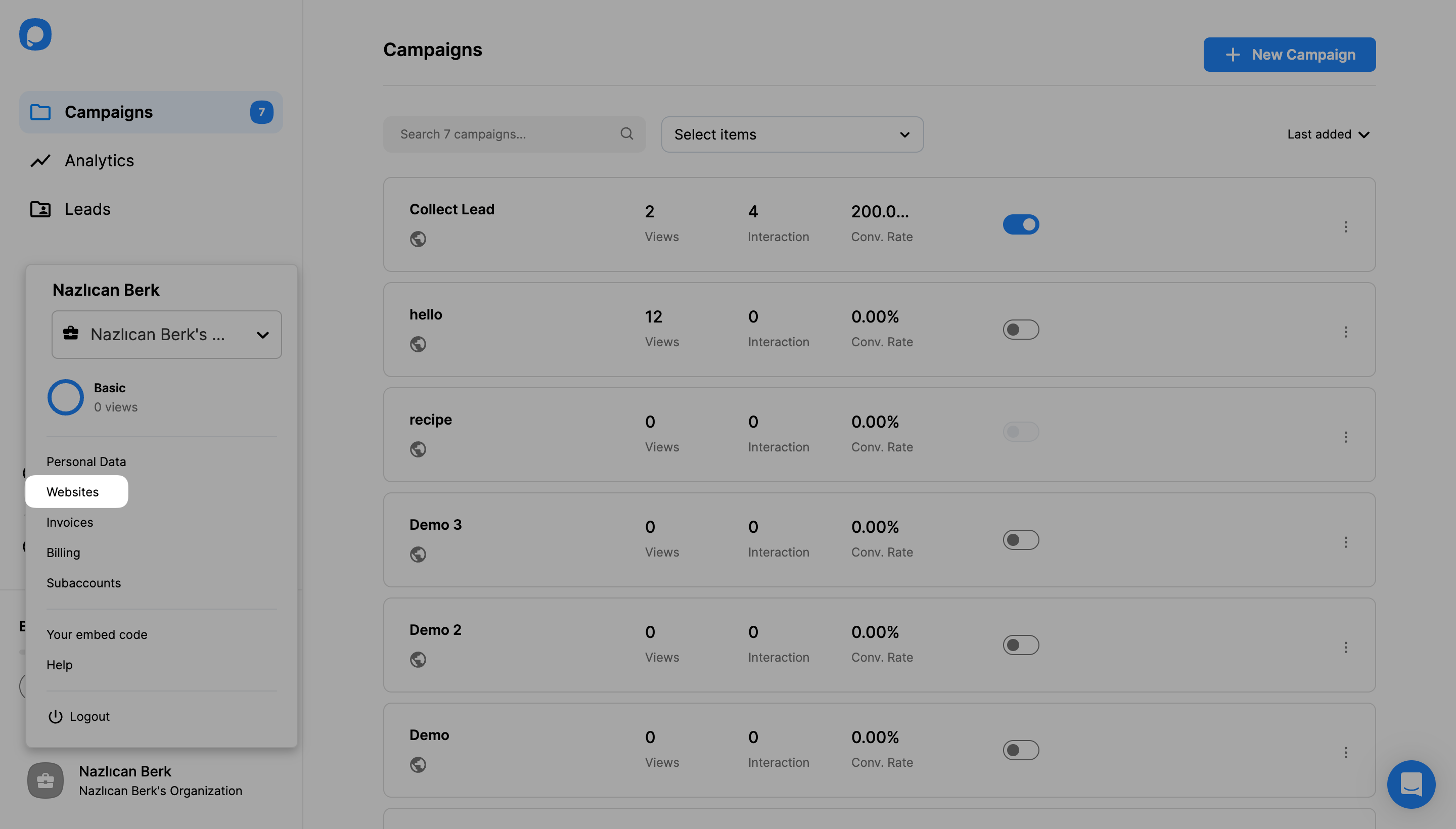
6. Click the “New website” button to add your Contentful website’s domain.
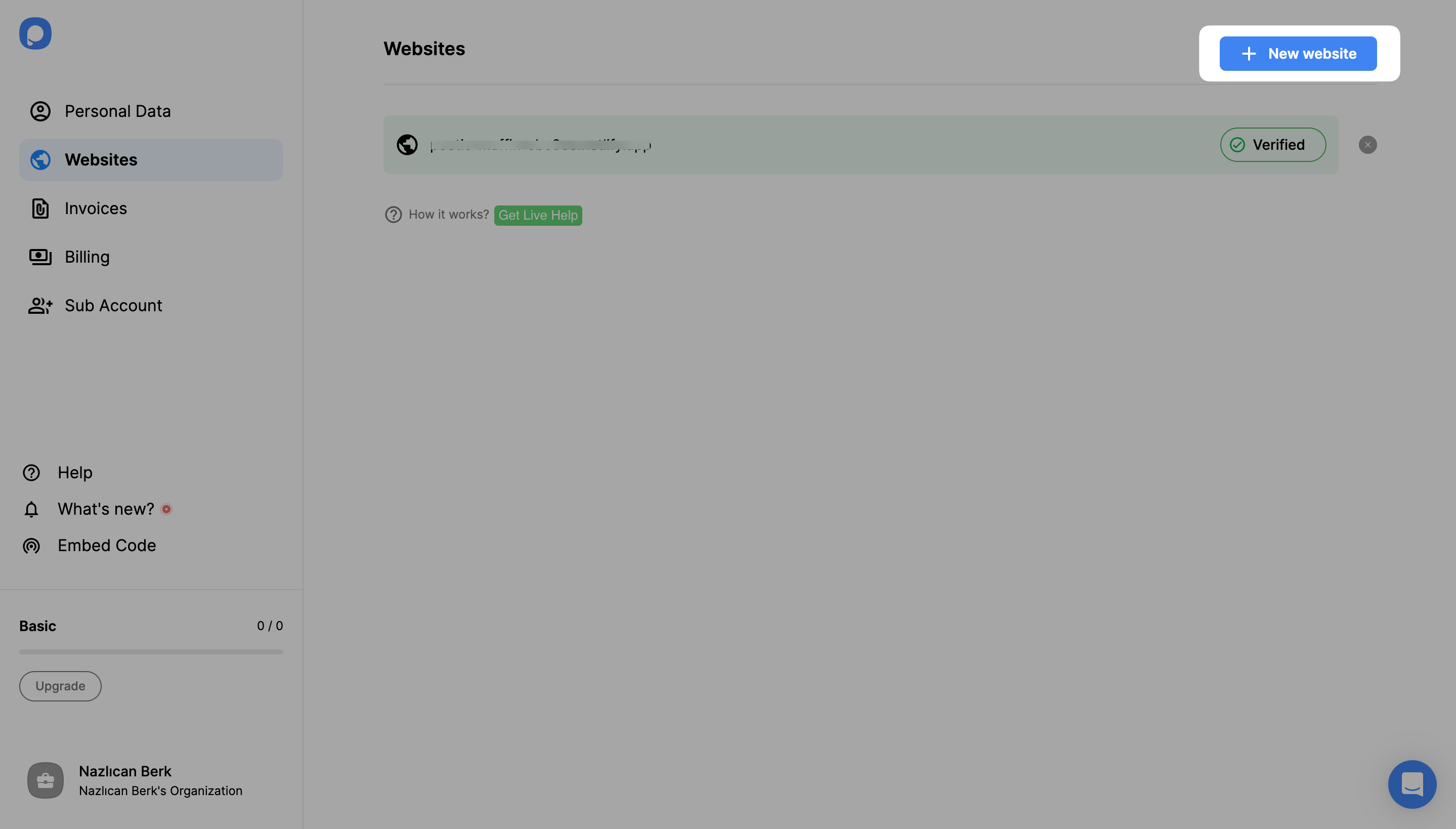
7. Enter your URL into the “Add a new website” part and click the “Save” button.
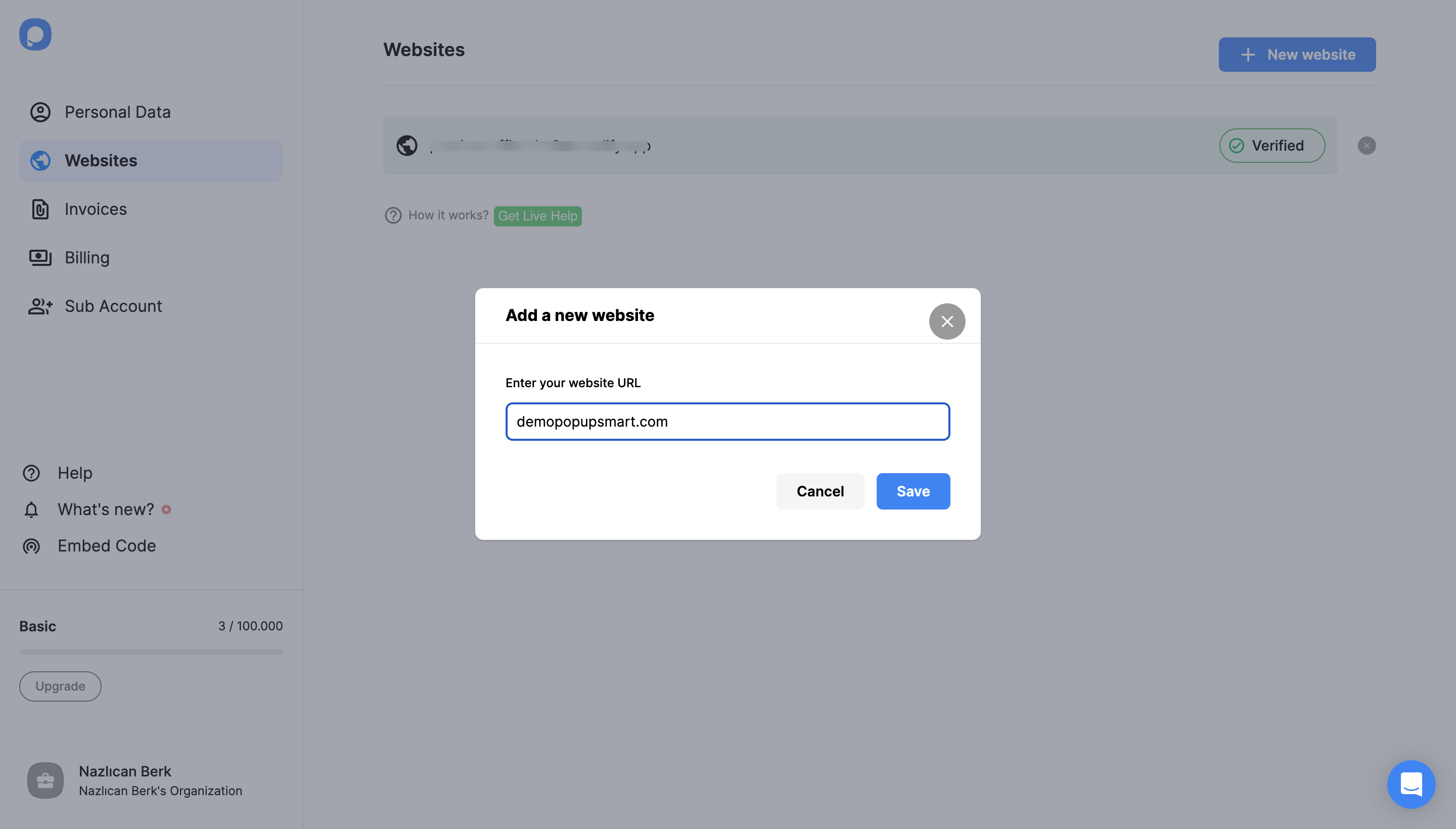
For further details about the verification of your website, see How to Verify Your Website.
8. Go to your dashboard and click the “New Campaign” button to build your conversion-ready popup.
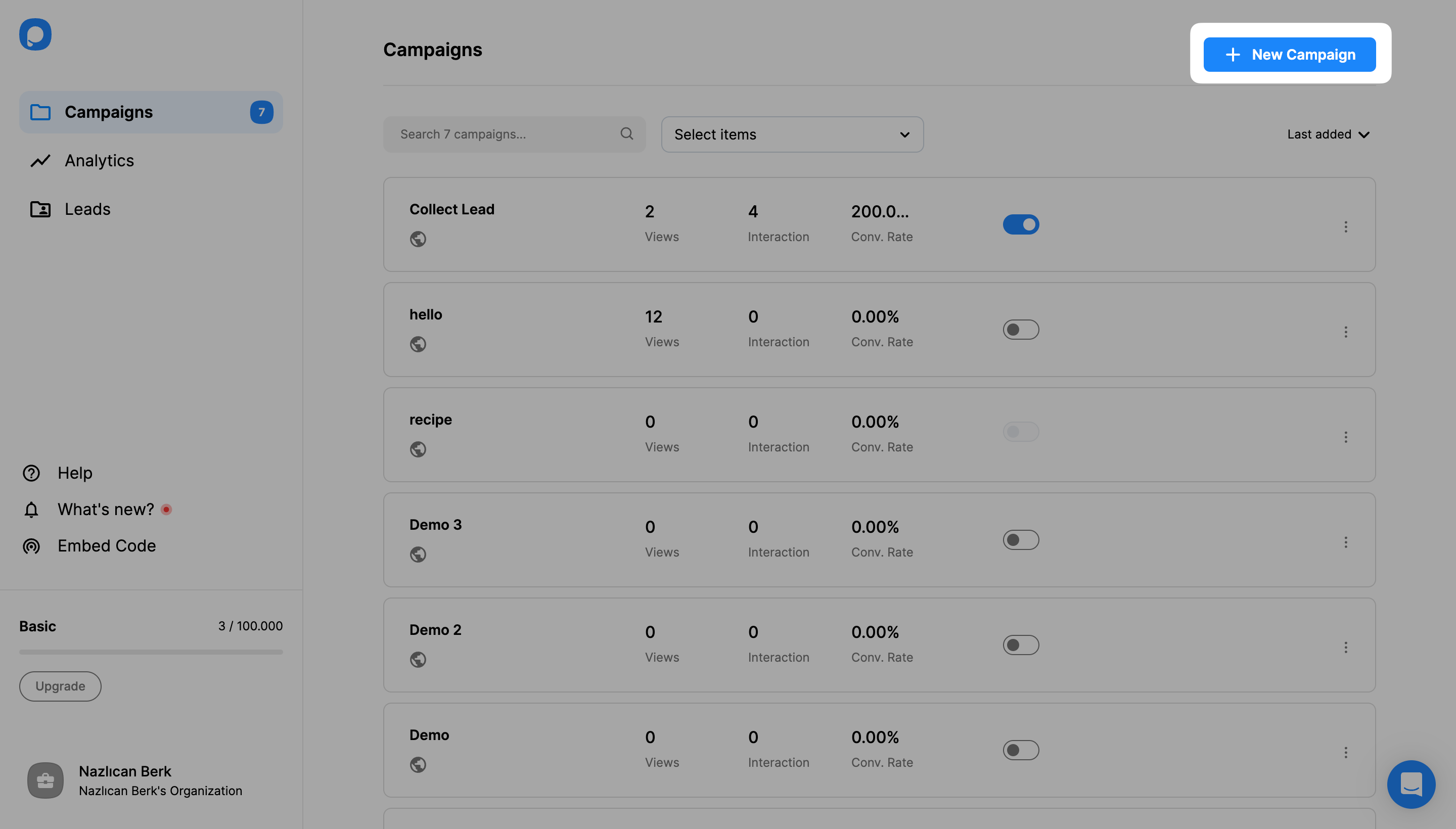
9. Create your popup campaign and customize it as much as you like. Then, click the “Publish” button on the left-hand panel when done.
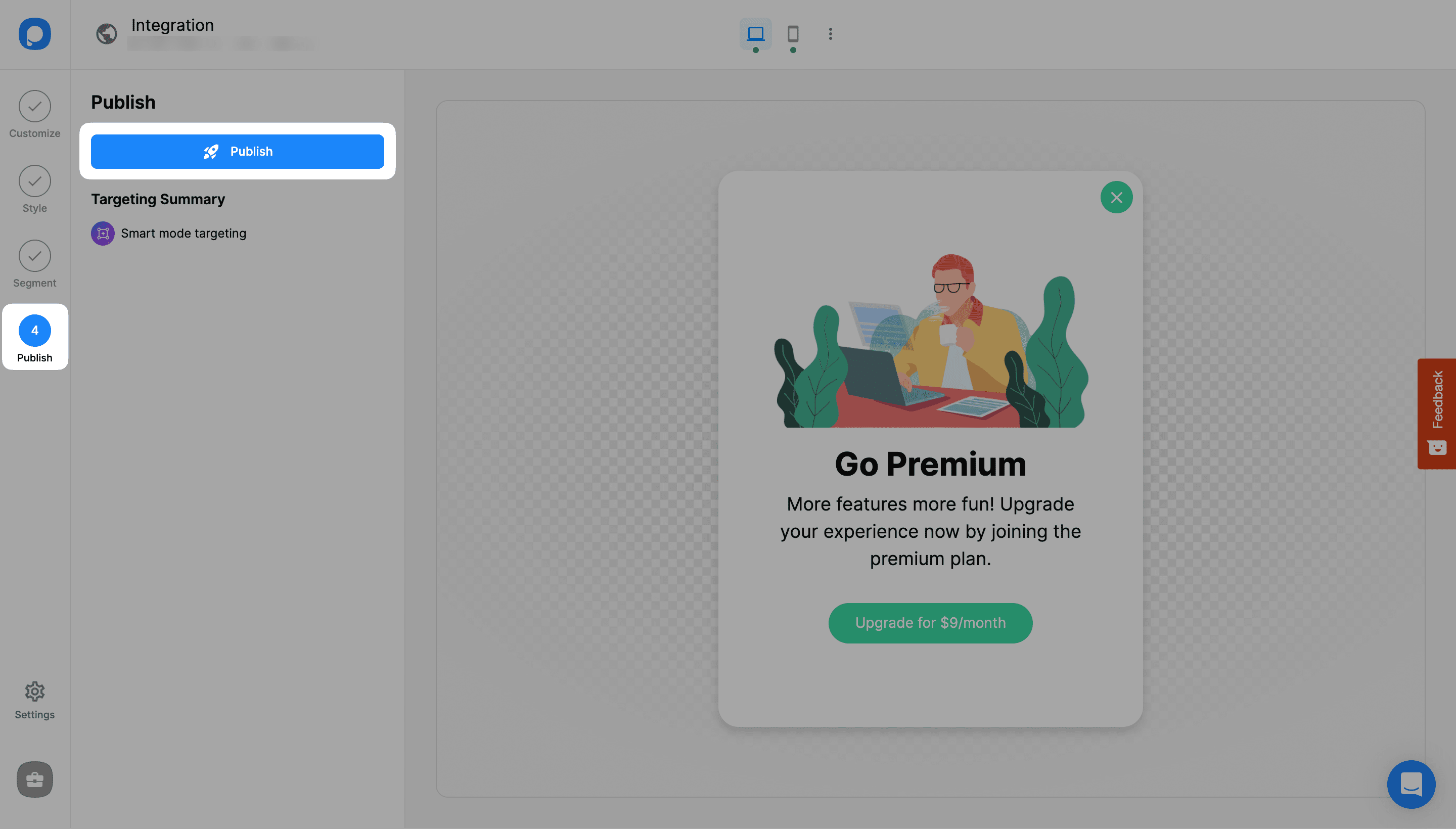
10. Then, you will see a success modal that says which means that your Contentful popup campaign is published properly.