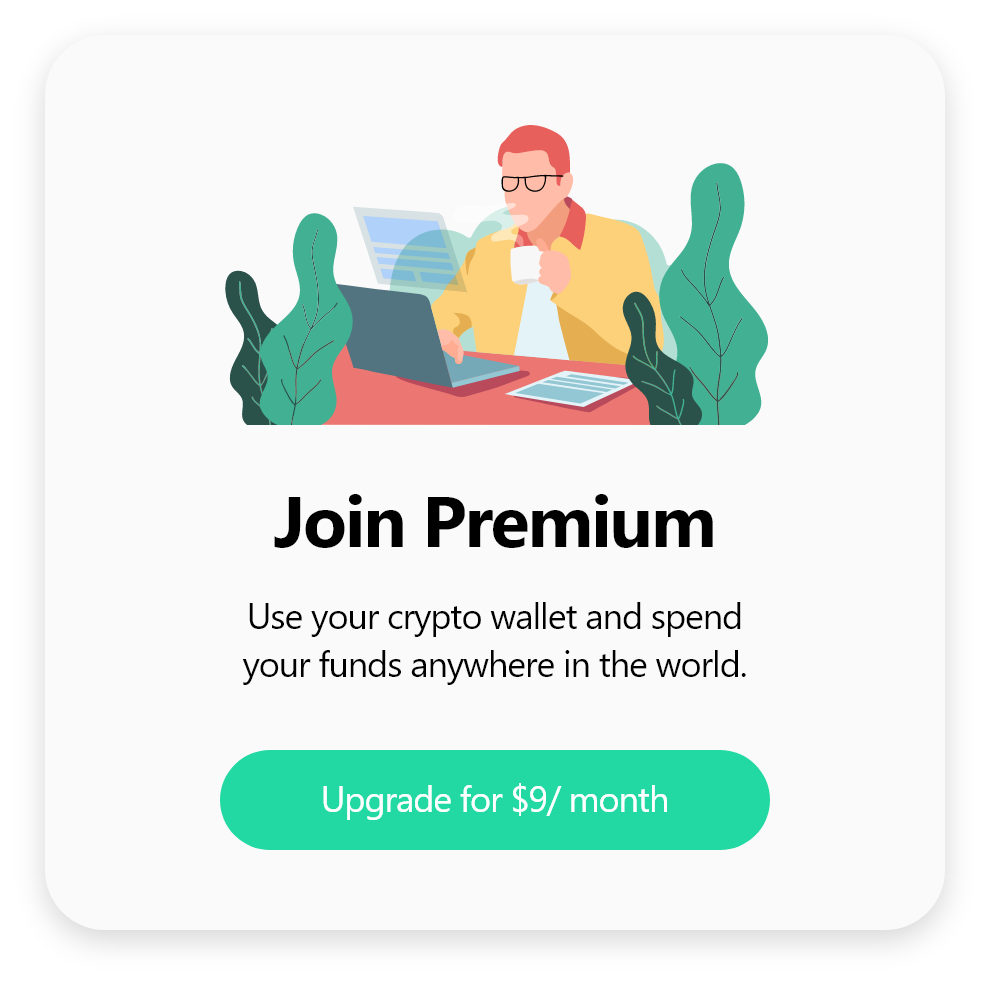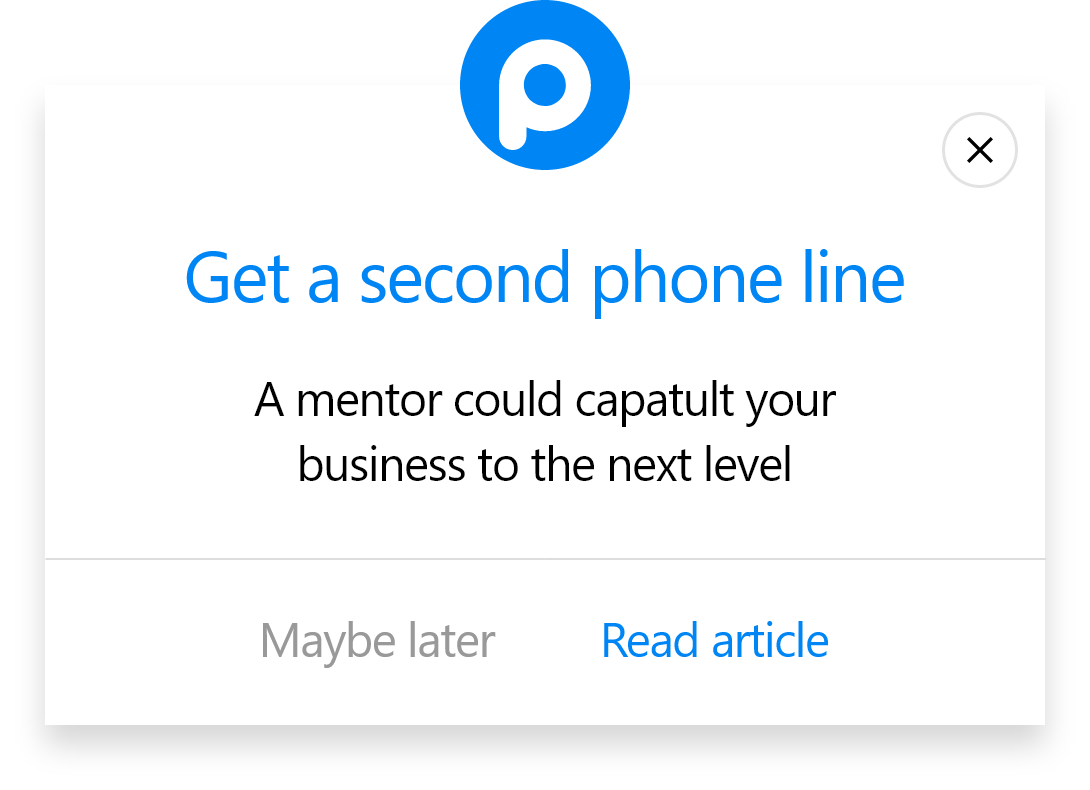Increase Sales Conversion
Can’t turn your site traffic into sales?
Reduce Cart Abandonment
Your customers abandoning their carts?
Promote Products & Offers
Make potential customers notice special offers.
Collect Form Submission
Struggling to collect form submissions?
Get More Phone Calls
Let them call you directly via popups.
Grow Email List
Having trouble growing your email list?
Gamify Your Campaign
Choose your offer and let the game begin.
Make Announcement
Make sure important news unmissed.
Increase User Engagement
Keep visitors & customers on your site longer.
Collect Feedback & Surveys
Can’t draw attention to your surveys?
Facilitate Social Sharing
Grow social media followers and likes!
Brevo Popup Integration With Popupsmart For Free

Since marketing is one of a business's most significant growth tools, it is practical and beneficial to integrate tools like Brevo (formerly Sendinblue) and Popupsmart.
Wouldn’t you like to generate more email leads and increase customer engagement via Brevo popups?
Why You Should Use Popupsmart for Brevo

No-Code Popup Builder
Create conversion-ready popups without any coding knowledge.
It only takes a few minutes to build, customize, and display your popups on your website with Popupsmart’s easy-to-use popup editor.
How do you integrate Popupsmart with your website?
Add a one-line JavaScript code to your website’s header sections and begin maximizing your conversion rate.

Enhanced Playbook & Advanced Targeting Options
Find the popup designs you like from the playbook section. You can personalize your popups by adding display effects to grab your customers’ attention.
Popupsmart’s advanced targeting options allow you to convert targeted visitors and gain more leads.
Target passive browsers on-click, on exit-intent, after scroll-down, and with more targeting options to gather new email leads.

GDPR and Google SEO-Friendly Popup Designs
Enjoy Popupsmart’s law-compliant popups without affecting the SEO performance of your website.
You can freely include attractive popups on your website while ranking high on Google.
Furthermore, create a cookie consent popup with Popupsmart in 5 minutes to comply with GDPR, CCPA rules, and e-Privacy regulations.
Complying with GDPR will help you improve your website’s SEO performance.

High Website Speed & Performance
Popupsmart’s popup service does not affect your website’s speed. Drive more leads by attracting popups while your website loads at a high speed and performance.

Reach Your Campaign Goals
Popupsmart meets your business needs by realizing your goals.
Let your passive visitors easily observe eye-catching subscription popups on your website and engage.
Popups are one of the most cost-efficient ways of gaining new subscribers.
Instantly convince your customers to subscribe by making them a special offer along with a subscription button via simple popups.
Target the right audience with Popupsmart’s targeting features to obtain high-quality email leads.
Make your products easily seen via targeted popups.
Popupsmart’s targeting options enable you to find segmented visitors and convert them into customers.
You can present offers such as giveaways, coupons, or discounts via attractive popups to drive more sales.
Display your popular and in-demand products via popups to obtain new customers.
You can enable an instant call, present a WhatsApp chatbox, or offer a ‘call me back’ option via Popupsmart’s mobile-compliant popups.
Including a phone call popup on your website maximizes your phone call traffic.
It also helps you collect your customers’ phone numbers and promote your products.
Inform your customers about upcoming events, newly launched products, or discounts instantly via conversion-ready notification popups.
Popupsmart’s interactive popup designs let your customers easily take the desired action without disturbing the user experience.
Present a special offer such as discounts, coupons, or free shipping to your targeted customers via Popupsmart’s smart popups.
Include a call-to-action such as subscription requirements or input fields to collect customer information.
This way you will convince your customers to provide data. You can use this data for better segmentation and conversion.
• Comply Cookie Laws
Find the simplest way to make your website comply with GPR, ePrivacy, Regulations, and CCPA. Include a [cookie consent popuphttps://cookieconsent.popupsmart.com/) on your website to avoid privacy violations. Show your customers your website’s reliability by asking their permission via simple popups.

Customer Support Options
If you require assistance, you can contact us via live chat on our website.
We will assist you in 5 minutes during the working hours.
Out of the working hours, we will contact you in 2 hours at most.
You can reach us via our email at [email protected].

Try Popupsmart For Free
Experience a better popup builder for free until your website reaches 5,000 Page Views.
Once you fill your trial quota, come back and select a price plan that suits your business needs.
Select an annual plan to save 2 months of a popup service fee!
Brevo Popup FAQ
What is a Brevo popup?

A Brevo popup is an email subscription popup that you display on your website to enlarge your Brevo email list. It is very simple to create Brevo popups by integrating your Popupsmart account with Brevo.
How to segment customers using Brevo?

You can segment your customers by asking about their email preferences and sending them related emails. Knowing your customers’ location is another segmentation method.
Pay attention to your customers’ purchasing behaviors by observing their purchase records by using your Brevo email reports. Send emails about the products related to the purchased ones.
Do you know what is more effective? Try Popupsmart’s advanced segmentation and targeting options to instantly convert your passive browsers into email leads.
Where to add a Brevo subscription form in WordPress?

You need to install a WordPress newsletter plugin.
First, log in to your WordPress website as an admin. Head to Plugins and click on Add New.
Search for “Brevo”, then install the plugin “Newsletter, SMTP, Email marketing and Subscribe forms by Brevo (formely Sendinblue)”. Collect more email subscriptions via Popupsmart’s attention-grabbing subscription popups.
Moreover, Popupsmart can flawlessly integrate with both Brevo and WordPress!
Would Brevo popup affect my website’s SEO?

Popupsmart’s popup designs are fully SEO-friendly and GDPR-compliant. Present Brevo popups on your website via Popupsmart without affecting the SEO performance of your website.
How to Integrate Popupsmart with Brevo
Now it's time to learn how Popupsmart integrates with Brevo (formerly Sendinblue) easily.
All you need to do is to follow the steps one by one.
To start the integration process, you need to have some default features
• You need to have a Brevo account.
• You need to have a contact list on Brevo. You can create one by clicking ‘Contacts’ and choosing ‘Lists.’
• You need to verify your website on your Popupsmart account.
1. First, sign in to your Popupsmart account and create a new campaign with the best popup that fits your needs.
To start the integration process, pay attention to choosing a popup with a form input element or adding one.
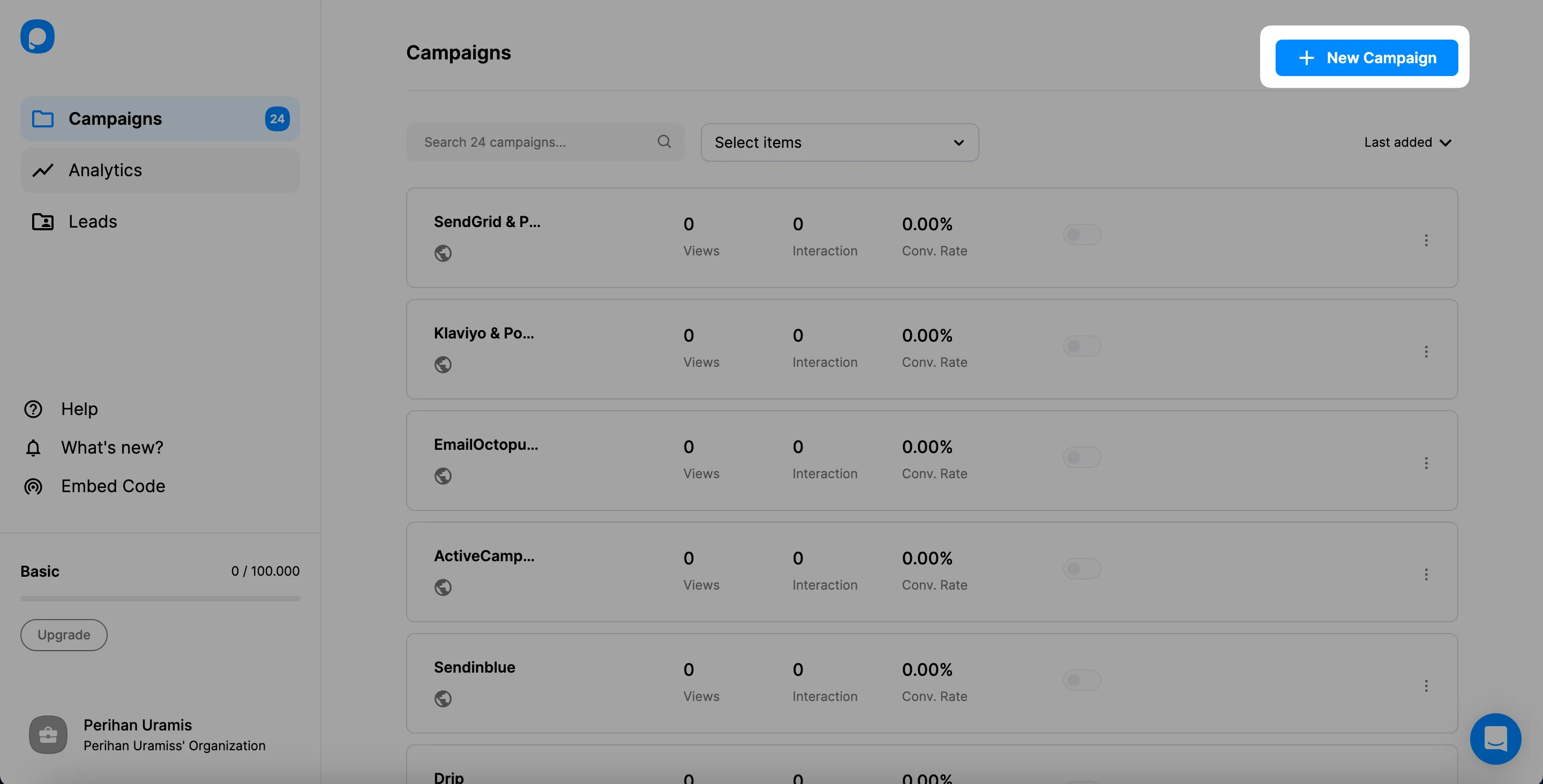
2. After choosing your popup, choose the form input element on Customize to arrange.
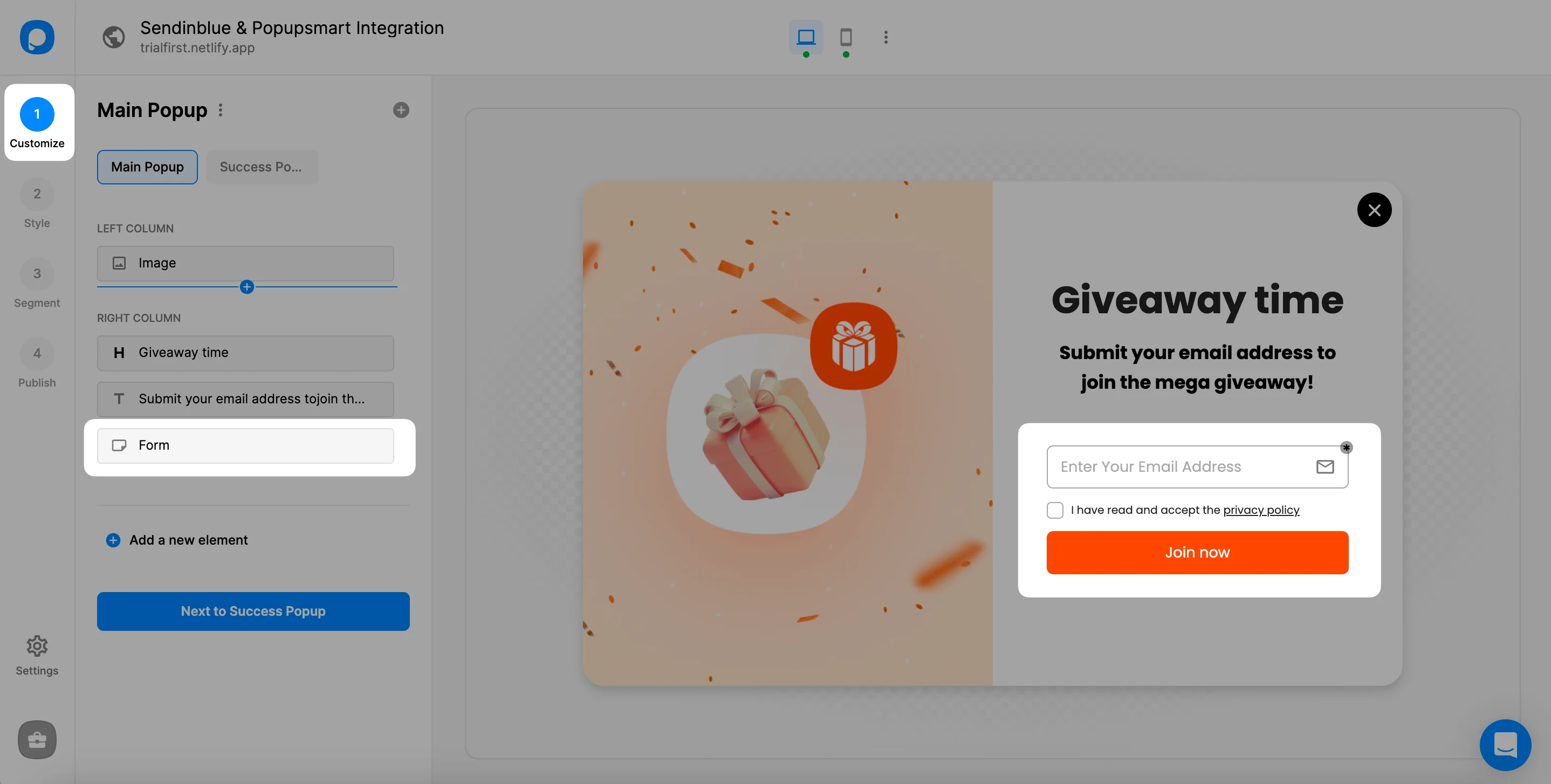
3. To add integration, choose the Integration tab and click “Add integration.”
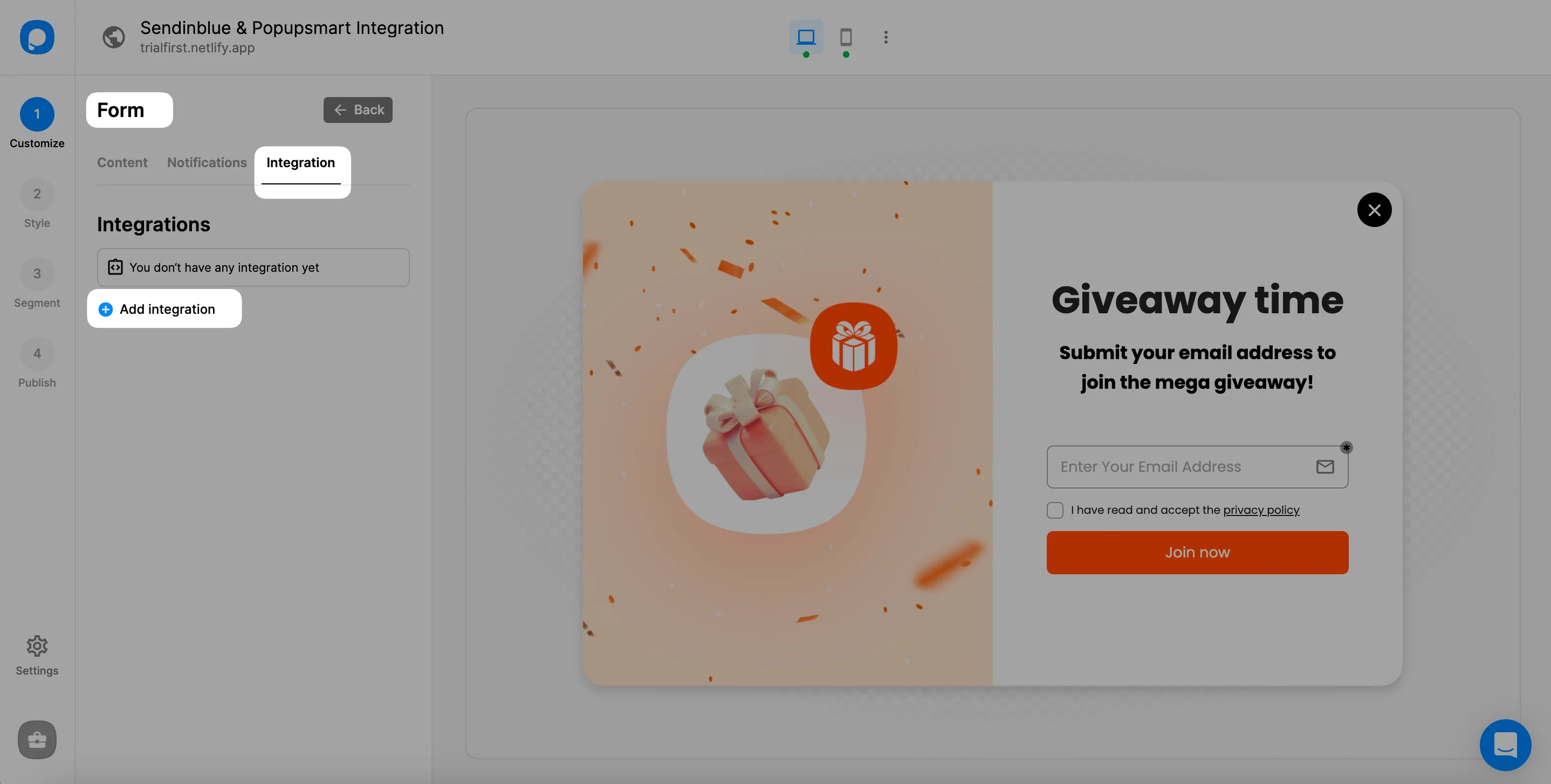
4. Click "Connect" when you find the Brevo option.
For the Setup, you can add a new Brevo API or choose from the dropdown if you have added your API before
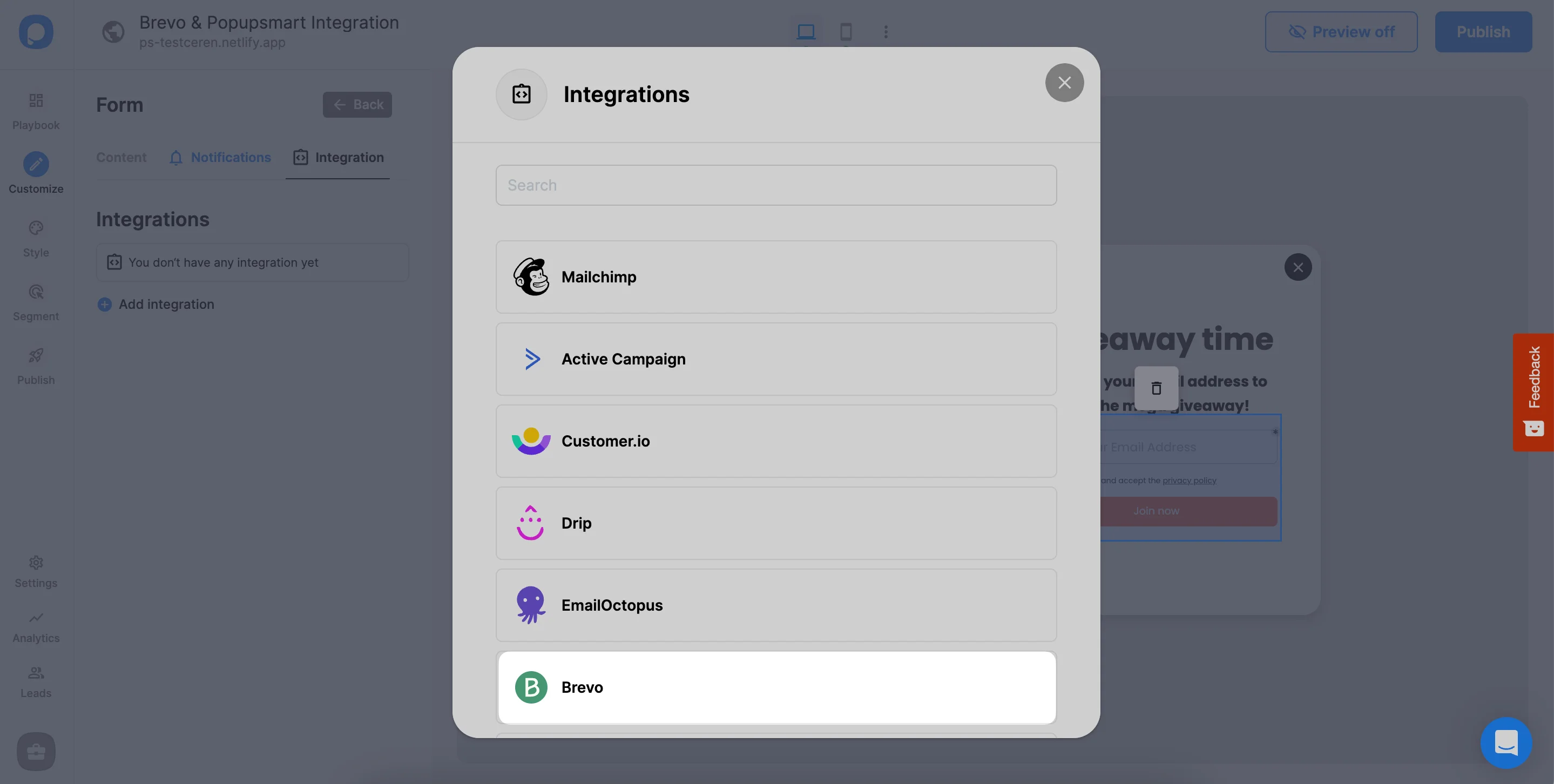
5. Now, log in to your Brevo account and click the tab on which your company’s name is shown on the top right of the page. Then, choose "SMTP & API."
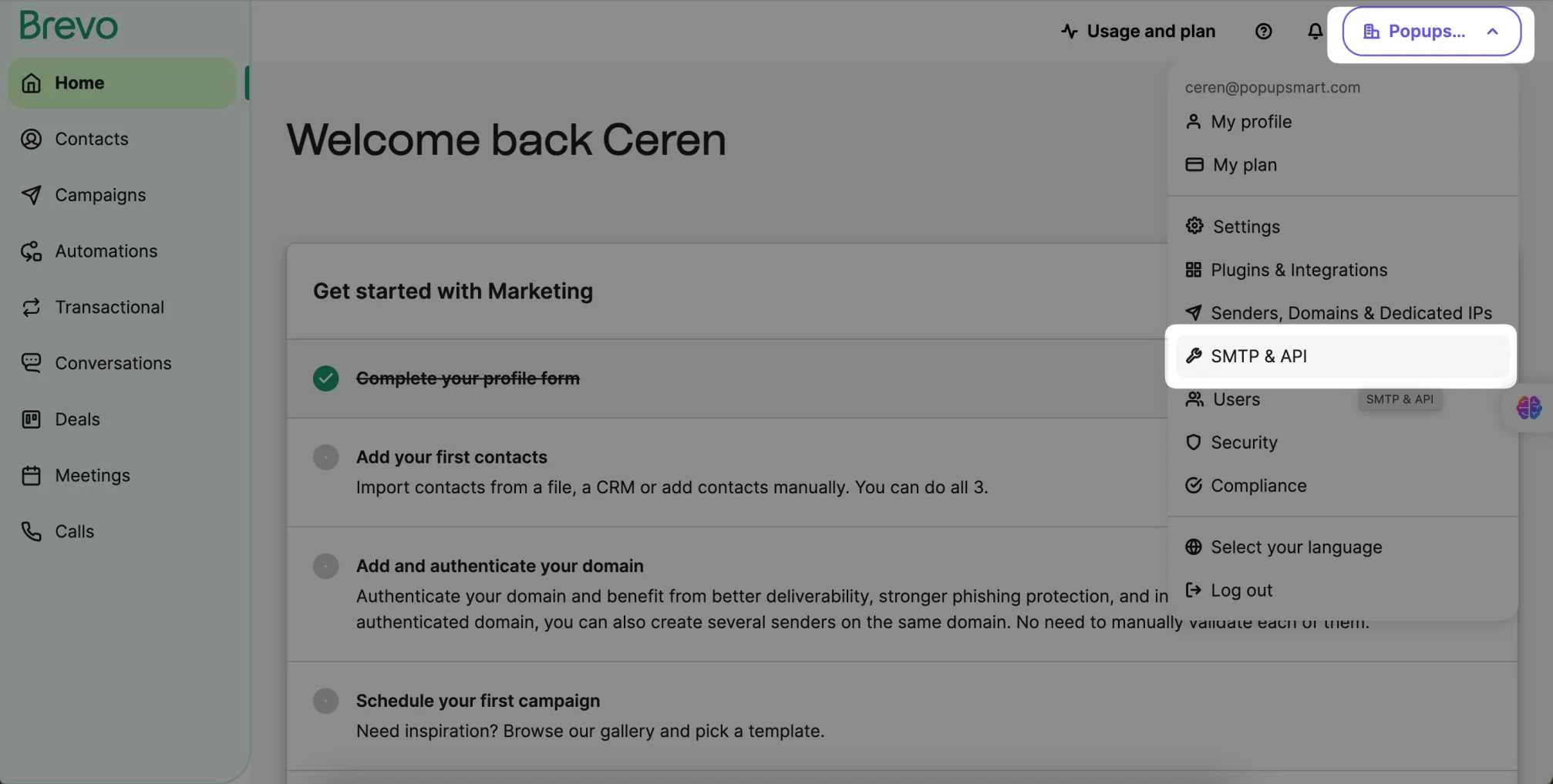
6. On the SMTP & API page, you need to choose the API Keys tab. Then, “Generate a new API key”.
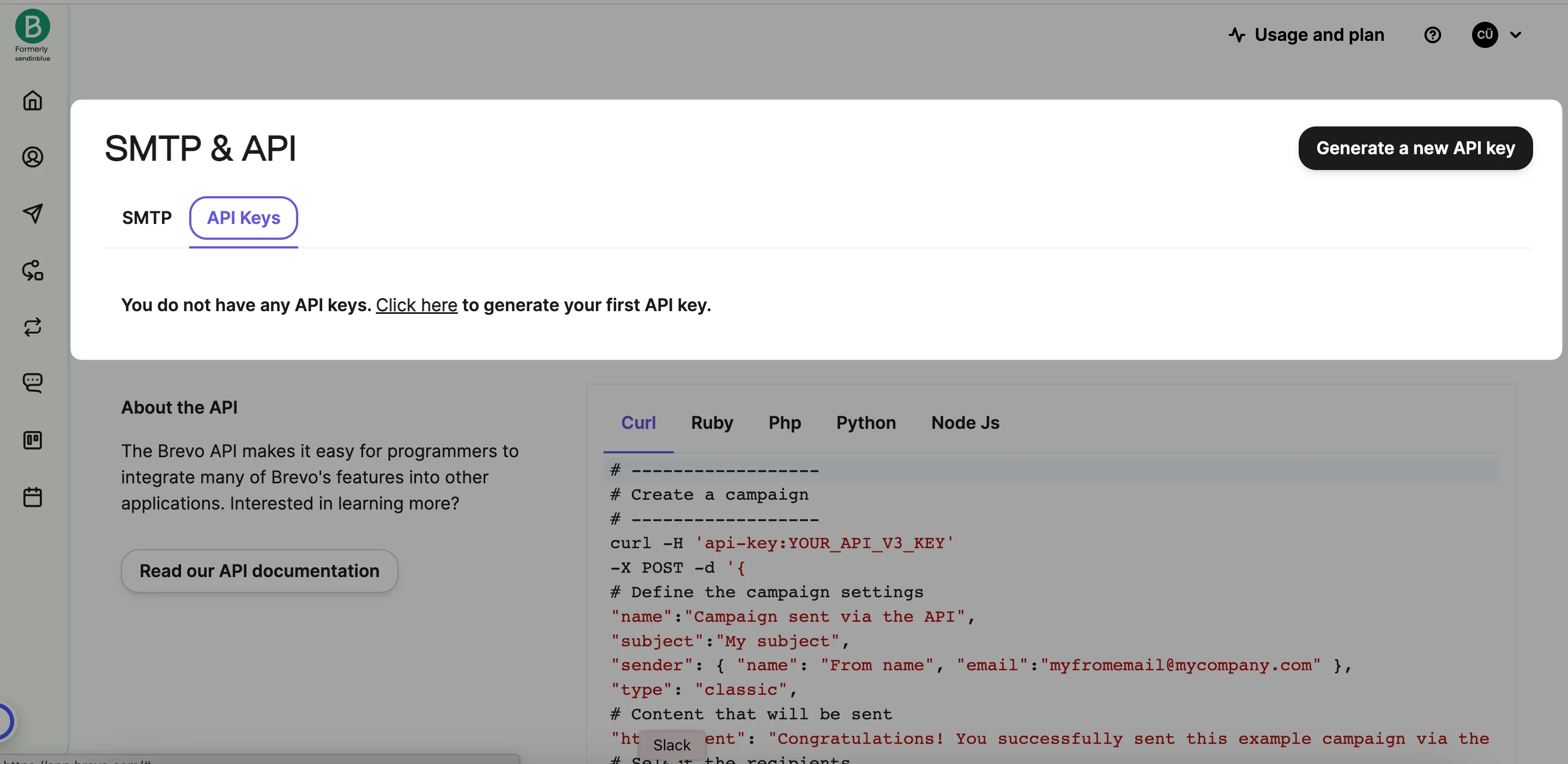
7. Name and generate the "API Key."
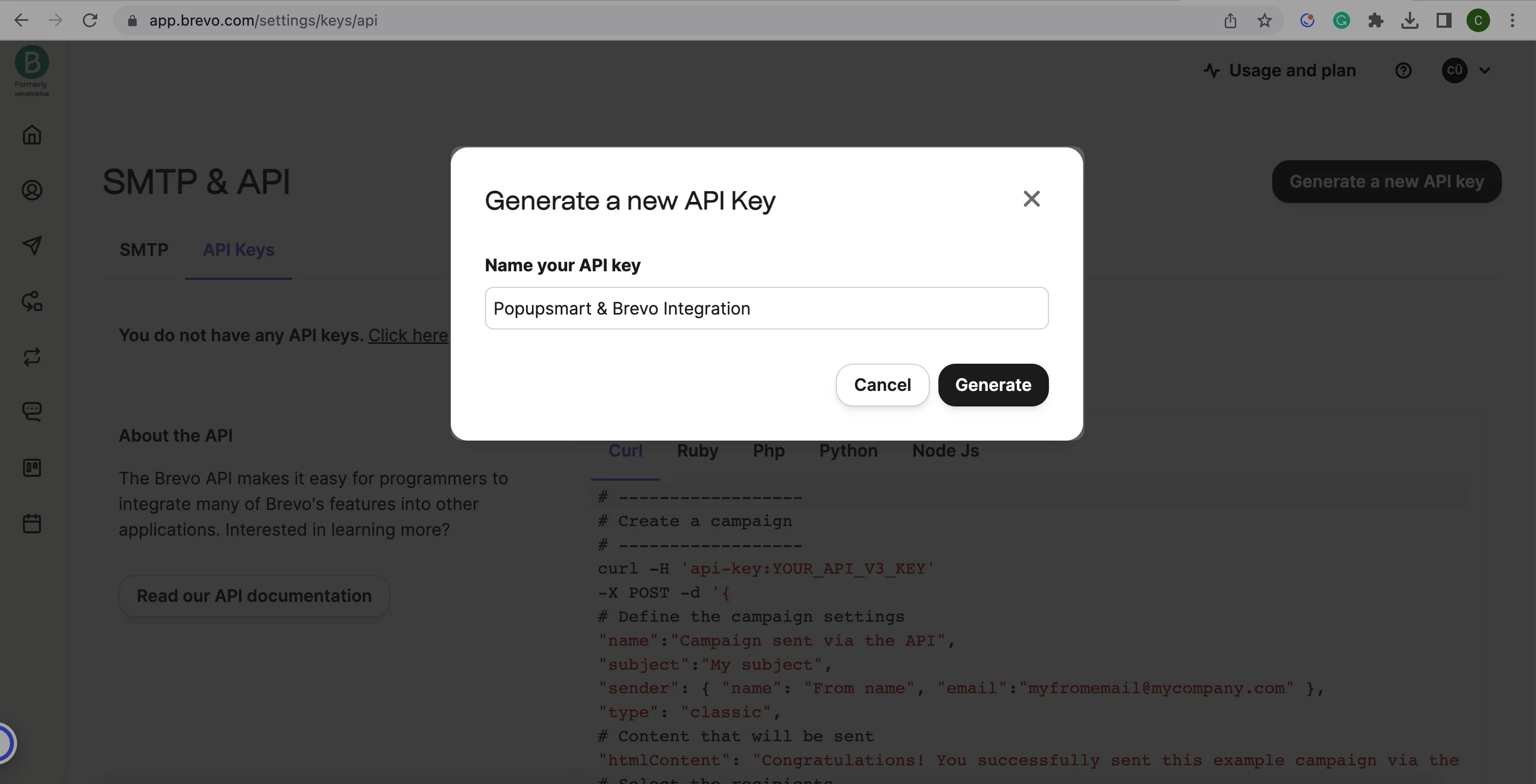
8.Then, copy the API Key that you have just created.
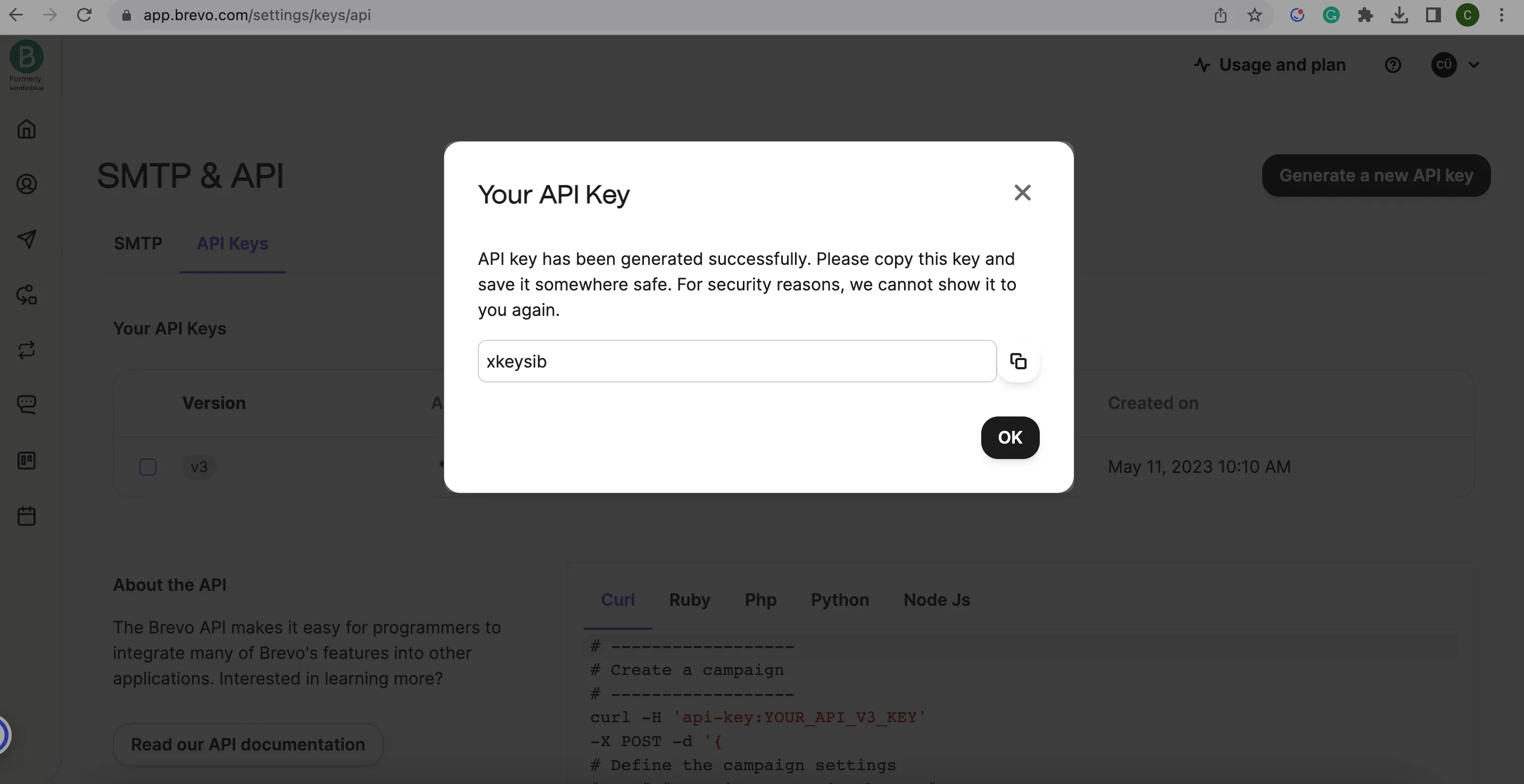
9. Get back to your Popupsmart account now. Name the connection and paste the API Key, click "Save."
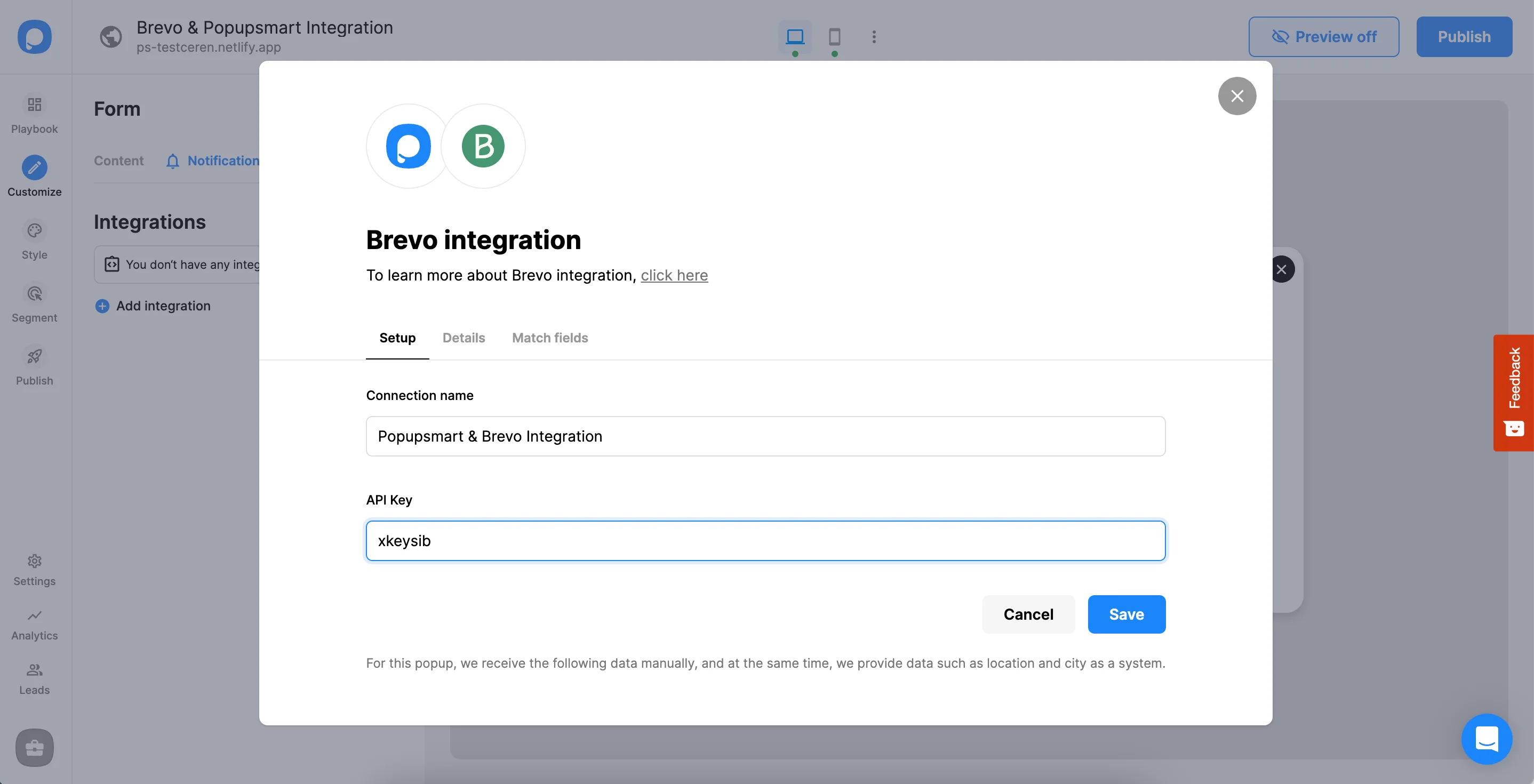
10. Select your target list from the dropdown in the Details section. Then, click "Next."
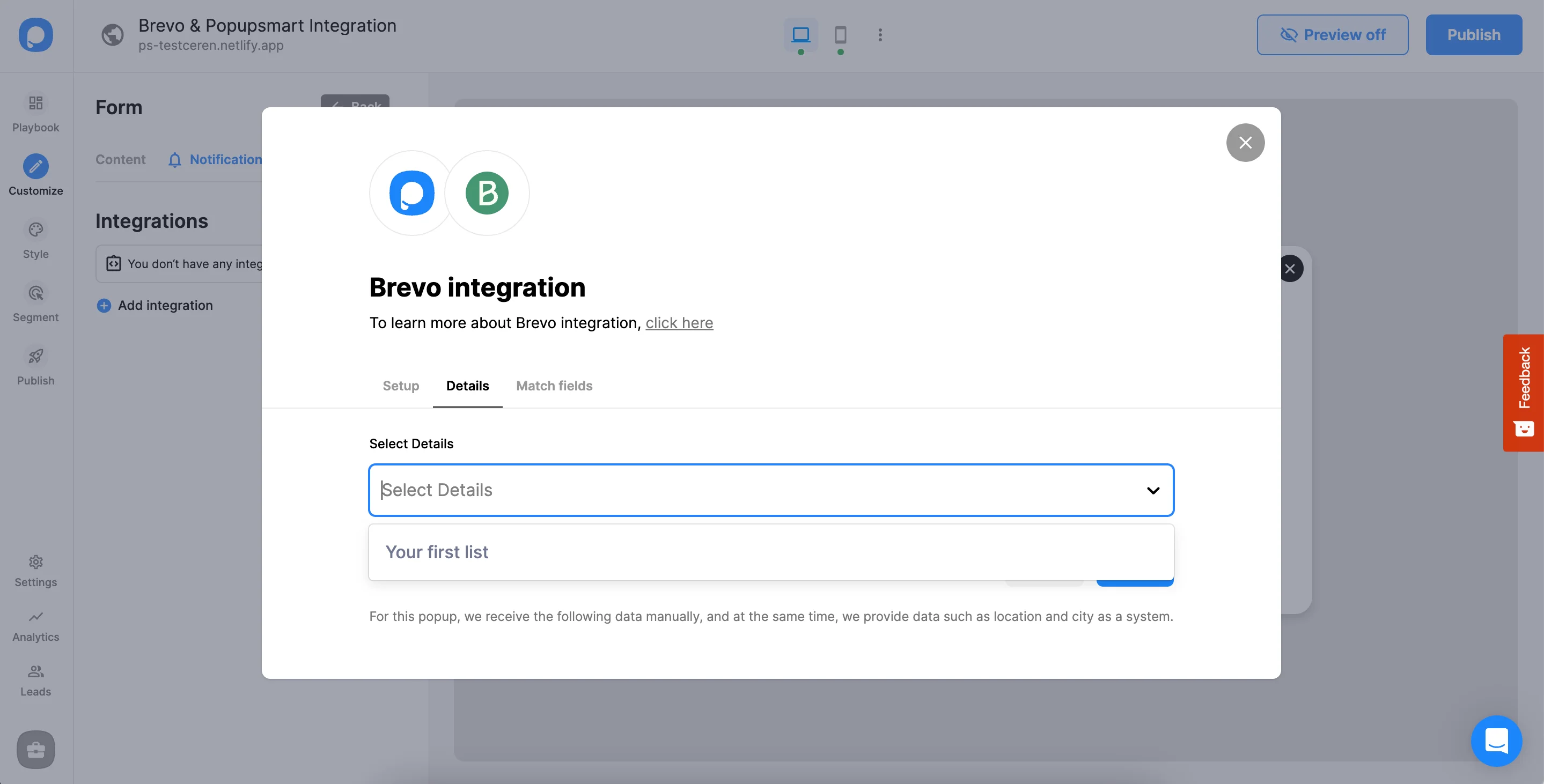
11. Once you complete the details related to your needs in the Match fields section, click "Save."
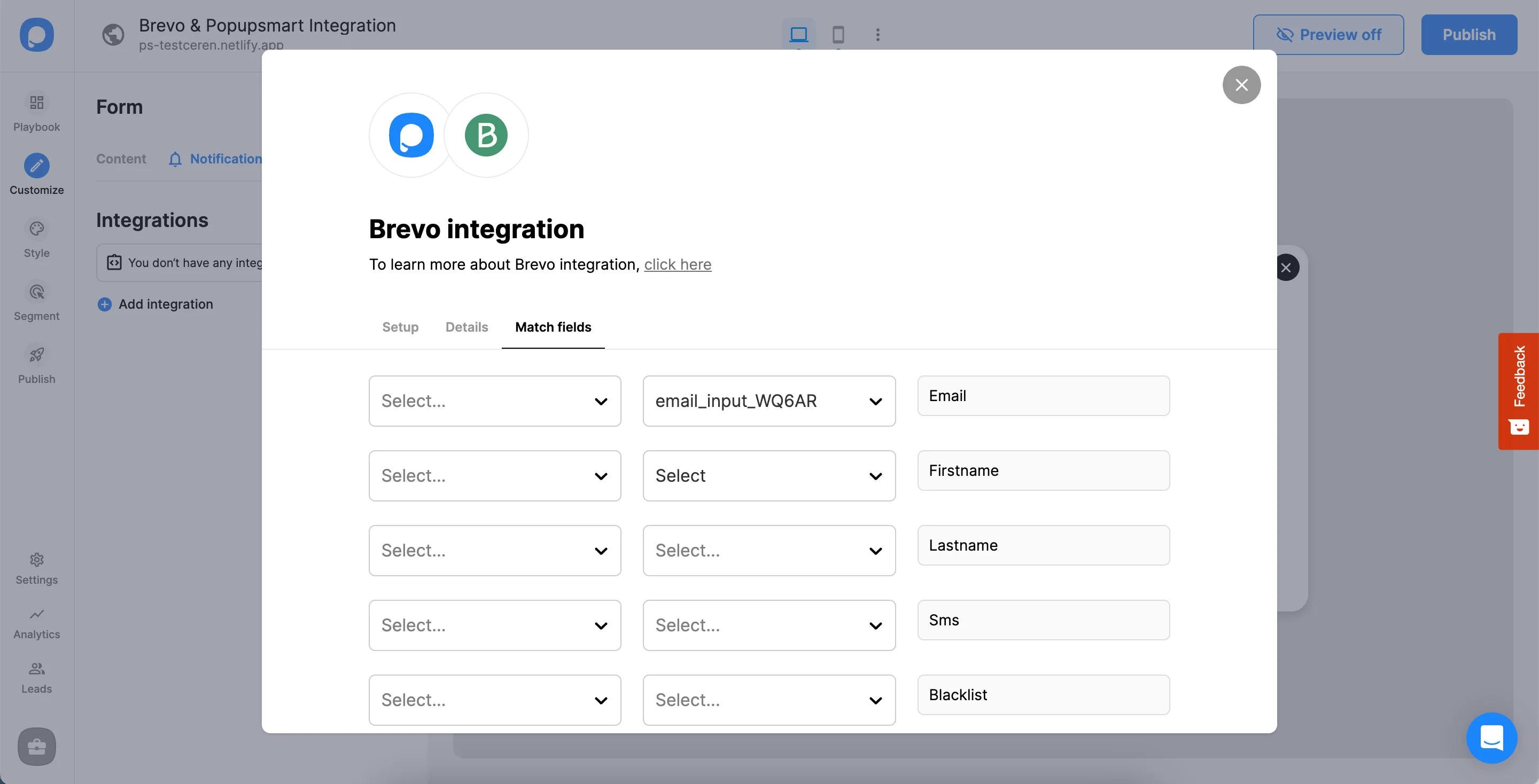
These fields may change according to the elements you include.
✅ Form Field: It is used if you put form elements in your popup. If you don't use any form element, you will see 'No options' on the dropdown.
✅ System Field: You need to choose your option based on what you demand to get as data. For example, you can get the Browsers or Devices of the people who filled the popup.
✅ API Field: You can transfer the data you sent to Popupsmart JS API with the integration again. You can get your data from your EmailOctopus account.
✅ Static Field: You need to determine the specific data you want. For example, you may want to have sales or downgrades so that you can put them as 'sales' or 'downgrades.'
After clicking "Save," your Brevo integration is ready to go!
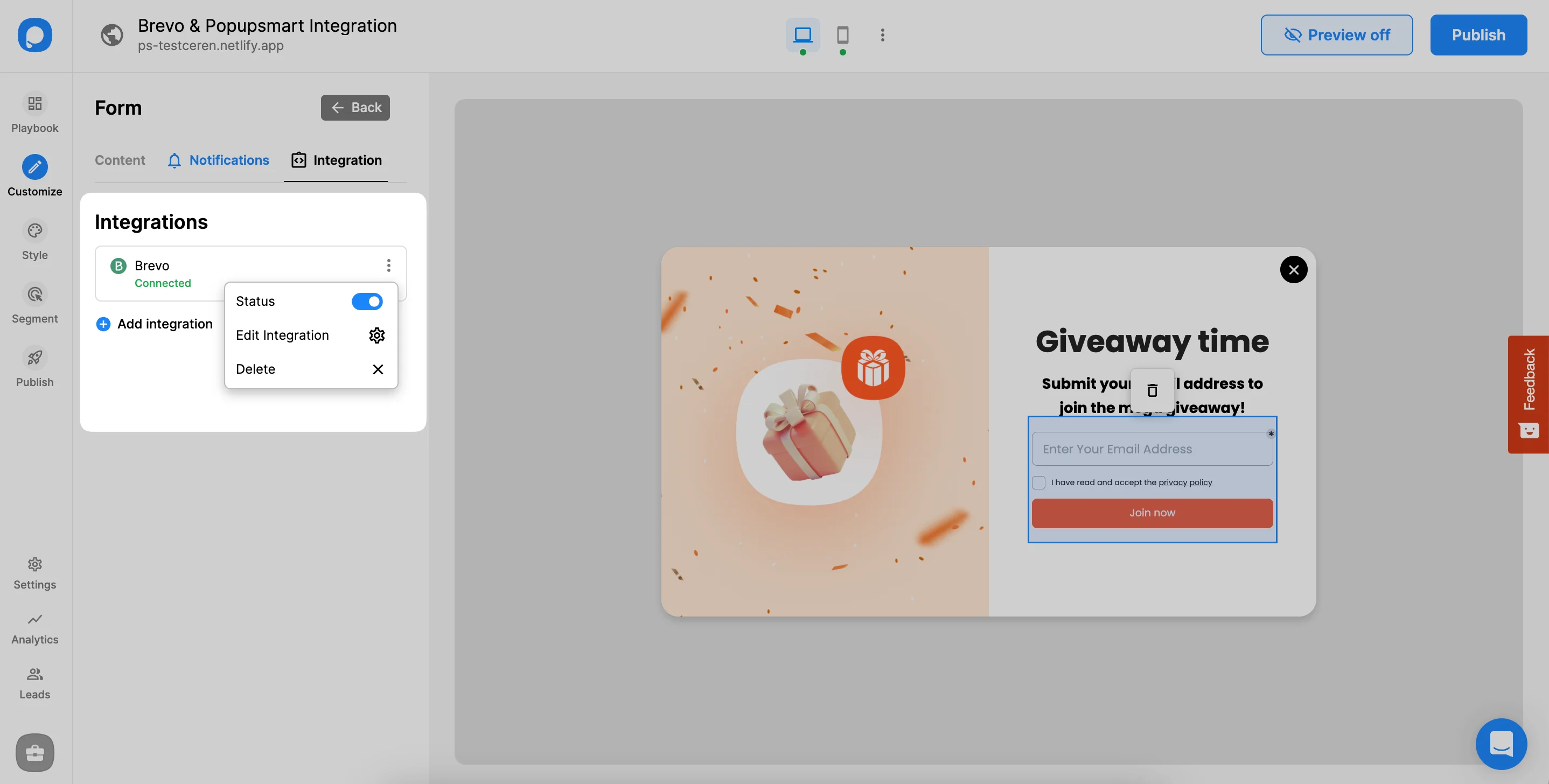
If you have any other questions about Brevo integration, feel free to mail us!