Increase Sales Conversion
Can’t turn your site traffic into sales?
Reduce Cart Abandonment
Your customers abandoning their carts?
Promote Products & Offers
Make potential customers notice special offers.
Collect Form Submission
Struggling to collect form submissions?
Get More Phone Calls
Let them call you directly via popups.
Grow Email List
Having trouble growing your email list?
Gamify Your Campaign
Choose your offer and let the game begin.
Make Announcement
Make sure important news unmissed.
Increase User Engagement
Keep visitors & customers on your site longer.
Collect Feedback & Surveys
Can’t draw attention to your surveys?
Facilitate Social Sharing
Grow social media followers and likes!
Blogger.com Popup Builer For Free

Blogger is a long-established platform that allows its users to create their blogs.
If you have created your website via Blogger and want to generate leads and boost your conversion, then Popupsmart is the most effective and simple way for you.
With Popupsmart you can add a Blogger popup to your website adjusted just for your business needs and goals and rapidly grow your blog.
Why You Should Use Popupsmart for Blogger?

Total Compliance with Blogger
Effortlessly integrate your Blogger website with Popupmart because it is 100% compatible with Blogger. With flawless integration, your website will work without experiencing any broken code or design problem.

No Coding Knowledge Required
You can start designing your smart popups with no coding or designing knowledge.
Popupsmart offers a simple user experience to its users.
Add a one-line JavaScript code to your website’s header sections and you are ready to display your attractive popups.

Popup Template Options & Advanced Targeting Features
With 45 conversion-driven and fully customizable popup templates, you are free to choose and customize your popups.
You can also benefit from free advanced targeting options.
Popupsmart comes with a variety of conversion-increasing features such as scroll targeting options, geo-locational segmentation, and exit-intent technology.
Target the right audience with Popupsmart to grow your Blogger website.

No Plugins or Extensions Required
Tired of looking for the right plugin for your website? You do not need to.
Popupsmart does not require you to download any plugin or extensions.
Using Popupsmart to add impressive popups to your Blogger website saves you from plugins’ security and maintenance issues.
The only simple step between you and your conversion-boosting popups is to sign up for Popupsmart, then you can enjoy converting your visitors into leads.

Effortless Integration with Email Marketing Providers
Connect your Popupsmart account with your favorite email marketing providers and keep maximizing your conversion rate.
Some of the email marketing service providers Popupsmart works with are; (https://popupsmart.com/integrations/)
• Sendinblue• MailChimp
• Email Octopus
• MailerLite
• Sendgrid
• Sendbox
• Sendy
• Mad Mimi
• Ontraport
• Revue

Website Speed Guarantee
We are aware that most popup builders in the market slows down your website speed, but Popupsmart does not.
Popupsmart works with a one-line JavaScript code and it is only 97KB in total. That is why we provide smart popups while your website keeps loading at a high speed.

Easy-to-Contact Support
We will be there to assist and contact you via live chat on our website.
Contact requests are usually processed within 5 minutes during our working hours.
If you need to contact us out of our working hours, our average response time out of working hours is 2-hour at most. You may also choose to contact us via our email [email protected].

99.9% Uptime with Secure AWS Server
Popupsmart guarantees a trouble-free experience thanks to its reliable operating system AWS (Amazon Web Service).
With 99.9% uptime, we do not encounter any crashed server problems or errors.

Right Campaign Goals for Your Business Success
You can select your business objective with Popupsmart for an advanced and effective plan to reach your campaign goals.
Are you looking for a way to promote your products? By targeting the right segment with your popups, you can easily start marketing your products and increase your sales.
Use Popupsmart’s conversion-ready popup designs to instantly display popups to a segmented audience, feature your popular products, and decrease cart abandonment rate.
Simply get your visitors to take the desired action with smart popups.
• Comply Cookie Laws
Eliminate any risk of getting heavy fines up to €20 M with our law-compliant popups.
With Popupsmart you can simply create a cookie consent popup to ask your visitors’ permission. It will also let you build trust between you and your website visitors.
Add Popupsmart’s phone call popups to increase your phone call traffic. You can enable mobile instant call and offer a ‘call me back’ chance.
In this way you will not lose your traditional-minded customers.
Our popups are mobile compliant, so your website visitors can call you with just a click.
Show-up notification is a great way to communicate with your visitors or customers.
You can use Popupsmart’s targeted show-up notifications to announce special offers, promote engaging content, collect signups, purchases, inform website user and so on.
Is your campaign goal to convert targeted visitors into email leads? Then you can select this campaign goal to start growing your email list with conversion-ready popups and advanced targeting options.
Create impressive popups, offer giveaways or discounts, use strategic call-to-actions and calculate your ROI with Popupsmart.
Collect your visitors’ personal information with smart popups to segment them according to their engagement activities.
This will help you present them targeted offers and increase your conversion rate.

SEO-Friendly Popup Designs & GDPR Compliance
Being considered as intrusive interstitials to Google, popups would prevent your website from ranking high in Google’s results page.
Luckily, Popupsmart’s popup designs do not affect your website’s SEO performance.
You can also add a cookie consent popup to your website and comply with GDPR, CCPA rules, and e-Privacy regulations.
Cookie consent popups help you eliminate any risk of penalties from privacy regulation authorities.
Popupsmart does not store, share, or sell your personal data. (https://popupsmart.com/privacy-policy/)

Free Trial up to 5.000 Page Views
Are you still unsure to choose Popupsmart as your popup service provider?
Give it a try with our free trial until your website reaches 5.000 Page Views.
You can decide on a suitable price plan for your business needs once you fill up your trial quota.
Save 2 months of popup service fee by selecting an annual plan!
Blogger Popup FAQ
Is Blogger compliant with Popupsmart?

Yes, Popupsmart is compliant with Blogger for you to create new popup campaigns with different customizable popups and advanced targeting options.
Who should use Blogger popups via Popupsmart?

Anyone who wants to increase user engagement on their blogs and reach more people to make announcements should use it. Blogger popups created with Popupsmart can help you improve your blog notifications to keep your visitors.
Can I create free Blogger popups via Popupsmart?

Of course, you can. Popupsmart has a free trial which provides 5000 page views.
Also, you can upgrade your plan if you want to create more campaigns and increase your social share.
Do I need designing skills to create Blogger popups via Popupsmart?

No, you don’t. Popupsmart has many templates served for your use. You can customize them or create an entirely new popup for your website.
How can I publish popups on a Blogger website with Popupsmart?

When you verify your website by following the steps below, you are able to publish your popups after designing them as you like.
Once you’re done customizing, determining targetings, and making the settings according to your needs, you need to save and publish.
How to Add a Popup to
Blogger CMS
To start the integration process of Blogger and Popupsmart, you need to have the following:
1. To reach the embed code on Popupsmart, you need to sign in to your Popupsmart account and click Embed code.
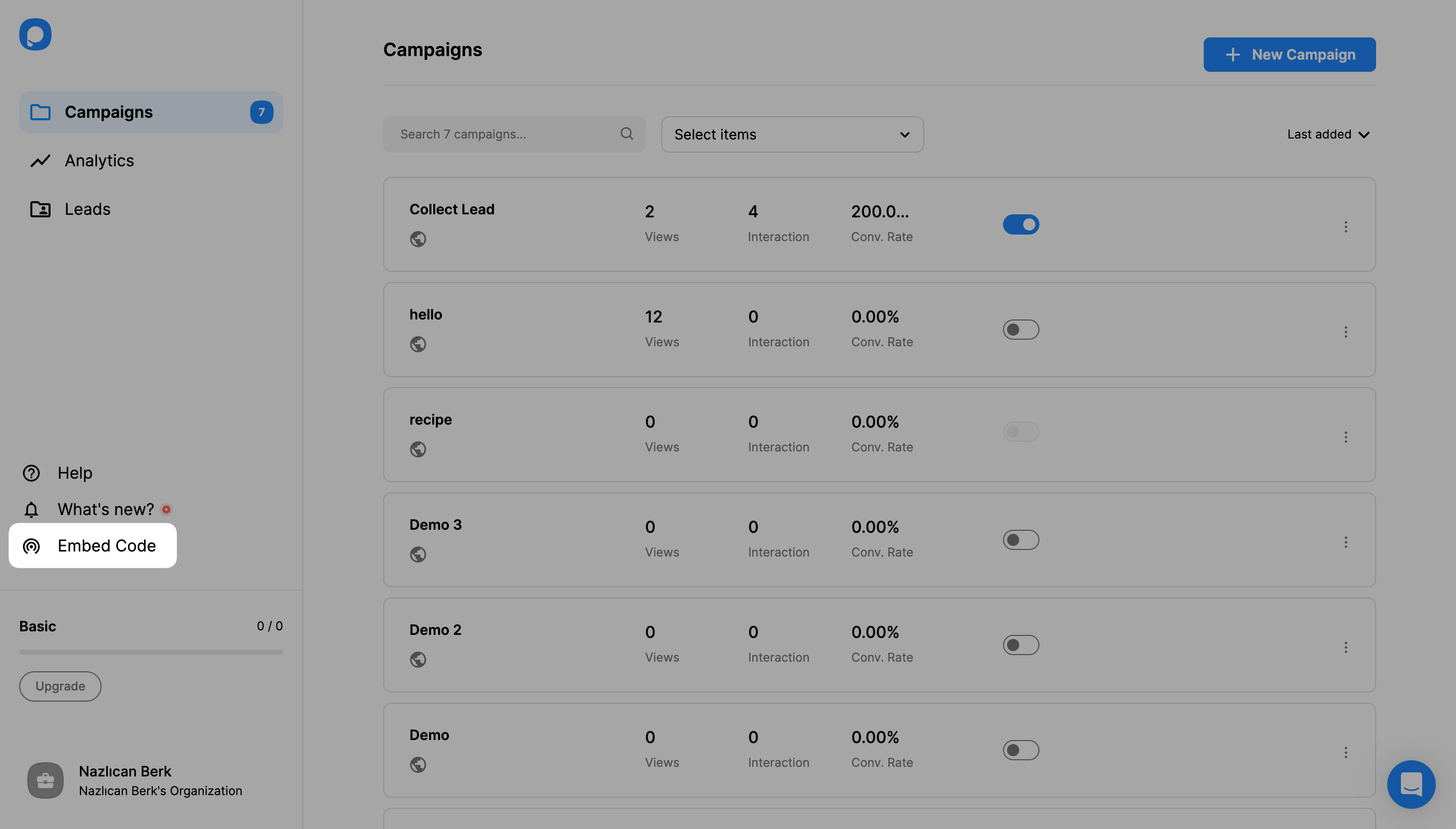
2. Then, click on the copy to clipboard to copy the embed code to use.
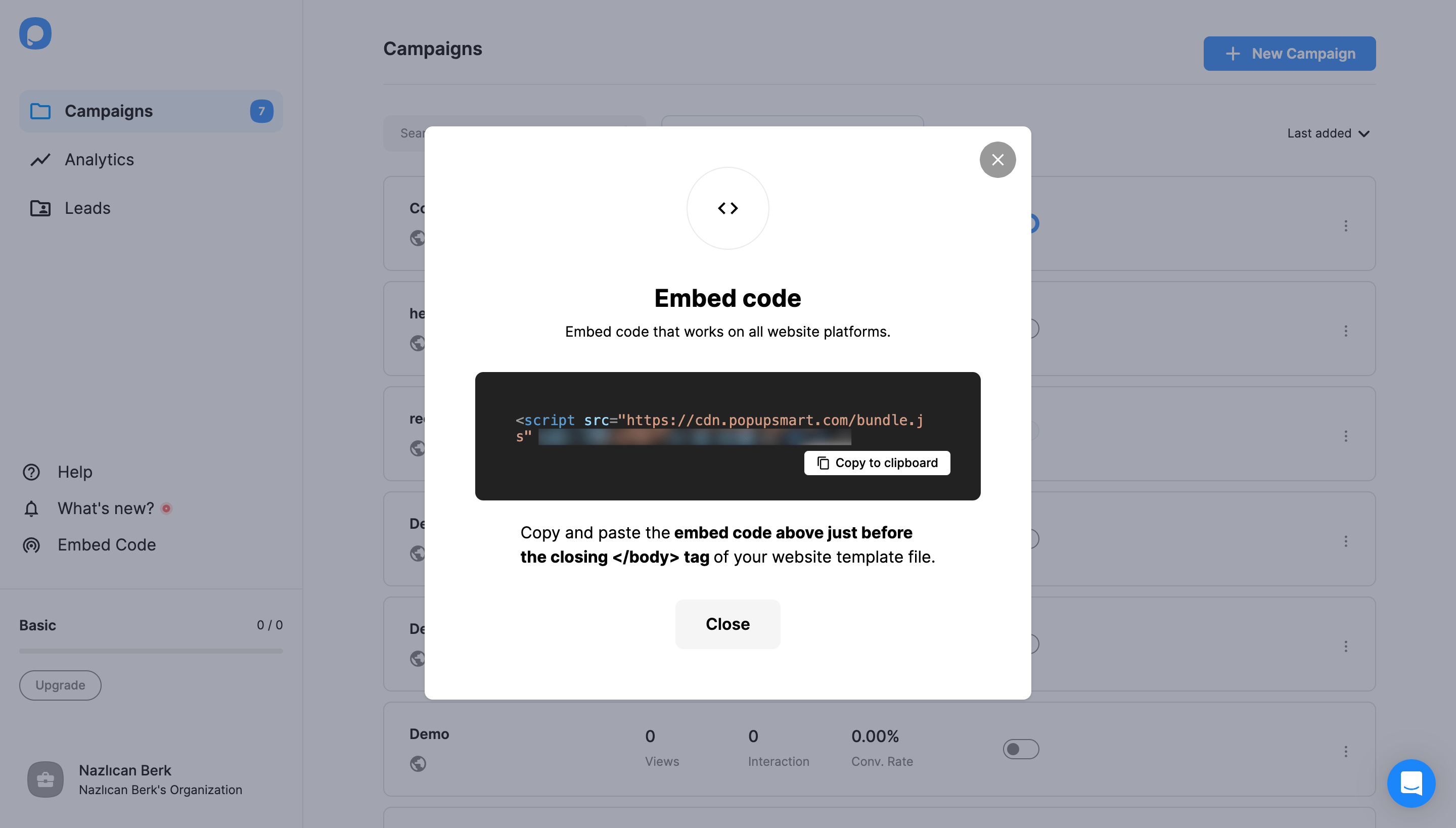
3. Now, it’s time to go to your Blogger account. You will see your Posts page when you first sign in to your account.
You need to click Theme on the left sidebar.
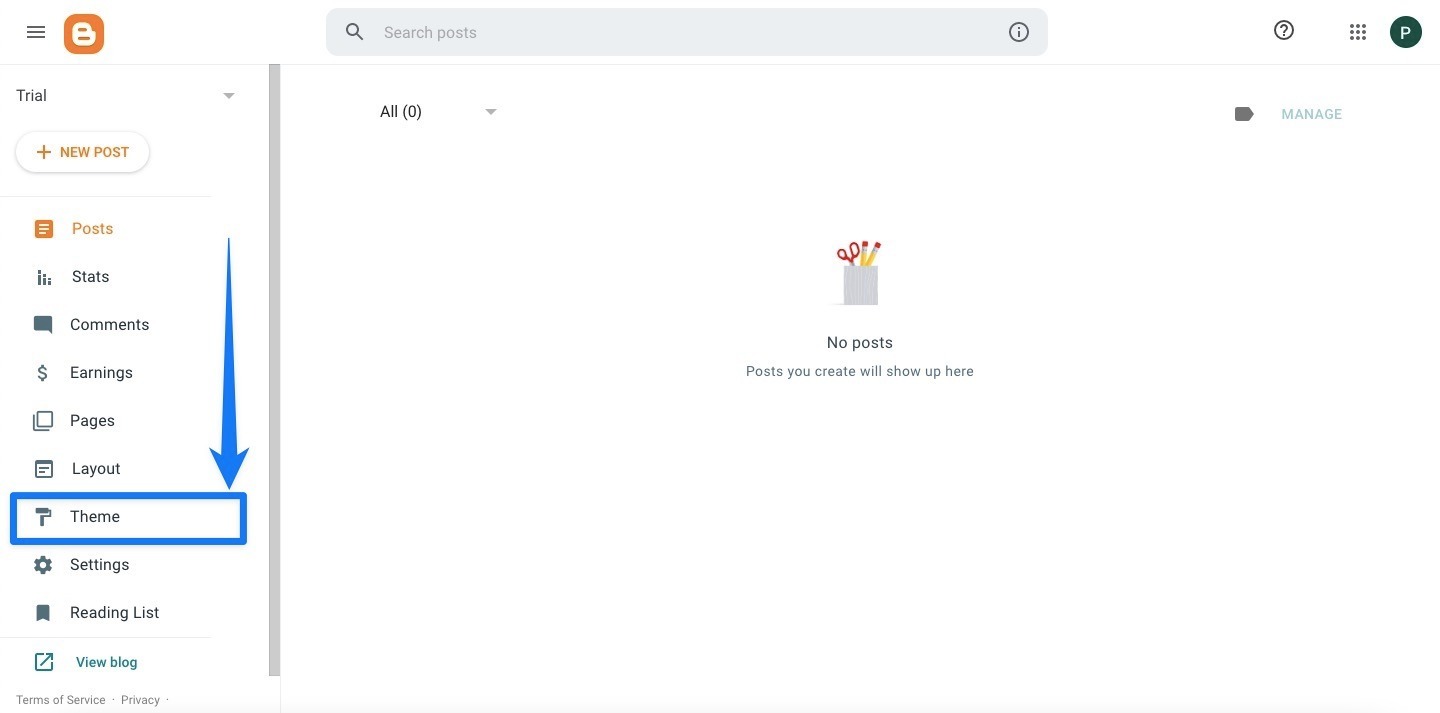
4. After you click the Theme page, you need to click the dropdown icon next to the Customize button on the “My Theme” section.
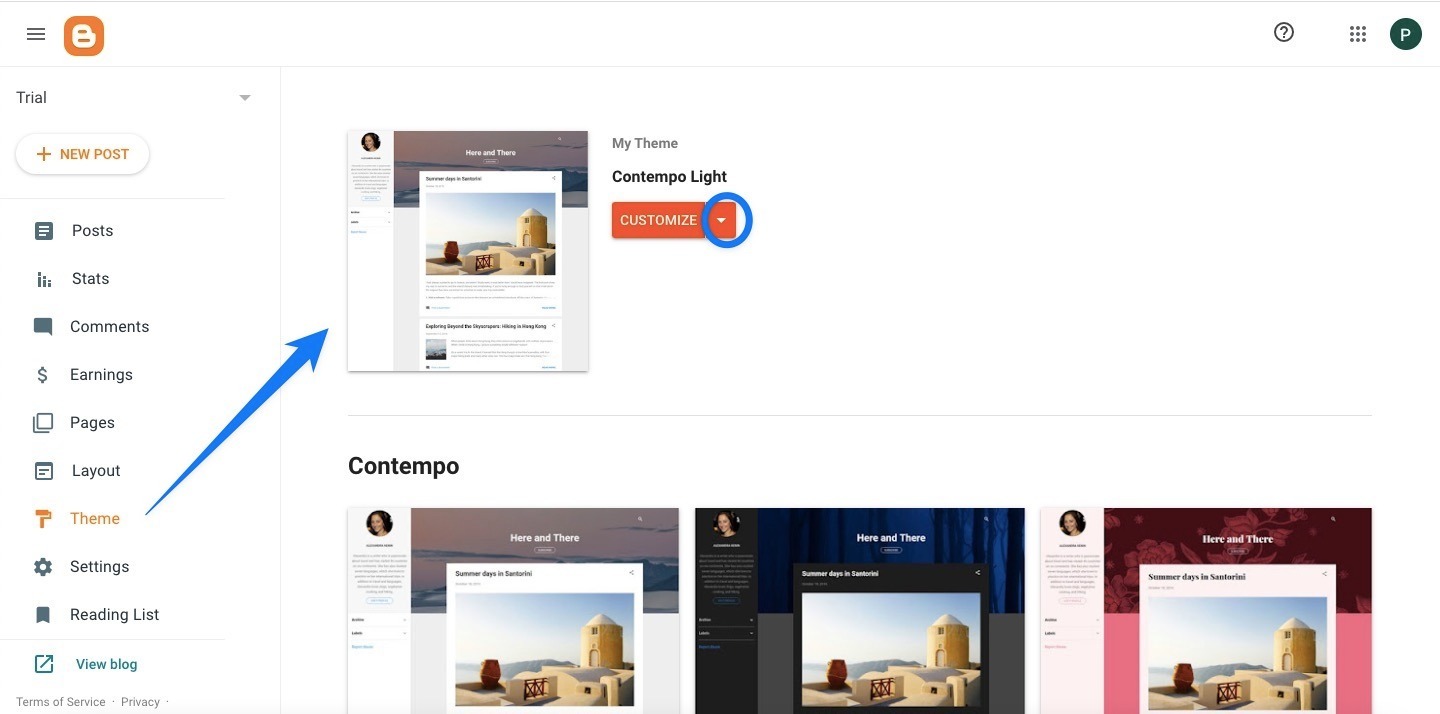
5. There, you need to choose Edit HTML.
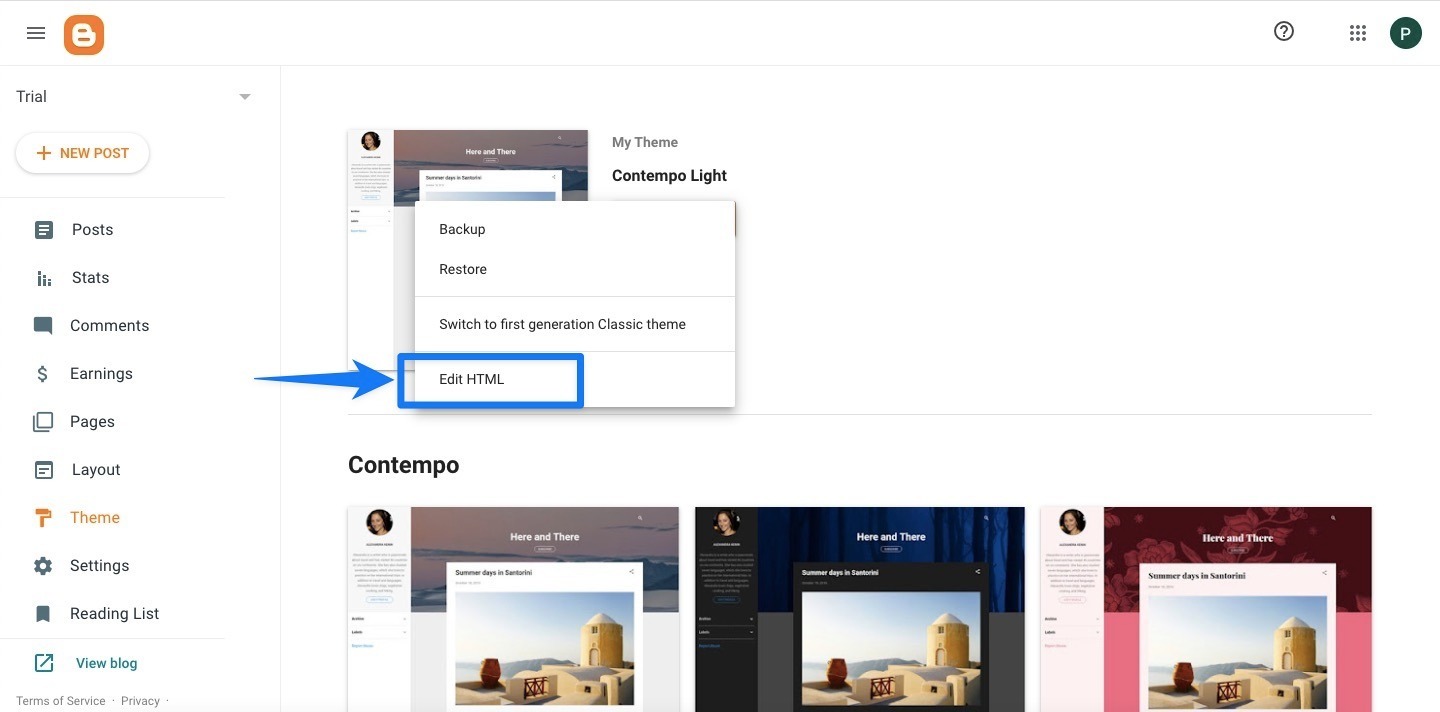
6. When you choose to edit HTML, you will view the editing page. You need to scroll down the page.
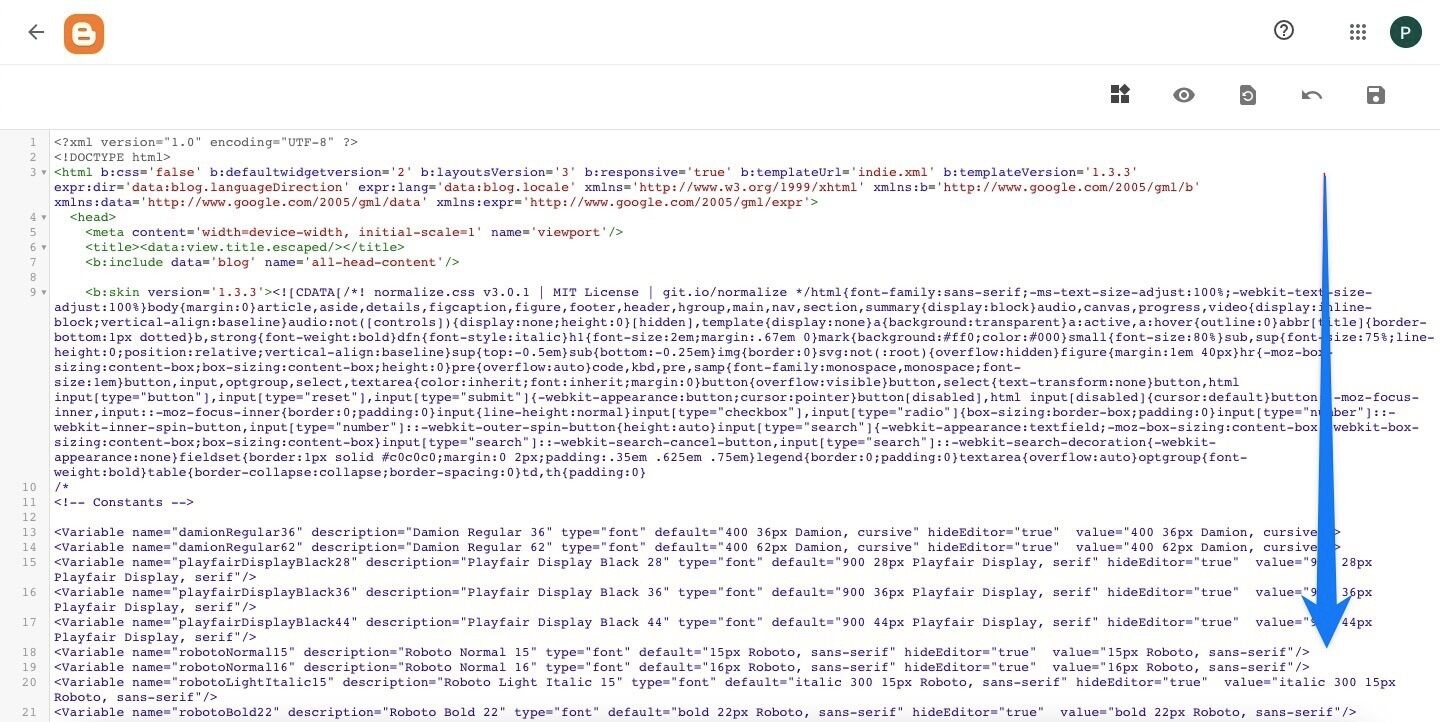
7. Paste the embed code before the <em></body></em> tag and click the save icon on the right top of the page.
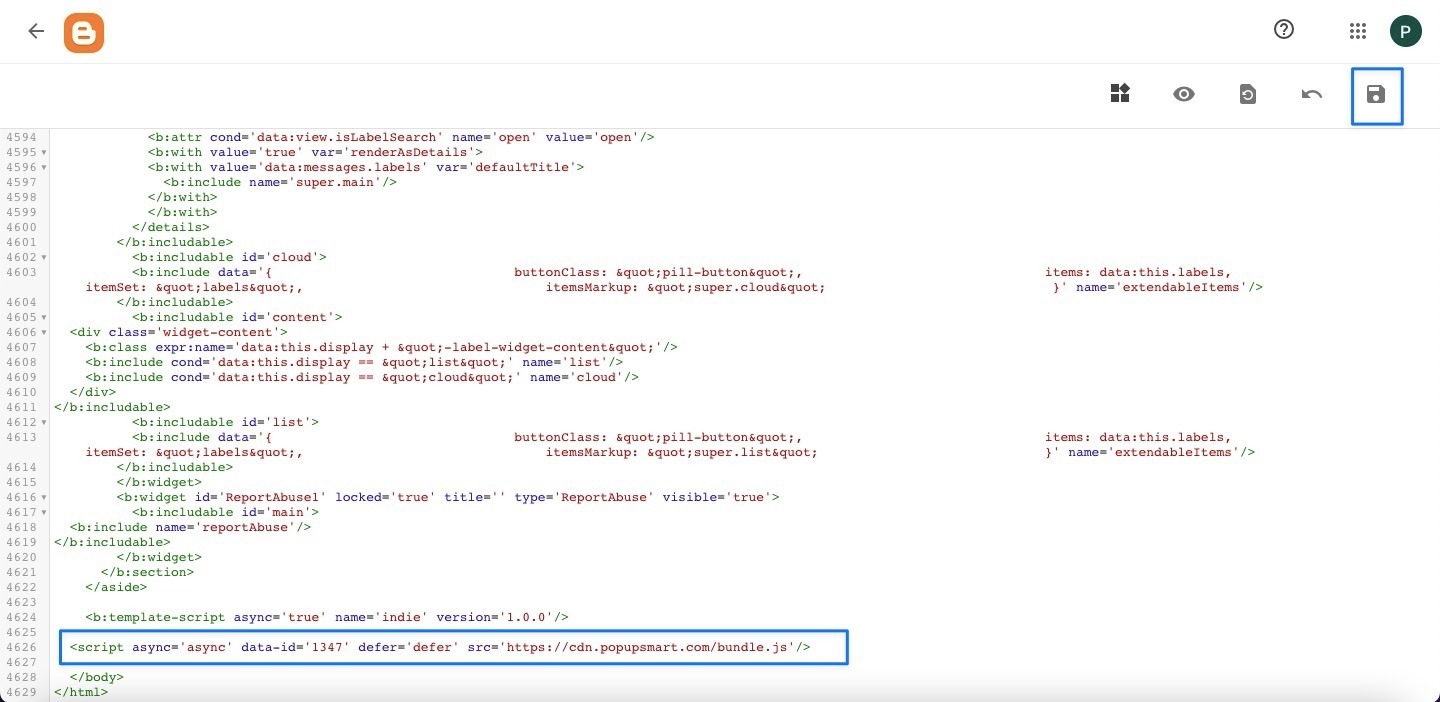
8. Go to the Popupsmart dashboard and hover over the profile icon to click “Websites.”
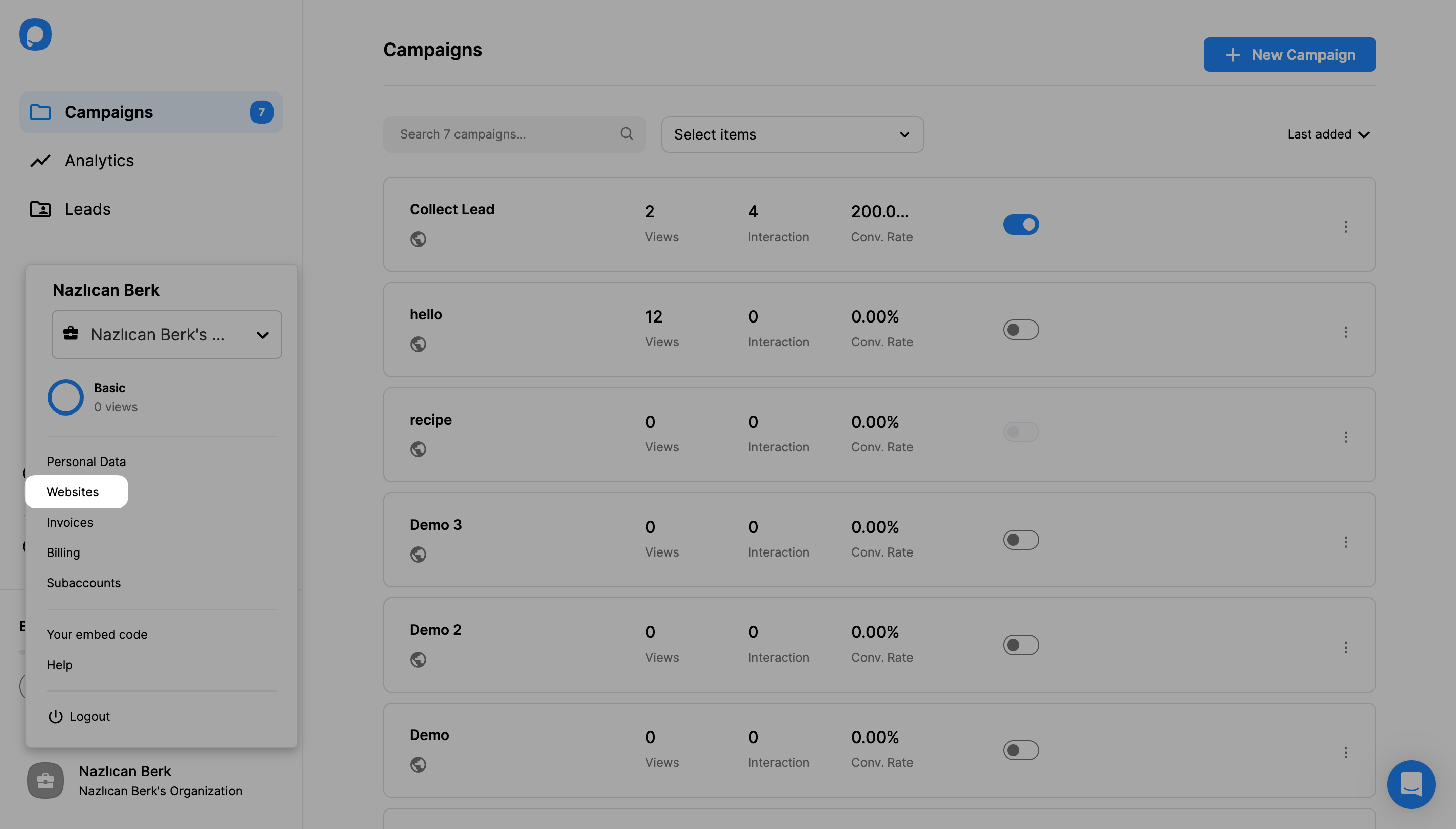
9. Click + New Website on the Websites page to add a new website.
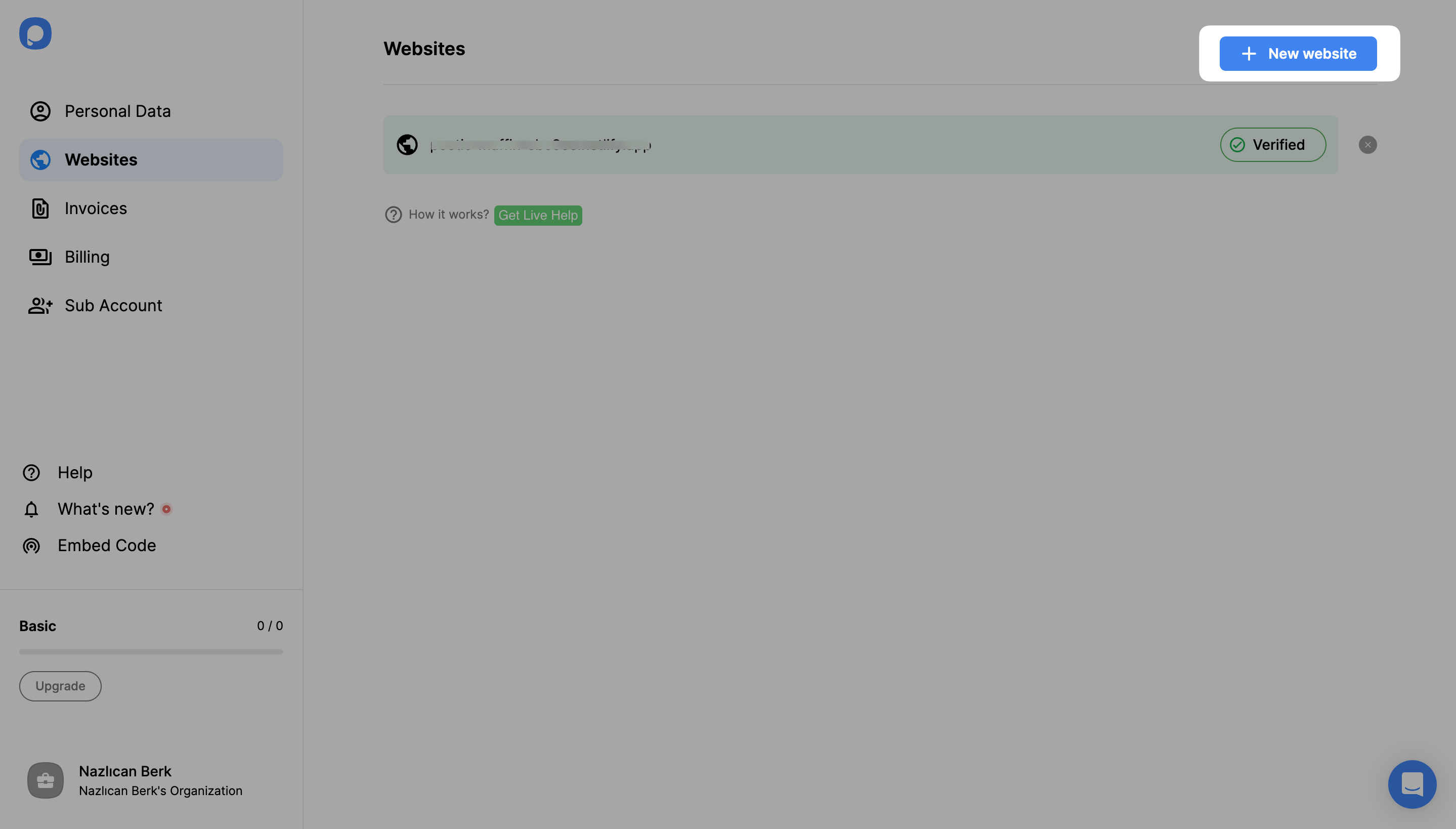
10. Write your URL to the related place and click Save.
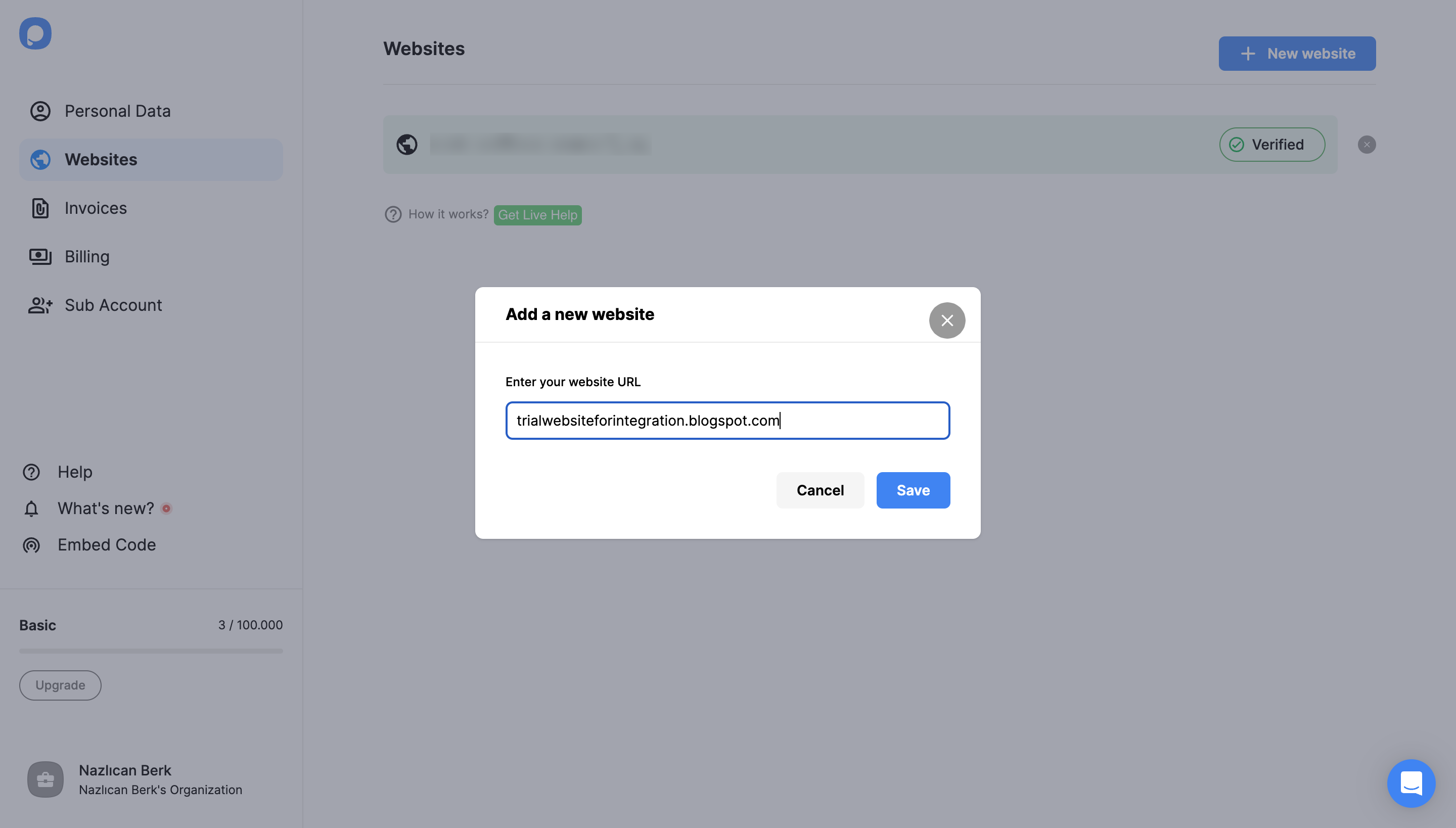
11. Here, you verified Popupsmart integration with Blogger. You can use your website for your popup campaigns now.
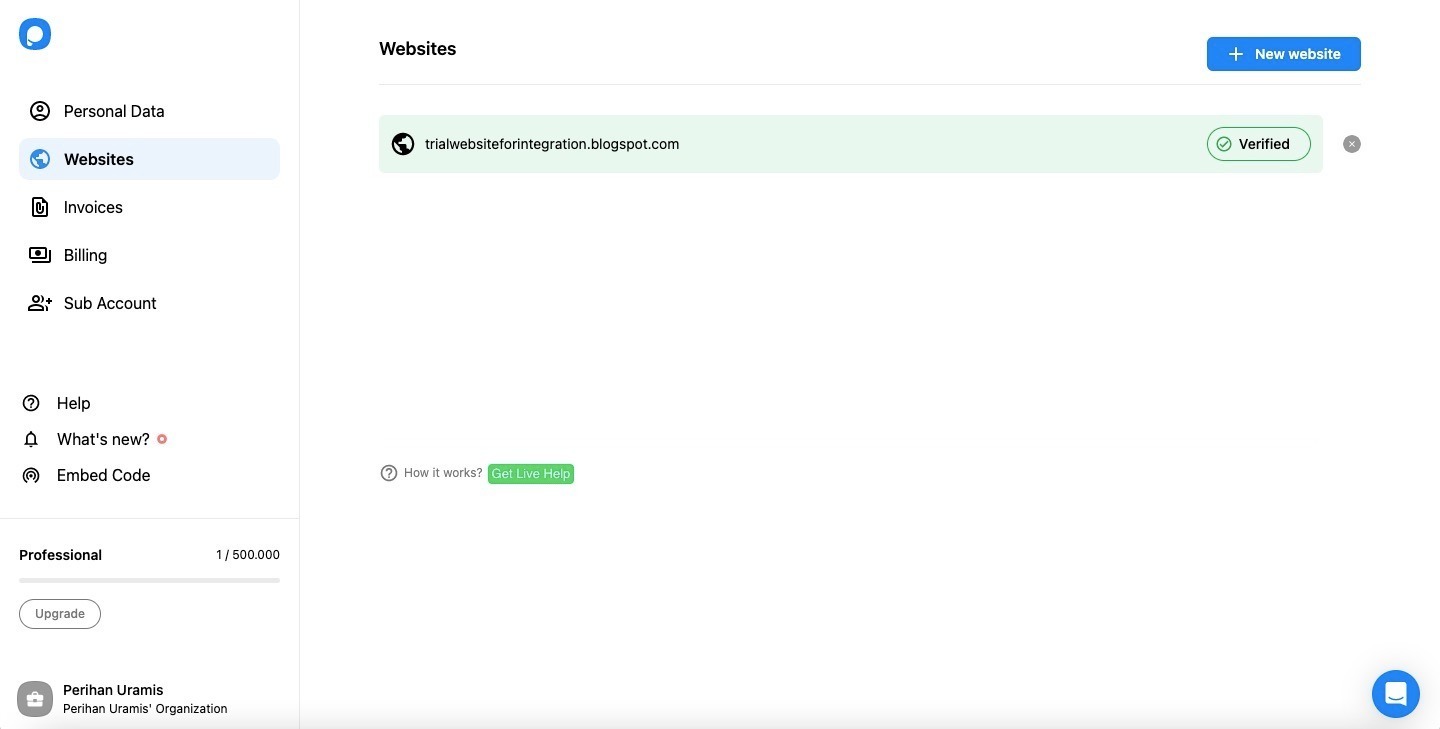
For further details about the verification of your website, see How to Verify Your Website.
12. To create a campaign, you need to + New Campaign on the Campaigns page or your dashboard.
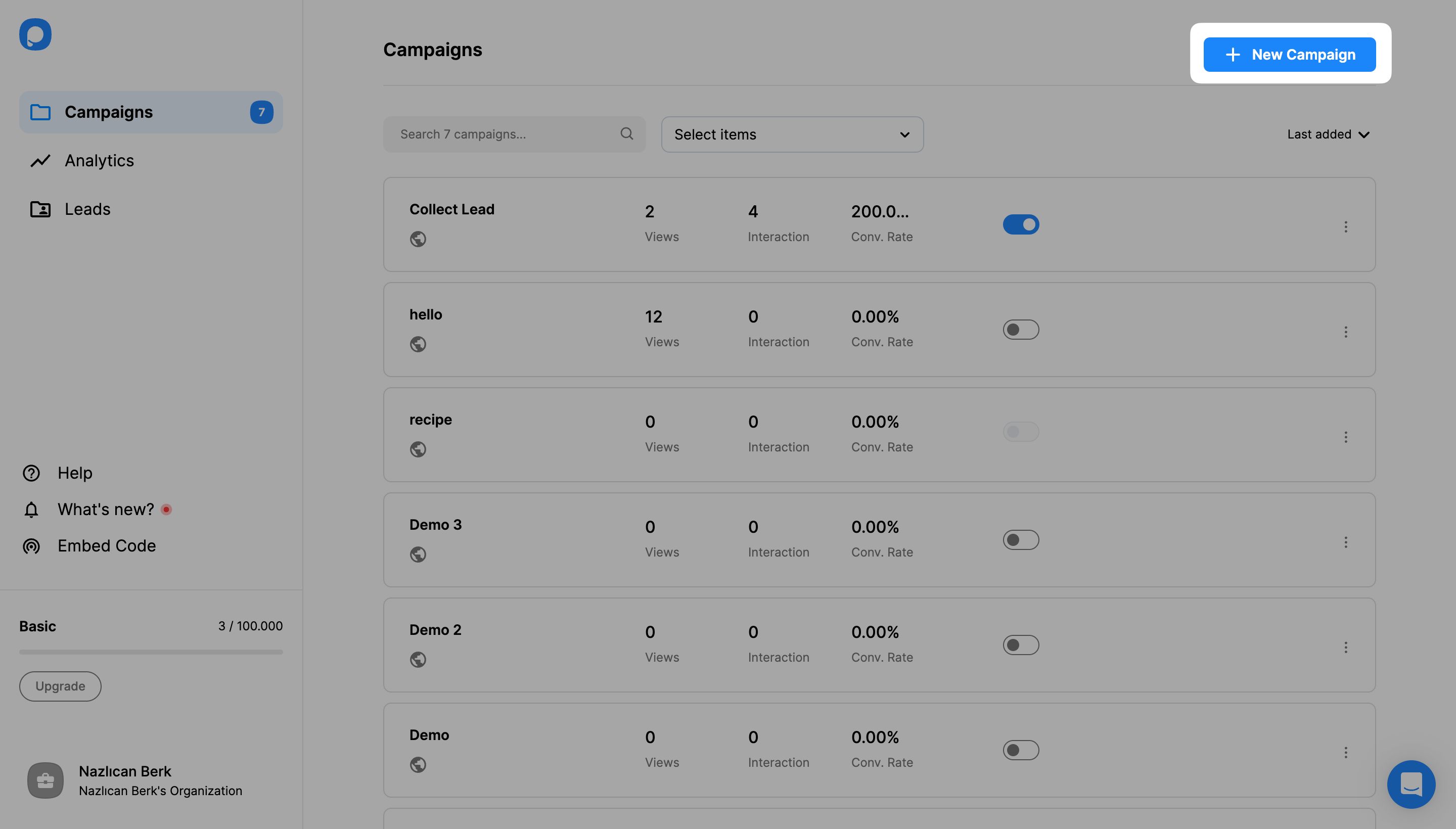
13. Then, give your campaign a name and choose your Blogger website among the choice. Click Save.
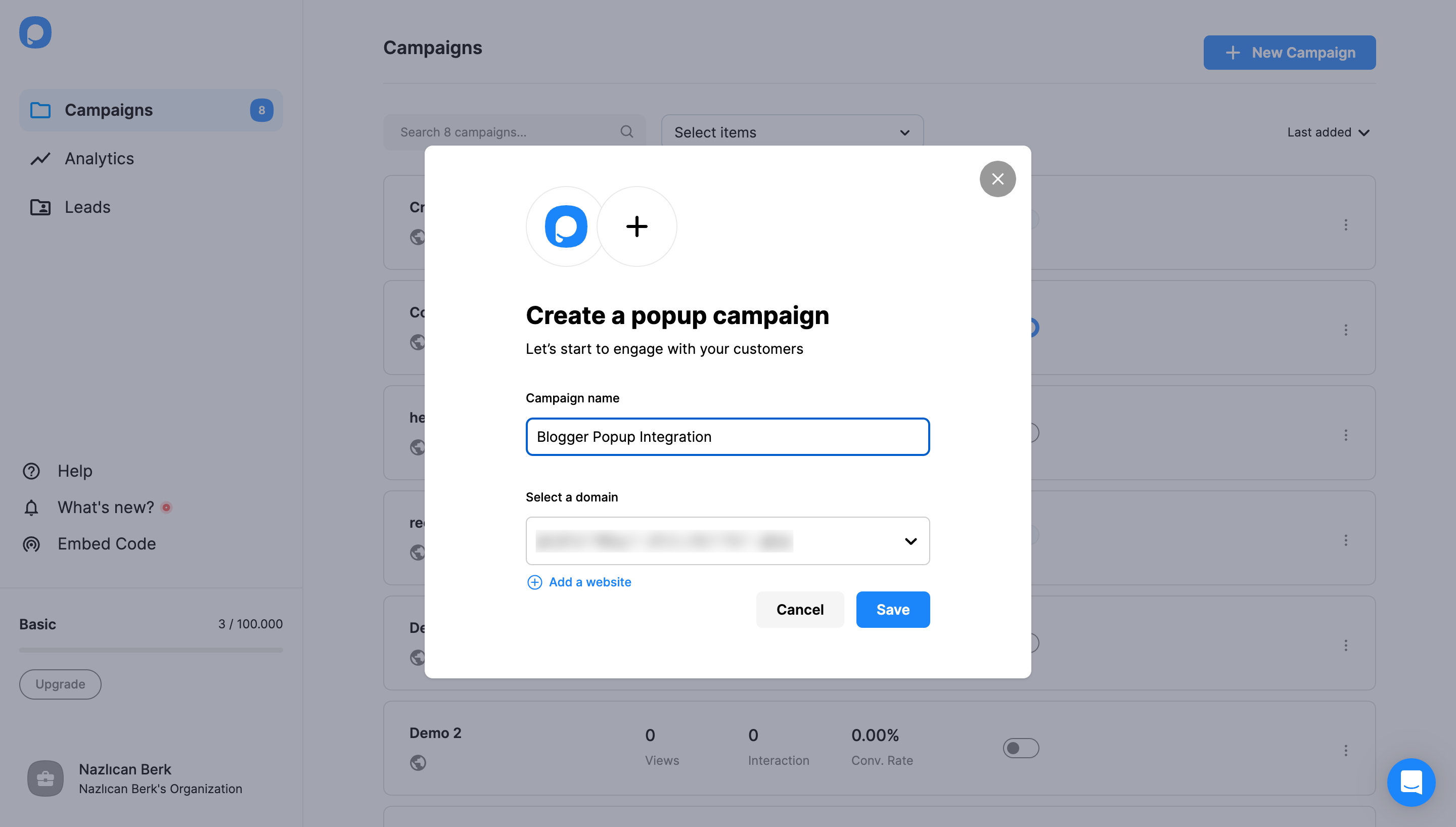
14. After you choose among the templates or a blank template for your campaign, you can freely design and customize your popup based on your brand image.
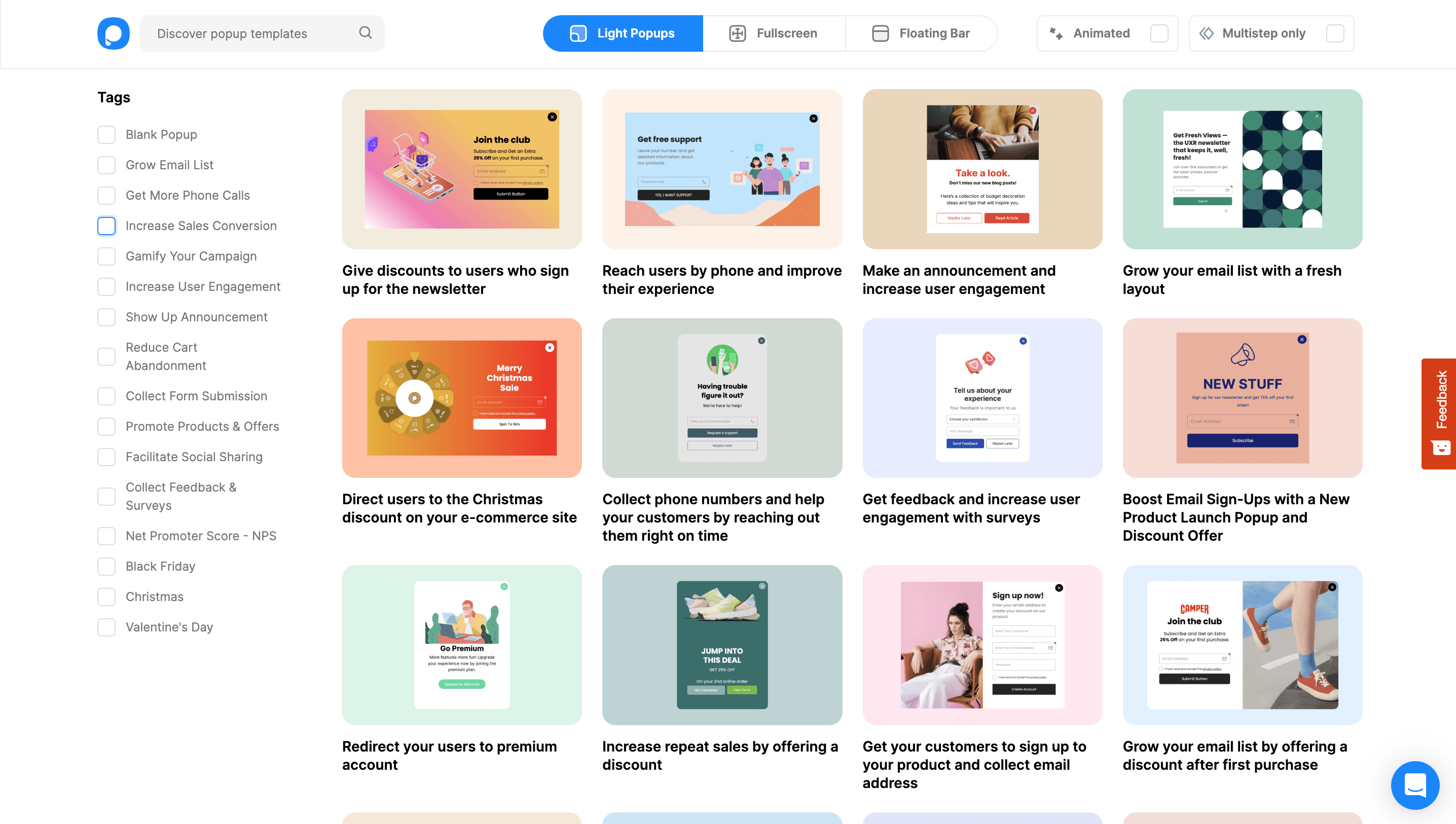
15. When you’ve done with all your actions, click the “Publish” button on the left-hand panel when done.
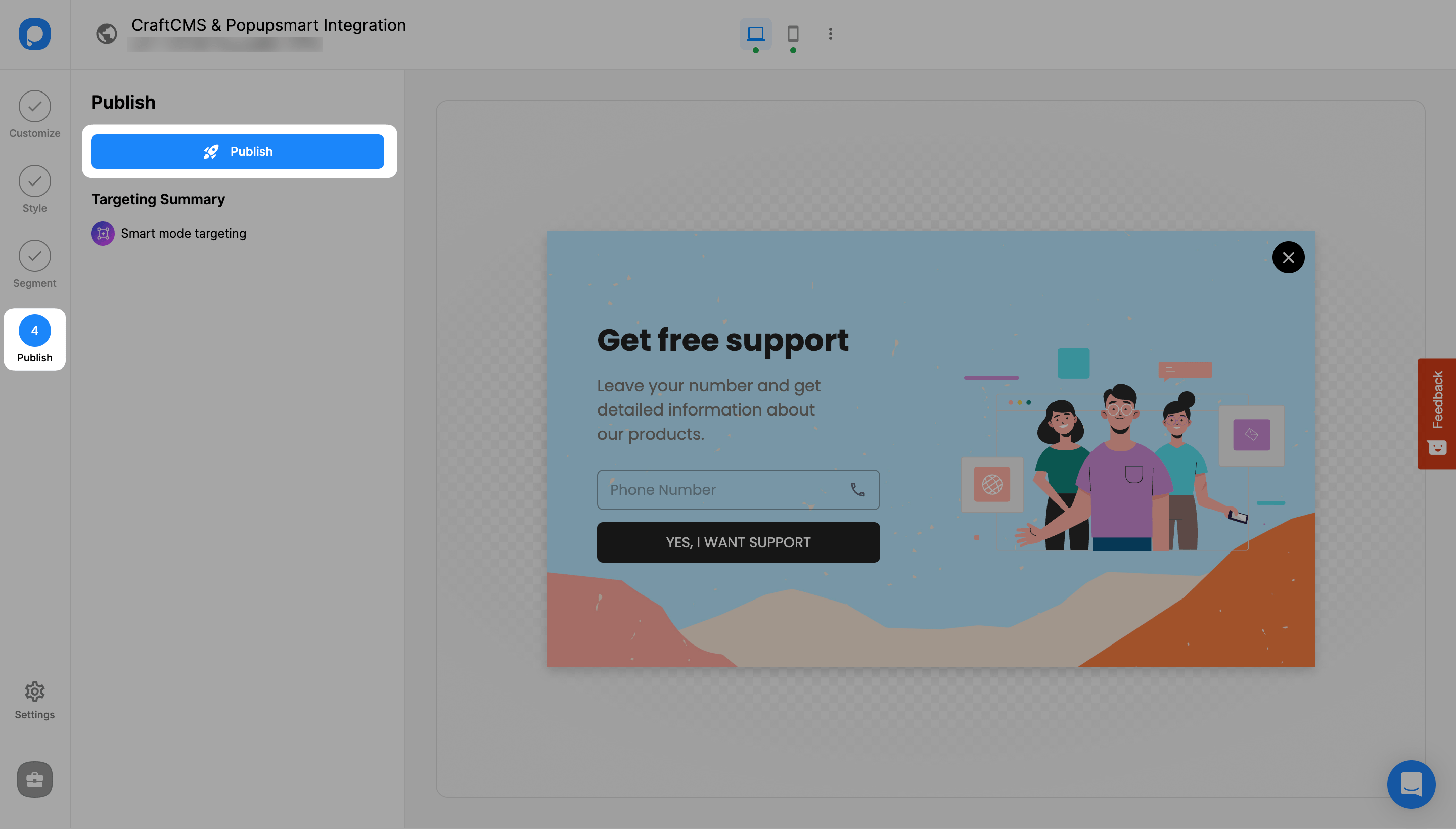
16. After publishing your campaign successfully, you will see a popup confirming it.
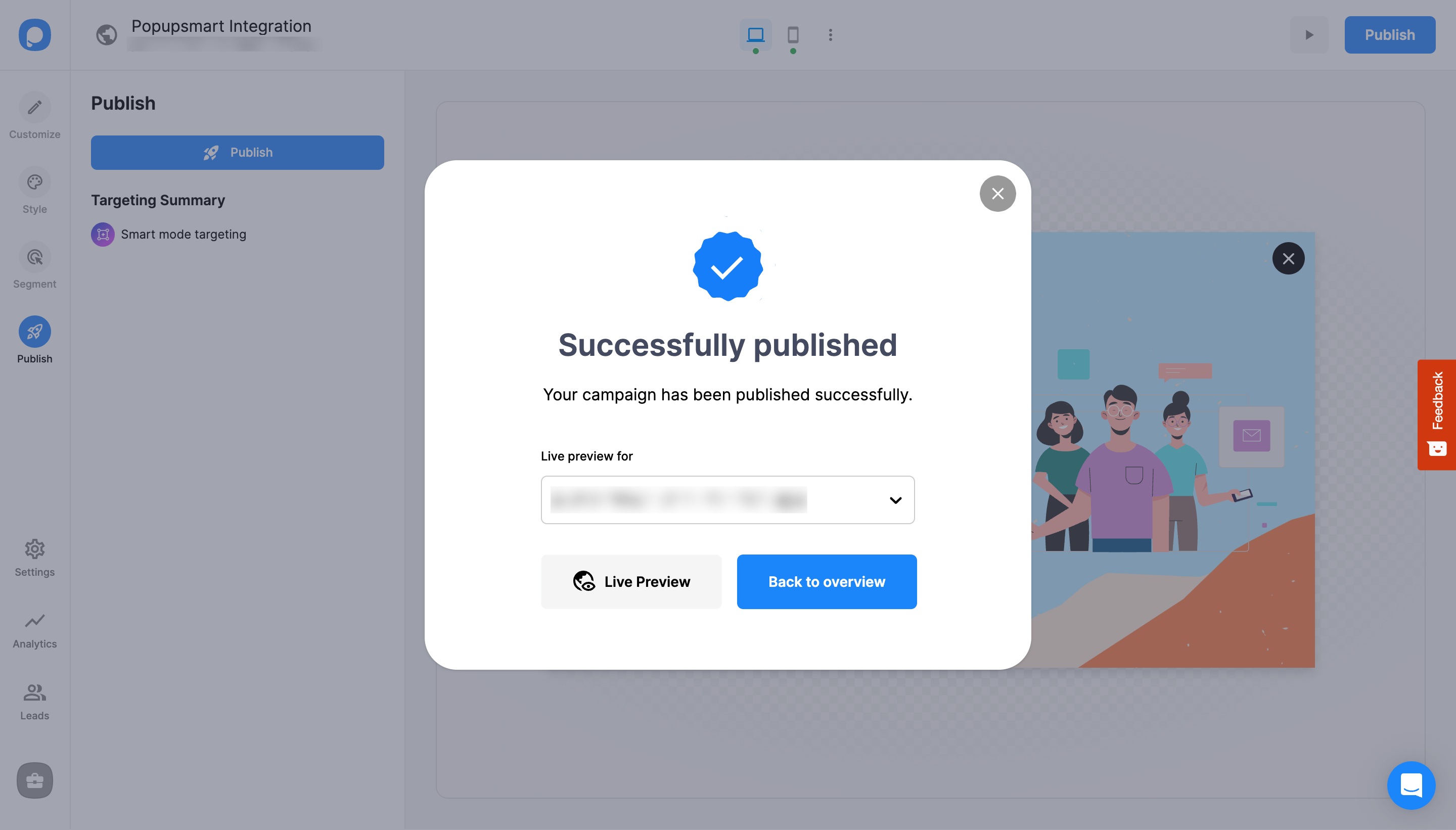
Now, you’re ready to increase your interaction on your blogs.


