
Live chat with website visitors via messaging apps
The live chat takes the website visitors directly to the messaging app on desktop or mobile.
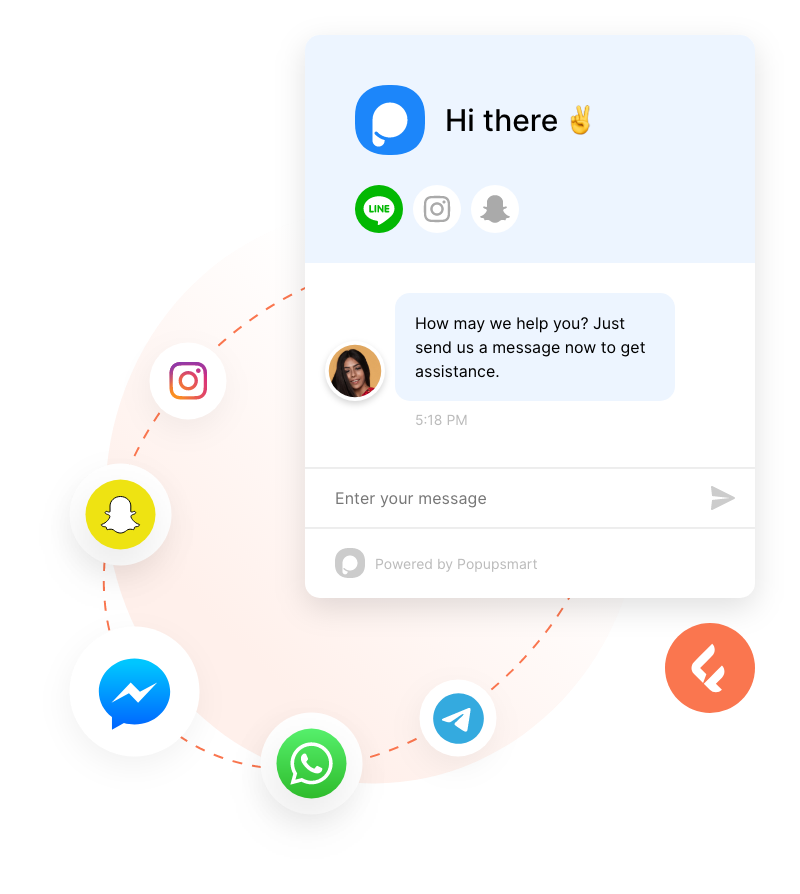

Get a free chat software popup in three simple steps
1. Choose messaging apps
2. Customize your chat popup
3. Add the code to your website
How to Create a Free Live Chat Software for Website
During the design process, you can synchronously see the changes on your free chat popup and how it will look on your website. Let’s add live chat to your website for free in 12 steps together:
- Choose the messaging apps you want to add by clicking on them. You can change the order of the apps or remove them by clicking on the selected app again.
- Fill in the information field of each selected messaging platform. (i.e., WhatsApp number, Instagram username)
- Upload your company logo with drag and drop or browse options.
- Select an agent avatar (preferably an image of a real person.)
- Write down a “hello” message to your customers or keep the default “Hi there.”
- Type in your greeting message or keep the default text.
- Select a theme color for your live chat button.
- Choose the position of the live chat icon (right or left.)
- Write a call to action for your live chat popup such as “Write us or Message us.”
- Select whether you want to display the live chat on mobile, desktop, or both.
- Click on “Get free chat popup code” to generate the required JavaScript code snippet.
- Copy the provided code and paste it before the closing of the </body> tags of your website.
And you are ready to interact with your customers in real-time conversations!
FAQ about the live chat
How can you chat without software download?
Free Chat Popup is designed to simplify the process of adding a live chat box to your website and reduce it down to a few minutes. You can start chatting with your customers without downloading the software. Free Chat Popup is a no-code web-based live chat solution easily set up by adding a single code snippet to your site. You only need to design your live chat widget and add your favorite messaging apps. Then, the rest is just a copy-paste away.
How to use live chat for customer engagement?
Customer engagement indicates the emotional connection between a customer and a brand. Highly engaged customers not only tend to buy more but also promote more and demonstrate brand royalty by becoming repeat customers. Therefore, you need to provide consistent, interactive, and warm, real-time interactions with your visitors. A live chat widget that is always ready to assist builds trust, helps you interact with customers, and makes them want to come back.
Why do companies get live chat software?
Almost all companies, from big enterprises to small e-commerce stores, use live chat software to engage with their customers more and provide a better, faster support service. It’s very easy to see why. Live chat is accessible. It doesn’t require visitors to search for contact details all over a website. It offers an instant connection to a real person. This way, it resolves customer issues rapidly without making them wait to connect you via email or a phone call. Companies can leverage the data collected through live chat to assess customer satisfaction and take the required action accordingly. And most of all, live chat helps support teams manage all messages coming from different channels in a single space. With Free Chat Popup, you can resolve all customer issues and answer their queries on desktop or mobile so that you can keep supporting and managing even on the go.
Do customers like live chat support?
Customers love live chat support! 79% of consumers prefer live chat because of instant response opportunities. It offers higher customer satisfaction scores than any other support channel. Customers prefer live chat support because:
How does live chat work?
When you add a customized Free Chat Popup on your website, there will be an easily-visible chat button at the bottom corner of your site. Visitors who require assistance can instantly message you and have a real-time conversation by clicking on the chat button. It will open the live chat box where customers can select a messaging app (i.e., WhatsApp, Instagram) to contact you. It gathers all the popular messaging platforms in one place and enables instant, simple interactions. To learn how to add free live chat software to your website, please follow the instructions provided under “How to Create a Free Chat Software for Website.”
Does live chat cost money?
It doesn’t have to! There are costly live chat software options in the market, but instead of spending a large portion of your resources on live chat software, you can use Free Chat Popup as your go-to free live chat solution. This way, you can spare your valuable resources for other marketing software and efforts. Especially if you run a small business, free live chat software will make it easy for you to manage your support channels and keep your customers happy and satisfied in every marketing funnel stage.